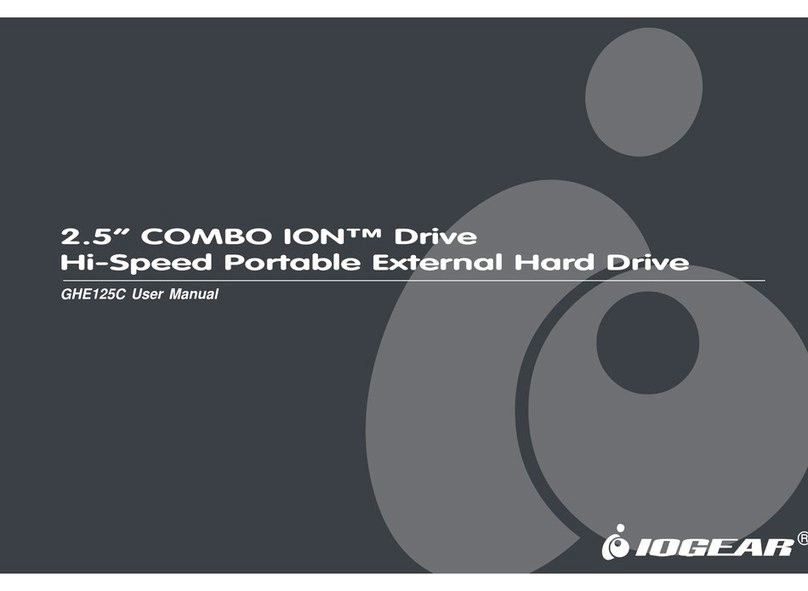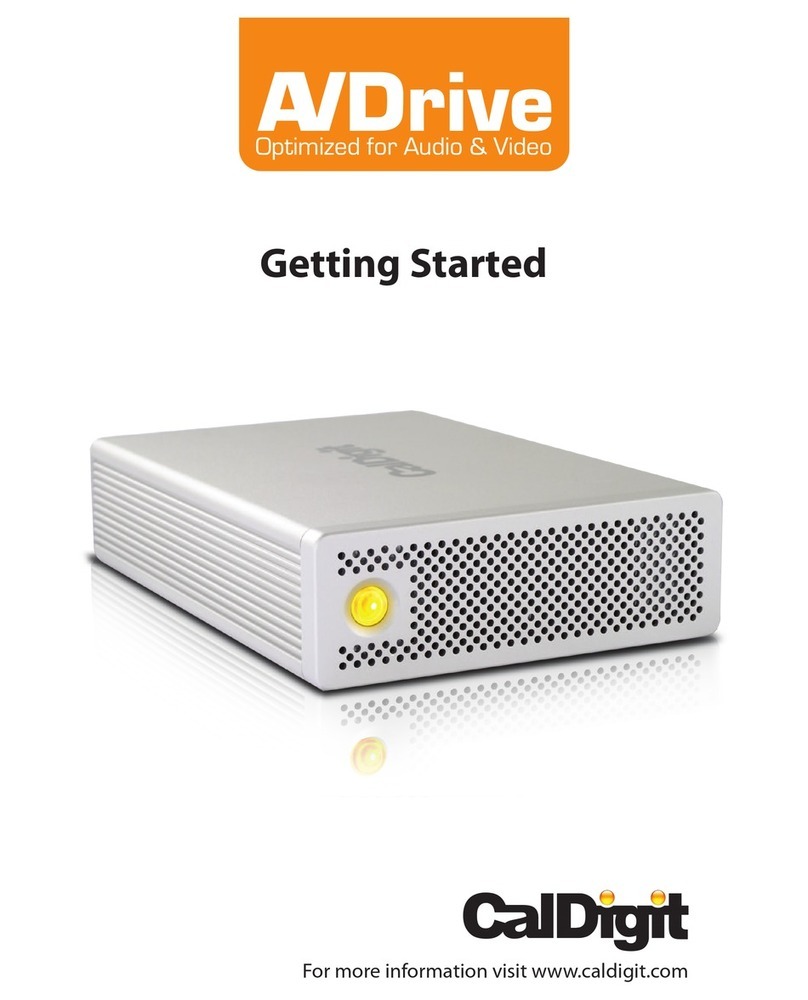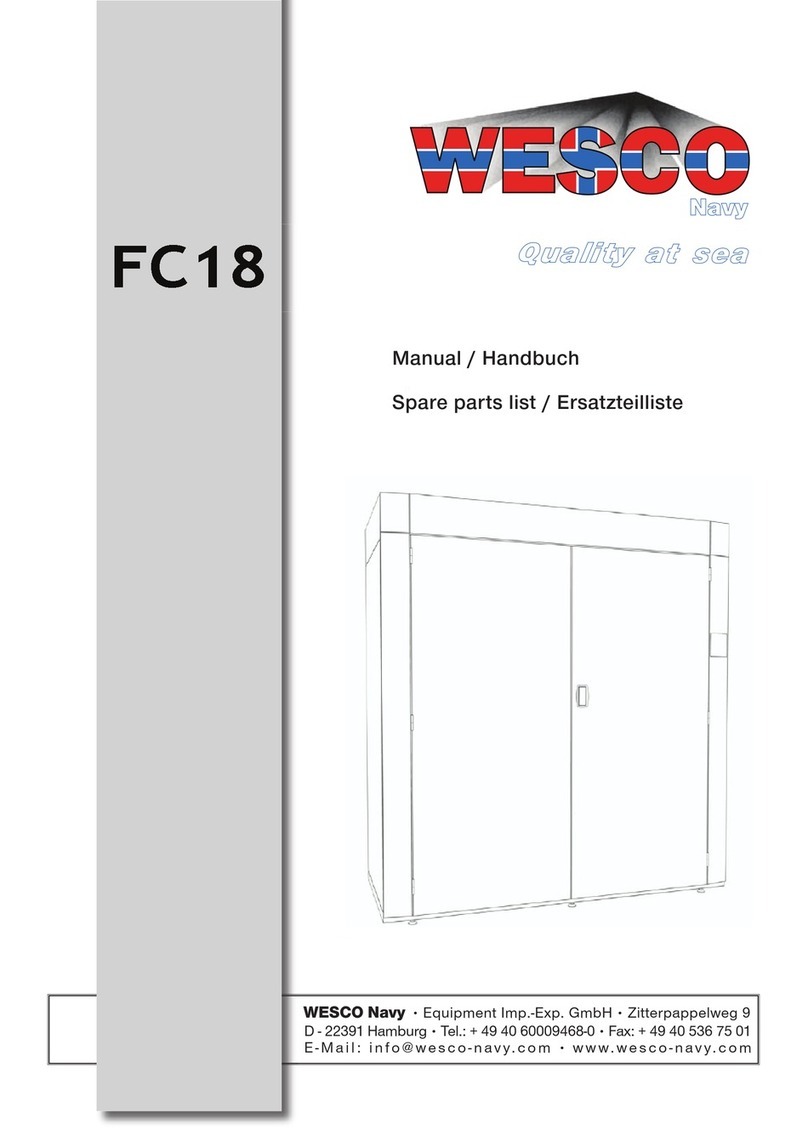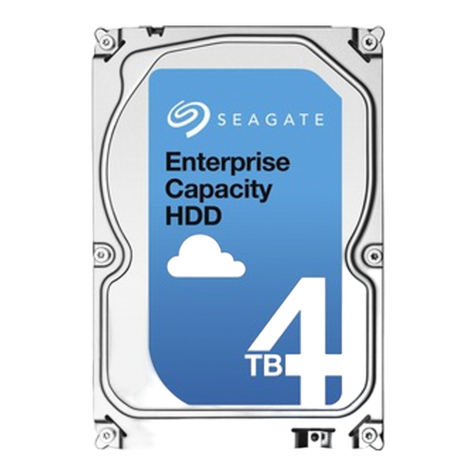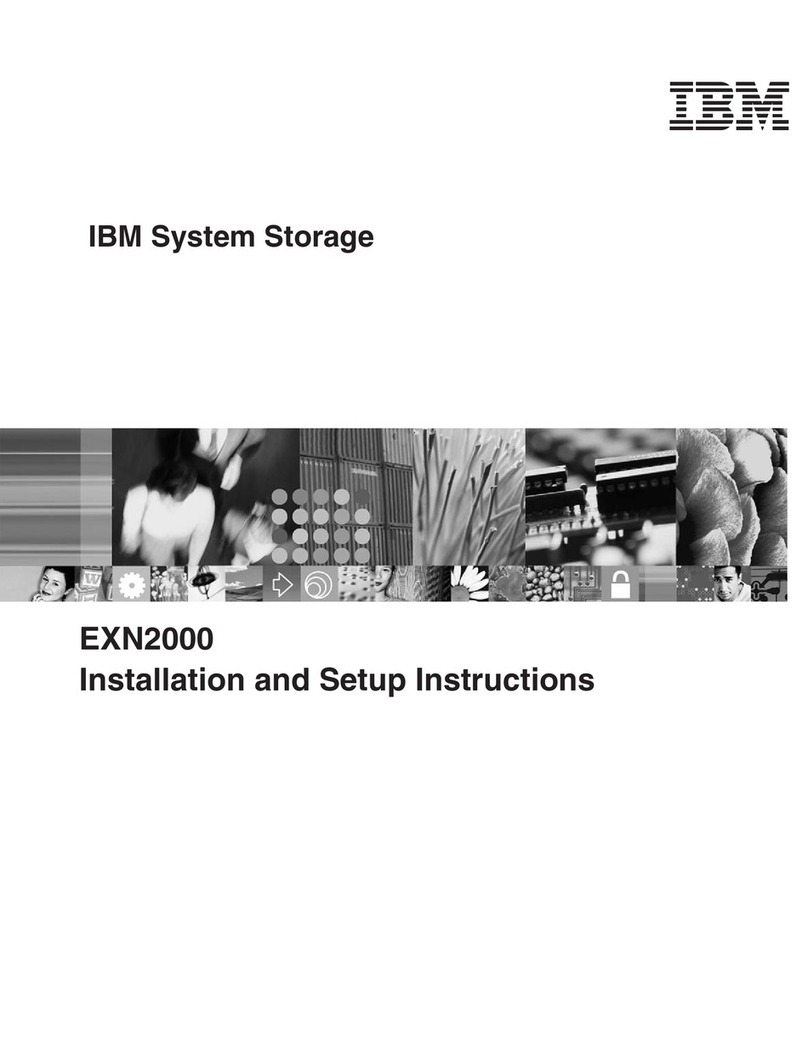EISST H500 User manual

DOCUMENT ID:UMH5-20150604-01
CLASSIFICATION:CONFIDENTIAL
VERSION:1.10
H500 USER MANUAL
EISST Ltd
26 Red Lion Square
London WC1R 4AG
United Kingdom
T: +44 (0)20 79 695 688
F: +44 (0)20 77 483 273
W: www.eisst.com

H500 USER MANUAL /CONFIDENTIAL
ii
Last accessed: 2015-06-25
© 2010-2015 EISST Ltd –All rights reserved
© Copyright 2010-2015
EISST Limited
26 Red Lion Square
London WC1R 4AG
This document as well as the information or material contained is copyrighted.
Any use not explicitly permitted by copyright law requires prior consent of EISST Limited.
This applies to any reproduction, revision, translation, storage on microfilm as well as its
import and processing in electronic systems, in particular.
The information or material contained in this document is property of EISST Limited and any
recipient of this document shall not disclose or divulge, directly or indirectly, this document or
the information or material contained herein without the prior written consent of EISST
Limited.
All copyrights, trademarks, patents and other rights in connection herewith are expressly
reserved to EISST Limited and no license is created hereby.
Subject to technical changes.
All brand or product names mentioned are trademarks or registered trademarks of their
respective holders.

H500 USER MANUAL /CONFIDENTIAL
1
Last accessed: 2015-06-25
© 2015 EISST Ltd –All rights reserved
Table of Contents
1. Technical Specifications...........................................................................2
1.1 . Supported Operating Systems......................................................................................2
1.2 . Microcontroller...............................................................................................................2
1.3 . Firmware........................................................................................................................2
1.4 . Middleware ....................................................................................................................3
1.5 . Power Supply ................................................................................................................3
1.6 . Bluetooth .......................................................................................................................3
1.7 . Physical .........................................................................................................................3
1.8 . Miscellaneous................................................................................................................3
2. H500 States & Transitions ........................................................................5
3. Operating with the H500 ...........................................................................5
3.1 . Activating Bluetooth Transmission................................................................................5
3.2 . Using the H500 as Mass Storage Device .....................................................................5
3.3 . Charging the Battery......................................................................................................5
3.4 . Recovering a Fully Discharged Battery.........................................................................6

H500 USER MANUAL /CONFIDENTIAL
2
Last accessed: 2015-06-25
© 2015 EISST Ltd –All rights reserved
1. TECHNICAL SPECIFICATIONS
1.1 SUPPORTED OPERATING SYSTEMS
PC based OS - USB connection:
oWindows Vista x86 and x64
oWindows 7 x86 and x64
oWindows 8 x86 and x64
oWindows 8.1 x86 and x64
oWindows 10 x86 and x64
oOSX 10.7
oOSX 10.8
oOSX 10.9
oOSX 10.10
oLinux (available upon request)
Mobile OS - Bluetooth connection:
oiOS 7
oiOS 8
oAndroid 4.x
oAndroid 5.x
oWindows Phone 8.x
1.2 MICROCONTROLLER
o32-bit Multi-AHB bus matrix for concurrent execution and data transfers
oARM Cortex M3 SoC
oReal-time 120MHz/150DMIPS zero-wait state execution from embedded flash
oART Accelerator™ with advanced prefetching queue and branch cache
oBattery backed embedded RTC with ultra-low dynamic power consumption
oUSB 2.0 High Speed support
oHardware accelerated AES, 3DES, SHA-1, MD5, HMAC
oTrue Random Number Generator
oFlexible static memory interface (Micro SD, SPI flash)
oMultiple USART, SPI, I²C, GPIO for maximum integration
oMultiple 12-bit ADC
1.3 FIRMWARE
oCustom designed with focus on security, performance and power usage
oSecure Second Level Boot loader to boot only a validly signed Firmware
oMultiple flash partitions (CD-ROM, Public, Private, Hidden, Read-only)
oAccess to Mass Storage over USB 2.0 High Speed
oCustomizable VID and PID information
oAccess to device/partition management controlled by Business Logic Module
oHigh speed AES-256 hardware encryption on Private Partition
oCustomizable User Experience with RGB LED and functional button
oCustomizable Business Logic Module
oExports cryptographic operations (AES, 3DES, SHA-1, SHA-256, RSA-1024, RSA-
2048, PKCS#1 encryption and signing, ANSI 9.31 CSRNG) via H-Token Middleware
oSecure channel with H-Token Middleware
oEncrypted File System for storing crypto keys and objects

H500 USER MANUAL /CONFIDENTIAL
3
Last accessed: 2015-06-25
© 2015 EISST Ltd –All rights reserved
1.4 MIDDLEWARE
oPKCS #11 v2.20 interface
oDevice management interface
oSecure channel between the PC Application and Middleware
oSecure channel between the Middleware and the Firmware
oSupport for shared access to the device from multiple Applications
oOptional Windows Service for environments where access to the USB is restricted to
system services
1.5 POWER SUPPLY
oLithium-Polymer high capacity rechargeable battery (450mAh)
oFast charging through micro USB from host PC and wall charger
oSupports USB connected mode operation while charging
oCertification for Transport of Goods (UN38.3)
1.6 BLUETOOTH
oSingle-Chip Bluetooth Solution Integrating Bluetooth
Basic Rate (BR)/Enhanced Data Rate (EDR)/
Low Energy (LE) Features fully Compliant with the Bluetooth 4.0 Specification Up to
the HCI Layer - Supports SPP (over BR/EDR) and ATT (over LE) protocols
oBest-in-Class Bluetooth (RF) performance (TX Power, RX Sensitivity, Blocking)
Class 1.5 TX Power Up to +12 dBm
Internal Temperature Detection and Compensation to Ensure
Minimal Variation in RF Performance Over Temperature, with no
External Calibration Required
Improved Adaptive Frequency Hopping (AFH) Algorithm with
Minimum Adaptation Time
oAdvanced Power Management for Extended Battery Life and Ease of Design:
On-Chip Power Management, Including Direct Connection to Battery
Low Power Consumption for Active, Standby, and Scan Bluetooth Modes
Shutdown and Sleep Modes to Minimize Power Consumption
1.7 PHYSICAL
oSize 45mm x 45mm x 11mm
oWeight 30 g –55 g
oOperation Temperature 0°C to 40°C
oStorage Temperature -10°C to 70°C
oOperation Humidity 30% to 80%
oStorage Humidity 20% to 93% (40°C)
oSequential Read Rate up to10 MB/s
oSequential Write Rate up to 4 MB/s
oMemory Endurance 10,000 Program/Erase Cycles
oData Retention JEDEC compliant
1.8 MISCELLANEOUS
oSSCD-ready port (optional)
oRGB (multi-color) LED on the front panel
oFunctional button on the front panel
oMicro USB port on the bottom side
oPower button on the top side
oFlash mass storage up to 32 GB
oUSB-IF, CE, FCC, RoHS, WEEE compliant

H500 USER MANUAL /CONFIDENTIAL
3 4
Last accessed: 2015-06-25
© 2015 EISST Ltd –All rights reserved
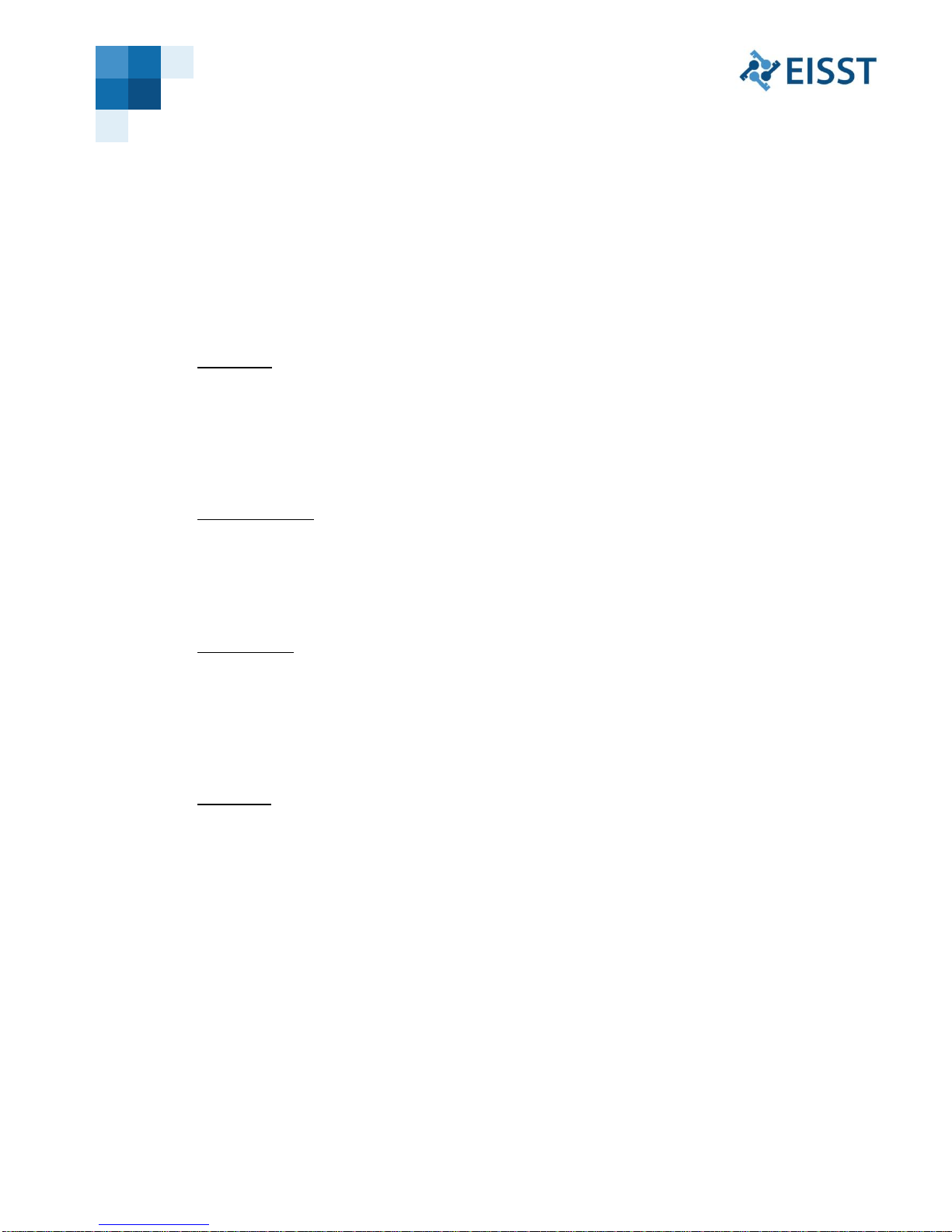
H500 USER MANUAL /CONFIDENTIAL
3
5
Last accessed: 2015-06-25
© 2015 EISST Ltd –All rights reserved
2. H500 STATES &TRANSITIONS
The H500 device communicates its status to the User through a combination of LED colors
and pulsing frequencies. Each LED color-frequency association is linked to one and only one
main operational state.
LED Colors
WHITE Business logic notifications
RED Battery Level notifications
ORANGE Charging notifications
BLUE Bluetooth notifications
GREEN USB notifications
LED Frequencies:
SLOW PULSE Slowly fading in-out (about 0.5 Hz)
PULSE Switching on-off (about 1 Hz)
FAST PULSE Quick blinking (about 4 Hz)
SOLID Steady
Battery Levels:
FULL: Battery is fully charged
OK: Battery has enough charge to allow extended usage
LOW: Connect to charger as soon as possible (less than 12% charge left)
EMPTY: The device cannot operate without first being fully charged
Disclaimer
The H500 device should be fully charged at least once during each 30 day interval.
Allowing the battery to fully discharge down to the EMPTY state will reduce the
battery’s lifetime and require a lengthy recover procedure (ref. section 3.4)

H500 USER MANUAL /CONFIDENTIAL
3 5
Last accessed: 2015-06-25
© 2015 EISST Ltd –All rights reserved

H500 USER MANUAL /CONFIDENTIAL
3
5
Last accessed: 2015-06-25
© 2015 EISST Ltd –All rights reserved
3. OPERATING WITH THE H500
3.1 ACTIVATING BLUETOOTH TRANSMISSION
To activate the Bluetooth mode on the H500, keep it disconnected from any other equipment.
Press the power button and release it when the LED shows a blue light.
As a result the internal Bluetooth chip and associated components will power up and bring the
device to the BT Ready state (ref. H500 States Table). The H500 device is now discoverable
as a Bluetooth device with which you can pair and connect. After about 3 minutes in BT
Ready or BT Standby modes without any connection over Bluetooth, the H500 will
automatically switch OFF to save battery.
Note:
The H500 supports both BR/EDR and BLE Bluetooth modes. However, both modes cannot
be supported at the same time. After connecting in one mode, the H500 should be turned
OFF and unpaired in order to be connected in another mode on the same device.
3.2 USING THE H500 AS MASS STORAGE DEVICE
To use the H500 in mass storage mode, connect the device to the USB port of any working
PC. When the device detects a connection over USB it will switch to USB Ready mode (ref.
H500 States Table) and the LED will start emitting a green light.
In this mode, after the required drivers are automatically loaded by the operating system, a
new mass storage 4GB partition will be mounted on the PC and become accessible for
reading/writing data. The H500 will be listed as QubiBox under the Safely Remove Hardware
option, with a VID = 261C and PID = 2300.
After about 3 minutes in USB Standby mode without reconnection, the H500 will automatically
switch OFF to save battery.
3.3 CHARGING THE BATTERY
To activate the battery charging mode, connect the device to the USB port of any working PC
or to a USB wall-charger.
While connected to the PC, the H500 will be charged only after it is properly configured and
mounted. With reference to the H500 States Table, charging will occur only in the USB Ready
and USB Active modes.
While connected to the wall charger, the H500 will start charging right away and communicate
its state as shown in the H500 States Table.

H500 USER MANUAL /CONFIDENTIAL
3
6
Last accessed: 2015-06-25
© 2015 EISST Ltd –All rights reserved
3.4 RECOVERING A FULLY DISCHARGED BATTERY
In case the battery of the H500 was left to discharge below the EMPTY state, it will need to be
recovered by connecting it to a wall-charger. In fact, the battery recovery can be performed
using only a wall charger and will continue until the power is raised at least up to the EMPTY
level.
Note:
During the recovery procedure, the LED will not light up. Please allow at least 4hrs time for
the H500 to reach the Charging Empty state and show a solid red LED light (ref. H500 States
Table).

FCC Statement:
This equipment has been tested and found to comply with the limits for a Class B digital
device, pursuant to part 15 of the FCC Rules. These limits are designed to provide
reasonable protection against harmful interference in a residential installation. This
equipment generates, uses and can radiate radio frequency energy and, if not installed and
used in accordance with the instructions, may cause harmful interference to radio
communications.
However, there is no guarantee that interference will not occur in a particular installation. If
this equipment does cause harmful interference to radio or television reception, which
can be determined by turning the equipment off and on, the user is encouraged to try to
correct the interference by one or more of the following measures:
• Reorient or relocate the receiving antenna.
• Increase the separation between the equipment and receiver.
• Connect the equipment to an outlet on a circuit different from that to which the
receiver is connected.
This device complies with part 15 of the FCC rules. Operation is subject to the following two
conditions: (1) This device may not cause harmful interference, and (2) this device must
accept any interference received, including interference that may cause undesired operation.
Note: Modifications to this product will void the user’s authority to operate this equipment.
Table of contents
Popular Storage manuals by other brands
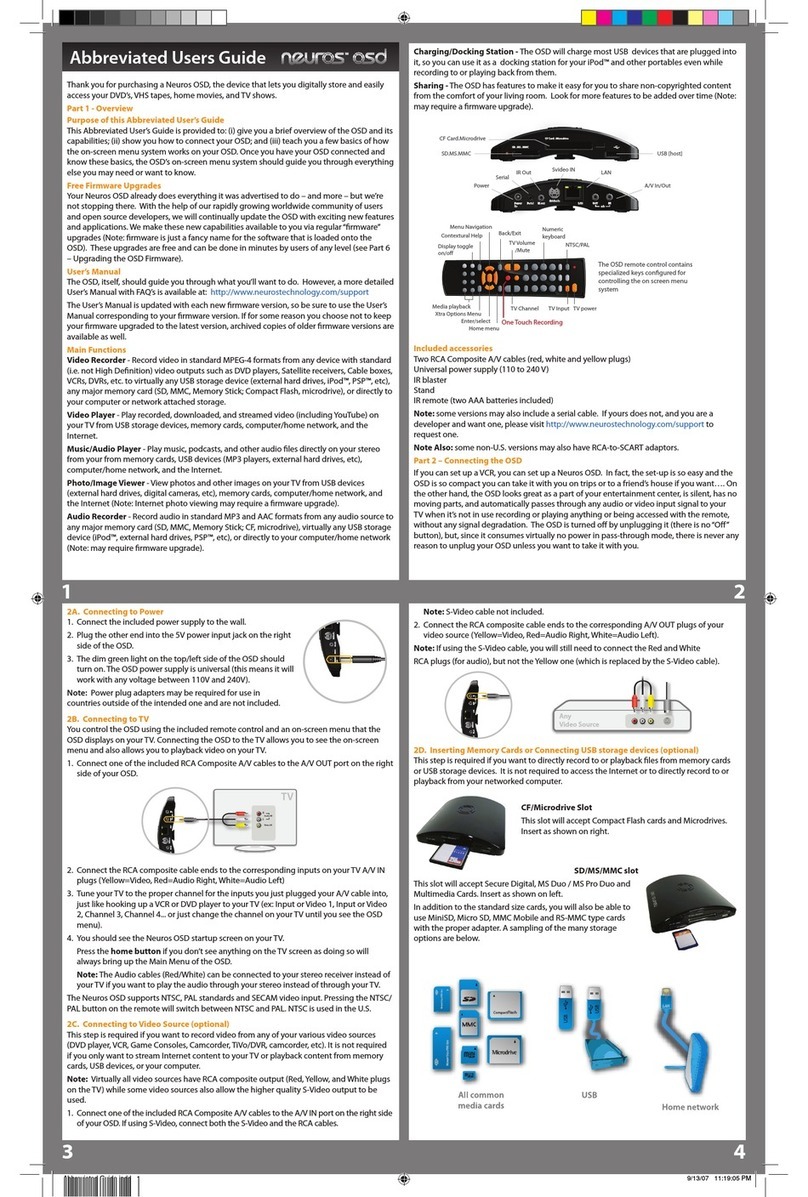
Neuros
Neuros OSD Abbreviated user guide

Hitachi
Hitachi Hitachi Travelstar 5K320 HTS543232L9A300 manual

Asus
Asus DS300j G2 Series user manual

Philips
Philips SPD8025CC/05 user manual
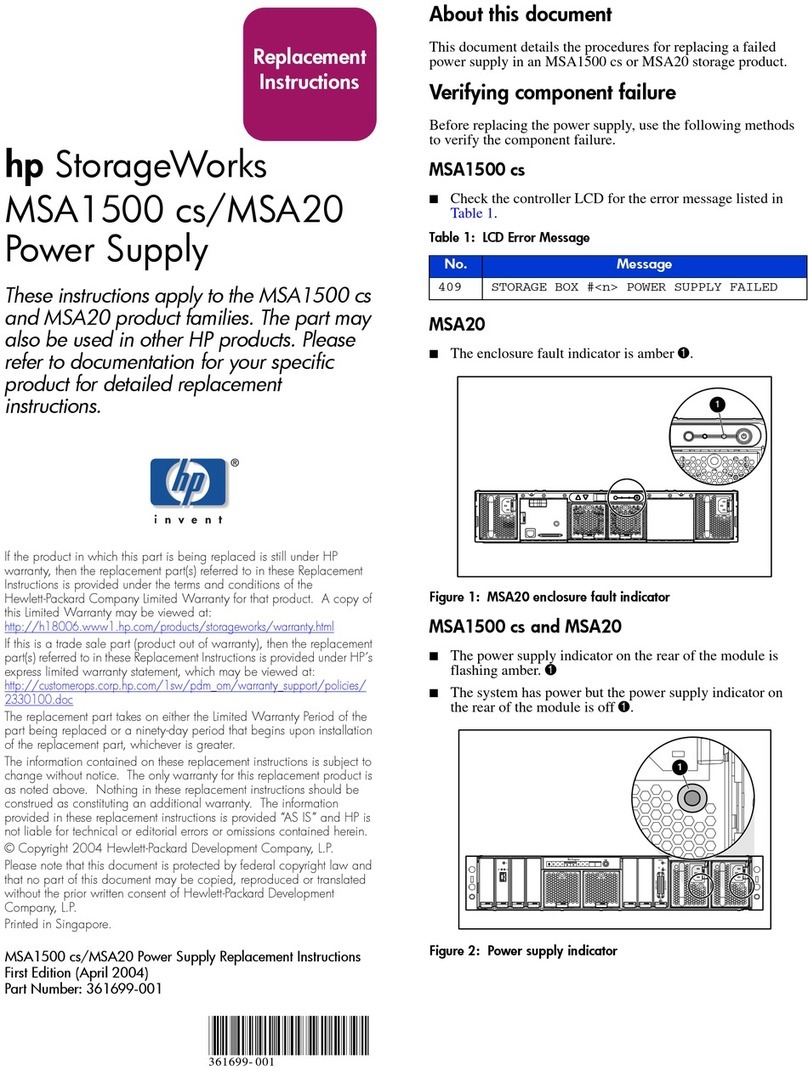
HP
HP AD510A - StorageWorks Modular Smart Array 1500 cs 2U Fibre Channel SAN Attach Controller Shelf Hard... Replacement instructions
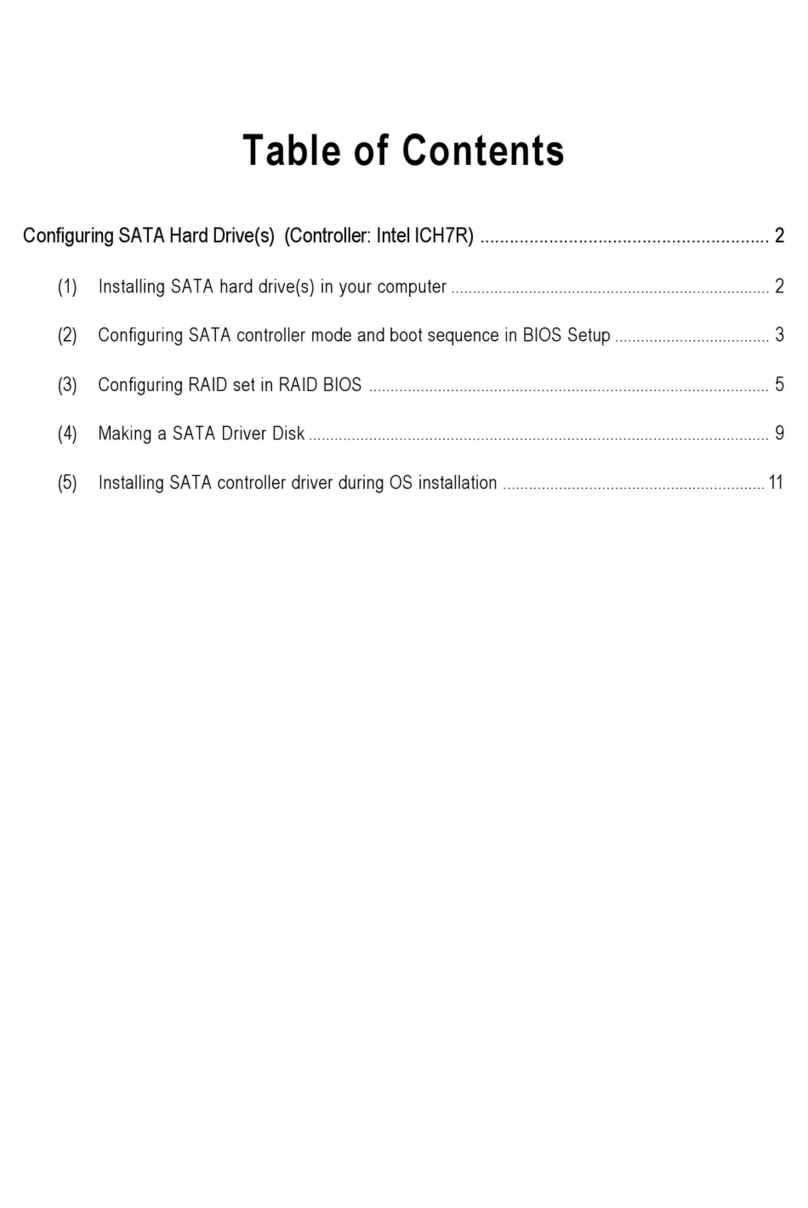
Seagate
Seagate GA-8I945G Pro manual