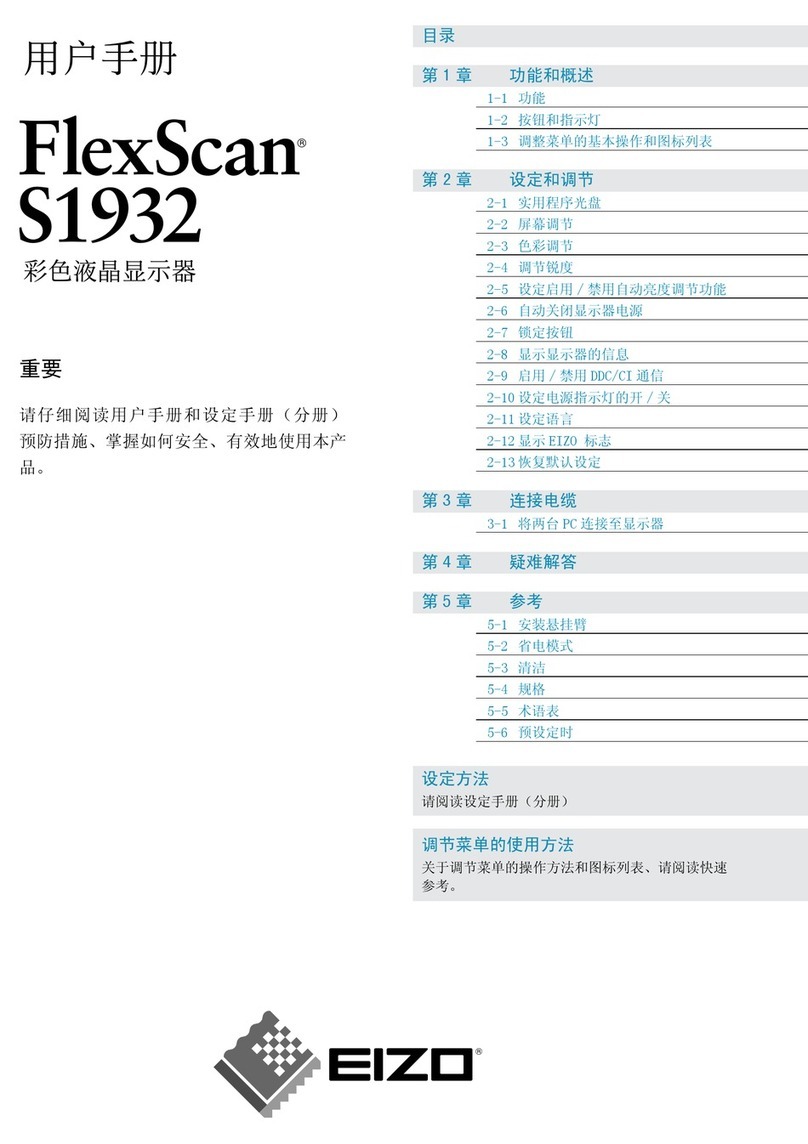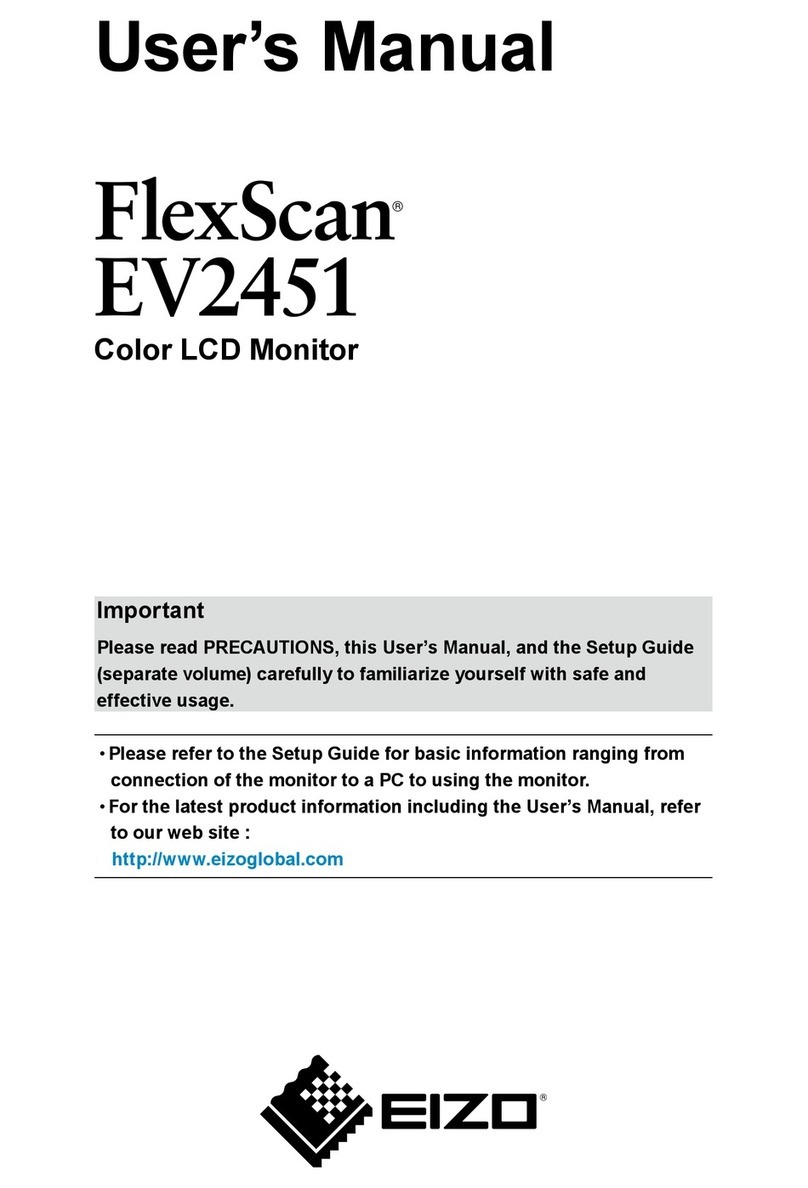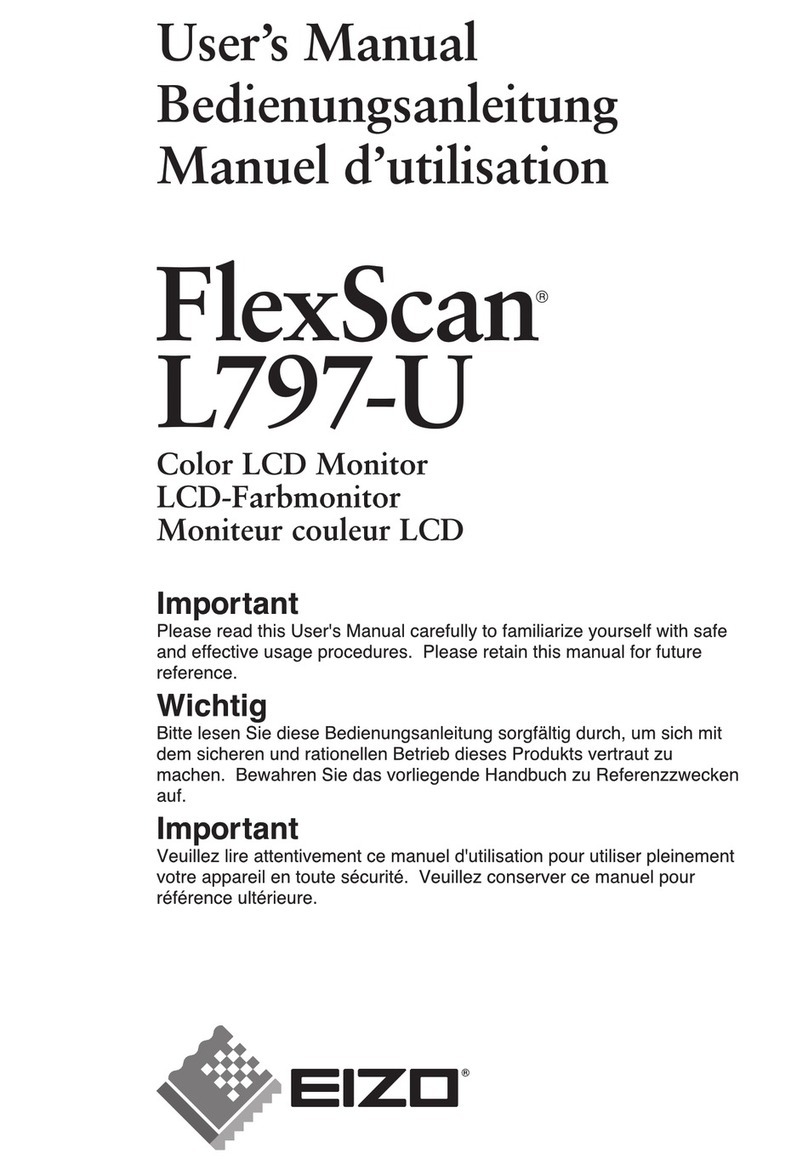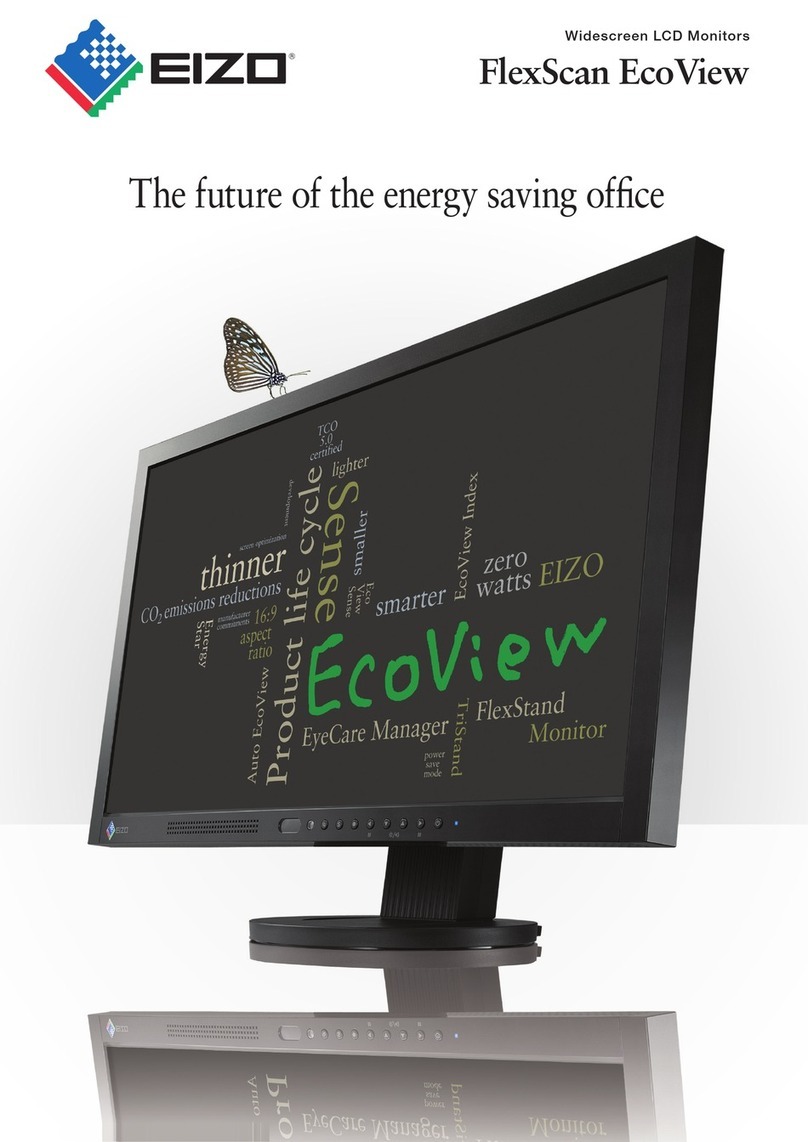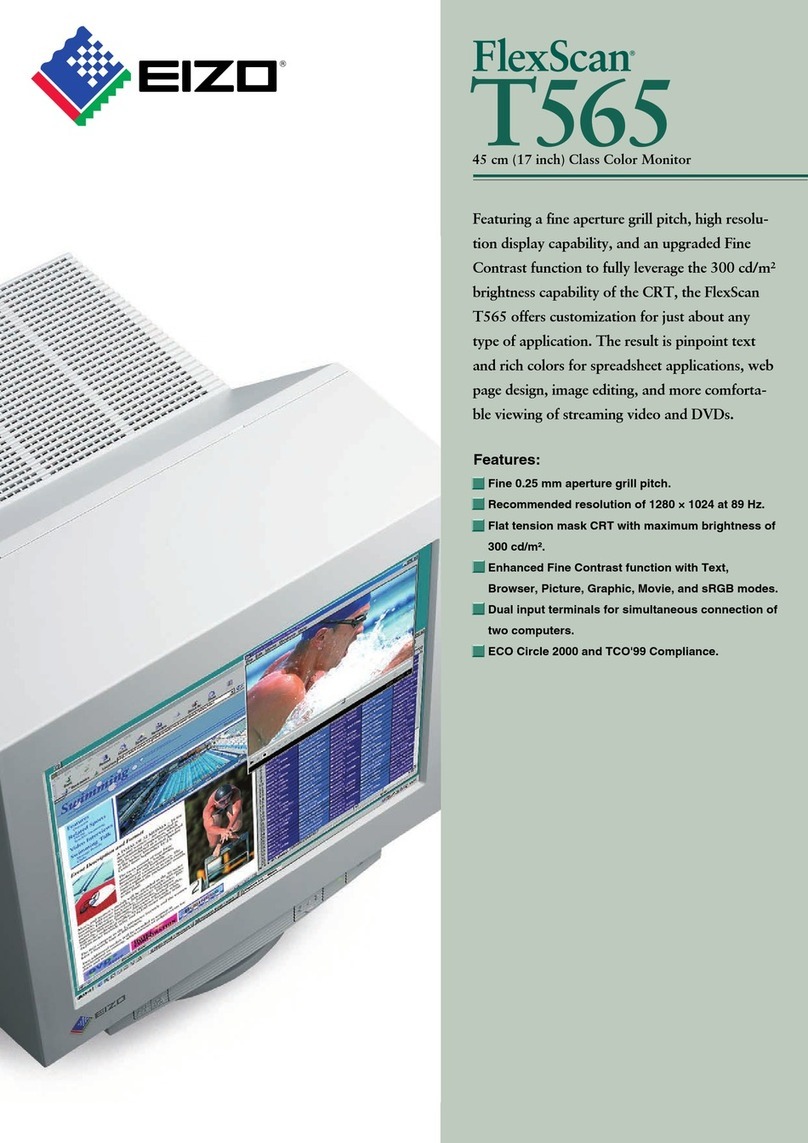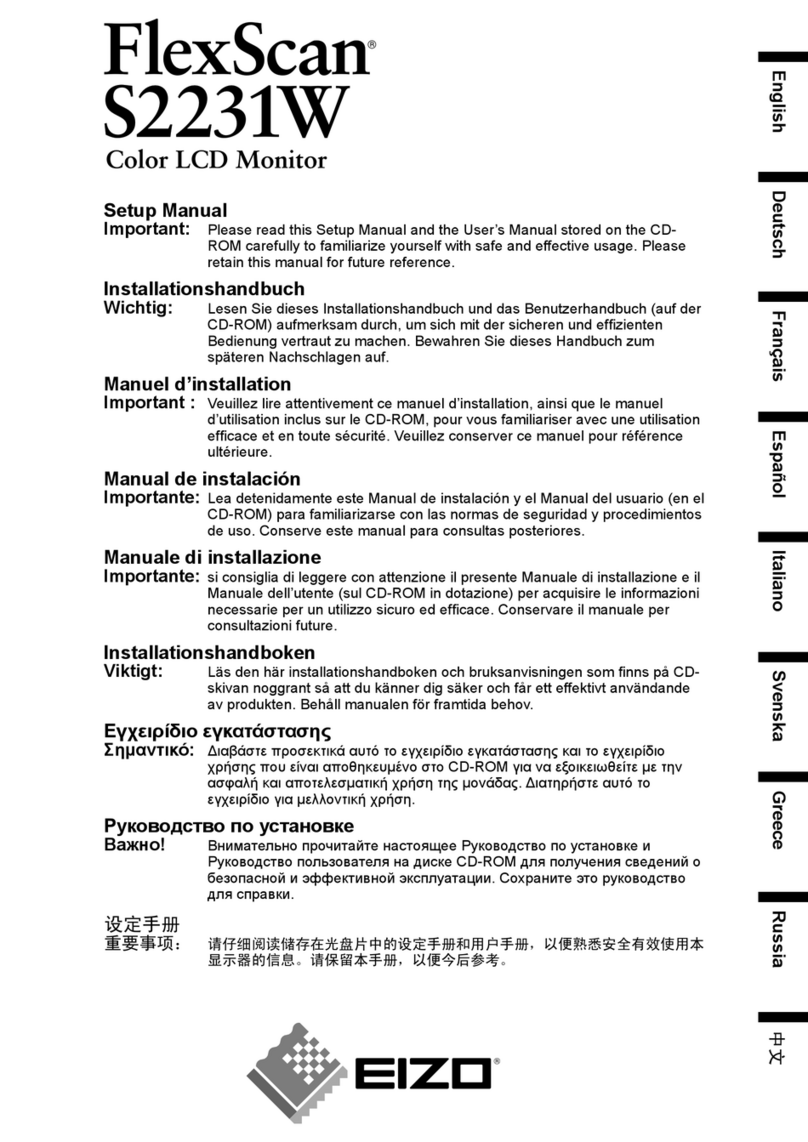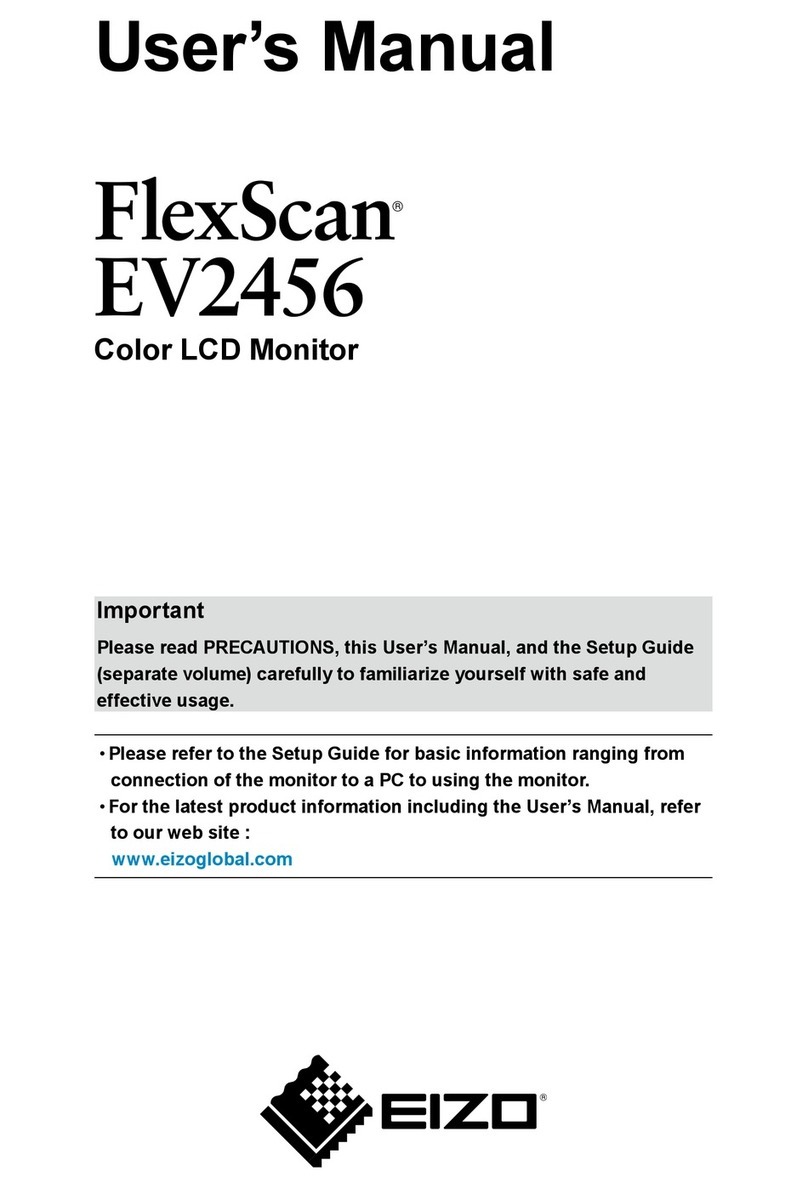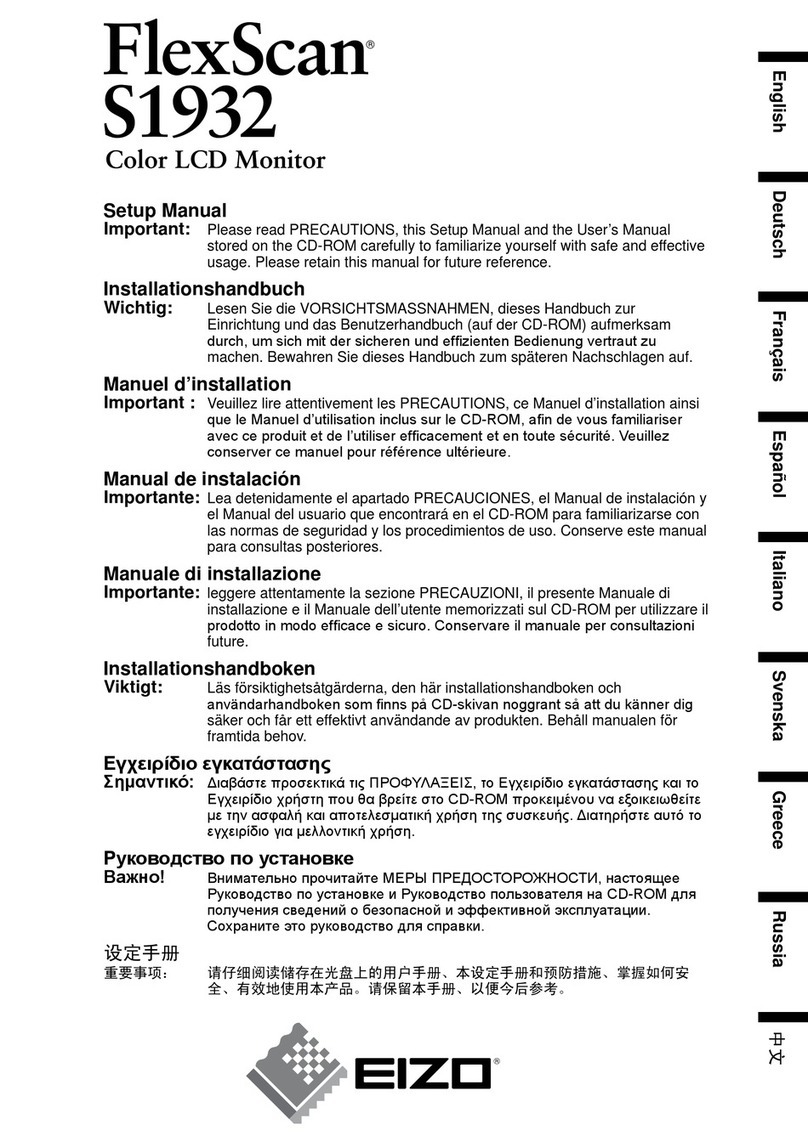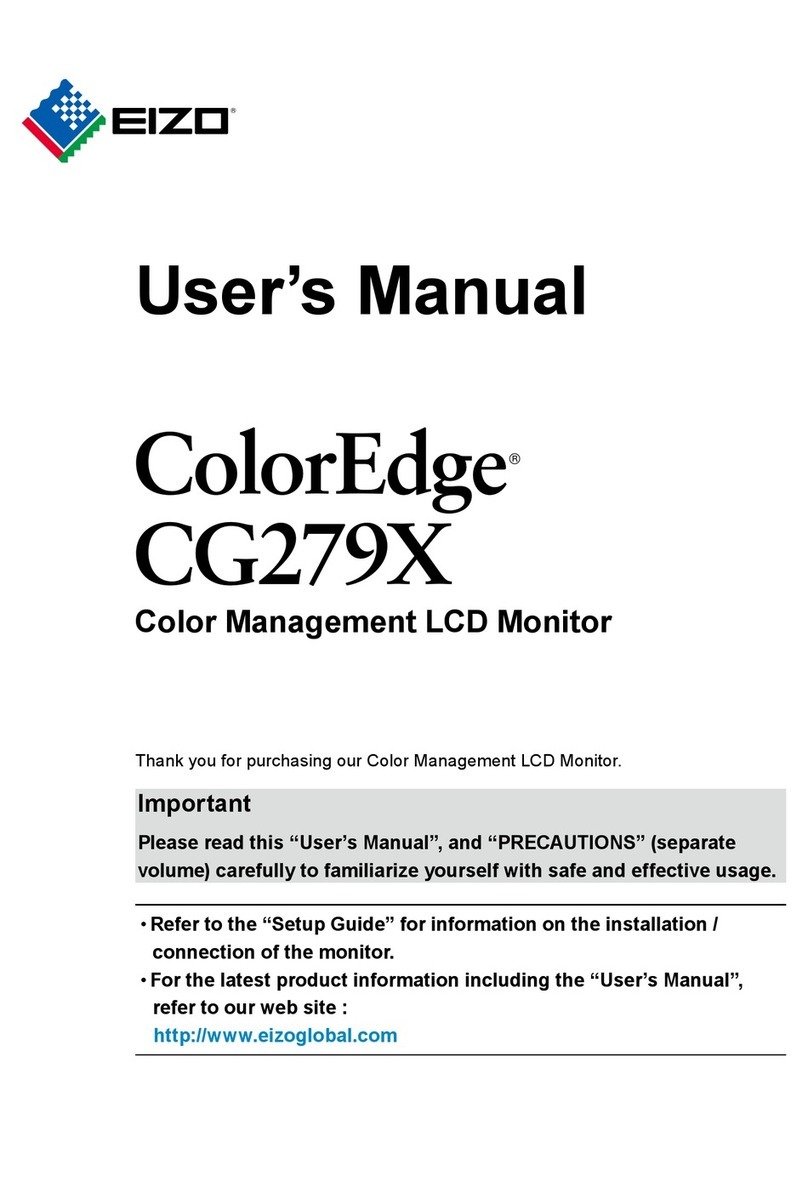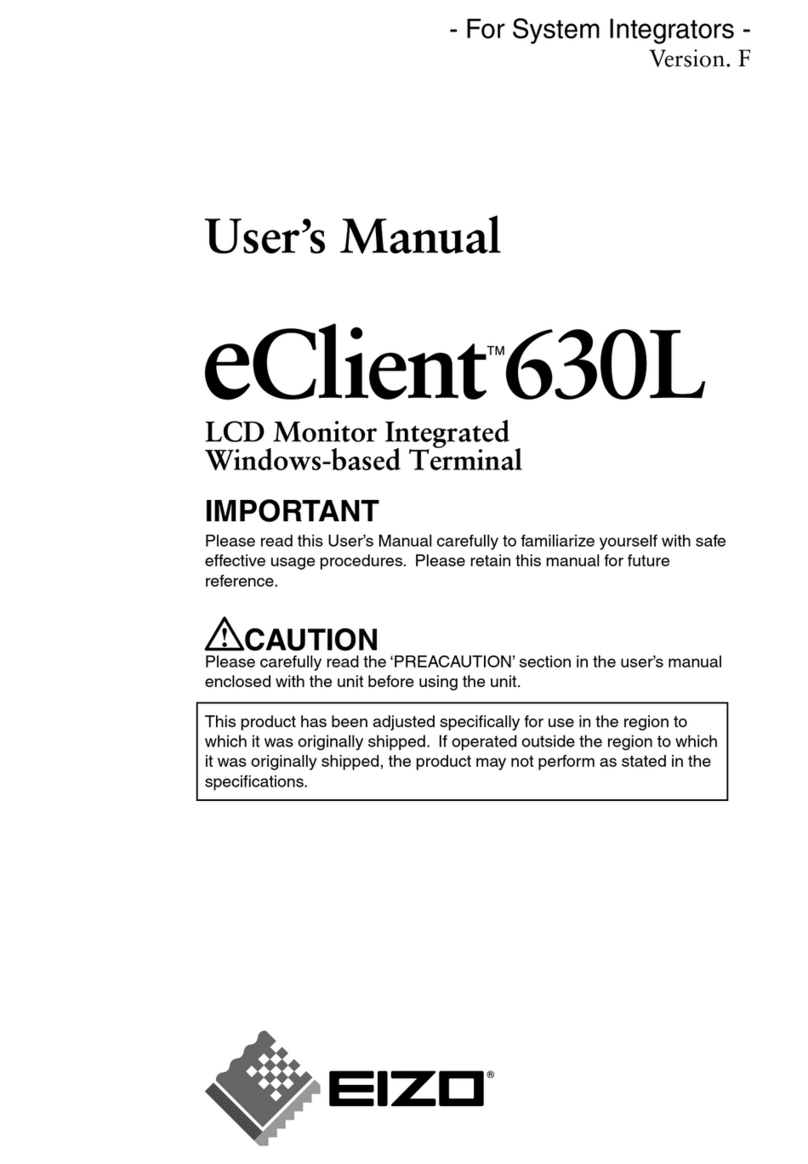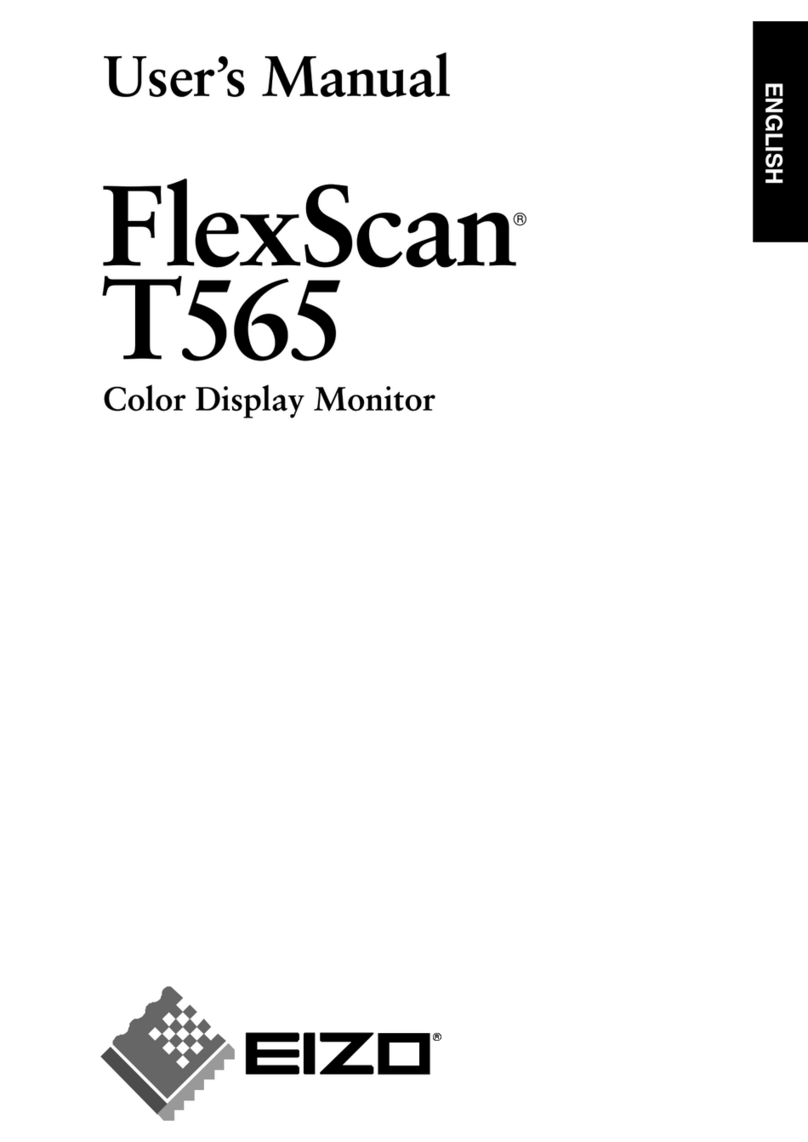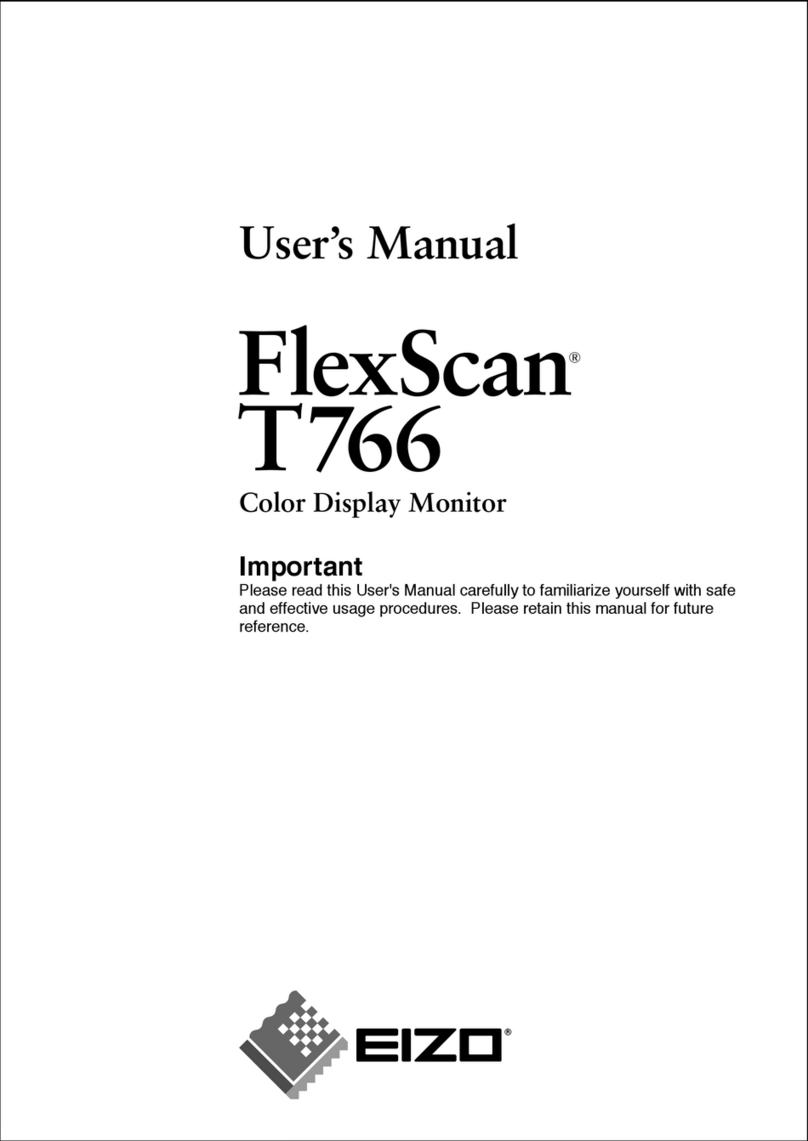655 Fukudome, Matto, Ishikawa 924-8533 Japan
Phone : +81 76 277-3310 Fax : +81 76 277-3450
http://www.eizo.co.jp/
Specifications are subject to change without notice.
Copyright©2000 Eizo Nanao Corporation. All rights reserved. All product names are trademarks of their
respective companies. FlexScan and EIZO are registered trademarks of Eizo Nanao Corporation.
EIZO NANAO CORPORATION
127 cm (50 inch) Class Color PDP Monitor
User Environments
The P5070 is ideal for locations such as corporate board-
rooms, airports, government facilities, and stock bourses
where technological excellence and space efficiency are
equally important.
Advanced Panel for Brilliant Colors and High Contrast
A newly developed panel with true color capability of
16.7 million colors enhances reproduction of whites and
assures external light reflection on the screen in high
ambient lighting situations is reduced to maintain high
black contrast.
Wide Range of Display Resolutions
The P5070 accepts standard PC signals from VGA (640
×480) to UXGA (1600 ×1200), and has a capability of
displaying all resolutions through XGA (1024 ×768) in
original, expanded, and full screen modes.
Detailed On Screen Display (OSD) Menu
For precise image adjustments including contrast, bright-
ness, and white balance, the P5070 includes an easy to
use OSD.
Wide Viewing Angles
Horizontal and vertical viewing angles of 160°respec-
tively allow large numbers of people to view the screen
simultaneously without deterioration in brightness or
color reproduction.
Mounting Capability
A slim design and light weight make the P5070 perfect
for mounting on a wall or hanging from a ceiling.
Optional Stand
EIZO offers an optional stand that matches the sleek col-
or and design of the P5070. The stand facilitates place-
ment of the P5070 for use in environments such as a con-
ference room, classroom, or showroom.
127 cm (50 inch)
0.858 mm ×0.808 mm
16.7 million
Horizontal: 160°Vertical: 160°
220 cd/m2
550:1
16:9
1098 mm (H) ×621 mm (V)
126.1 cm (Diagonal)
1280 (H) ×768 (V)
470 W
0.6 W
With Stand: 1218 mm (W) ×737 mm (H) ×300 mm (V)
Display Only: 1218 mm (W) ×714 mm (H) ×98 mm (V)
With Stand: 41.4 kg
Display Only: 40.3 kg
TÜV/CB, CE Mark
FlexScan®P5070 Specifications
Panel Size
Pixel Pitch
Display Colors
Viewing Angle
Brightness (typical)
Contrast Ratio
Aspect Ratio
Active Display Size
Viewable Image Size
Number of Pixels
Power Consumption
Power Save Mode
Dimensions
Weight
Safety Standards
1218
1098
714
737
620.5
98
300
(Unit : mm)
Input/Output Connectors
RGB: 0.7Vp-p/75Ω
G on Sync: 1Vp-p/75Ω
HD/GS, VD: TTL level/75Ω
or 2.2kΩswitchable
Y:1Vp-p/75Ω
Pa/Ca, Pr/Cr:0.525Vp-p/75Ω
RGB: 0.7Vp-p/75Ω
G on Sync: 1Vp-p75Ω
HD/GS, VD: TTL level/2.2kΩ
Y:1Vp-p/75Ω
Pa/Ca, Pr/Cr:0.525Vp-p/75Ω
75Ω/with buffer
L/R above 500 mV/47kΩ
L/R above 500 mV/47kΩ
L/R Max. 500 mVMS/less
than 5kΩ
L/R 8-16Ω/2W+2W(at 8Ω)
BNC × 5
D-Sub mini 15 pin
D-Sub mini 15 pin
RCA Pin jack × 2
Stereo mini jack × 1
Stereo mini jack × 1
Speaker output terminals
IN
IN
OUT
IN
IN
OUT
Input 1
Input 2
Audio Input
(INPUT 1)
Audio Input
(INPUT 2)
Audio
Output
1Only Valid when computer system supports all Plug & Play functions (personal computer,
graphics board, Windows®95/98/2000). For more details, please refer to the Windows
95/98/2000, personal computer, and graphics board manuals or contact the manufacturers.
RGB Signal
(G on Sync
compatible)
Component
Video Signal
RGB Signal
(G on Sync
compatible)
Component
Video Signal
Compatible with Plug & Play
(VESA DDC1/2B)1
RGB Signal
(G on Sync
compatible)
Dimensions: 700 (W) ×469 (H) ×400 (D)
Weight: 4.0 kg