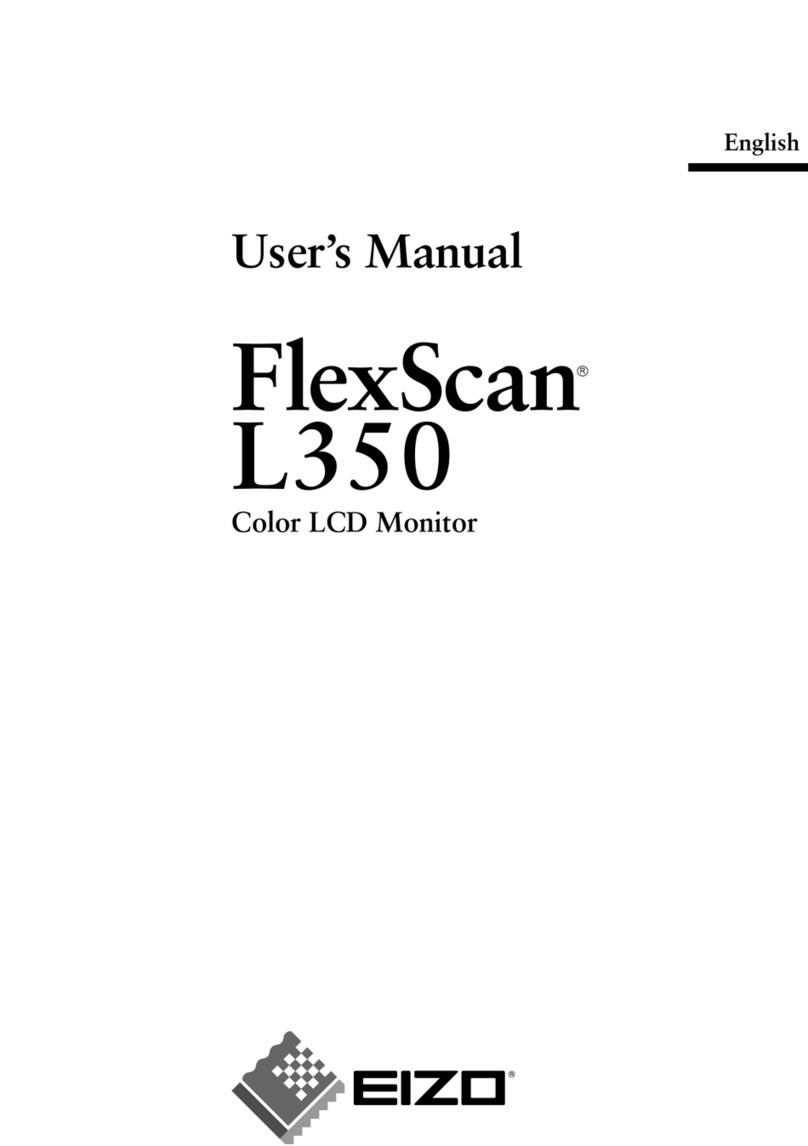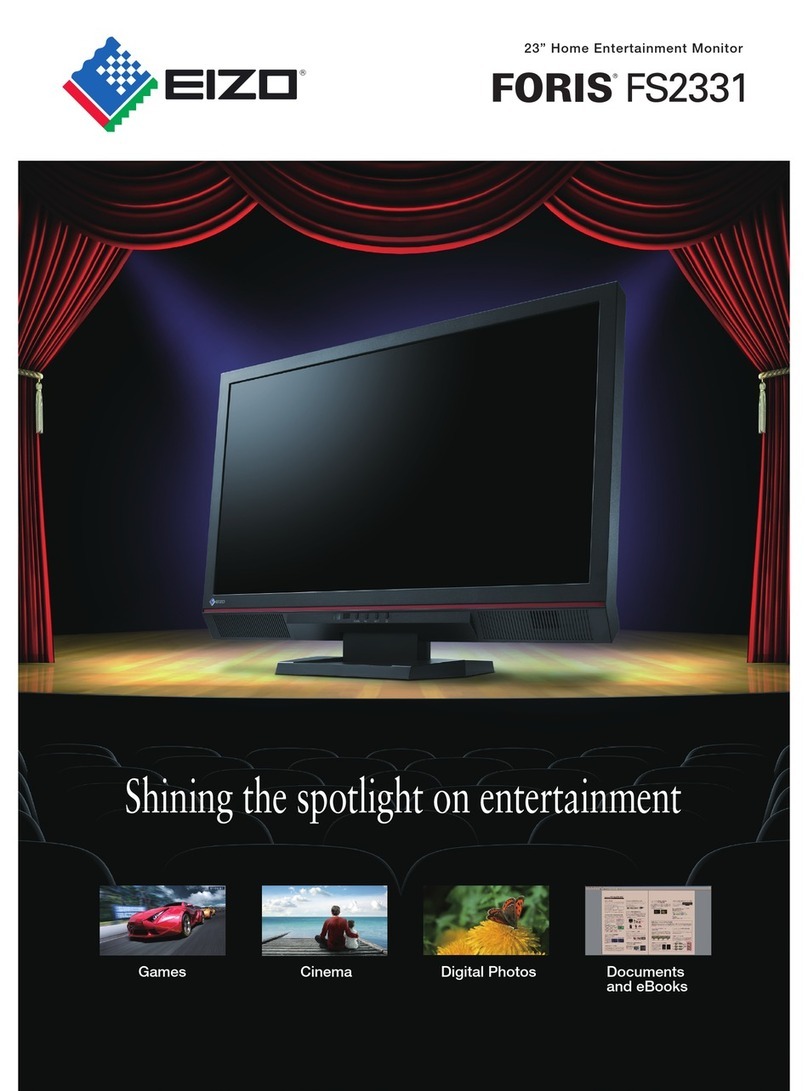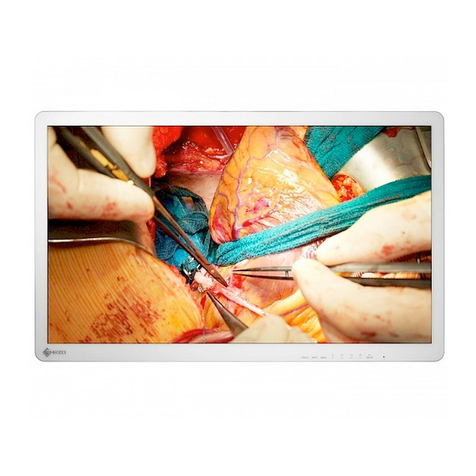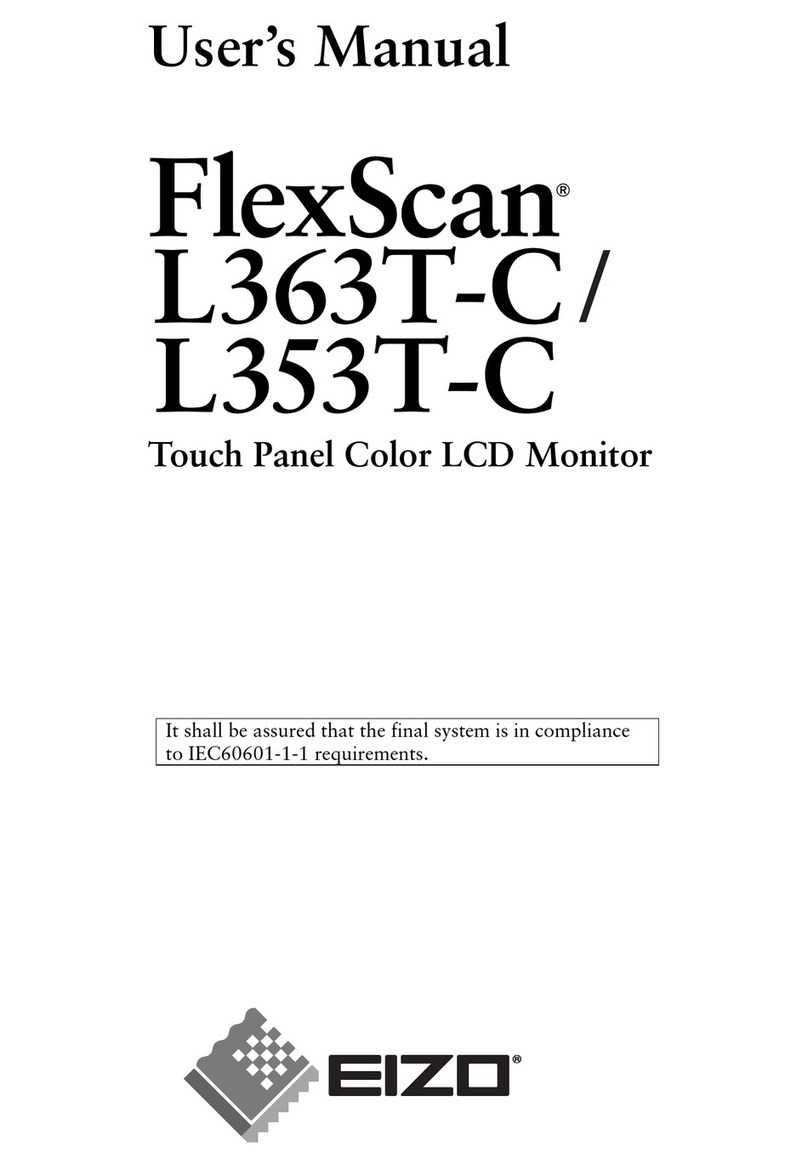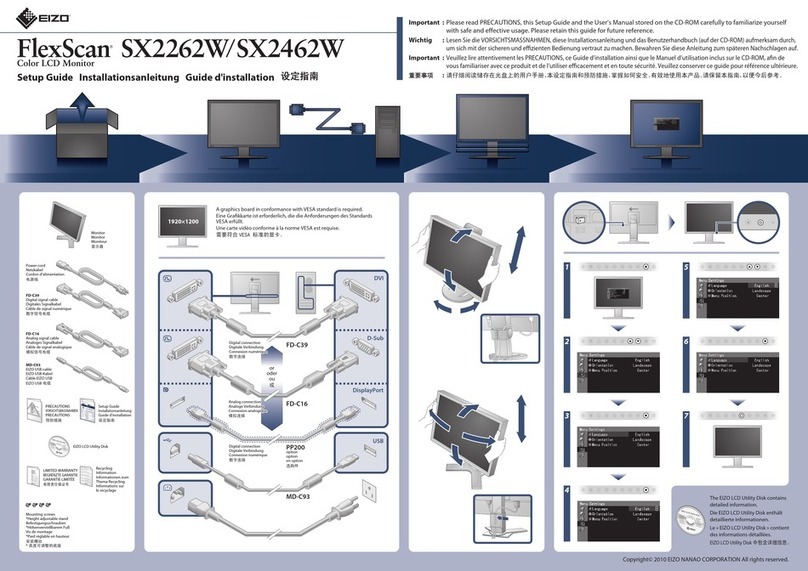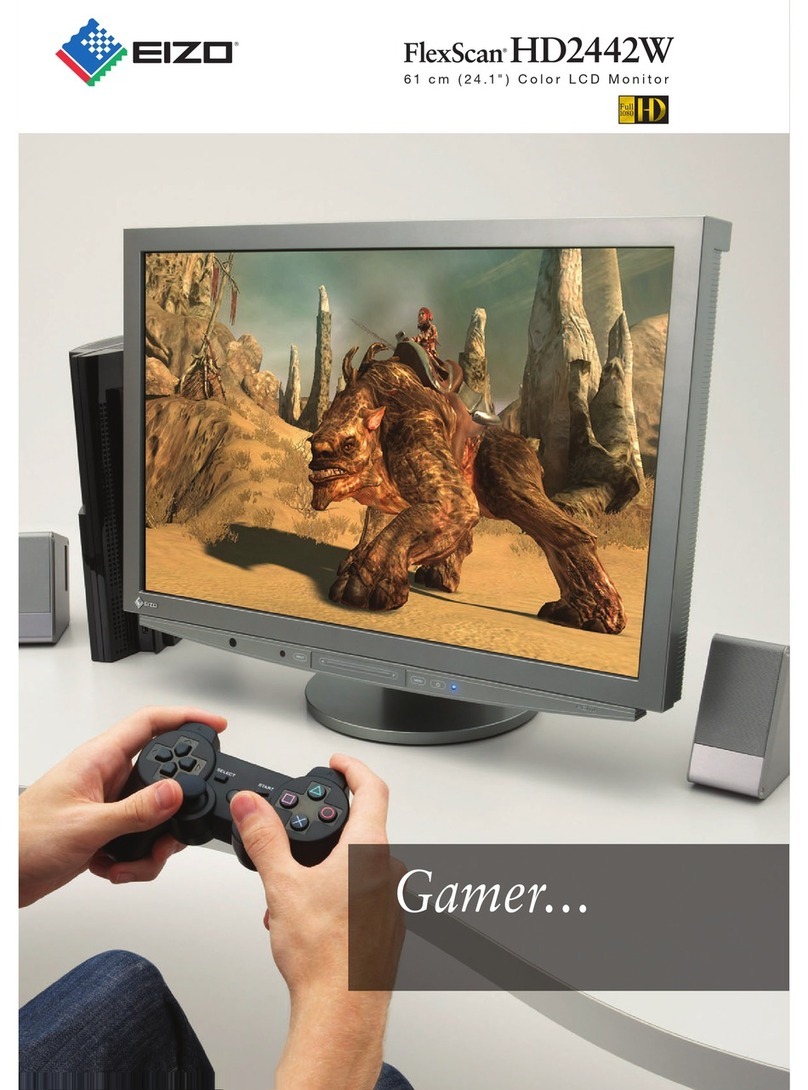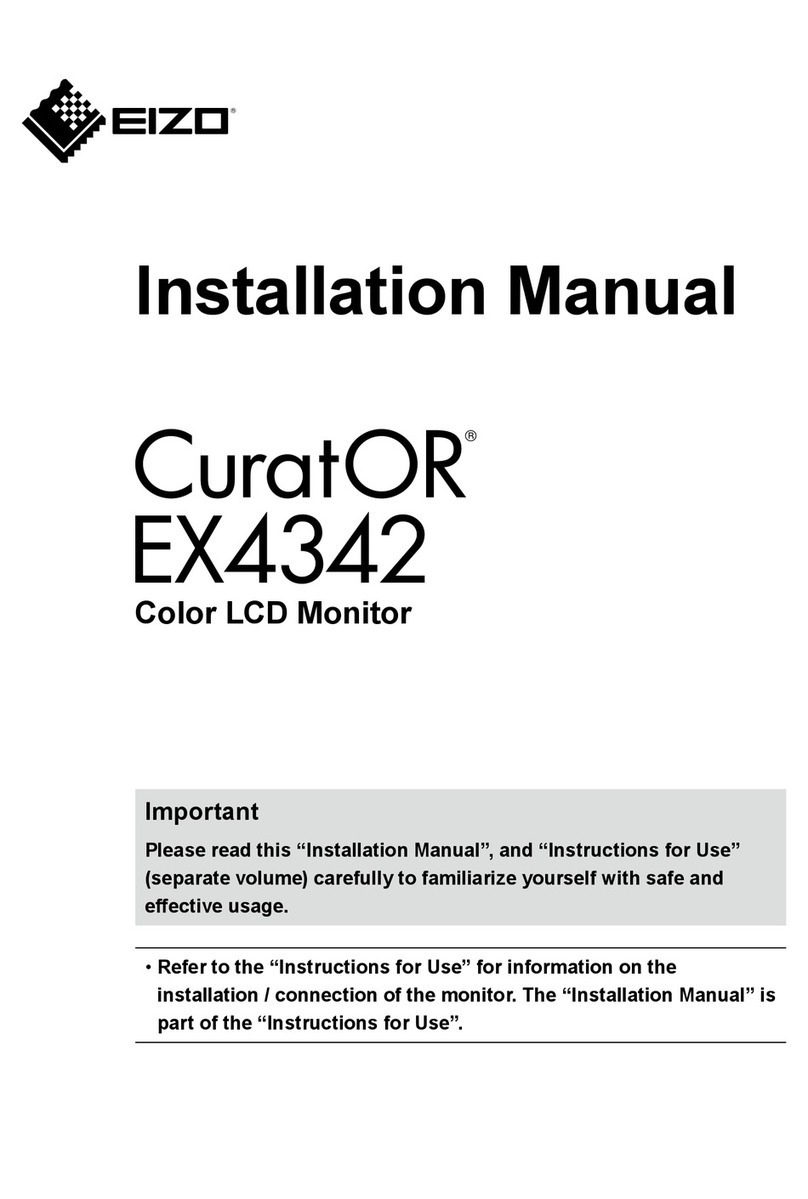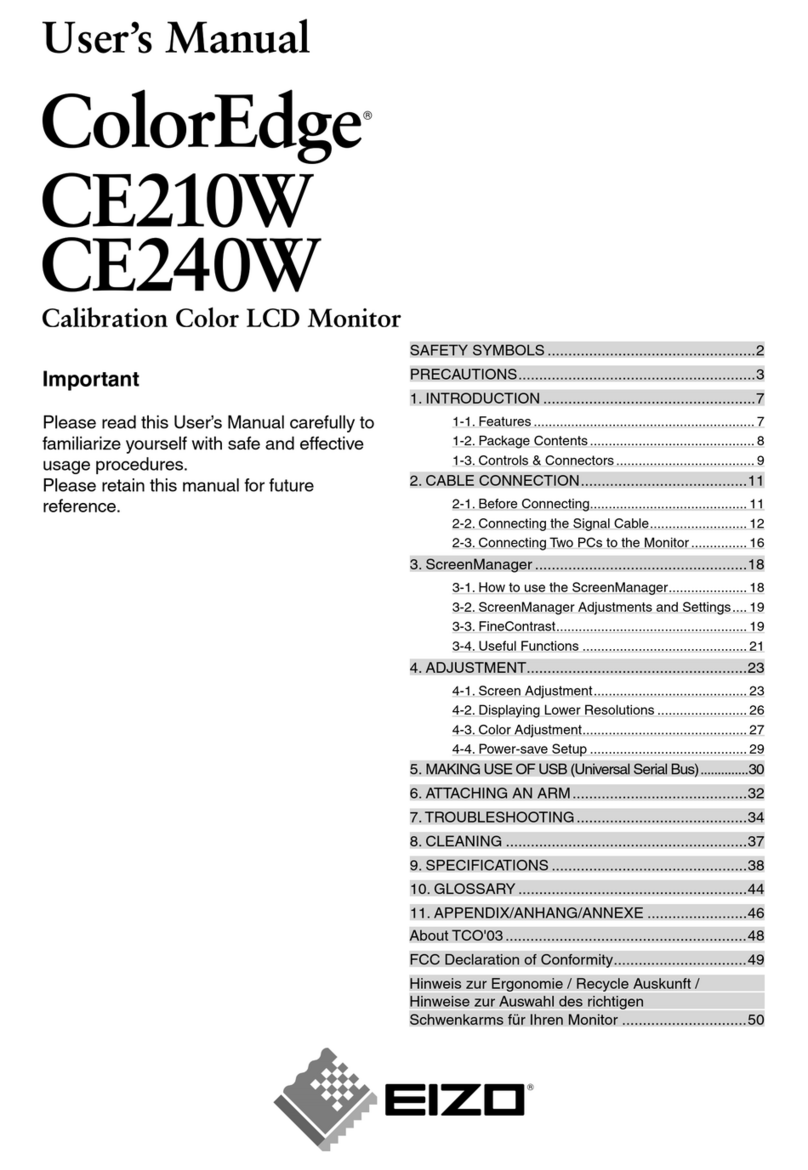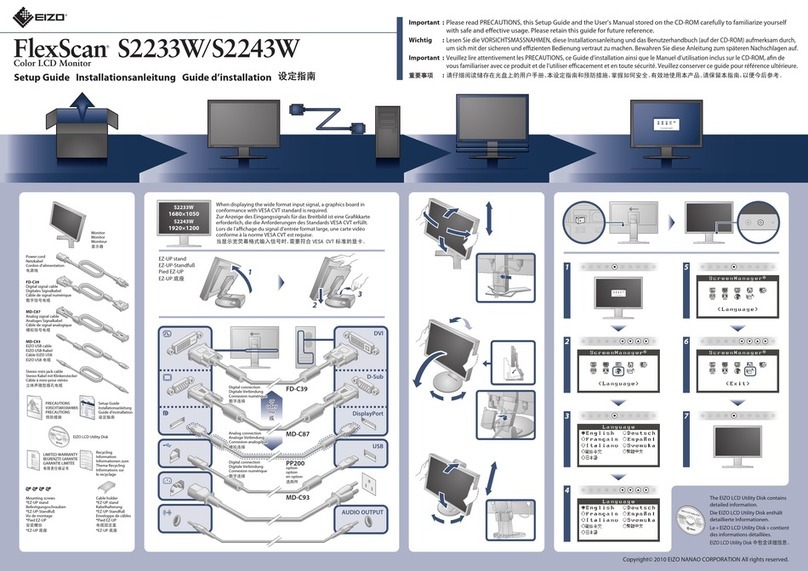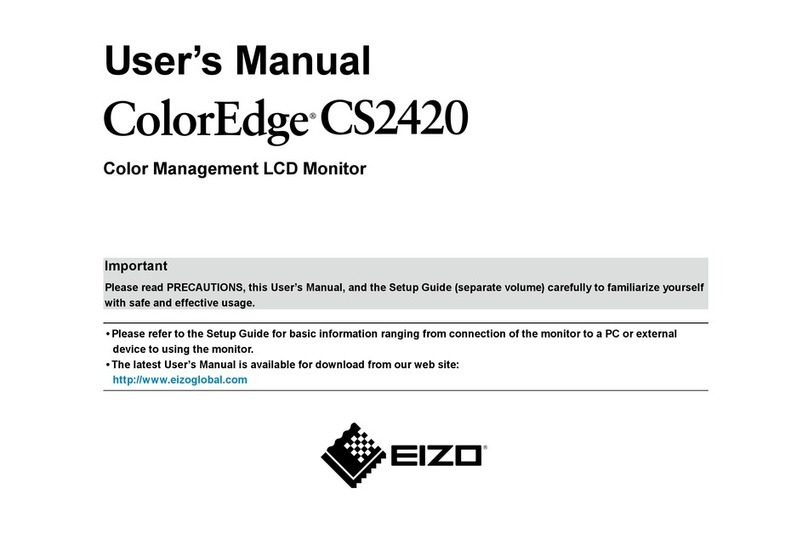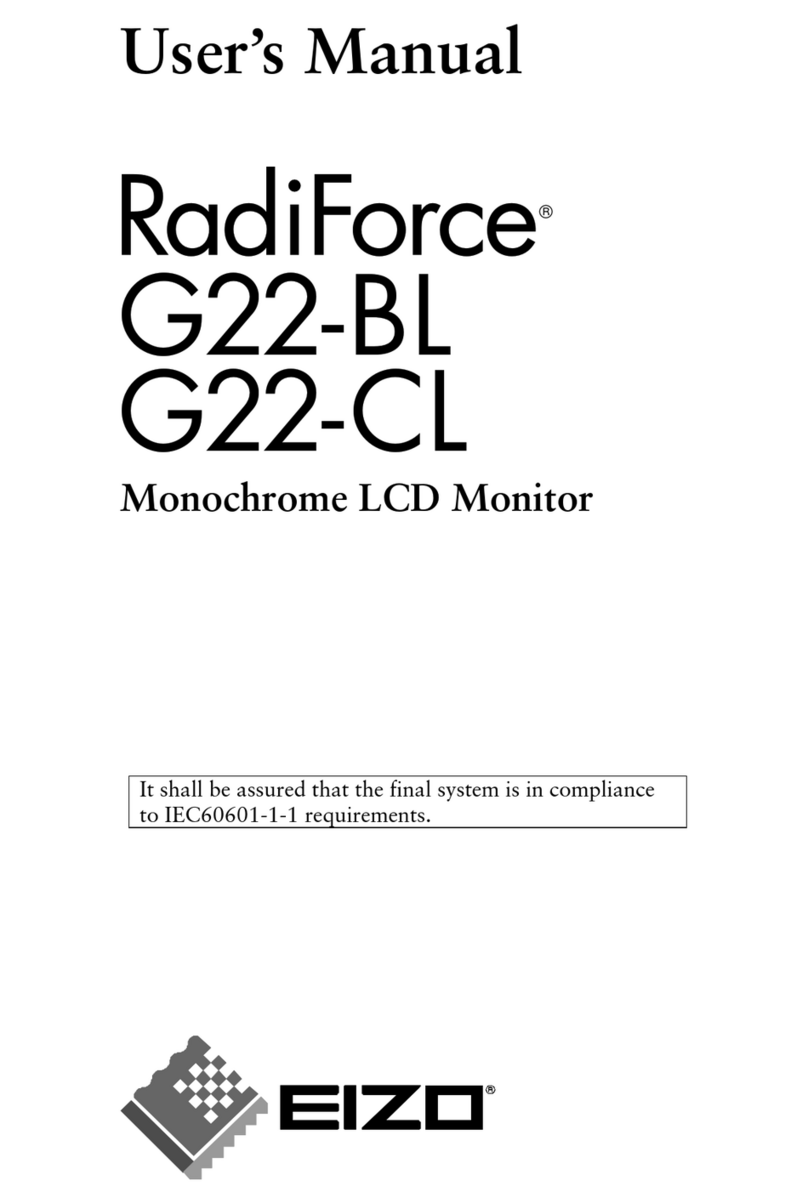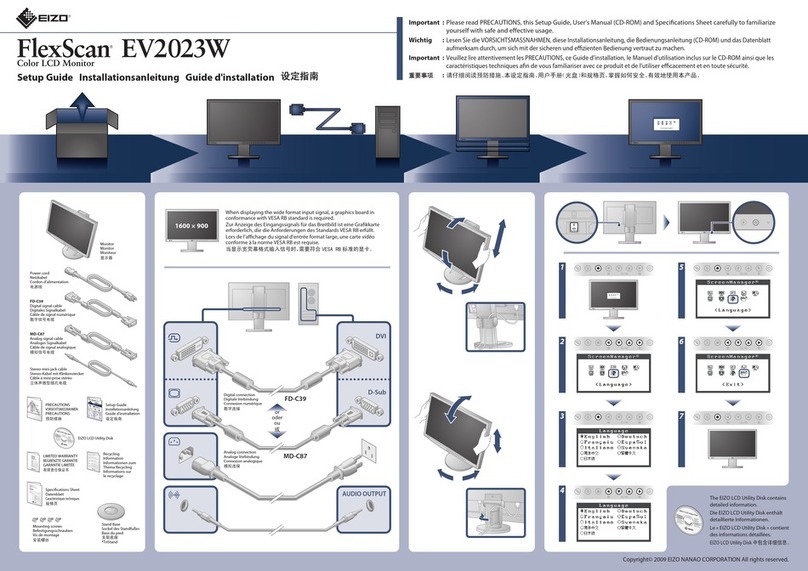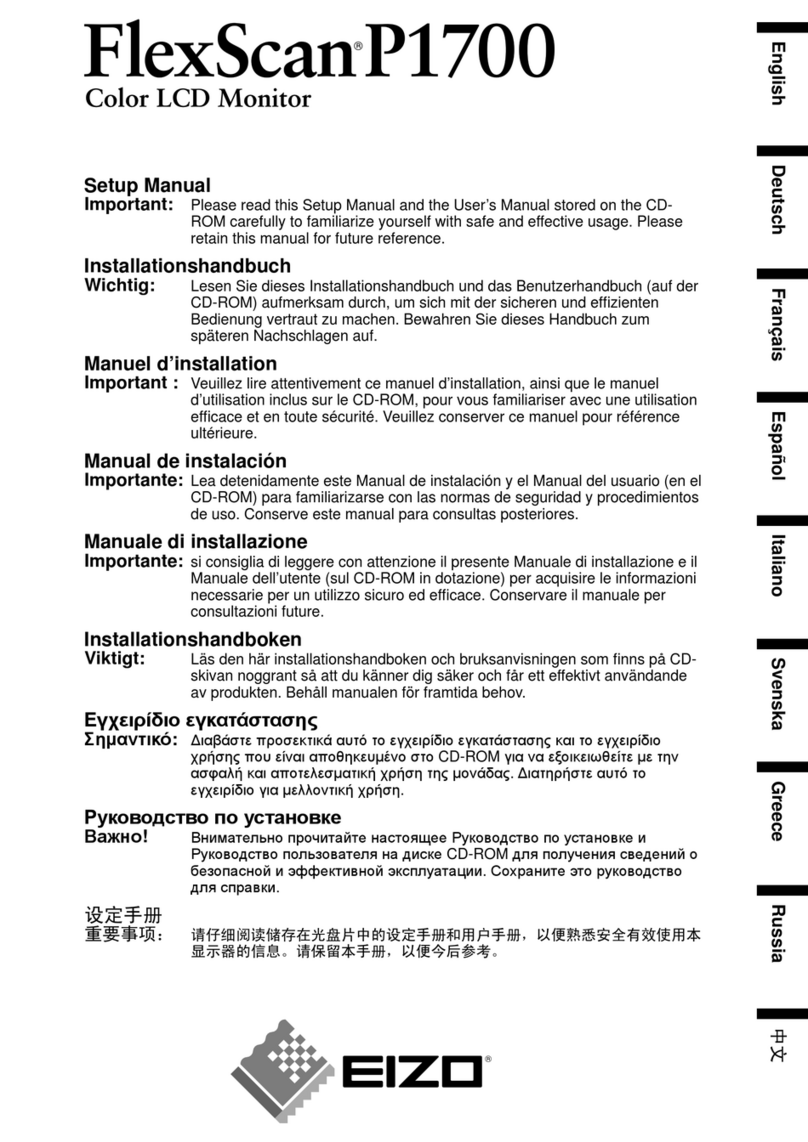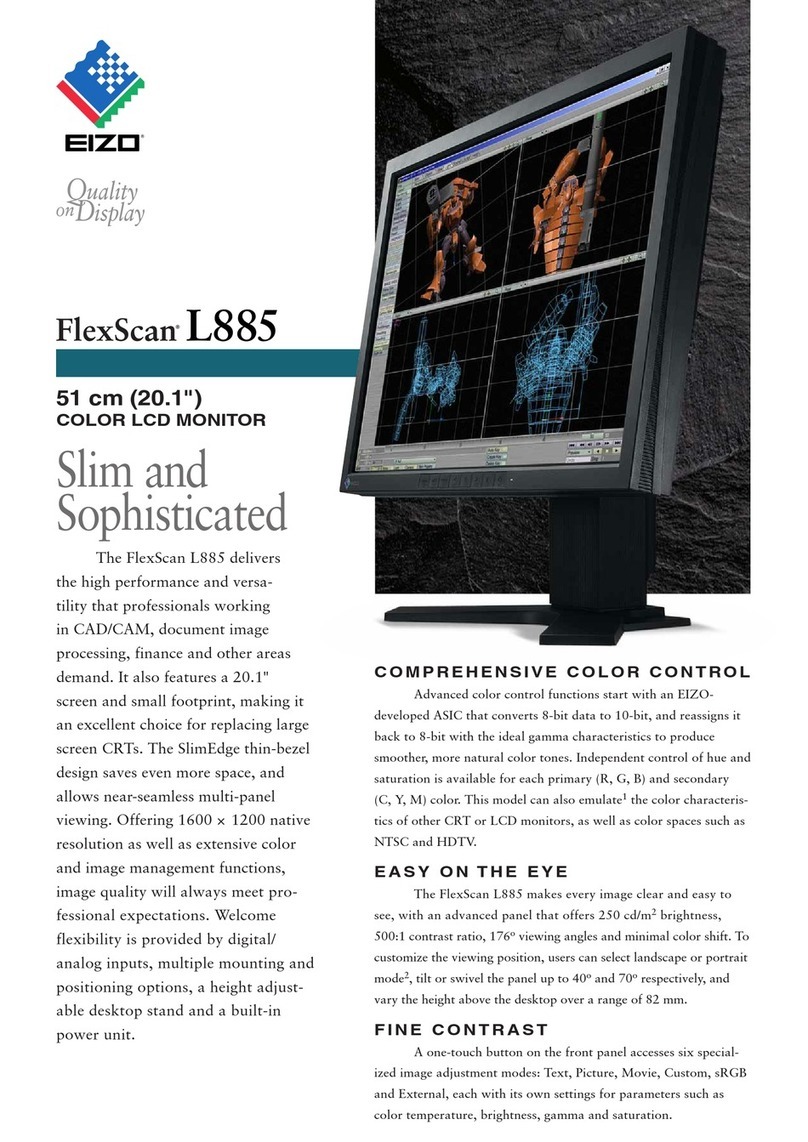153 Shimokashiwano, Hakusan, Ishikawa 924-8566 Japan
Phone +81-76-277-6792 Fax: +81-76-277-6793
www.eizo.com
© 2008 Eizo Nanao Corporation.
FlexScan and EIZO are registered trademarks of Eizo Nanao Corporation.
Specifications are subject to change without notice.
Model Variations Height Adjustable Stand, EzUp Stand,
Without Stand Height Adjustable Stand, EzUp Stand,
Without Stand Height Adjustable Stand, Tilt Stand, EzUp
Stand, Without Stand Height Adjustable Stand, Tilit Stand, EzUp
Stand, Without Stand
Panel Panel Size and Type 61 cm (24.1”) TFT color LCD panel 61 cm (24.1”) TFT color LCD panel 56 cm (22”) TFT color LCD panel 56 cm (22”) TFT color LCD panel
Viewing Angles (H, V) 178°, 178° (at contrast ratio of 10:1) 170°, 160° (at contrast ratio of 10:1)
178°, 178° (at contrast ratio of 5:1) 178°, 178° (at contrast ratio of 10:1) 170°, 160° (at contrast ratio of 10:1)
178°, 178° (at contrast ratio of 5:1)
Brightness / Contrast 360 cd/m2/ 1000:1 300 cd/m2/ 1000:1 350 cd/m2/ 1200:1 300 cd/m2/ 1000:1
)lacipyt(sm5)lacipyt(sm21)lacipyt(sm5)lacipyt(sm61emiTesnopseRffO/nO
Midtone Response Time1–sm6–sm6
0501×08610501×08610021×02910021×0291noituloseRevitaN
mm1.692×8.374mm1.692×8.374mm423×4.815mm
423×4.815)V×H(eziSyalpsiDevitcA
mm855:lanogaiDmm855:lanogaiDmm116:lanogaiDmm116:lanogaiDeziSegamIelbaweiV
mm282.0×282.0mm282.0×282.0mm072.0×072.0mm072.0×072.0hctiPlexiP
Display Colors 16.77 million from a palette of 1.06 billion 16.77 million from a palette of 1.06 billion 16.77 million from a palette of 1.06 billion 16.77 million from a palette of 1.06 billion
kcalB,yarGkcalB,yarGkcalB,yarGkcalB,yarGsroloCtenibaC
051:golanAzHM0
21:latigiD,zHM051:golanAzHM261:latigiD,zHM5.202:golanAzHM261:latigiD,zHM5.202:golanAkcolCtoD MHz, Digital: 120 MHz
Scanning Frequency (H, V) Analog 31 – 94 kHz, 55 – 76 Hz 31 – 94 kHz, 55 – 76 Hz 31 – 82 kHz, 55 – 76 Hz 31 – 82 kHz, 55 – 76 Hz
Digital 31 – 76 kHz, 59 – 61 Hz
(VGA Text: 69 – 71 Hz) 31 – 76 kHz, 59 – 61 Hz
(VGA Text: 69 – 71 Hz) 31 – 65 kHz, 59 – 61 Hz
(VGA Text: 69 – 71 Hz) 31 – 65 kHz, 59 – 61 Hz
(VGA Text: 69 – 71 Hz)
Input Terminals D-Sub mini 15 pin, DVI-D 24 pin, (switch-
able) D-Sub mini 15 pin, DVI-D 24 pin, (switch-
able) D-Sub mini 15 pin, DVI-D 24 pin, (switch-
able) D-Sub mini 15 pin, DVI-D 24 pin, (switch-
able)
–0.2BSU/maertsnwod2,maertspu1–0.2BSU/maertsnwod2,maertspu1dradnatS/troPBSU
HDCP Support2D-IVDD-IVDD-IVDD-IVD
B2CDD,IC/CDDASEVB2CDD,IC/CDDASEVB2CDD,IC/CDDASEVB2CDD,IC/CDDASEVyalP&gulP
Power Power Requirements AC 100 – 120 V, 200 – 240 V: 50 / 60 Hz AC 100 – 120 V, 200 – 240 V: 50 / 60 Hz AC 100 – 120 V, 200 – 240 V: 50 / 60 Hz AC 100 – 120 V, 200 – 240 V: 50 / 60 Hz
Power Consumption 95 W (maximum), 40 W (typical) 58 W (maximum), 27 W (typical) 90 W (maximum), 32 W (typical) 51 W (maximum), 23 W (typical)
W7.0nahtsseLW5.1nahtsseLW7.0nahtsseLW5.1nahtsseLedoMevaSrewoP
Physical
Specifi-
cations
Height Adjustment Range With Height Adjustable Stand: 82 mm
With EzUp Stand: 153.1 mm With Height Adjustable Stand: 82 mm
With EzUp Stand: 153.1 mm With Height Adjustable Stand: 82 mm
With EzUp Stand: 165 mm With Height Adjustable Stand: 82 mm
With EzUp Stand: 165 mm
Tilt / Swivel / Pivot With Height Adjustable Stand: 40° Up,
0° Down / 35° Right, 35° Left / 90°
With EzUp Stand: 25° Up, 0° Down /
172° Right, 172° Left / 90°
With Height Adjustable Stand: 40° Up,
0° Down / 35° Right, 35° Left / 90°
With EzUp Stand: 25° Up, 0° Down /
172° Right, 172° Left / 90°
With Height Adjustable Stand: 40° Up,
0° Down / 35° Right, 35° Left / 90°
With Tilt Stand: 30° Up, 5° Down / – / –
With EzUp Stand: 25° Up, 0° Down /
172° Right, 172° Left / 90°
With Height Adjustable Stand: 40° Up,
0° Down / 35° Right, 35° Left / 90°
With Tilt Stand: 30° Up, 5° Down / – / –
With EzUp Stand: 25° Up, 0° Down /
172° Right, 172° Left / 90°
Dimensions (W × H × D) With Height Adjustable Stand: 566 ×
456 – 538 × 208.5 mm, With EzUp Stand:
566 × 380.4 – 533.5 × 279.9 – 307.6 mm,
Without Stand: 566 × 367 × 85 mm
With Height Adjustable Stand: 566 ×
456 – 538 × 208.5 mm, With EzUp Stand:
566 × 380.4 – 533.5 × 279.9 – 307.6 mm,
Without Stand: 566 × 367 × 85 mm
With Height Adjustable Stand: 511 ×
439 – 521 ×208.5 mm, With Tilt Stand:
511 × 415 × 205 mm, With EzUp Stand:
511 × 351.5 – 516.5 × 279.9 – 307.5 mm,
Without Stand: 511 × 333× 85 mm
With Height Adjustable Stand: 507 ×
439 – 521 ×208.5 mm, With Tilt Stand:
507 × 415 × 205 mm, With EzUp Stand:
507 × 351.5 – 516.5 × 279.9 – 296.4 mm,
Without Stand: 507 × 333× 74 mm
Net Weight With Height Adjustable Stand: 10.2 kg, With
EzUp Stand:12 kg, Without Stand: 7.2 kgWith Height Adjustable Stand: 10.2 kg, With
EzUp Stand:12 kg, Without Stand: 7.2 kgWith Height Adjustable Stand: 9.6 kg, With
Tilt Stand: 7.6 kg, With EzUp Stand: 11.4 kg,
Without Stand: 6.6 kg
With Height Adjustable Stand: 8.8 kg, With
Tilt Stand: 6.8 kg, With EzUp Stand: 10.6 kg,
Without Stand: 5.8 kg
Display Mode Options Fine Contrast (Text, Picture, Movie, sRGB,
Custom), Auto Fine Contrast3Fine Contrast (Text, Picture, Movie, sRGB,
Custom), Auto Fine Contrast3Fine Contrast (Text, Picture, Movie, sRGB,
Custom), Auto Fine Contrast3Fine Contrast (Text, Picture, Movie, sRGB,
Custom), Auto Fine Contrast3
Screen-
Manager
OSD
Adjust-
ment
Func-
tions
Screen Adjustment Clock, Phase, Position, Range (Auto),
Signal Filter, Screen Size (full screen,
enlarge, normal), Smoothing (5 stages),
Border Intensity
Clock, Phase, Position, Range (Auto),
Signal Filter, Screen Size (full screen,
enlarge, normal), Smoothing (5 stages),
Border Intensity
Clock, Phase, Position, Range (Auto),
Signal Filter, Screen Size (full screen,
enlarge, normal), Smoothing (5 stages),
Border Intensity
Clock, Phase, Position, Range (Auto),
Signal Filter, Screen Size (full screen),
Smoothing (5 stages)
Color Adjustment Brightness, Contrast, Gamma, Tempera-
ture, Saturation, Hue, Gain, Reset Brightness, Contrast, Gamma, Tempera-
ture, Saturation, Hue, Gain, Reset Brightness, Contrast, Gamma, Tempera-
ture, Saturation, Hue, Gain, Reset Brightness, Contrast, Gamma, Tempera-
ture, Saturation, Hue, Gain, Reset
Power Save
Settings Analog PowerManager (VESA DPMS) PowerManager (VESA DPMS) PowerManager (VESA DPMS) PowerManager (VESA DPMS)
Digital PowerManager (DVI DMPM) PowerManager (DVI DMPM) PowerManager (DVI DMPM) PowerManager (DVI DMPM)
emuloVemuloVemuloVemuloVdnuoS
Other Settings EcoView Index, Sound Power Save, Signal
Switching, Product Information (name,
serial number, resolution, operating
time), OSD Menu, Adjustment Lock, DDC/
CI Lock, DVI Input Level, Languages,
Power Indicator, Off Timer, Reset
EcoView Index, Sound Power Save, Signal
Switching, Product Information (name,
serial number, resolution, operating
time), OSD Menu, Adjustment Lock, DDC/
CI Lock, DVI Input Level, Languages,
Power Indicator, Off Timer, Reset
EcoView Index, Sound Power Save, Signal
Switching, Product Information (name,
serial number, resolution, operating
time), OSD Menu, Adjustment Lock, DDC/
CI Lock, DVI Input Level, Languages,
Power Indicator, Off Timer, Reset
EcoView Index, Sound Power Save, Signal
Switching, Product Information (name,
serial number, resolution, operating
time), OSD Menu, Adjustment Lock, DDC/
CI Lock, DVI Input Level, Languages,
Power Indicator, Off Timer, Reset
srekaepsni-tliubW5.0lauDsrekaepsni-tliubW5.0lauDsrekaepsni-tliubW5.0lauDsrekaepsni-tliubW5.0lauDoiduA
Certifications and Standards TCO’03, TÜV/Ergonomics (including ISO 13406-2), TÜV/GS, c-Tick, CE, CB, UL (cTÜVus), CSA (cTÜVus), FCC-B, Canadian ICES-003-B, TÜV/S, VCCI-B, EPA ENERGY STAR®,
RoHS, WEEE, EPEAT Silver (S2402W and S2202W only), EIZO Eco Products 2009
Supplied Accessories AC power cord, signal cables (analog and
digital), USB cable, audio cable, EIZO LCD
Utility Disk, setup guide
AC power cord, signal cables (analog
and digital), audio cable, EIZO LCD Utility
Disk, setup guide
AC power cord, signal cables (analog and
digital), USB cable, audio cable, EIZO LCD
Utility Disk, setup guide
AC power cord, signal cables (analog
and digital), audio cable, EIZO LCD Utility
Disk, setup guide
sraeYeviFytnarraW 4Five Years4Five Years4Five Years4
1Average response time measured between each grayscale level of 31, 63, 95, 127, 159, 191, and 223 2Display with audio/video devices is not supported. 3Bundled ScreenManager Pro for LCD software is necessary to activate Auto Fine
Contrast. When used with the FlexScan S2232W and S2432W, this software is compatible with Microsoft Windows Vista/XP, and with the FlexScan S2202W and S2402W, it is compatible with Vista. 4The usage time is limited to 30,000 hours
or less, and the warranty period of the LCD panel and backlight is limited to three years from the date of purchase.
With current LCD technology, a panel may contain a limited number of missing or flickering pixels.