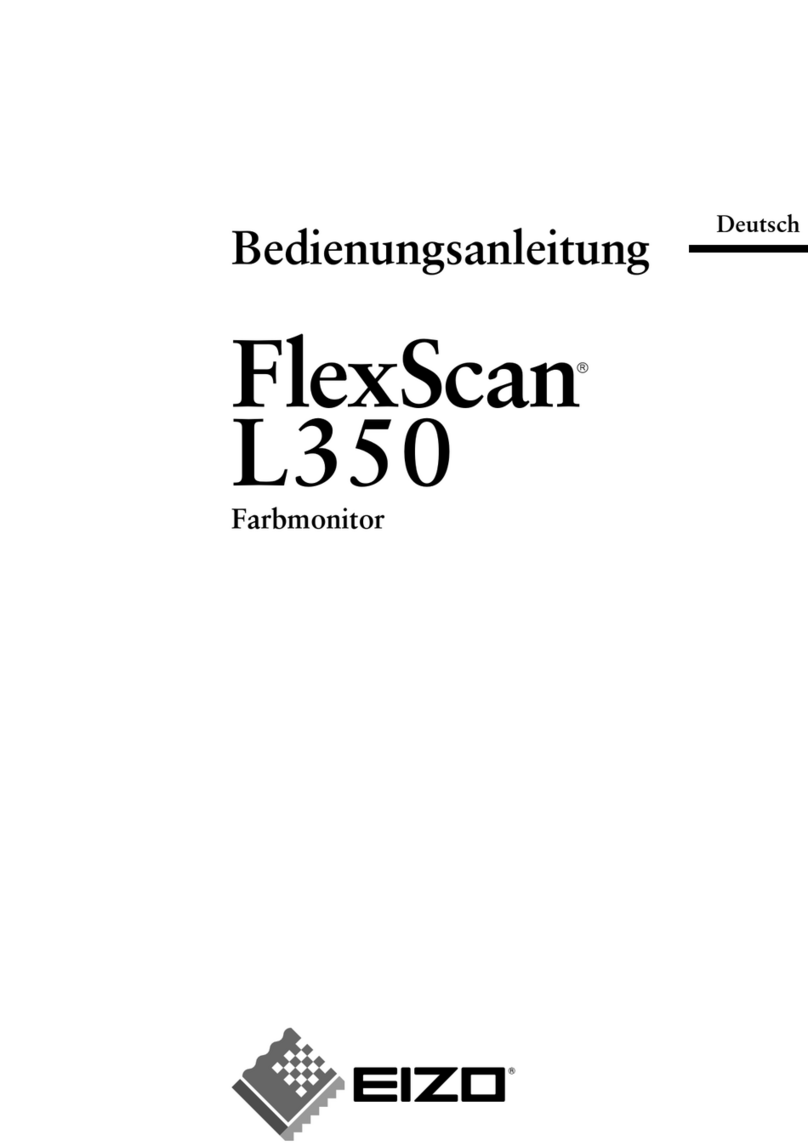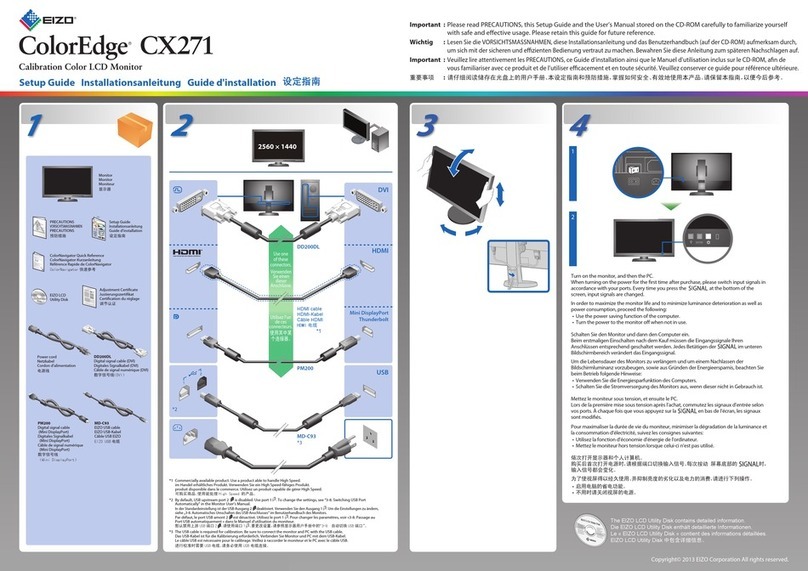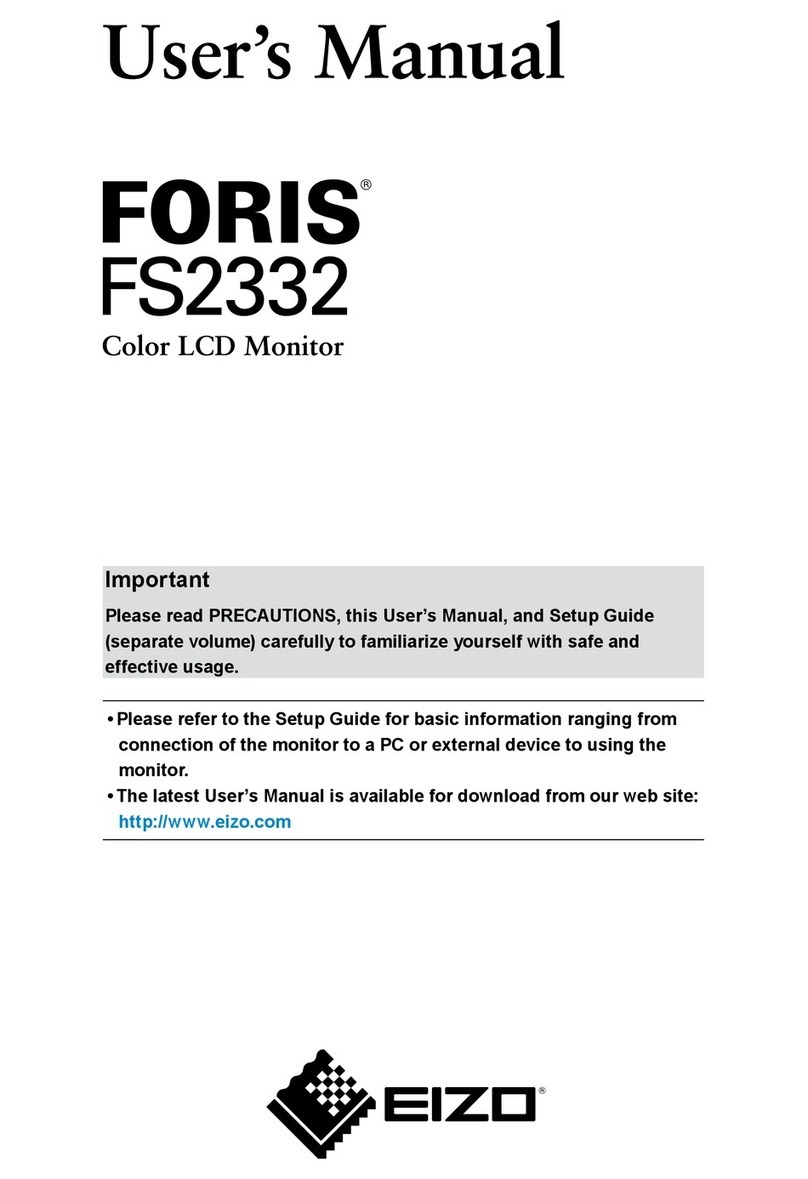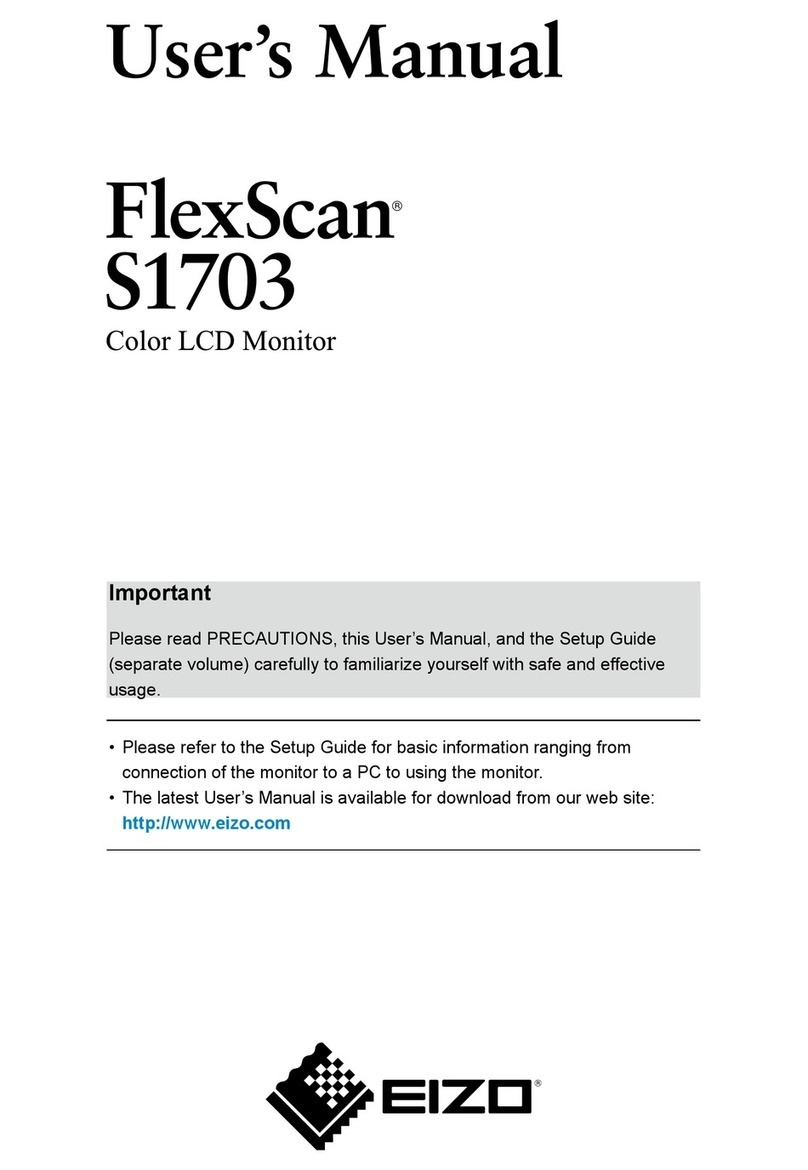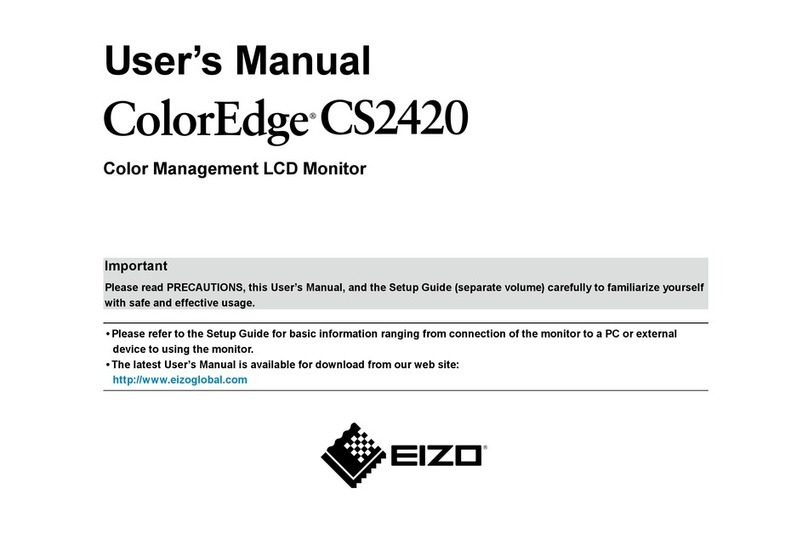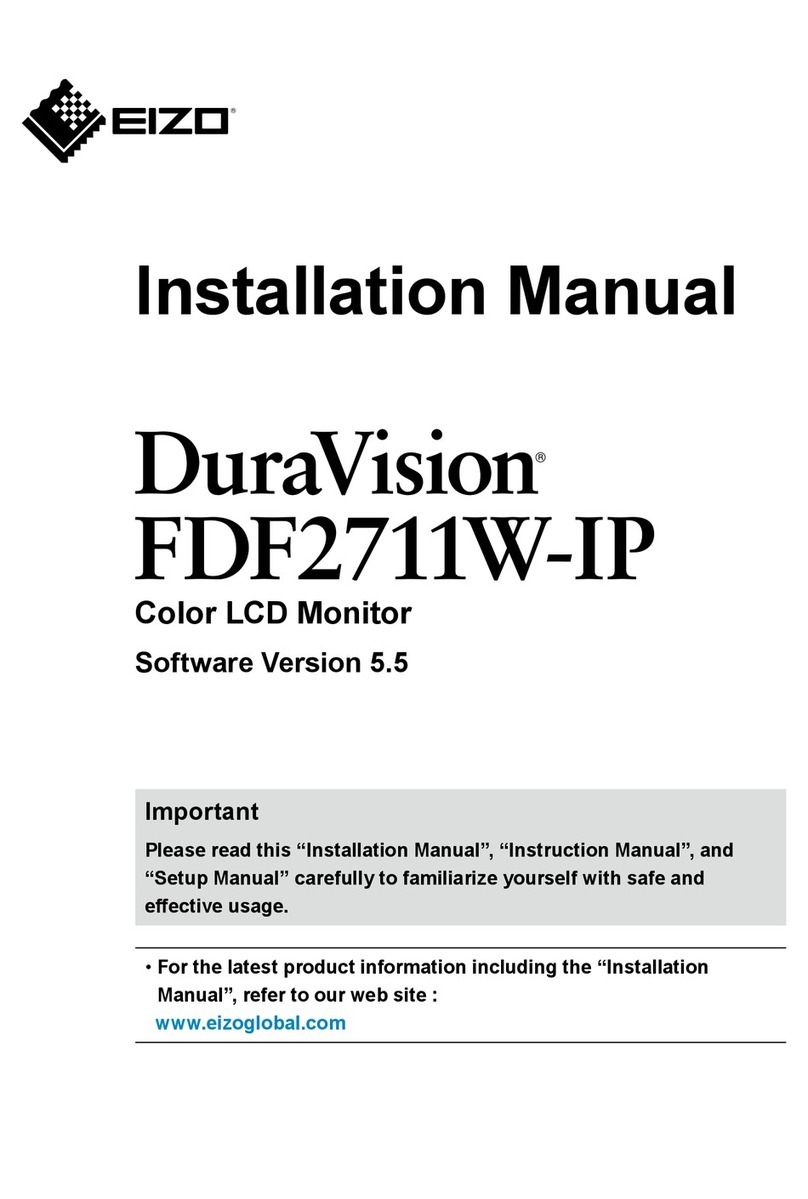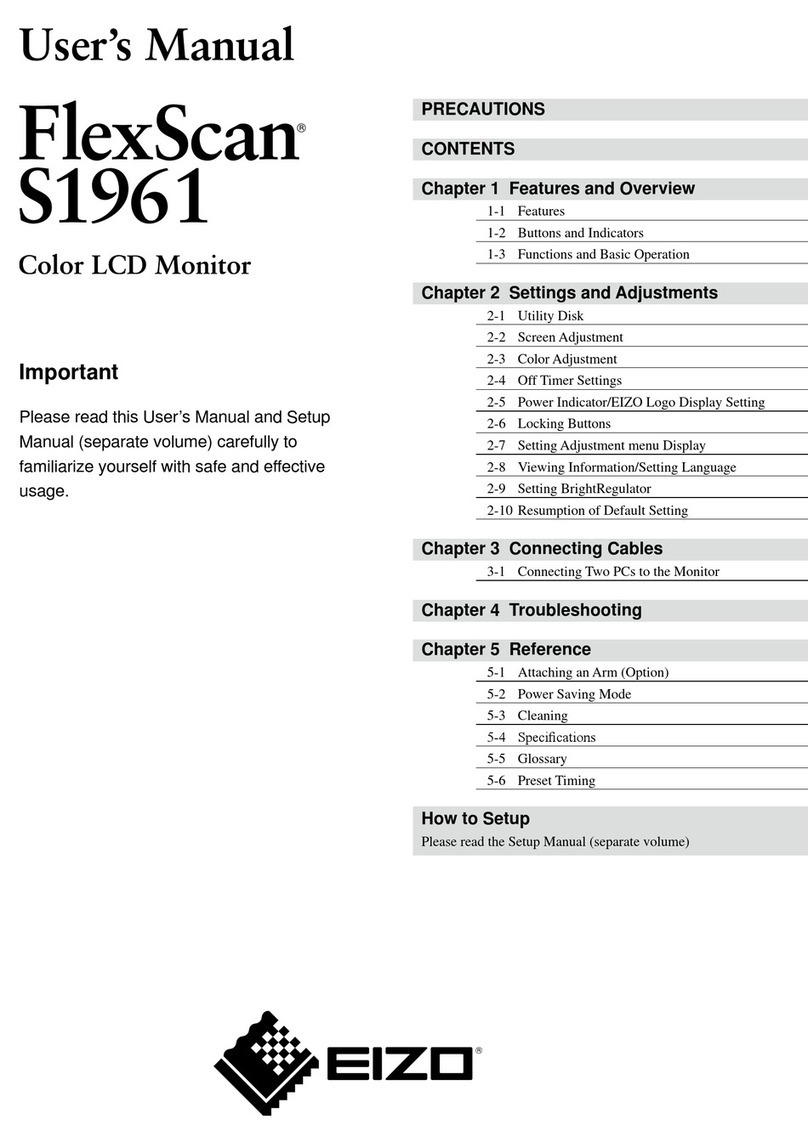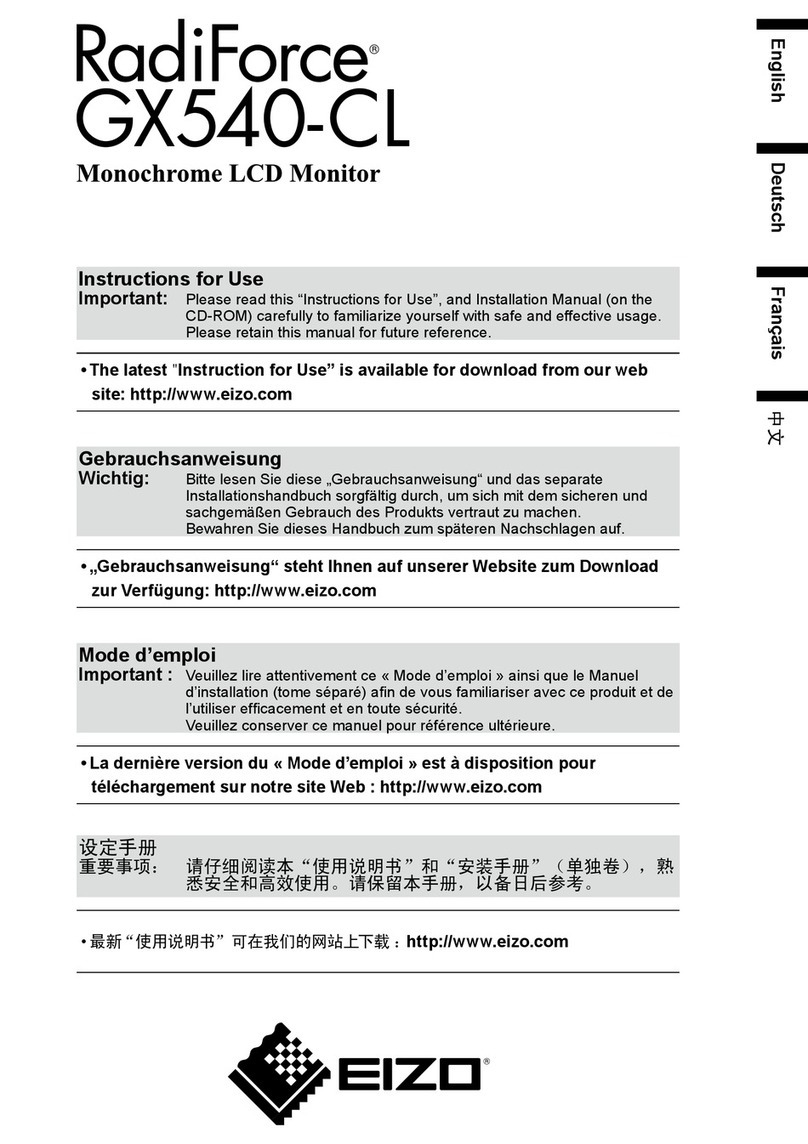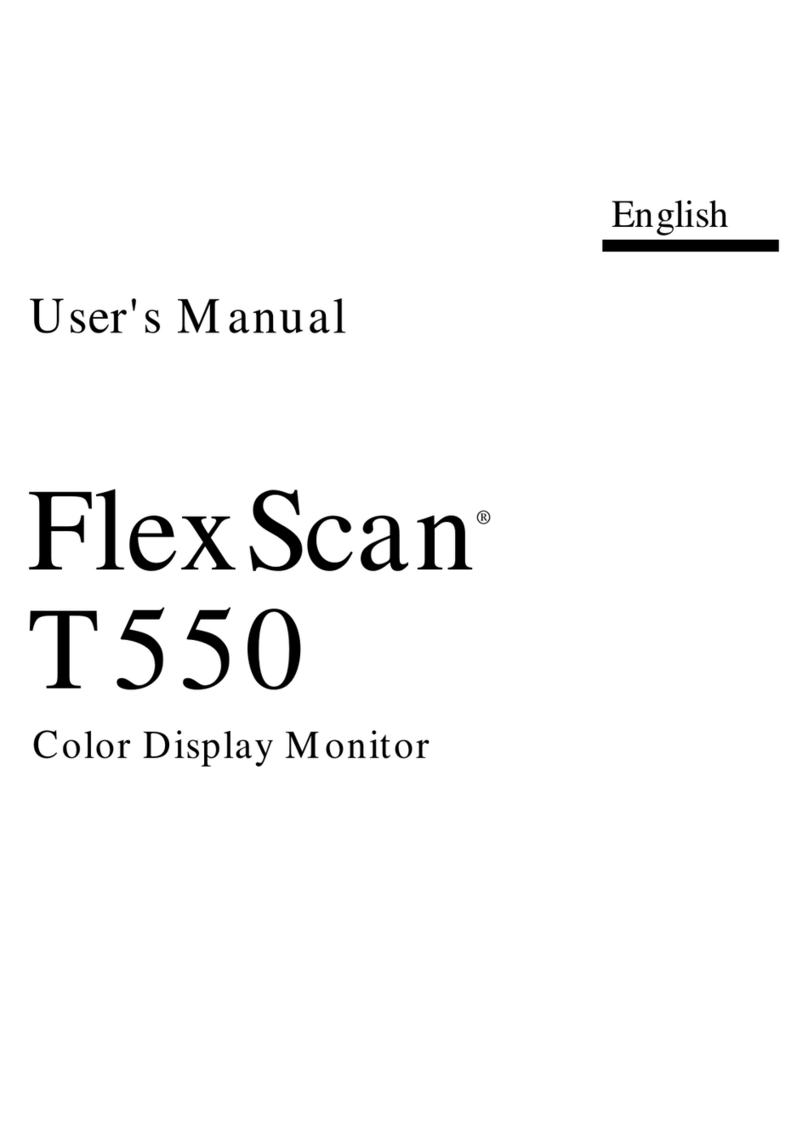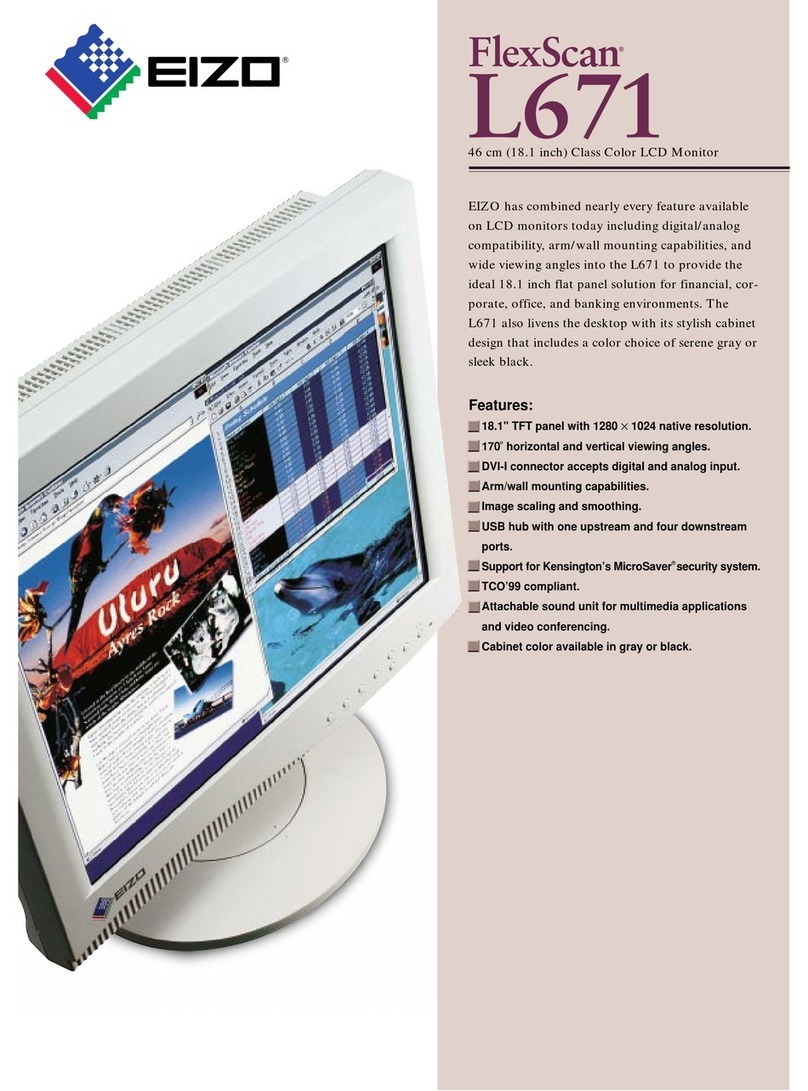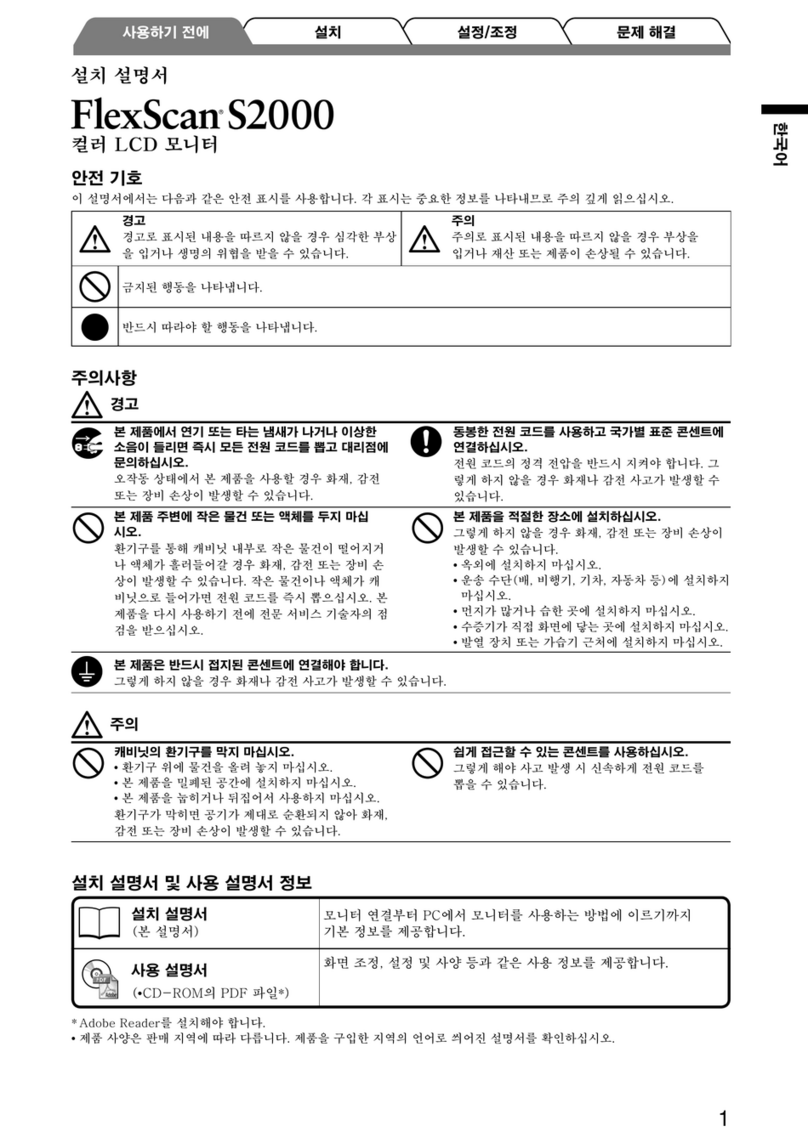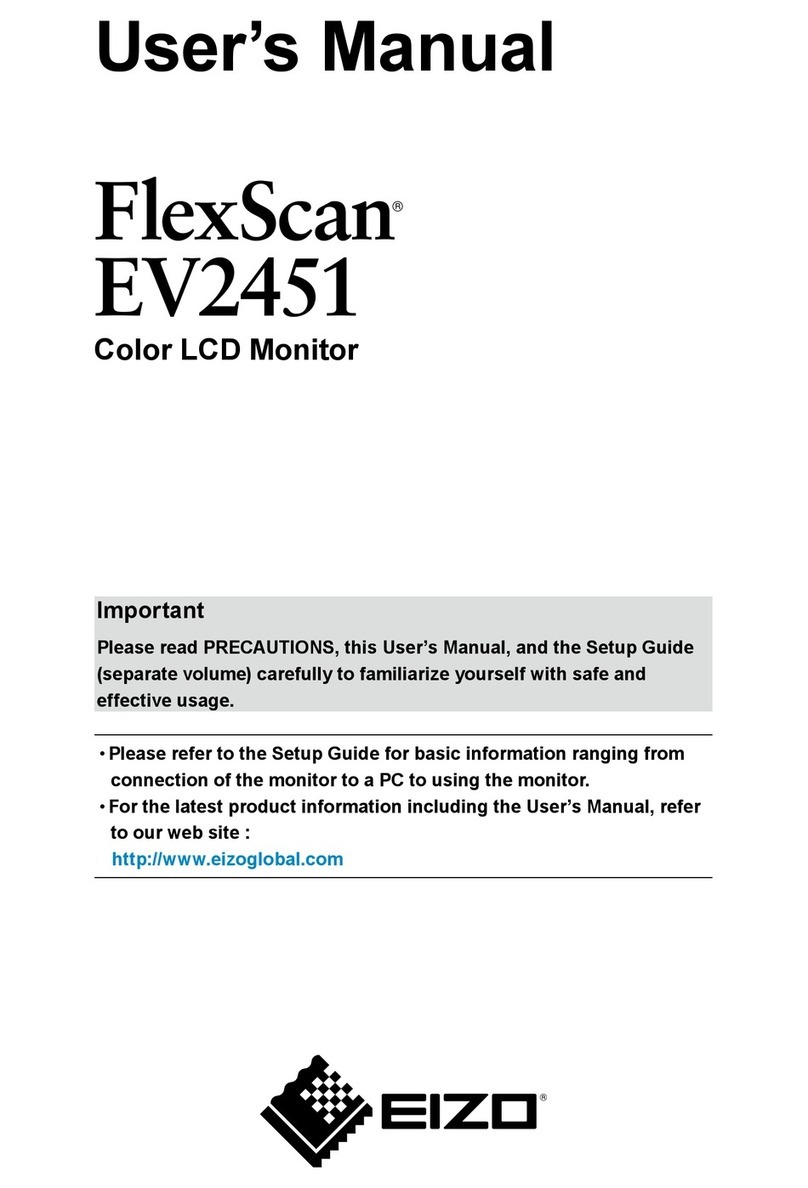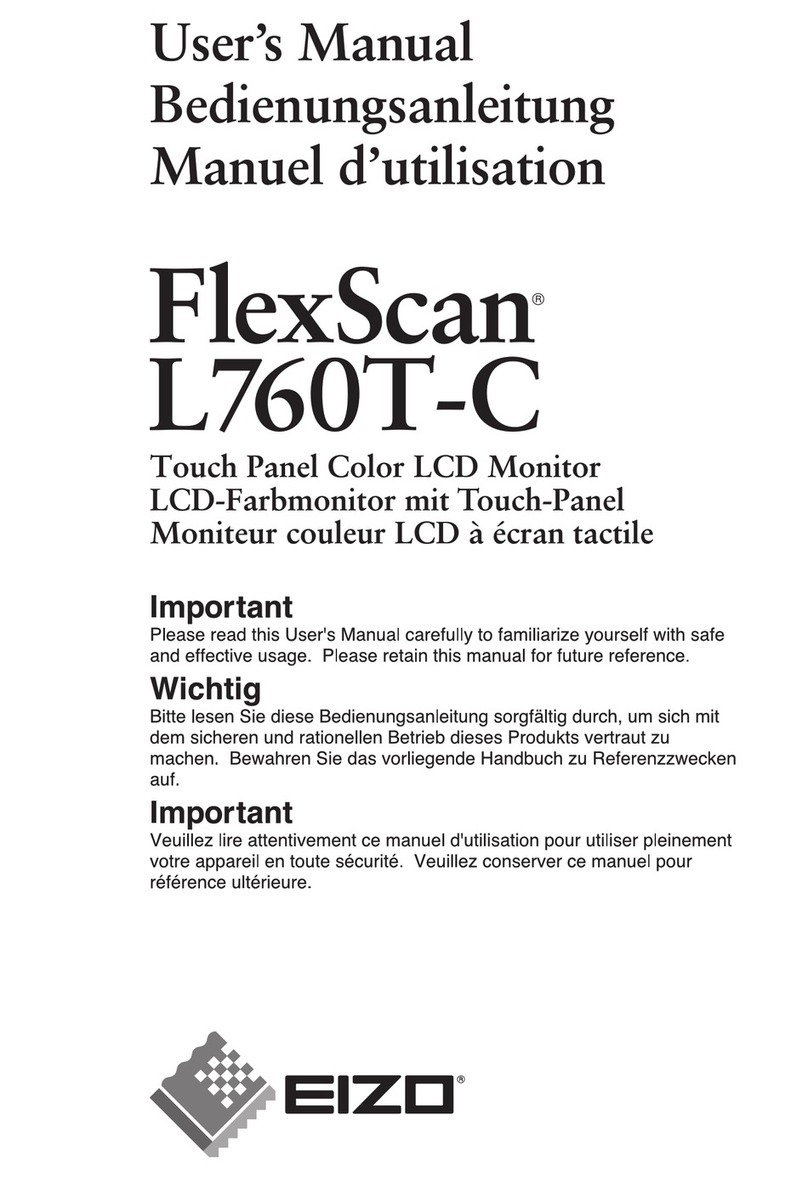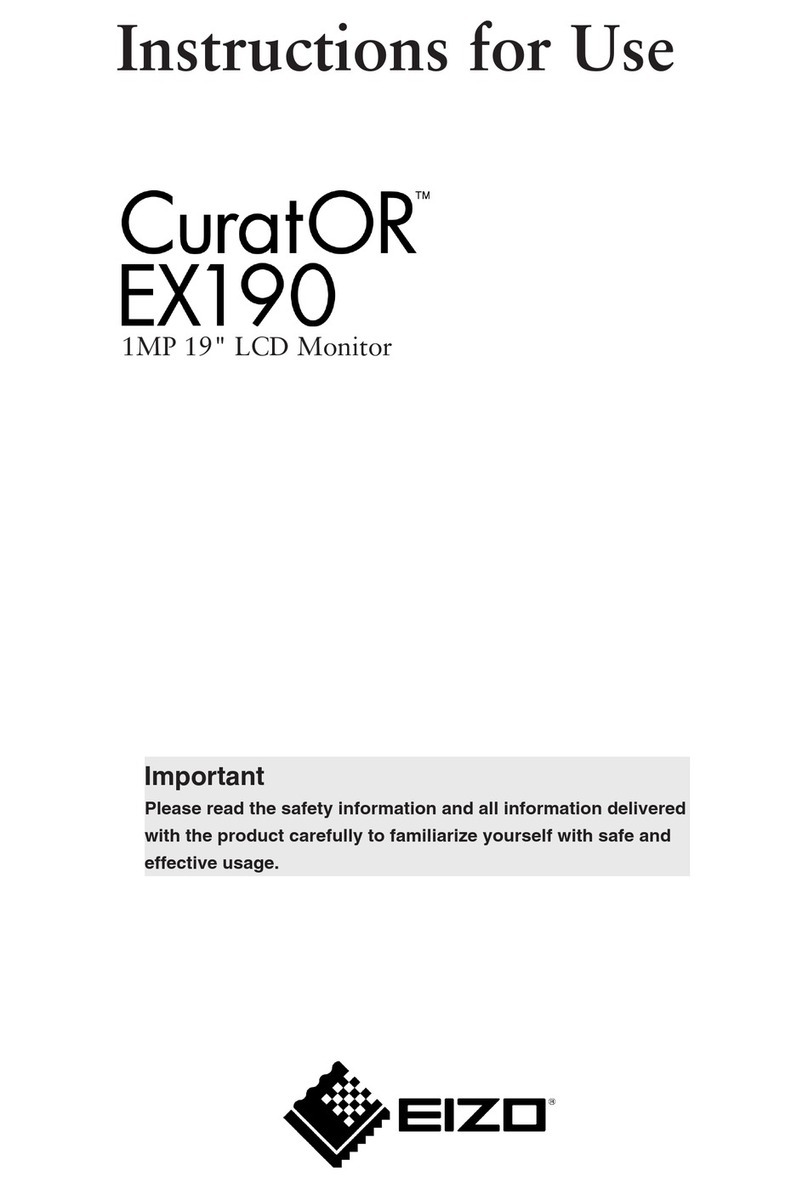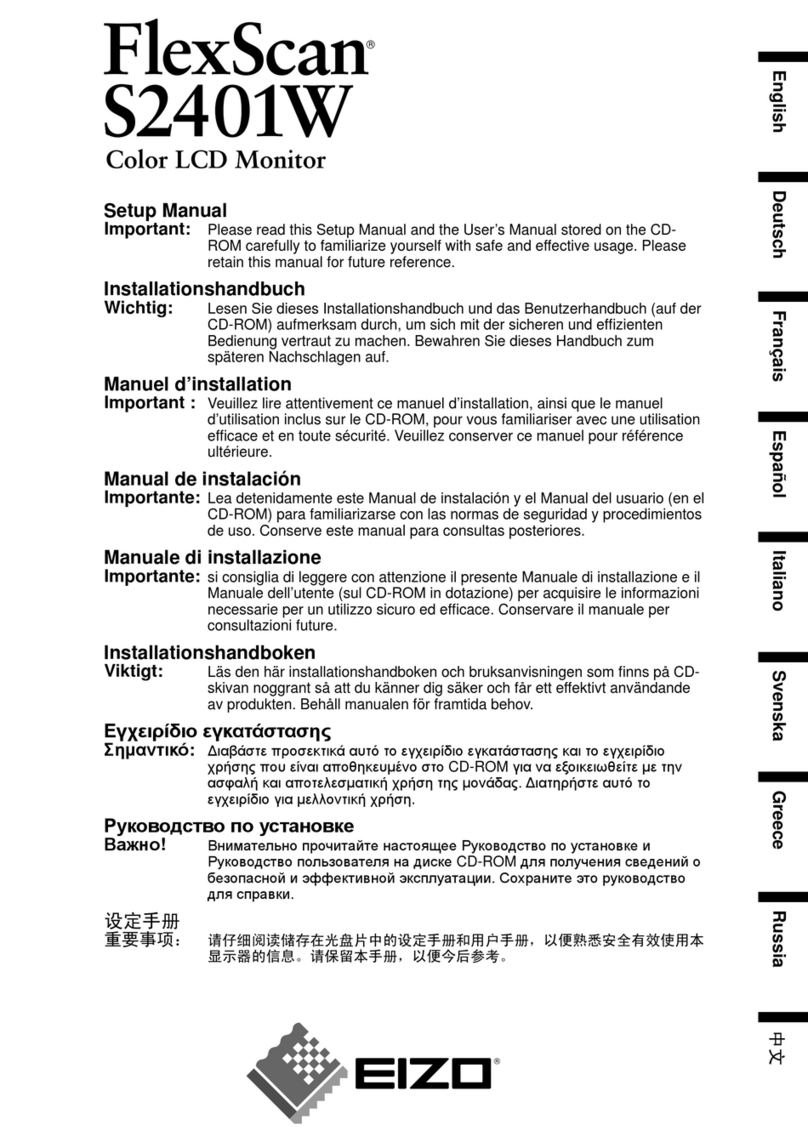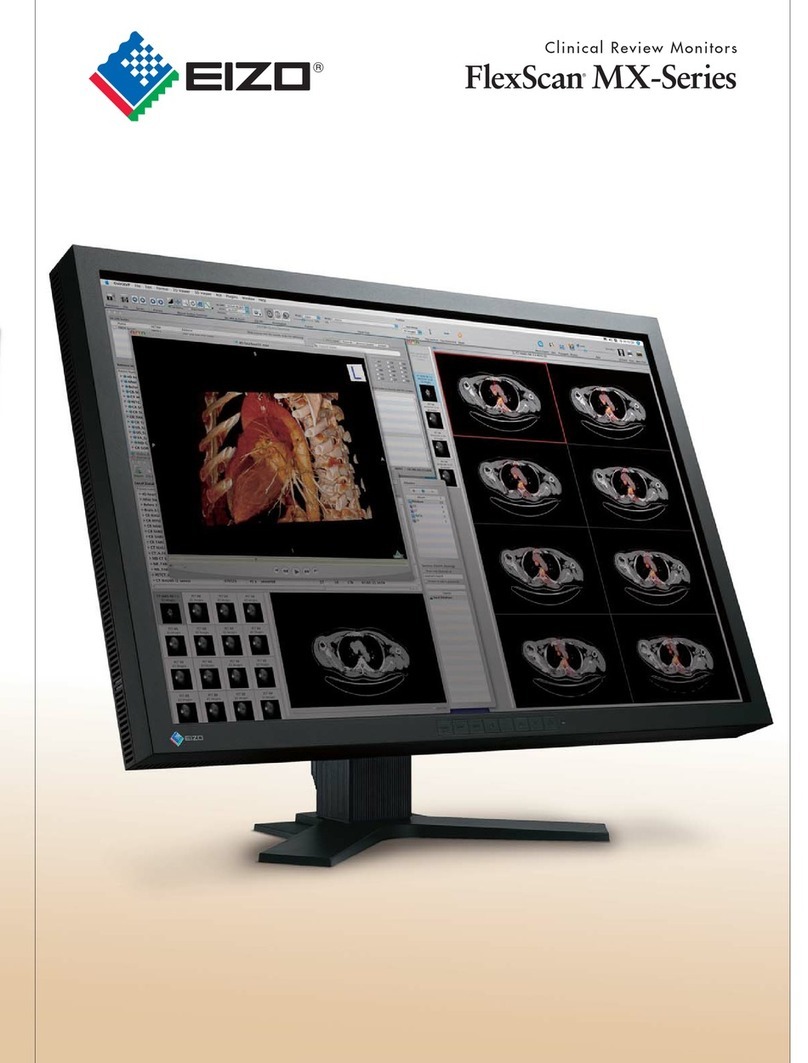655 Fukudome, Matto, Ishikawa 924-8533 Japan
Phone : +81 76 277-3310 Fax : +81 76 277-3450
http://www.eizo.co.jp/
EIZO NANAO CORPORATION
45 cm (17 inch) Class Color Monitor
Fully Flat Tension Mask CRT
The T561's fully flat screen produces brilliant colors and
bright images. The screen's ergonomic design in tandem
with EIZO's Super ErgoCoat® assure geometric distor-
tion is cut to a minimum, and reflection and glare are
greatly reduced to prevent eye fatigue and stress.
Dual Input Terminals
For simultaneous connection of two computers, the T561
includes D-Sub and BNC ×5 input terminals. Both
inputs also support Plug & Play (VESA DDC 2B) inde-
pendently.
Fine Contrast Function
Fine contrast widens the dynamic range of the displayed
image by approximately 20%. Separate text and picture
modes enable customization for specific applications.
This function also improves the contrast ratio for images
displayed in grayscale mode.
Signal Filters
The signal filters compensate for problems such as smear-
ing and ghosting caused by poor video signals from a graph-
ics card. The filters take the video signals and raise them
to the appropriate level to generate a crisp display of text
and superior color reproduction.
Auto-Sizing
The Auto-Sizing button located on the front bezel quickly
readjusts the displayed image to the ideal screen size and
position in the selected display mode.
TÜV ECO Circle 2000 Compliance
The T561 meets the requirements for the new TÜV
ECO Circle 2000 mark, Other rigorous standards the
T561 complies with include TCO'99, the CE Mark, and
the EPA ENERGY STAR®Program.
45 cm (17 inch) class, 90°deflection Tension Mask
0.25 mm
Super ErgoCoat®
H: 30 - 96 kHz V: 50 - 160 Hz
RGB Analog
D-Sub 15-pin and BNC ×5 (switchable)
323 mm (H) ×242 mm (V) (Diagonal: 403 mm)
1280 dots ×1024 lines flicker-free at 89 Hz (max.)
(1600 dots ×1200 lines at 76 Hz addressable)
ScreenManager®, One Touch Auto Adjustment Function
(Auto-Sizing)
VESA DPMS
110 W
Less than 10 W
Less than 3 W
DDC 2B
410 mm (W) ×413 mm (H) × 439 mm (D)
19.3 kg
TÜV Rheinland/GS, CB, CE Mark
TÜV ECO Circle 2000, EPA ENERGY STAR®Program,
Energy 2000, TCO'99
FlexScan®T561 Specifications
CRT Size
CRT AG Pitch
CRT Surface
Treatment
Scanning Frequency
Input Signals
Input Terminal
Active Display Size
Recommended
Resolution
Screen Control
Power Management
Power Consumption
Power Save Mode 1
Power Save Mode 2
(Off)
Plug & Play1
Dimensions
Net Weight
Safety Standards
Ergonomic/Environ-
mental Standards
(Unit : mm)
413 242
46.9 74.9 122
265
410
323
439
4°
10°
φ
Specifications are subject to change without notice.
ENERGY STAR® is a U.S. registered mark. As an ENERGY STAR®Partner, Eizo Nanao Corporation has
determined that this product meets the ENERGY STAR®guidelines for energy efficiency.
Copyright © 2000 Eizo Nanao Corporation. All rights reserved. All product names are trademarks or registered
trademarks of their respective companies. PowerManager and i.Sound, are trademarks, and FlexScan, EIZO,
ScreenManager, and ErgoCoat are registered trademarks of Eizo Nanao Corporation.
1Only valid when computer system supports all Plug & Play functions (personal com-
puter, graphics board, Windows®95/98/2000). For more details, please refer to the
Windows 95/98/2000, personal computer, and graphics board manuals or contact the
manufacturers.
Attachable sound unit with full range bass reflex and
amplifier output of one watt per channel.
*Sold separately from the T561.
i⋅Sound
Sound Unit