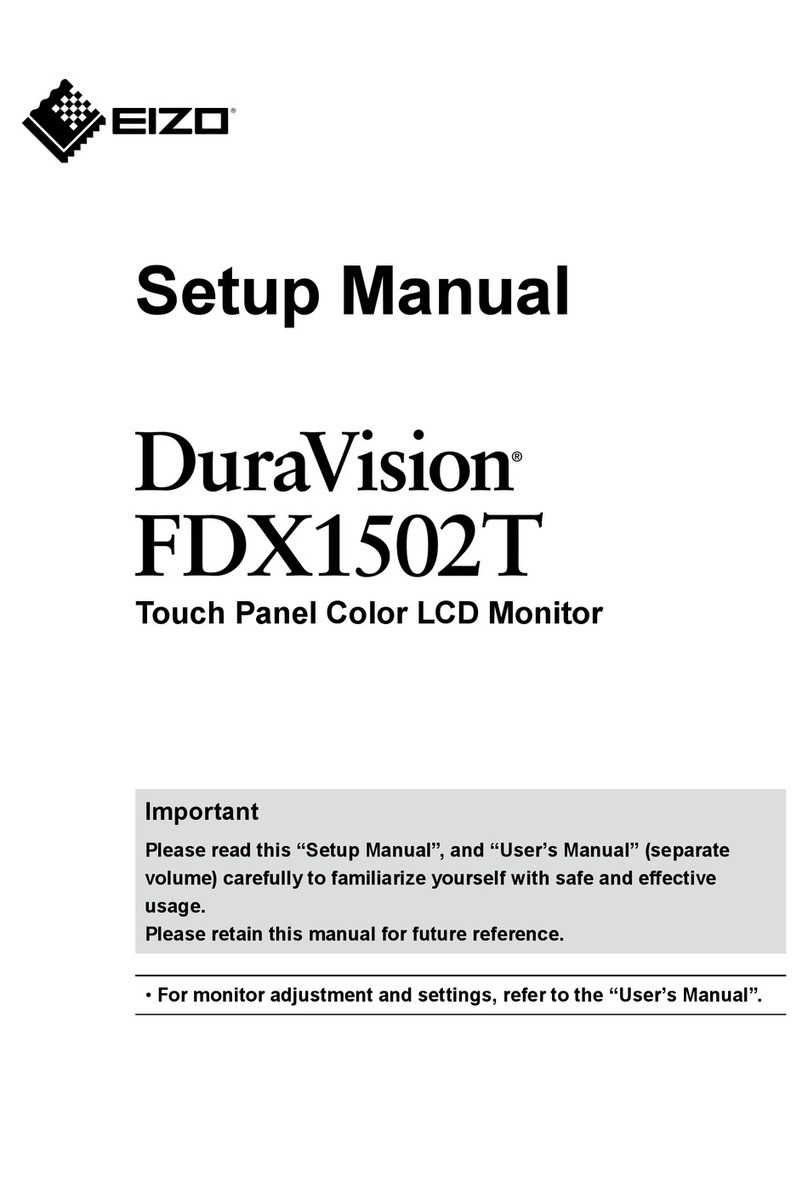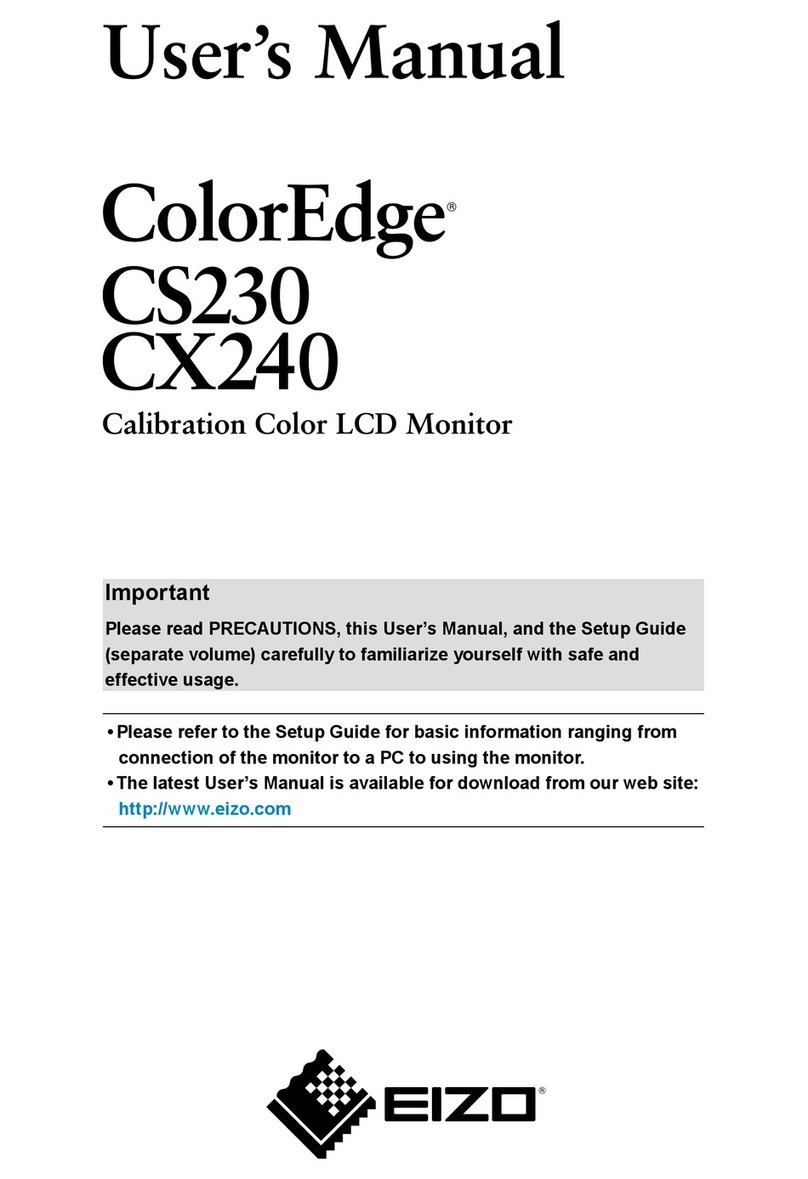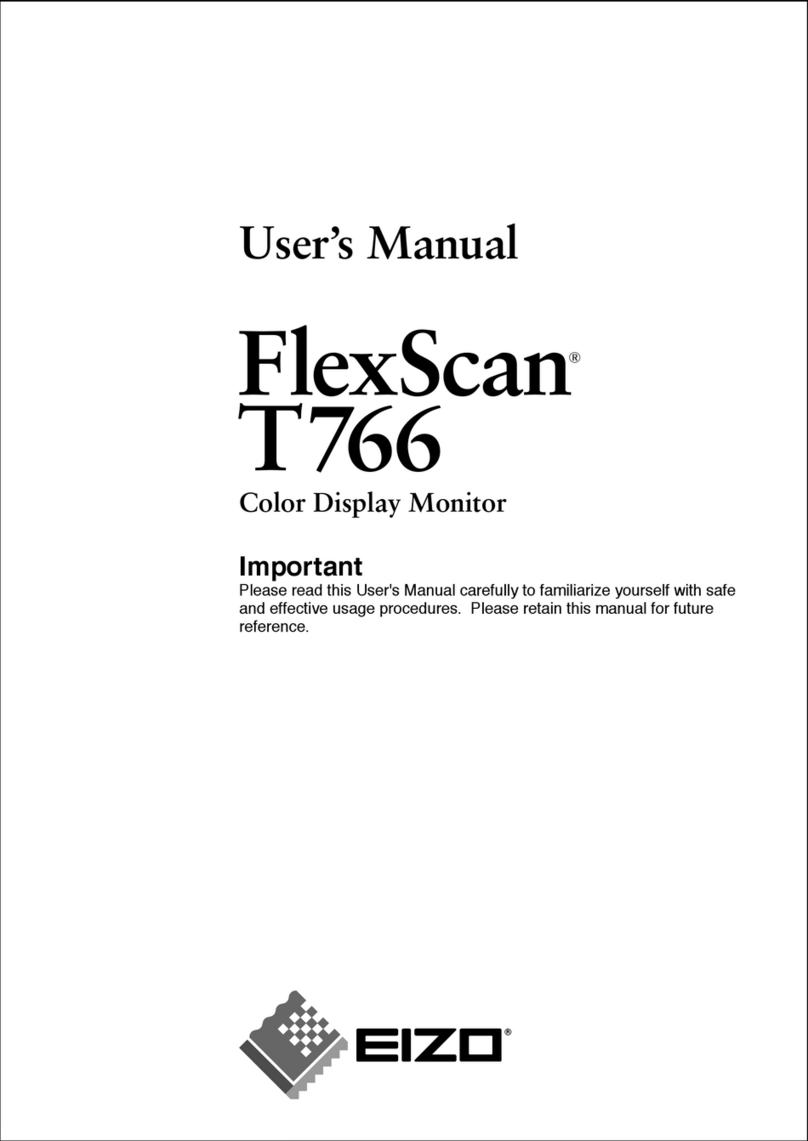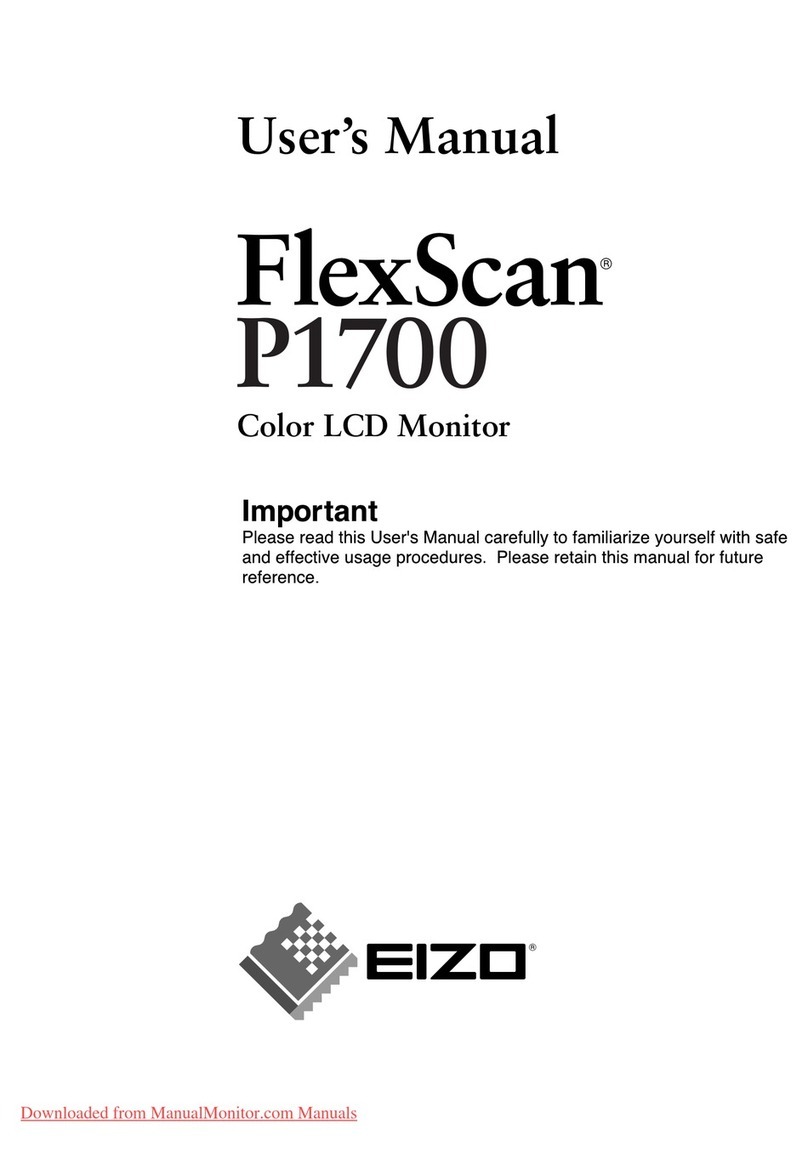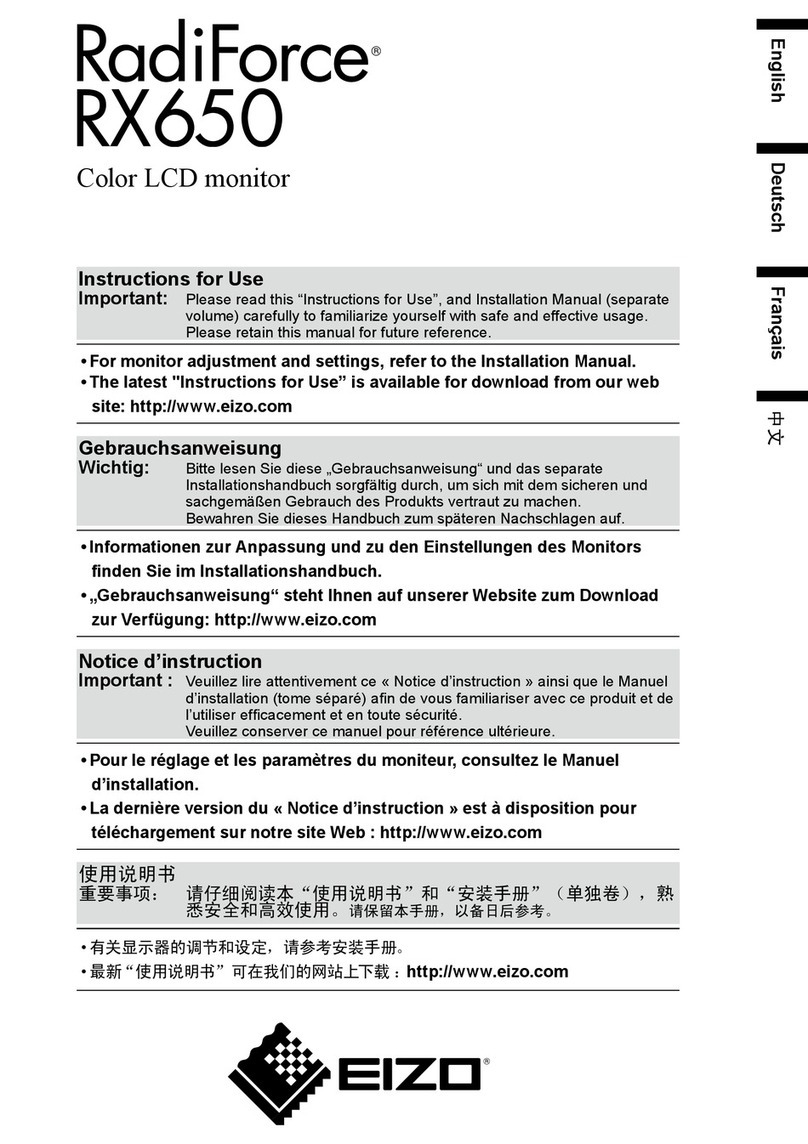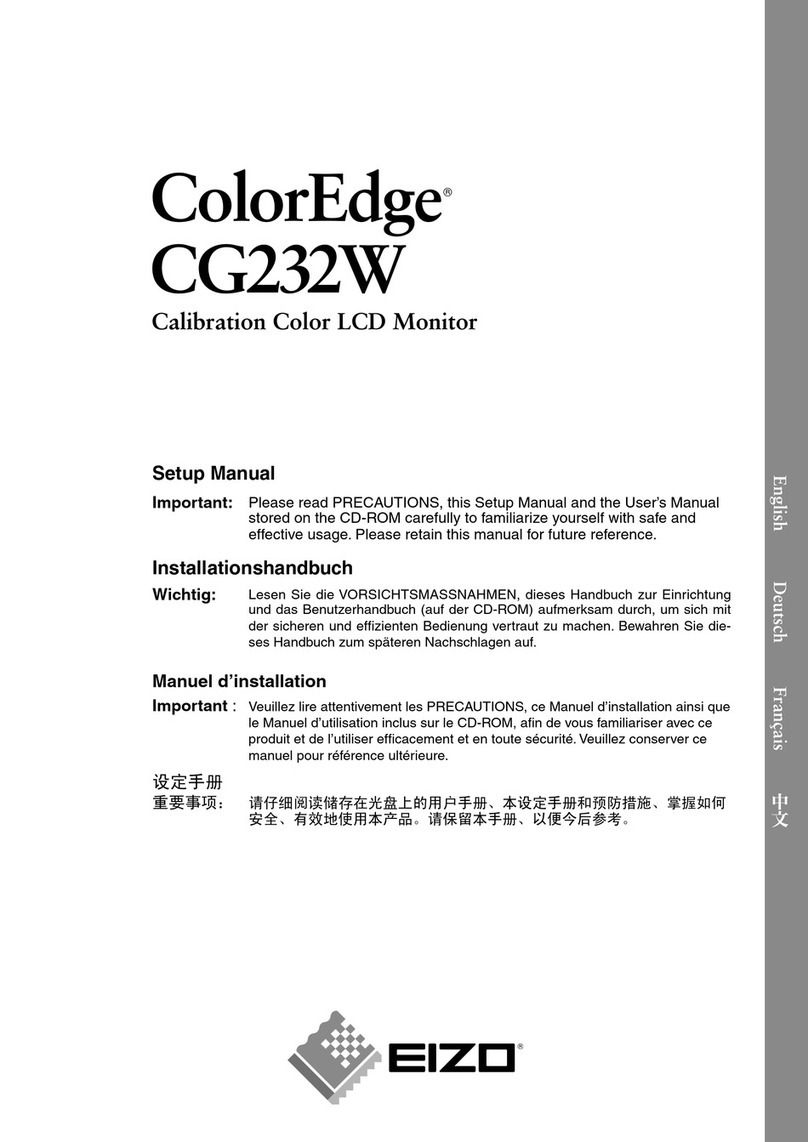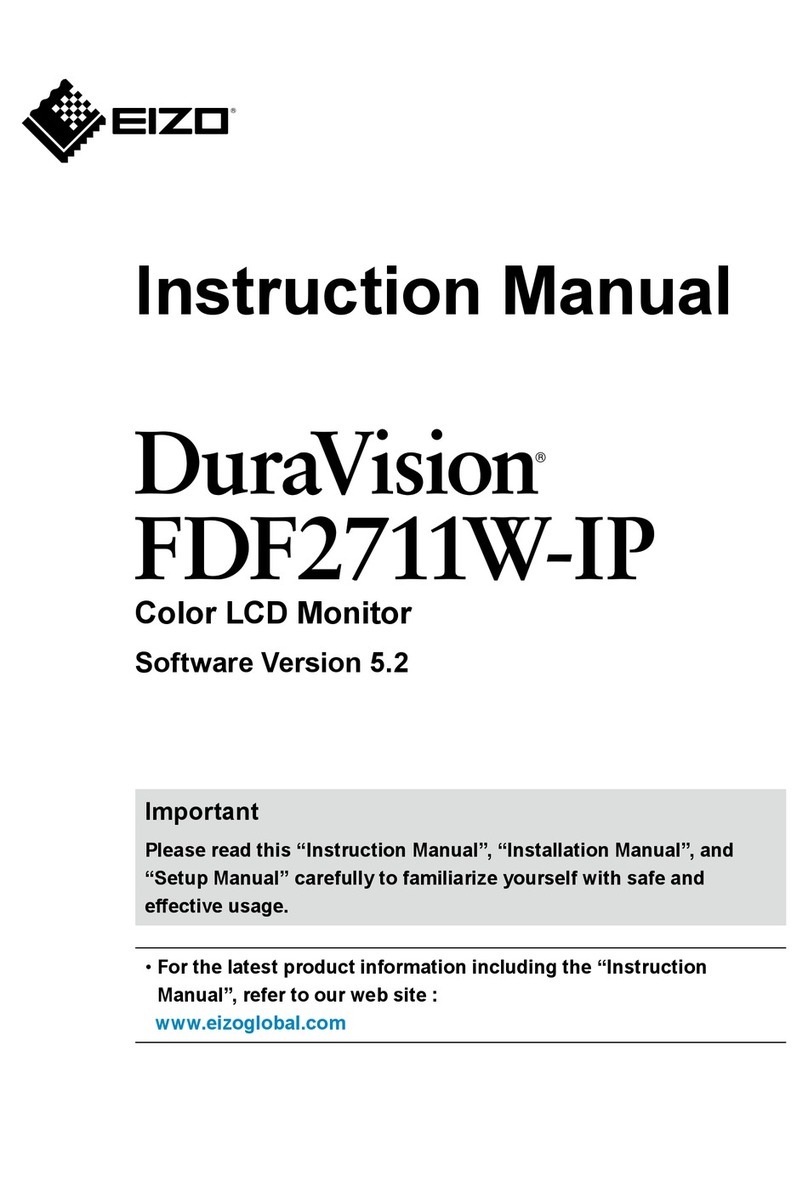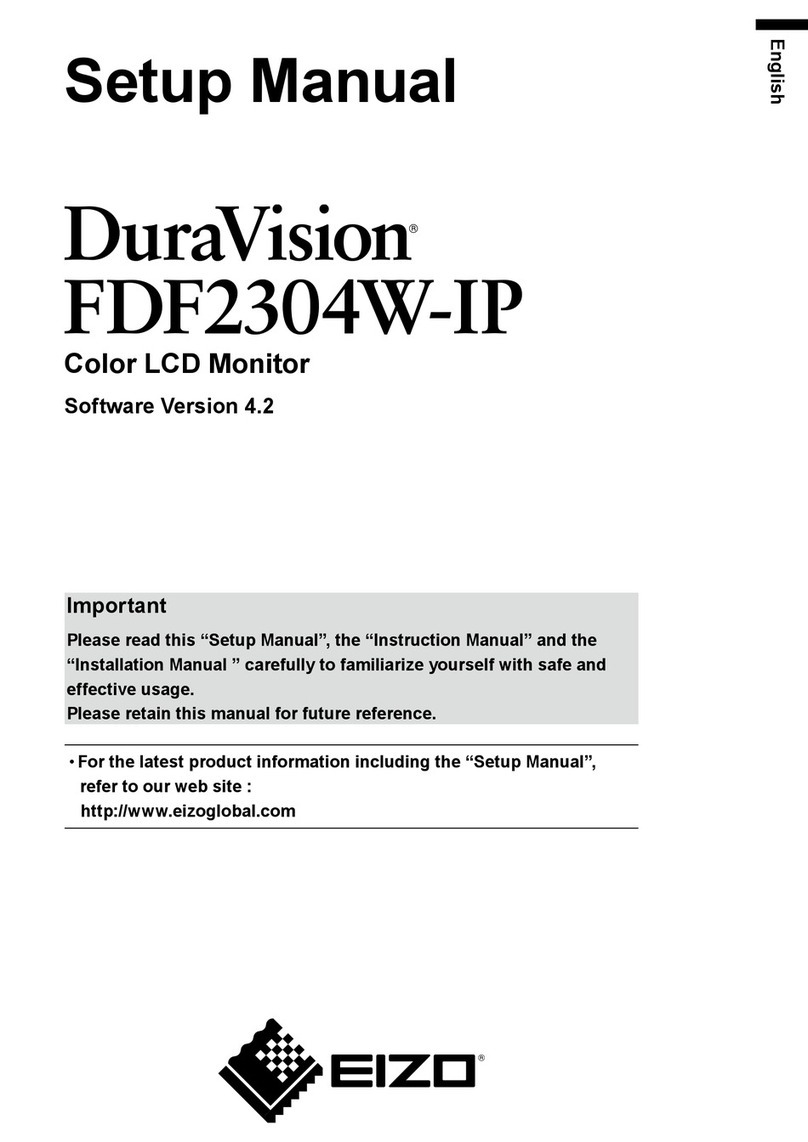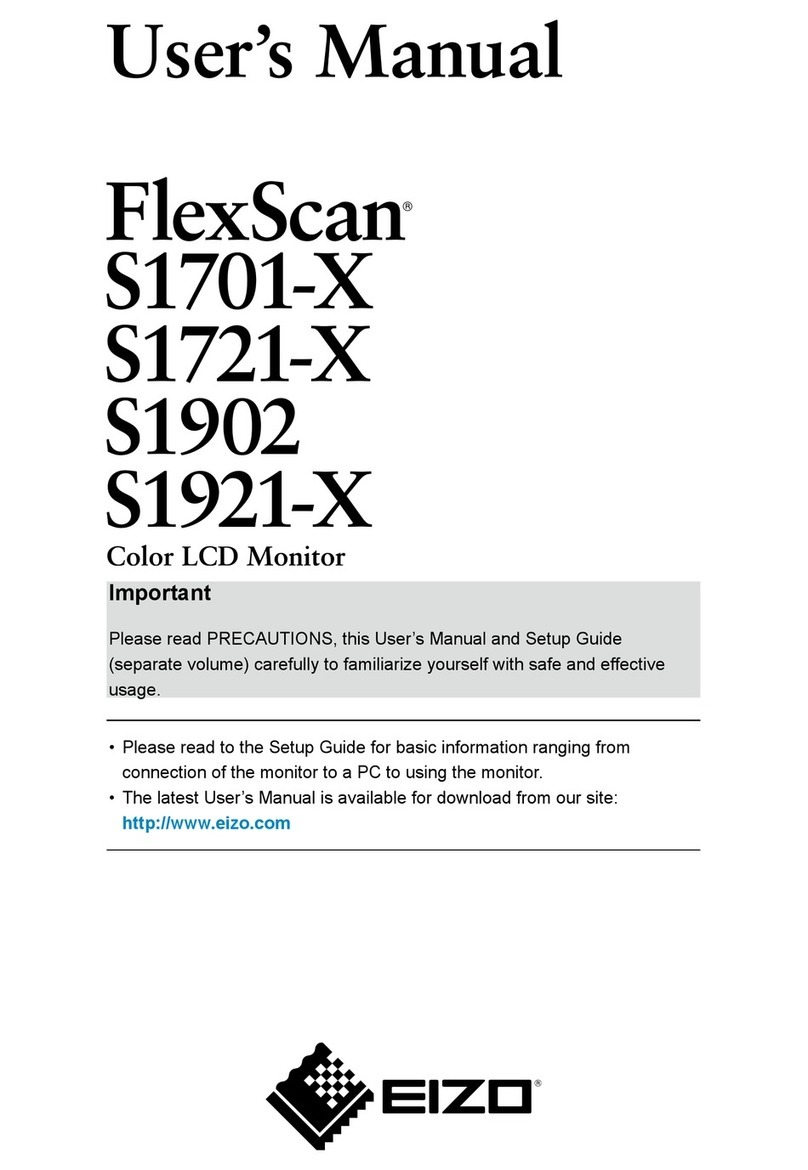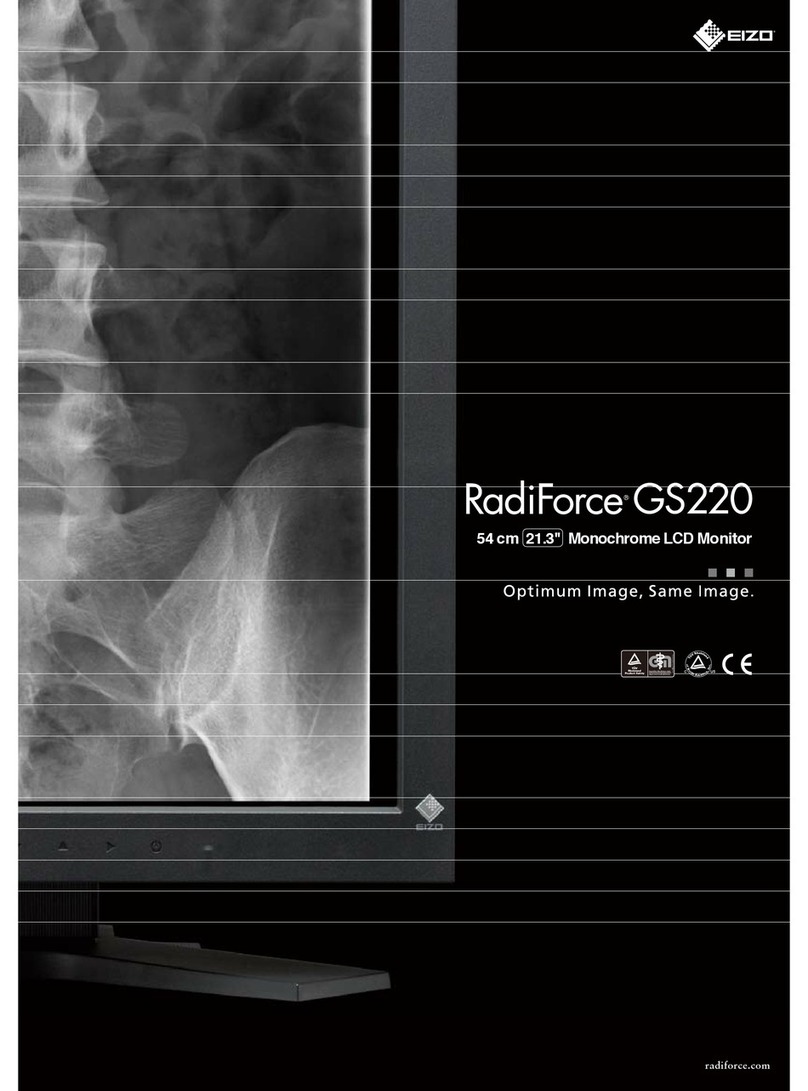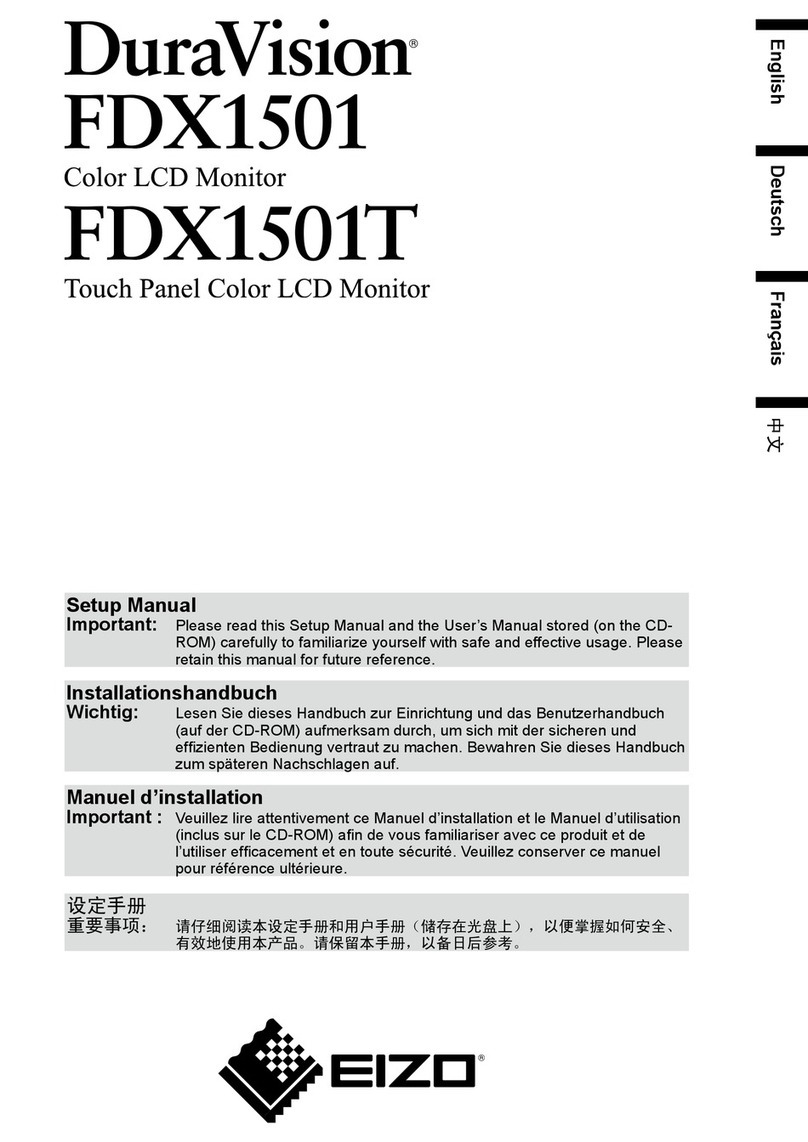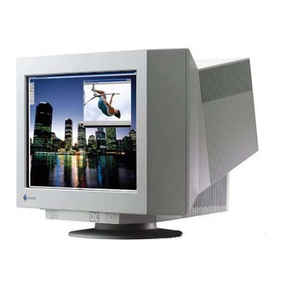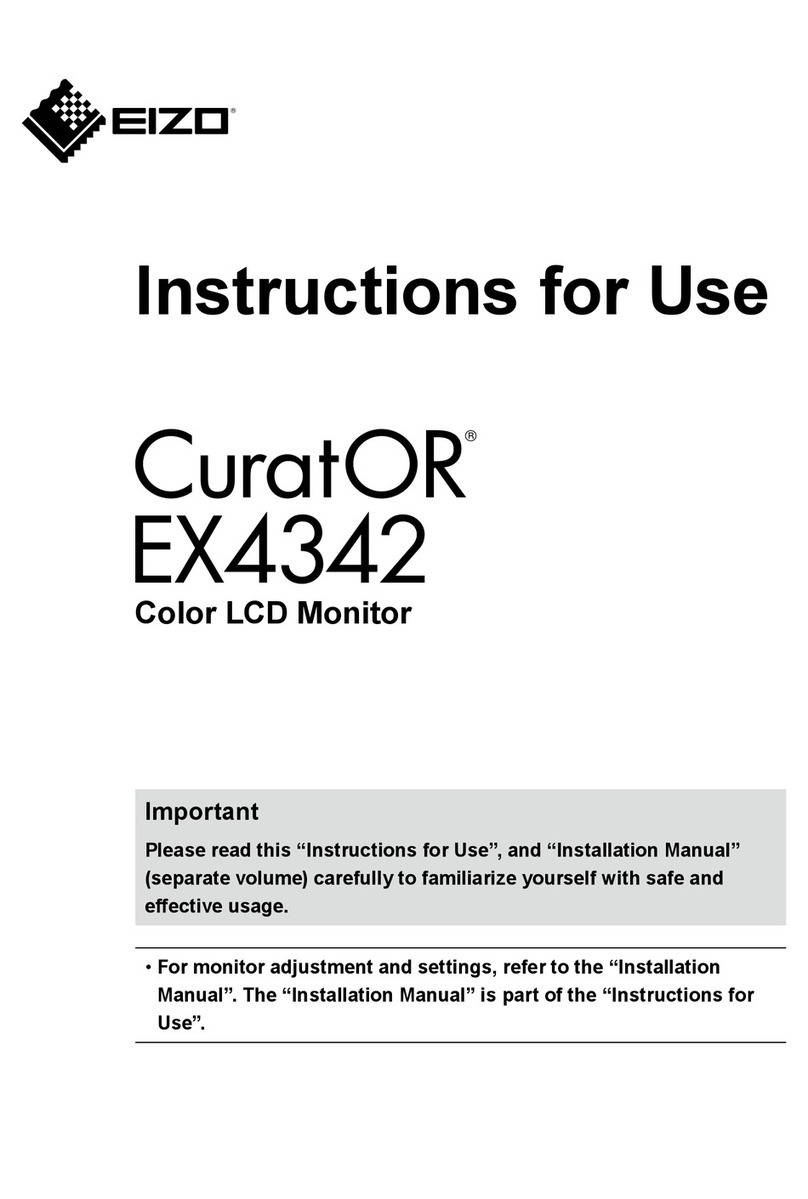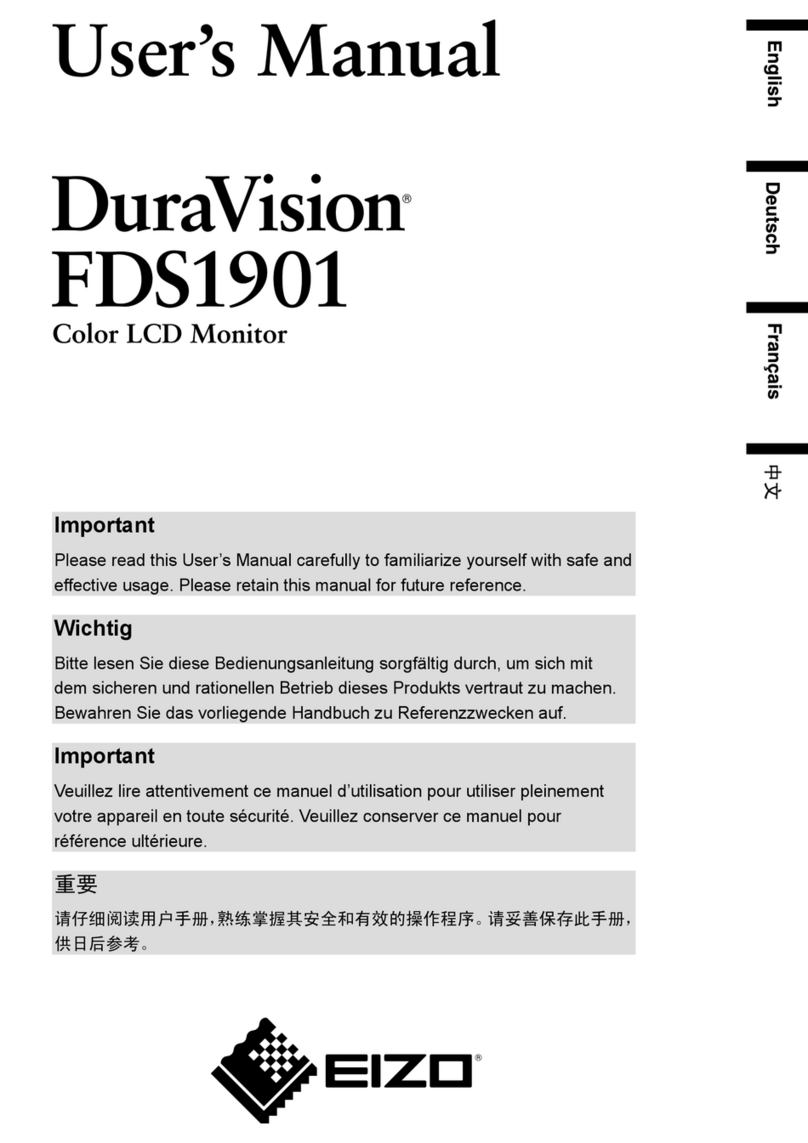www.eizo.com
153 Shimokashiwano, Hakusan, Ishikawa 924-8566 Japan Phone +81-76-277-6792 Fax: +81-76-277-6793
Zero Watts When Turned Off
When the power save mode and off timer are set,
this monitor consumes less than 1.3 watts. When
turned off via the main power switch, it con-
sumes no electricity at all.
PC and Video Viewing Modes
Several PC and AV viewing modes are available for
optimum viewing of text, digital photos, movies and
games. Use your FX2431 remote control to navigate
between viewing modes with just the touch of a
button.
Share Peripherals between PCs
with Auto USB
The FX2431’s Auto USB selection feature and two
upstream USB ports allow for simultaneous sharing
of one keyboard and mouse between two connected
computers. Auto USB selection reduces desktop clut-
ter since you only need one mouse and keyboard to
use your PCs, and it offers the added convenience of
not having to reconnect your peripherals every time
you switch computers.
Customer Assurance
A five-year warranty offers a long service life, and
compliance with leading industry standards such as
TCO’03 and TÜV Ergonomics ensures a better envi-
ronment for work and play. The EIZO Eco Products
2006 label indicates this product meets strict internal
requirements for design, manufacturing, packaging,
usage and power consumption.
This monitor was developed, manufactured, and quality control tested by EIZO in Japan.
All product names are trademarks or registered trademarks of their respective companies. EIZO and FORIS are registered
trademarks of Eizo Nanao Corporation in Japan and other countries. Specifications are subject to change without notice.
Copyright© 2009 Eizo Nanao Corporation.
Images provided courtesy of SEGA Corporation. © SEGA. All rights reserved. SEGA and the SEGA logo and Sonic All Stars
Racing and Bayonetta are either registered trademarks or trademarks of SEGA Corporation. © 2008 Sony Computer
Entertainment Inc. “PLAYSTATION” and “PlayStation” are registered trademarks, and “PS3” and “PSP” are trademarks
of Sony Computer Entertainment Inc. Windows and Windows Vista are registered trademarks of Microsoft Corporation in
the United States and other countries. HDMI, the HDMI logo and High-Definition Multimedia Interface are trademarks or
registered trademarks of HDMI Licensing, LLC.
Specifications are subject to change without notice. Published on chlorine-free paper. (090605)
Printed in Japan, 2009, 2K
PC Input AV Input
Panel Size24.1" / 61 cm (611 mm diagonal)
Active Display Size (H × V) 518.4 × 324 mm
Panel Type VA (with overdrive circuit)
Viewing Angles (H, V) 178°, 178° (at contrast ratio of 10:1)
Brightness 360 cd/m2
Contrast 1000:1 (2000:1 dynamic contrast)
Response Time (Typical) Gray-to-gray: 6 ms, Black-white-black: 16 ms
Native Resolution1920 × 1200 (16:10 aspect ratio)
Pixel Pitch0.270 × 0.270 mm
Wide Gamut Coverage 96% of Adobe RGB, 92% vs. NTSC
Display Colors 16.77 million from a palette of 1.06 billion
Cabinet ColorsBlack, Silver
Dot Clock 162 MHz
Analog Scanning
Frequency (H, V)
31.5 – 80 kHz, 55 – 76 Hz –
Digital Scanning
Frequency (H, V)
31.5 – 76 kHz, 59 – 61 Hz –
Video Input TerminalsD-Sub mini 15 pin, DVI-D 24 pin
(with HDCP), HDMI × 2 HDMI × 2, Component (50Hz:
576i / 576p / 1080i / 720p /
1080p), Composite (NTSC,
PAL, PAL-60), S-Video (NTSC,
PAL, PAL-60)
Audio Input Terminals 3.5 mm stereo jack × 3,
HDMI × 2 HDMI × 2, RCA × 2, 3.5 mm
stereo jack
Audio Output Terminals3.5 mm stereo jack, 3.5 mm headphone jack
Speakers 2 W + 2 W (stereo)
USB Ports / Standard 2 upstream, 2 downstream /
USB 2.0 –
Plug & Play VESA DDC 2B
Power Requirements 100 – 120 V / 200 – 240 V, 50 / 60 Hz
Power Consumption 110 W (maximum)
Power Save Mode Less than 1.3 W
Height Adjustment Range 24 mm
Tilt / Swivel / Pivot 35° Up, 5° Down / 172° Right, 172° Left / –
Dimensions (W × H × D) With Stand: 566 × 444 – 480 × 230 mm, Without Stand:
566 × 416 × 92.3 mm
Net Weight With Stand: 10.5 kg, Without Stand: 8.1 kg
Preset ModesText, Picture, Movie, Game,
Custom, Auto Fine Contrast1Standard, Cinema, Dynamic,
Game, Custom
EcoView Settings Auto EcoView, EcoView Index
Screen Adjustment Clock, Phase, Position, Resolu-
tion, Range (Auto), Signal Filter –
Screen SizeFull Screen, Enlarge 4:3, 4:3 Zoom1, 4:3 Zoom2,
16:9, 16:9 Zoom
Screen Size with Gaming
Sources
2 × Normal, Normal Portable, Real, Aspect 4:3, As-
pect 16:9, 2 × Real, 2 × Aspect
4:3, 2 × Aspect 16:9
Color Adjustment Brightness, Contrast, Black
Level, Temperature, Saturation,
Hue, Reset, Enhancer, Gain,
Gamma
Brightness, Contrast, Black
Level, Temperature, Saturation,
Hue, Reset, Enhancer, RGB
balance, Gamma, Noise Filter,
I/P Conversion
Power Management Power Save (VESA DPMS and DVI DMPM), Off Timer
Sound Balance, Treble, Bass, Bass Boost, Stereo Expander, Reset
Other Settings Languages (English, French, German, Italian, Japanese, Simplified
and Traditional Chinese, Spanish, Swedish), USB Selection, Power
Indicator, Sub-Window Translucency, Picture-in-Picture, Thru
Mode, Real Image, HDMI CEC, Auto Screen Size, Screen Ratio,
Product Information (name, serial number, resolution, operating
time, etc.), Reset
Certifications and
Standards TCO’03 (black only), TÜV/Ergonomics (including ISO 13406-2),
TÜV/GS, TÜV/NRTL, c-Tick, CE, CB, UL (cTÜVus), CSA (cTÜVus),
FCC-B, Canadian ICES-003-B, TÜV/S, VCCI-B, EPA Energy Star,
RoHS, WEEE, EIZO Eco Products 2006
Supplied Accessories AC power cord, signal cables (DVI-D – DVI-D, D-Sub – D-Sub mini
15 pin), USB cable, EIZO LCD Utility Disk (PDF user’s manual,
ScreenManager Pro for LCD2, Screen Slicer Software), setup guide, 4
screws for mount option, remote control with battery, warranty card
Warranty Five Years3
1Bundled ScreenManager Pro for LCD is necessary to activate Auto Fine Contrast. Support for those functions
varies with the graphics board used. 2ScreenManager Pro for LCD is compatible with the Microsoft Windows
Vista/XP/2000 operating systems only. 3The usage time is limited to 30,000 hours or less, and the warranty
period of the LCD panel is limited to three years from the date of purchase.
With current LCD technology, a panel may contain a limited number of missing or flickering pixels.