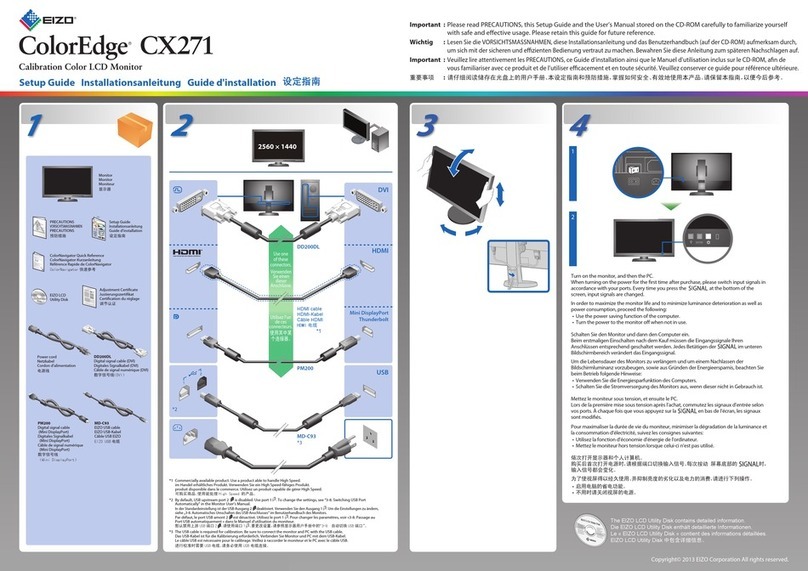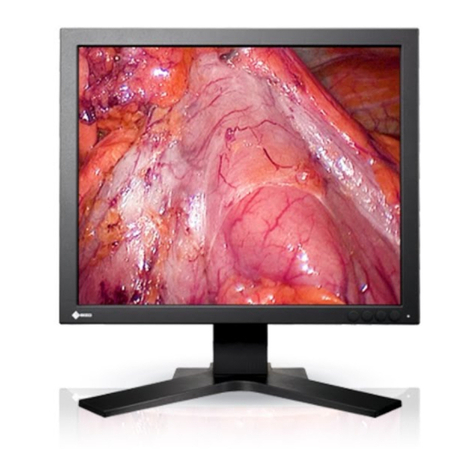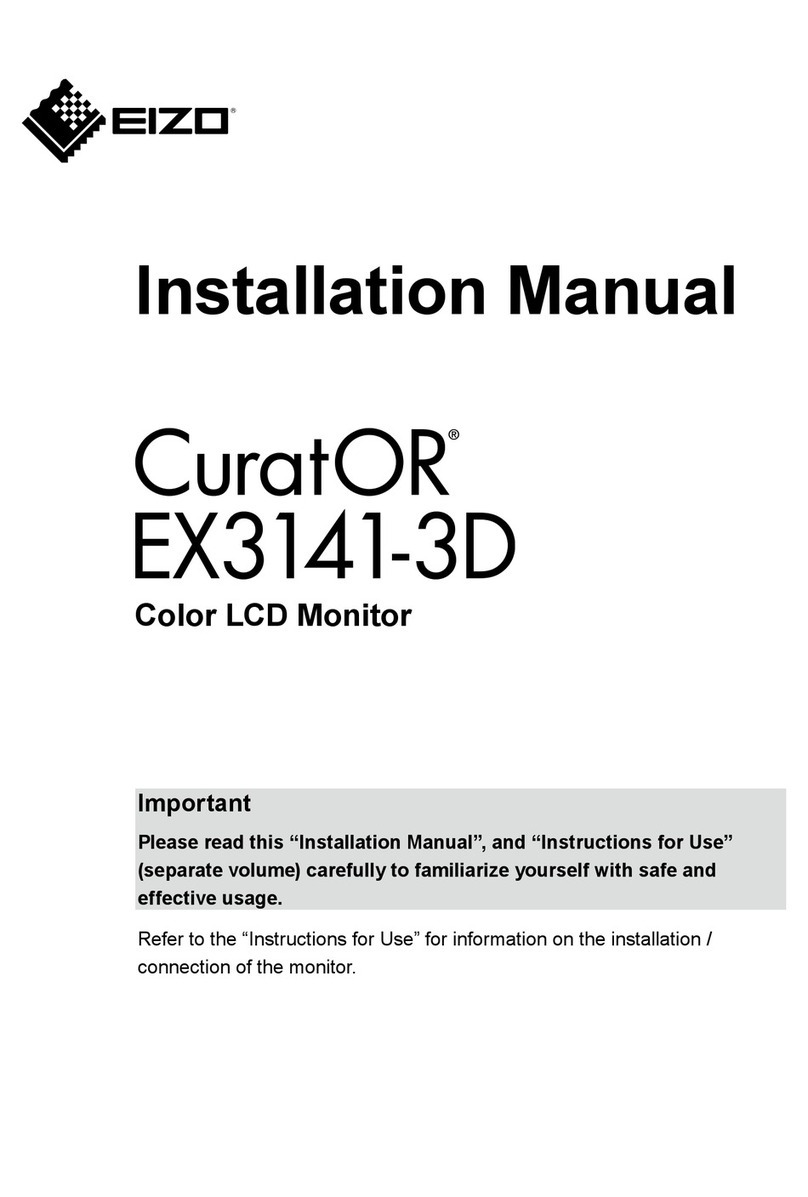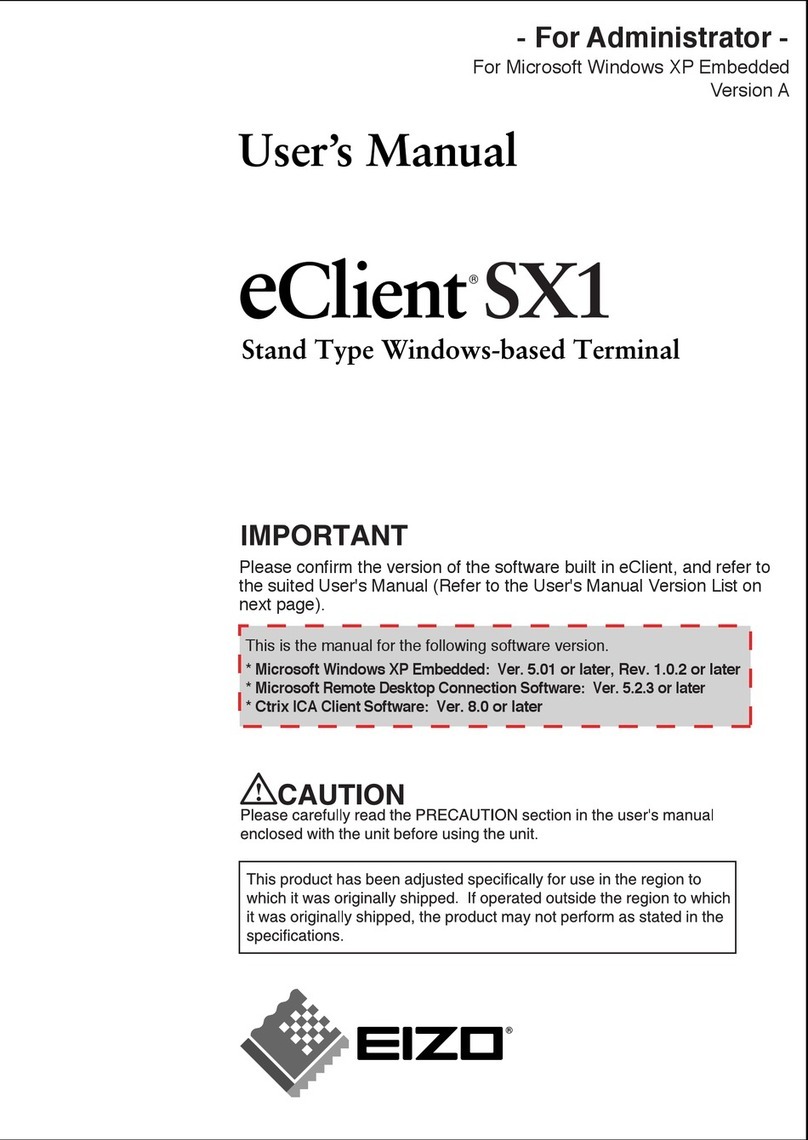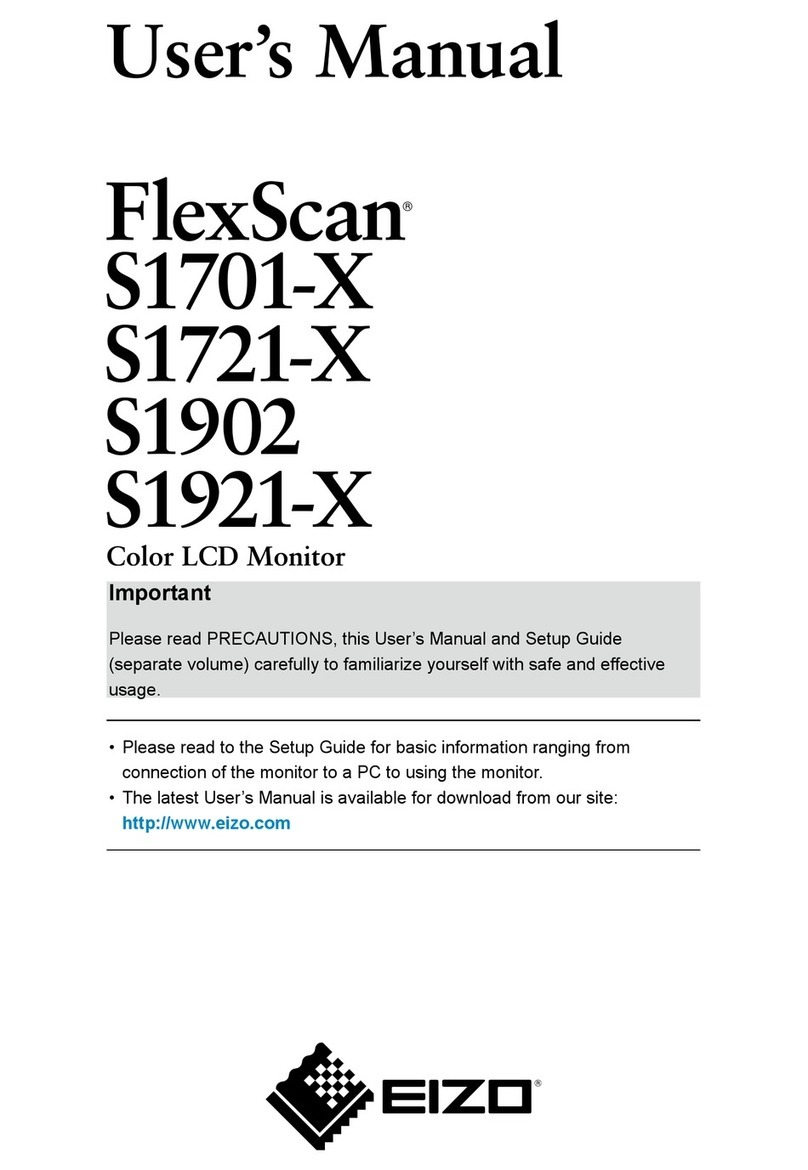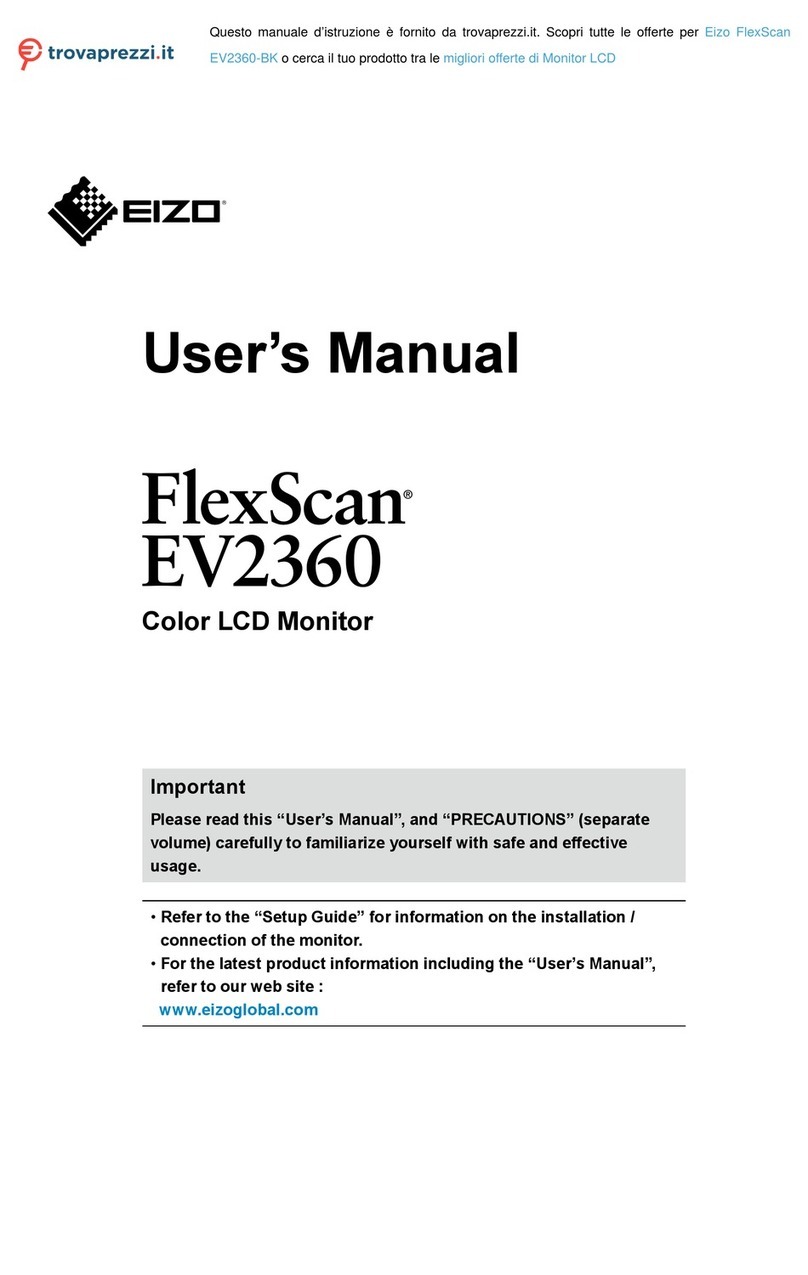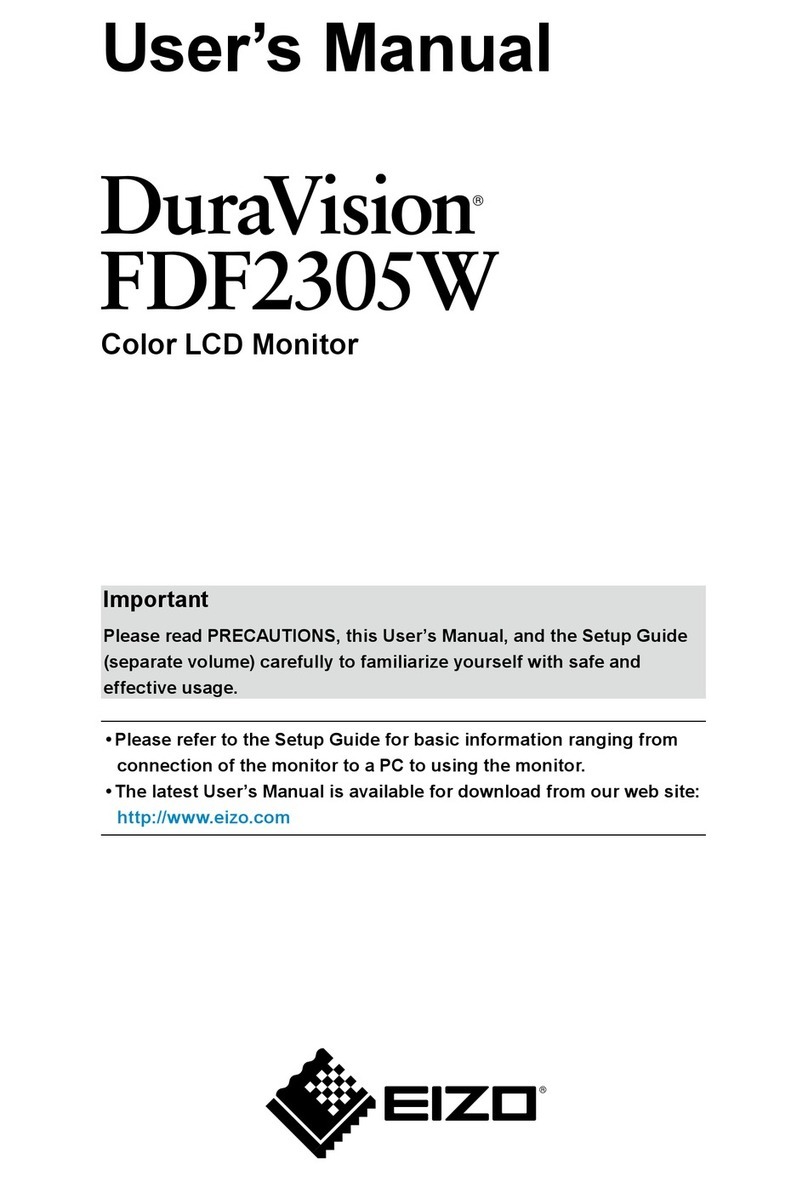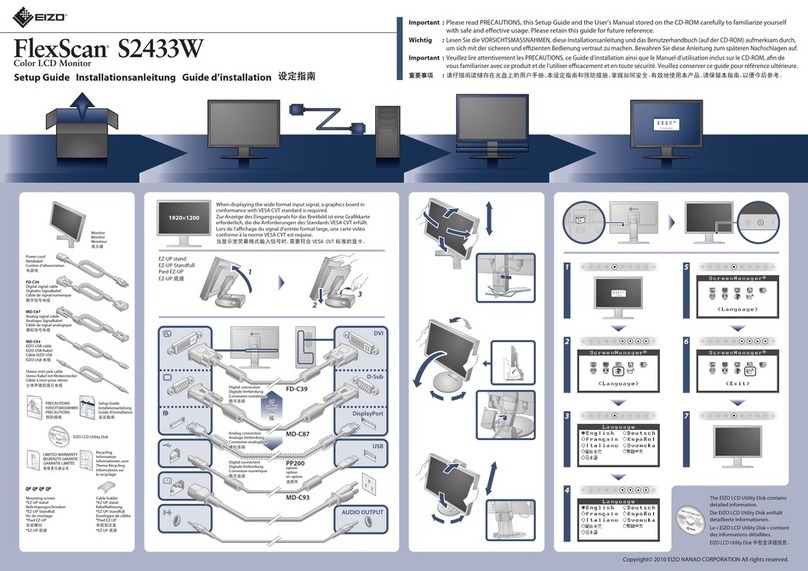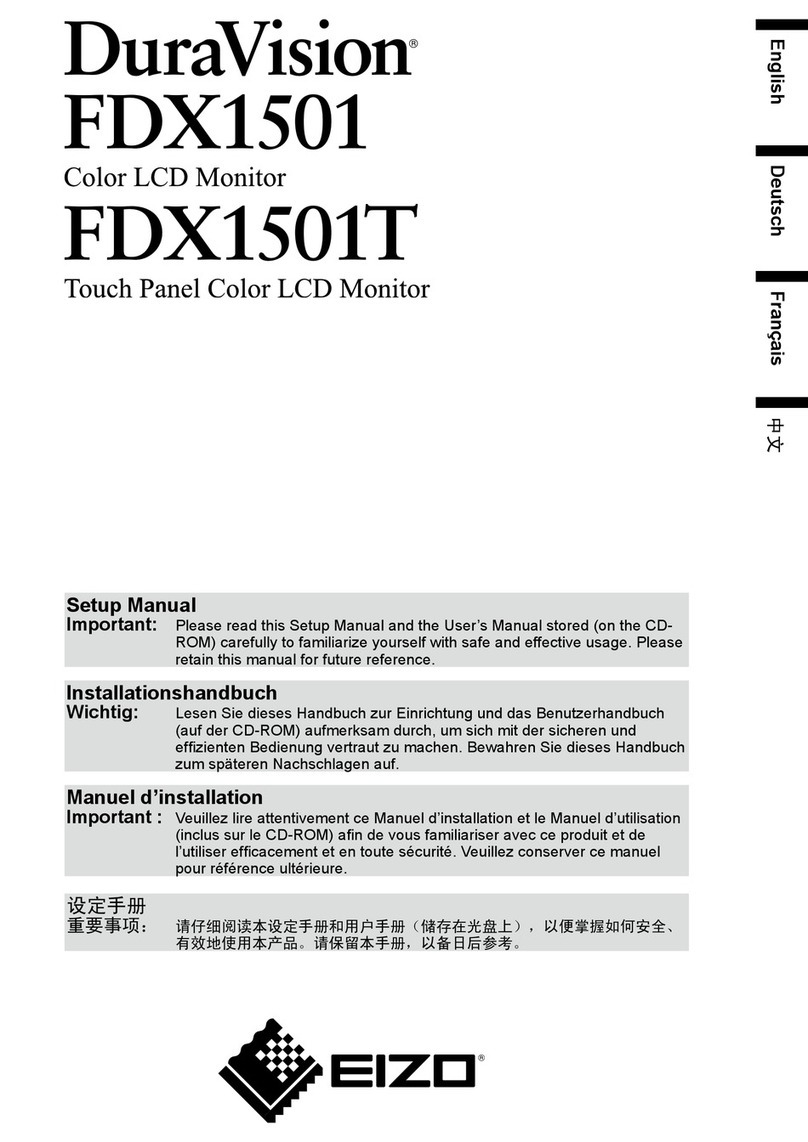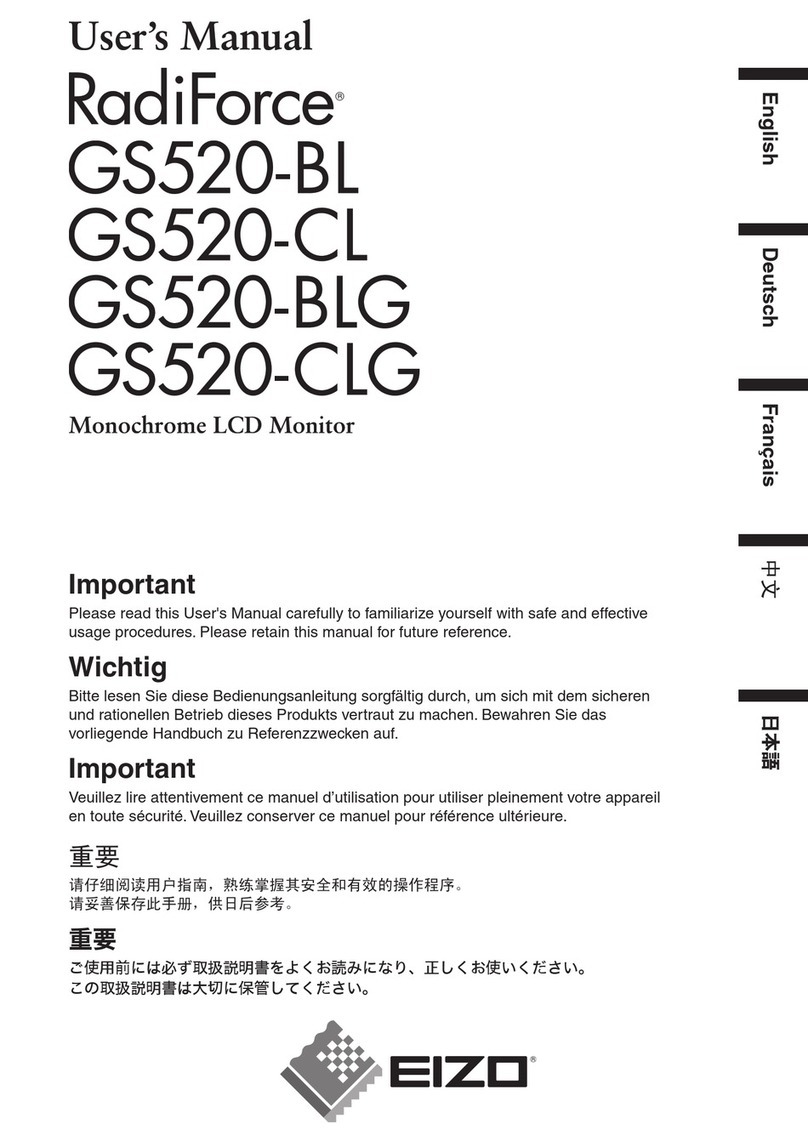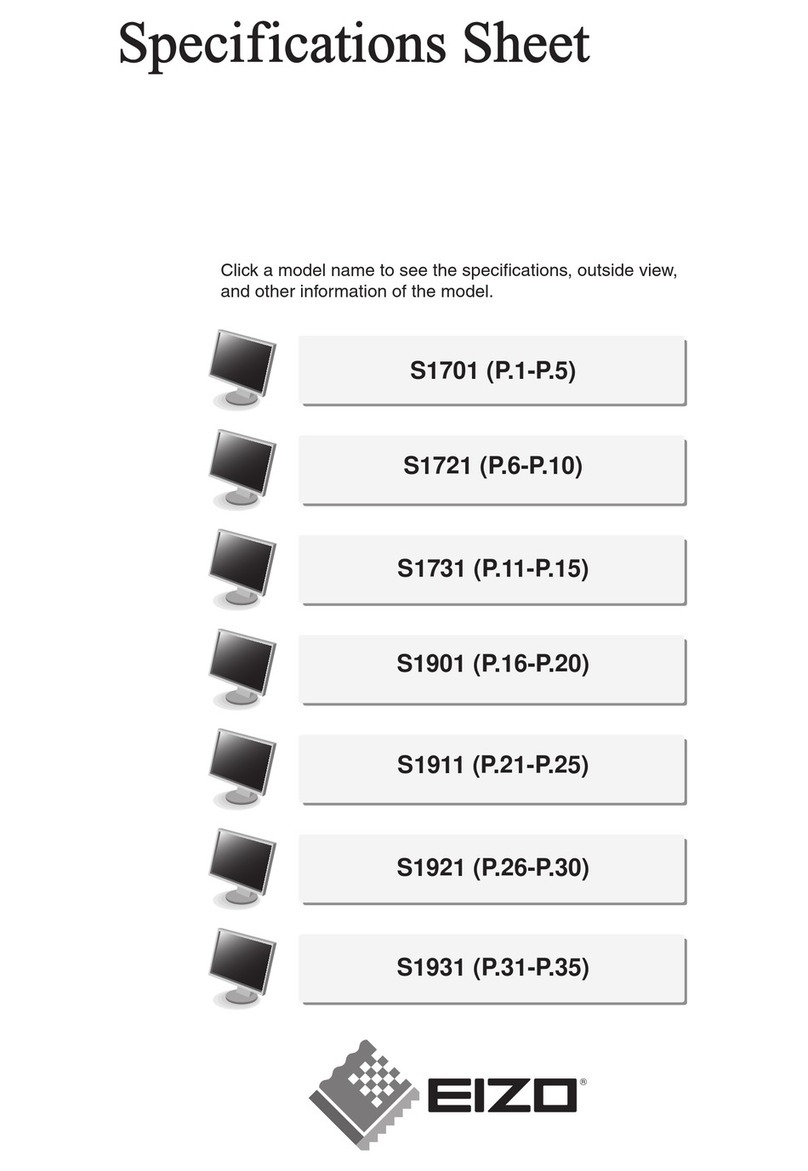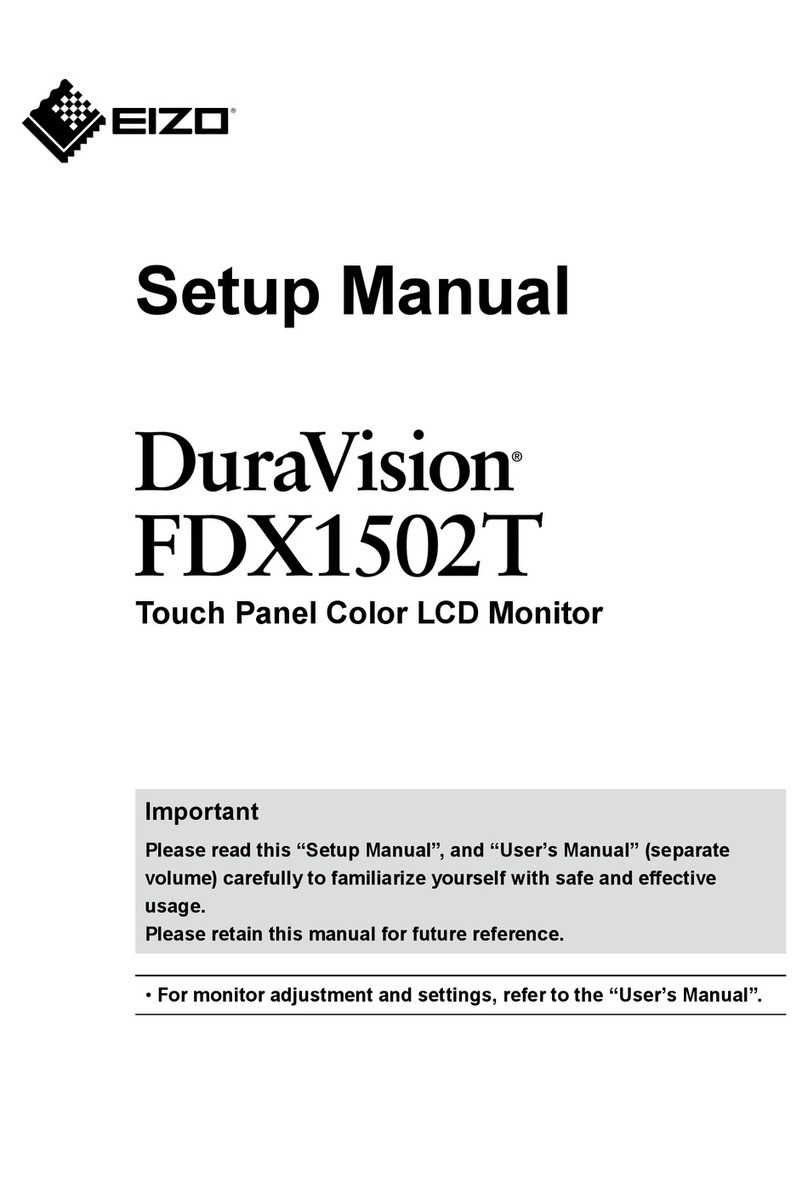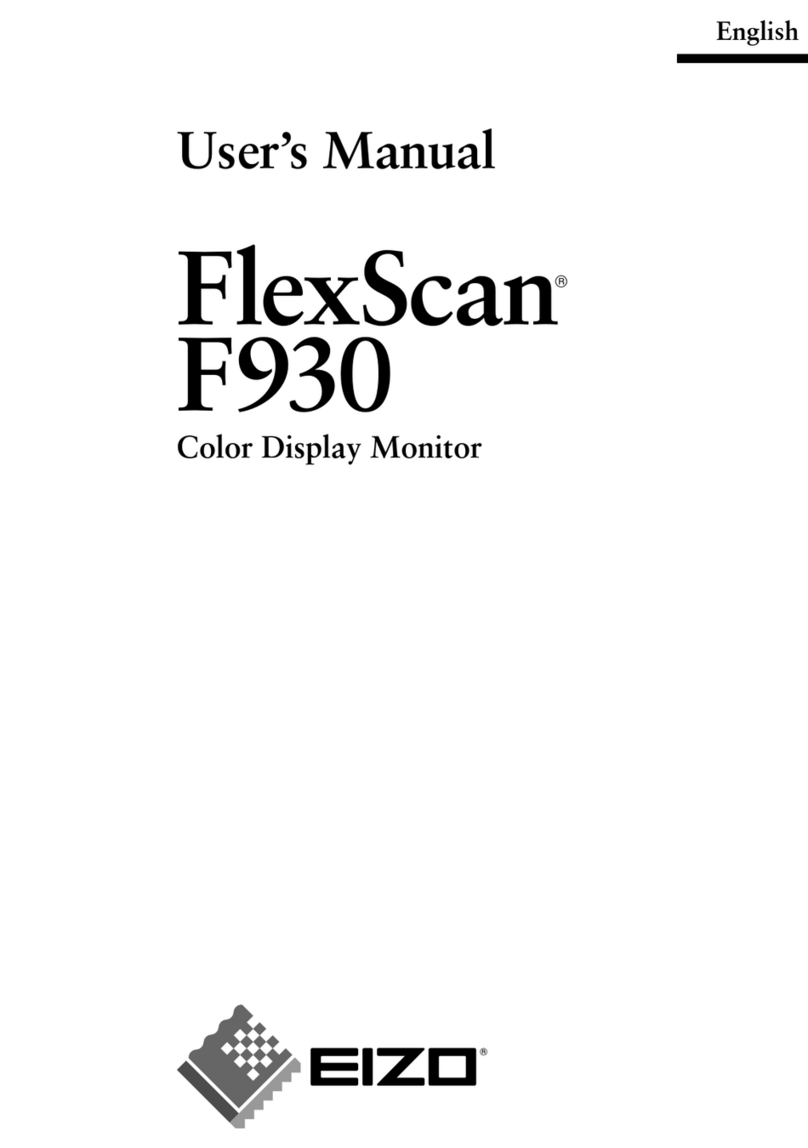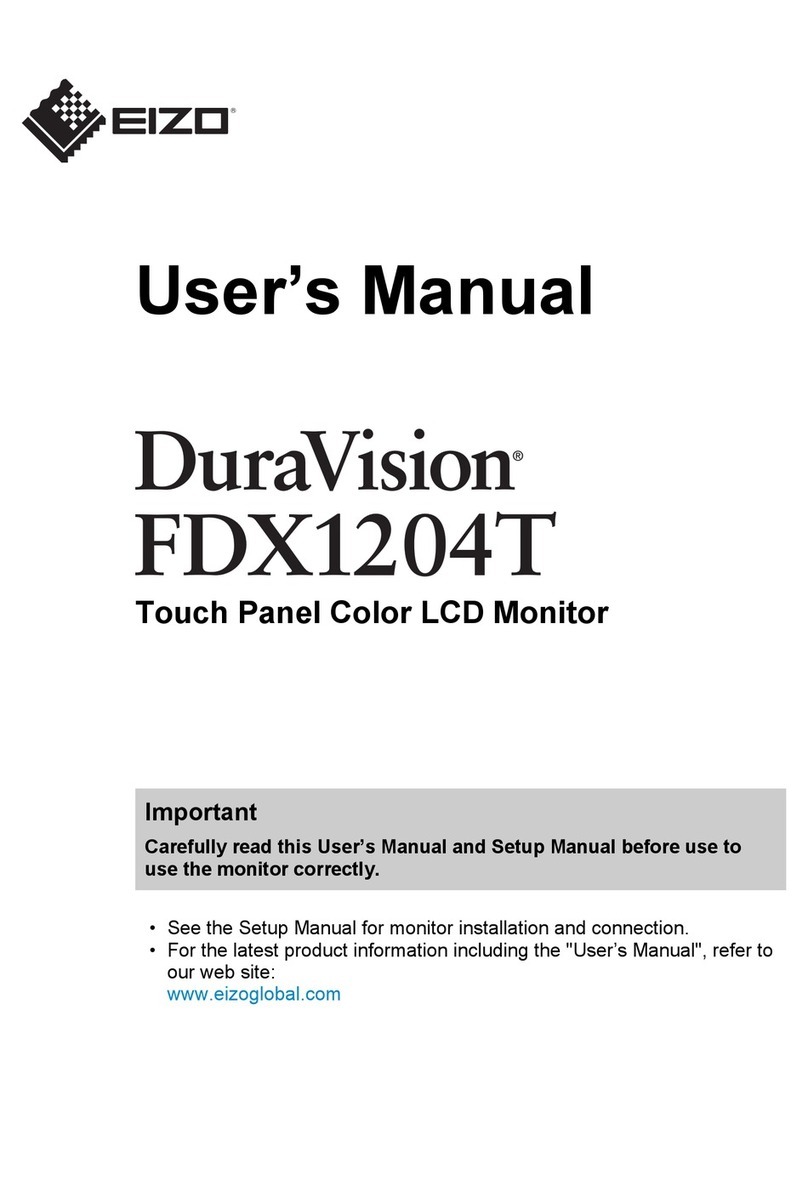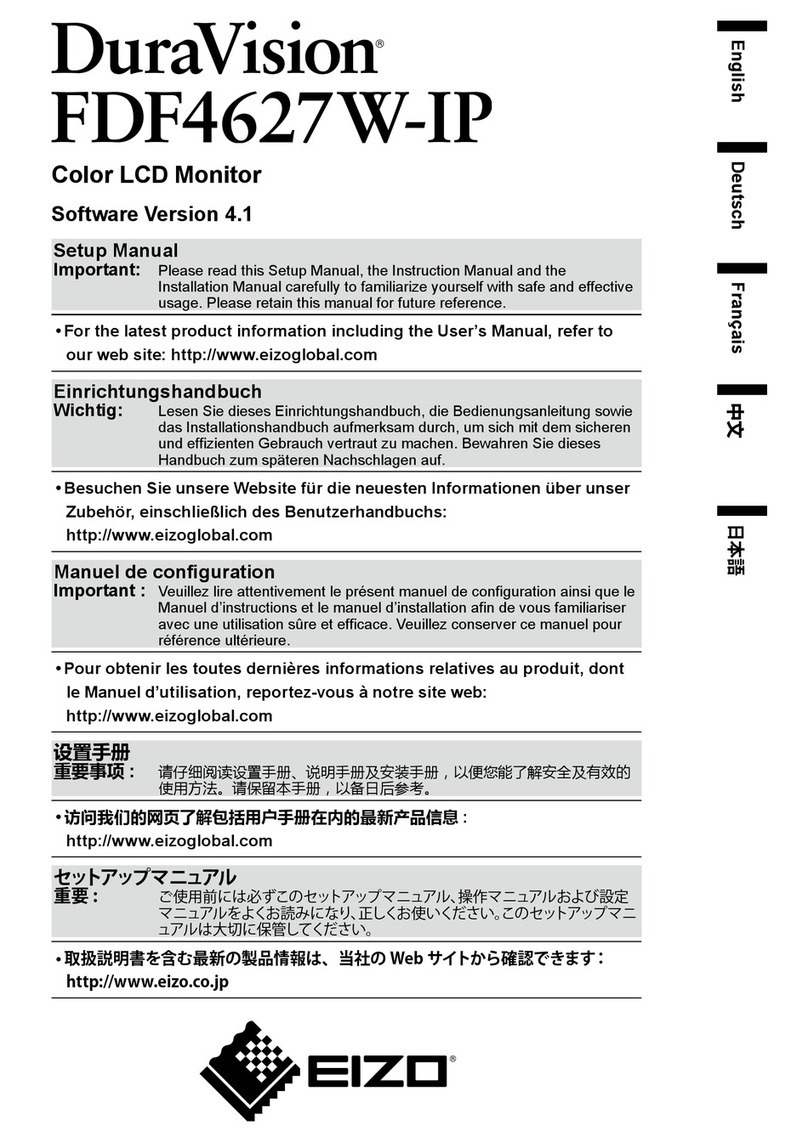54 cm 21.3" Monochrome LCD Monitor
Compatible with RadiCS and RadiNET Pro versions 2.5.0 and later.
■10-bit (1,024 tones) from a 13-bit look-up table (8,161 tones) can be displayed simultaneously for high-definition medical imaging.
■Digital Uniformity Equalizer (DUE) provides optimum uniformity of the backlight's luminance.
■CAL Switch function offers calibration modes that can be selected for any specific image such as CR and CT from a front
panel button.
■Backlight Saver helps to reduce power consumption during prolonged usage.
■Independent Image Setting (IIS*) allows for any specific area of an image to be adjusted and pre-set to various grayscale
gradation and luminance levels.
■Compatible with EIZO’s remote calibration device “Clip-On Swing Sensor G1” using EIZO’s quality control
software RadiCS and RadiNET Pro.
The product shall be free from defects in material and workmanship for a period of five (5) years, but subject to the usage time being 40,000 hours or less from the date of purchase.
061114
Copyright © 2006 EIZO NANAO CORPORATION. All rights reserved.
In continuously striving for the highest-level of safety and quality while contributing to
long-term cost reduction, EIZO offers a five-year limited warranty.
1 upstream, 2 downstream / Standard Rev. 2.0
AC100 - 120V, 200 - 240V: 50/60 Hz
100 W
Less than 3 W
Backlight Sensor
DVI DMPM
English, French, German, Italian, Japanese, Simplified
Chinese, Spanish, Swedish, Traditional Chinese
82 mm
90°
40° Up
/
35° Right, 35° Left
With Stand: 376 x 522.5 -604.5 x 208.5 mm
Without Stand: 376 x 500 x 92 mm
With Stand: 9.9 kg
Without Stand: 6.9 kg
VESA standard (100 x 100 mm)
CE (Medical Device Directive), TÜV/GM (EN60601-1), cTÜVus
(UL60601-1, CSA C22.2 No. 601-1), CB (IEC60601-1), VCCI-B,
FCC-B, Canadian ICES-003-B, c-Tick, FDA 510 (k)
AC power cord, user's manual, signal cable (DVI-D~DVI-D),
USB cable, EIZO LCD Utility Disk (ScreenManager Pro for
Medical software), warranty card
Model Variations
Cabinet Color
Panel
Active Display Size (H x V)
Viewable Image Size
Native Resolution
Pixel Pitch
Grayscale Tones
Viewing Angles (H,V)
Brightness
Recommended Brightness
for Calibration
Brightness Uniformity
Contrast Ratio
Response Time
Scanning Frequency (H,V)
Dot Clock
Input Signals
Input Terminal
GS220-CL: Clear Base
GS220-CL-P: Pairing
Black
54 cm (21.3")TFT Monochrome LCD Panel (IPS)
324.0 x 432.0 mm
Diagonal: 541 mm
1200 x 1600
0.270 x 0.270 mm
1,024 from a palette of 8,161 tones
170°
/
170°
1000 cd/m2(typical)
500 cd/m2
DUE Function
850: 1 (typical)
23 ms (typical)
31 - 100 kHz, 48 - 71.5 Hz (VGA Text: 69 - 71 Hz)
Frame synchronous mode: 59 - 61 Hz
165 MHz
DVI Standard 1.0
DVI-D 24 pin
USB Ports / USB Standard
Power Requirements
Power Consumption
Power Save Mode
Sensor
Power Management
OSD Languages
Height Adjustment Range
Pivot
Tilt / Swivel
Dimensions (W x H x D)
Net Weight
Hole Spacing
Certifications and Standards
Supplied Accessories
* Bundled ScreenManager Pro for medical required.