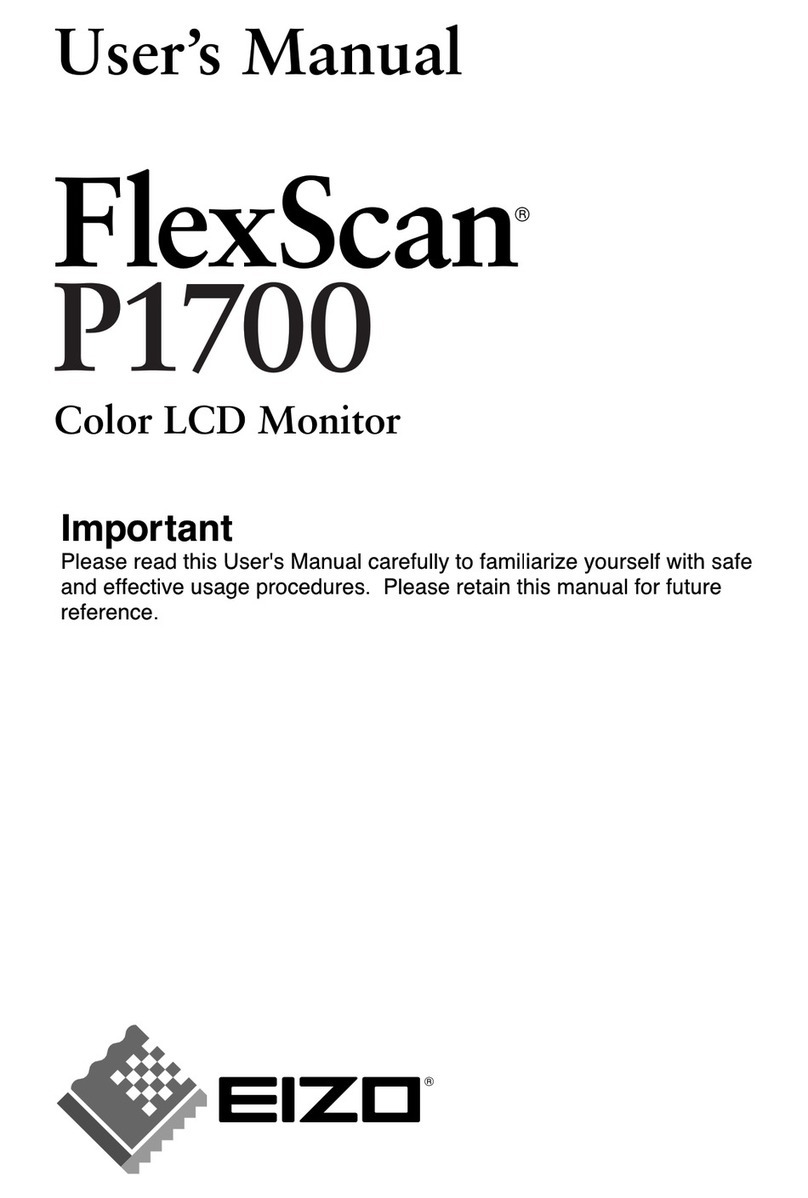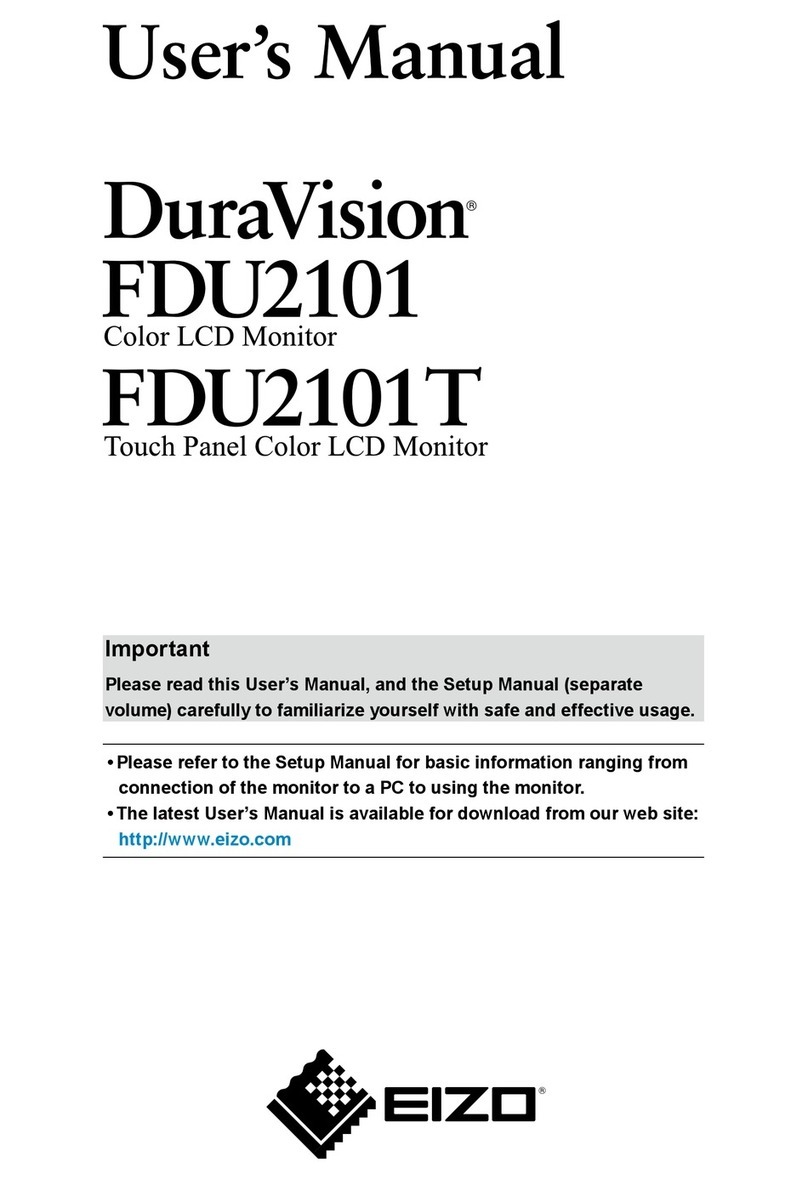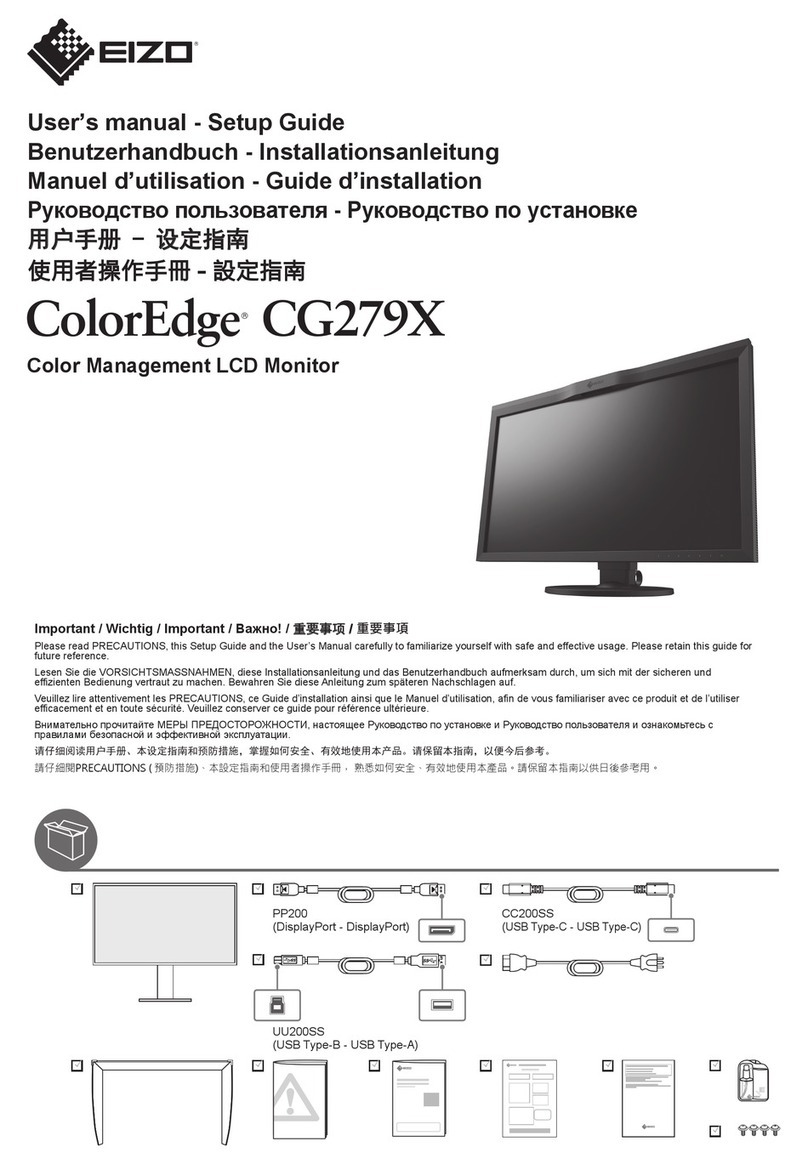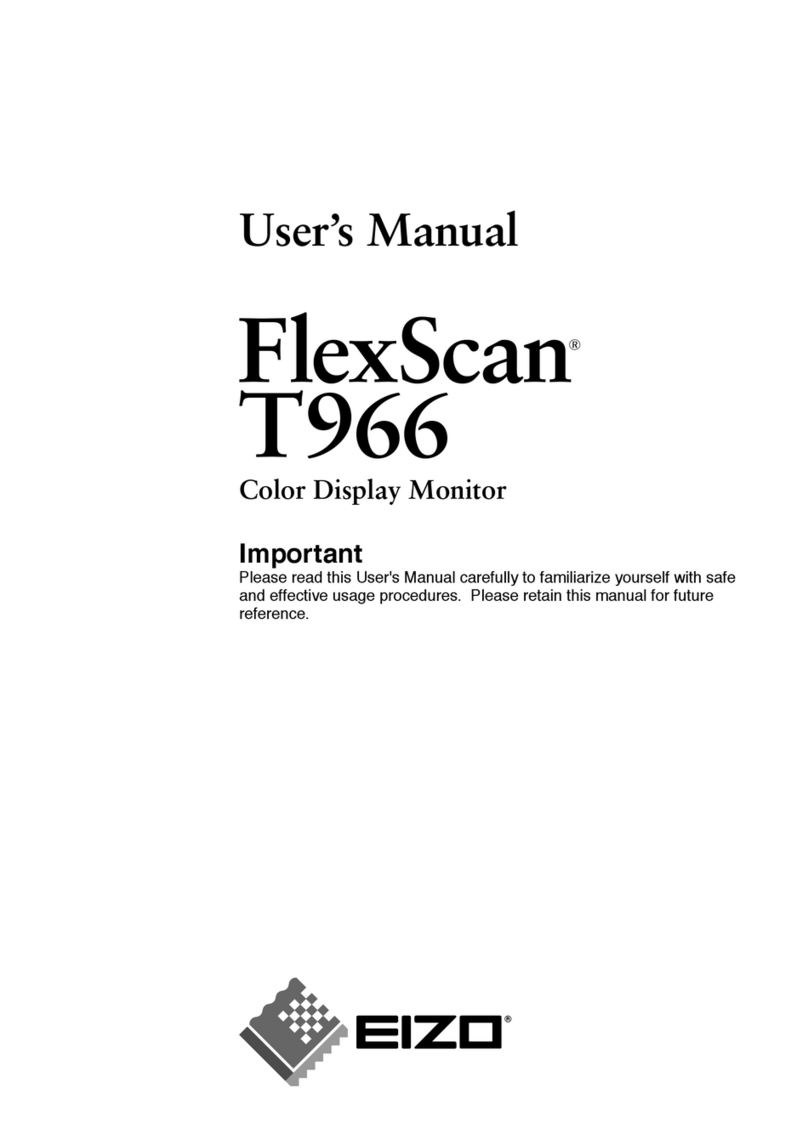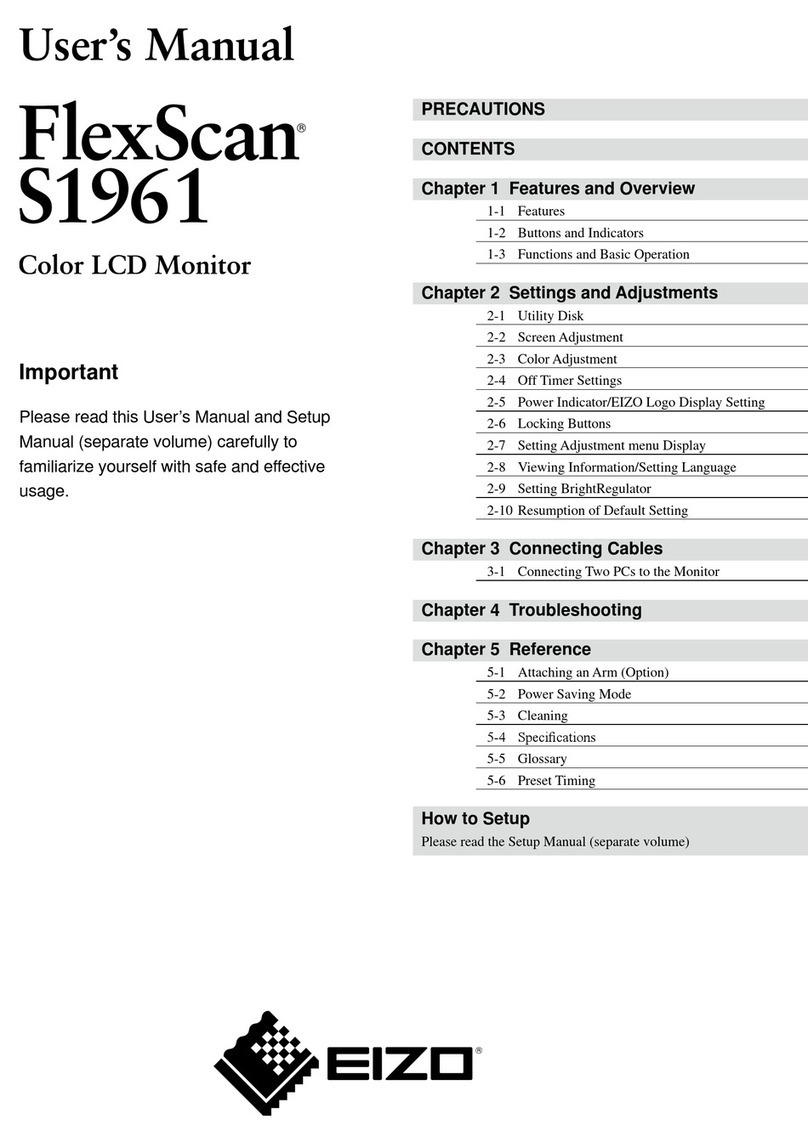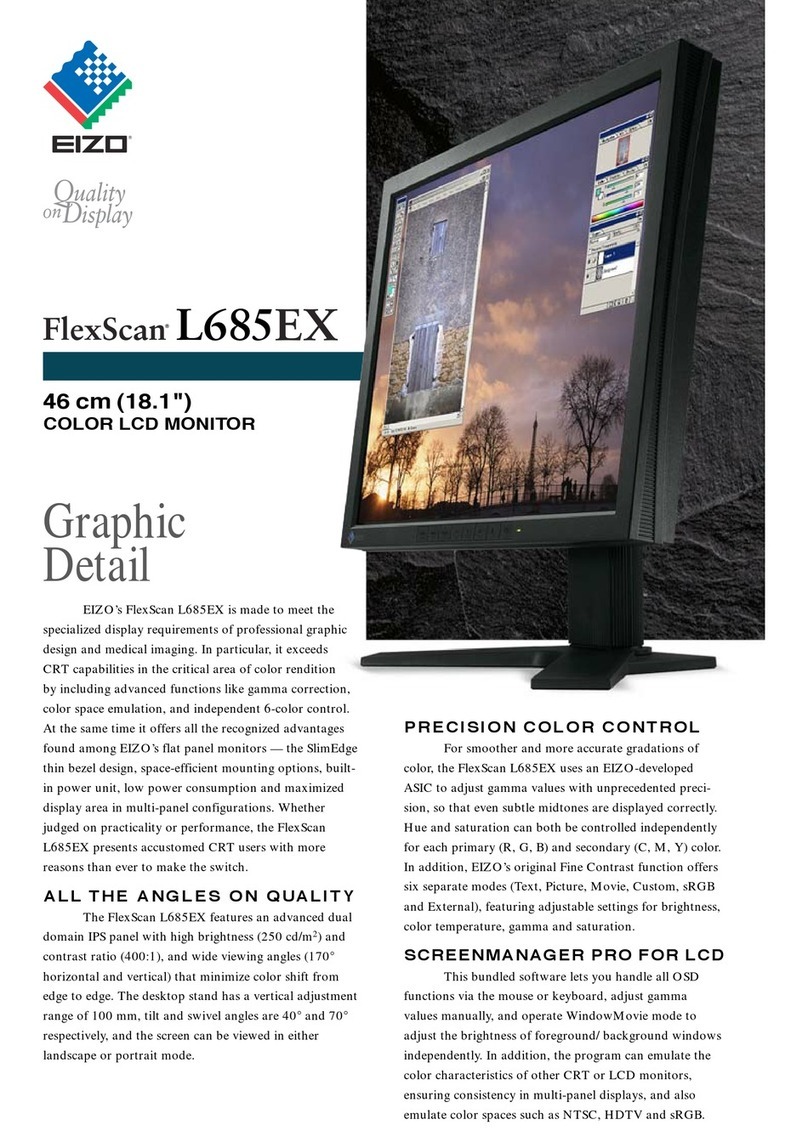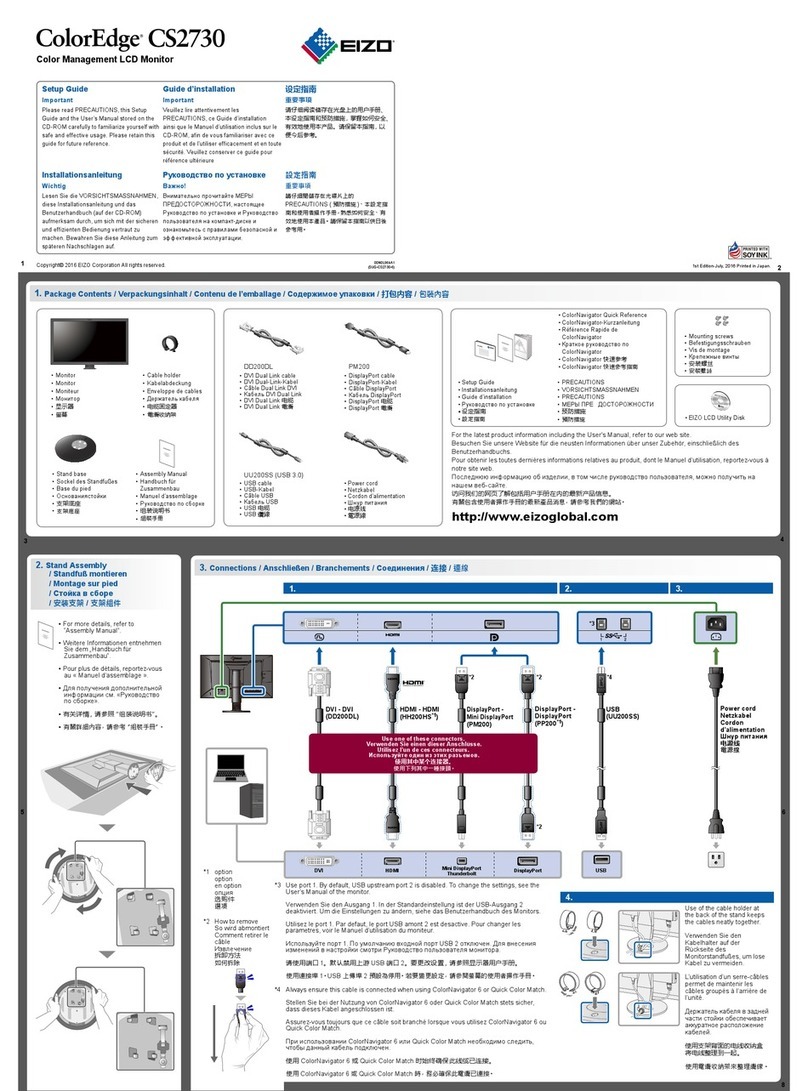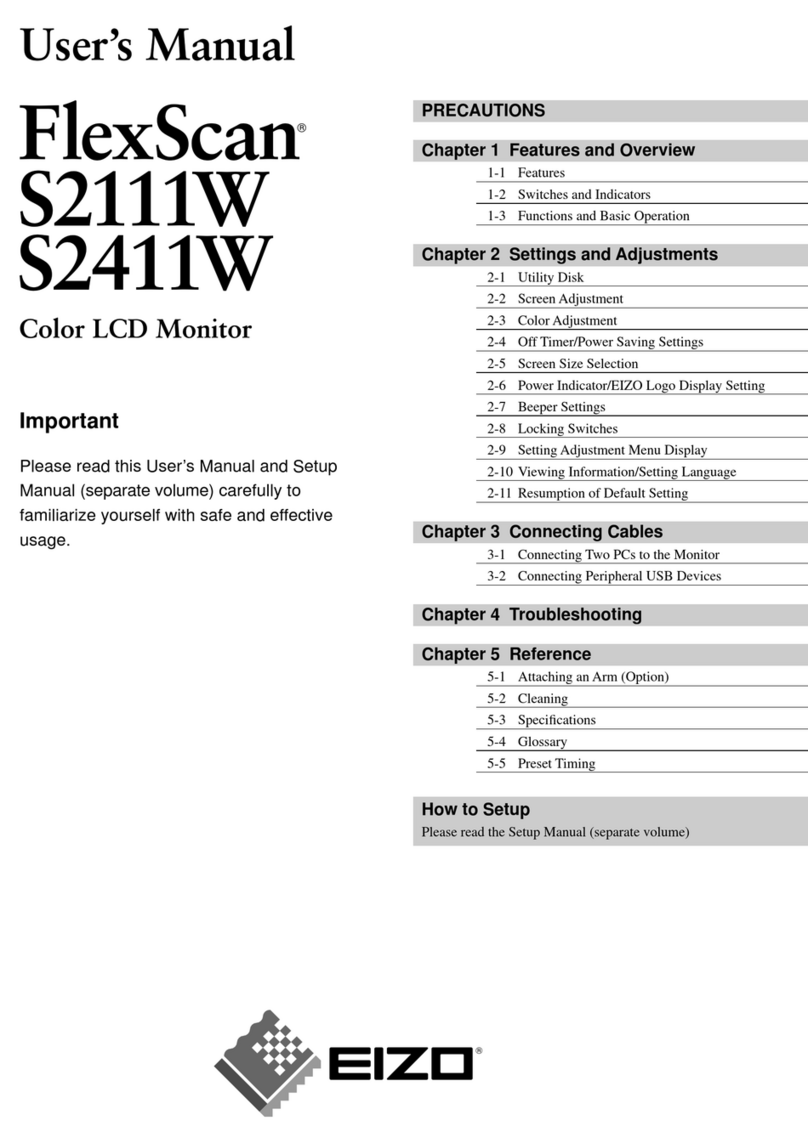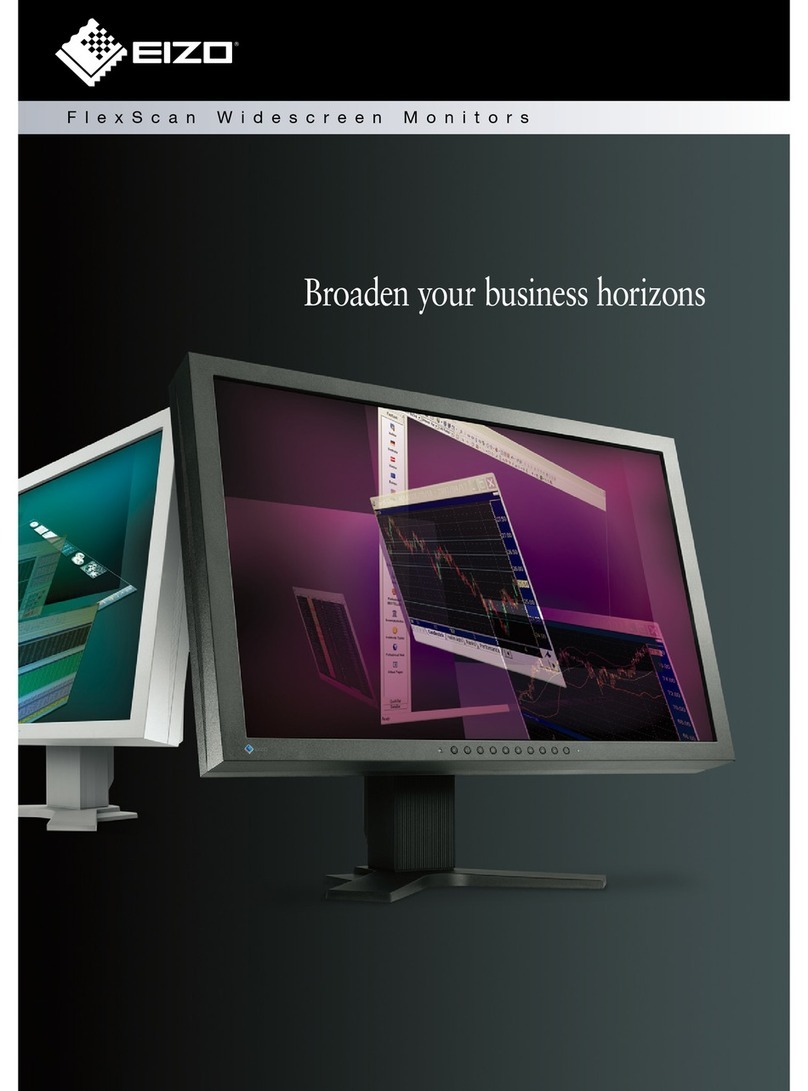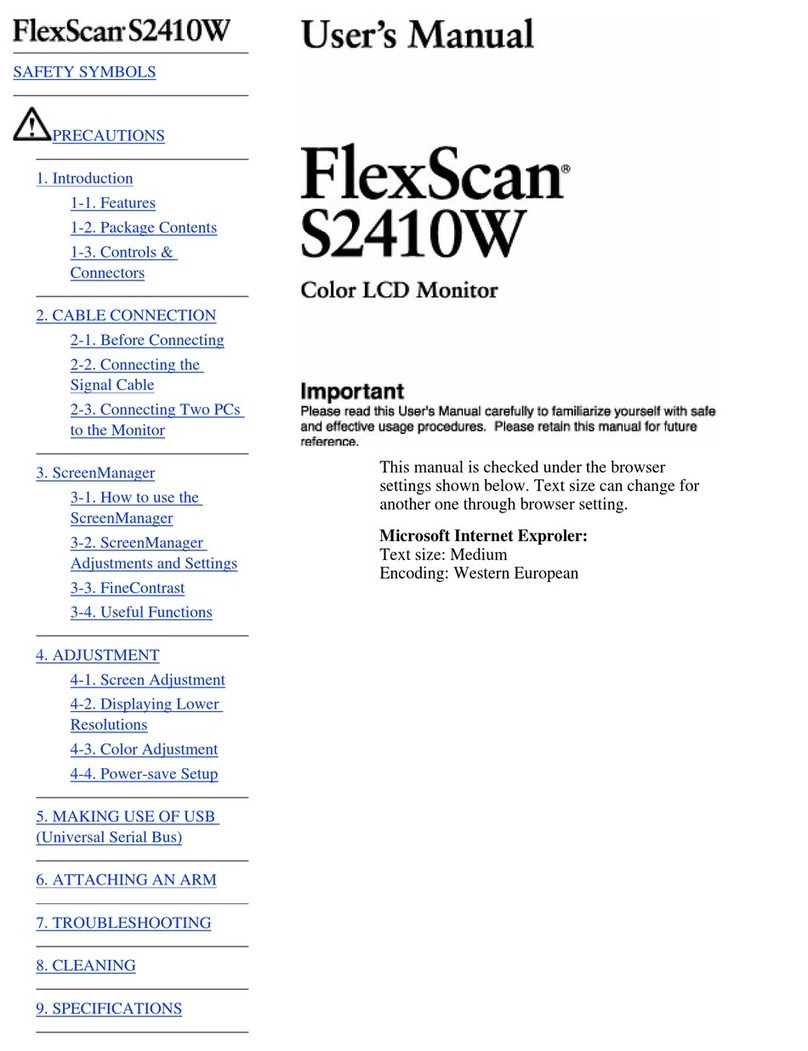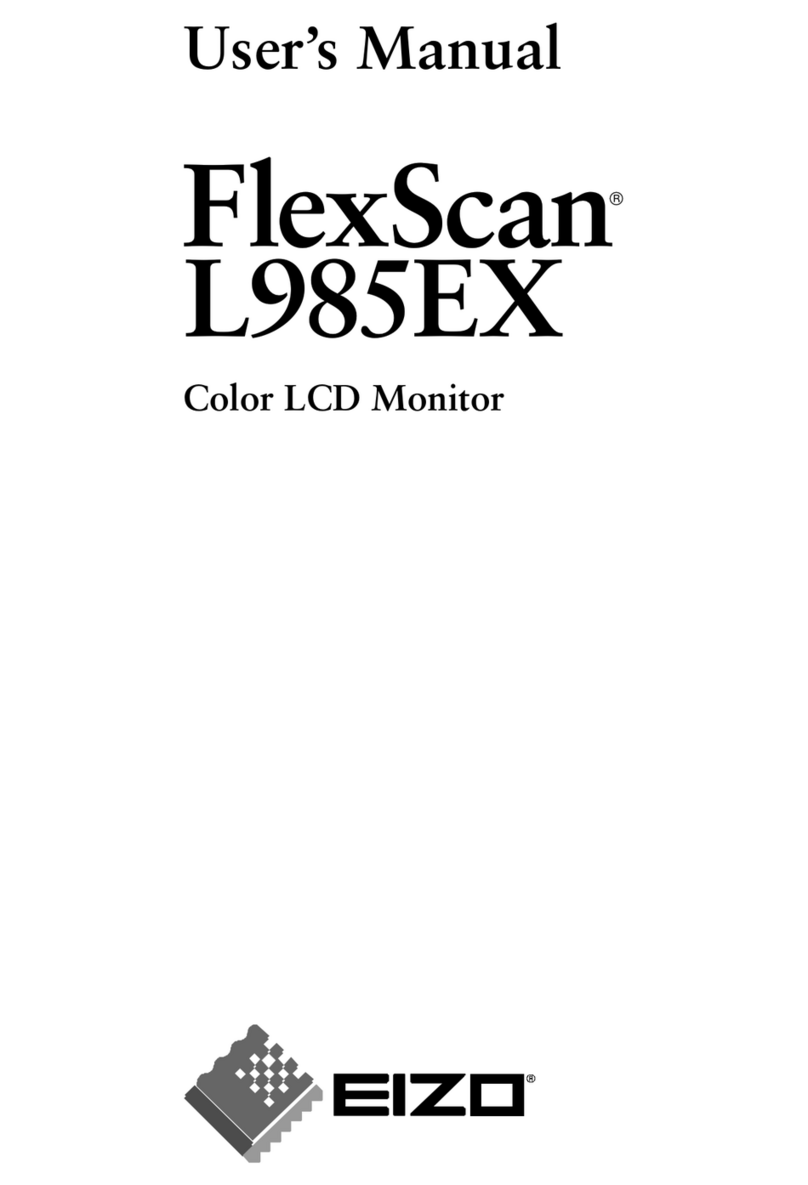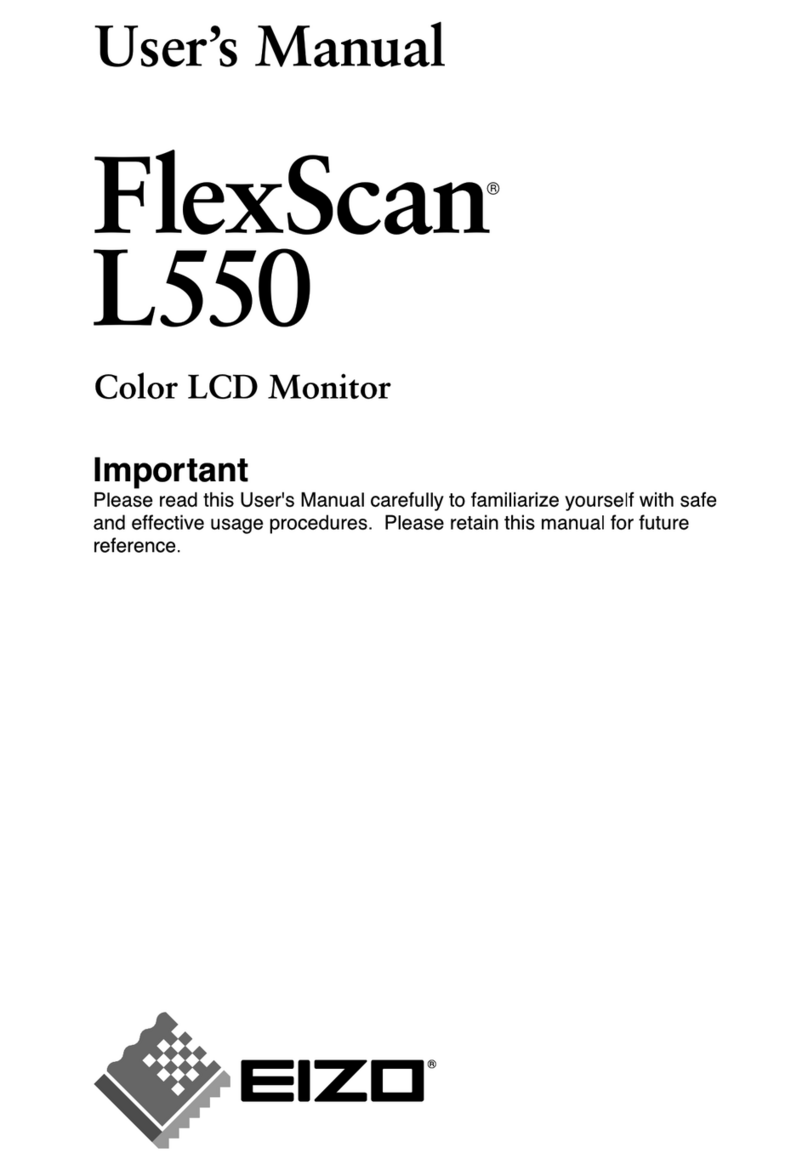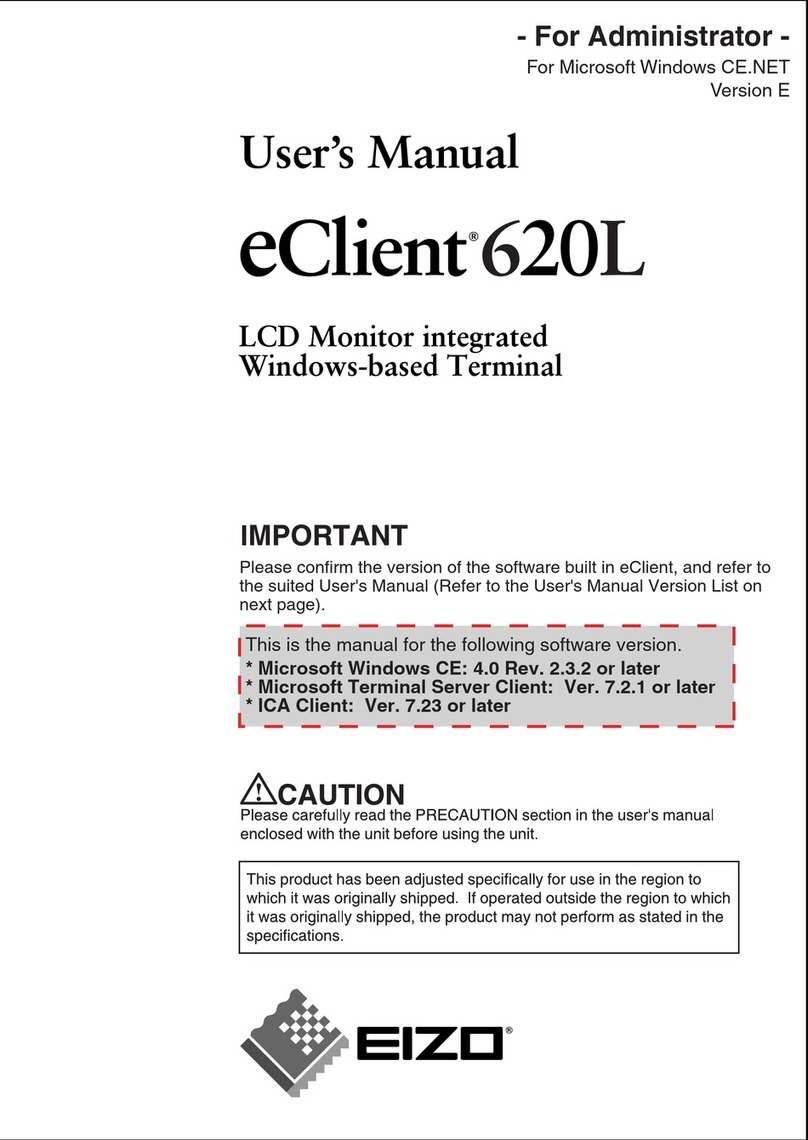Specifications
Reduced Eye Fatigue
The screen’s brightness can be lowered to just 3 cd/m2
which significantly reduces eye fatigue in training
centers with little or no ambient lighting.
Two Monitors in One with Picture-By-Picture
The Raptor WS3001 offers additional functionality
with picture-by-picture capability that divides the
screen into two equal halves of 1200 × 1600 and
displays input from two computers simultaneously.
This is especially practical if using two units of the
Raptor WS3001 in the same setup; the first can
be used for downscaling a 2K × 2K signal and the
second for displaying content from auxiliary monitors
with this picture-by-picture function.
12-Bit Gamma, 16-Bit Internal Processing
An EIZO-designed integrated circuit is built in and
features a 12-bit look-up table with a color palette
of 68 billion colors from which the most appropriate
16.7 million (8-bits) are displayed. It also has 16-bit
internal processing for smooth display of grayscale
tones, especially in dark areas of an image.
Detailed Color Control
With the Raptor WS3001, you can adjust not only
brightness, but also gamma, saturation, hue, gain,
and color temperature. For fine-tuning of even a
single color, the hue and saturation settings for
RGBCMY can be adjusted independently.
Dual DVI-D Inputs
Dual DVI-D inputs (digital) are included for con-
necting to two PCs. One input supports dual link for
displaying resolutions up to the monitor’s maximum
of 2560 × 1600, and the other input is single link for
resolutions up to 1920 × 1200.
6 ms Gray-to-Gray Response Time
This fast response time ensures that moving images
such as weather patterns, tracks, and rubber-banding
will be displayed clearly and without image delay.
This not only provides clear and sharp images, but it
also reduces eye fatigue.
5-Year Manufacturer’s Warranty
The Raptor WS3001 is made by EIZO at its factories
in Japan and is backed by a five-year warranty.
153 Shimokashiwano, Hakusan, Ishikawa 924-8566 Japan
Phone +81-76-277-6792 Fax: +81-76-277-6793
www.eizo.com
© 2010 Eizo Nanao Corporation
All product names are trademarks or registered trademarks of their respective
companies. Condor is a trademark, and EIZO is a registered trademark of Eizo
Nanao Corporation. Specifications are subject to change without notice.
Panel Size 29.8" / 76 cm (756 mm diagonal)
Active Display Size (H × V) 641.3 × 400.8 mm
Panel Type VA (with overdrive circuit)
Viewing Angles (H, V) 178°, 178° (at contrast ratio of 10:1)
Brightness 270 cd/m2
Contrast 900:1
Response Time (Typical) Gray-to-gray: 6 ms, black-white-black: 12 ms
Native Resolution 2560 × 1600 (16:10 aspest ratio)
Pixel Pitch 0.2505 × 0.2505 mm
Display Colors 16.77 million from a palette of 68 billion
Wide Gamut Coverage Adobe RGB: 97% , 100% vs. NTSC
Look-Up Table 12 bits per color
Internal Processing 16 bits per color
Cabinet Colors Black
Dot Clock Digital: 285 MHz
Digital Scanning Frequency
(H, V)
31 – 123 kHz, 25 – 61 Hz (VGA Text: 69 – 71 Hz)
Video Input Terminals DVI-D 24 pin × 2 (dual link × 1, single link × 1
[with HDCP])
USB Ports / Standard 1 upstream, 2 downstream / USB 2.0
Plug & Play VESA DDC 2B
Power Requirements AC 100 – 120 V / 200 – 240 V, 50 / 60 Hz
Power Consumption 170 W (maximum); 82 W (typical)
Power Save Mode Less than 2 W
Height Adjustment Range 118 mm
Tilt / Swivel / Pivot 40° Up, 0° Down / 35° Right, 35° Left / –
Dimensions (W × H × D) With Stand: 689 × 511.5 – 629.5 × 254.7 mm
Without Stand: 689 × 450 × 90 mm
Net Weight With Stand: 15.7 kg
Without Stand: 11.2 kg
Preset Modes Fine Contrast (User-1, User-2, User-3)
Screen Adjustment Screen Size (full screen, enlarge, normal), Screen
Position, Smoothing (5 stages), Border Intensity
Color Adjustment Brightness, Independent 6-Color Control, Gamma,
Temperature, Saturation, Hue, Gain, Reset
Power Management Power Save (DVI DMPM), Off Timer
Other Settings Signal Settings, Product Information (name, serial
number, resolution, operating time, etc.), OSD
Menu Settings, Adjustment Lock, Languages (Eng-
lish, French, German, Italian, Japanese, Simplified
and Traditional Chinese, Spanish, Swedish), Beep,
Power Indicator, Dual Display1, Reset
Certifications and Standards TÜV/GS, c-Tick, CE, CB, UL (cTÜVus), CSA
(cTÜVus), FCC-B, Canadian ICES-003-B, TÜV/S,
VCCI-B, RoHS, WEEE, EIZO Eco Products 2006
Supplied Accessories AC power cord, DVI-D – DVI-D signal cable (dual
link supported), USB cable, EIZO LCD Utility Disk
(PDF user’s manual), setup manual, 4 screws for
mount option, warranty card
Warranty Five Years 2
1Dual 1200 × 1600 display is available with Dual Display mode. 2The usage time is
limited to 30,000 hours or less, and the warranty period of the LCD panel is limited to three
years from the date of purchase.
With current LCD technology, a panel may contain a limited number of missing or flickering
pixels.
30" Color LCD Monitor