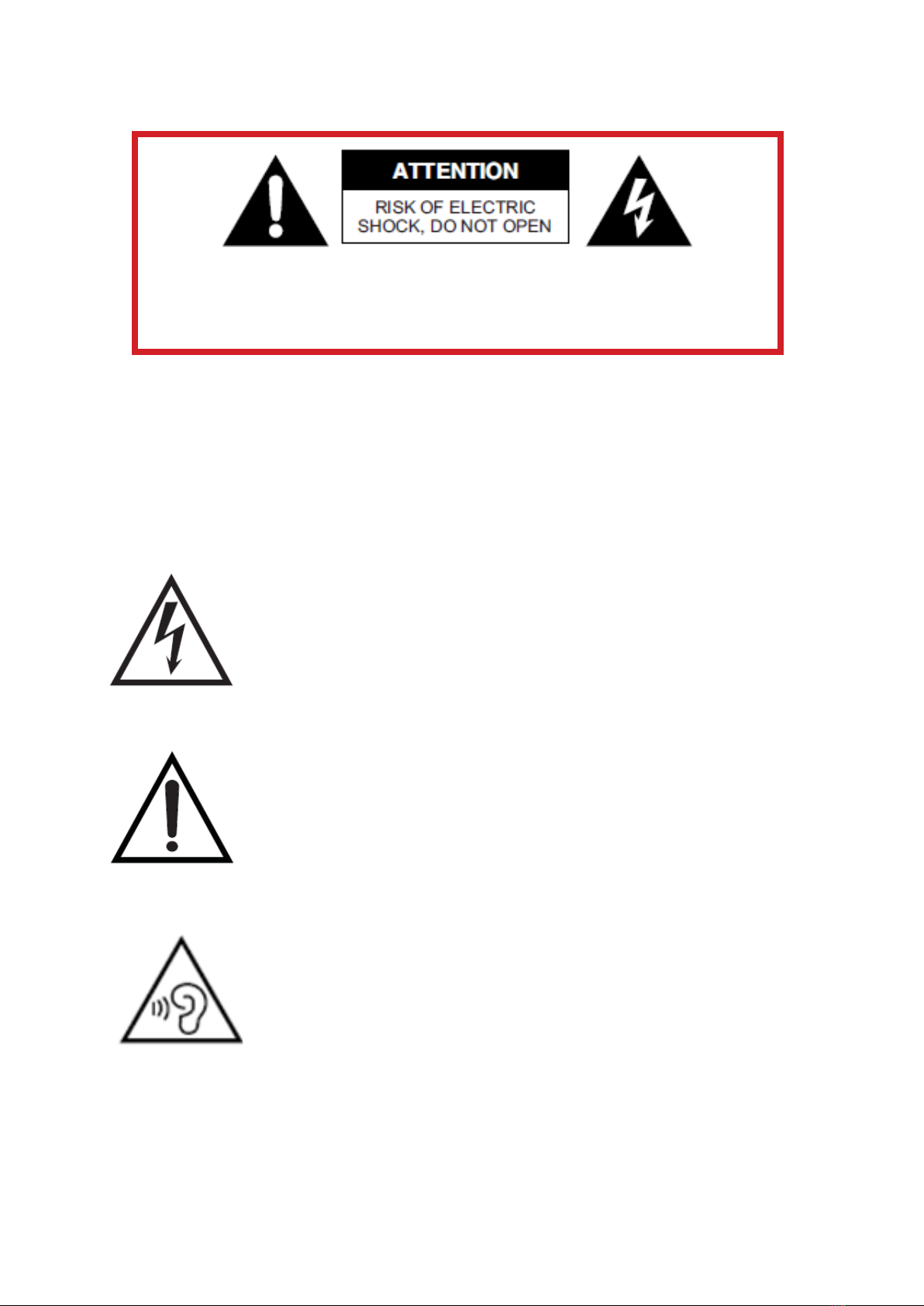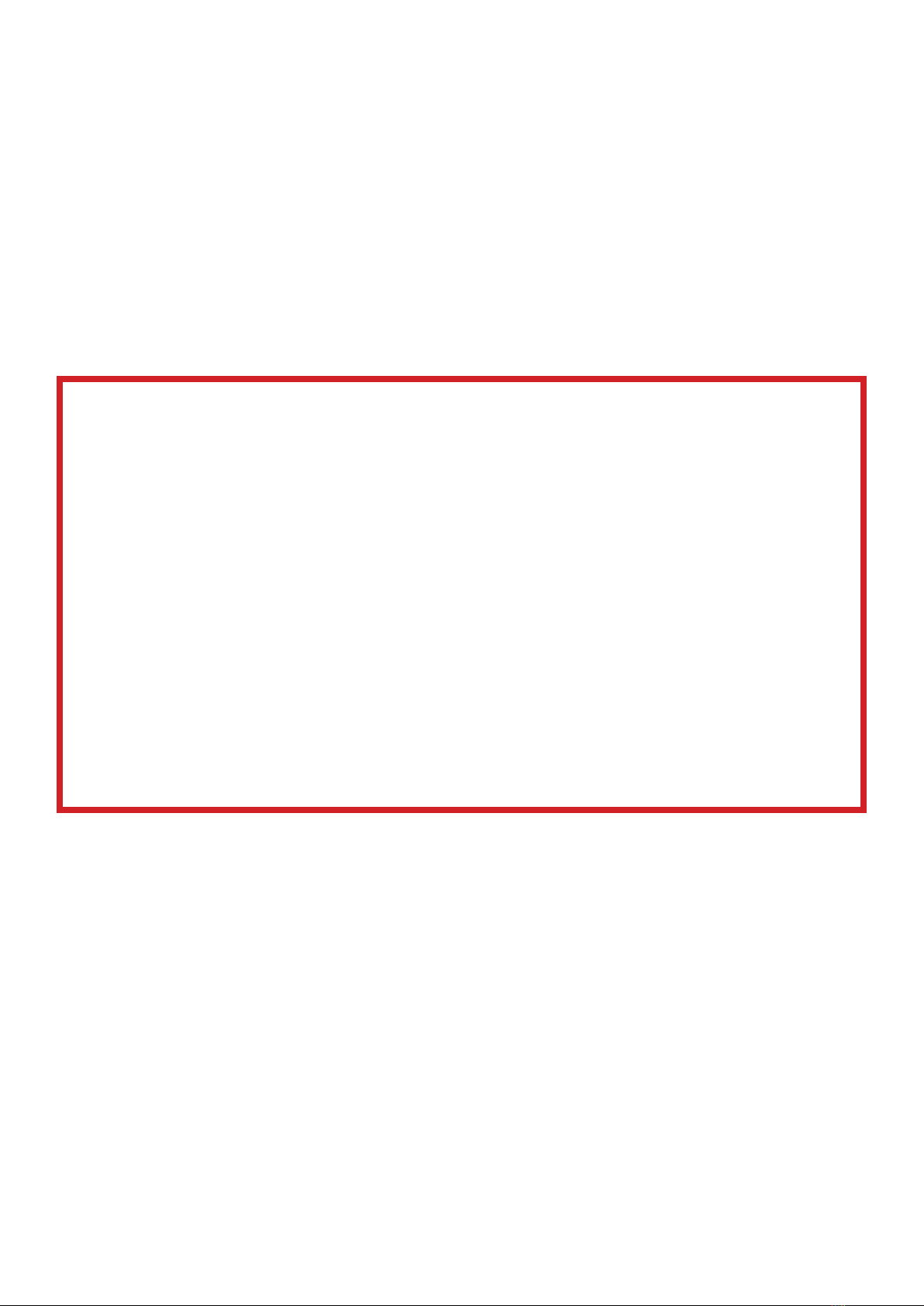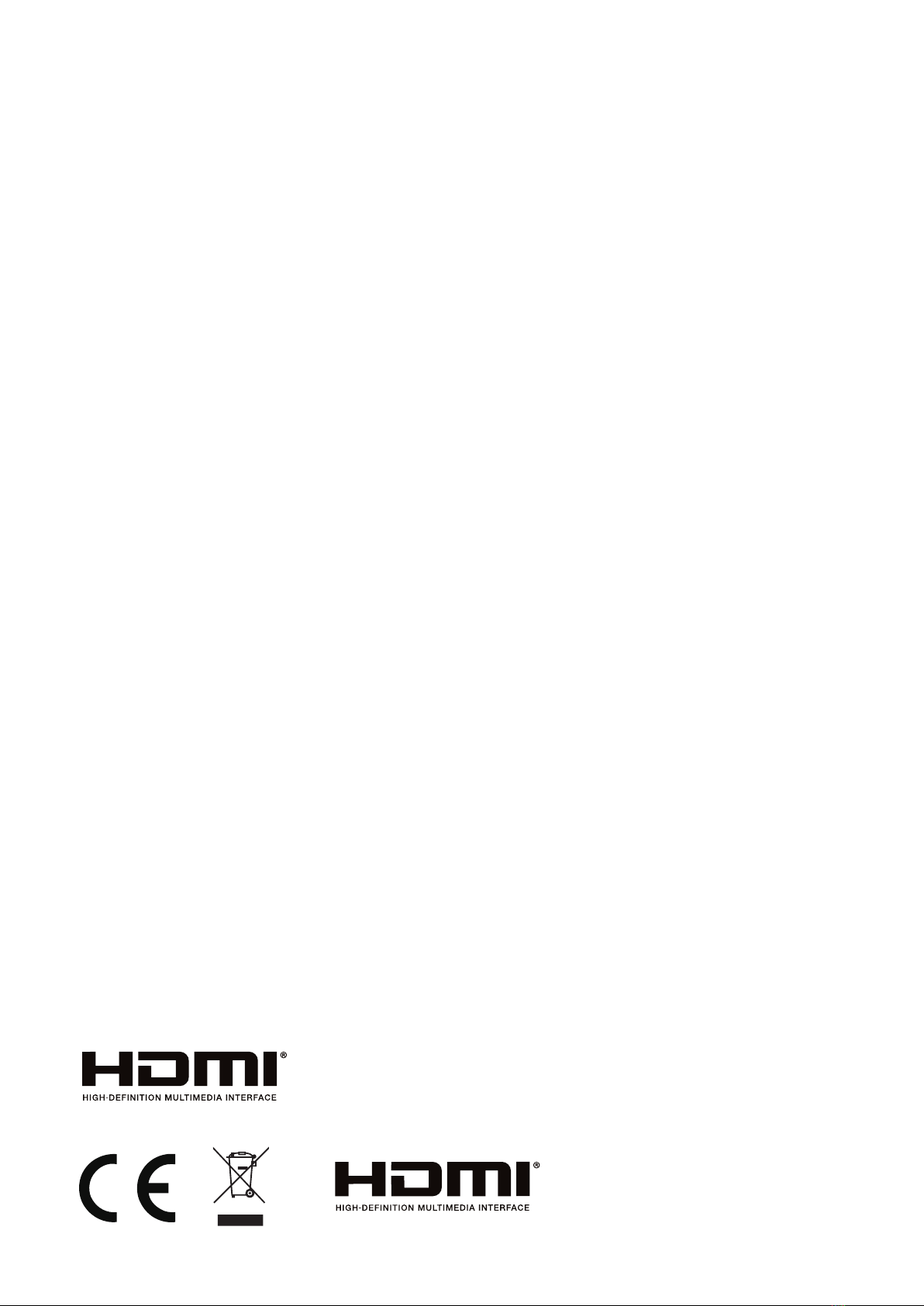4
Read this instruction manual carefully as it contains important
information on the safety, use and maintenance of the appliance.
Keep the manual for future reference.
1. Disconnect the plug from the wall socket in case of a long period of disuse. Disconnect the
plug and antenna cable even in severe thunderstorms.
2. Do not pull the cable to pull the plug out of the socket.
3. Do not rest heavy objects on the cables.
4. Do not bend or knot the cables.
5. The TV screen is made of a fragile material, therefore, it should not be subjected to impact
or pressure to avoid damage. If it is damaged, remove the plug from the socket and contact
a service center. If liquid comes out of the panel, be careful and do not let it come into
contact with your eyes and mouth, contact a doctor if necessary.
6. Switch o and unplug from the mains before cleaning and maintenance. For cleaning, use
only a clean dry cloth. Do not use aggressive detergents such as thinners, alcohol, petrol.
7. Place the device on a stable surface that can withstand its weight. If you are using a
mobile, it must be strong and large enough to prevent the TV from protruding beyond
edges of the cabinet. If it is fixed to the wall, follow the instructions for correct fixing to
avoid danger. Do not place the TV in high positions (furniture, shelves, shelves) unless they
are properly fixed to the wall. Do not place any textile or similar product between the TV
and the furniture. It is necessary to inform children about the dangers so as to prevent them
from climbing on the furniture to reach the TV and its accessories.
8. Leave adequate space on the sides of the TV to ensure proper ventilation.
9. Do not expose the TV to direct sunlight, heat sources or naked flame sources (candles).
10. No objects containing liquids, such as vases, should be placed on the TV. Avoid exposure
to drops and splashes of water.
11. Connect only to a mains socket that complies with the regulations in force and in
accordance with the rating plate data of the TV. The mains socket must be close and
easily accessible to disconnect the TV in case of danger. If the TV does not have a specific
shutdown switch, to turn o the TV, disconnect the mains plug.
12. Do not insert objects of any kind into the slots of the TV due to the danger of electric
shock. If the TV does not have a specific shutdown switch, to turn o the TV, disconnect the
mains plug.
13. Do not insert objects of any kind into the slots of the TV due to the danger of electric
shock.
14. Read this manual carefully before using the TV.
15. Keep this manual, the complete warranty card, receipt, and product packaging. The
safety precautions instructions reduce the risk of fire, electric shock and injury when
followed correctly. Please follow all instructions and take note of all warnings.
GENERAL SAFETY INSTRUCTIONS