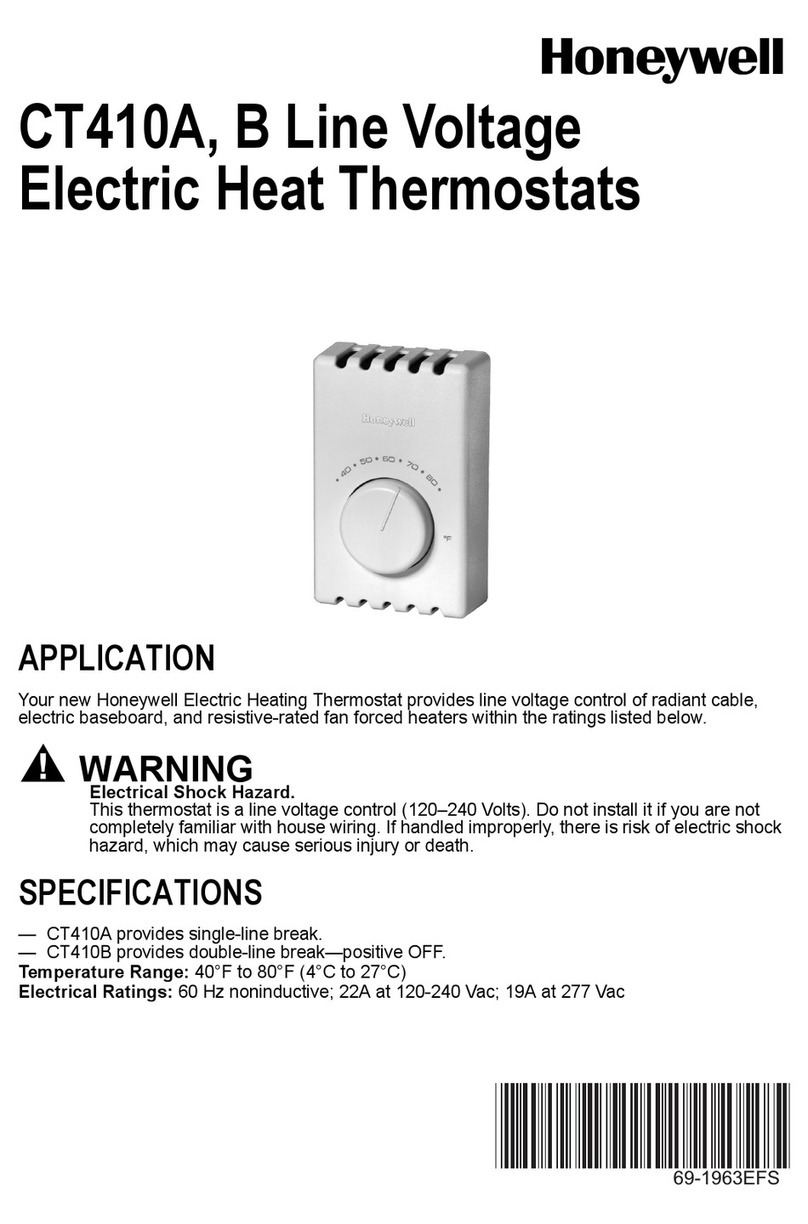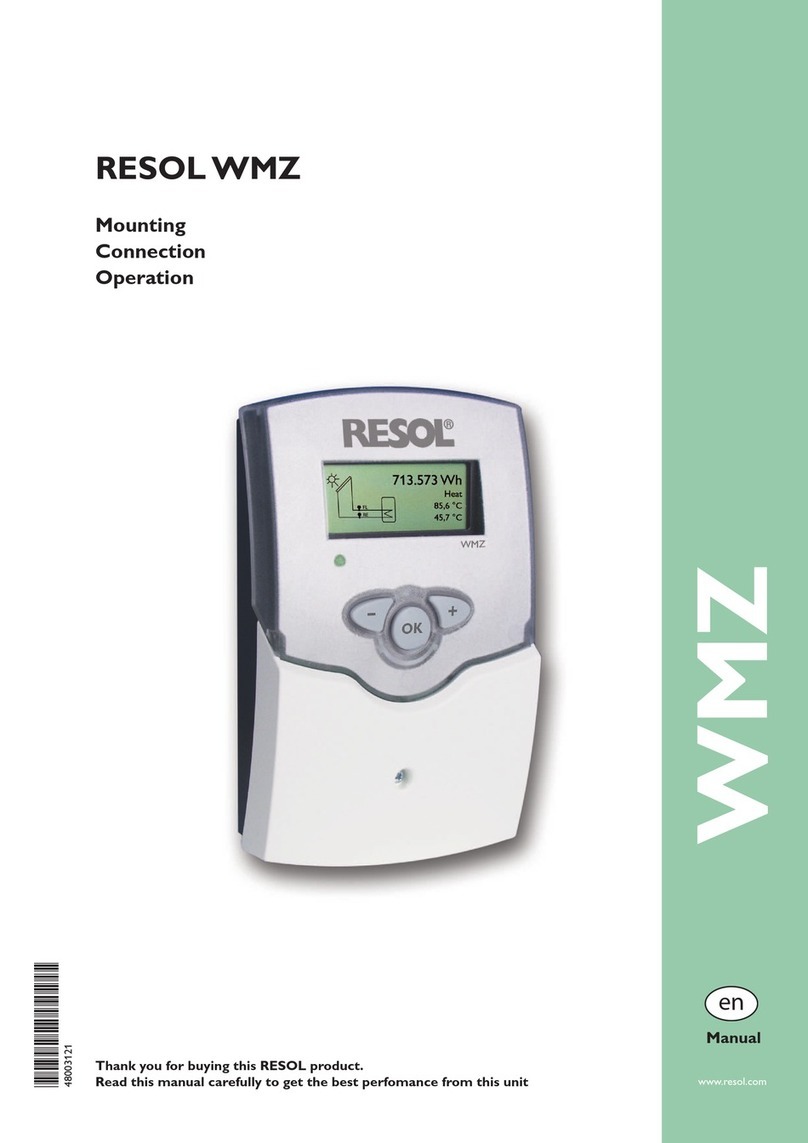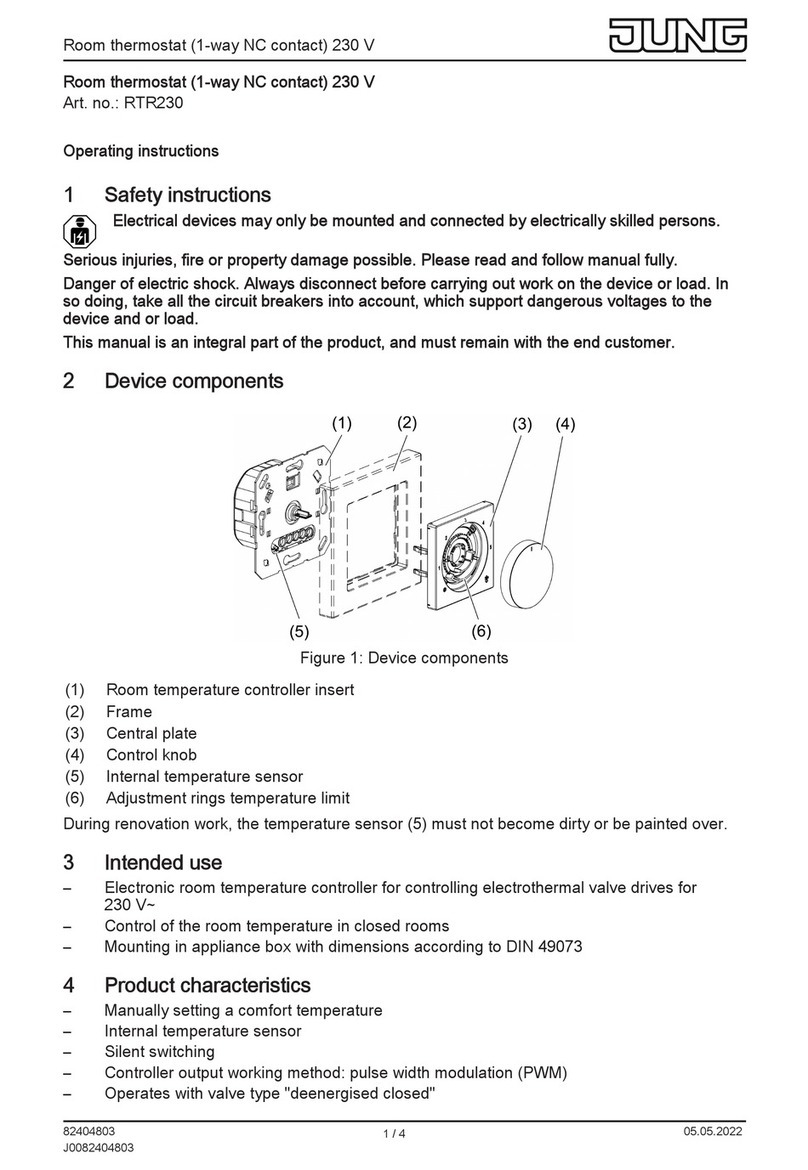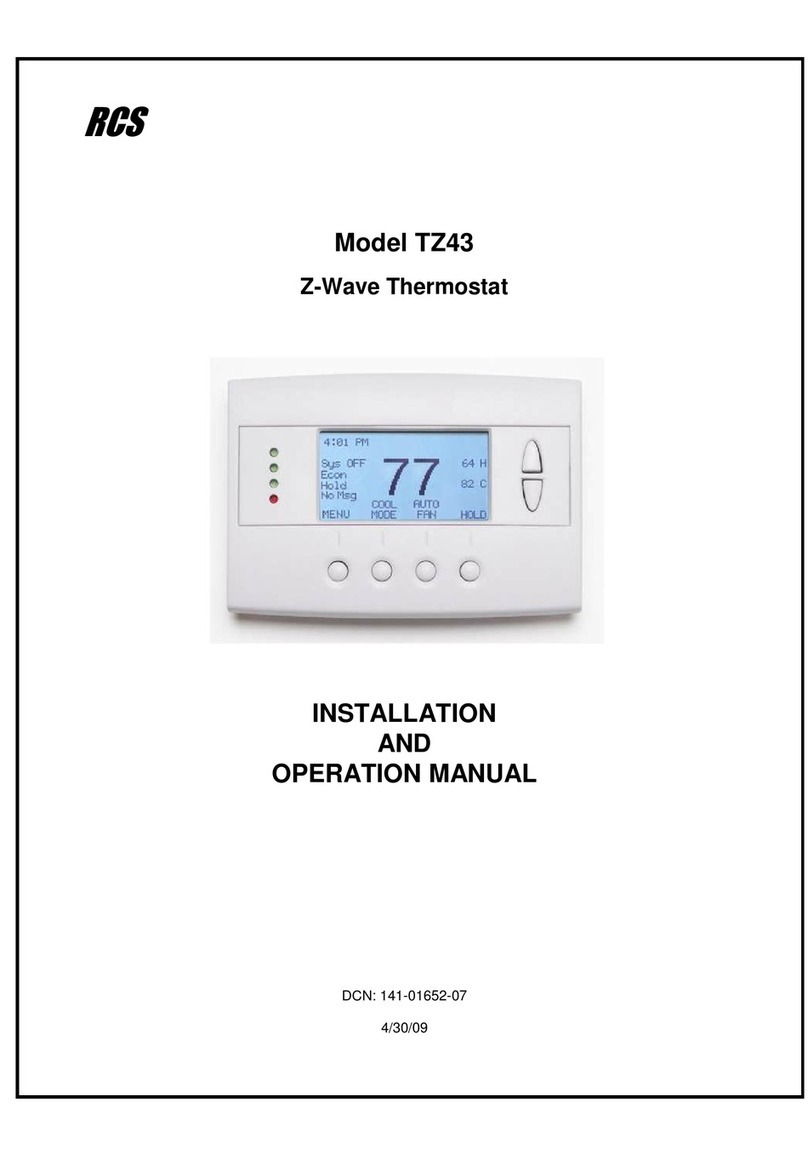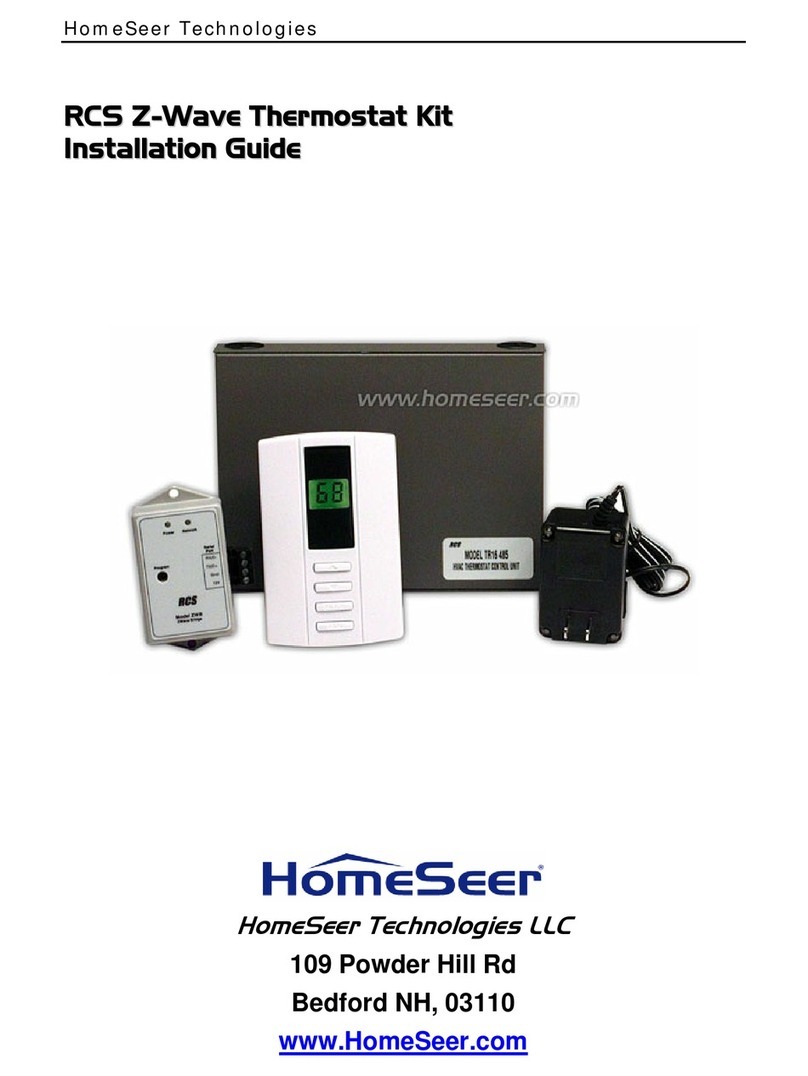Ekoheat OCD2 1999 User manual

Ekoheat OCD2 1999
USER MANUAL
57453 06/05 - (BJ)
1.
BR929A09
R
A
B
C
F
E
D
G
Buttons Display symbols
N
M
L
K
H
I
J
A: B: C: D:
E: F: G:
Pin button adjust
of clock On/off Reset to factory
setting Adjustment
down
OK - accept Adjustment
up Display
H: I: J: K:
L: M: N:
Clock function Manual mode Time and temp. Day number
Heating on % Monitoring
of switch-on
time
4-event symbol
1. Getting started
Product program
This user manual covers following electronic thermostats
OCC2-1991-EKL. Incl. floor sensor 3m
OCC2-1999-EKL. With built-in room sensor
OCD2-1999-EA. With 2 sensors; built-in room sensor and incl. floor sensor 3m
Introduction
The thermostat is capable of switching on your heating system at pre determined times on different days of the week. It is possible to set 4 periods called
events each day with different temperatures. From factory a default schedule is programmed suitable for most installations. Unless you change these
settings the thermostat will operate to this default program.
Working with lower temperatures during times that the room is unoccupied will lower your energy costs without reducing the comfort. The thermostat has an
adaptive function that automatically changes the start time of a heating period so that the desired temperature is reached at the time that you set. After 3
days the adaptive function has learned when the heating must be switched on.
The thermostat type OCC2-1991-EKL has an external temperature sensor that is normally placed in the floor construction. In this configuration the
thermostat controls the temperature of the floor and not the temperature within the room.
Type OCC2-1999-EKL has a built-in temperature sensor. In this configuration the thermostat controls the temperature of the room, and the external
temperature sensor should not be installed.
Type OCD2-1999-EA has a built-in temperature sensor and an externally temperature sensor. In this configuration the thermostat controls the temperature
within the room and use the externally temperature sensor as limit sensor avoiding to high or to low temperatures in the floor construction.
The thermostat has a pin button marked R, allowing you to reset the thermostat to factory settings. These are listed at the end of this manual with space for
you to record your own weekly schedule.
The display is backlit when operating the buttons. The heating element is switched off when the light is on in the display.
The heating system can be switched off on the built-in interrupter. The Microprocessor taking care of the time will still be supplied with power whereby time
and day will be maintained. When the heating is required and the thermostat is switched on, it will continue the 4-event programme based on present time
and day.
Setting the thermostat into operation
☞
☞
1-7
Press the UP ( ) or DOWN ( ) buttons to select the correct time and press OK button ( ).
Then press the UP ( ) or DOWN ( ) button to select the correct day and press OK ( ) button.
First time power is connected the clock and day will be flashing and must be set. If you need to adjust the time of the thermostat at a later date, insert a
pin into the hole for setting of time and day. Adjustment must be made for summer and winter time.
Wake
Night
Out
Home
English

2. Daily use of the thermostat
4-event clock mode
The day has been split into 4 events describing a typical day. When the thermostat is in 4-event mode it will automatically adjust the temperature according
to the required temperature to the required time. As standard the thermostat has 5 days with 4 events, and 2 days with 2 events. Programming see 3.
4-event clock mode:
Comfort mode:
☞
☞
Manual mode:
☞
☞
Temporary override
To temporarily override the temperature in the 4-event schedule program, press the UP ()
or DOWN ()
button once, to show the temperature, and press again to increase or decrease the temperature. The display will
flash for 5 seconds, and will then revert to the time. The override will operate until the next programmed event
when the unit will resume the automatic programme.
The clock function symbol ( ) and one of the 4-event symbols ( ) will be indicated.
Programming see 3.
Cancel comfort mode
To cancel the override state, press the OK ()
button twice.
Permanent override:
During holidays, the scheduled 4-event program can be overridden.
Press the OK ( ) button, and then the UP ( ) or DOWN ( ) button until the override temperature is set.
The unit will now operate to this temperature permanently.
Cancel manual mode
To cancel the permanent override state press the OK ()
button once, and the unit will resume automatic
function.
5 secs.
5 secs.
☞
☞
☞
☞
☞
☞
☞
☞
Press OK ( ) button for 3 secs. to begin programming
: Time and temperature
: Time and temperature
: Time and temperature
: Time and temperature
Day 1 - 5
Day 6 - 7
☞ ☞
: Time and temperature
☞ ☞
: Time and temperature
3. Programming
4-event time and temperature
For each event, the start time and required
temperature must be set.
For example, in the morning you wish the heating to
start at 07:00 and the temperature to rise to 25˚C.
Press OK ( ) button for 3 seconds and the start time
is displayed. Change this to 07:00 with the
UP ( ) or DOWN ( ) button. Press OK ( ) to
confirm.
The temperature is now displayed. Change this to
25˚C with the UP ( ) or DOWN ( ) button.
Press OK ( ) button to confirm. This action can now
be repeated for the second event.
These settings will be valid with days 1-5 showing on
the display. To program the days 6 and 7, repeat the
above. Days 6 and 7 are usually Saturday and
Sunday, and only have two events.
The temperature can be set within the range of +5 to
+40˚C. It is also possible to select the heating OFF at
that event by reducing the setting to 5˚C, and then
pressing the ( ) once more.
2.

Monitoring of energy consumption
The thermostat calculates average time it has been switched on allowing you to monitor your energy consumption.
In the thermostat you can read out:. Total switch-on time in percentage in the latest 2 days, 30 days or 365 days.
Calculation of operational costs per day: (switch-on time:100) x kW x kWh-price x 24 h per day
Example: Read-out: 30 % in the latest 365 days
Size of heating system: 1,2 kW (ask the installer)
Cost of power: 0,2 EUR / kWh
Calculation: (30:100) x 1,2 kW x 0,2 EUR / kWh x 24 h = 1,7 EUR per day
4. Advanced settings and read-out
4-event sequence
The present event sequence flashes: Days 1-5, followed by days 6-7. To change, press the UP ( ) button until you have days 1-
6 and then day 7 flashing, or all 7 days are flashing. Select the required sequence with the OK ( ) button.
☞✚
☞
☞
5-2: 4 events in 5 days +
2 events in 2 days.
6-1: 4 events in 6 days +
2 events in 1 day
7-0: 4 events in 7 days
☞
☞
}
2 days
30 days
365 days
Software version
Control sensor temperature
}
Max. and min, allowed temperature range
Max limitation is used for safety to prevent high floor temperatures. For example wooden floor constructions which should not be
allowed to exceed a maximum of 27°C. The value can be set from 5°C up to 55°C. The value can also be set to OFF (adjust the
temperature to 55°C and push button up once more). Low limitation is used where the temperature of the floor is required never to fall
below the minimum set temperature. Example in kitchens or bathrooms with tiles. The value can be set from 5°C up to 55°C. The value
can also be set to OFF (adjust the temperature to 5°C and push button down once more). Remember the max limit temperature must
be set higher than the min limit temperature.
If the thermostat is set up for control of the floor or room temperature alternative 2 and 3 under selection of type the max and min
temperature settings are used as limitation of the temperature setting range (+5° to 40°C). Using this setting prevent a to high
temperature being selected under manual or comfort mode.
☞
☞
☞
☞
Maximum allowed temperature setting. Use the UP ( ) or
DOWN ( ) button to increase or reduce, and OK ( ) button to
accept.
Next is displayed LoLi. Press OK ( ) button to continue.
Minimum allowed temperature setting. Use the UP ( ) or
DOWN ( ) button to increase or reduce and OK ( ) button to
accept.
☞
Press both UP ( ) and DOWN ( ) buttons together for 3 seconds. INFO is displayed.
Press UP( ) button until you reach the desired sub menu. Select the sub menu with the OK ( )
Press UP ( ) or DOWN ( ) button to show the different
readouts.
No changes can be made here. Use the OK ( ) button to end.
3.
Limit sensor (visible if configurated as OCD2)
Selection of type (only visible in type OCD2)
Type OCD2-1999 has a built-in temperature sensor and an externally temperature sensor. In this configuration the thermostat controls
the temperature within the room and use the externally temperature sensor as limit sensor
Type OCD2 can be changed into type OCC2-1991 with an external temperature sensor that normally is placed in the floor construction.
In this configuration the thermostat controls the temperature of the floor and not the temperature within the room. OCD2 can also be
changed into type OCC2-1999 with a built-in temperature sensor. In this configuration the thermostat controls the temperature of the
room, and the external temperature sensor should not be installed.
OCD2-1999 With 2 sensors;
built-in room sensor and
incl. floor sensor 3m
OCC2-1991 Incl. floor sensor 3m
OCC2-1999 With built-in room sensor
☞
☞
}
☞
☞
☞

Press the pin button for 3 secs. and the thermostat returns to factory settings. Time and day is also reset and must be set according to
“Setting the thermostat into operation”.
Note that a OCD2 that has been modified to a OCC2 (see 4. Advanced settings and read-out, selection of type) will return to a
OCD2. Failure code E2 will be displayed if the external sensor has been removed.
5. Reset to factory setting
6. Failure codes
E0 = Internal failure, replace thermostat
E1 = Built-in sensor short-circuit or disconnected, replace thermostat
E2 = External sensor short-circuit or disconnected
ELEKTRA
ul. Marynarska 14
02-674 Warszawa
Tel. (+48 22) 843-32-82
e-mail: [email protected]
www.elektra.pl
SERVICE
ul. Świętojerska 12
00-236 Warszawa
Tel./fax (+48 22) 831-20-35
4-event time and temperature
Day 1-5
06:00
Time Temperature
08:00
16:00
22:30
08:00
23:00
Hi-Low temp.
5:2
24 H / ˚C
ON
4-event sequence
Scale
Adaptive control
Day 6-7
25˚C
OCC2-1991-EKL
w/floor sensor OCC2-1999-EKL
w/room sensor OCD2-1999-EA
20˚C 20˚C
15˚C 15˚C
22˚C 22˚C
15˚C 15˚C
22˚C 22˚C
15˚C 15˚C
OFF/OFF 28°C/15°C
20˚C
27˚C
20˚C
27˚C
20˚C
OFF/OFF
Factory settings
4.
Adaptive function:
This function enables the thermostat to calculate when it needs to switch ON so that the required temperature is reached at the set
time. With a start time of 07:00 therefore, the thermostat may switch ON as early as 06:00 so that the desired temperature of 25˚C is
achieved by 07:00. Without this function set, the thermostat will start to heat at the time you set.
}
☞
☞
☞
Press the DOWN ( ) button to switch between on and off.
Press OK ( ) button to confirm.
Press OK ( ) button to end programming and to return to
scheduled programme.
☞
☞
Time and temperature scale selection
You can select either ˚C or ˚F scale, and 12 or 24 hour clock as
follows:
Press UP ( ) or DOWN ( ) button to change settings.
Confirm the required scale with the OK button ( ) button.
☞
☞
}
☞
☞
☞