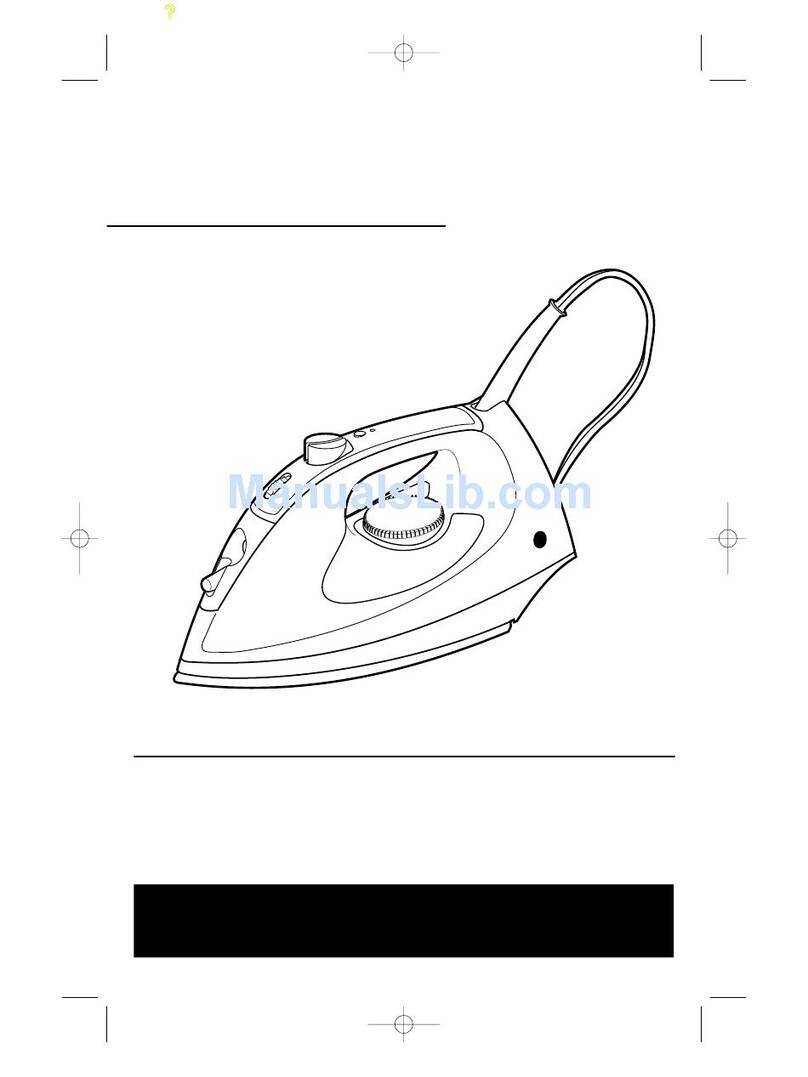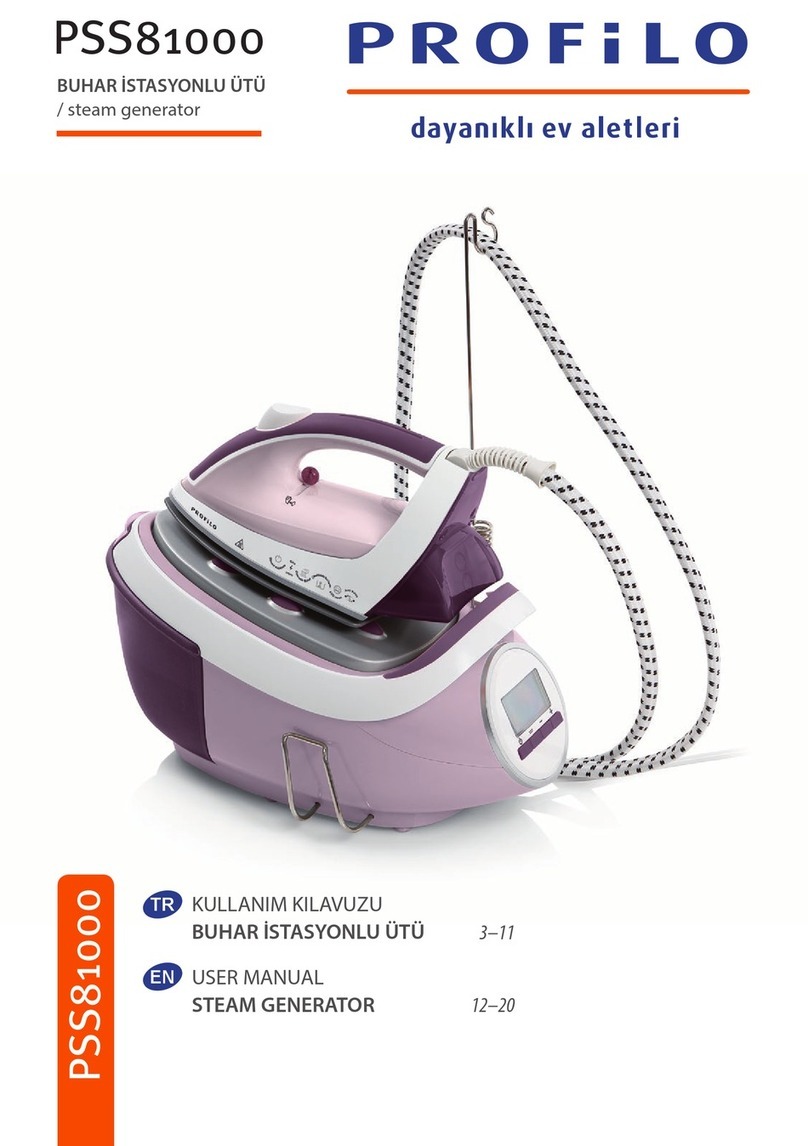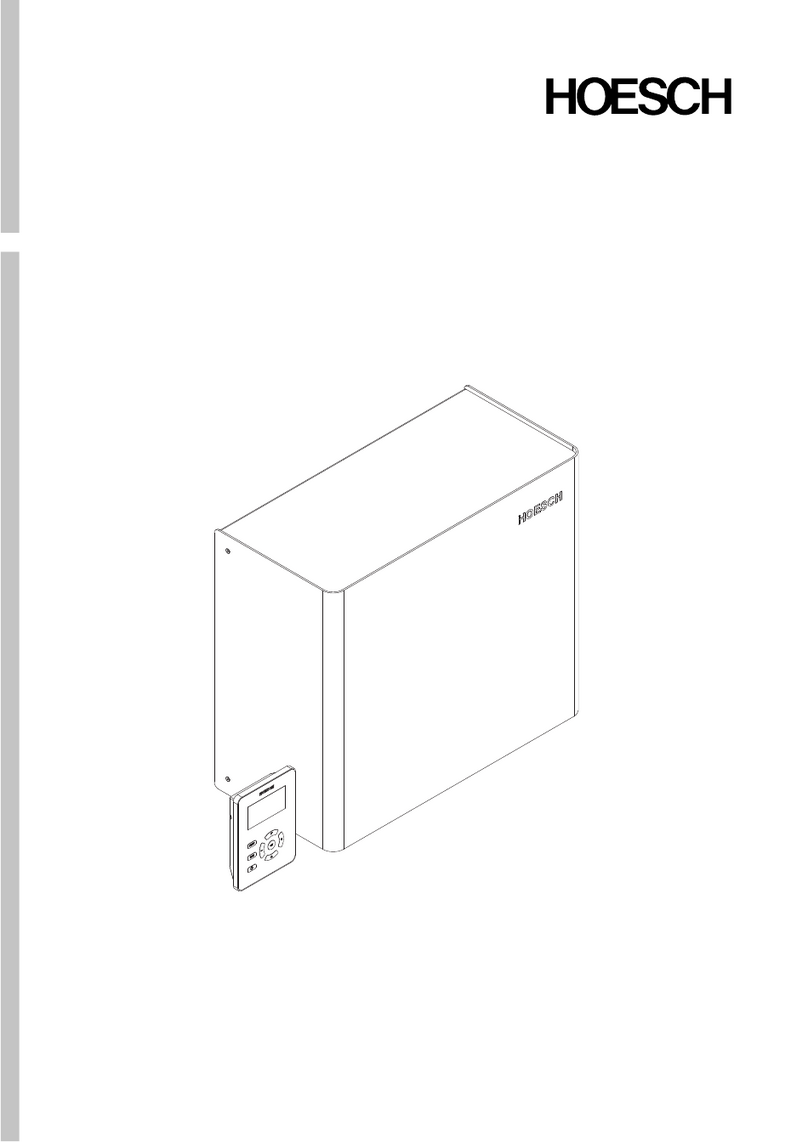EL IR100-22 User manual
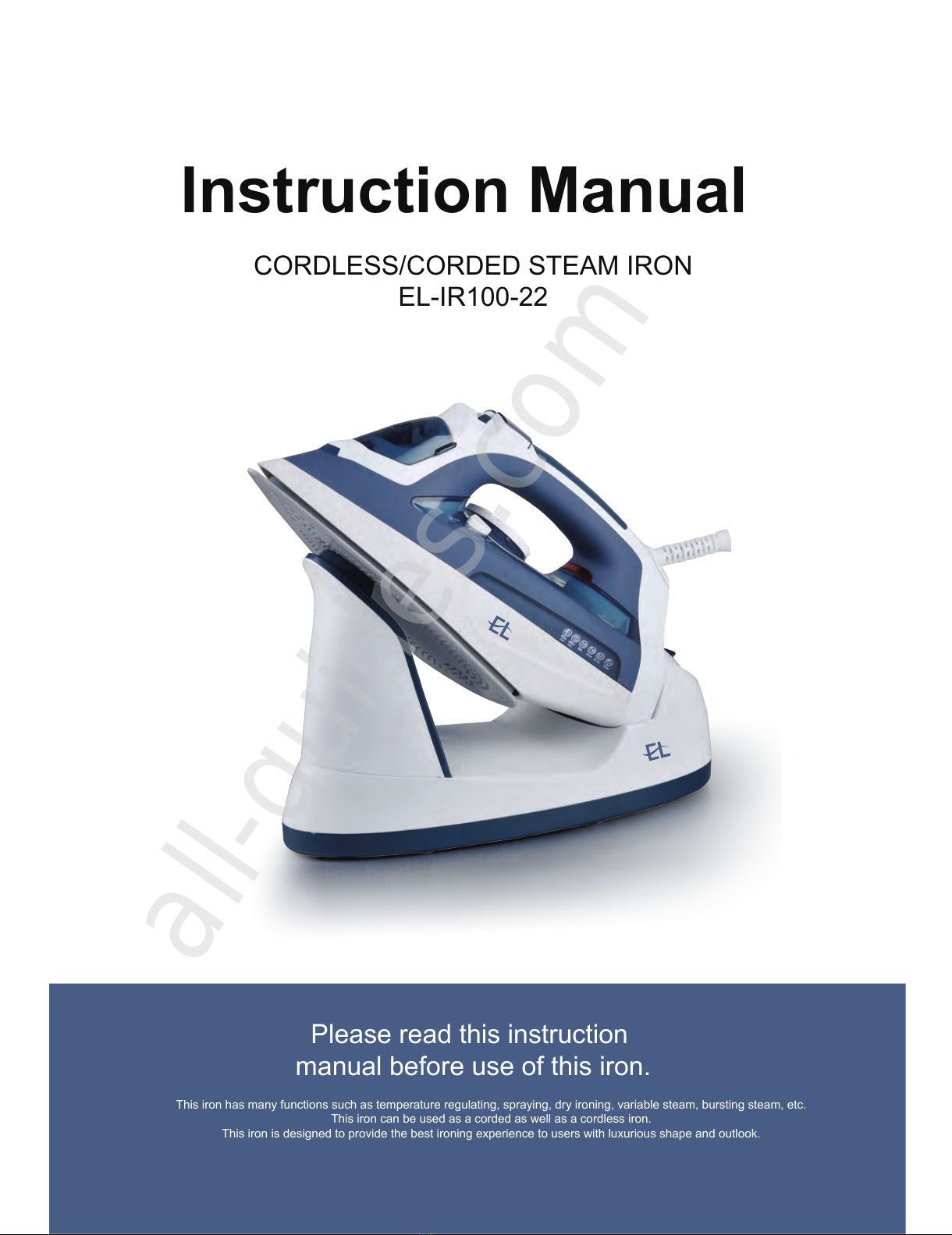
Instruction Manual
CORDLESS/CORDED STEAM IRON
EL-IR100-22
This iron has many functions such as temperature regulating, spraying, dry ironing, variable steam, bursting steam, etc.
This iron can be used as a corded as well as a cordless iron.
This iron is designed to provide the best ironing experience to users with luxurious shape and outlook.
Please read this instruction
manual before use of this iron.
All manuals and user guides at all-guides.com
all-guides.com

1. Use the iron only for its intended purpose, for ironing
fabrics on ironing board.
2. To protect against burns or injury to persons, do not
iron or steam fabrics while being worn on the body.
3. The iron should always be turned “OFF” before
plugging or unplugging from outlet. Never yank cord to
disconnect from outlet, instead, grasp plug and pull to
disconnect.
4. Do not allow cord to touch hot surface. Allow the iron to
cool completely before storing.Retract cord into cord
reel unit when storing
5. Always disconnect iron from electrical outlet when filling
or emptying water and when not in use.
6. To avoid risk of electric shock, do not operate iron with
a damaged cord or if the iron has been dropped or
damaged. Do not disassemble the iron. Incorrect
reassembly can cause a risk of electric shock when the
iron is used. For repair, take it to a qualified serviceman.
7. Close supervision is necessary for this appliance being
used by or near children. Do not leave iron unattended
while connected or on an ironing board.
8. Burns can occur from touching hot metal parts, hot
water, or steam. Hot water may leak from the iron. Use
caution when filling or turning the steam iron upside down.
9. To protect against burns or injury to persons, do not
direct steam toward the body when ironing. The iron
must be used and rested on a stable surface. When
placing the iron on its stand, ensure that the surface on
which the stand is placed is stable.
01
SAFE USE OF THE IRON
Your safety and the safety of others are very important
We providethe important safety messages in this manual.
Always read and obey all safety messages.
This is the safety alert symbol. It is used to alert you
to potential hazards that can kill or injure you and others.
IMPORTANT SAFETY INSTRUCTIONS
Your iron is an appliance to be used only for ironing
fabrics on an ironing board.
To reduce the risk of burns, electric shock, fire, or injury to
persons, when using your iron, basic safety precautions
should always be followed, including the following:
READ ALL INSTRUCTIONS BEFORE USING THE IRON
All manuals and user guides at all-guides.com
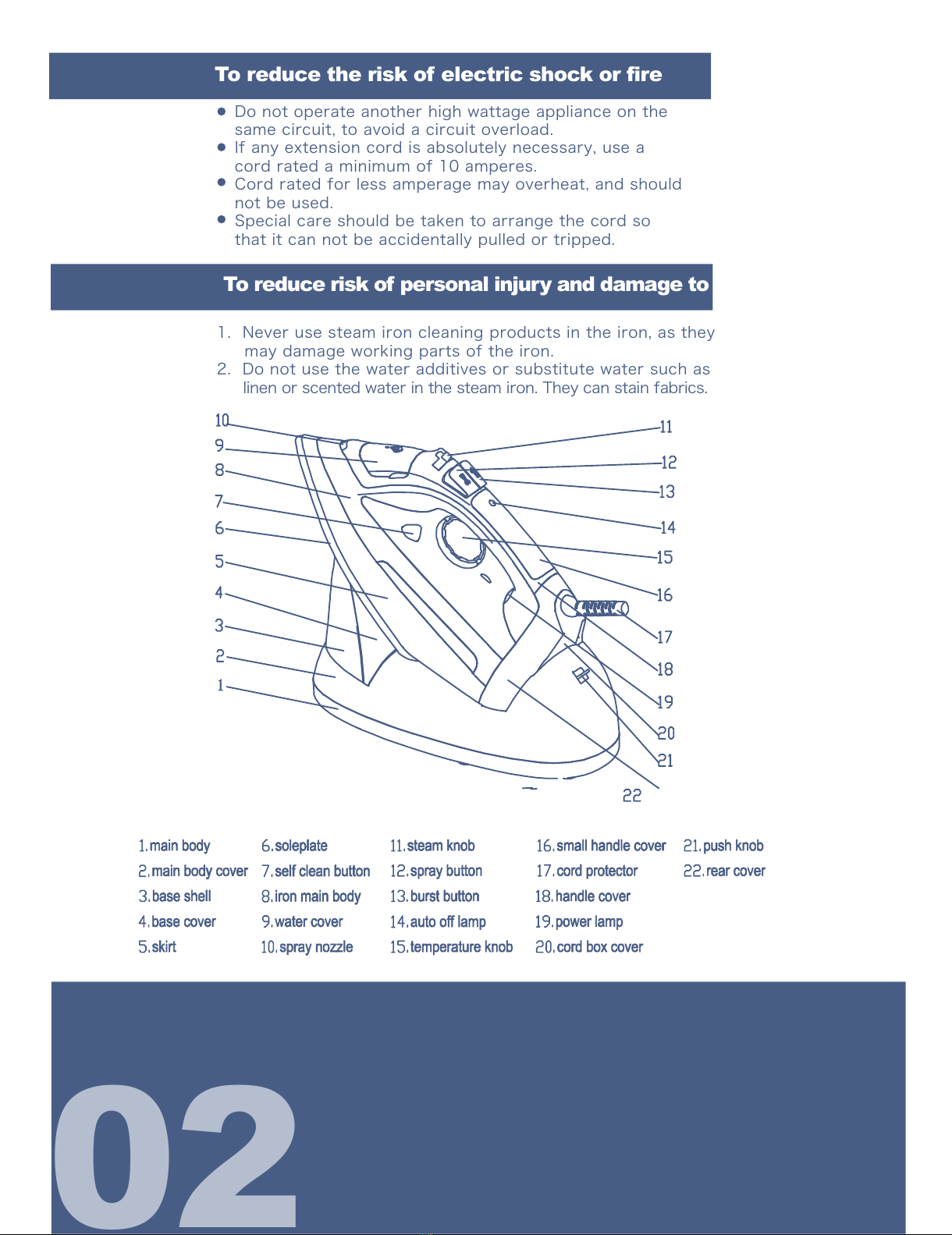
1. Never use steam iron cleaning products in the iron, as they
may damage working parts of the iron.
2. Do not use the water additives or substitute water such as
linen or scented water in the steam iron. They can stain fabrics.
Do not operate another high wattage appliance on the
same circuit, to avoid a circuit overload.
If any extension cord is absolutely necessary, use a
cord rated a minimum of 10 amperes.
Cord rated for less amperage may overheat, and should
not be used.
Special care should be taken to arrange the cord so
that it can not be accidentally pulled or tripped.
02
To reduce the risk of electric shock or fire
To reduce risk of personal injur y and damage to your iron
All manuals and user guides at all-guides.com
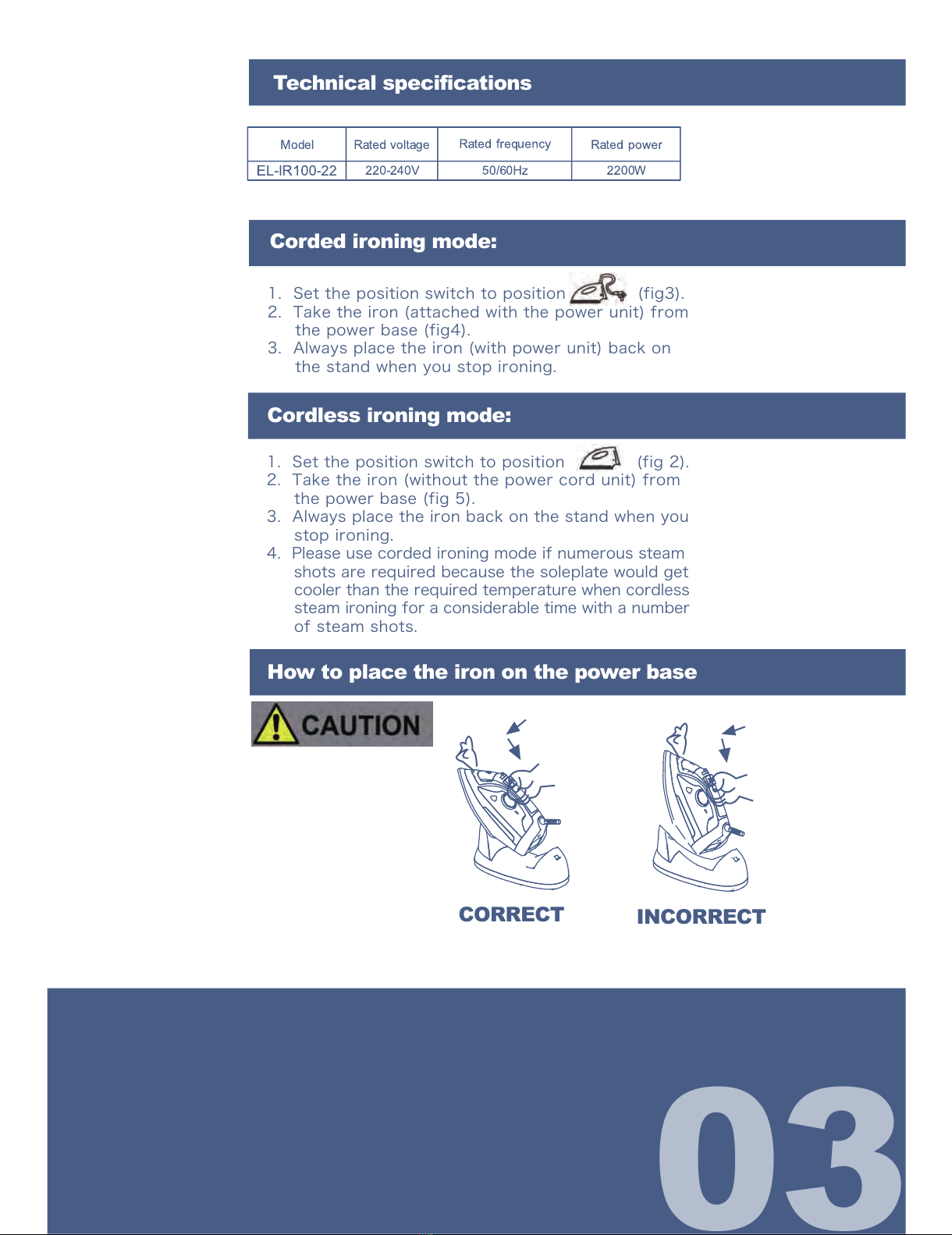
03
Technical specifications
Corded ironing mode:
Cordless ironing mode:
How to place the iron on the power base
CORRECT INCORRECT
1. Set the position switch to position (fig3).
2. Take the iron (attached with the power unit) from
the power base (fig4).
3. Always place the iron (with power unit) back on
the stand when you stop ironing.
1. Set the position switch to position (fig 2).
2. Take the iron (without the power cord unit) from
the power base (fig 5).
3. Always place the iron back on the stand when you
stop ironing.
4. Please use corded ironing mode if numerous steam
shots are required because the soleplate would get
cooler than the required temperature when cordless
steam ironing for a considerable time with a number
of steam shots.
All manuals and user guides at all-guides.com

04
How to fill water:
Steam ironing:
Make sure the iron is turned off and the AC Power Cord is
unplugged from the electrical outlet. The iron can be filled
with the Detachable Water Tank in place or removed. Set
the Cord Switch to “Cordless” Remove the iron from the
stand.
1. Set the steam control to the minimum position. (no steam)
(fig 6)
2. Set the position switch to position (fig 2) and
take cordless iron off from the power base.
3. Please pull out the water cover of the water tank.
4. Pour the water into the water tanks using the provided
measuring cup (fig 7).
NOTE:
Most tap water can be used in this iron. Do not use water
additives or substitute water such as linen or scented water
in the steam iron, they can stain fabrics or damage the iron.
Do not fill the water more than the “MAX” position
Spraying:
Press the spray button (fig 8), water will be sprayed out from
the spray nozzle. No spray if there is no water in the tank.
1. Please make sure that there is enough water in the water tank.
2. Turn the steam control to minimum position (fig 6) and
set the temperature control at the “…” or MAX position
(fig 9).
3. Insert the power plug into the socket.
4. After the power lamp goes off, turn the steam control to
the appropriate position (fig 10).
5. Please start steam ironing when the steam comes off.
Dry ironing:
Turn the steam control to minimum position (fig 6), set the
temperature control to the appropriate position, dry ironing is
ready.
Bursting steam:
Set the temperature control at the “…” or MAX position, then
press down the burst steam button (fig 11), the soleplate will
burstout the bursting steam.
All manuals and user guides at all-guides.com

05
Smart auto-stop feature for the maximum safety:
Self-cleaning procedures:
Anti-drip feature:
Anti-calc feature:
The Anti-calc function filtrate the minerals from the water to prevent
mineral residue build up at the steam chamber.
Cleaning
Before cleaning, unplug the power plug from the wall socket and
allow the iron to cool down for a while.
The upper part of the appliance can be cleaned with a damp cloth.
Keep the soleplate smooth. Avoid any hard contact with metal o
bjects.
Calcium and other residue can be wiped off from the soleplate
with a damp cloth.
How to fill water:
The built-in smart IC controller will automatically switch off the
iron if it detects no movement for 30 seconds in horizontal
position and 8 minutes in vertical position
Once it is activated the auto shut off indicator will flash.
To restart the iron, pick up the iron or move it slightly, then the
auto shut off indicator goes out and the power lamp will be on
to indicate the iron is ready for use.
1. Set the position switch to position (corded iron mode)
2. Take the iron off from the power base.
3. Make sure that there is enough water in the water tank.
4. Set the temperature knob to MAX.
5. Insert the power plug into the socket.
6. When the power lamp first goes out and then comes on again,
remove the power plug from the wall socket
7. Press the “self clean” button for about 1 minute,
8. Strong steam and hot water will be sprayed out to clean the
steam chamber.
9. Let the iron heat up again, the remaining water inside the
steam chamber will be vaporized.
This iron is equipped with an Anti-drip function: the iron automatically
stops steaming when the temperature is too low to prevent water
from dripping out of the soleplate.
All manuals and user guides at all-guides.com
all-guides.com

06
Storage:
Illustrations
After using, unplug the power plug from the socket.
Turn the steam control to minimum and pour out the remaining
water from the water tank.
Turn the temperature control to “min”, place the iron back
on the power base to cool down.
Set the position switch to storage position (fig 1) to
lock altogether.
All manuals and user guides at all-guides.com
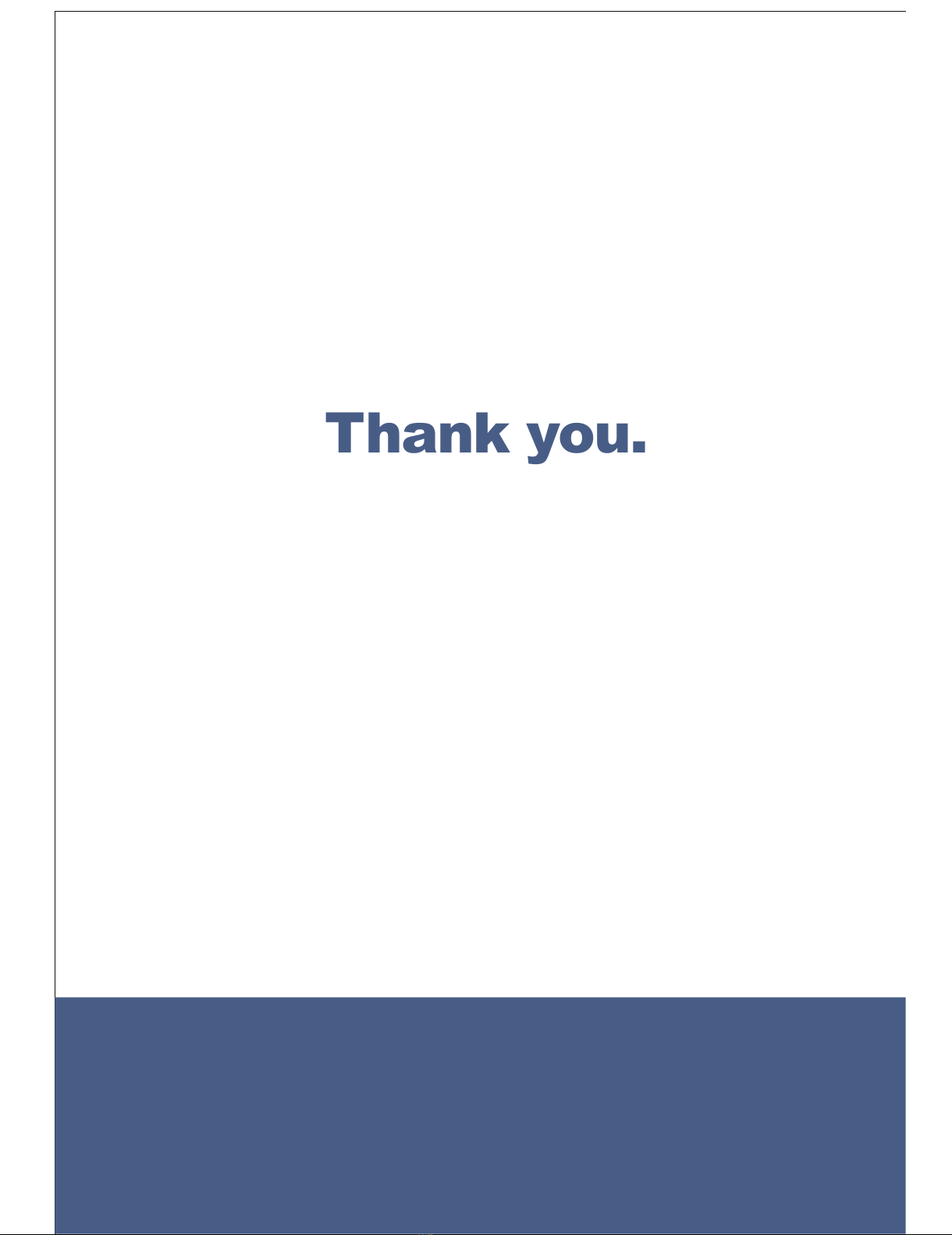
Thank you.
All manuals and user guides at all-guides.com

All manuals and user guides at all-guides.com
Table of contents
Other EL Iron manuals
Popular Iron manuals by other brands

Sunbeam
Sunbeam PRO SRS2000 user guide

CLEOPATRA
CLEOPATRA Cleo Steam Smart 90187003 installation manual

Hamilton Beach
Hamilton Beach 14975 - Professional Iron user manual

Rowenta
Rowenta DG5030 manual

Black & Decker
Black & Decker XPRESS STEAM IR08X Use and care book

Arzum
Arzum COMFY MOVE AR6023 instruction manual