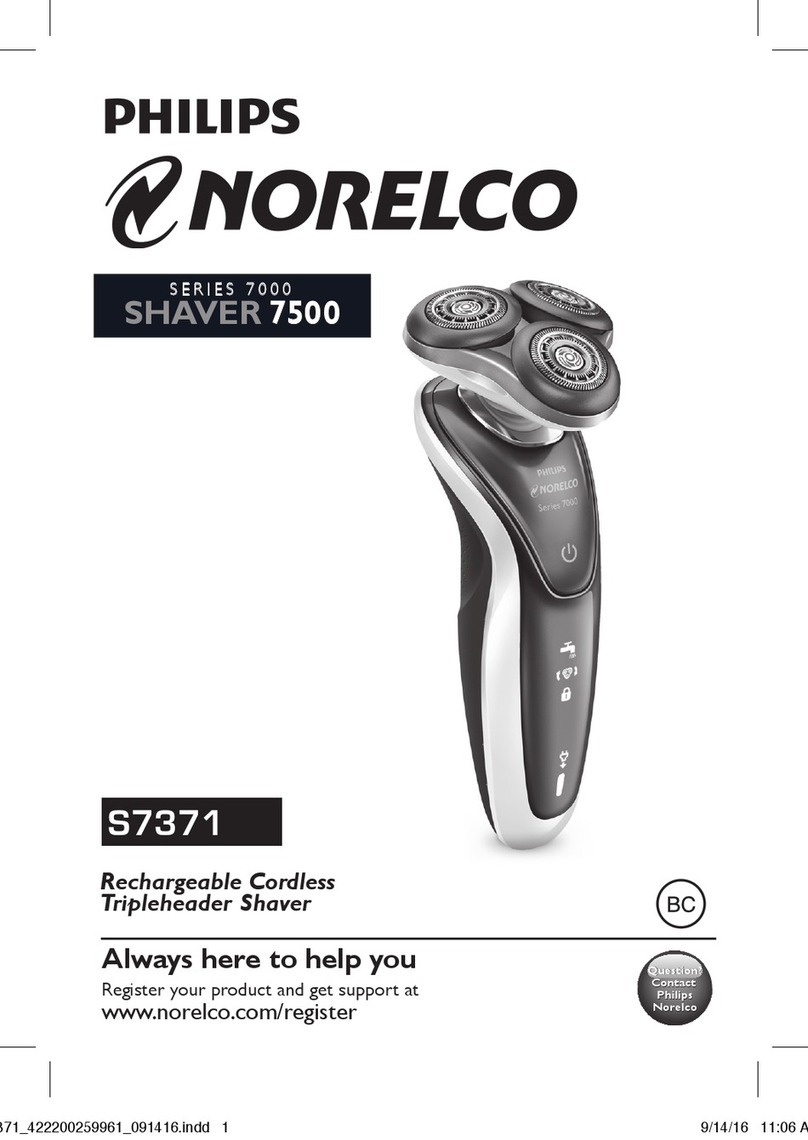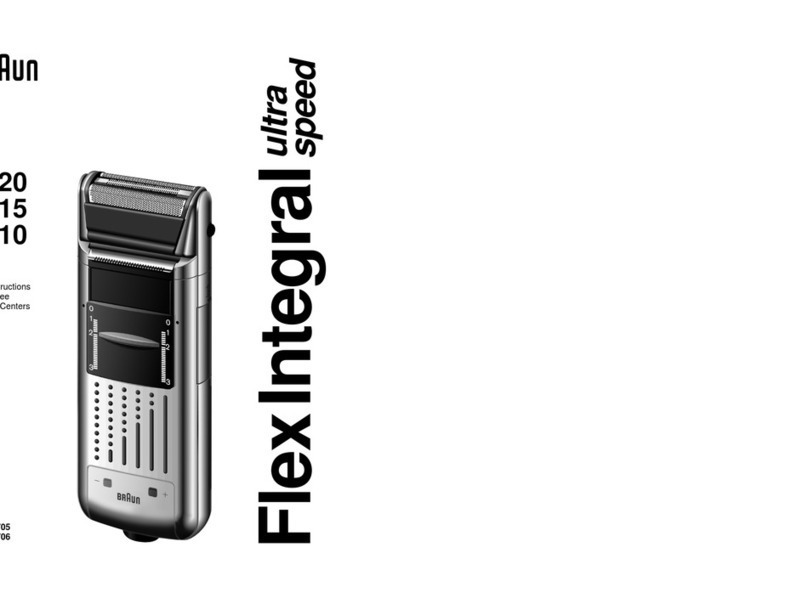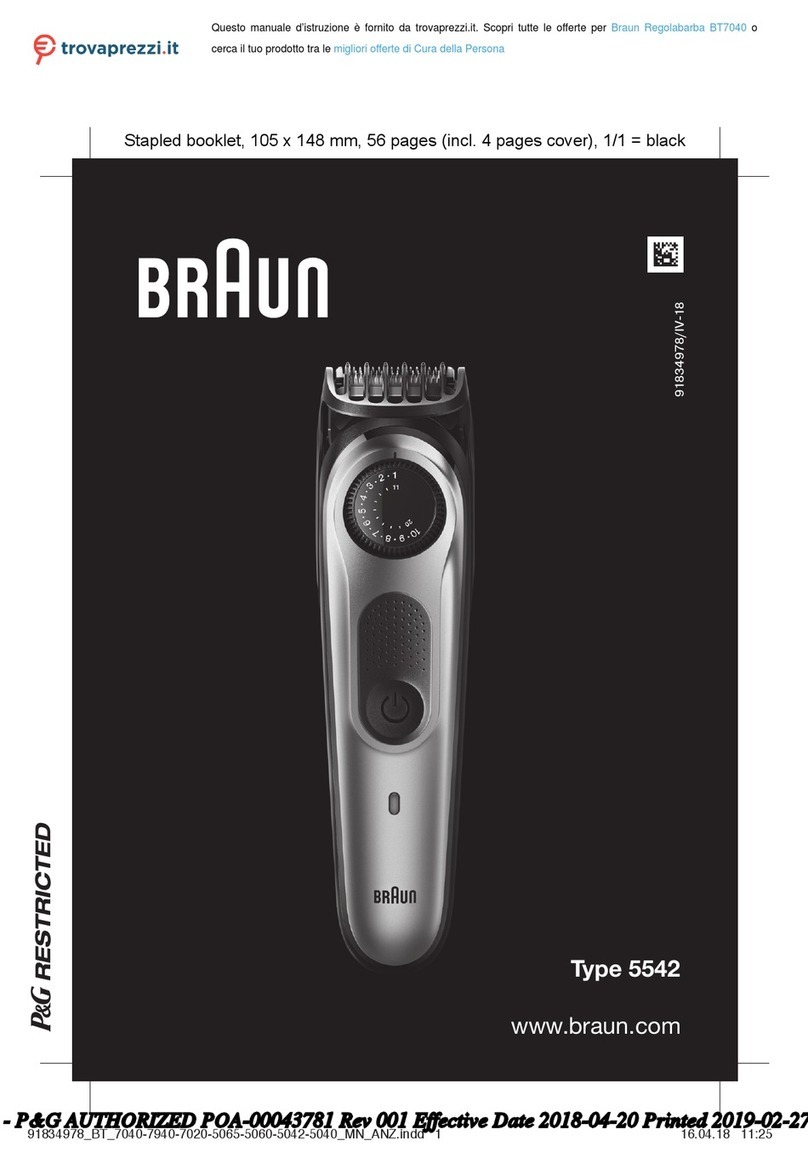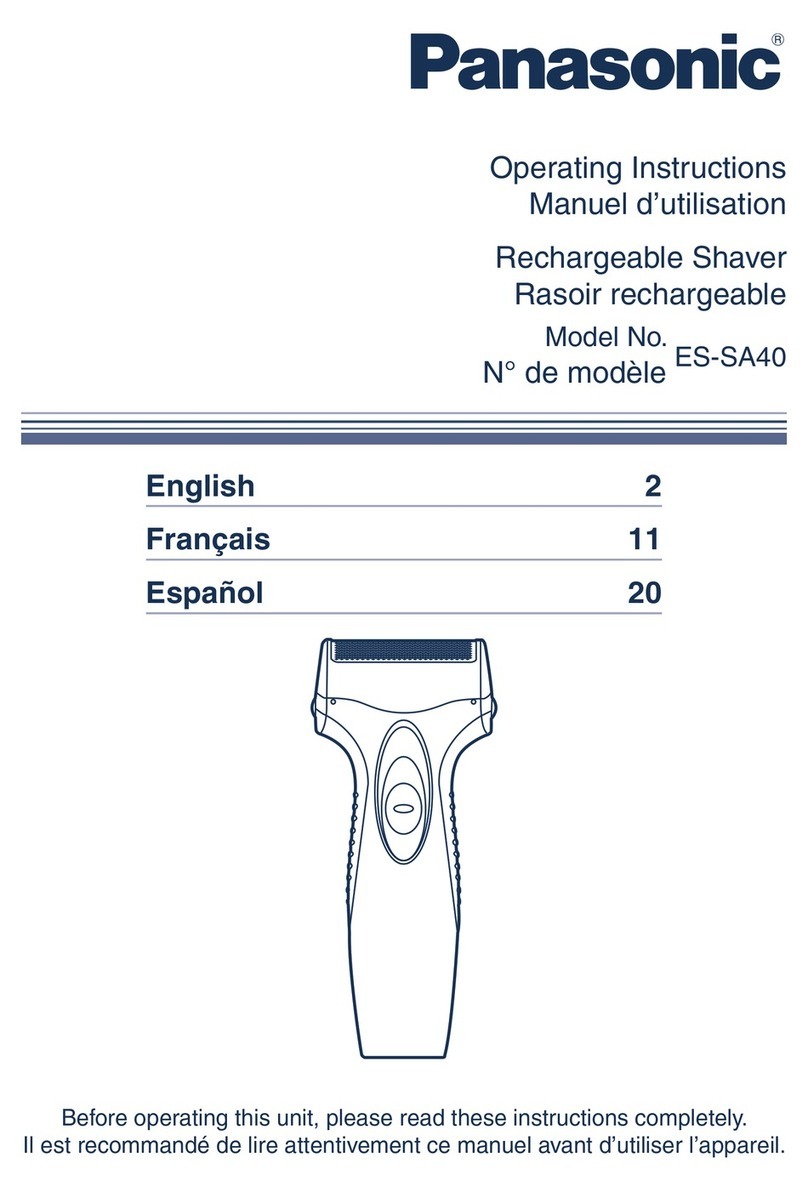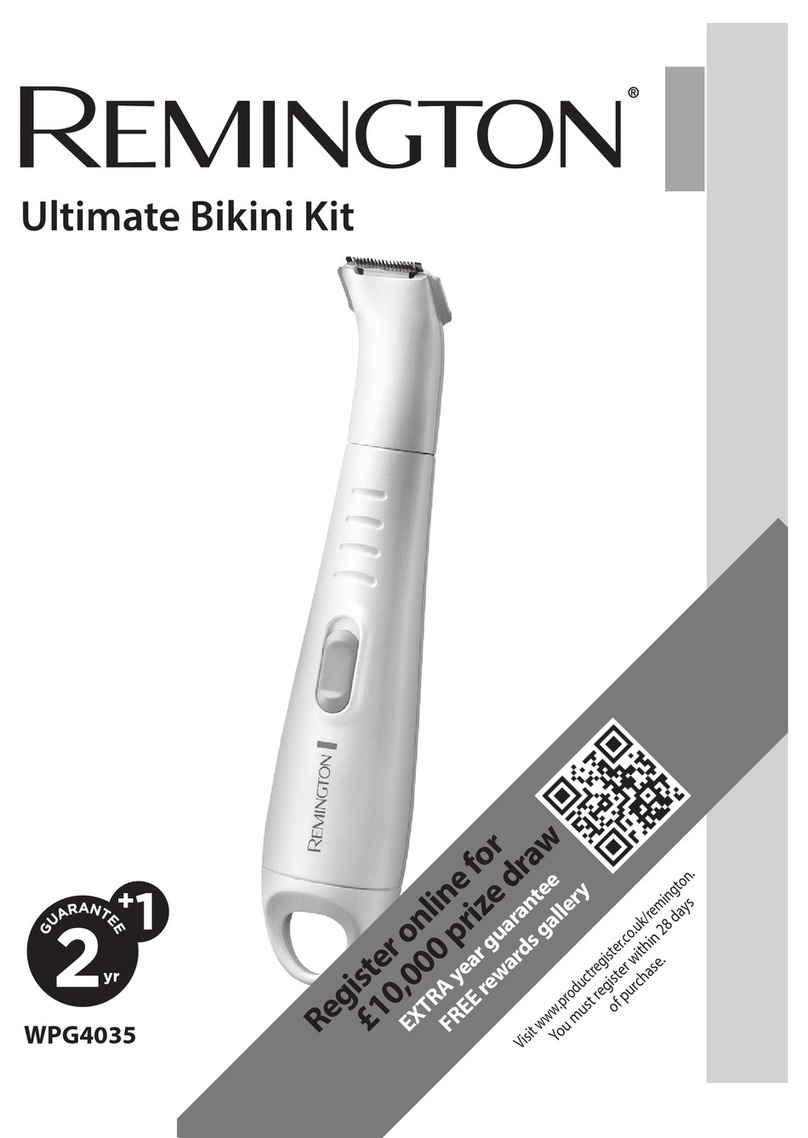ELARABY TORNADO TCP-61DB User manual


2
.
.
.USB
.USBUSB
.USB
.
.
.
.
.
.
.
.
.
.
.
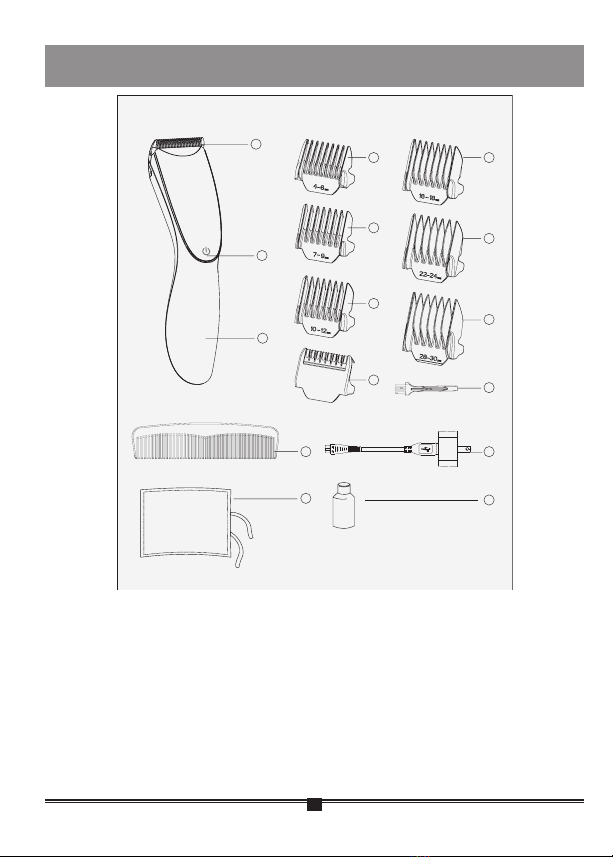
3
3
-
-
-
-
-
-
١
٢
٣
٤
٥
٦
٧
٨
٩
١٠
١١
١٤
١٥
١٢
١٣

4
.
.
.
.
.

5
5
.
.
.
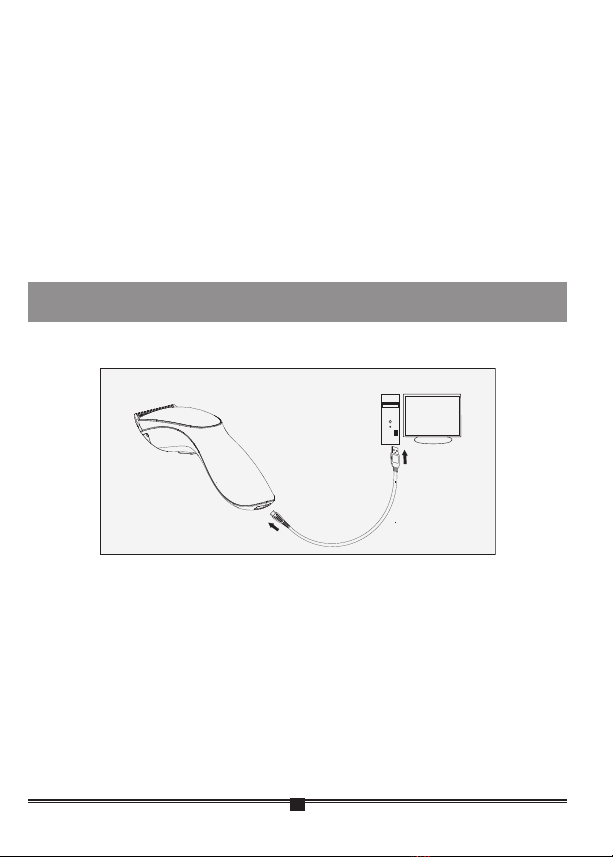
6
•
.
.
.
.
.
.
.
.
.
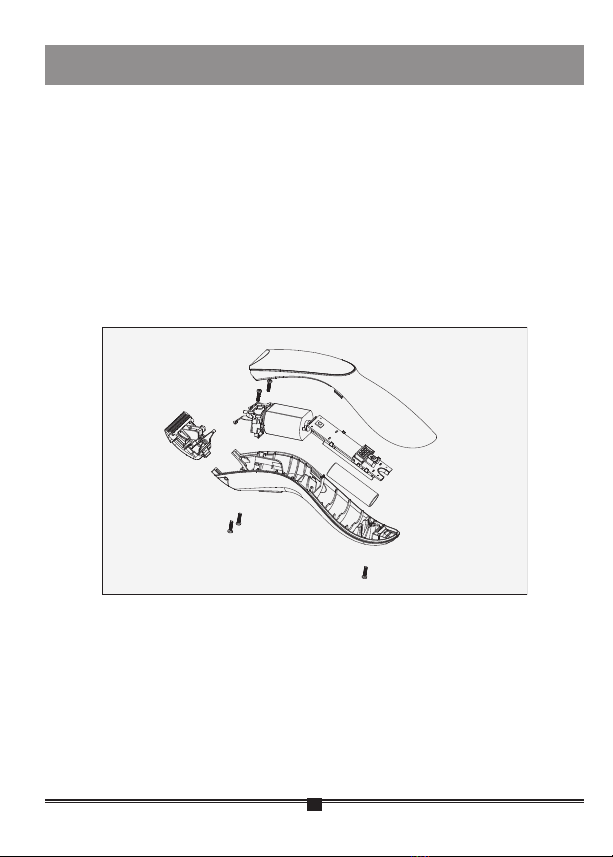
7
7
.
.
.
.
.
.
.
.
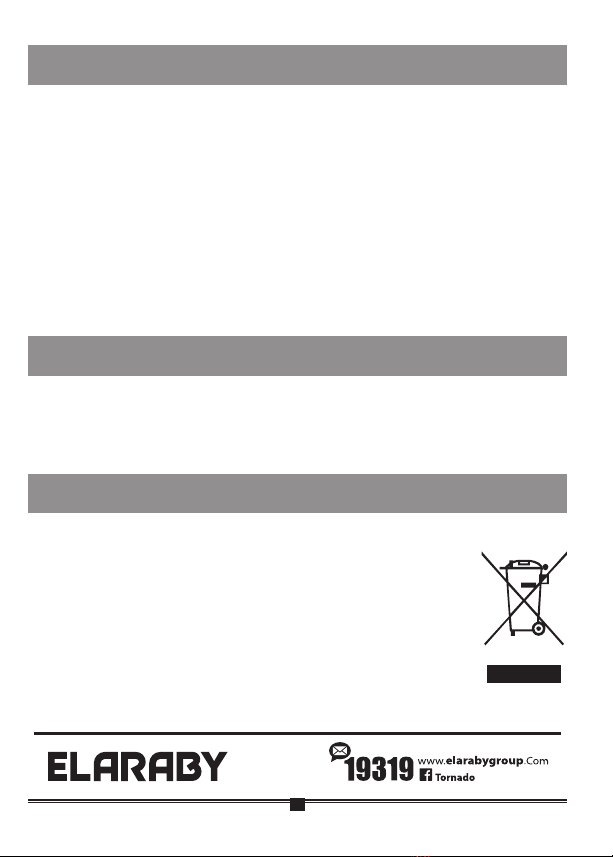
8
.
.
.
.
.
.
.TCP-61DB
./-
.
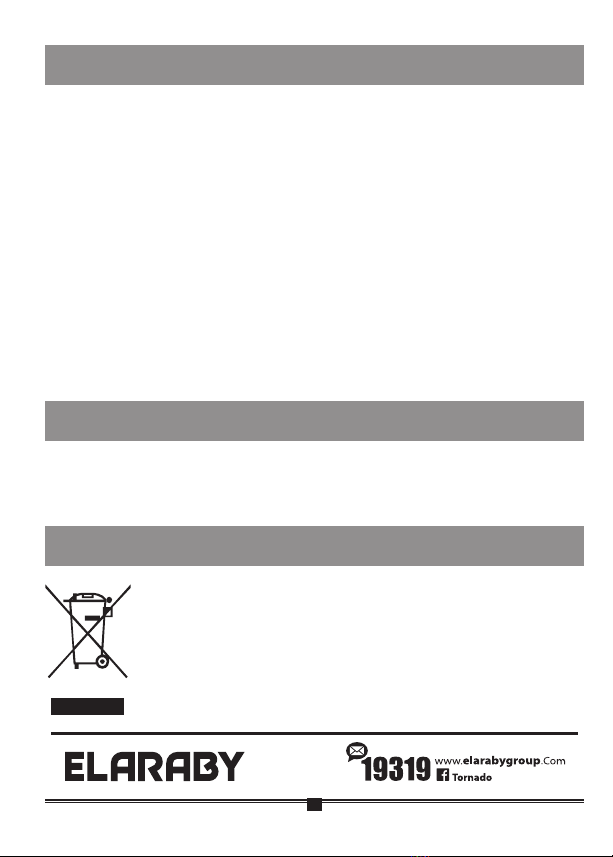
8
This guarantee does not cover:
1. Damage due to improper use.
2. Normal wear or use as well as defects that will not affect the
value of appliance.
3. The guarantee becomes invalid if repairs are undertaken
by unauthorized from El Araby and if use non-original spare
parts for repairing.
1. We grant 12 months guarantee on the product commencing on
the date of purchase.
2. Within the guarantee period, we will repair or replace for a new
one for free if there is any defects in materials or workmanship.
3. To obtain service within the guarantee period, hand in or send
the complete appliance with your sales receipt to an authorized
EL Araby customer service center.
. Model No.: TCP-61DB
. Adapter input: 100-240V~50/60Hz
. Rated voltage: 5V
warranty
Technical specifications
Correct Disposal of this product
This marking indicates that this product should not
be disposed with other household wastes. To prevent
possible harm to the environment or human health from
uncontrolled waste disposal, recycle it responsibly to
promote the sustainable reuse of material resources.

7
7
Batteries contain substances that may pollute the environment. The battery
in this product is not intended to be replaced by consumers. However, the
batteries may be replaced at an authorized service center.
Warning:
1. The battery must be removed from the appliance before it is scrapped.
2. The appliance must be disconnected from the supply cord when removing
the battery.
3. Disassemble the battery as below recommend procedure.
4. Only in the battery completely exhausted before the battery removed.
5. The battery should be of a safe disposal.
Recycling the battery
Batteries remove method:
1. Disassemble all screws from the body.
2. Remove the shell.
3. Take out the circuit board, cut short the metal on both sides of the
battery, and take out the battery.

6
For cleanliness and convenience, we recommend regular cleaning
of hair clipper. Regular cleaning will
keep your hair clipper in good condition while preventing odors or
bacteria, and maintain the clipping performance.
1. Turn off the clipper.
2. Hold the blade, pull outside towards as figure indicates and take
off the blade.
3. Clean the head and blade with a brush. Flush the blade assembly
by water directly. After flushing, wipe the blade assembly by cloth
and then dry it.
4. After cleaning the blades with water or brush and dry it, add some
drops of oil to the points indicated by arrows.
5. Assemble the components after cleaning.
1. Turn off the hair clipper stop.
2. Connect the power cord with the clipper, then insert power cord
into the AC outlet.
3. When charging, the Digital display power indicator lights up
red and turns to green after charging finished. It takes about 90
minutes for charging. After charging, disconnect the power cord
from the product.
4. Operating time, when the product is fully charged, it has a
cordless operating time of up to 40 minutes.
Charging

5
5
B. The installation and use of adjustable comb
Cleaning and maintenance
1. Post the position pole on both sides of the adjustable comb to
align the buckle hole of the body, and then press the adjustable
comb to make them fit, and the “click” voice can be heard, then
the hair can be clipped.
2. You can choose the adjustable comb depending on the length of
hair you want to clip.
3. After use, pull out the adjustable comb directly.

4
1. Press the switch button to turn on the clipper.
2. Clip with an adjustable comb:
• Move the clipper along the hair and clip to users’ desirable
length.
• Do not use the trimmer in reverse, or the hair may be clipped
too much.
3. Turn the hair clipper off.
1. Insert the blade bar into head-base slot (as the above picture) . Hold the
blade, and push to head-base gently.
2. Align the locking buckle, and push blade into the slot. When you hear
“click” sound, it is done.
A. The installation of blade
How to use
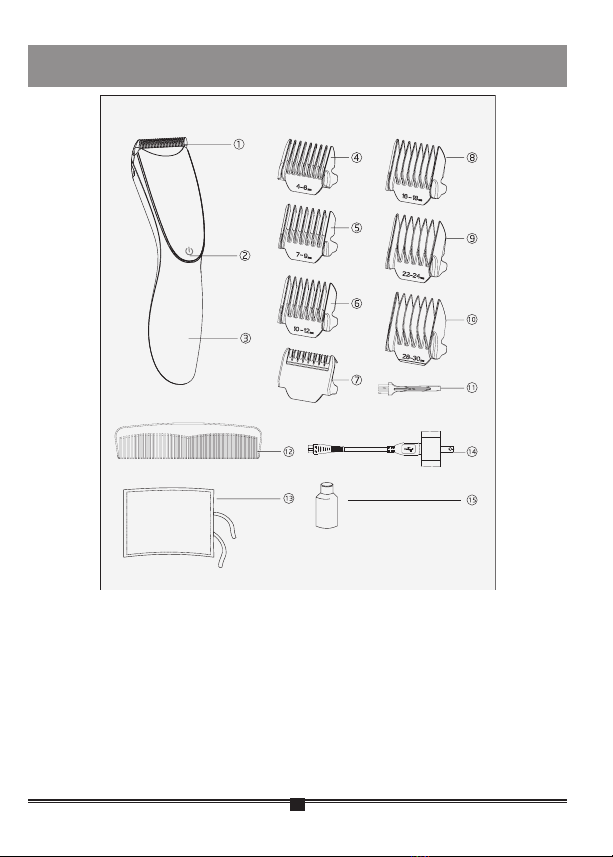
3
3
Product Structure
1. Blade
2. Switch
3. Digital display power
indicator
4. Adjustable comb 4-6mm
5. Adjustable comb 7-9mm
6. Adjustable comb 10-12mm
7. Thinning attachment comb
8. Adjustable comb 16-18mm
9. Adjustable comb 22-24mm
10. Adjustable comb 28-30mm
11. Cleaning brush
12. Comb
13. Barber cape
14. Adaptor
15. Lubricating oil

2
Caution
Please observe the Safety instructions:
1. Failure to observe it may result in, serious injury, electric shock,
fire or short circuit.
2. Maintain product drying, never charge at the temperature
below 0°C (32°F) or above 40°C (104°F) to direct sunlight, close to
the heat and humid places.
3. If the USB line is damaged, you should stop using your product
and contact the maintenance point immediately.
4. Please do not insert and remove the USB line with wet hands, do
not allow the USB line to get wet.
5. Please do not wipe the product or USB liner with thinner, benzene
or alcohol.
6. This appliance can be used for children aged from 3 years under supervision.
7. This appliance can be used by children aged from 8 years and
above and persons with reduced physical, sensory or mental
capabilities or lack of experience and knowledge if they have
been given supervision or instruction concerning use of the
appliance in a safe way and understand the hazards involved.
Children shall not play with the appliance. Cleaning and user
maintenance shall not be made by children without supervision.
8. Please do not press the blade against the skin.
9. Please do not use the clipper for any purpose other than
trimming, and do not trim the hair of a pet.
10. Check that the blades are not damaged or deformed before use.
11. Do not disassemble or modify the product. Do not attempt
repairs. Repairs must always be requested to your dealer.
12. Because of the built-in battery can pollute the environment,
when needed, please treat the battery according to government
guidelines.
13. Please put the product out of reach of children, in order to avoid danger.
14. Please use the product according to the range of manual.
15. Please keep the instructions manual properly, in order for ready reference.
16. The appliance should be charged by adaptor which supplied by TORNADO.
Thank you for purchasing TORNADO clipper.
Before first use, please read all instructions contained in this user’s
manual carefully, even if you are already familiar with using similar
products. Only use this product in accordance with the instructions
described in the user’s manual. Keep this user’s manual in a safe
place where it can be easily retrieved for future use.

Table of contents
Languages: