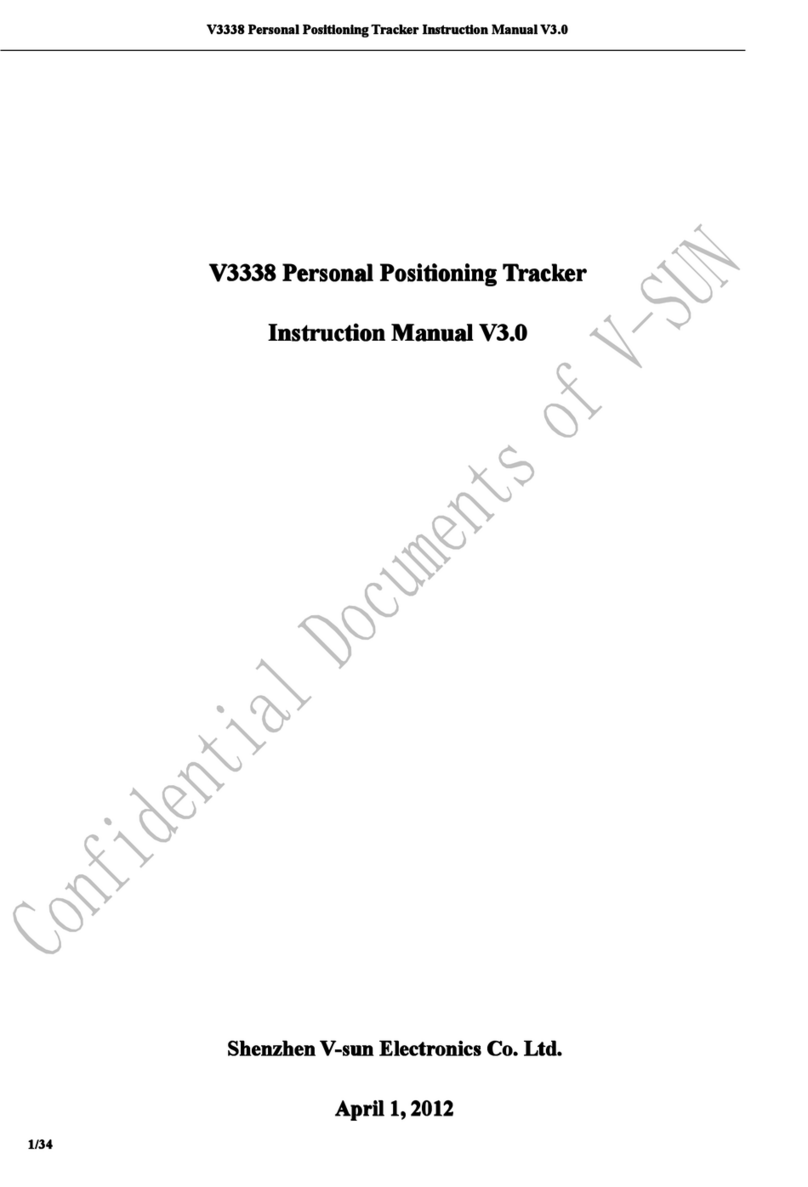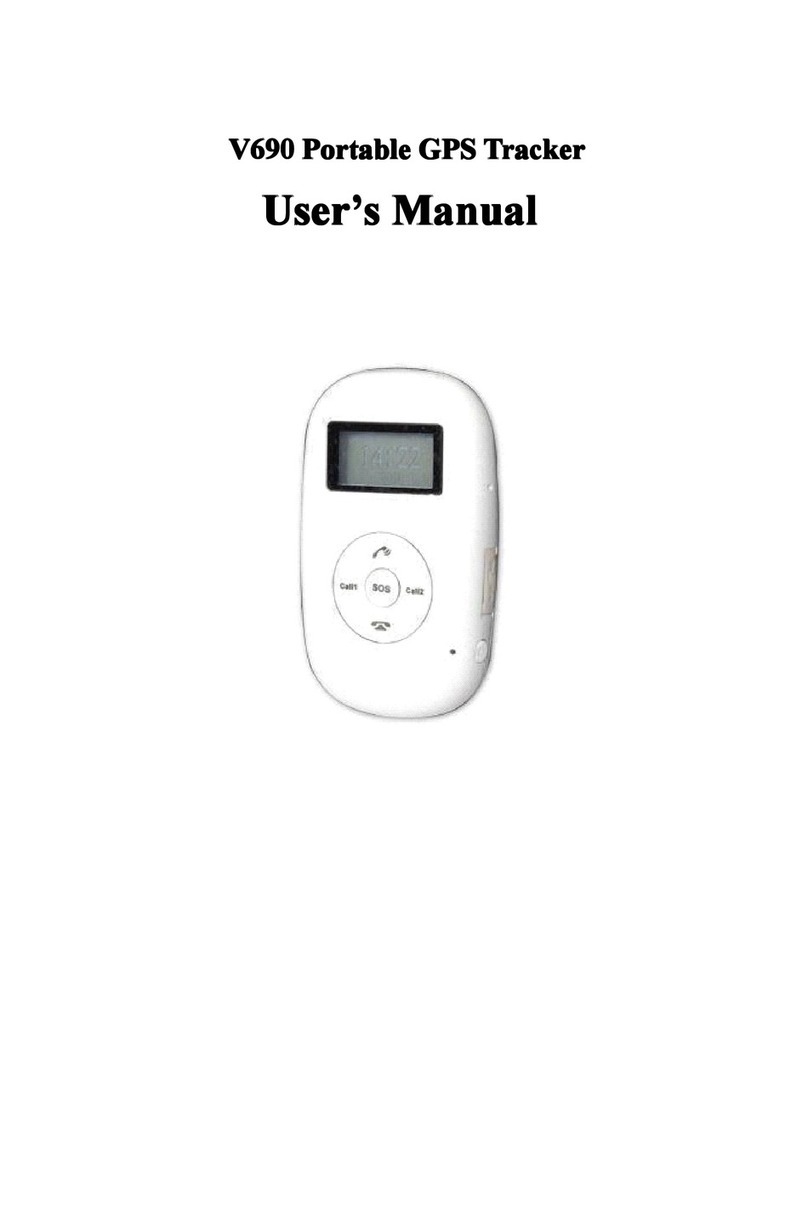V521 Personal GPS Tracker Instruction Manual V3.0
2/14
Content
Content............................................................................................................................................................................
2
Chapter One Preface...................................................................................................................................................2
I. Overview.............................................................................................................................................................2
II. Notice.................................................................................................................................................................
3
Chapter Two Device Description................................................................................................................................
3 I. Brief
Introduction................................................................................................................................................3 II.
Product characteristics.......................................................................................................................................4
III. Usage................................................................................................................................................................4
Chapter Three Initial Use and Model Description......................................................................................................6 I.
Working mode of device.....................................................................................................................................7
II. Switchover between the two modes..................................................................................................................7
Chapter Four Application and Operation in SMS Mode............................................................................................ 8
1. Instruction to request single positioning............................................................................................................8
3. Instruction to return Google map screenshot link for single positioning..........................................................8
4. Instruction to return map link for single positioning.........................................................................................8
5. Instruction to report on time everyday...............................................................................................................9
6 .GPS special power saving mode........................................................................................................................9
7. Instruction for calling switch............................................................................................................................10
10. Monitoring function (mute switch of earphone)............................................................................................10
11. Instruction for incoming call restriction switch............................................................................................. 11
12. Phone positioning function.............................................................................................................................11
13 Emergency alarm (SOS)..................................................................................................................................11
14. Geo-fence function.........................................................................................................................................11
15. Low battery alarm.......................................................................................................................................... 14
16. Instruction to set GPS status.......................................................................................................................... 14
17. Instruction to change time zone setting..........................................................................................................14
Chapter Five Application and Operation in GPRS Mode.........................................................................................15
1. Set GPRS access point (Access Point Name)..................................................................................................15
2. Set IP address and port.....................................................................................................................................15
3 Set timing data upload.......................................................................................................................................15
4 Phone upload.....................................................................................................................................................15
5. Emergency upload............................................................................................................................................15
6. Low voltage upload..........................................................................................................................................16
7. Instruction to change time zone setting in GPRS mode.................................................................................. 16
Chapter One Preface
I. Overview
V521 is a perfect combination of GSM and GPS technologies. The advanced technologies of the product in
GSM and GPS fields are verified by its accurate dimension and simple appearance. It represents a typical design
integrating the communication product and GPS positioning.