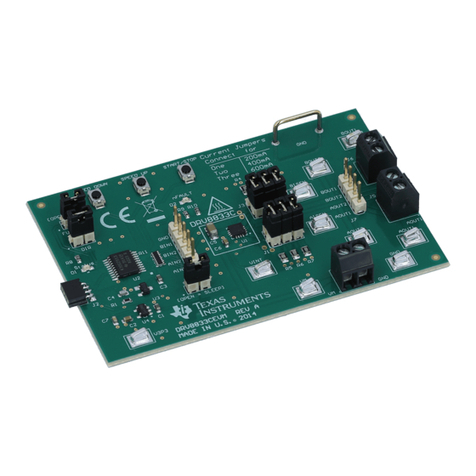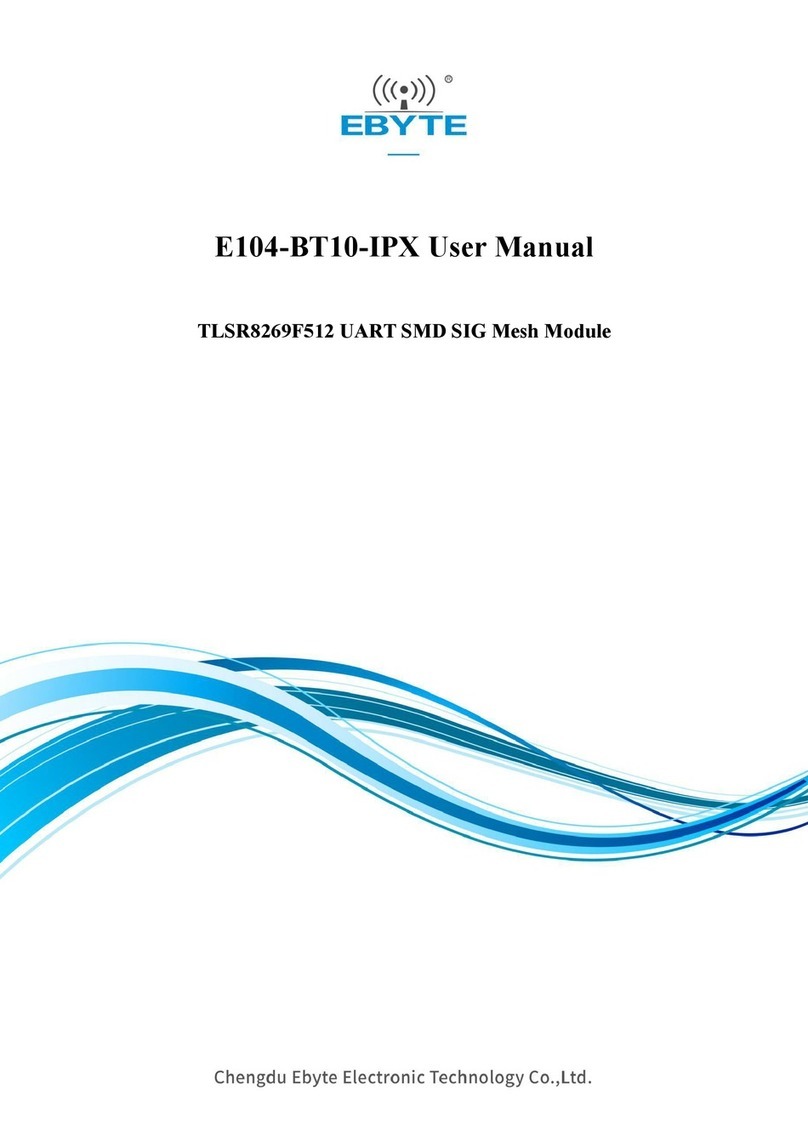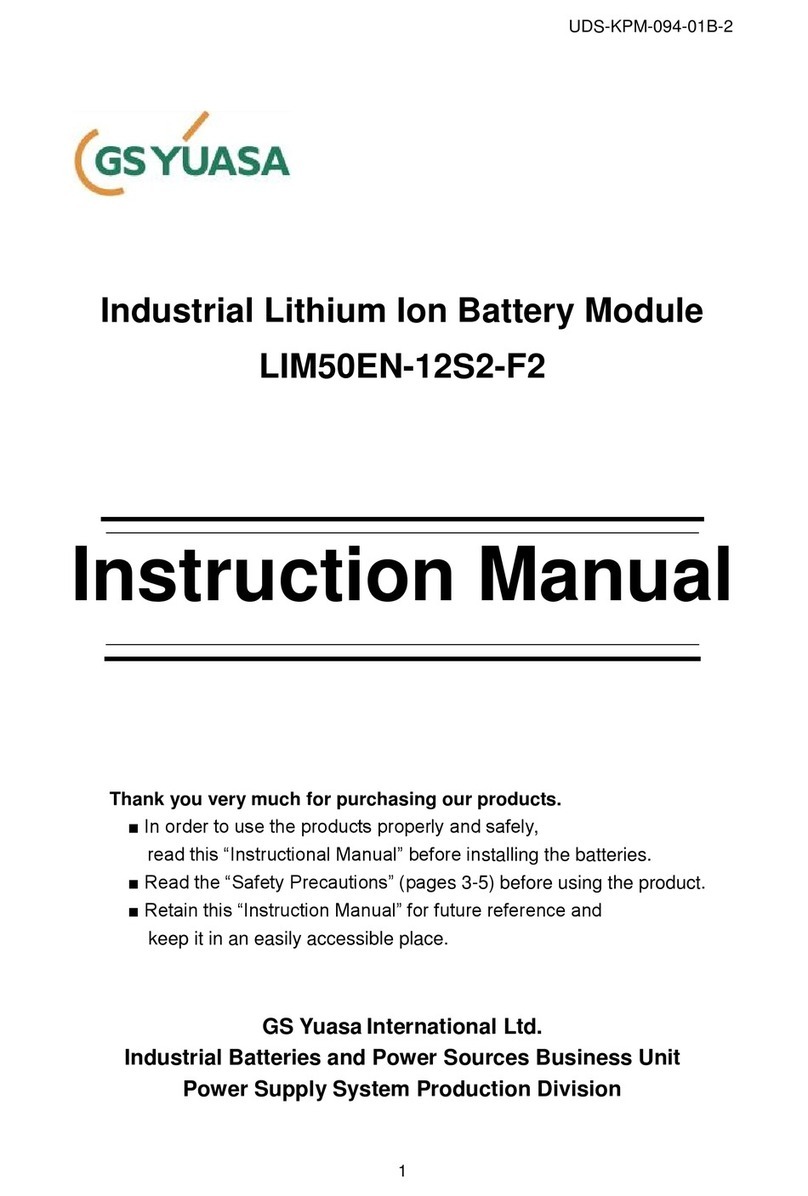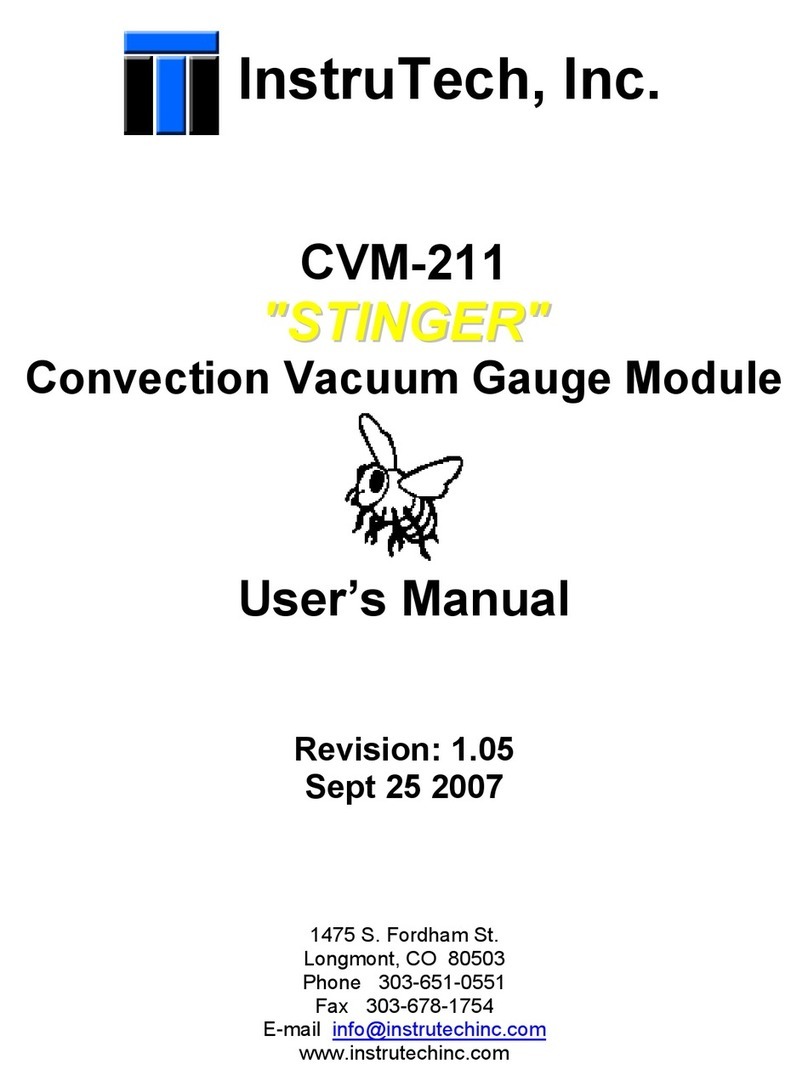ELCA Eclipce 2 User manual

1
ATTENZIONE
A correct ground connection is mandatory
during the installation it is important to have
a switch a contact opening of at least 3 mm
that assures an omnipolar disconnection of
the board to the current network
Control board for swing gates.
FOLLOW THIS INSTRUCTIONS CAREFULLY
This manual contains important instructions for installation and use of this control board mod.
ECLIPSE2. Don’t install before reading this manual, the security of the product depends on a correct
installation. The producing company declines any responsability in case of a not correct instalment or
improper use. This product has been created by keeping the strictest safety norms following EC
directives : CEE 73/23, CEE 89/336, CEE 93/68, CEE 89/106, CEE 89/392.
Electric-lock
19 18 17 16 15 14 13 12 11 10 9 8 7 654321
20
2122
23
24
25
26
27
2829
30
31
32 33
35 34
FUSE 315m A
FUSE 6A
FUSE 2,5A
Led ON
Led OK
FOR ZA FR ENO
DIP A
DIP B
RE CEI VER
++
Com
Com
Pha s e
Neutra l
24Vac
Gn d
E lectri- loc k
Pedestrian
Start/stop
Com
Stop
Phot oc 1
Phot oc 2
Com
Op en
Close
Fa1
Fc1
Com
Int ercom -
Int ercom +
Ant. RF
An t . G n d
Motor 1
delaye d
in ope ni ng
Moto r 2
delayed
in clo si ng
STOP
An te nna
Court ec y
lam p
Flashin glight
23 0Va c
24Vac
Disconnection
omn i po l are
23 0V 50 H z
24 Va c
12345
Ph oto c ell 1 Ph oto cel l 1
45 12345
Ph oto cel l 2 Ph oto cel l 2
45
Fc1
Fa1
Limit swi tch
Motors 1 and 2
Pus hbutton
Ope n and Close
Sto p
Key switch
Puhbu t ton
wa lk-w ay
Outside
photoc. Active
only in closing
Inside p hotoc.
Active both in opening
and closing
Pe d
St a rt
St o p
Fot1
Fo t 2
Ap re
Fc 1
Fa 1
Ch i ud e
M1
M1 rev
M2 r ev
M2
Elett
FOT30 RX FOT30 TX
Sta rt Pe d
FOT30 RX FOT30 TX
Magnetic Detect
Via Malintoppi, 32
63025 FERMO (AP) ITALY
Tel/Fax: (0039) 0734 605080
Web: www.elcasnc.com
REV. 3
This manual has to stay with the equipment at all time, must not remove!

2
FOR SAFETY REASON A SAFETY DEVICE MUST BE USE WHEN USING THIS REMOTE CONTROL !!!
TERMINALS CONNECTIONS :
1-2 Antenna, terminal n°2 = RF 15-14 “Start/Stop” push button (n.o. contact)
3-4 Input from intercom 12Vac see <T> 16-14 SS2 push button motor n 2 command
5-6 Closing limit switch (n.c. contact)
see <D> 17-18 Electric - lock 12vac-15w
7-5 Opening limit switch (n.c. contact)
see <D> 18-19 24Vac output (max 3 pairs of photocell)
8-5 ‘’open’’ push button (n.o. contact)
or Magnetic Detect 20-21 POWER SUPPLY 230V-50Hz
9-10 ‘’close’ ’push button (n.o contact) 22-23 Flashing light 230V -25w
11-10 Photocell n 2 (n.c. contact) or
rubber see logic <H> 24-25 Courtesy light contact ( free voltage)
12-10 Photocell n 1 (n.c. contact) 26-27-28 Motor n 1 (terminal N.27 = com.)
13-14 “Stop” push button (n.c. contact) 29-30-31 Motor n.2 (terminal. N.30 = com.)
LED FUNCTIONS
ON Normally ON POWER ON BOARD
OK 1 flashing when a radio code is
received and recognized
During programming
1 flashing when a code is
memorized
3flashing = error, the code
received is already in memory
or memory is full
ON, during motor timing
programming
ON, during pause timing
programming
ON, during RESET
Flashing when the RESET has
been execute
M1 ON, when motor n 1 is activated
M1rev Show the direction of motor n 1
M2rev Show the direction of motor n 2
M2 ON, when motor n 2 is activated
Elett ON, when electric-lock is activated
Ped ON, when SS2 button is pushed
Start ON, when START button is pushed
Stop Normally ON it turns OFF when STOP
button is pushed
Fot1 Normally ON it turns OFF when the
photocell n 1 ray is interrupt
Fot2 Normally ON it turns OFF when the
photocell n 2 ray is interrupt
Apre ON, when OPEN button is pushed
Chiude ON, when CLOSE button is pushed
Fa1 Normally ON it turns OFF when the
open limit switch is activated
Fc1 Normally ON it turns OFF when the
close limit switch is activated
DIPS SWITCH:
DIP SWITCH ‘’A’’ DIP SWITCH ‘’B’’
A1 Pre-flashing -- L -- B1 Electric-lock -- N --
A2 Walk-way 45° -- M -- B2 Motor phase reverse – G --
A3 Logic 0 -- H -- B3 In ON position = motor delay erased
A4 Logic 1 -- H -- B4 In ON position = slow-down erased
A5 Pause time activated B5 In ON position = locking for wind – P -
A6 Pause time program – E -- B6 Open gate signal – Q --
A7 M1 timing program – B -- B7 Courtesy lamp = 2 seconds – R --
A8 M2 timing program – B -- B8 Courtesy lamp code program – A4 --
A9 Start code program – A1 -- B9 Soft motor Start – S --
A10 ERASE – I -- B10 Walk-way code program – A7 --
YOU CAN USE WITHOUT PROGRAMMING…… ! -
The control board is supplied with a BASI PROGRAM that give you the following functions :
¾Motors timing : 20 seconds –slow-down excluded
¾Pause time : 30 seconds
¾Delay time : 5 seconds in closing and 2 seconds in opening
¾Courtesy lamp time : 3 minutes
¾Radio code in memory: channel n 1 ASTER with dips 1,3,5,7,9 = ON = BASIC CODE.

3
>>>> AT ANY TIME YOU CAN FETCH THE BASIC PROGRAM BY THE RESET FUNCTION <<<<
.
RESET
•Turn OFF the power.
•Set the dips A7, A8, A10.in ON position
•Turn ON the power, the led OK goes ON
,then start to flashing, the reset is finish
•Set the dips A7, A8, A10 in OFF position,
the led OK goes off
On during
RESET
Flashing
at the end
7
8
10
RESET
- ATTENTION !!! – during normal function the dips: A6, A7, A8, A9, A10, B2, B8, B10, MUST
BE IN OFF POSITION.
<A> CODE RADIO PROGRAMMING.
--- as soon the first code is memorized the ‘’basic code’’ will be erased
--- max code in memory : 160 standard code or 53 rolling code
--- if the first code memorized is a rolling code then the board accept only rolling code, to accept again
the standard code, RESET must be done
Code Start/Stop
A1. set the DIP A9.in ON position
A2. send a code with transmitter ( about 50 cm far ) the
OK led give you a confirm with 1 flashing, if the led
make 3 flashing that means that the code is already
in memory or the memory is full
A3. set the DIP A9.in OFF position
60 cm
9
Code courtesy lamp
A4. set the DIP B8.in ON position
A5. send a code with transmitter as step A2
A6. set the DIP B8.in OFF position
60 cm
1 Flash
8
Code walk-way SS2
A7. set the DIP B10.in ON position
A8. send a code with transmitter as step A2
A9. set the DIP B10.in OFF position
60 cm
1 Flash
10

4
Code Stop
A10. set the DIP A9 in ON position and open the contact
between terminals n 13-14.
A11. send a code with transmitter as step A2
A12. set the dip A9 in OFF position and close the contact
on terminals n 13-14.
14 13
Com
Stop
60 cm
1 Flash
9
A13. Code Open: Set the DIP A9 in ON position and close the contact between terminals n 8 – 5. Send a code
with transmitter. Set the dip A9 in OFF position and open the contact on terminals n 8 - 5.
A14. Code Close: Set the DIP A9 in ON position and close the contact between terminals n 9 – 10. Send a code
with transmitter. Set the dip A9 in OFF position and open the contact on terminals n 9 - 10.
!!!! TO ERASE A CODE SEE STEP - I -.
<B> MOTORS TIMING PROGRAMMING ,WITH SLOW-DOWN
-- set and leave the DIP B4 in OFF position.
-- set the trimmer Forza to “+”.
-- set the trimmer Freno to mid range.
ATTENTION:for a correct function it is necessary that the gate have a physical stop in opening
and in closing
ATTENTION:if YOU HAVE ONLY ONE MOTOR YOU MUST CONNECT AS MOTOR N 2
(terminals n 29-30-31 ) AND YOU MUST SET AND LEAVE THE DIP B3 in ON.position.
- Time motor n°2 -
B1. by hand close swing n 2.
Turn OFF the power.
Turn ON the power
Gate to
program
Motor2 Motor1
B2. set the DIP A8 in ON position, the led OK
goes on.
8
4
Fixed
on
B3. send a command with transmitter or by start
push button, if the motor does not move in
opening the phase inversion <G> must be
done.
Motor2
Give the 1st impulse
to start the motor
Max force
for 1,5 sec
Normal
speed
B4. when slowing down is required send a second
command at this point the motor move at the
speed set by the trimmer FRENO.
Motor2
Give the 2nd
impulse to
start slowing
down
Slowing
down

5
B5. After 2 seconds that the gate is
completely opened send a third command
for stopping.
Motor2
A
fter 2 sec give
the 3th impulse
to stop the motor
B6. repeat steps B3, B4, B5 for closing time programming.
B7. set the DIP A8 in OFF position ,the led
OK goes off.
8
4
OFF
- Time motor n 1 -
B8. by hand close the swing n 1, leave swing
n 2 open
Turn OFF the power.
Turn ON the power.
Gate to
program
Motor2 Motor1
B9. set the DIP A7 in ON position ,the led
OK goes on.
7
4
Fixed
ON
B10. send a command with transmitter or by
start push button, if the motor does not
move in opening the phase inversion <G>
must be done
Motor 1
Give the 1s t impul se
to sta rt the motor
Max f orce
for 1,5 sec
No rm a
speed
B11. when slowing down is required send a
second command at this point the motor
move at the speed set by the trimmer
FRENO.
Mo tor1
Give the 2nd
impulse t o
start slowing
down
Slowing
down
B12. after 2 seconds that the gate is
completely opened send a third command
for stopping.
Mot or1
After 2 sec give
the 3th impu lse
tostop the motor
B13. repeat steps B10, B11, B12 for closing time programming.

6
B14. set the DIP A7 in OFF position the led
OK goes off.
7
4
OFF
NOTE : you can make several movement in opening and in closing, only the last will be memorized !!!!.
<C>MOTORS TIME PROGRAMMING WITHOUT SLOWING DOWN.
-- set and leave the DIP B4 in ON position.
-- set the trimmer Forza to +” .
ATTENTION:for a correct function it is necessary that the gate have a physical stop in opening
and in closing.
ATTENTION:if you have only one motor you have to connect has motor n 2 ,terminals
n 29-30-31,and you must set the DIP B3 in ON position.
- time Motor n°2 -
C1.place the gate n 2 in closing position
Turn OFF the power.
Turn ON the power.
Gate to
program
Motor2 Motor1
C2.set the DIP A8 in ON position, the led OK
goes on
8
4
Fixed
ON
C3.send a command with transmitter or by
start push button, if the motor does not
move in opening the phase inversion <G>
must be done.
Motor2
Give the 1st impulse
to start the motor
Max force
for 1,5 sec
Normal
speed
C4.after 2 seconds that the gate is
completely opened send a second
command for stopping.
Motor2
A
fter 2 sec give
the 2nd impulse
to stop the motor
C5.repeat steps C3, C4 for closing time programming
C6.set the DIP A8 in OFF position, the led
OK goes off.
8
4
OFF

7
- time Motor n°1 -
C7.place the gate n 2 open and the gate n 1
to close position.
Turn OFF the power.
Turn ON the power
Gate to
program
Motor2 Motor1
C8.set the DIP A7 in ON position, the led OK
goes on.
7
4
Fixed
ON
C9.send a command with transmitter or by
start push button, if the motor does not
move in opening the phase inversion
<G> must be done.
Motor 1
Give the 1s t impul se
to sta rt the motor
Max f orce
for 1,5 sec
Norm al
spe ed
C10. after 2 seconds that the gate is
completely opened send a second
command for stopping.
Mo tor1
After 2 sec give
the 2nd impulse
to stop the motor
C11. repeat steps C9, C10 for closing time programming.
C12. set the DIP A7 in OFF position, the led
OK goes off.
7
4
OFF
<E> PAUSE TIME PROGRAMMING
NOTE : to enable pause time set and leave the DIP A5 in ON position.
ATTENTION:before start with pause time program check that the DIP B3 is in OFF position.
E1. set the DIP A6 in ON position, the led
OK goes on, leaving for as long as
pause is required ( from 1 second up 20
minutes )
E2. set the DIP A6 in OFF position the led
OK goes off.
Fixed
ON
6
5
.
E1

8
<F> CHANGE DELAY CLOSING TIME
F1. set the DIP B3 in ON. position
F2. set the DIP A6 in ON position, the led
OK goes on, leaving for the time
required, then set it in OFF position.
F3. set the DIP B3.in OFF position
NOTE: if the dip B3 is leave in ON position
the time delay is = 0 second that mean
booth motor start in closing at the same
time
3
6
Fixed
ON
F1 F2
<G> REVERSE MOTOR PHASE
this function automatically change the phase motor, in this way does not need to change the
motor wire connections
Reverse phase motor n 1
G1.set the DIP B2.in ON position
G2.set the DIP A7 in ON position, the led
OK make a flash to indicate that the
reverse is done
G3.set the dips A7 and B2 in OFF position,
the led OK goes off.
1 fash
then fixed
ON
27
2
G1 G2
Riverse phase motor n 2
G4.set the DIP B2.in ON position
G5.set the dip A8 in ON position, the led
OK make a flash to indicate that the
reverse is done.
G6.set the dips A8 and B2 in OFF position,
the led OK goes off.
1 flash
then fixed
ON
8
2
G4 G5
<H> LOGIC
--- set and leave the dips A3 and A4 as you need.
DIP A Logic
3
4
Logic step by step
The first command open, the second make a stop, the
third start closing and so on…..
3
4
No step by step logic
One command open, during the open other command
does not make effect, during the closure one command
invert to open.
3
4
Immediate close after cross photocell n1 and n 2.

9
3
4
No step by step logic for pneumatic bar
If on terminals n 10-11 you connect a pneumatic bar,
when the bar is pressed the gate reverse the movement
for 1,5 second then stop.
<I> RADIO CODE ERASING
- erasing all code.
I1. if you make the RESET function, all code are erasing and the BASIC CODE come back in
memory.
Erasing Start/Stop code
I2. set the DIP A9 in ON position
I3. set the DIP A10 in ON position, the Led OK make a
flash.
I4. set the dips A9 and A10 in OFF position
1 Flash
9
10
Erasing courtesy lamp code
I5. set the DIP B8 in ON position
I6. set the DIP A10 in ON position, the Led OK make a
flash
I7. set the dips DIP B8 and A10 in OFF position
1 Flash
10
8
Erasing walk-way code SS2
I8. set the DIP B10 in ON position
I9. set the DIP A10 in ON position, the Led OK make a
flash.
I10.set the dips B10 and A10 in OFF position
1 Flash
10
10
Erasing stop code
I11.open the contact on terminals n 13-14.
I12.set the dip A10 in ON position, the Led OK make a
flash.
I13.close the contact on terminals n 13-14.
14 13
Com
Stop
1 Flash
10
Erasing just one code.
.
-- set the DIP A10.in ON position
-- send a code already in memory, this code will be erasing
the Led OK make a flash.
-- set the DIP A10.in OFF position
1 Flash
10
<L> PRE-FLASHING DIP A1
-- Set and leave the DIP A1 in ON position, the pre-flashing is 3 seconds.
<M> 45° WALK-WAY DIP A2
-- set and leave the DIP A2 in ON position.

10
<N> NO ELECTRIC-LOCK COMMAND DIP B1
-- set and leave the DIP B1 in ON position
<O> NO DELAY IN CLOSING DIP B3
set and leave the DIP B3 in ON position, in this way booth gates close at the same time
<P> LOCKING FOR WIND + SECURE LOCK DIP B5
Note : this function can be activated only if the dip B1 is in OFF
position
-- set and leave the DIP B5 in ON position
When activated the motors make a short movement in
closing before start to open, in this way is more easy to
unlock the electric-lock even with bad wind condition
- !!! Pay attention on program motor n 2 in closing phase, after 3
seconds that the impulse for slowing down has been given the
motor n 2 automatically will start at max force to thrust and close
the electric-lock
Motor2
Slowing
down
3 sec
Max
force
Normal
speed
Max
force
<Q> OPEN GATE SIGNAL DIP B6
-- set and leave the DIP B6 in ON position, on terminals n 24-25 you have a closing contact until the
gate is opening.
<R> COURTESY LAMP CONTACT TIME = 2 SECONDS DIP B7
-- set and leave the DIP B7 in ON position , this may be useful if you want to command a lamp on a
network
<S> MOTOR SOFT START WHEN THE GATE IS NEAR THE PHYSICAL STOP DIP B9
note the dip B4 must be OFF
set and leave the DIP B9 in ON position, in this way the start up is eliminate ( 1,5 sec max force
and the gate does not make vibration when touch the physical stop
it is important to set the trimmer FRENO for the right speed
.
<T> INTERCOM INPUT
It is possible to feed 12vac on terminals n 3-4 , this give a command start SS or SS2 depend of the
jumper setting
If jumper CAR is insert Start/Stop.command will be execute
CAR PED
If jumper PED is insert WALK-WAY SS2 command will be execute
CAR PED

11
BOX 208 IP56 SIZE mm
WARRANTY
ELCA devices and accessories are guaranteed for a period of 24 months after production, whose date
is printed on each items. ELCA will replace or repair its devices, provided that they are returned to our
plant. In order to check the actual functioning of the returned pieces, they will remain the property of
manufacturer. The warranty does not include damages due to any incorrect use, such as : non
fulfilment of the instructions detailed for each device. Moreover, warranty does not cover damage due
to wrong tension supply and any other reason for wich the manufacturer cannot be made responsible.
Any device returned must be delivered to ELCA with carriage paid and will be sent back with freight
collect.
Warranty validity ceases in case of the customer’s non fulfilment of payment.
ELCA declines all responsibility for the non observance of the safety rules by part of the installer.
Table of contents
Other ELCA Control Unit manuals
Popular Control Unit manuals by other brands

Polycom
Polycom RMX 1500 Administrator's guide

Logitech
Logitech HARMONY EXPRESS Setup guide

Fireye
Fireye MBCE-110FR manual

Sennheiser
Sennheiser ADN CU1 instruction manual
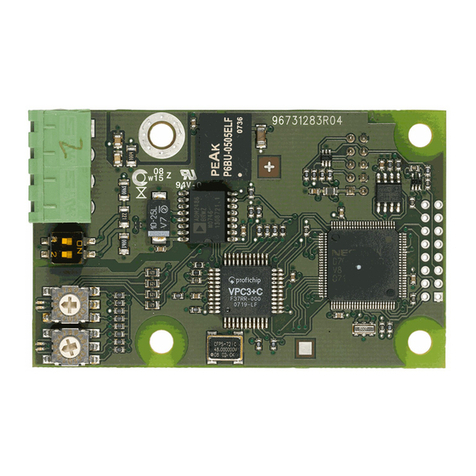
Grundfos
Grundfos CIM 150 Functional profile and user manual

Feig Electronic
Feig Electronic OBID i-scan ID ISC.PRH102-B installation manual

ICP CON
ICP CON ET-2251 quick start
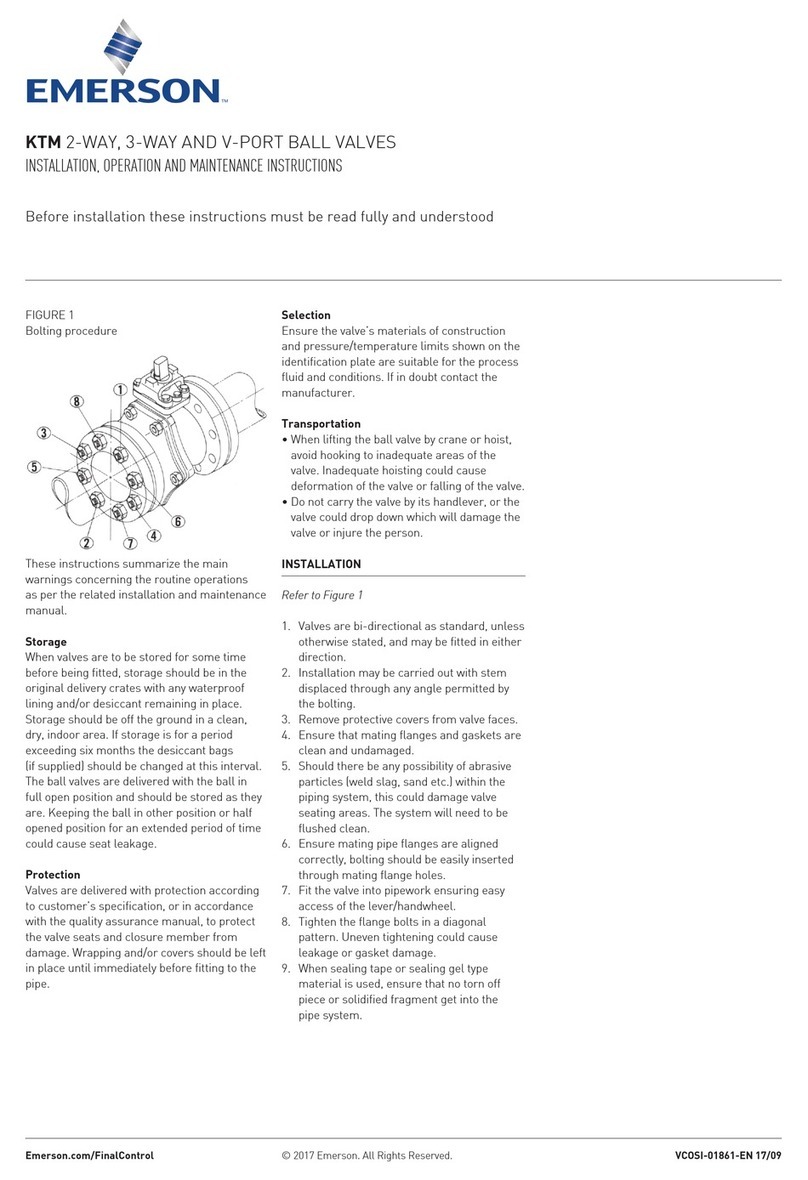
Emerson
Emerson KTM 2-WAY Installation, operation and maintenance instructions
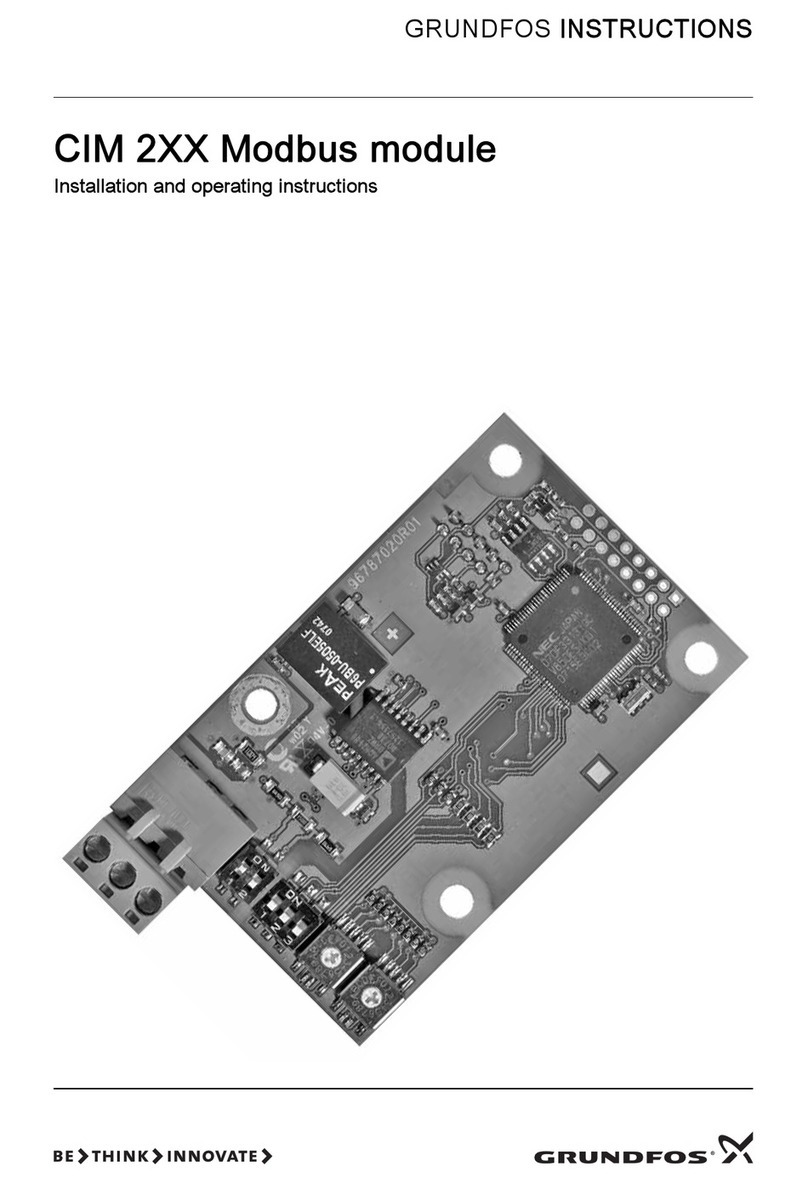
Grundfos
Grundfos CIM 2 Series Installation and operating instructions
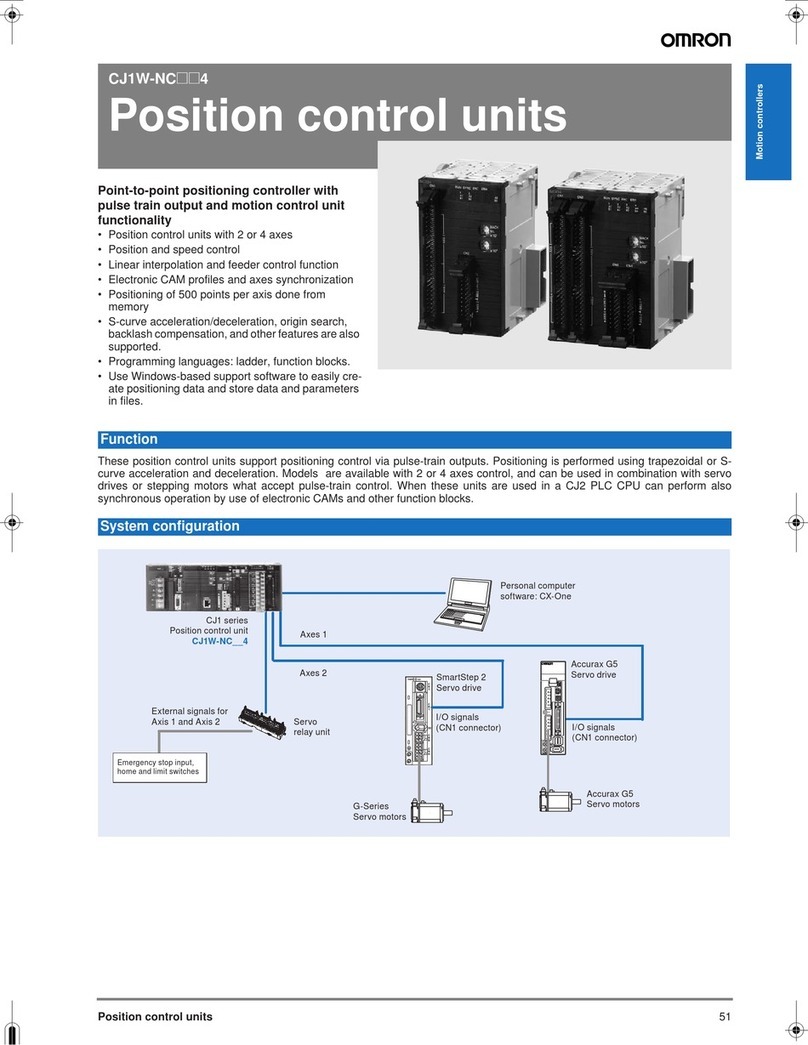
Omron
Omron CJ1W-NC214 - datasheet
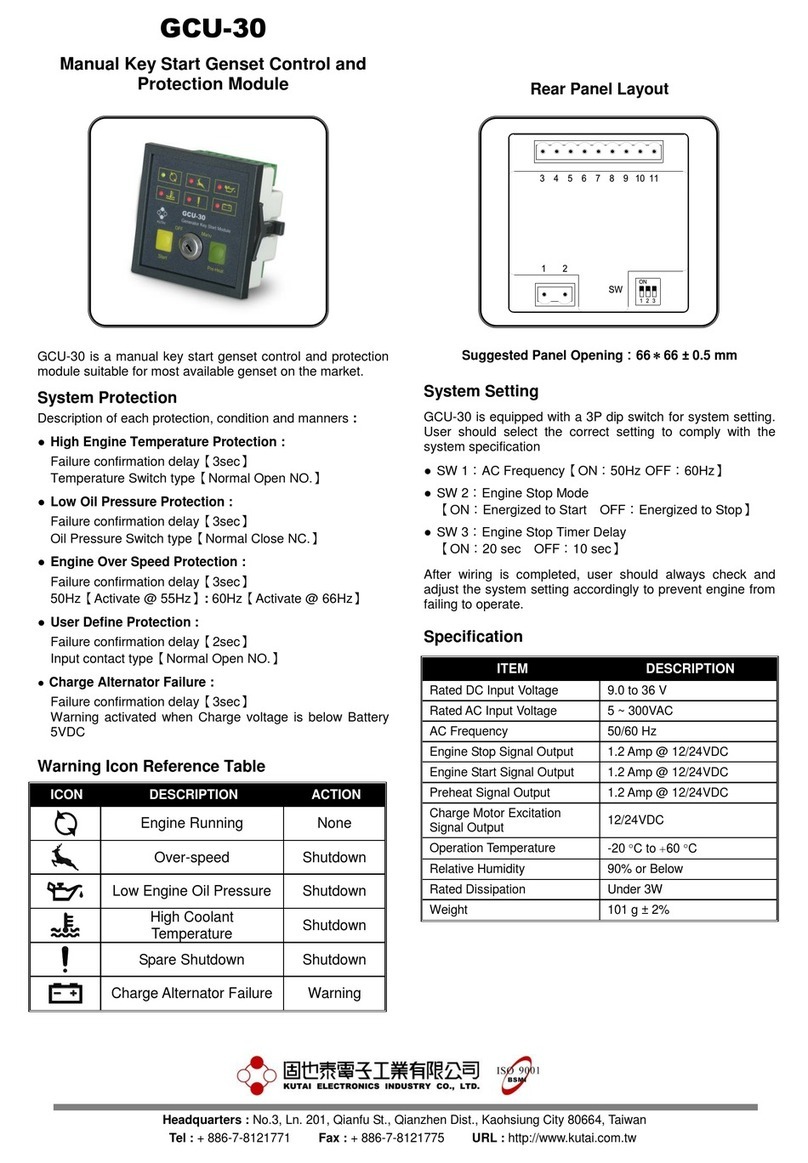
Kutai electronics
Kutai electronics GCU-30 quick start guide
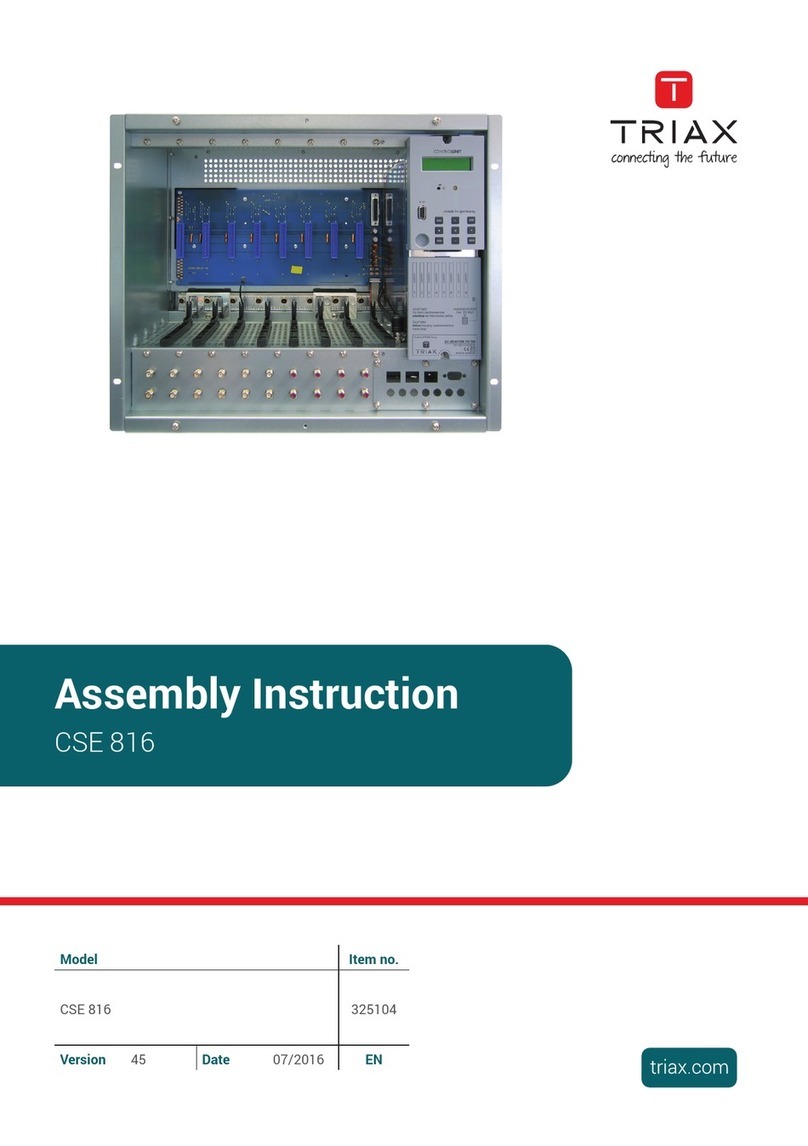
Triax
Triax CSE 816 Assembly instruction