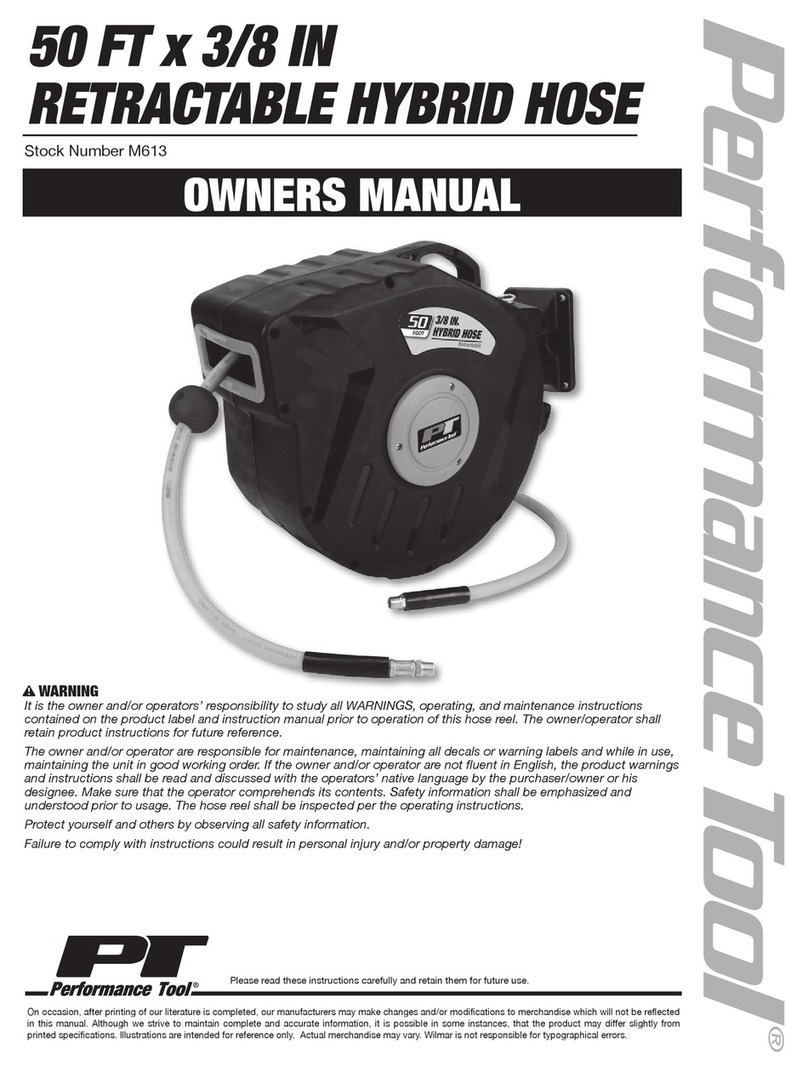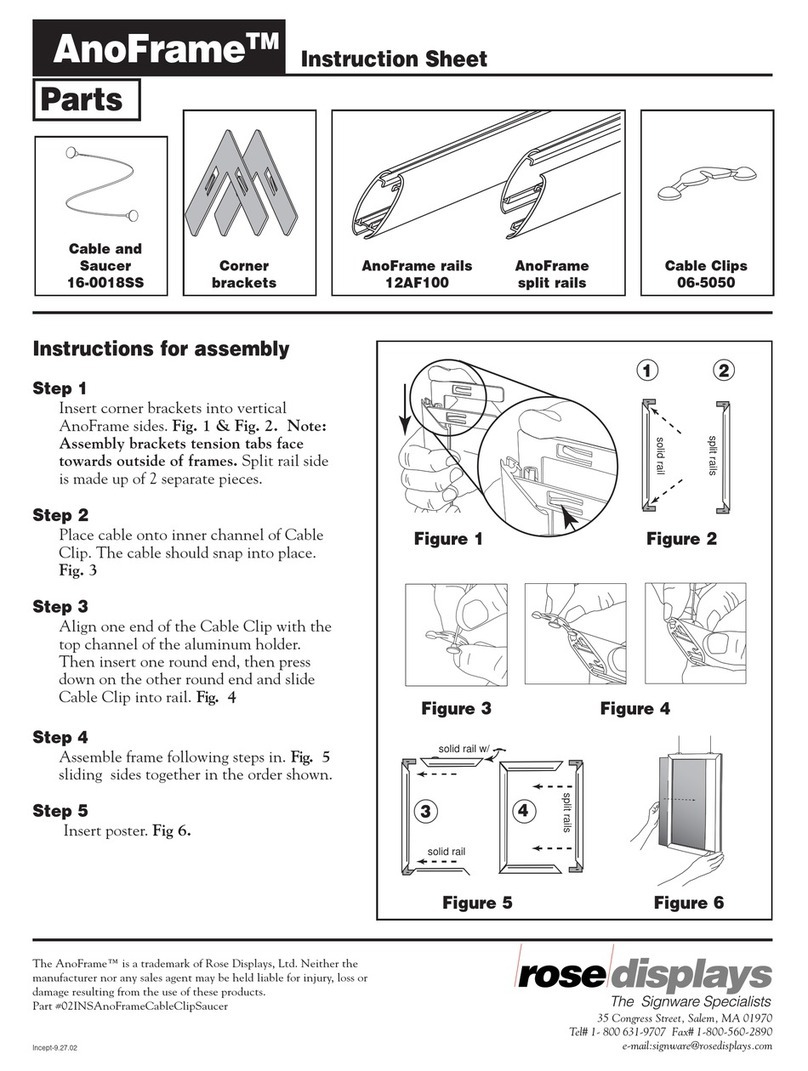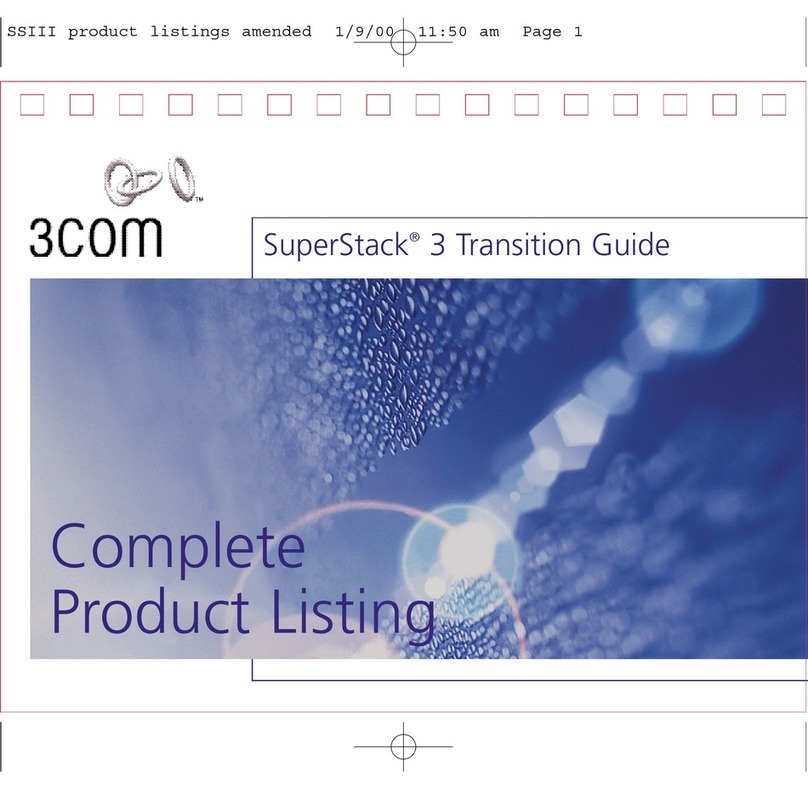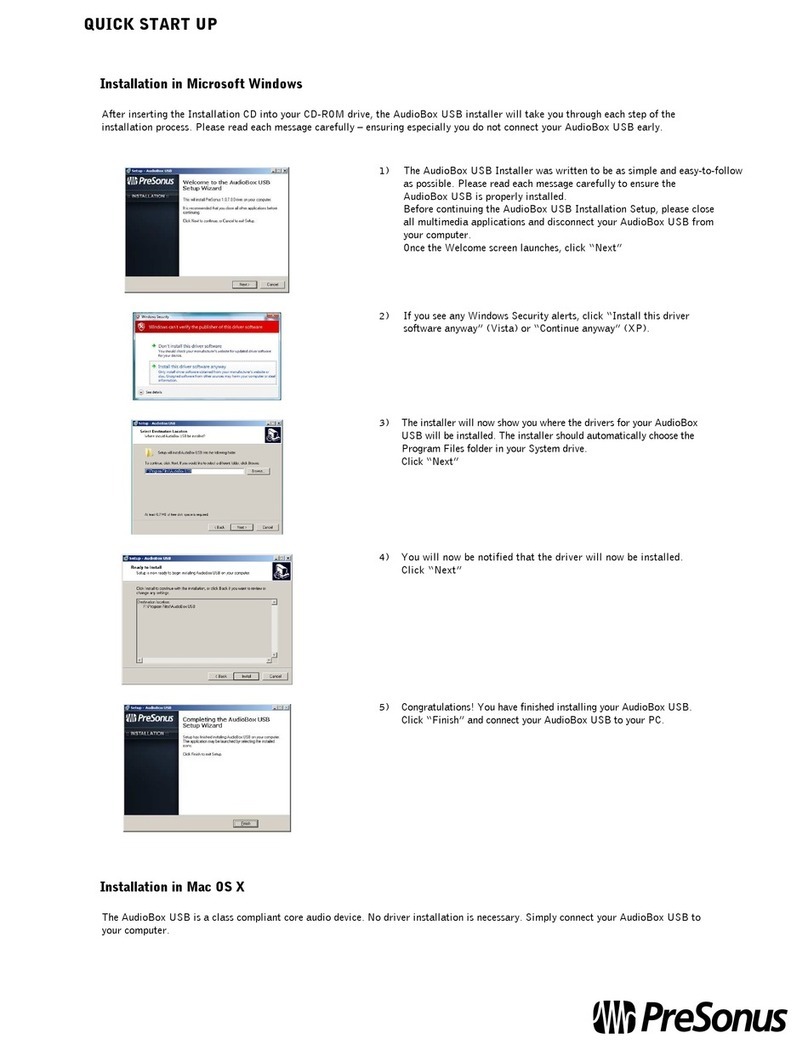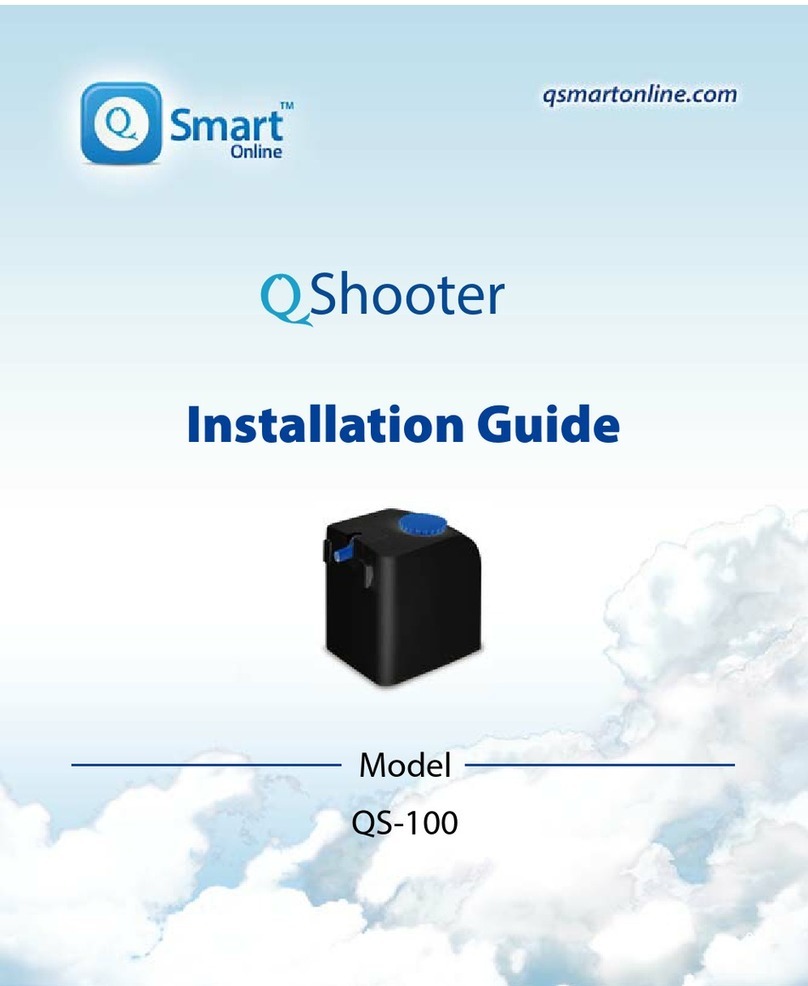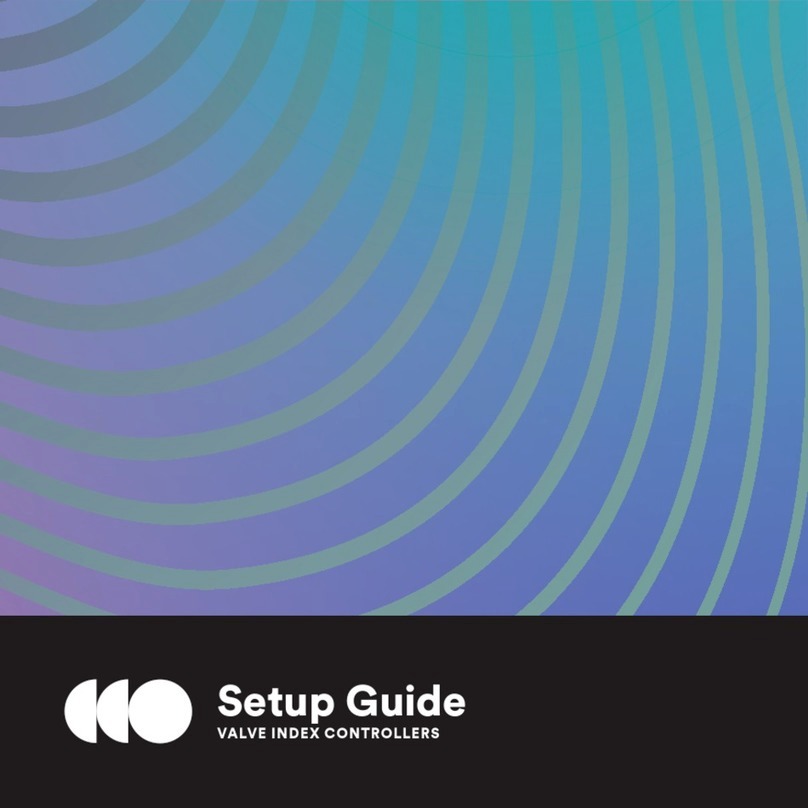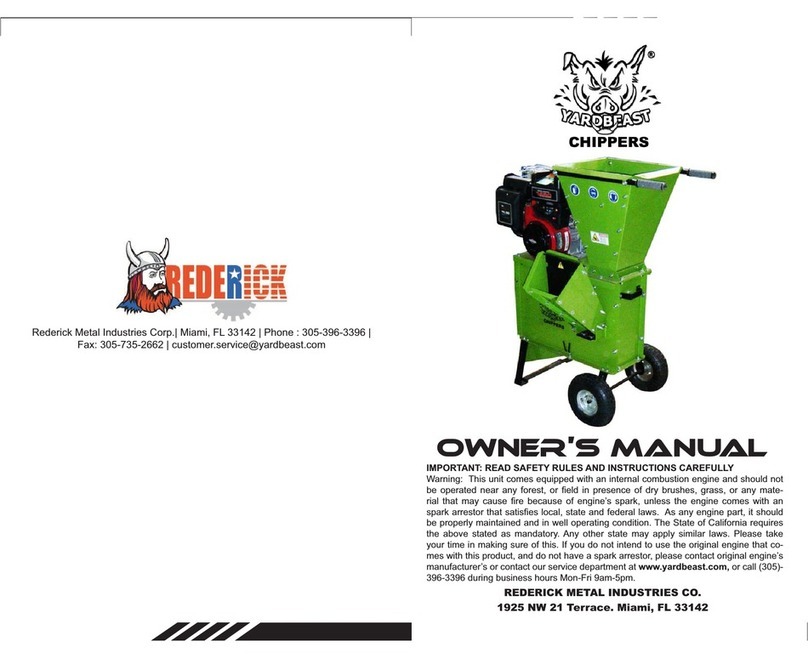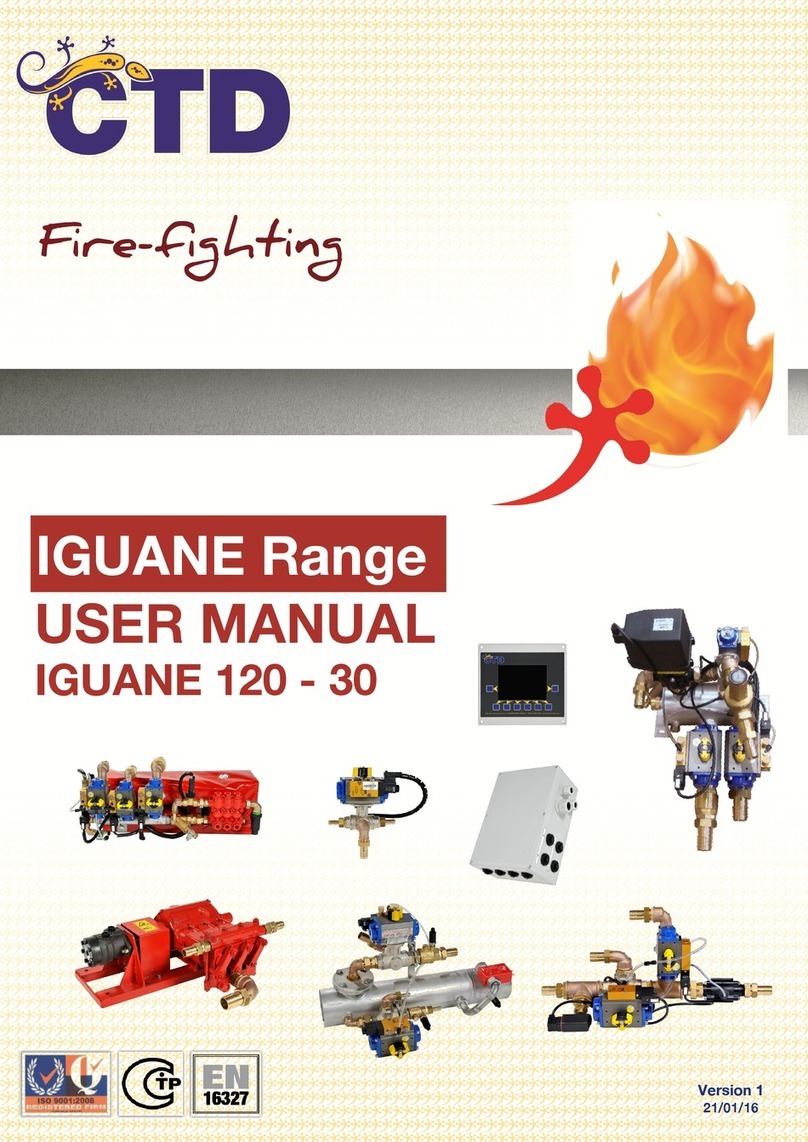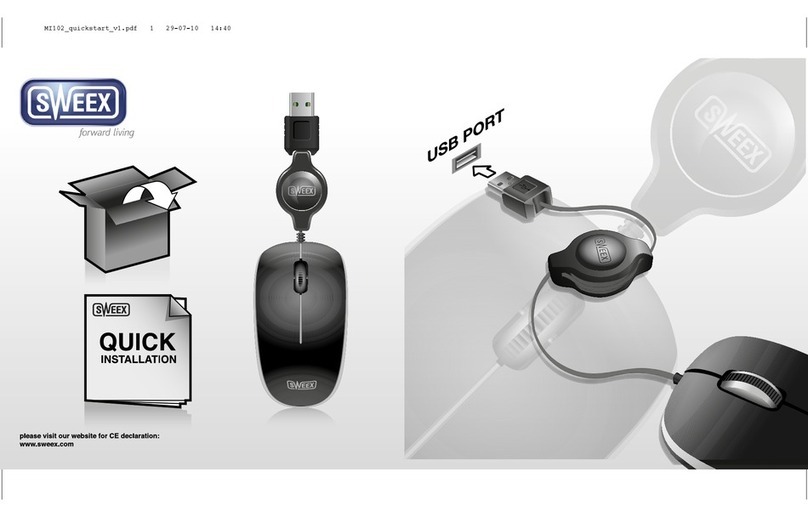ElDorado Advantage User manual

OPERATOR’S MANUAL
ADVANTAGE

2
01 INTRODUCTION
Welcome 4
Drunk Driving 5
Distracted Driving 5
Preventive Maintenance 5
Warranty Statement 5
Vehicle Certification Labels 6
Vehicle Emissions 6
California Proposition 65 7
Serial Number 8
Warranty Service 8
Vehicle Identification Number 9
Reporting Safety Defects 89
Symbols 4
02 INTERIOR
Floor Plans 11
Emergency Equipment 12
03 DRIVER’S AREA
Cab Area 13
Vehicle Dashboard 13
Control Console 13
Control Console Switch Symbols 88
Drivers Mirror 13
Backup Assist 13
Visor Mount 14
Buswatch 14
Interlock 14
Fast Idle 14
Ramp Interlock 15
Radio 15
Gauges 15
Climate Control 15
Reverse Alarm 16
PA System 16
Defrost Fan 16
Farebox Vault 16
Destination Sign 17
Stop Request 17
Emergency Reflector Kit 18
Hills & Obstructions 18
Setup Reflector Kit 19
Jumper Cables 20
Changing a Flat Tire 20
Towing Procedures 21
Vehicle Systems Safety Checks 23
Cargo Storage 25
Driving on Snow & Ice 26
Rocking the Vehicle 26
04 DOORS & WINDOWS
Doors 27
Key Locks 27
Chassis Cab Door 27
Passenger Entry Door 27
Hinges 27
Door Actuator Cover 28
Door Seals 28
Door Alignment 28
Door Leaf Adjustment 29
Gas Shocks 30
Paratransit Doors 31
Periodic Testing of Door System 31
Door Troubleshooting 31
Lift Terminology 32
Paratransit Operation 32
Mobility Lift 33
Pendant Control 34
Lift Power On/Off 34
Loading Ramp Passengers 35
Windows 36
Sliding Windows 36
Egress Windows 37
Window Operation 37
Egress Window Maintenance 37
Plug Windows 38
Emergency Hatch 39
Venting The Hatch 40
05 SEATING
Seat Options 41
Driver’s Seating 41
Passenger Seating 41
Seat Maintenance 41
Removing Passenger Seats 42
Seat Restraints 45
Seatbelt Maintenance 45
Seat & Seat Belt Checklist 45
Wheelchair Tie-Down & Occupant
Restraint System 46
06 FLOORING
Flooring 47
CONTENTS

3
Rubber Flooring 47
Floor Maintenance 47
07 INTERIOR FIXTURES
Walls & Ceiling 49
Stanchions 49
Stanchions Maintenance 49
Modesty Panels 49
Panel Maintenance 50
Cab Area Trim 50
Trim Maintenance 50
Rails & Safety Handles 50
08 ELECTRICAL
Electrical 51
Power Distribution Center 52
Wiring Harness 53
Electrical System Repair 53
Blunt-Cut Wires 54
Ground to Frame 55
Rear Axle Connection 55
Exterior Lighting 55
Front Clearance Lights 55
Rear Clearance Lights 56
Replacing Clearance Lights 56
Side Marker Lights 56
Interior Lighting 57
Replacing Courtesy Lights 58
Replacing Speakers 58
09 EXTERIOR
Cleaning Exterior 59
Exterior Sealant 60
Composite Exterior 61
Waxing/Compounding 61
Discoloration Removal 61
Repair Minor Fiberglass Damage 61
Standard Formulations 62
To Repair Minor Surface Cracks 62
To Repair Larger Surface Cracks 62
Aluminum Exterior 63
Waxing/Compounding 63
Discoloration Removal 63
Repairing Aluminum Exterior 63
To Repair Scratches In Paint 63
To Repair Dents Or Cuts 63
Undercoat/Primer 63
10 CHASSIS
Chassis 64
Lubrication 64
Filters 64
Brake Retarder 64
Fuels 65
Fuel Filling 65
11 WHEELS & TIRES
Tires & Wheels 66
Mud Flaps 67
Changing a Flat Tire 67
12 HVAC
HVAC Options 68
Heater Shut-Off 69
HVAC Drain Hoses 69
HVAC Maintenance 69
13 MAINTENANCE CHECKLISTS
Bus Maintenance 70
Operators Pay Attention 70
Pre-Trip Inspection 71
Pre-Trip Checklist 71
14 TRAILER TOWING 87
15 VEHICLE LOADING 87
Weights & Loading 87
SERVICE LOG 90
MAINTENANCE SCHEDULES
Daily 80
Weekly 83
Monthly 83
Semi-Annual 84
Annual 84
Cyclical 84
Learn More About Rev Group 89
CONTENTS

4
SYMBOLS
iCAUTION, WARNING, IMPORTANT
NOTABLE INFORMATION
uPROCEDURES & ACTION ITEMS
CAUTION means if the precaution is not
taken, it may cause minor or moderate
injury or damage to the bus.
WARNING means if the warning is not
heeded, it can cause death or serious injury
or damage to the bus.
IMPORTANT means if the precaution is not
taken, damage or injury could occur.
01 INTRODUCTION
WELCOME
Thank you for purchasing an ElDorado
Advantage bus. ElDorado`s goal is to
provide its customers with vehicles
that reflect the highest standards of
quality, safety and value available in
the small and mid-sized bus industry.
Our products are supported by a
nationwide sales and service dealer
network and a customer service staff
dedicated to serving your needs.
Our customer service has made us
the industry leader and we strive to
maintain that position. A safe and
cautious driver knows the bus, follows
safe operation rules and performs
routine maintenance. This operation
and maintenance manual includes both
general and specific information for
the operation and care of your new
Advantage bus.
Competent and proper maintenance
and repair are important to the safe
and reliable operation of all buses. The
bus is a highly sophisticated piece of
equipment. Therefore; always use gen-
uine parts, available through your local
dealer when servicing. Inferior, incor-
rect or mismatched parts may result
in bus malfunction, damage or even
personal injury. Becoming familiar with
your bus is the first step to providing
your passengers with a safe and enjoy-
able ride. While this manual is not a
substitute for common sense and cau-
tious operation, it does offer guidelines
to help make the driver’s job easier
and as trouble-free as possible. Please
keep the manual in an accessible place
within your bus for easy reference.

5
01 INTRODUCTION
This manual may describe products features
and options that may not be on your vehicle.
Contact Advantage or your local dealership for
options available for your vehicle.
DRUNK DRIVING
Drinking and driving is considered very
dangerous. Your reflexes, perceptions,
attentiveness and judgment can be
affected by even a small amount of
alcohol. If you drive after drinking
alcohol you could have a serious or
fatal collision, do not drink and drive.
DISTRACTED DRIVING
Driving while distracted can result in
loss of vehicle control, crash and injury.
We strongly recommend that you
use extreme caution when using any
device that may take your focus off the
road. Your primary responsibilty is the
safe operation of your vehilce. Make
sure you are aware of all applicable
local laws that may affect the use of
electronic devices while driving.
PREVENTIVE
MAINTENANCE
Preventive Maintenance (PM)
is a systematic approach to the
inspection, repair, and maintenance
of your vehicle. Through preventive
maintenance vehicles are maintained
in such a way that defects are
prevented, avoiding vehicle breakdown
and/or out-of-service conditions.
Preventive maintenance can reduce
long-term damage and costly
repair of your vehicle, extending
the service life of your vehicle.
Preventive maintenance is essential
to the safe operation of your motor
vehicle, keeping your vehicle on the
road. Maintenance schedules are
provided in your Operator`s Manual.
ElDorado recommends following these
recommended maintenance schedules,
as the processing of warranty
claims may be affected. ElDorado
recommends use of the Service Log
contained within this Operator`s
Manual to record preventive
maintenance and repairs performed.
WARRANTY STATEMENT
To access the warranty statement
please scan the QR code.

6
VEHICLE SAFETY
STANDARD CERTIFICATION
LABELS
The Vehicle Certification Labels are
attached to either the hinge pillar,
end of driver door or the door latch
post of the door edge that meets the
door latch post next to the drivers
seating position. The labels contain
the name of the manufacturer, the
month and year of manufacture,
the certification statement, and the
Vehicle Identification Number (VIN).
The labels also contain Gross Vehicle
Weight Rating (GVWR), Gross Axle
Weight Rating (GAWR), and information
codes for additional vehicle data, (U.S.).
VEHICLE EMISSIONS
INFORMATION
Emissions information appears on
the VECI decal which is located on or
near the engine. This decal identifies
engine displacement and also provides
certain tune-up specifications.
01 INTRODUCTION
Illustration: Vehicle Emissions Label
(Ford Motor Company Decal Shown)
INCOMPLETE VEHICLE MFD.BY FORD MOTOR COMPANY
WITH TIRES
GVWR:
REAR
WITH 16x6.0K
AT 550 kPa/ 80 PSI COLD
TIRES
RIMS
DUAL
T
LT225/75R16E 115/ 112R
GAWR: 4355 KG ( 9600 LB)
6577 KG ( 14500 LB)
RIMS
AT
VIN:
1FDFE4FS4HDC33553
LT225/75R16E 115/112R
16x6.0K
520 kPa/ 75 PSI COLD
DATE:
FRONT
2268
KG ( 5000 LB)
12/16
GAWR
EXT PNT:
Equipped with the Ford
Shuttle Bus Prep Pkg
158
INT TR
XE
MADE IN U.S.A.
WB
F
83 PXXBB
ULN 5U5A-3520472-AA
TP / PS R
RC: 86 DS0:
AXLE TR SPR
YZ
Illustration: Location Of Safety Certification Label

7
CALIFORNIA
PROPOSITION 65
Some constituents of engine exhaust,
certain vehicle components, certain
products of component wear contain
or emit chemicals known to cause
cancer and birth defects or other
reproductive harm.
Battery posts, terminals and related
accessories contain lead and lead
compunds, chemicals known to the
State of California to cause cancer
and reproductive harm. Batteries also
contain other chemicals known to the
State of California to cause cancer.
Wash your hands after handling.
01 INTRODUCTION

8
SERIAL NUMBER
The Advantage serial number is
different from the vehicle identification
number (VIN). The Advantage serial
number is located on a decal on the
driver’s door frame and is used by
the factory to identify the bus and its
options. Please refer to this number
when calling your dealer or the factory
with questions.
WARRANTY SERVICE
Please call your local dealer for parts
and service information or to purchase
parts. Please provide the last five (5)
digits of the Advantage serial number,
(located on a decal on the driver’s
door frame), when calling for parts
and service information. This number
is used by dealers and the factory
to locate parts information for your
particular bus.
For service, parts and product information,
please contact our REV Bus Business Support
Center at 800-955-9086.
The information contained in this
publication was accurate at the time of its
creation. Advantage and its suppliers reserve
the right to change the designs, specifications
or equipment at any time without notice
or obligation in the process of continuous
development.
MFD BY:
GVWR
AXLE TIRE SIZE
LT225/75R16 E
LT225/75R16 E
1FDFE4FS4HDC33553
260 WORLD TRANS
FRT
VIN:
MOD:
INT
RR
THIS VEHICLE CONFORMS TO ALL APPLICABLE FEDERAL MOTOR
VEHICLE SAFETY STANDARDS IN EFFECT IN 03/2017
RIM
16X6.0K
16X6.0K
TYPE: BUS (NOT SCHOOL BUS)
EFRSW260MH0000009
SER:
PRESSURE (COLD)
550KPA (80PSI) (DUAL)
515KPA (75PSI)
6577KG (14500LB) 2268KG (5000LB) 4355KG (9600LB)
GAWR FRT GAWR INT GAWR RR
ElDORADO NATIONAL (KANSAS), INC. DATE: 03/2017
Illustration: Advantage Serial Number Location
iIMPORTANT
DRIVERS AND MAINTENANCE
PERSONNEL ARE ADVISED TO READ
THE MANUAL CAREFULLY. FAILURE TO
FOLLOW CERTAIN INSTRUCTIONS MAY
VOID MANUFACTURER’S WARRANTIES
AND/OR AFFECT PASSENGER SAFETY.
01 INTRODUCTION

9
01 INTRODUCTION
VEHICLE IDENTIFICATION
NUMBER (VIN)
A seventeen digit combination of
numbers and letters form the Vehicle
Identification Number (VIN). The VIN is
stamped on a metal tab that is riveted
to the instrument panel close to the
windshield on the driver’s side. The VIN
number is also found on the Vehicle
Safety Certification Label. By looking
at the seventeen digit VIN number, a
variety of information about the vehi-
cle can be determined. The first three
digits identify the manufacturer and
the vehicle make and type. The fourth
digit determines the brake system.
Digits five, six, and seven identify the
model or line, series chassis, and cab
or body type. The eighth digit points
out the particular engine found in the
vehicle. Digit nine is the VIN check dig-
it. The tenth digit identifies the model
year of the vehicle. The eleventh digit
determines the assembly plant. Digits
twelve through seventeen make up the
sequential serial and warranty number.
Digit twelve uses the letter “A” until
the production or sequence of 99,999
units is reached. Letter “B” then
becomes “C” for the next production
sequence of vehicles.
Typical VIN No. 1 FM 5 K8 F 8 0 G G A69101
1-3 9 10 114-8 12-17
Position 1-3 World Manufacturer Identifier
Position 4-8 Line, Model, Body, Engine
Position 9 Check Digit
Position 10 Model Year
Position 11 Assembly Plant
Position 12-17 Sequential Number
Example: (VIN) Number Positions

10
POSITION 1
The first letter or number of the VIN denotes world region where the vehicle was
manufactured.
POSITION 2
The second letter or number, in combination with the first letter or number in the
VIN, tells you in what country the car or truck was manufactured.
POSITION 3
The third number or letter is used by the vehicle manufacturer to identify what
kind of vehicle it is: car, (truck, bus etc).
Each vehicle maker uses unique codes for this designation.
POSITIONS 4 5 6 7 8
Vehicle Descriptor Section (VDS)
Letters and numbers in positions 4 through 9 is the Vehicle Descriptor Section.
Each position describes the vehicle model, engine type, body and style, combined
to represent detailed information about the vehicle.
POSITION 9
This is the VIN Check Digit, which can be used to figure out if the VIN is correct.
POSITION 10
The 10th letter or number of the VIN tells you the model year of the vehicle. This
may be different from when it was actually manufactured, many automobile
manufacturers start to produce next years model this year.
If the 7th VIN position is a letter, then your vehicle is made in 2010 through 2039.
If the 7th VIN is a number, then your vehicle is made prior to 2010.
POSITIONS 11 12 13 14 15 16 17
Auto manufacturers enter unique information about the particular vehicle
the VIN belongs. The name of the assembly plant, extra vehicle options, and a
Production Sequence Number.
01 INTRODUCTION

11
FLOOR PLANS
The Advantage offers a variety of
interior floor plans and options. This
manual includes most of the general
information which is common across
all bus platforms, but your bus may
differ in configuration and options. For
more information about your bus’s
specific options you may need to refer
to the users manuals specific to the
equipment not covered here.
Please refer to the various information
packets which were delivered with the
bus. You can also contact customer
support to get information about your
bus.
For service, parts and product information,
please contact our REV Bus Business Support
Center at 800-955-9086.
02 INTERIOR
Sample floor plan:
14 passenger layout with
rear luggage
Sample floor plan:
16 passenger layout with
2 wheelchair
Sample floor plan:
21 passenger layout

12
EMERGENCY EQUIPMENT
Your bus may or may not include the
following pieces of safety equipment:
Fire Extinguisher - Emergency
Transport Blanket - Fire Blanket -
Reflector Kit - CPR Kit And First Aid Kit
-Body Fluid Clean-Up Kit.
Image: Sample Of Safety Equipment Commonly Equipped On Advantage Buses
ADDITIONAL INFORMATION
Fire Extinguisher 5LB (Standard).
Visit: kidde.com
Fire Extinguisher 10LB (Option).
Visit: amerex-fire.com
Reflector Kit #449
Visit: lavanture.com
Body Fluid Clean-Up Kit
Visit: certifiedsafetymfg.com
Emergency Transport Blanket
Visit: certifiedsafetymfg.com
Deluxe Blood-Borne Pathogen Kit
Visit: certifiedsafetymfg.com
CPR and First Aid Kit
Visit: certifiedsafetymfg.com
CPR and First Aid Kit in Metal Case
Visit: certifiedsafetymfg.com
Fire Blanket 16PW 36” x 60”
Visit: certifiedsafetymfg.com
First Aid Kit 160 Unit -Calif-
Visit: certifiedsafetymfg.com
First Aid Kit #105
Visit: certifiedsafetymfg.com
02 INTERIOR

13
03 DRIVER’S AREA
CAB AREA
The driver operates the bus from the
Cab Area where the driver can control
many systems: passenger lighting -
sound system - environmental controls
VEHICLE DASHBOARD
Details on vehicle dashboard instru-
mentation, steering, and other stan-
dard chassis controls are covered in
the chassis manufacturers manual
included with your bus. Please read
them thoroughly to become familiar
with the vehicle’s dashboard before
operating the vehicle. Vehicle dash-
board options specific to your bus are
discussed in this manual.
CONTROL CONSOLE
The control console allows the driver
to control most of the electrical com-
ponents of the bus. The specially
designed control panel is console
mounted to the right of the driver’s
seat and is within easy reach and clear
view of the driver. All controls are
labeled for easy reference. See page
88.
DRIVER’S MIRROR
If equipped, the driver’s mirror is
typically installed near the drivers sun
visor.
If equipped, the backup assist camera
is located on the rear of the bus
exterior, typically installed in the center,
just below the 3rd brake light . The
driver’s 7” monitor is installed above
the dashboard to the right of the rear-
view mirror .
DOOR AJAR
0
123
4
AC
A/C
12V
MODE
APS
AUX 1 RPT INT
FOLDER
T/H
OK
SET-
CAN
RES
SET+
AIRBAG
20
20
40
•
•
•
•
•
•
••••••
•
•
•
•
•
•
•
•
60
80 100
120
14
40
60
8
12
P
R
N
D
M
SD
ROM
•MENU 123 4 56
•
BAND
SCAN
DISP MP3/WMA
ST-4000
REI
VOL/SEL
x1000
rpm
WEATHER BAND
Illustration: Driver’s Area
Image: Driver’s 6x16 Mirror
Illustration: Camera And Monitor Locations
Image: 7” Monitor
BACKUP ASSIST
CAMERA & MONITOR
Illustration: Driver’s Area - Control Console

14
VISOR MOUNT
If equipped, the rear-observation
monitor could be mounted to the
Sun-Visor.
BUSWATCH
If equipped, the Buswatch system can
connect multiple cameras to a DVR for
interior and exterior views.
INTERLOCK (InPower)
The interlock system provides inputs
from the platform lift door switch
and three other door switches, (Door
1 Switch, Door 2 Switch and Door 3
Switch). Anytime Door Switches 1, 2 or
3 are activated, (door not fully closed),
the DOOR AJAR display indicator
will flash and the shift lock will be
set. Anytime the Lift Door Switch is
activated, (door not fully closed), the
DOOR AJAR display indicator will flash
and the shift lock will be set. When in
PARK, with the parking brake set, the
Lift Enable will be set allowing the
platform lift to be operated.
FAST IDLE
Fast Idle, (InPower shown), when
InPower’s Green Charge is activated,
the engine idle is raised to 900
RPM. It then gradually raises the
engine speed from 900 RPM to the
minimum speed necessary to charge
the batteries. Once the batteries are
charged, the Green Charge mode will
hold the engine idle at the minimum
RPM necessary to maintain the
charge, maximizing fuel economy
and minimizing emissions. On models
with the On/Off Charge Protect mode,
the engine is cycled between 900
and 1500 RPM as needed to keep the
battery charged. The preset modes
will elevate the engine to pre-adjusted
RPM. On standard models and most
custom models, the preset mode
values can be field adjusted. Some
custom models may have the field
adjustable feature locked out.
iCAUTION
THIS ELECTRONIC THROTTLE PRODUCT
HAS BEEN DESIGNED AND MANUFACTURED
TO MEET THE INTENDED APPLICATION
REQUIREMENTS AND SPECIFICATIONS. ANY
MODIFICATIONS TO THE PRODUCT OR TO
THE INSTALLATION PROCEDURE CAN BE
DANGEROUS AND WILL VOID INPOWER’S
WARRANTY.
Image: InPower Fast Idle
1
Illustration: Sun-Visor Rear Observation Monitor
Mount
Image: InPower Interlock
03 DRIVER’S AREA

15
INTERLOCK (Intermotive)
Powered operation of your lift is
regulated by safety interlocks. These
interlocks mandate the following
conditions be met for the lift to
operate:
1. Transmission is in PARK (P).
2. Apply parking brake.
3. Open entry door.
These conditions are indicated to the
driver on an indicator panel located
near the gauge cluster. The most
common version is shown in the image.
The park, parking brake, and lift door
open indicators will glow red when
each of these conditions is proper. The
“shift lock” indicator will glow red to
indicate the shift lever has been locked
in the park position. With all four of
those indicators glowing red, the lift
can receive power.
RADIO
If equipped, the radio comes in several
OEM and optional configurations
based on either the chassis or options
selected for this bus.
GAUGES
If equipped, the control panel
may include gauges to inform the
driver of the many system which
require monitoring. Common gauges
include hour-meter, voltmeter and
Temperature Gauge.
CLIMATE CONTROL
Cab area heating and cooling controls
are located on the dashboard, within
easy reach of the driver. Operational
and maintenance information on your
particular system can be found in the
chassis owner’s manual.
If your bus is equipped with Passenger
Area Heating and Cooling system,
refer to manufacturer for detailed
information on operation and
maintenance.
HOURS
00066
10
12
14
16
120
200 260
300
150
120
90
C
F
5
VDO VDO VDO
Illustration: Common Gauges
03 DRIVER’S AREA
ADVANCED FAST IDLE
INTELLIGENT LIFTINTERLOCK SYSTEM
INTERMOTIVE
LIFT POWER PARKING BREAK PARK SHIFT LOCK
LIFT DOOR/ AUX DOOR
DOOR AJAR
Illustration: Intermotive Interlock
SCAN
BAND
Illustration: Radio
Illustration: Driver’s Area - Control Console

16
REVERSE ALARM
There are several options for reverse
alarms, based on how your bus was
equipped. Typically the alarm only
sounds when the vehicle is in reverse.
The reverse alarm may be installed
in a variety of locations based on
your bus’s equipment. It is commonly
installed under the bus on the driver’s
side, in the rear corner section.
PA SYSTEM
If equipped, the PA Mic is dash-
mounted within reach of the driver.
DEFROST FAN
If equipped, the driver’s fan is mounted
in the front cab area within reach of
the driver’s seat.
FAREBOX VAULT
The Advantage offers several different
models of fare boxes and donation
boxes based on how your bus was
equipped. The major difference
between the styles is the type of
currency accepted. All fare boxes and
donation boxes feature high security
Medeco locks. All customer lock codes
are registered, the keys cannot be
reproduced. Replacement keys are
only available through the farebox
manufacturer.
Image: Reverse Alarm
Illustration: Location of Reverse Alarm
Image: PA System Mic
Illustration: Driver’s Fan
Image: Fare Box
03 DRIVER’S AREA

17
03 DRIVER’S AREA
DESTINATION SIGNS
If equipped, Your bus may have front
facing and/or side facing destination
signs. Please refer to the OEM
Operator`s Manuals which came with
your bus for instructions on your signs.
uTest system daily for proper function.
Image: Twinvision-Luminator Control Pad
STOP REQUEST
If equipped, A Stop-Request sign,
located in the drivers bulkhead, will
notify the driver and passengers to a
passenger stop-request via the Pull-
Cord which is located in the passenger
area. When the cord is pulled a chime
will sound and the sign will illuminate.
uTest system daily for proper function.
Image: Stop-Request Pull-Cord
Image: Destination Sign - Side Window
Image: Destination Sign - Front Of Bus
Image: Stop-Request Sign

18
EMERGENCY REFLECTIVE
TRIANGLE WARNING KIT
To assemble Triangle:
1. Raise two (2) arms of triangle and
snap pin into slot.
2. Turn base 90° to it’s “Stop” position.
iCAUTION
BEFORE LEAVING DISABLED VEHICLE
ALWAYS ACTIVATE THE VEHICLE’S
EMERGENCY FLASHERS.
iIMPORTANT
WHENEVER A COMMERCIAL MOTOR
VEHICLE IS STOPPED UPON THE
TRAVELED PORTION OF A HIGHWAY
OR THE SHOULDER OF A HIGHWAY
FOR ANY CAUSE OTHER THAN
NECESSARY TRAFFIC STOPS,
THE DRIVER OF THE STOPPED
COMMERCIAL MOTOR VEHICLE
SHALL IMMEDIATELY ACTIVATE THE
VEHICULAR HAZARD WARNING
SIGNAL FLASHERS AND CONTINUE
THE FLASHING UNTIL THE DRIVER
PLACES THE WARNING DEVICES
REQUIRED BY LAW.
HILLS, CURVES, AND
OBSTRUCTIONS
If a commercial motor vehicle is
stopped within 500 feet of a curve,
crest of a hill, or other obstruction
to view, the driver shall place the
warning signal in the direction of the
obstruction to view a distance of 100
feet to 500 feet from the stopped
commercial motor vehicle so as to
afford ample warning to other users of
the highway.
Ref. 49 CFR 392.22 - Emergency signals;
stopped commercial motor vehicles.
Illustration: Setting Up Emergency Triangle
10’
10’
100’-500’
100’-500’
Illustration: Emergency Triangle Placement
Image Not To Scale
03 DRIVER’S AREA

19
SETTING UP WARNING KIT
ON TWO (2) LANE HIGHWAY:
1. Place one (1) Reflective Triangle on
traffic side of road 4 paces (10 feet),
from the stopped commercial motor
vehicle in the direction of approaching
traffic.
2. Then place another Reflective
Triangle 100 ft. from rear of stopped
vehicle (approx. 40 paces), in the
center of the traffic lane or shoulder
occupied by the stopped vehicle.
3. Place one (1) Reflective Triangle
100ft. in front of disabled vehicle
(approx. 40 paces), from the stopped
commercial vehicle in the center of
the traffic lane or shoulder occupied
by stopped commercial vehicle in
the direction away from approaching
traffic.
ON A DIVIDED HIGHWAY:
1. Place one (1) Reflective Triangle on
traffic side of road 4 paces (10 feet),
from the stopped commercial motor
vehicle in the direction of approaching
traffic.
2. Place one (1) Reflective Triangle
100 ft. from rear of stopped vehicle
(approx. 40 paces), in the center of the
traffic lane or shoulder occupied by
the stopped vehicle in the direction of
approaching traffic.
3. Then place another Reflective
Triangle 200 ft. from rear of stopped
vehicle (approx. 80 paces), in the
center of the traffic lane or shoulder
occupied by the stopped vehicle in the
direction of approaching traffic.
Ref. 49 CFR 392.22 - Emergency signals;
stopped commercial motor vehicles.
2-LANE HIGHWAY
PLACE REFLECTIVE TRIANGLES:
10’ & 100’ TO REAR AND 100’ TO FRONT
DIVIDED HIGHWAY / ONE-WAY ROAD
PLACE REFLECTIVE TRIANGLES:
10’, 100’ & 200’ TO REAR OF STOPPED VEHICLE
100’
(40 PACES)
100’
(40 PACES)
10’
10’
200’
(80 PACES)
100’
(40 PACES)
Illustration: Emergency Triangle Placement
Image Not To Scale
2-LANE HIGHWAY
PLACE REFLECTIVE TRIANGLES:
10’ & 100’ TO REAR AND 100’ TO FRONT
DIVIDED HIGHWAY / ONE-WAY ROAD
PLACE REFLECTIVE TRIANGLES:
10’, 100’ & 200’ TO REAR OF STOPPED VEHICLE
100’
(40 PACES)
100’
(40 PACES)
10’
10’
200’
(80 PACES)
100’
(40 PACES)
Illustration: Emergency Triangle Placement
Image Not To Scale
03 DRIVER’S AREA

20
JUMPER CABLE
INSTRUCTIONS
1. Apply vehicle’s parking brake and
turn “OFF” any exterior or interior
lights that may be “ON” and any other
electrical loads.
2. Connect the (+) positive cable end of
the booster battery to the (+) positive
terminal of the discharged battery.
3. Connect the (-) negative cable
end of the booster battery to the (-)
negative terminal end (ground) at
least 12 inches (300mm) away from
the discharged batteries. The vehicle
frame usually provides a good ground.
DO NOT connect the cable to or near
the discharged batteries.
4. Start engine from the booster
batteries and let engine run a few
minutes to charge the discharged
batteries.
5. Shut “OFF” the engine, then attempt
to start engine. DO NOT operate the
starter longer than 30 seconds and
wait at least two (2) minutes between
starting attempts to allow the starter
to cool.
iCAUTION
PERFORM THE NEXT EXACTLY AS
INSTRUCTED AND DO NOT ALLOW
THE CLAMP OF ONE CABLE TO
TOUCH THE CLAMP OF THE OTHER
CABLE, OTHERWISE A SPARK COULD
OCCUR NEAR A BATTERY, POSSIBLY
RESULTING IN SEVERE PERSONAL
INJURY FROM EXPLOSION AND ACID
BURNS.
6. When the engine starts. Let it idle a
few minutes.
7. Disconnect ground (-) negative
jumper cable from frame or other non-
battery location, then disconnect other
end of (-) negative cable from booster
battery.
8. Disconnect (+) positive jumper cable
end from vehicle’s newly charged
battery first; then disconnect other
cable end from booster battery.
iCAUTION
MAKE SURE BOTH STARTING SYSTEMS
HAVE THE SAME VOLTAGE OUTPUTS
AND AVOID MAKING SPARKS.
OTHERWISE THE VEHICLE CHARGING
SYSTEMS COULD BE SEVERELY
DAMAGED. ALSO DO NOT ATTEMPT
TO CHARGE ISOLATED, DEEP-CYCLED
BATTERIES WITH JUMPER CABLES;
FOLLOW THE MANUFACTURER’S
INSTRUCTIONS WHEN CHARGING
DEEP-CYCLE BATTERIES.
CHANGING A FLAT TIRE
Refer to your OEM Operator`s Manuals
for proper jacking points.
iIMPORTANT
IF A FLAT TIRE OCCURS WHILE
DRIVING, GRADUALLY DECREASE
VEHICLE SPEED. HOLD THE STEERING
WHEEL FIRMLY, MOVE TO A SAFE
PLACE ON THE SIDE OF THE ROAD.
1. If possible, stop the vehicle on a level
surface, away from traffic.
2. Apply the parking brake and turn
“OFF” the ignition.
Illustration: Battery Jump Diagram
GROUND
BOOSTERDISCHARGED
MIN. 12”
FROM BATT.
03 DRIVER’S AREA
This manual suits for next models
3
Table of contents