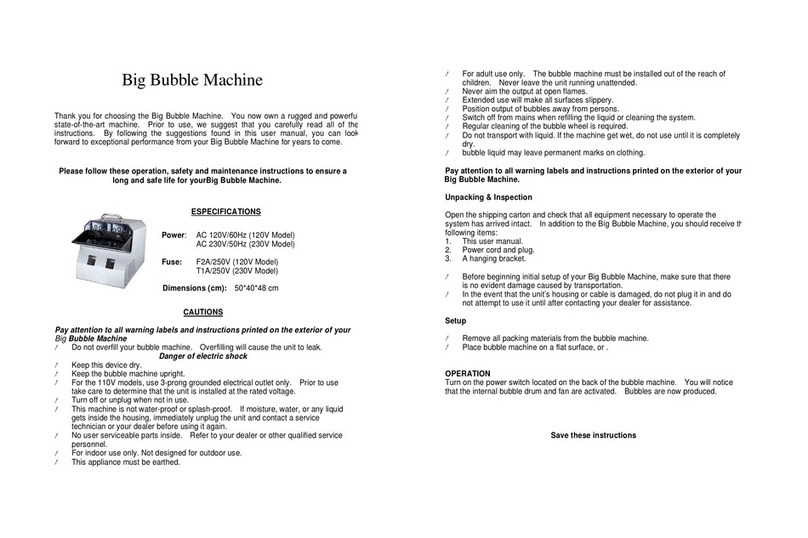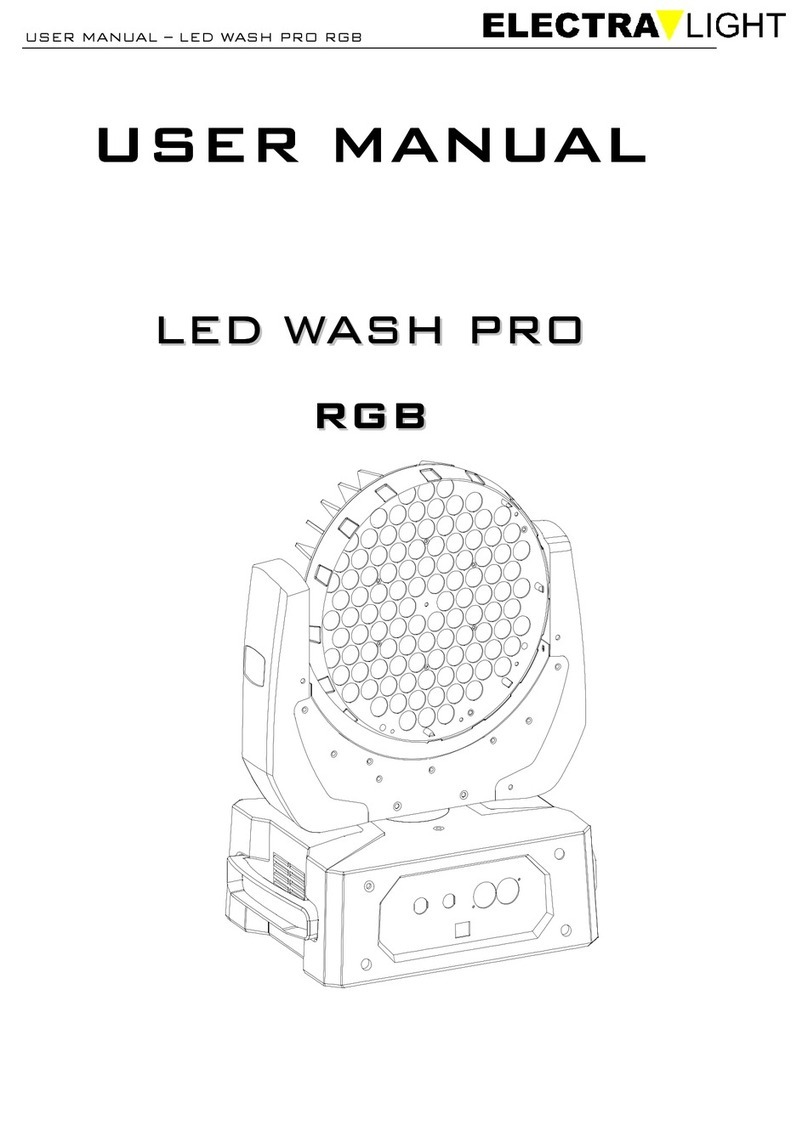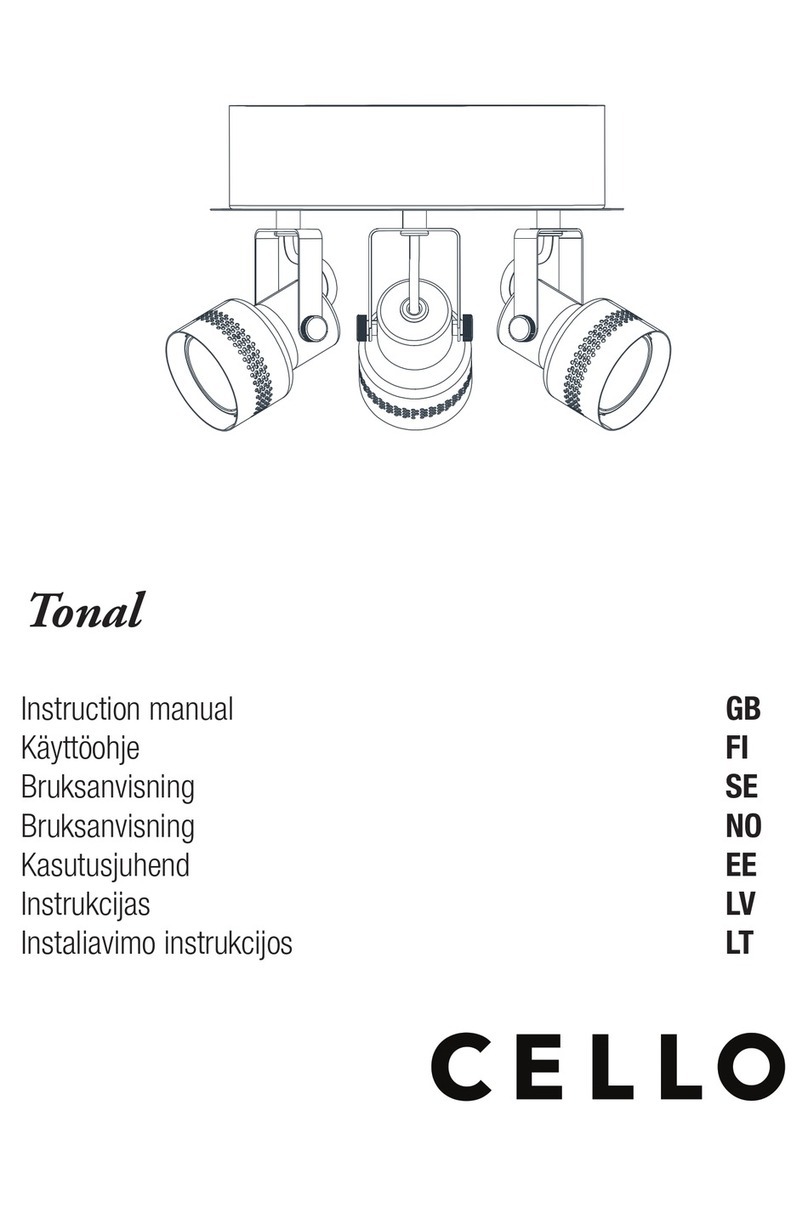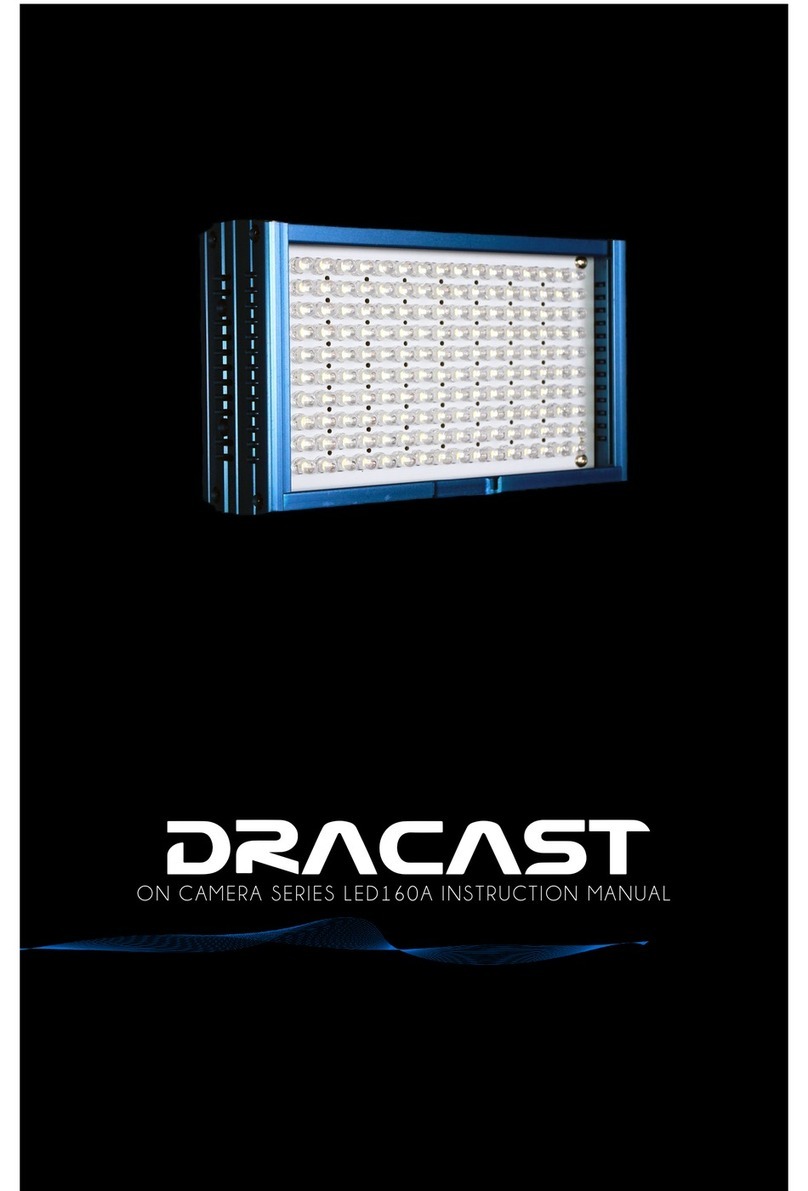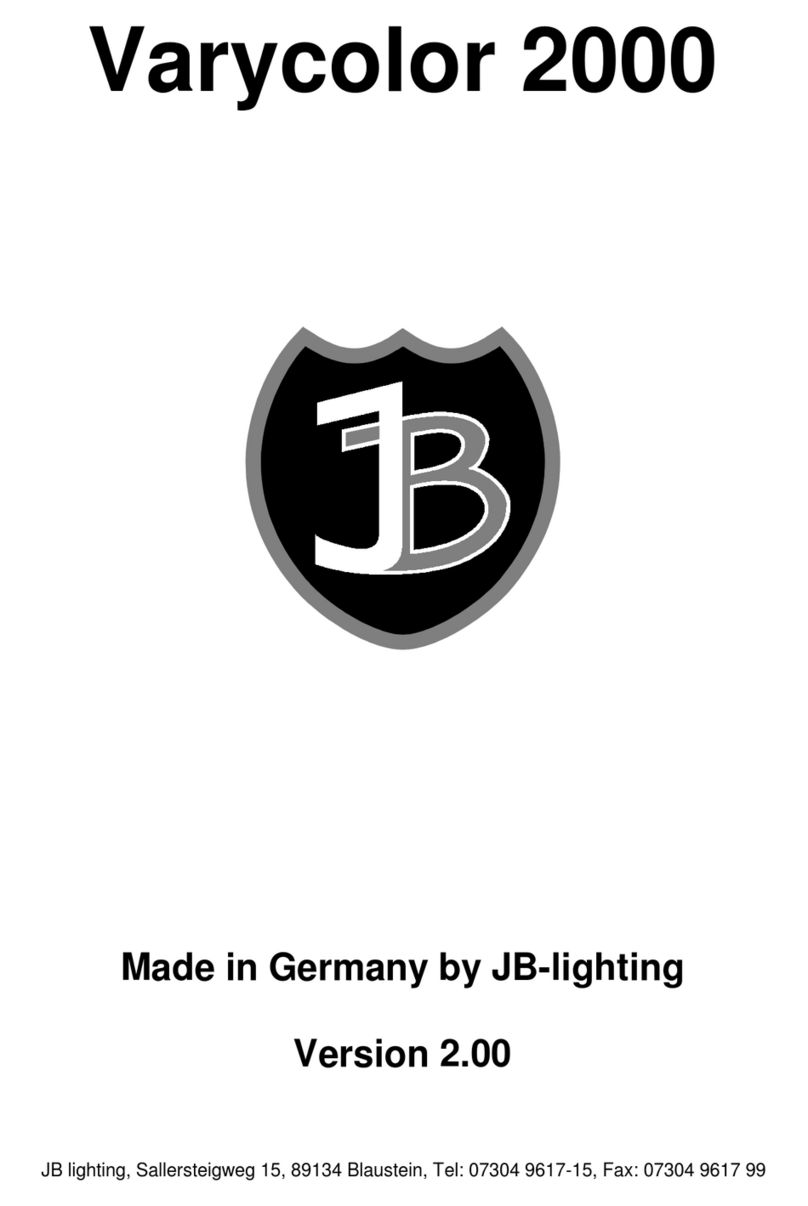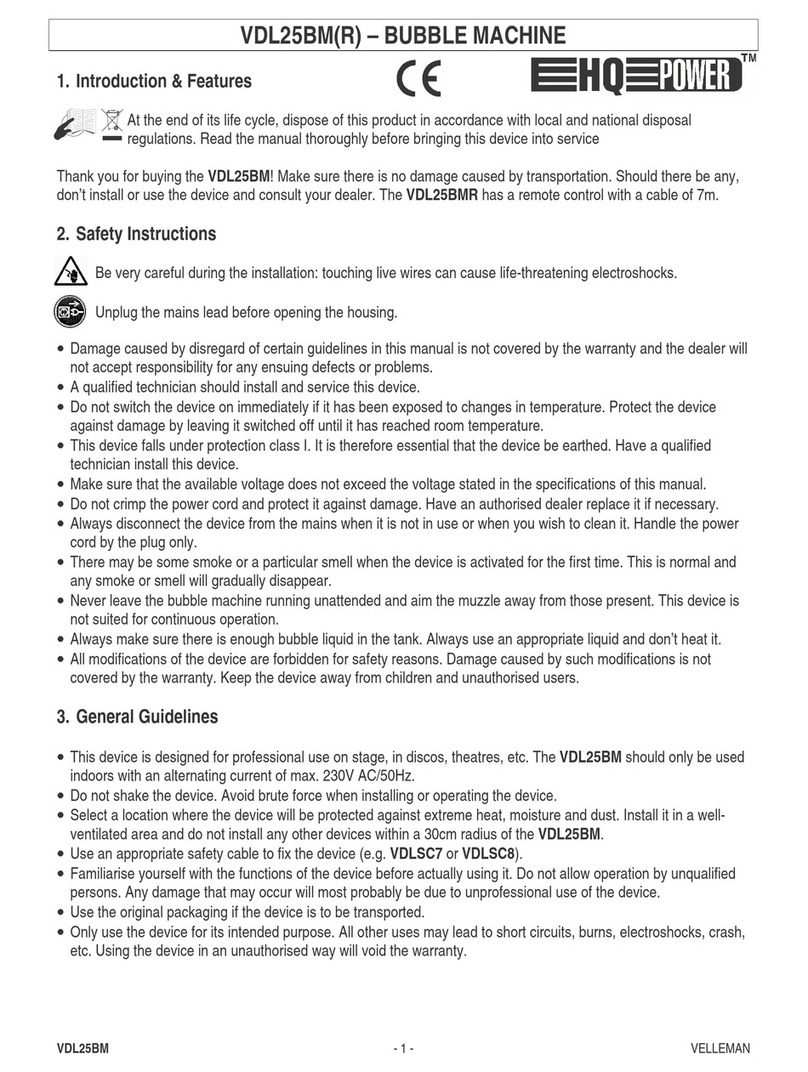Electra Light DMX512 User manual

OPTI LED 18*10W IP65
RGBW 4in1
Please use the product before carefully read the product
description save product brochures
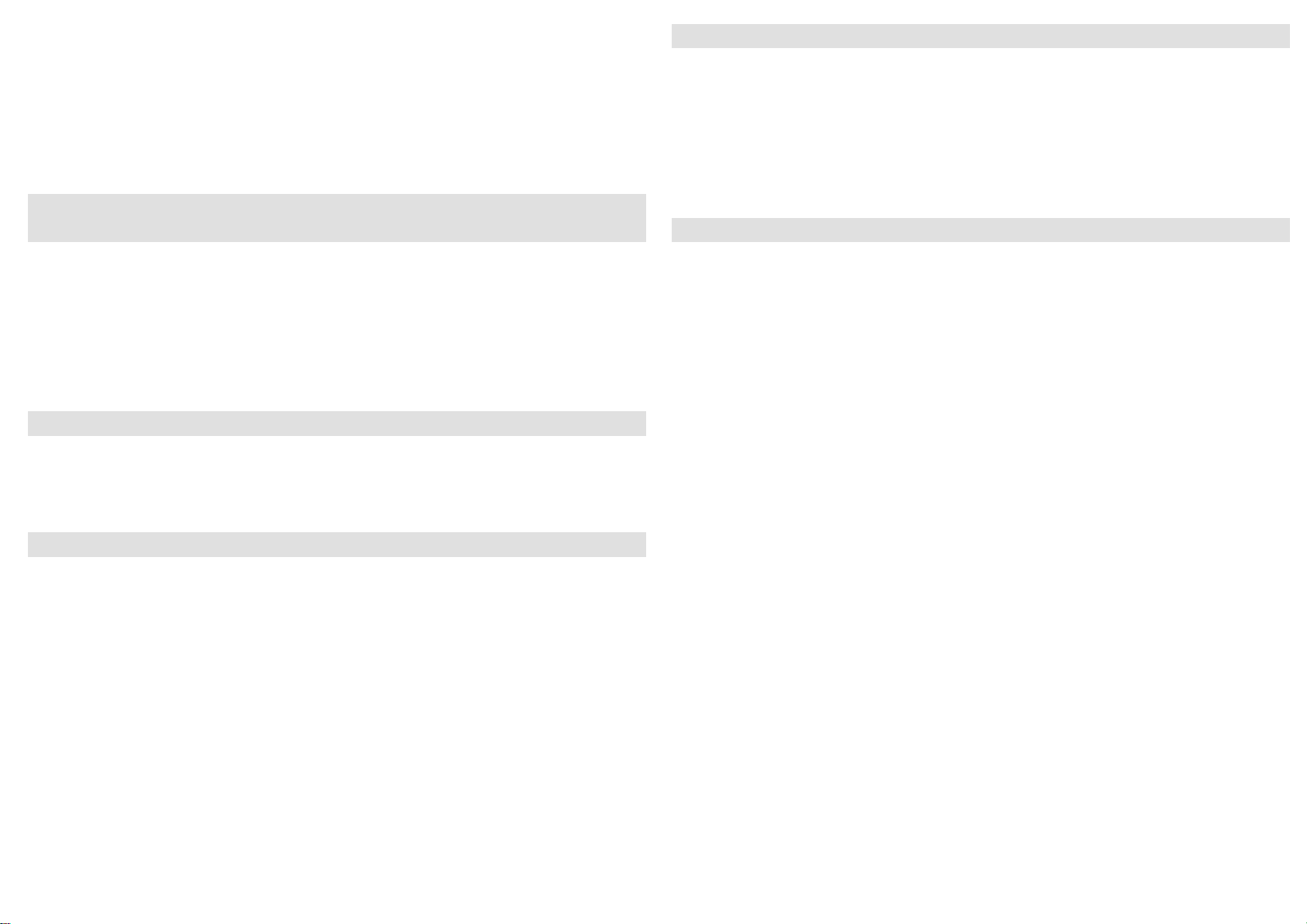
First thanks you for using our company’s products, it used in the present world most
advanced lamp source cold light LED to make the light source, overcame the
traditional light source power consumption to be big, the service life was short, the
temperature higher shortcoming, had the power loss to be few, the life long (in
ordinary circumstances might achieve about 60,000 hours), brightness was high,
color bright and so on characteristics, was the present stage lighting and each kind of
effect decoration ideal product.
Important notice
This lamp should have good ground connection since it belongs to I Grade
protective equipment, professional operator is required for power connection.
Be sure the voltage is not higher or lower than the manual instructions’ rating.
Be sure the power line is in good condition, no damage.
It must be power-off while does not use the lamp or before cleaning it.
Only permitted plug connects with the power line, please take care of the power
line while pull out the plug.
Attention:
Taking care of the operation while installing, avoiding to touch the exposed power
line, otherwise, it will result terrible electric shock.
Do not looks straight ahead of the lamp, or your eyes will get injured.
The lamp should far away from children and non-professional operation.
Operation Stipulation:
The lamp can only use indoor and it must under the consistent power condition.
Please pay attention to the installation, and do not swing the lamp while using it .
Please be sure the lamp is under right place (no too hot or damp),
before installing it, 0.5m distance above needed between the lamp and
the object illuminated.
Please use appropriate and safe power line to connect the lamp.
Please be sure to familiar with the lamp function before operating, since damage
mainly due to improper operation, thus professional operation is needed for
operation.
Please use original package while transportation.
Please do not modify the lamp, any un-authorized or un-professional operation is
not guaranteed by the factory, any breakdown and damage, the factory has no
obligation for maintenance.
Setting DMX512 console channel address:
After starting DMX512 console, etc. LCD display console initialization has been
completed, press Program key, until the top of the light is flashing, then press the
button below channel 1, channel 1 indicator light DMX512 console's address is
10000000, to promote channel faders can be DMX512 console control. Choose
DMX512 address consistent with DIP, light to enter the DMX512 control console for
the state. The products selected as 10000000 DMX512 console take effect.
Specification:
Rated voltage: 90V-230VAC, 50/60Hz
Power Consumption:150W
Lamp:18*10W LED (4 IN 1)
Lamp life: 50,000 hrs
Strobe Pulse:0-12Hz
DMX512 Channels: 4/8/10/11CH
Function: Auto-run feature, DMX-512 control console, Voice-activated functions
Protect Level:IP65
Work Environment: -25℃~+35℃
Fixtures Size:30*30*36CM
Weight:10KG

10 CHANNEL MODE
CHANNEL RANGE FUNCTION
CH1 0-255 Master Dimmer
CH2 0-255 Red brightness from weak to strong
CH3 0-255 Green brightness from weak to strong
CH4 0-255 Blue brightness from weak to strong
CH5 0-255 White brightness from weak to strong
CH6 0-255 Color Macro
CH7 0-255 Strobe from 0 to 20 t/s
CH8 0-255 Color auto changing from slow to fast
CH9 0-255 Sound Control
CH10 0-255 Automatic
11 CHANNEL MODE
CHANNEL
RANGE FUNCTION
CH1 0-255 Master Dimmer
CH2 0-255 Open the lights
CH3 0-255 Red brightness from weak to strong
CH4 0-255 Green brightness from weak to strong
CH5 0-255 Blue brightness from weak to strong
CH6 0-255 White brightness from weak to strong
CH7 0-255 Color Macro
CH8 0-255 Strobe from 0 to 20 t/s
CH9 0-255 Color auto changing from slow to fast
CH10 0-255 Sound Control
CH11 0-255 Automatic
Function:
• Support for auto-run feature
• Supports voice-activated mode function
• Support for DMX512 control
DMX512 Control Data Connection:
This product provides a standard DMX512 interface - three core Caron Block,
Caron seat were numbered label, numbered "1" core for the signal, the
number "2" core for the signal "-", "3" for the signal "+."
Use, as long as the standard DMX512 control directly to the station's output
cable into the input-Caron seat, press the dial codes specified address, then
enter the DMX512 console control mode.
Should pay attention to light and the light line between the input-output type
Caron seat and seat-one correspondence, correspondence as shown
Caron Block diagram
DMX512 console control desk lamp, using DMX512 signal transmission line of a head
access console DMX-OUTPUT end,Another access to the first lamp behind the
marked DMX512-IN card seat, in the DMX512 signal transmission line a head
to access the first lamp behind marked DMX512 OUT card seat, the other end
access second lamp with an DMX512-IN card a holder,laster followed by analogy
1
3 3
2
1
2
Ground
Signal-
Signal+
DMX512 OUT
Output Block Caron
DMX512 IN
Input Block Caron

Key Description:
ESC: "Exit";exit option,but not out of operation mode(Out of a feature before,
just after a function to determine the operation)
UP: "add key" or "selection on the key"; increase Lou = value function, shift
on the menu
DOWN: "reduction key" or "key under the selected"; decrease the value
function down menu.
ENTER: "OK button"; to determine the function into the user selected (that is
to stop the ongoing functions, run the function the user selected items
Menu Display:
DMX512 Controller Channel Function:
4 CHANNEL MODE
CHANNEL RANGE FUNCTION
CH1 0-255 Master Dimmer
CH2 0-255 Red brightness from weak to strong
CH3 0-255 Green brightness from weak to strong
CH4 0-255 Blue brightness from weak to strong
8 CHANNEL MODE
CHANNEL RANGE
FUNCTION
CH1 0-255 Master Dimmer
CH2 0-255 Red brightness from weak to strong
CH3 0-255 Green brightness from weak to strong
CH4 0-255 Blue brightness from weak to strong
CH5 0-255 White brightness from weak to strong
CH6 0-255 Color Macro
CH7 0-255 Strobe from 0 to 20 t/s
CH8 0-255 Color auto changing from slow to fast
PESN CH04 4 Channel Mode,3 color(RGB)
CH08
8 Channel Mode,4 color(RGBW)
CH10 10 Channel Mode4 color(RGBW)
CH11
11 Channel Mode4 color(RGBW)
RUN SLAV Slave Mode DMX512
NAST Master Mode
SET SET
SOUND
SOUF
Sound Control
STAT STR No Function
RL-- R 000-R 255 Red color from weak to bright
GL-- G 000-G 255 Green color from weak to bright
BL-- B 000-B 255 Blue color from weak to bright
UL-- W000-W255 White color from weak to bright
STRO SP 00-SP 20 Strobe Speed (Frequency)
No Function
AUTO SP 00-SP 20 Change Speed
ADDR A 000-A 512 DMX512
FAN F000-F255 FAN SPEED
Other Electra Light Dj Equipment manuals
Popular Dj Equipment manuals by other brands
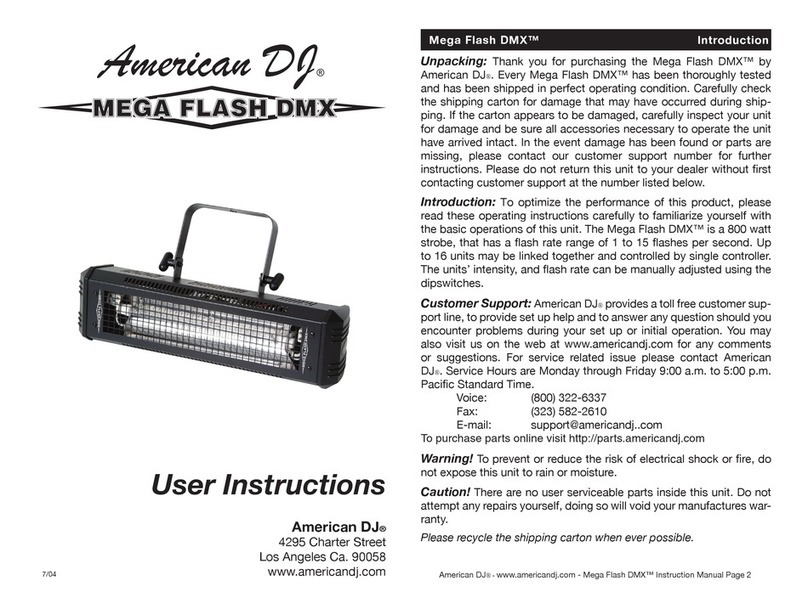
American DJ
American DJ Mega Flash DMX User instructions
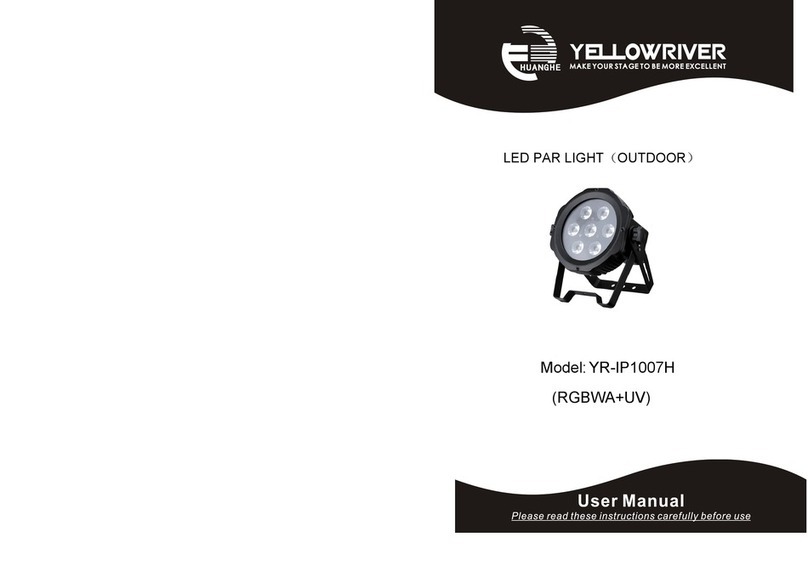
YELLOWRIVER
YELLOWRIVER YR-IP1007H user manual

Solena
Solena Mini Wave LED user manual
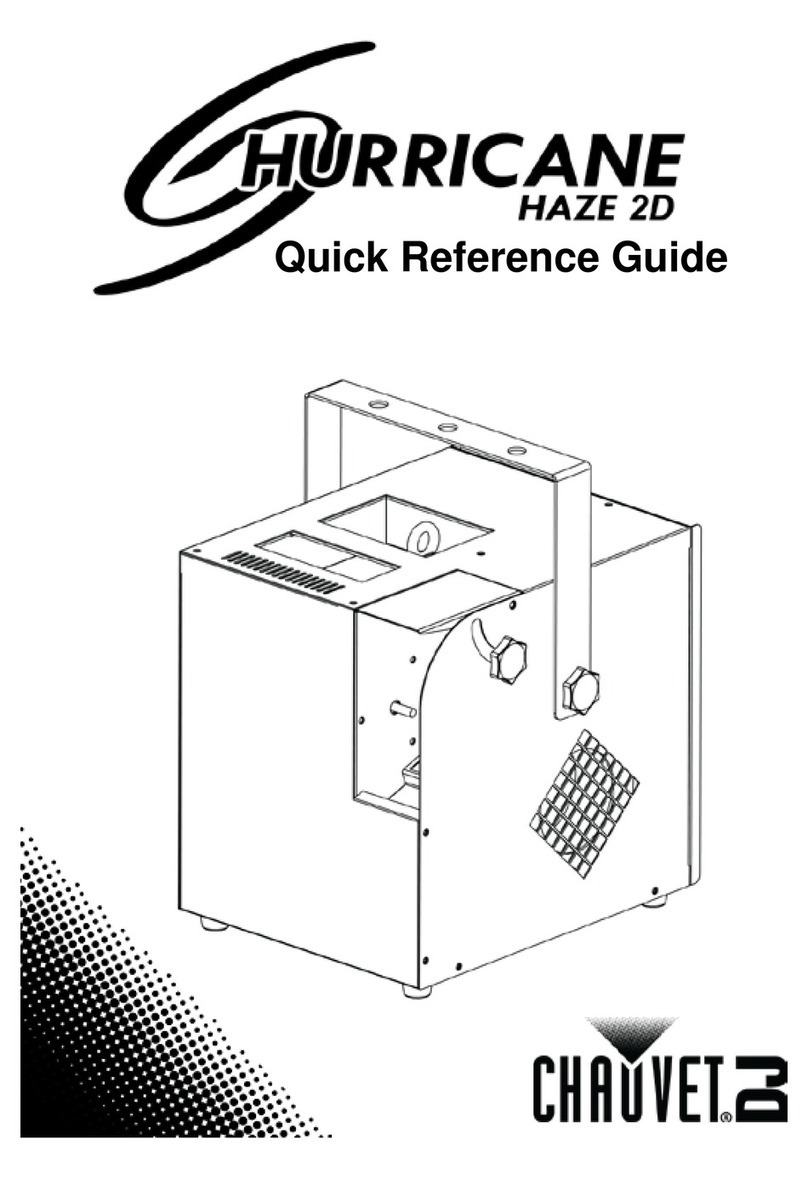
Chauvet
Chauvet Hurricane Haze 2D Quick reference guide
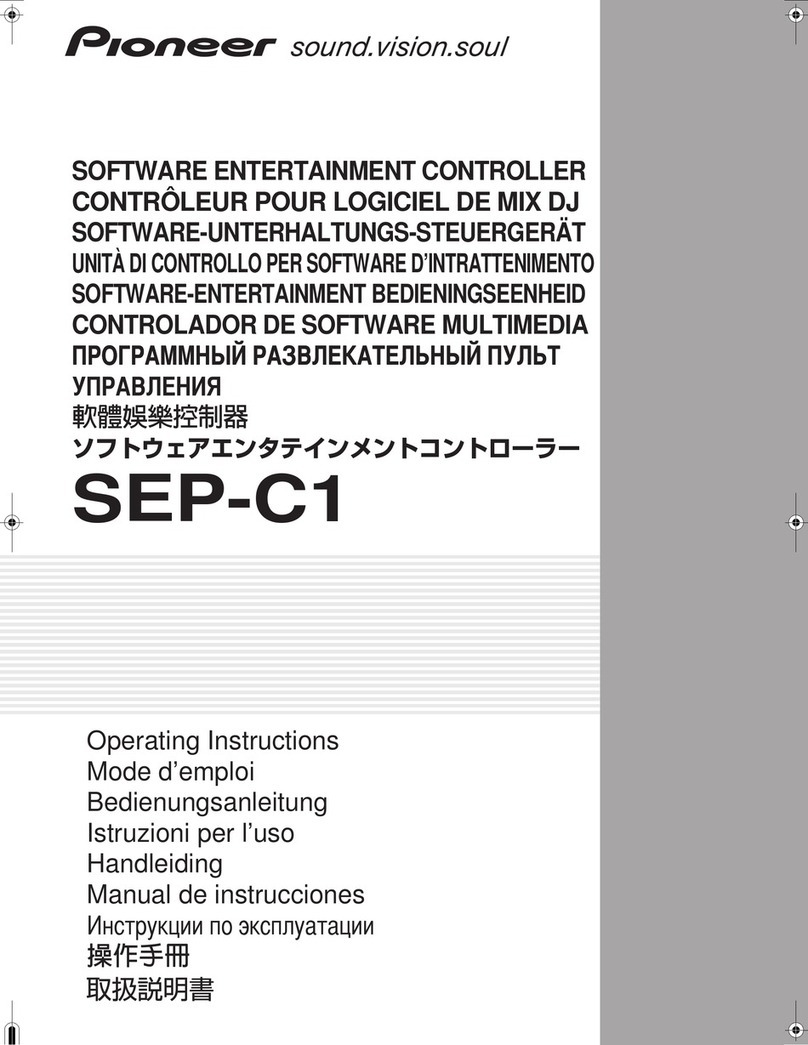
Pioneer
Pioneer SEP C1 - Software Entertainment Controller operating instructions

American DJ
American DJ LED Touch User instructions