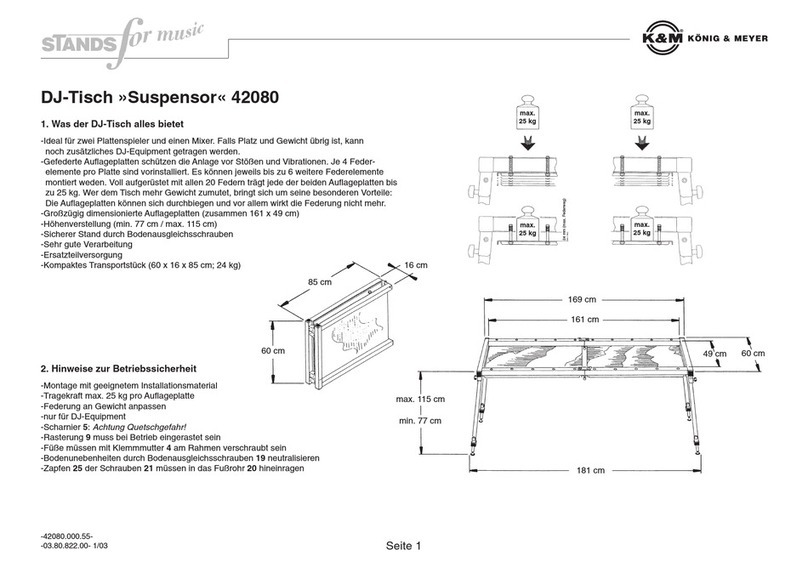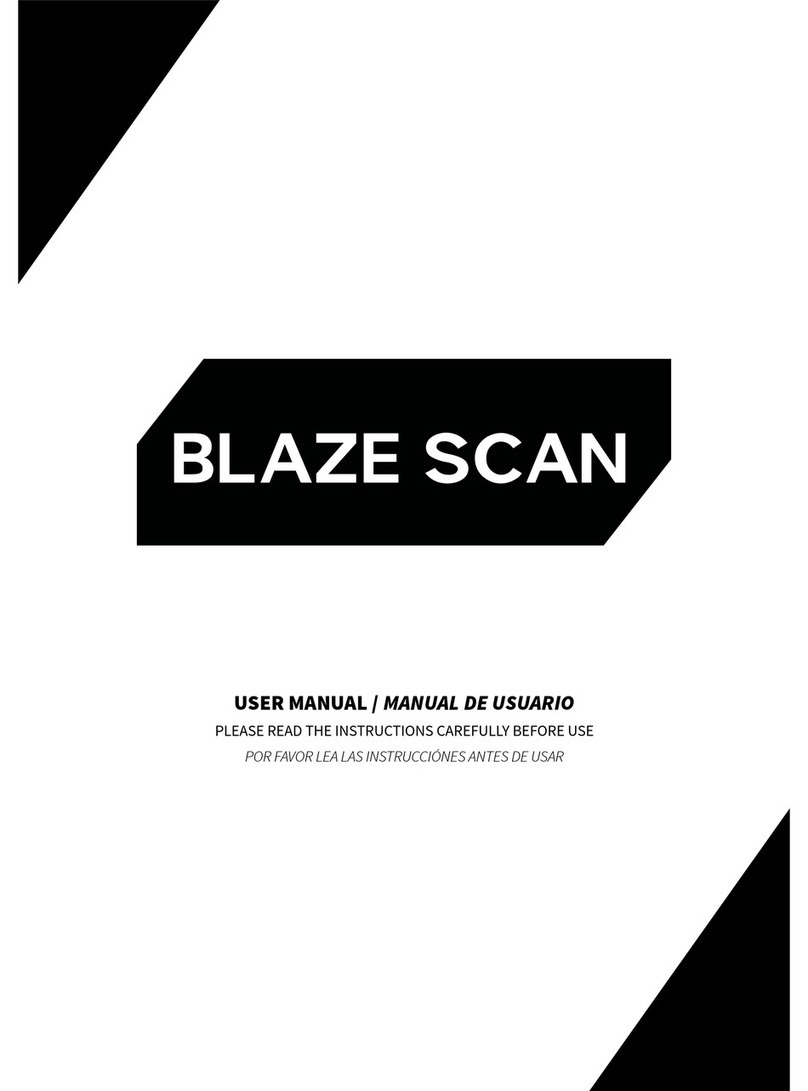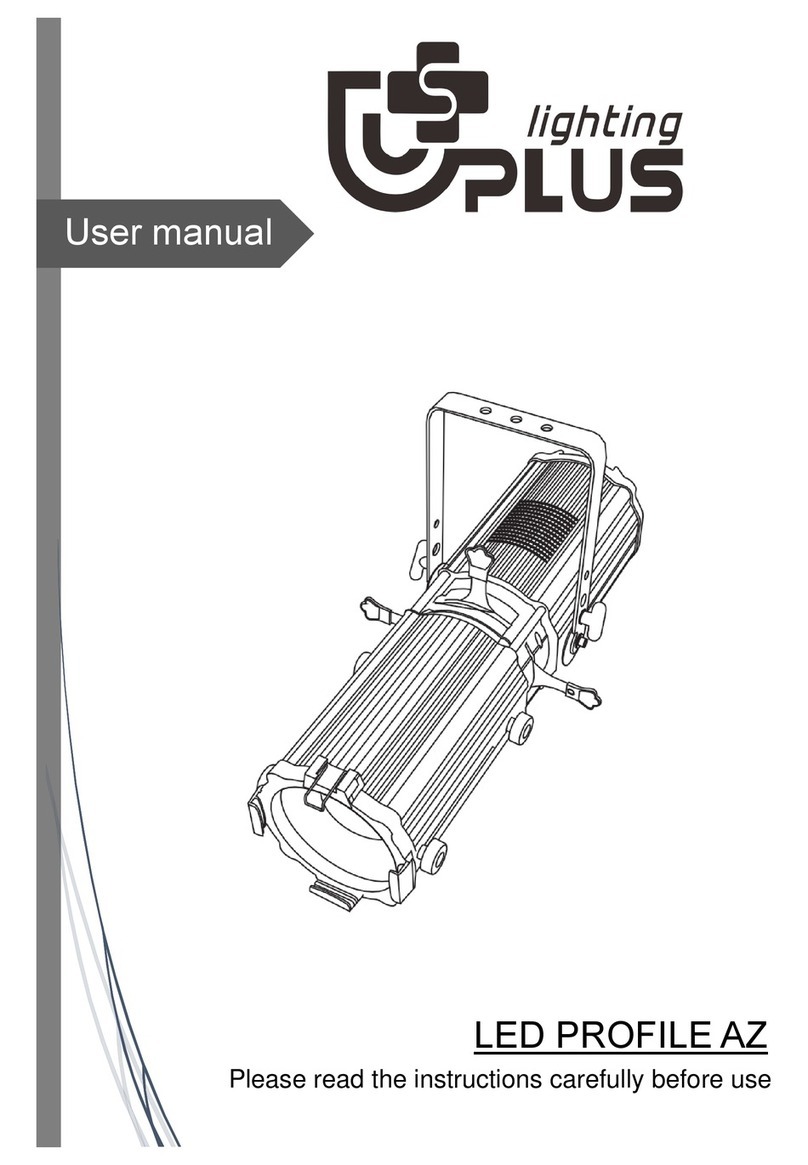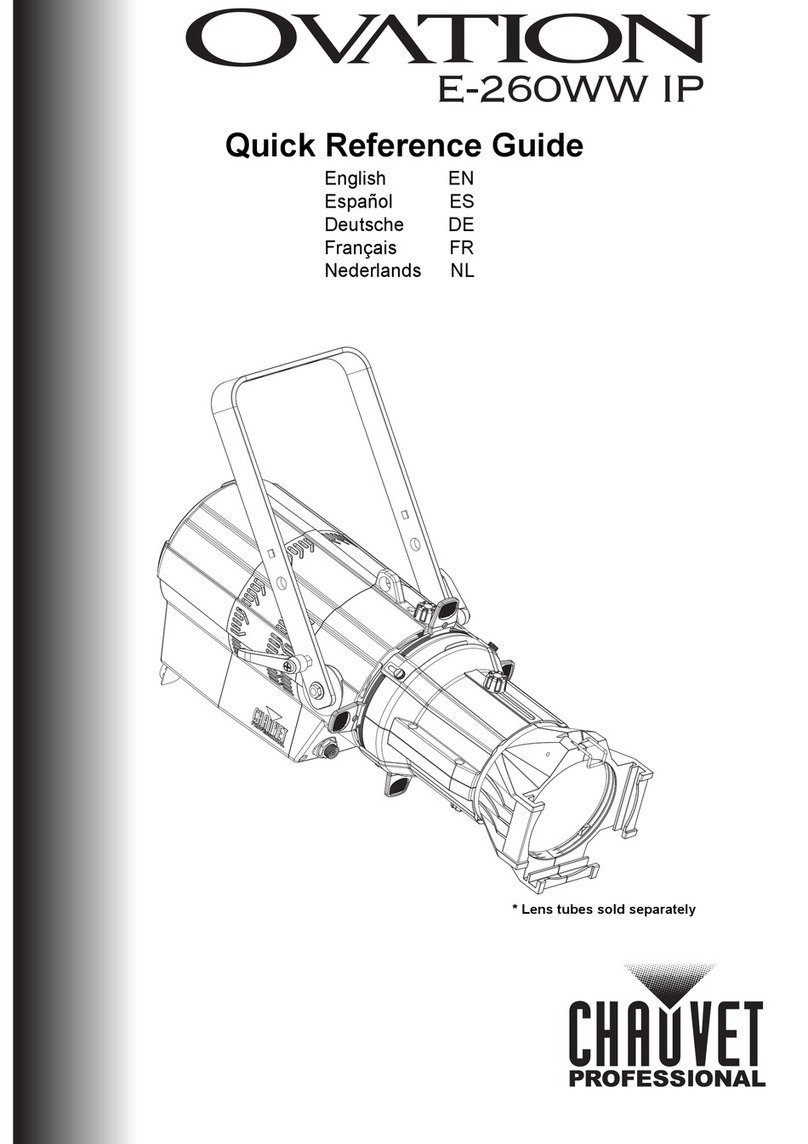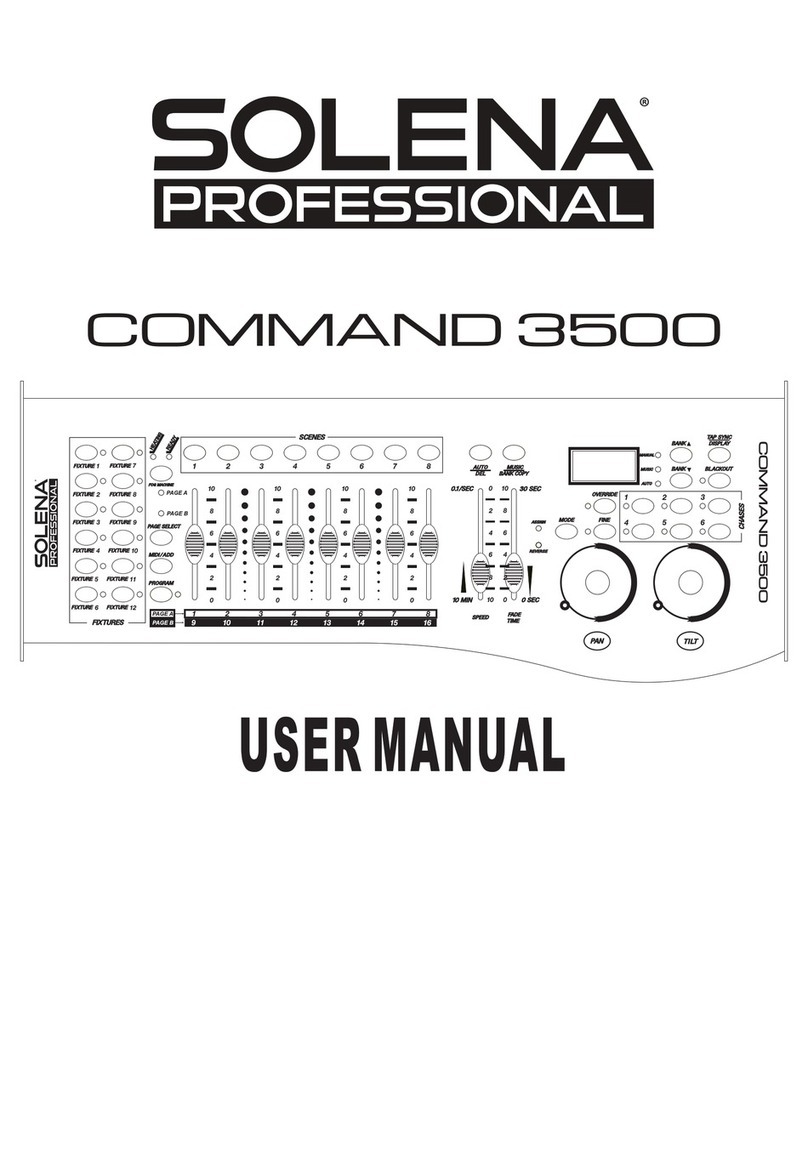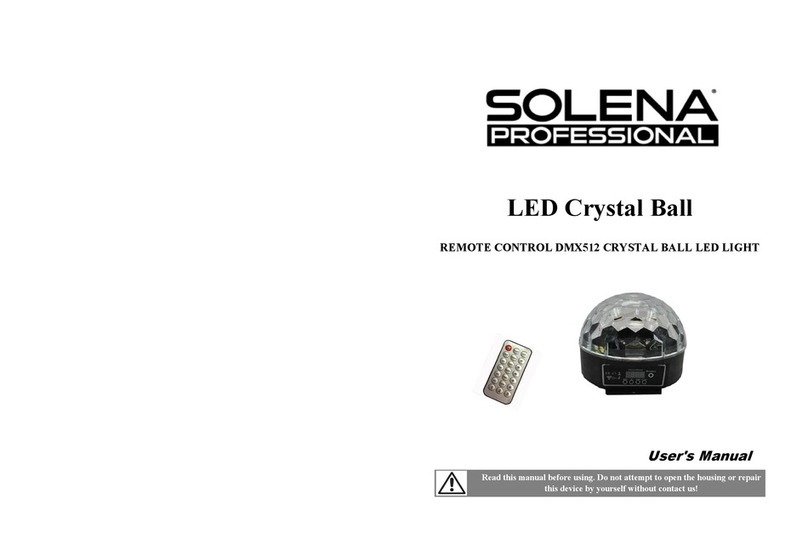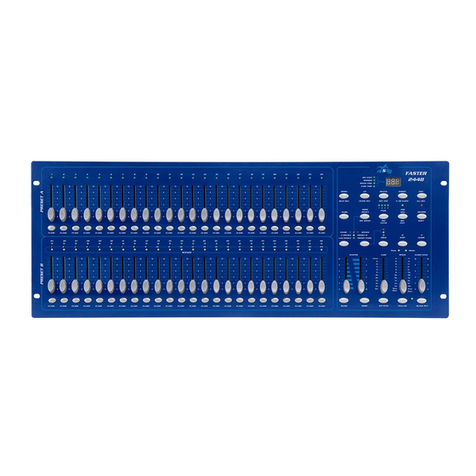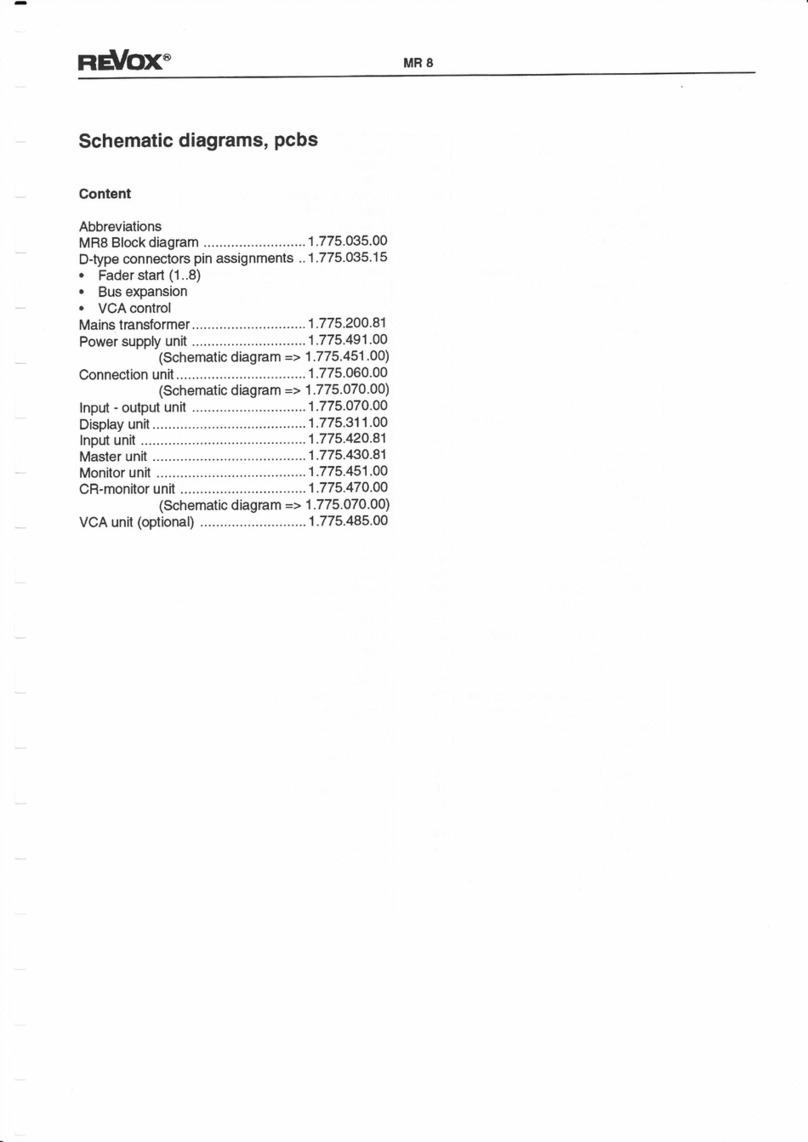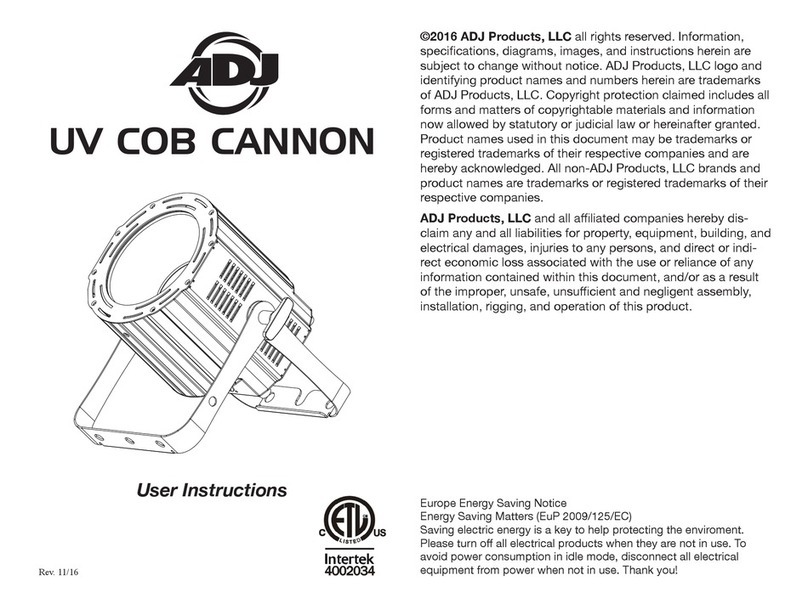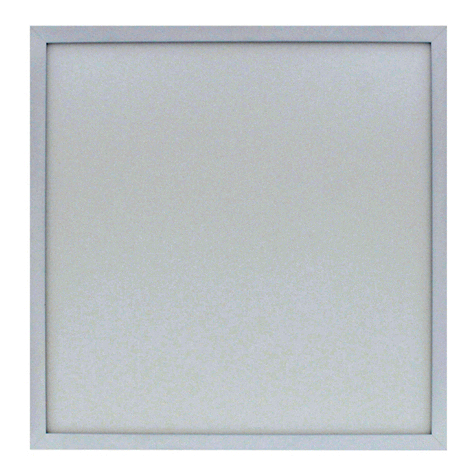General Instructions
Unpacking:
Thank you for purchasing this product. Please read user guide for safety and operations
information before using the product. Keep this manual for future reference. This product can
create perfect light programs and effects since it has passed a series of strictly tests before
delivery. Please check the attachments listed on the page after opening the carton. Immediately
upon receiving a fixture, carefully unpack the box. Check the box contents to ensure that all
parts are present and that they are in good condition. If any part appears damaged from shipping,
or if the box shows signs of mishandling, notify the shipper immediately. In addition, retain the
box and all the packing material for inspection. In any event, save the carton and all packing
material because, in case that you have to return the fixture to the factory, you will have to do so
in its original box, with its original packing.
What is included: 1* Light, 1*Power Cable, 1*User Guide
Technical Specification
Description: 9W 3-IN-1 RGB LED Water Wave LIGHTING EFFECT
LED power: 1* 9W RGB 3-IN-1
LED strobe, LED ON/OFF, AUTO, Sound.Motor Speed.Color Choice
◆Compact and light weight.
◆High quality aluminum alloy housing.
◆Low power consumption.
◆Long life working, expected working housing 10000 hours.
◆Play Mode: Sound Active, AUTO, Strobe, remote control
◆Packing: In gift box
◆Power Supply Input: 110V to 220V-250V, 50/60HZ, 12W, Output: DC 12V 1A
◆Laser Size: 130*92*52mm
◆Net Weight: 0.35Kg
IR control Introduction
Page 1
Functions of IR Remote controller
Buttons and their functions are as below.
"OFF": Light is OFF. "ON": Light is ON.
AUTO mode: Auto1, Auto2, Auto3. Light works
automatically.
Auto1: Color change automatically: R-G-B
Auto2: Color change automatically: R-RG-G-GB-B-RB
Auto3: Color change and strobe automatically:
R-RG-G-GB-B-RB and strobe
Sound Active Mode:Sound1, Sound2, Sound3. No sound,
light off.
Sound1: Color change with sound: R-G-B
Sound2: Color change with sound: R-RG-G-GB-B-RB
Sound3: Color change and Strobe with sound:
R-RG-G-GB-B-RB and strobe
Switch over of Water Wave effect: Spin/Stop
Speed of Spin: Speed-" slower; "Speed+" faster
Strobe (No strobe on this
light)
The function of frequently flashing can be controled by this
IR remote controller. Press "Strobe" to choose Auto strobe,
Sound strobe, No strobe.
strobe speed: slower, faster
choose color: Red and Green
choose color: Green and blue
choose color: Red and Blue
Precautions:
A. Using infrared remote controller to control
the machine running, the launch of the infrared
remote controller must on the machine head of
infrared receiving head.
B. Infrared remote controller to control the
machine run, infrared emission head sent via
infrared data, if the machine can receive data
correctly, LED digital display will flash once,
if not Please check The launch of the infrared
remote controller whether on the machine head
of infrared receiving head.
C. Remote control distance is up to 8 Meters