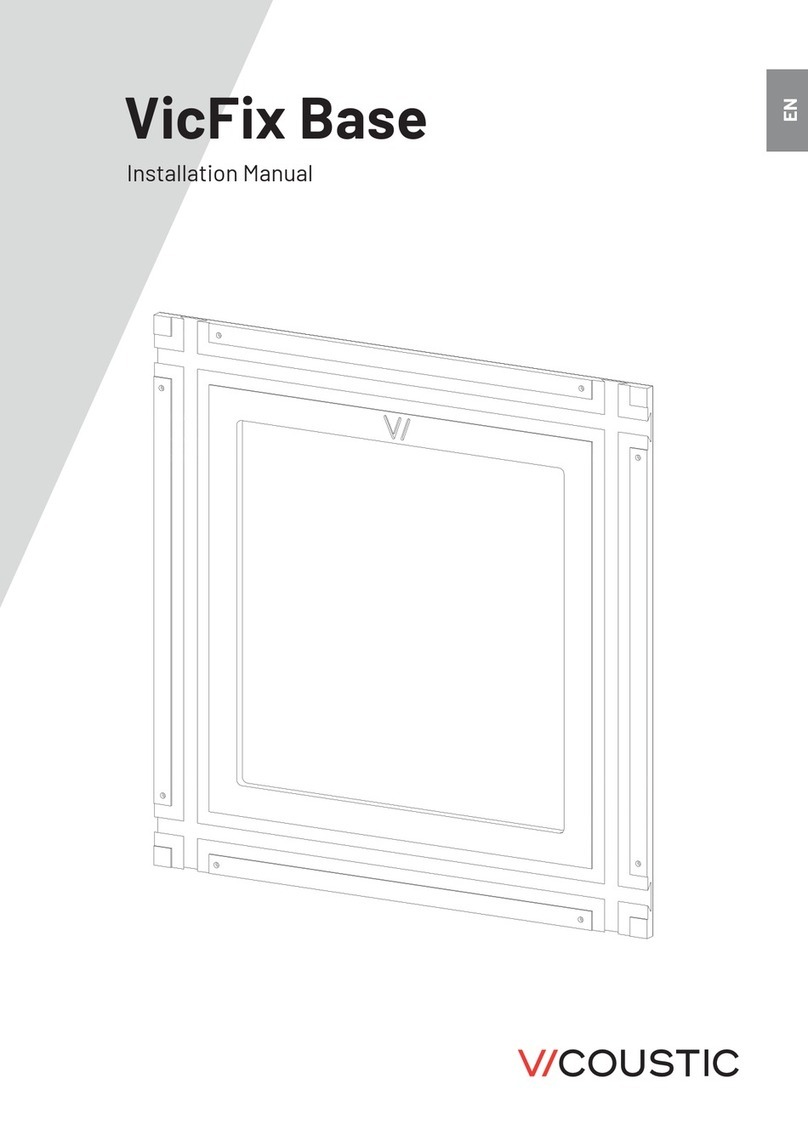CPSM
Shock-Mount Kit
for CP212 and CP218
Microphones
• Virtually eliminates
mechanically transmitted noise
from the mounting surface
• More than 15 dB of mechnical
shock isolation
at 200 Hz
• Provides theft-resistant mounting
of CP212 and CP218 microphones
• Mounts in panels up to
11/2inches thick
Description
The CPSM shock-mount kit is a permanent
mounting accessory providing shock isola-
tion for the CP212 and CP218 podium mi-
crophones. The amount of isolation is sub-
stantial, in excess of 15 dB at 200 Hz (see
Figure 1). The CPSM is also theft resistant
afterinstallation,withthemicrophonelocked
to the shock mount’s sleeve insert. Mount-
ing a CP212 or CP218 to a podium, lectern
ordesktopis quick and easy using the CPSM
shock-mount kit.
The CPSM kit consists of a shock mount,
template, set screw, hex-key wrench and
three screws. It is designed for installation
into panels up to 11/2inches thick.
Installation
1. Select the microphone location by first
checkingforobstructionsunderthepanelthat
will interfere with the microphone, and for a
flat surface on which to properly seat the top
flange. Panel thickness may not exceed 11/2
inches (38.1 mm).
2. Clean the surface of the panel on which
the shock mount is to be installed.
3. Crack and peel off the protective back-
ing of the template and carefully place the
template on the panel surface at the chosen
location for the shock mount.
4. Drill a 13/8-inch diameter hole (approxi-
mately 39.4 mm) through the center of the
template.
5. Drill three holes for the #6 wood screws.
The hole size for these screws will depend
on the panel material.
6. Set the roll-offswitchonthemicrophone
for the desired response.
7. Insert the microphone into the shock
mount.Turnthemicrophonesothat the plas-
tic roll-off switch holder and the switch do
not come in contact with the set screw. In-
sert the microphone to the top of the
microphone’s electronics housing, as shown
in the photograph. (The top of the electron-
ics housing is the junction just above the
three holding set screws.)
8. Mount the kit’s set screw on the pro-
vided hex-key wrench. Insert the set screw
into the tapped hole in the steel sleeve and
tighten,securingthemicrophoneintheshock
mount.
9. Connect the female 3-pin connector to
themicrophone. If depth is restricted, a right-
angleaudioconnectormayberequired.Place
the shock mount into the drilled hole. Align
the shock mount with the three drilled holes.
Secure the assembly to the panel by screw-
ing in the three remaining wood screws.
Architects’and Engineers’ Specifications
The shock mount shall have a minimum of
15 dB of shock isolation at a frequency of
200 Hz in the vertical axis.
Dimensions shall be 2.06 inches (52.32 mm)
diameter and 1.29 inches (32.77 mm) high.
Net weight shall be 1.21 ounces (34.35
grams). The shock mount shall have a non-
reflecting black polycarbonate plastic outer
flange that fits into a hole of 13/8inches (39.4
mm) in diameter and is secured to a desk
top by three screws; two butyl rubber shock
mounts;andanickel-platedsteelinnersleeve
that captures the microphone and acts as a
theft-resistant security device.
The Electro-Voice CPSM shock mount is
specified.
Limited Warranty
Electro-Voice products are guaranteed
against malfunction due to defects in mate-
rials or workmanship for a specified period,
as noted in the individual product-line
statement(s)below,orintheindividual prod-
uct data sheet or owner’s manual, beginning
with the date of original purchase. If such