Electrolux EHI3251BE Instruction Manual
Other Electrolux Hob manuals
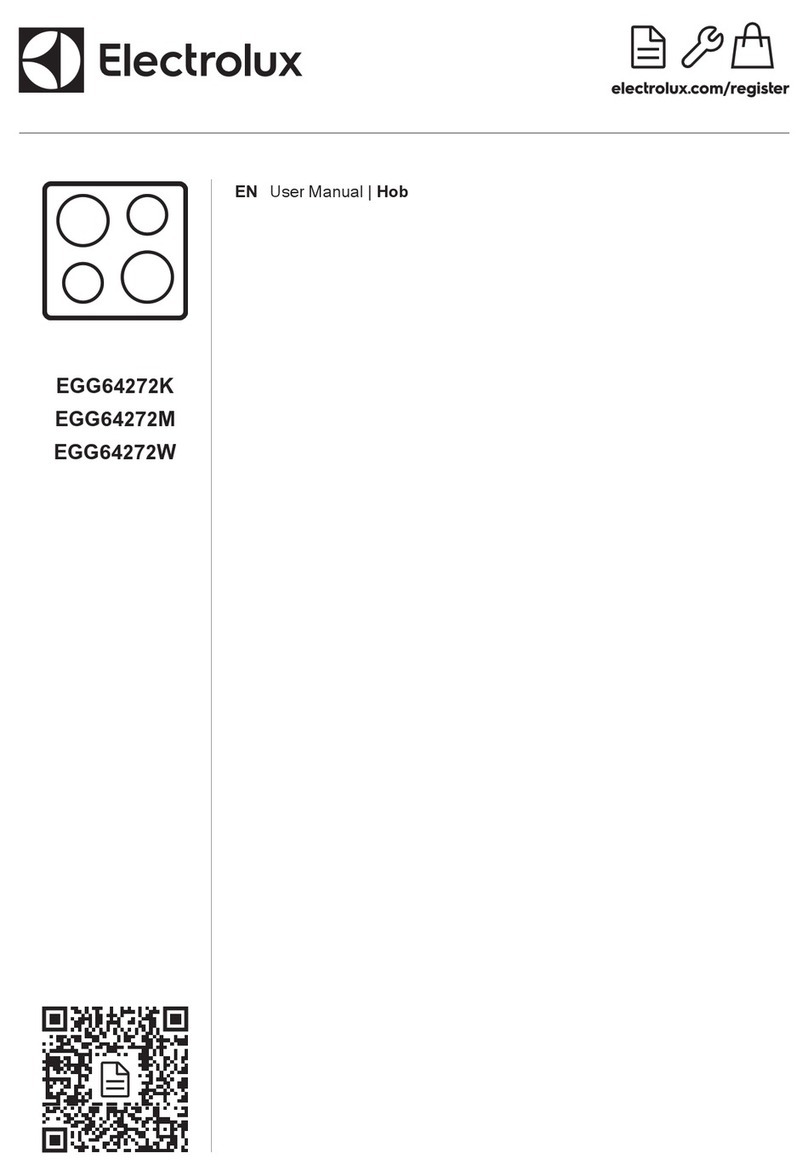
Electrolux
Electrolux EGG64272M User manual
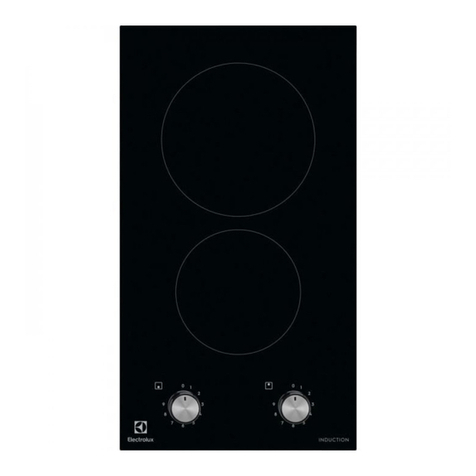
Electrolux
Electrolux LIT30210C User manual
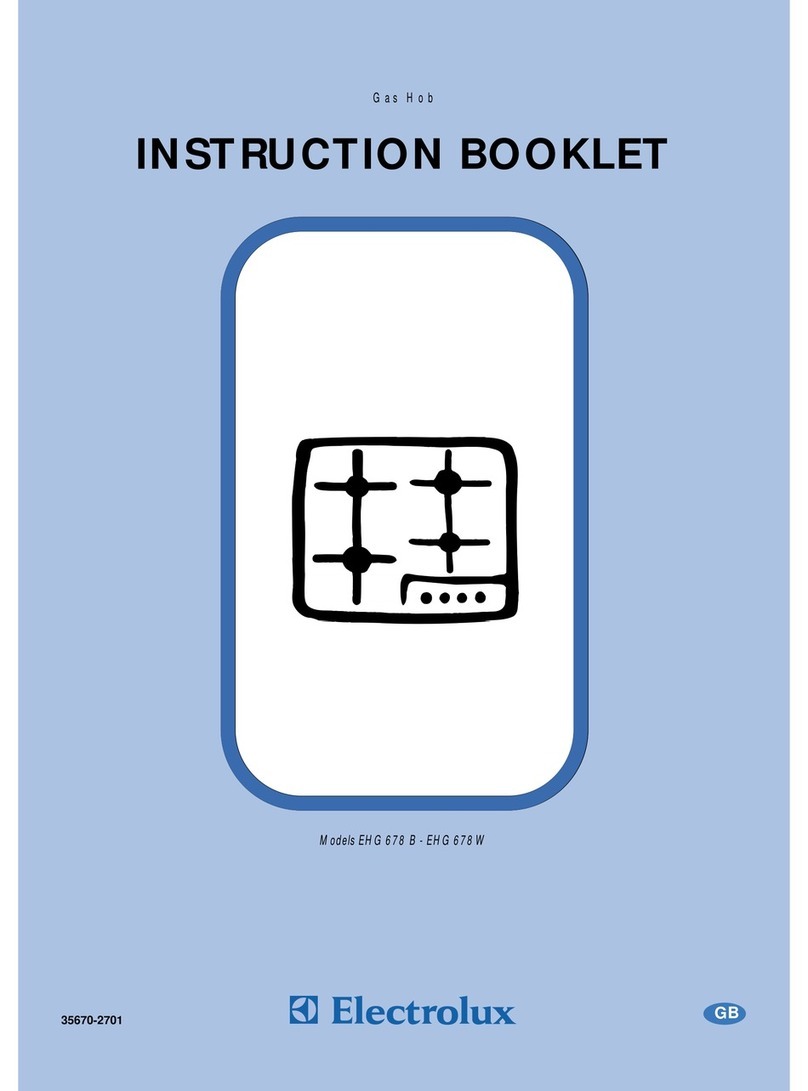
Electrolux
Electrolux EHG678B User manual

Electrolux
Electrolux EHD 6005 P User manual

Electrolux
Electrolux E6234FOK User manual
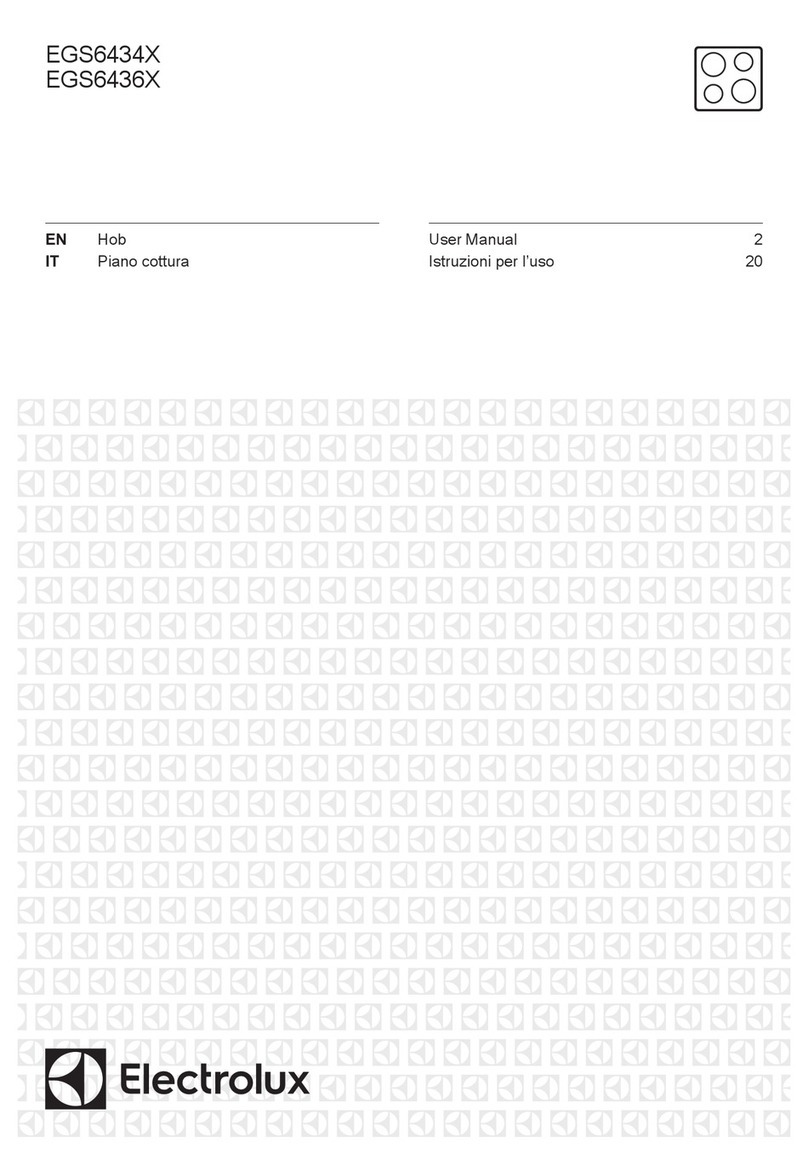
Electrolux
Electrolux EGS6434X User manual

Electrolux
Electrolux EHS 6691 U User manual

Electrolux
Electrolux EHS3920 User manual
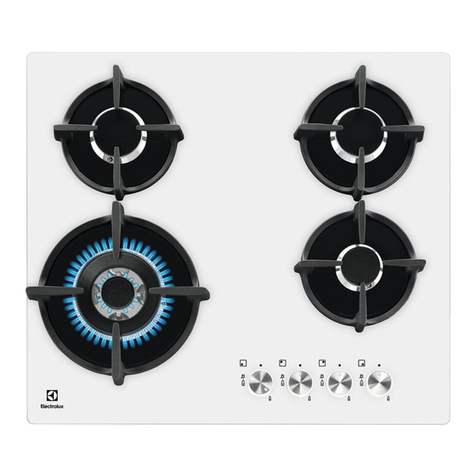
Electrolux
Electrolux KGG6437W User manual
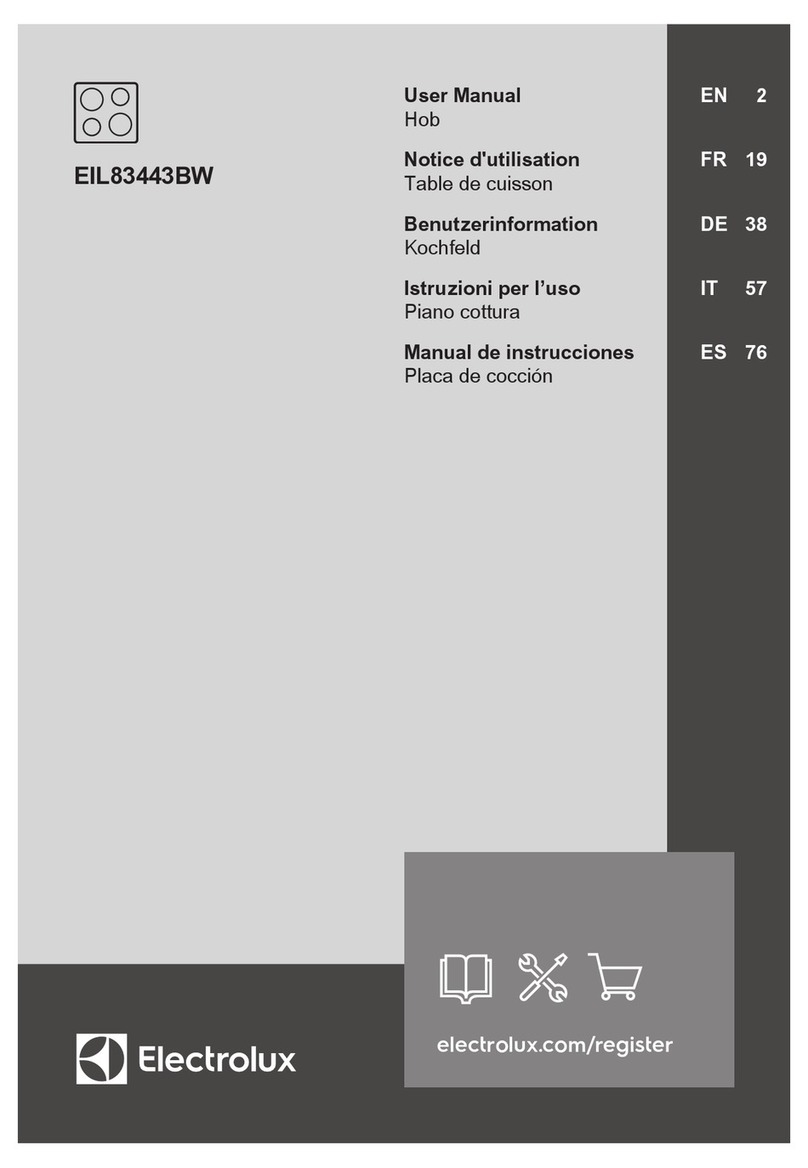
Electrolux
Electrolux EIL83443BW User manual
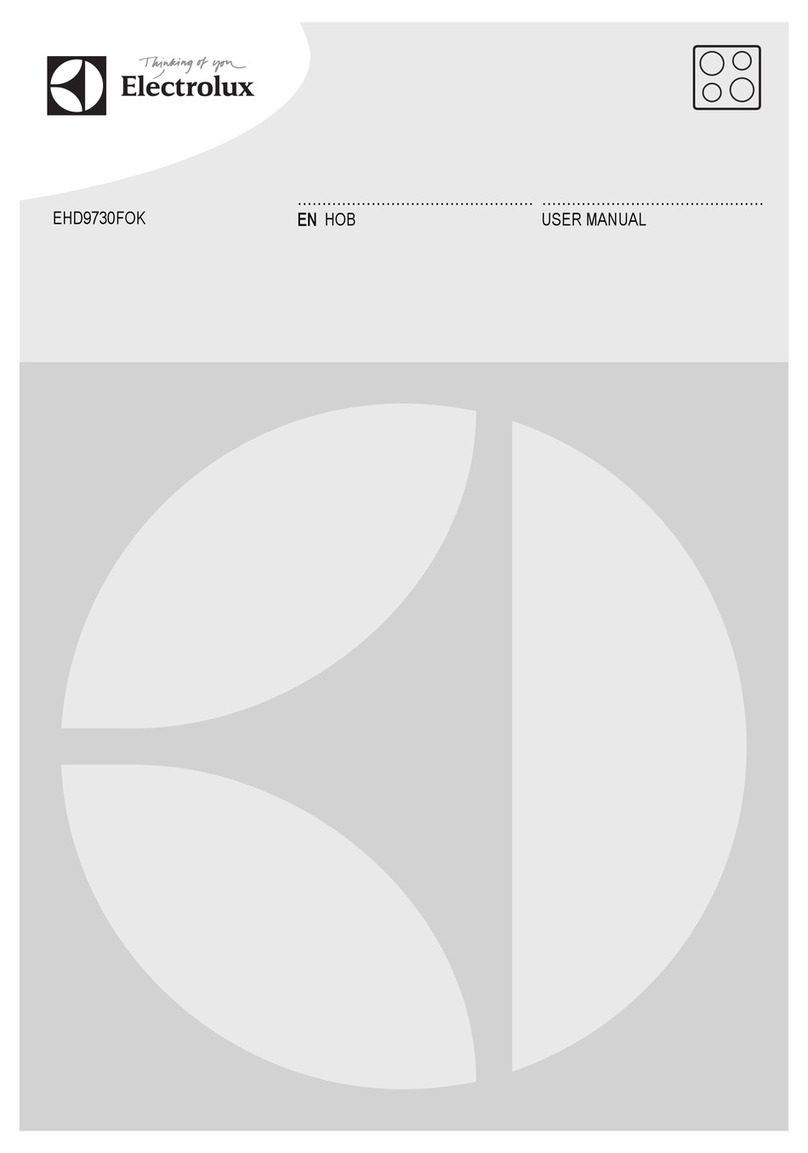
Electrolux
Electrolux EHD9730FOK User manual
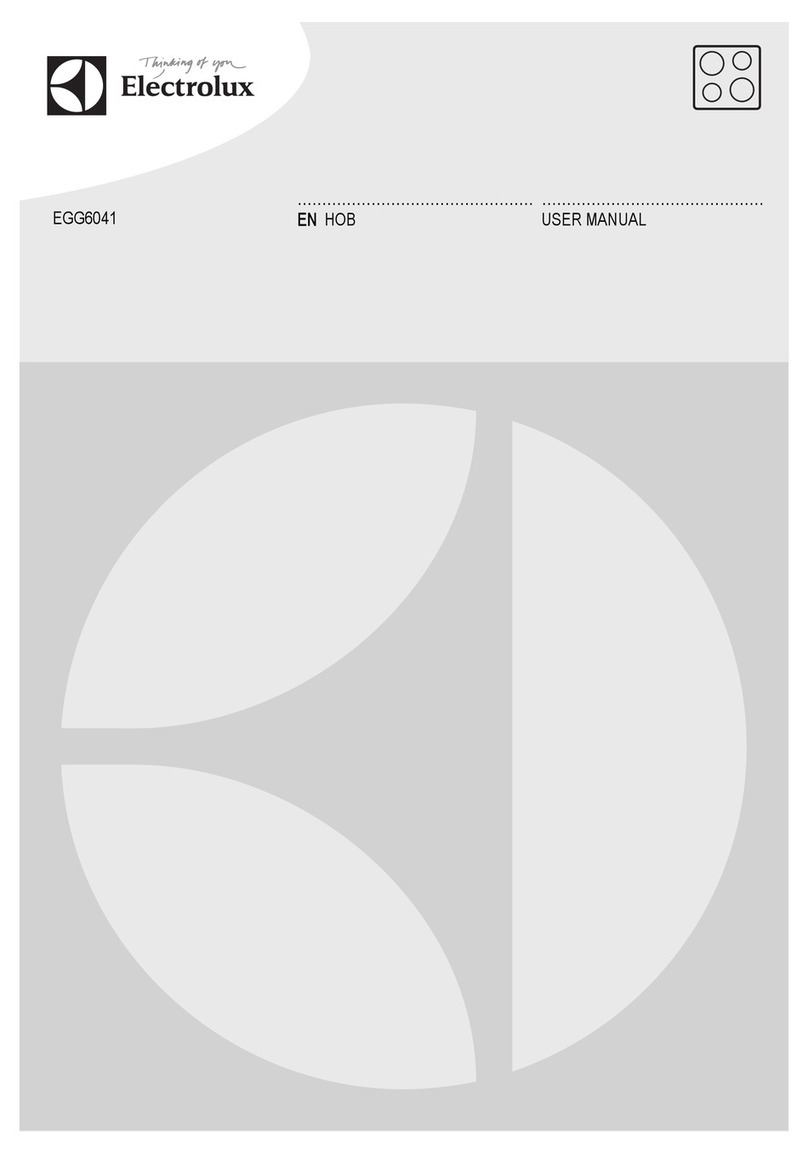
Electrolux
Electrolux EGG6041 User manual

Electrolux
Electrolux 98030KF-SN User manual

Electrolux
Electrolux EGS6414T User manual

Electrolux
Electrolux EHO 600 Product guide
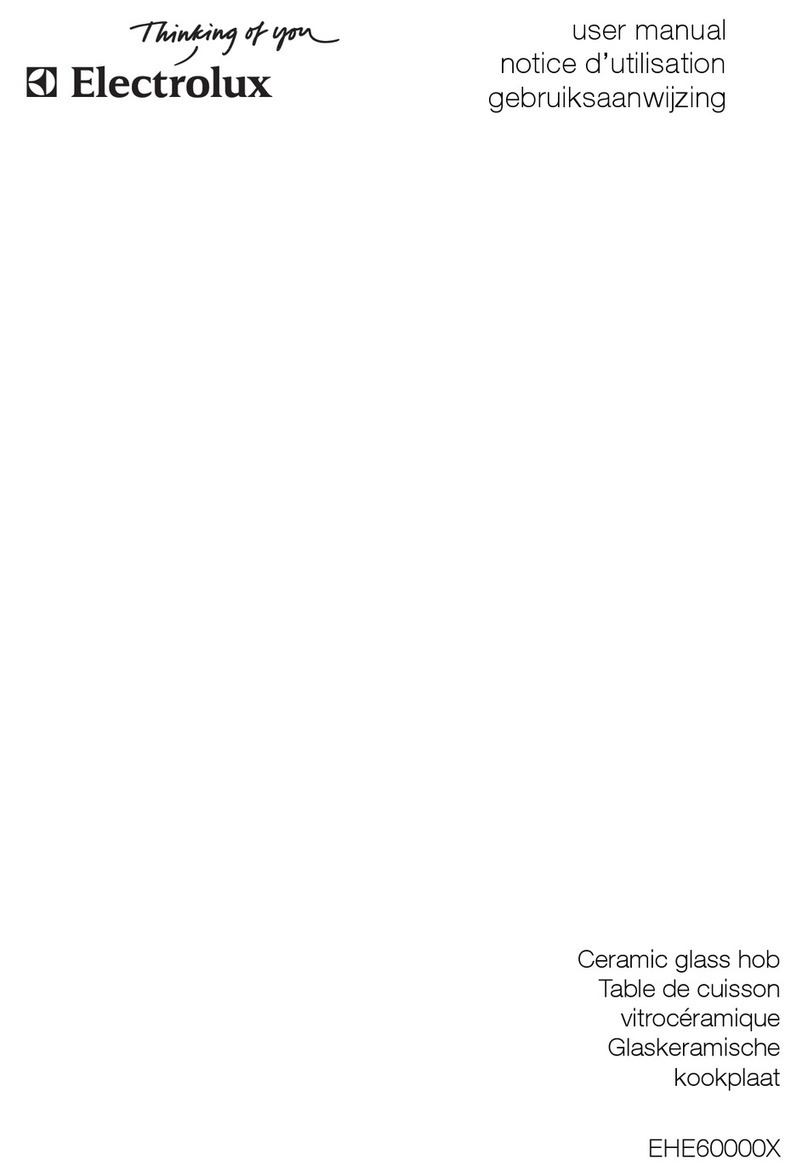
Electrolux
Electrolux EHE60000X User manual
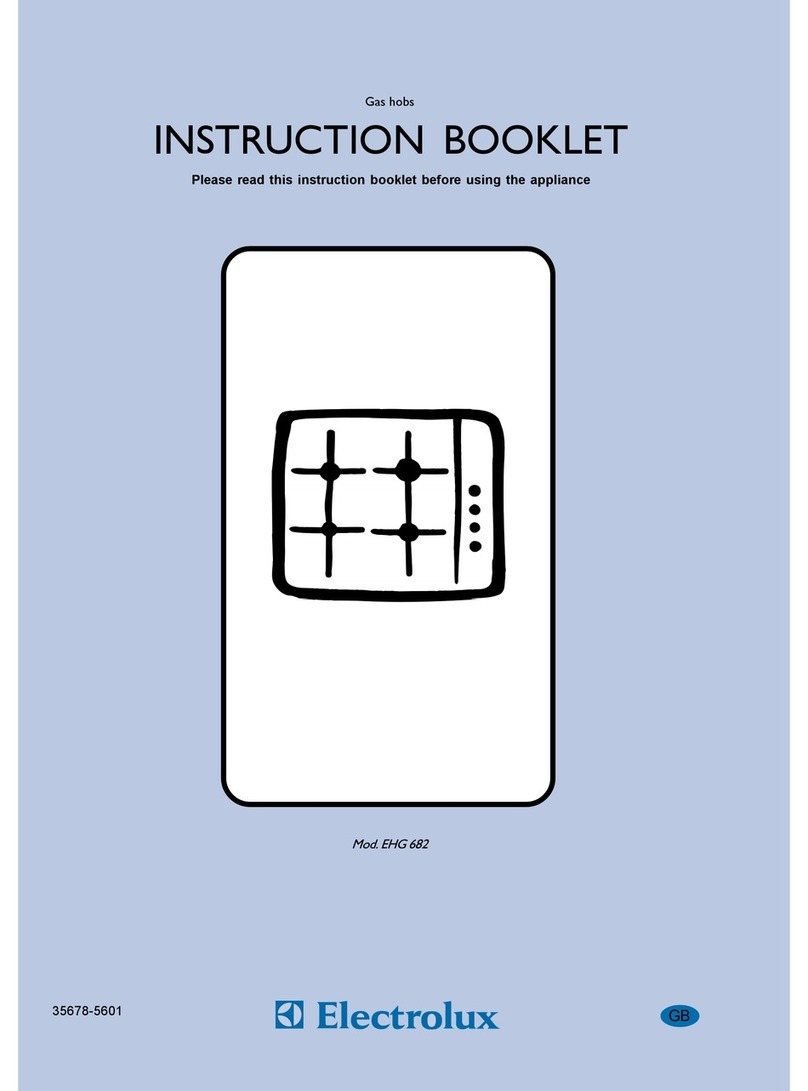
Electrolux
Electrolux EHG682 Series User manual

Electrolux
Electrolux EHS601210P User manual

Electrolux
Electrolux EHF6232FOK User manual

Electrolux
Electrolux LHR3233CK User manual































