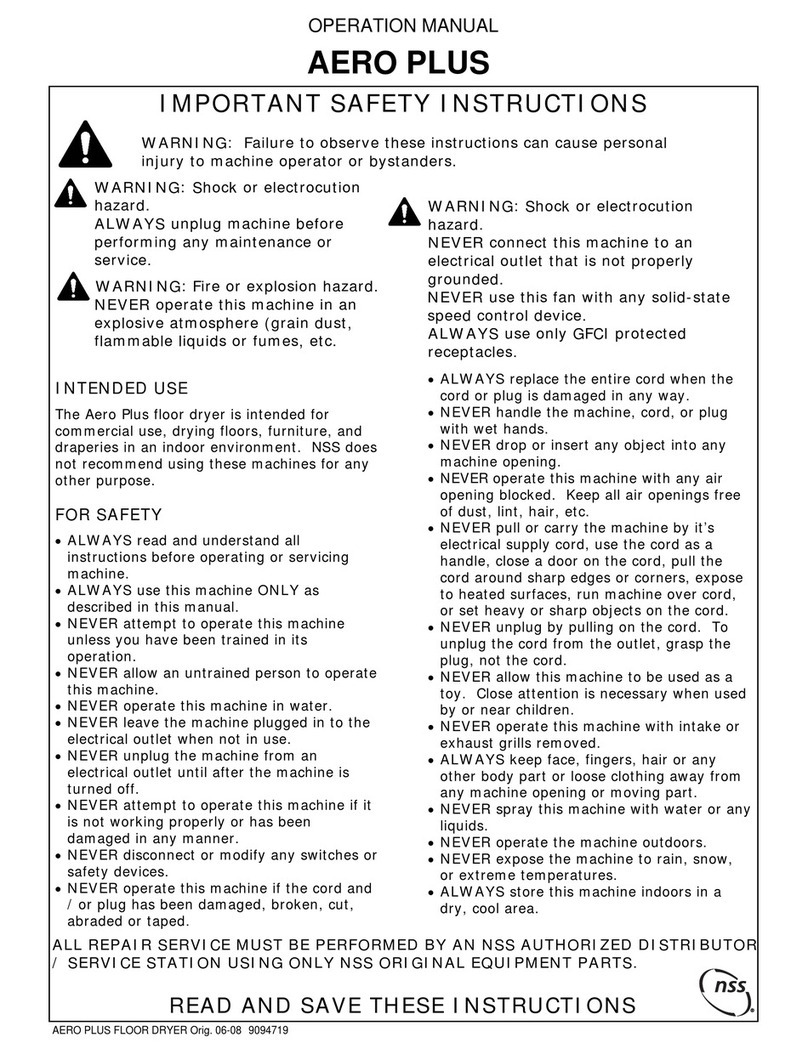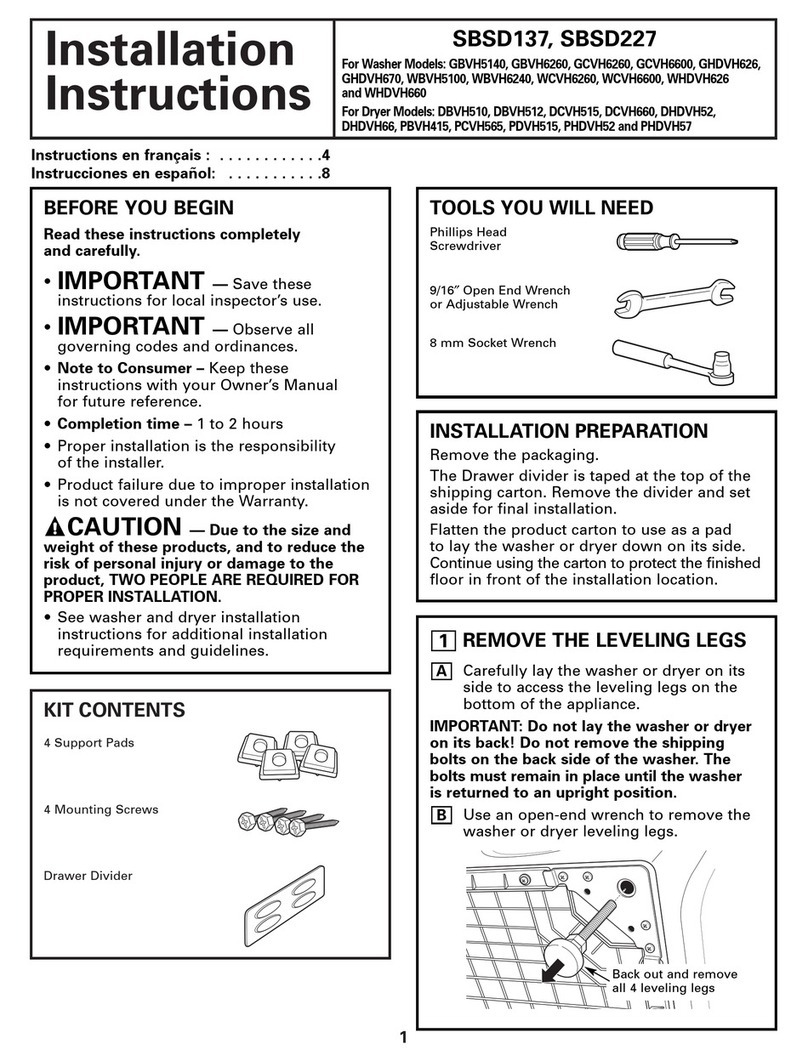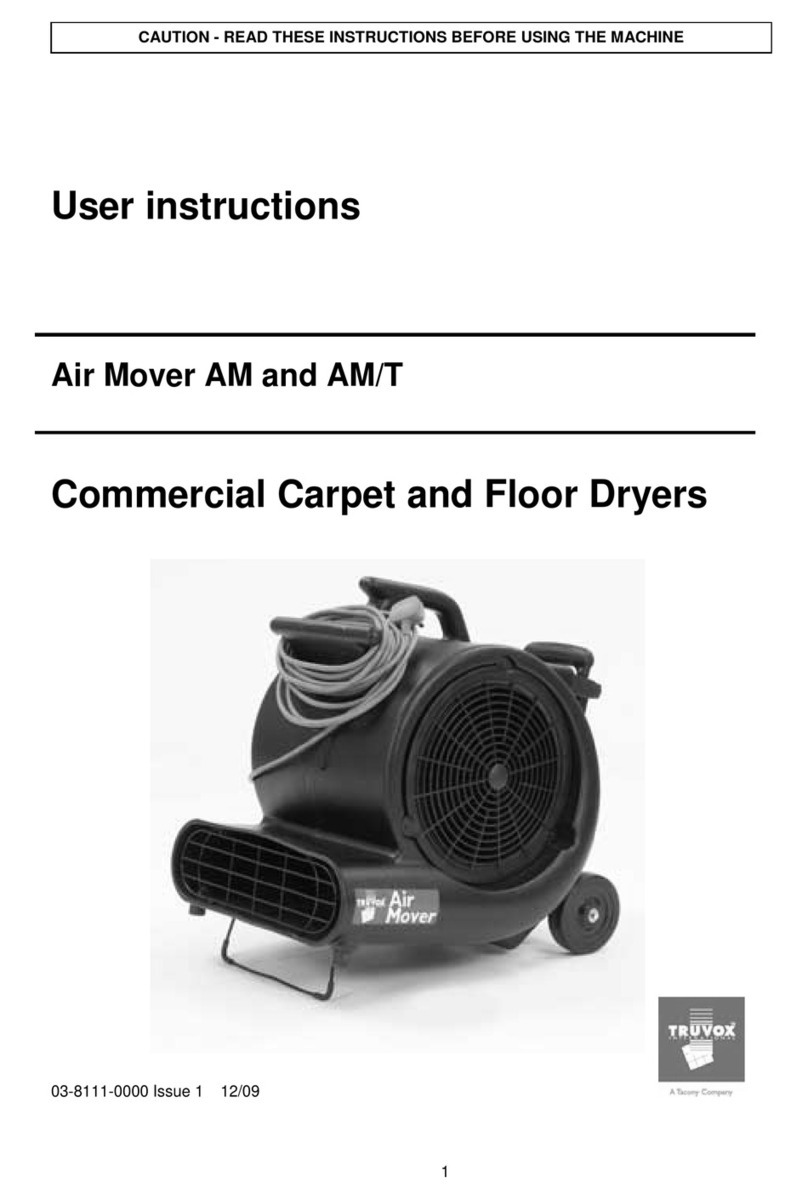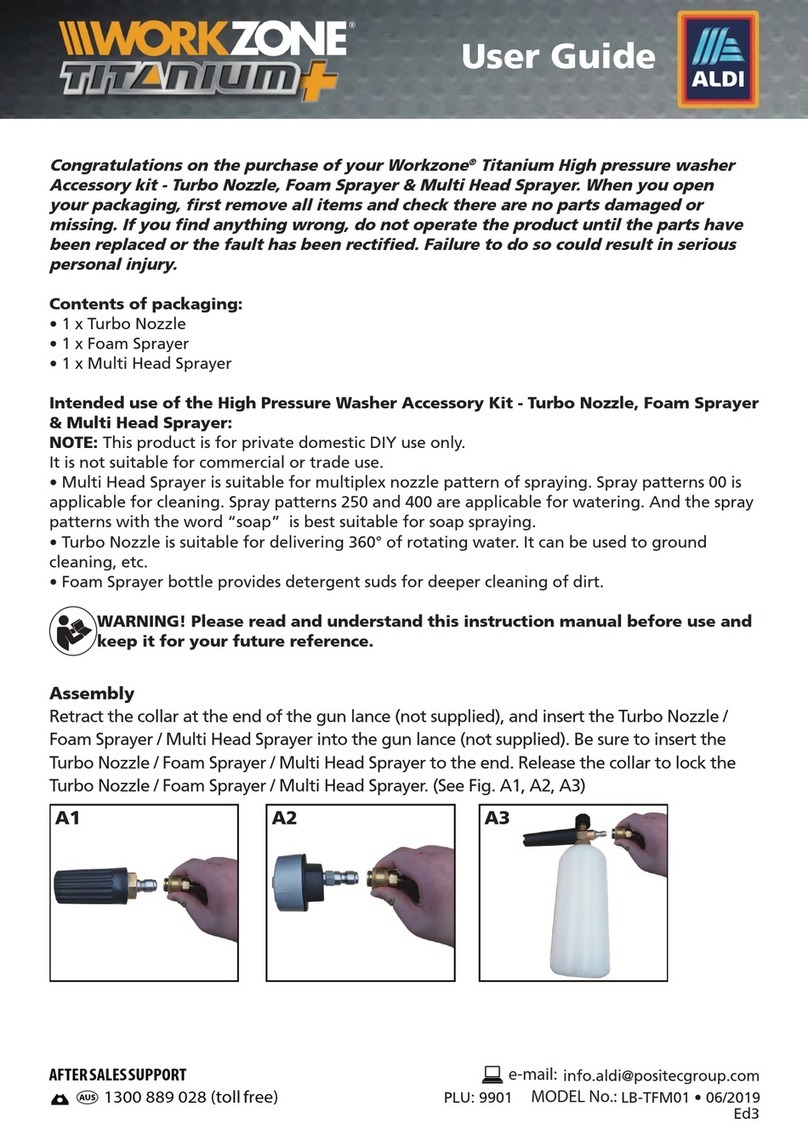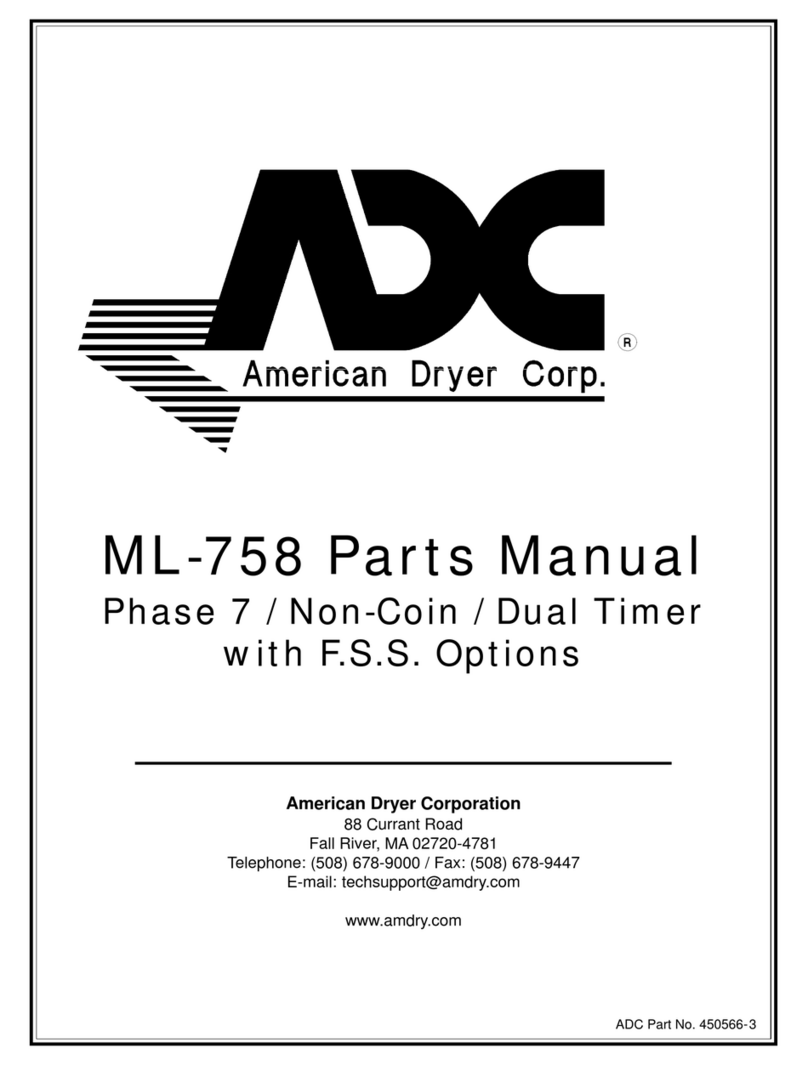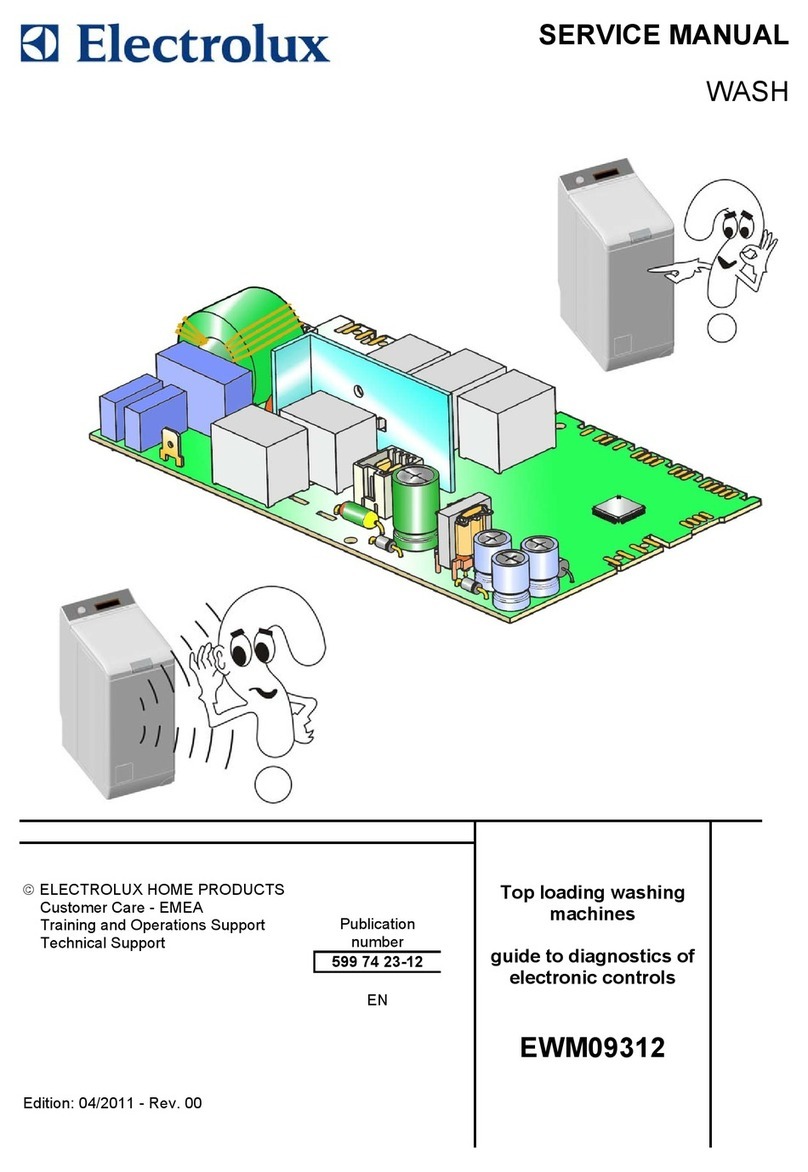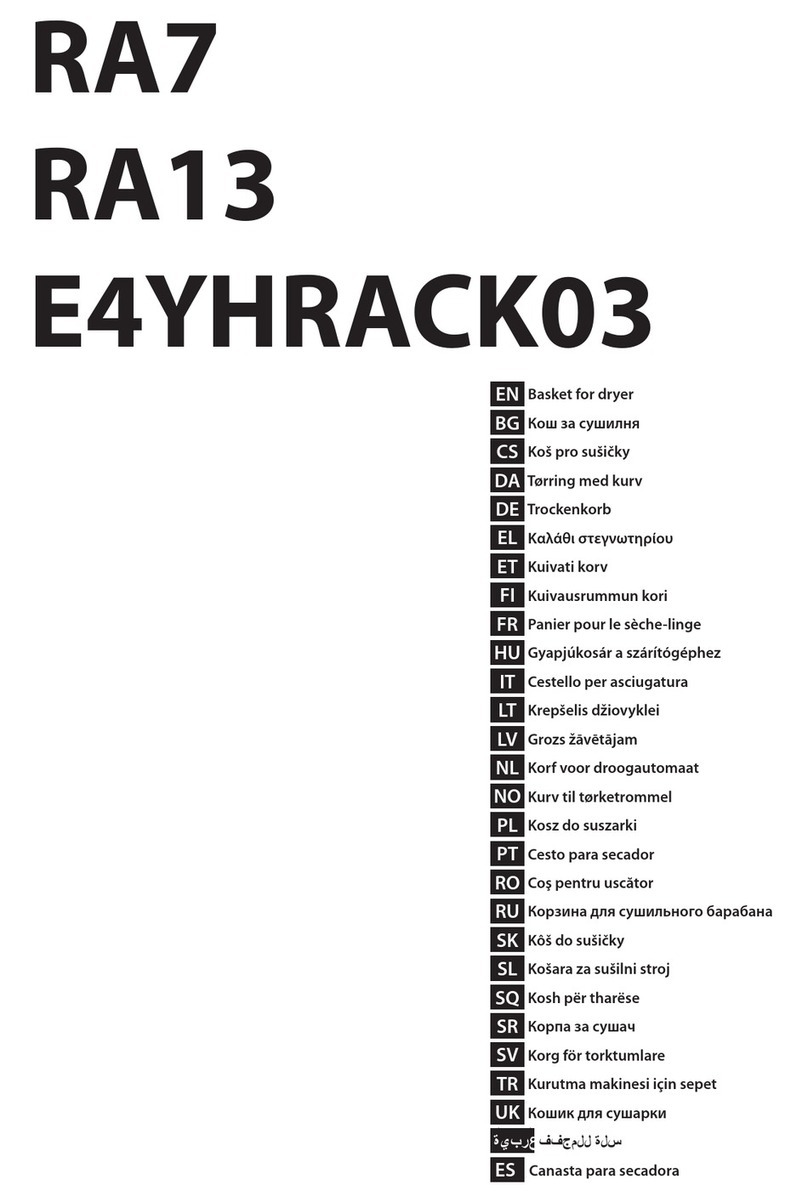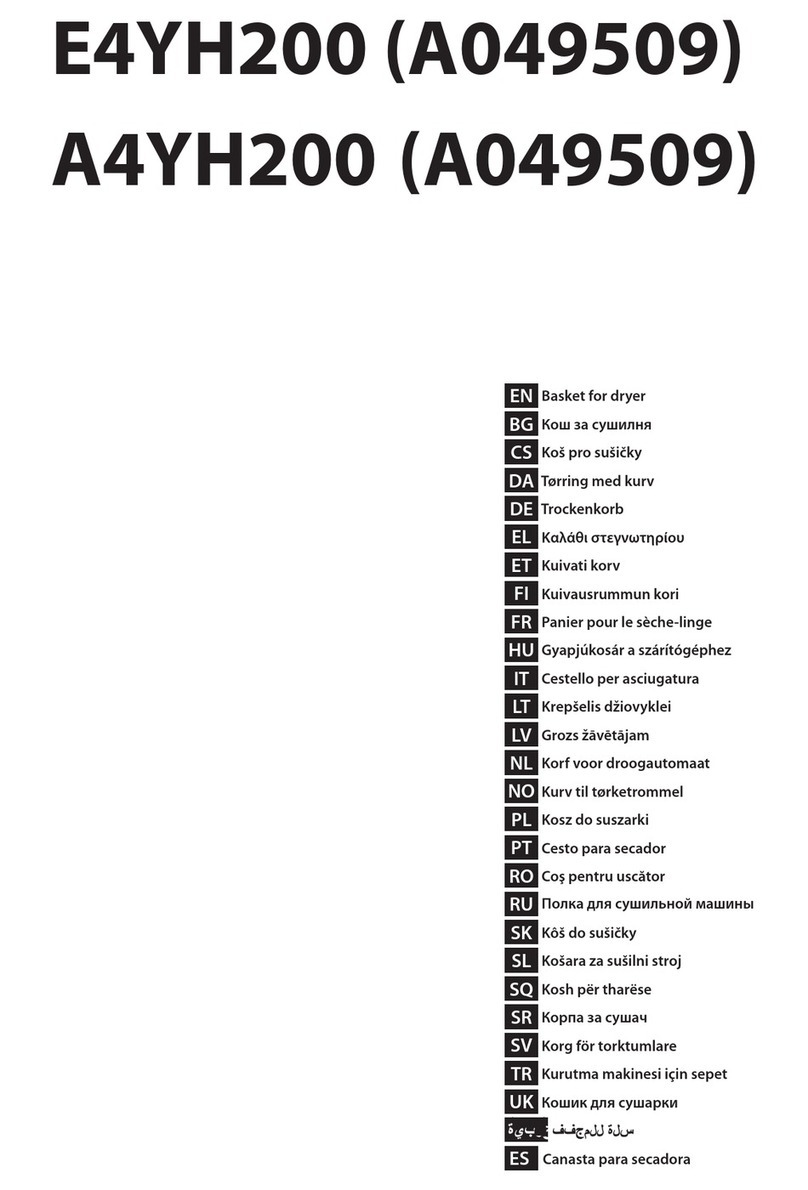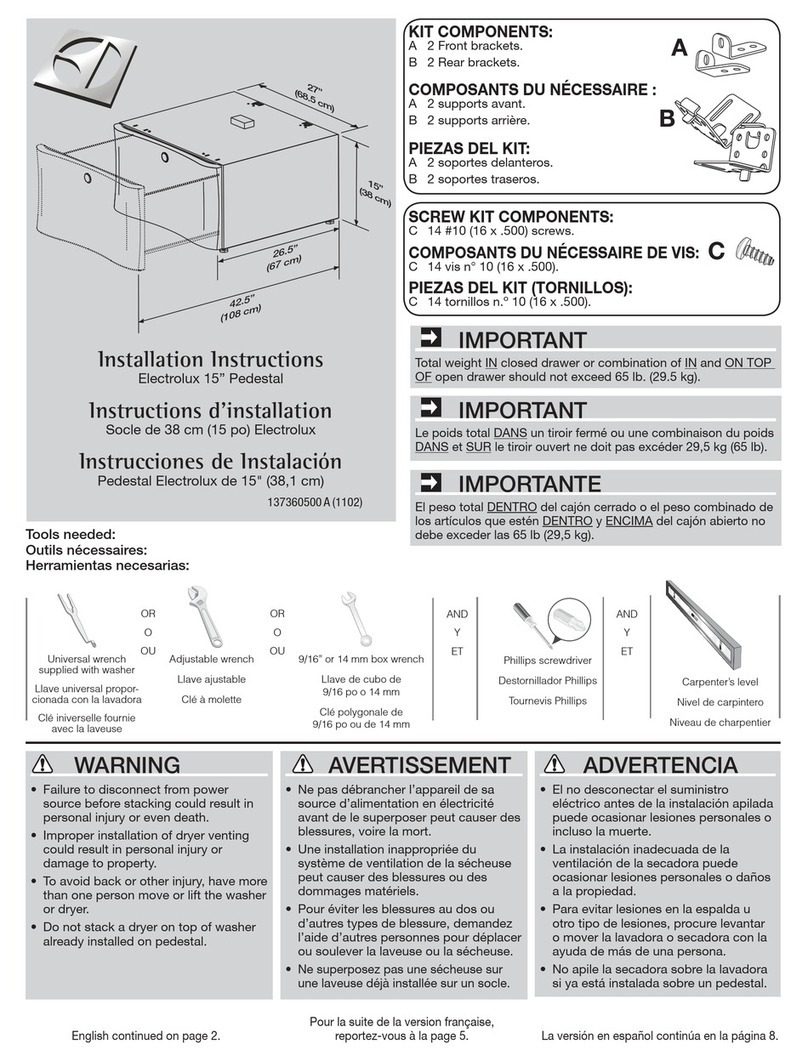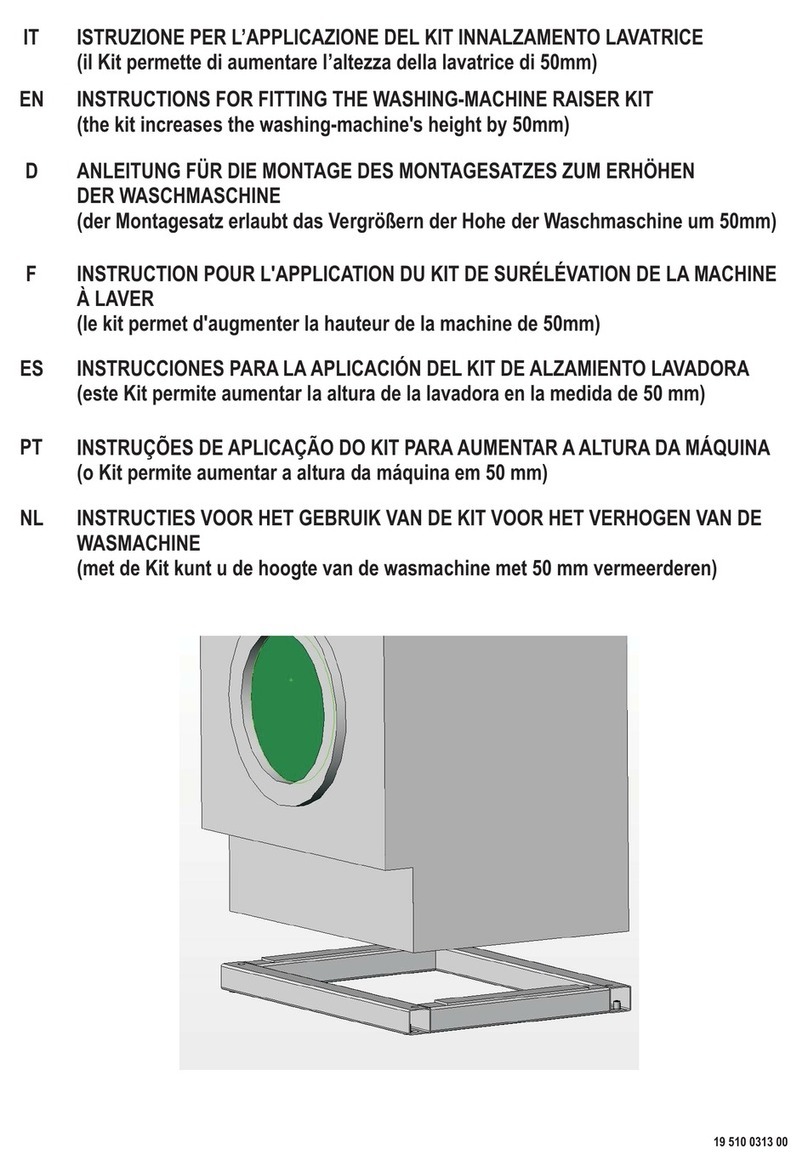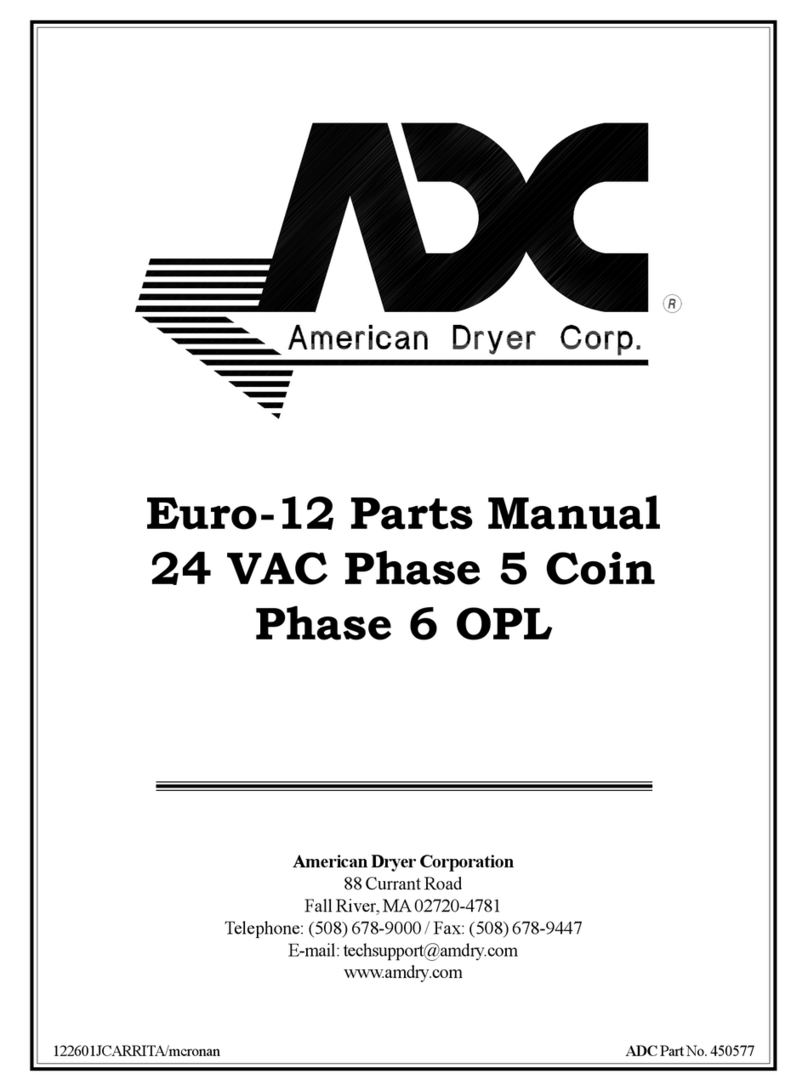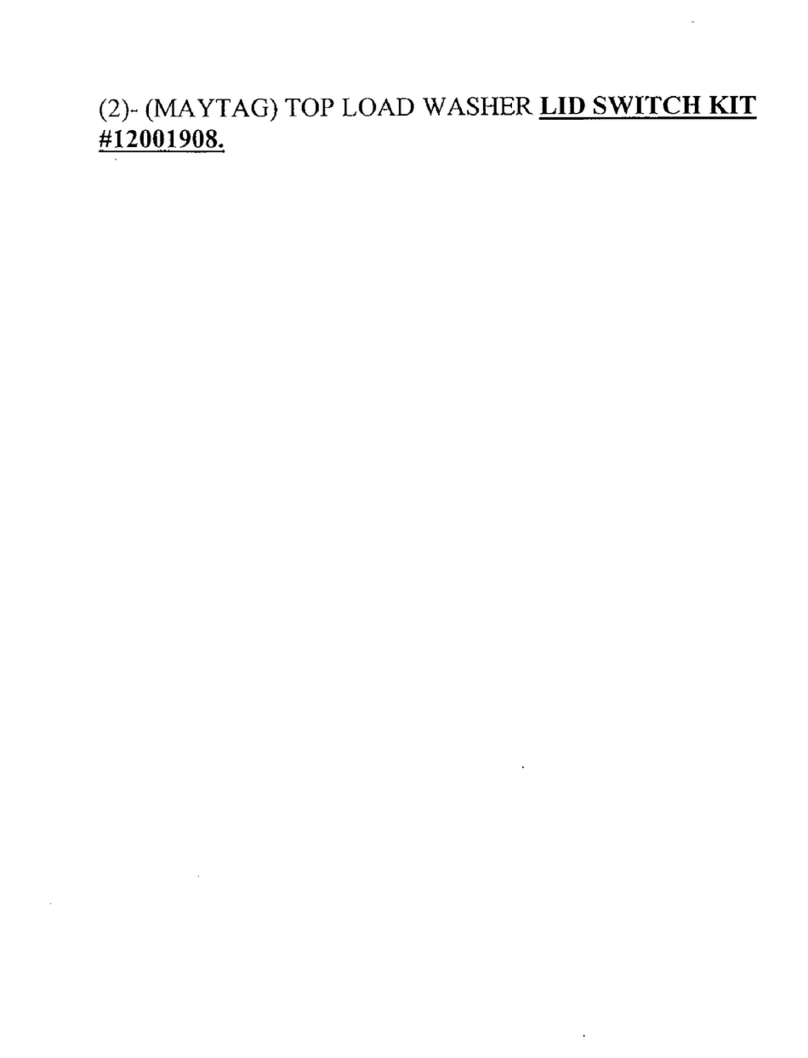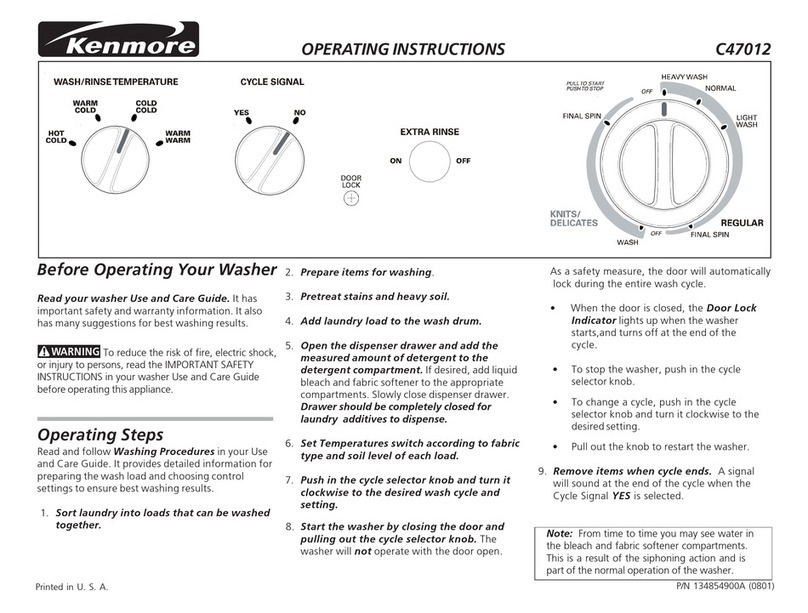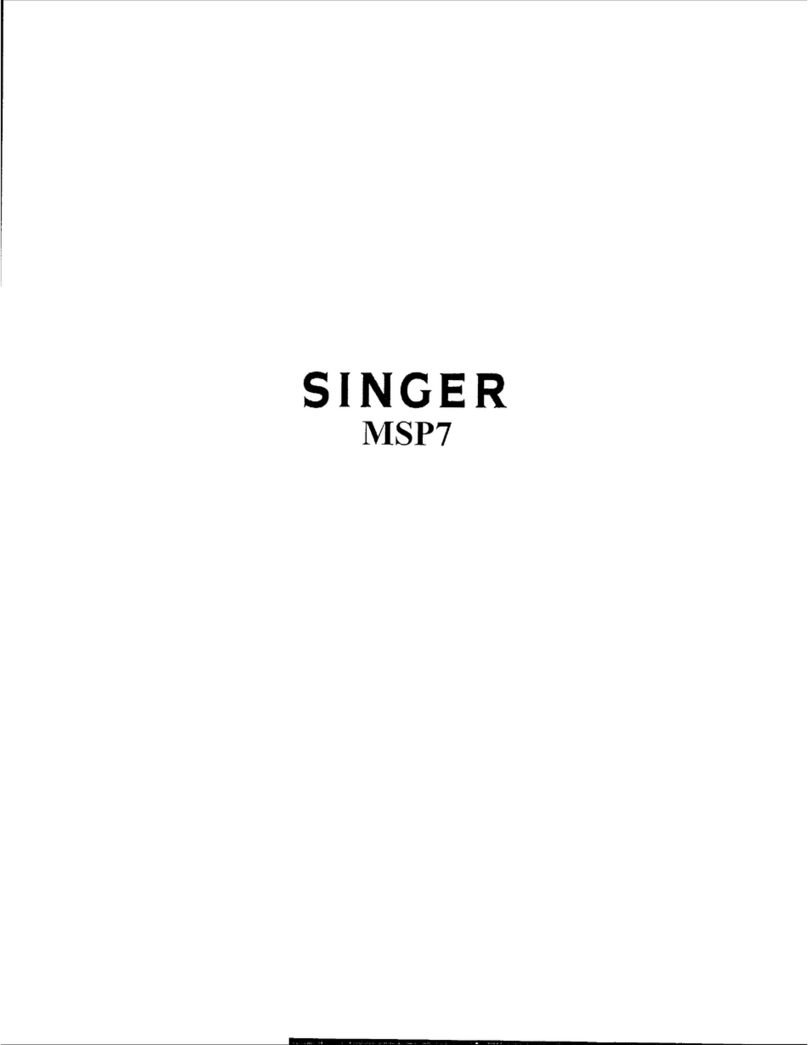Contents
Contents
1 Introduction.........................................................................................................................................5
2 Installation ..........................................................................................................................................6
2.1 General safety information..........................................................................................................6
2.2 Symbols....................................................................................................................................6
2.3 Requirements............................................................................................................................7
2.4 Installation of the pump-stand .....................................................................................................7
2.5 Installation of Flush manifold (option) ..........................................................................................9
2.6 Installation of the EDS controller ...............................................................................................10
2.6.1 General .........................................................................................................................10
2.6.2 Installation on Compass Control and Compass Pro........................................................... 11
2.6.3 Installation on Clarus Control...........................................................................................16
2.6.4 Dual controller................................................................................................................18
3 Programming ....................................................................................................................................19
3.1 Operating panel.......................................................................................................................19
3.2 Language settings ...................................................................................................................19
3.3 Time and date settings .............................................................................................................19
3.4 Priming the pumps ...................................................................................................................19
3.5 Calibrating the pumps ..............................................................................................................20
3.6 Basic settings in the EDS controller ...........................................................................................23
3.7 Wash program set up ...............................................................................................................25
3.8 Download reports to a USB stick ...............................................................................................27
3.9 Electrolux wash program allocation ...........................................................................................28
3.10 Selection of operation mode .....................................................................................................29
4 Test run ............................................................................................................................................32
5 Technical specification.......................................................................................................................32
6 Trouble shooting and service..............................................................................................................33
The manufacturer reserves the right to make changes to design and component specifications.