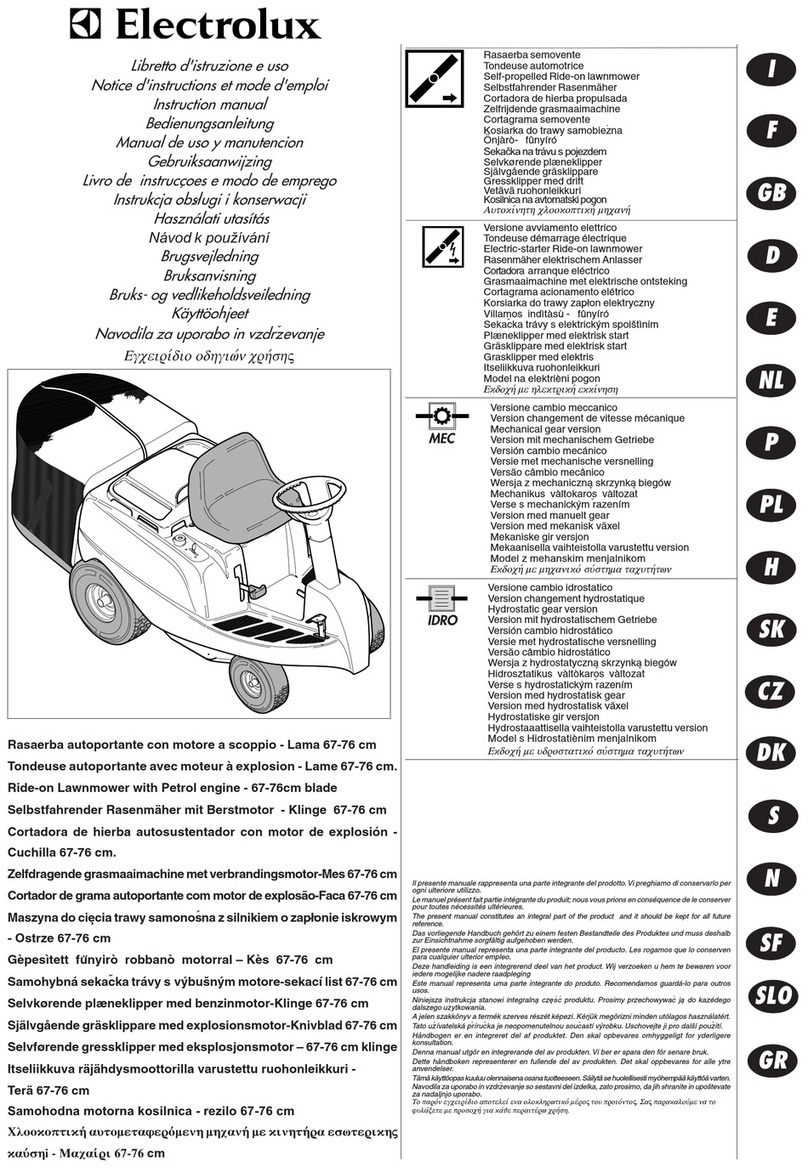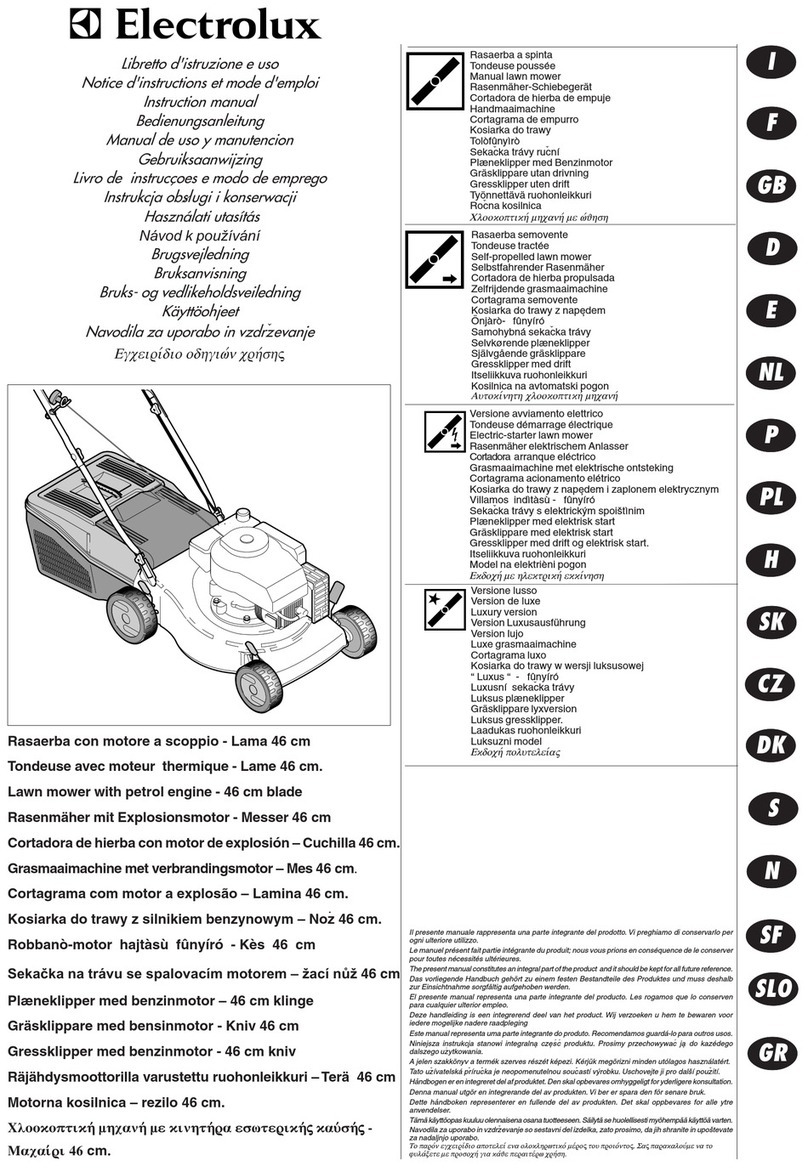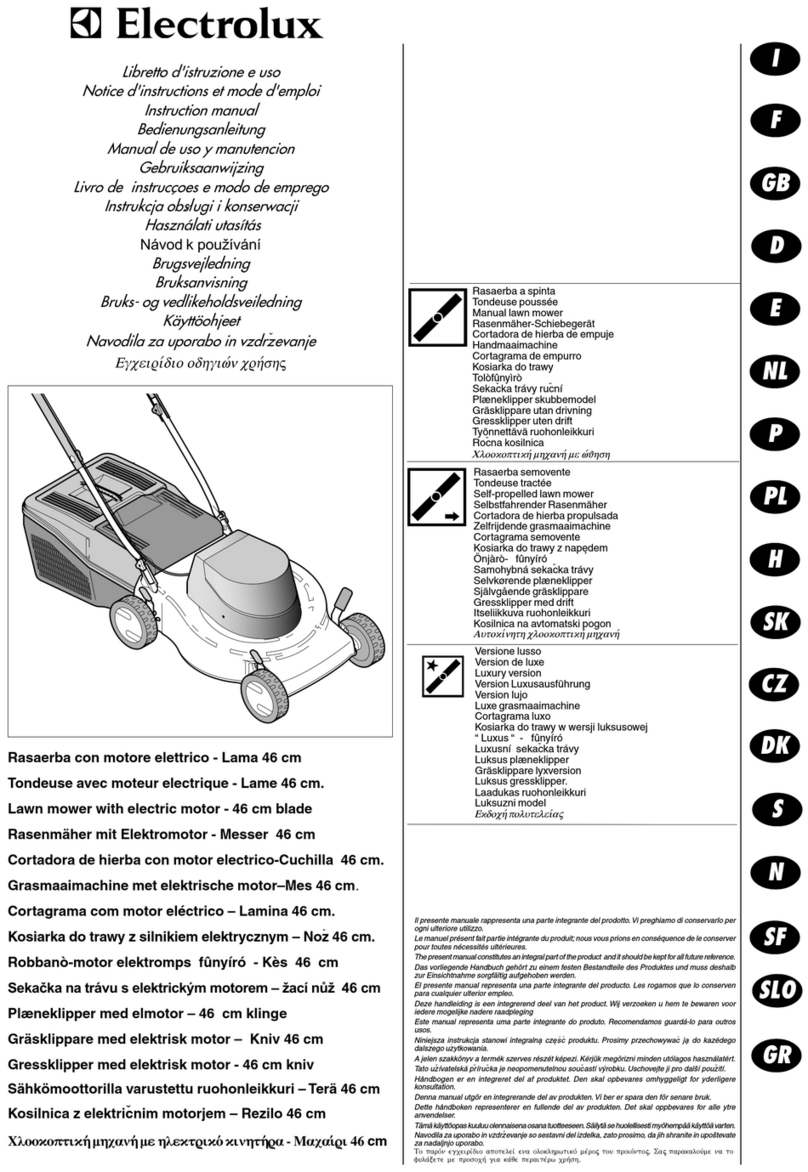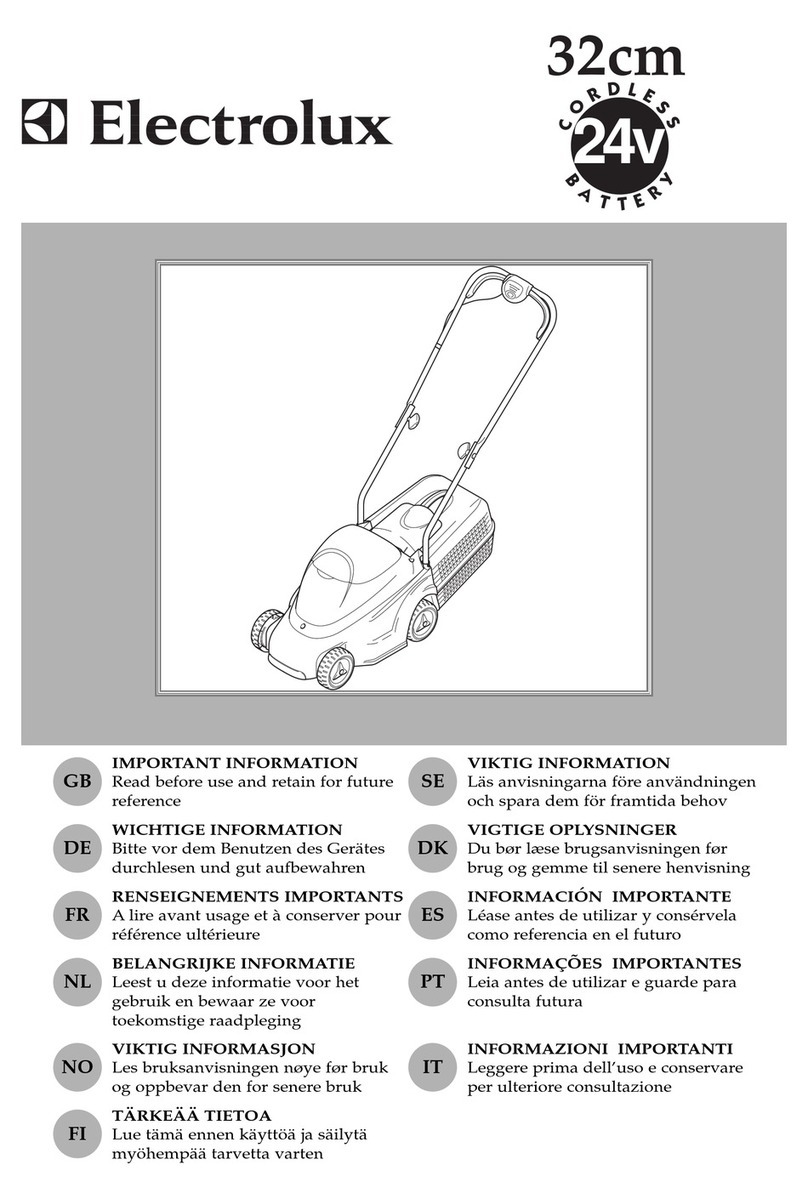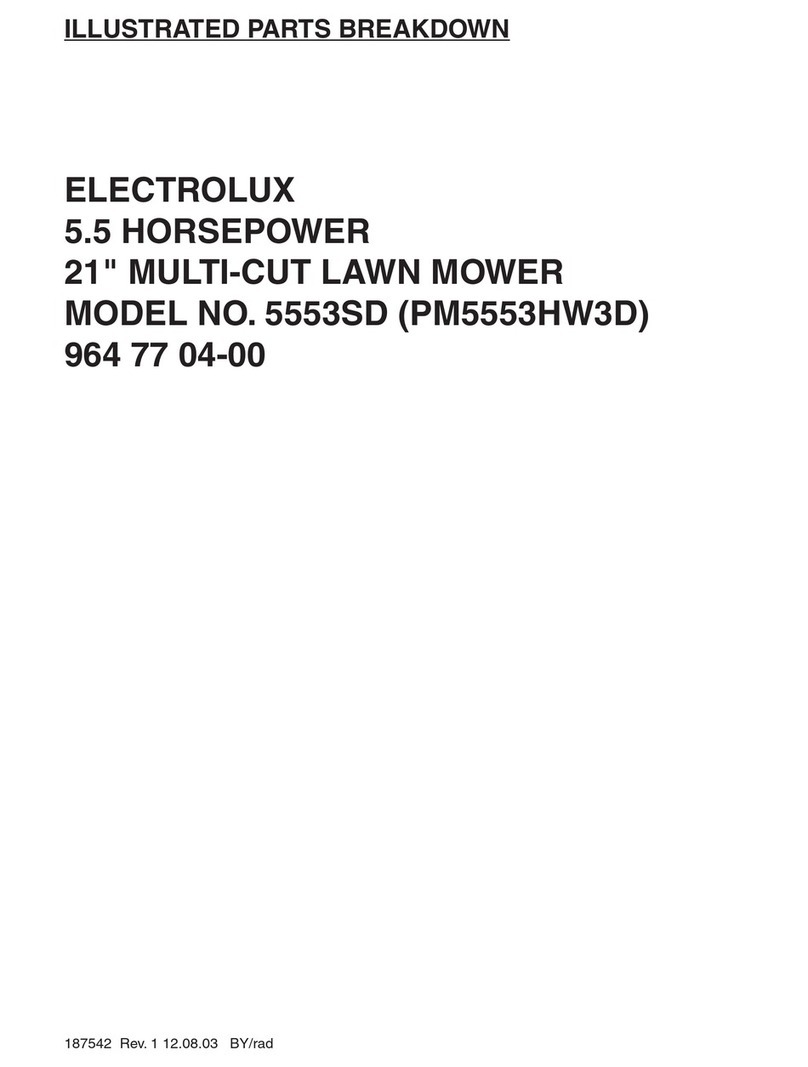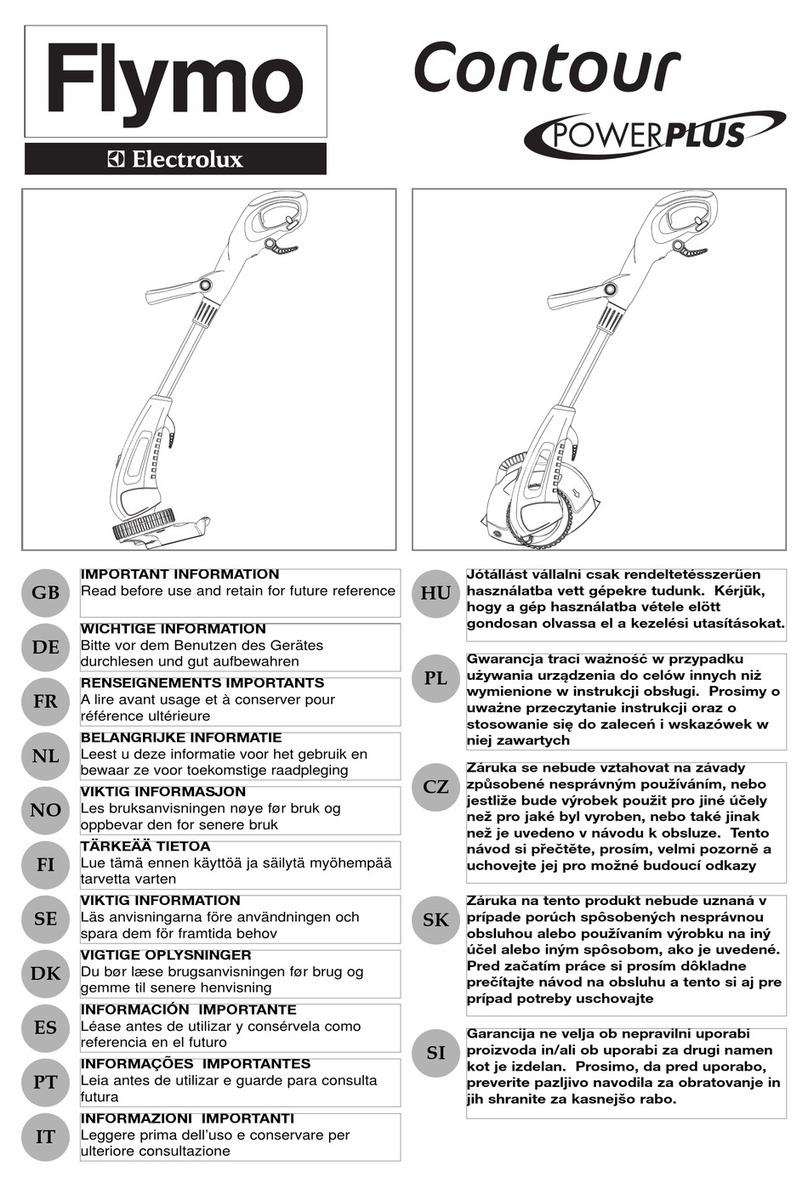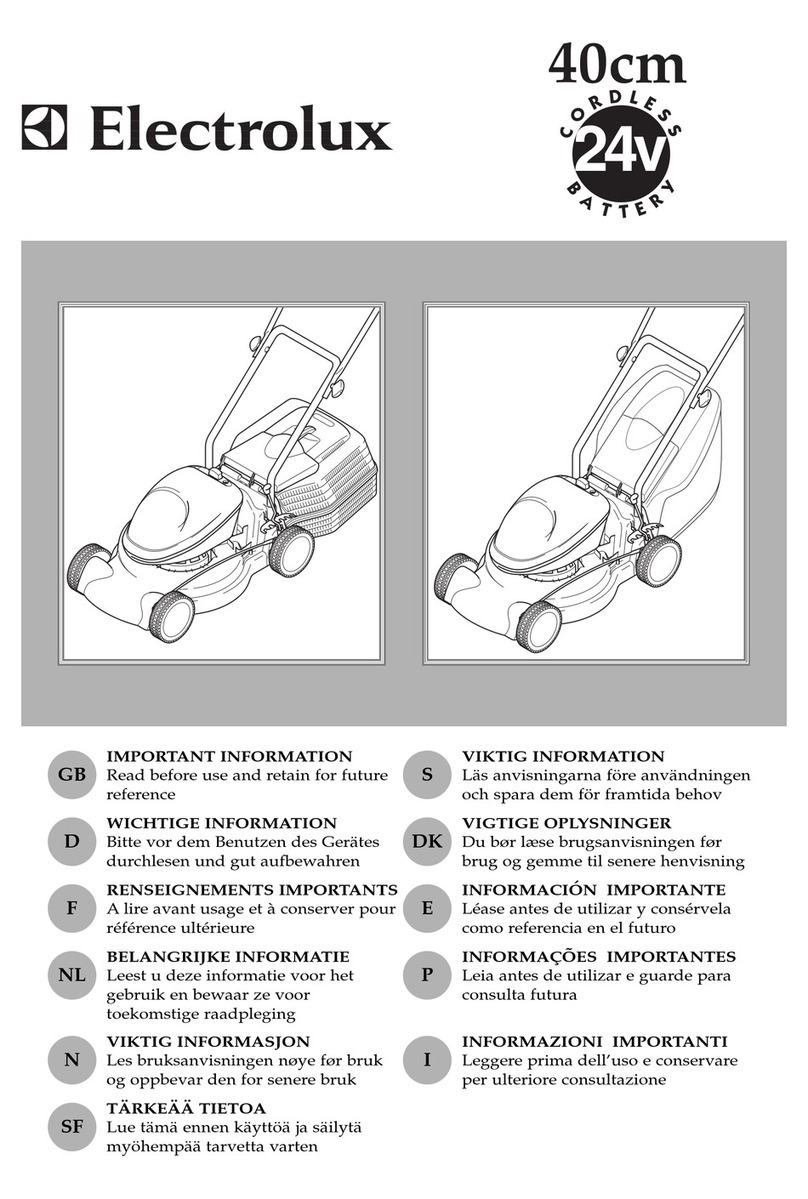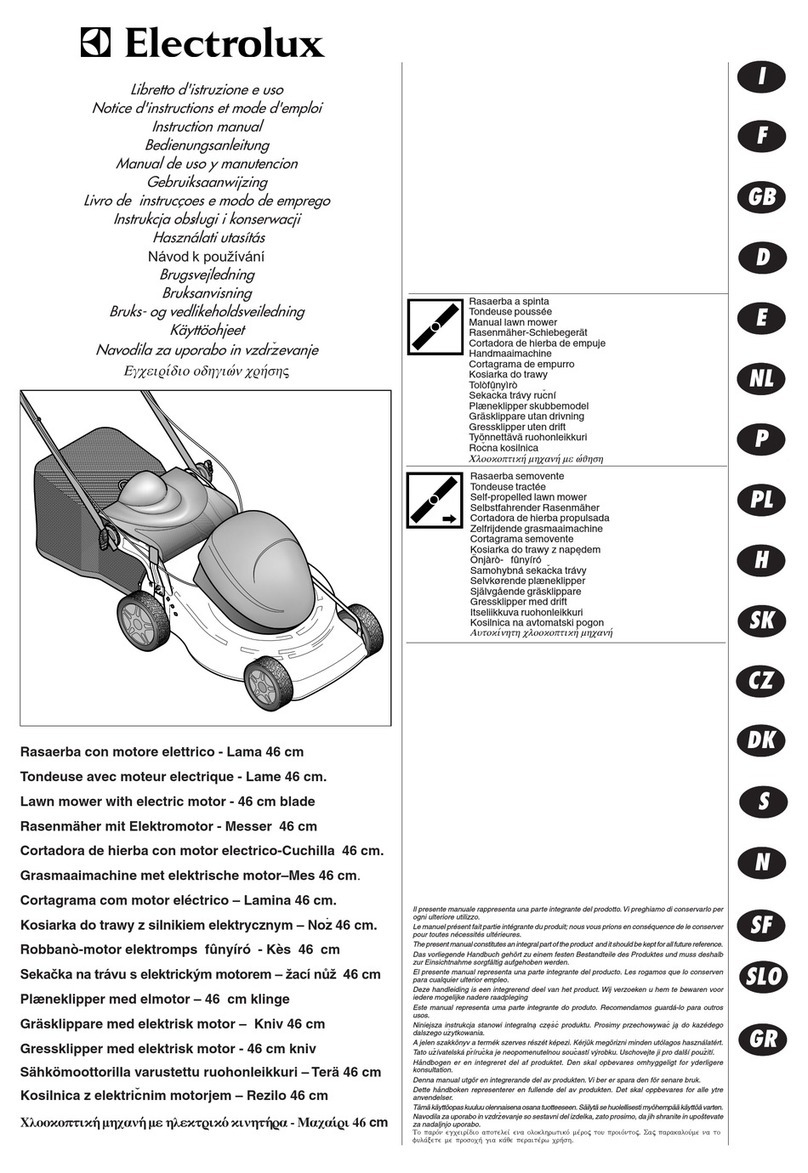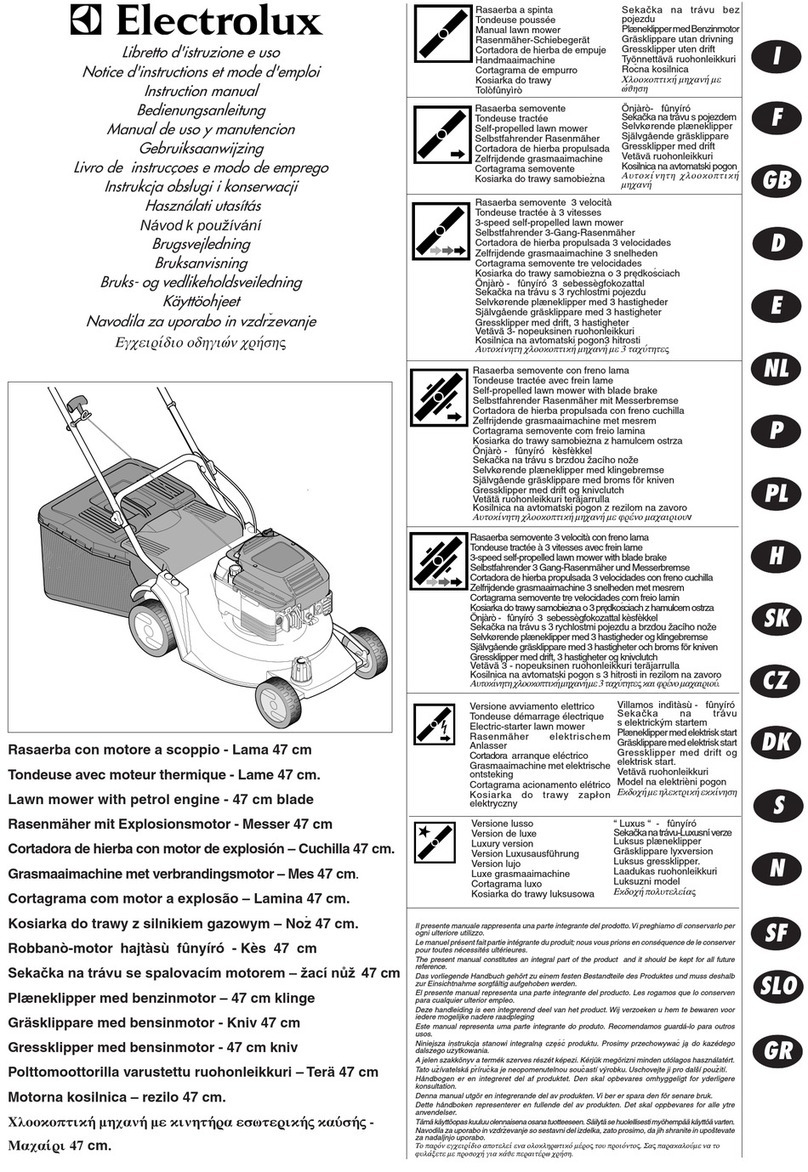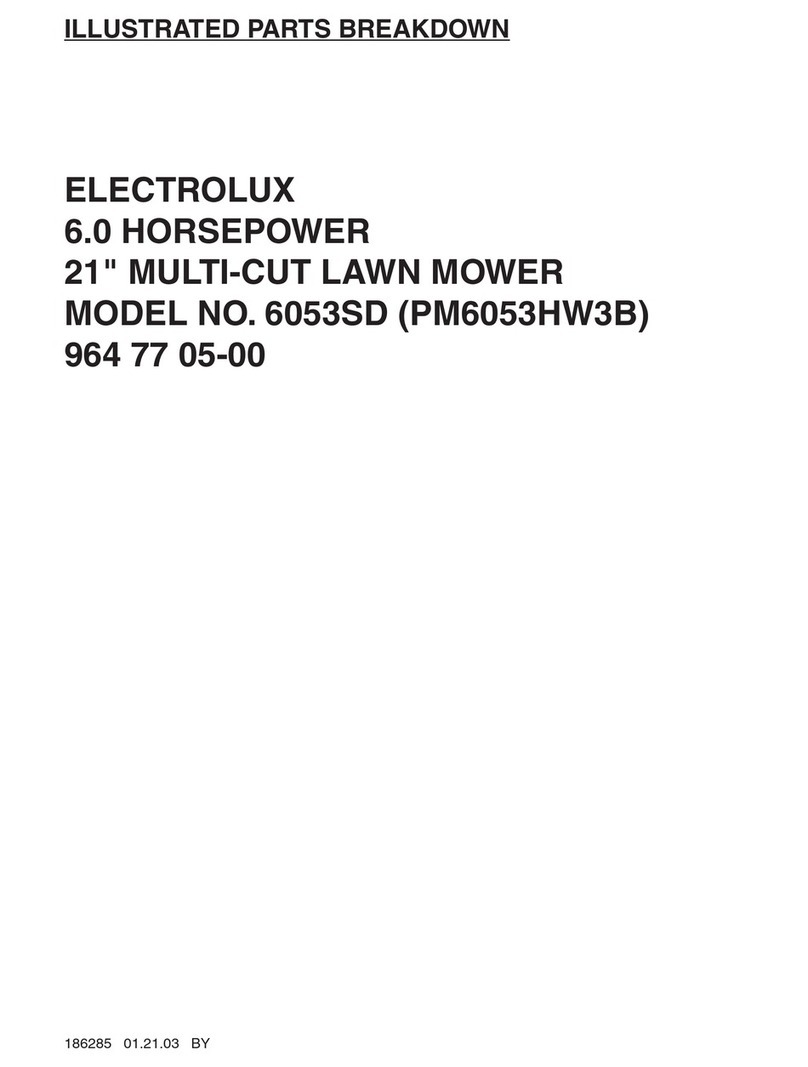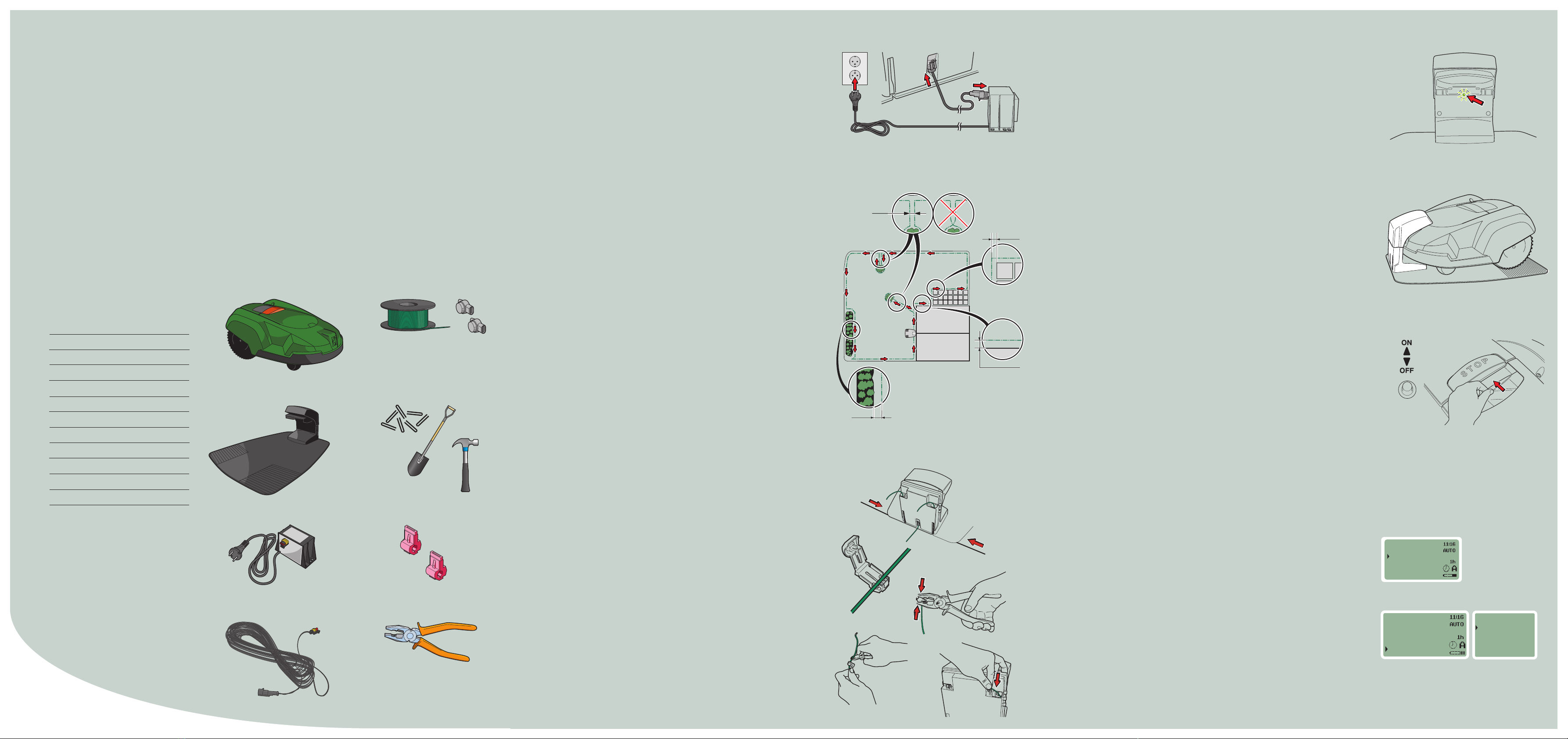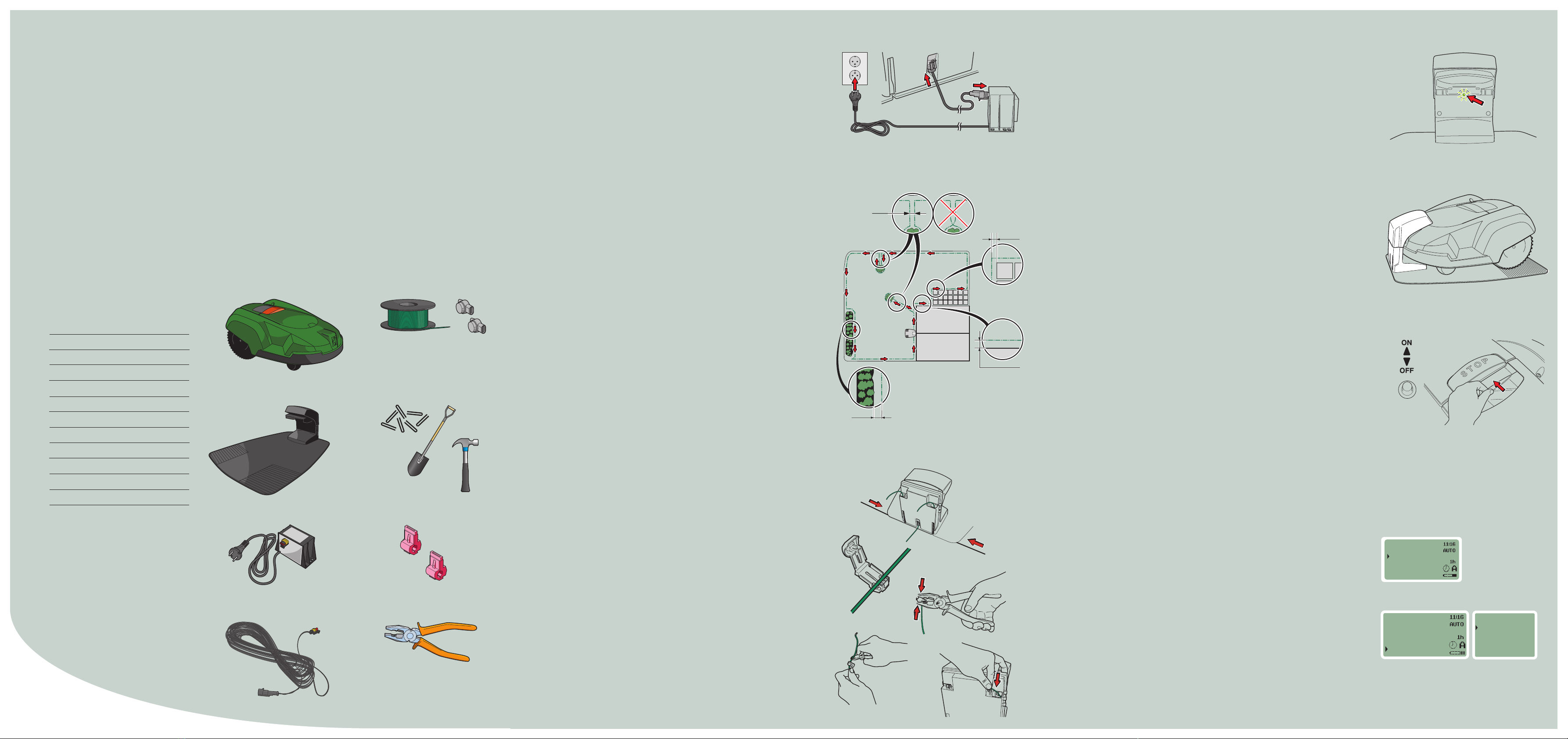
1
2
37
6
5
4
1.
2.
3.
4.
5.
2. 3.
1.
30 cm
35 cm
10 cm
0 cm
2.
3.
2.
A.
B.
C.
D.
E.
F.
G.
H.
Placing and connecting the charging station
1. Place the charging station centrally in the working
area, with a large free area in front of the station and
on level ground.
2. Connect the low voltage cable to the charging station
and the transformer.
3. Connect the transformer’s power cord to a 230V wall
socket.
Charging the battery and laying out the
boundary wire
1. Place the Automower™ in the charging station to
charge the battery while you are laying out the
boundary wire. Leave the main switch in the OFF
position.
2. Lay out the boundary wire so it forms a loop around
the working area.
Connecting the boundary wire
1. Lift off the cover on the charging station and slide in
the ends of the boundary wire in the lowermost holes
on the charging station and catch them in the
uppermost holes:
• Right hand wire end into the right hand hole.
• Left hand wire end into the left hand hole.
2. Open the connector and place the wire in the
connector grip.
3. Press the connector together using a pair of pliers.
4. Cut off any surplus boundary wire. Cut 1-2 cm above
the connector.
5. Press the connector onto the metal pin on the
charging station. Refit the cover on the charging
station.
Checking the installation
Check the loop signal by looking to see what indication the green
LED on the charging station is giving.
• Lit = the signal is okay.
• Single flashing every other second = break in the loop and no
signal found.
• Double flashing every other second = signal found, but the
wire is probably damaged.
Linking the Automower™ to the charging station
To be fully functional, the Automower must be linked to its
charging station.
1. Make sure the Automower is in the charging station.
2. Enter, when requested: Language, time format, time, date
format, and date.
3. Choose and enter a four digit PIN code.
Starting and stopping the Automower
Starting
1. Open the control panel cover by pressing the STOP button.
2. Set the main switch to the ON position.
3. Close the cover.
Stopping
Press the STOP button.
Menu functions
You manage all the mower settings via the menu functions. Via the
main menu and its submenus, you customise the behaviour of the
mower with the help of functions like timer, sounds, and security.
For a complete description of the menu functions, see the
Operator’s manual for Automower.
The timer function
To achieve a good lawn quality and to avoid the lawn being
trodden, it is recommended to use the timer function (select
“Timer” on the main menu). By setting what time and which days
to mow, you ensure that Automower mows only as much as
necessary. When setting the timer, consider that the Automower
mows about 75 m2per hour.
Security
As a precaution against theft, it is recommended to use the time
lock function (select “Settings” on the main menu and “Security”
on the following submenu). The time lock function involves the
Automower stopping after a predetermined number of days and
not continuing until the correct PIN code has been entered.
Get started
A quick guide to how to install the Automower™.
If you feel uncertain about any step of the installation,
check the Operator’s manual.
Make sure you have all
the components:
A. Automower
B. Charging station
C. Transformer
D. Low voltage cable,
transformer connector
E. Boundary wire
and splice kit, if the boundary
wire needs to be spliced.
F. Staples and/or a spade.
A hammer is useful for stapling.
G. Boundary wire connector
H. Pliers
Main menu
Commands
Timer
Garden
Settings
Main menu
Security
Sounds
User info level
Language
Time and date
Settings
Commands
Timer
Garden
Settings