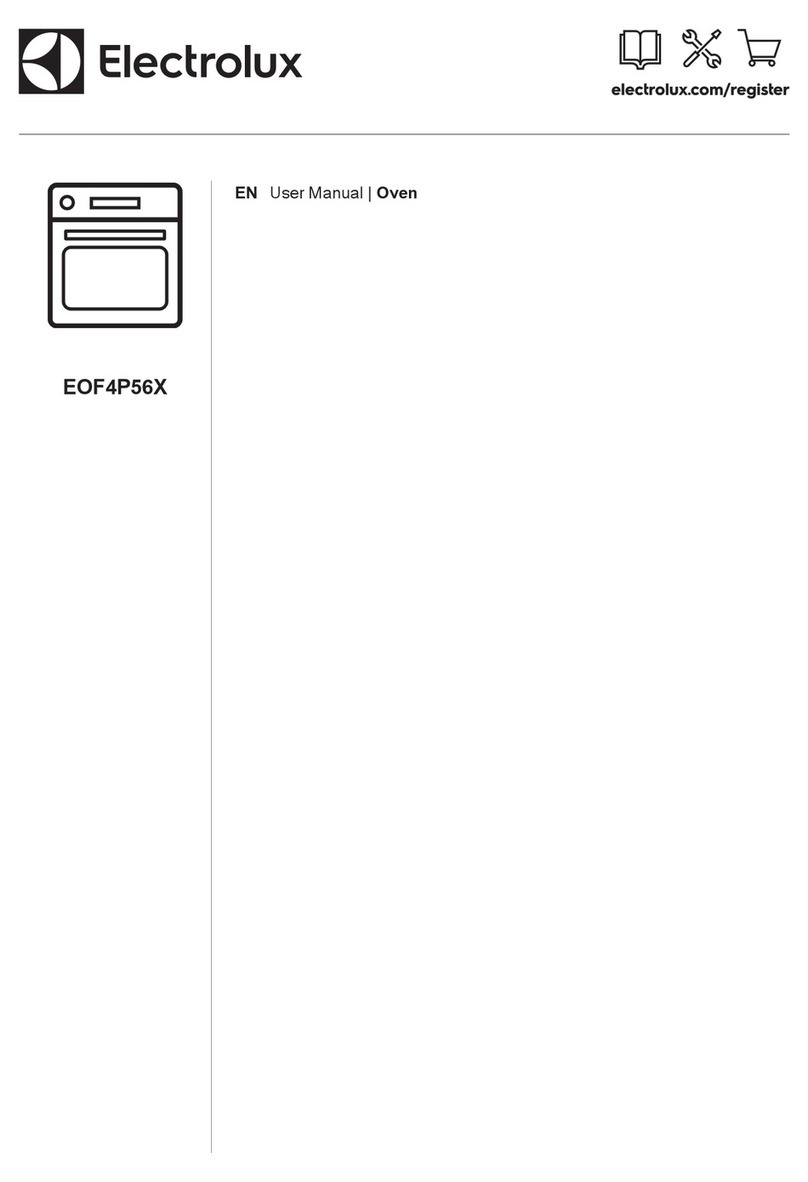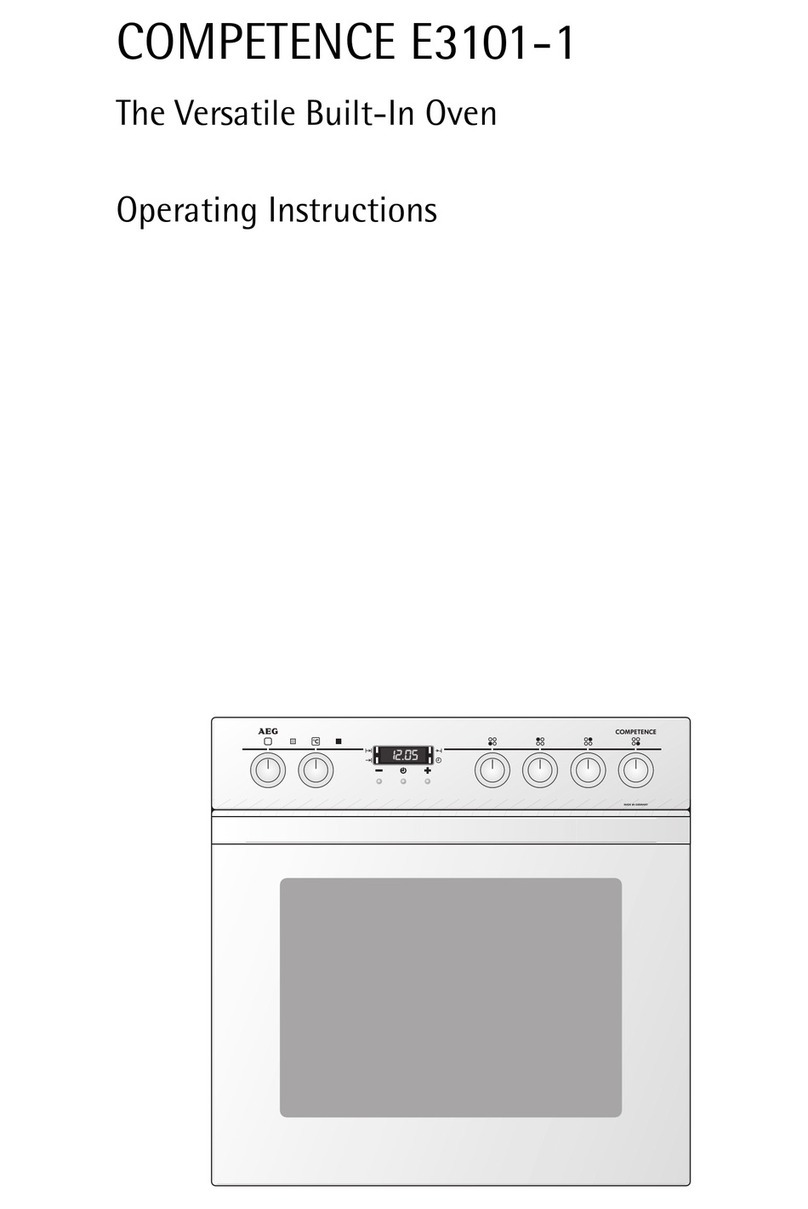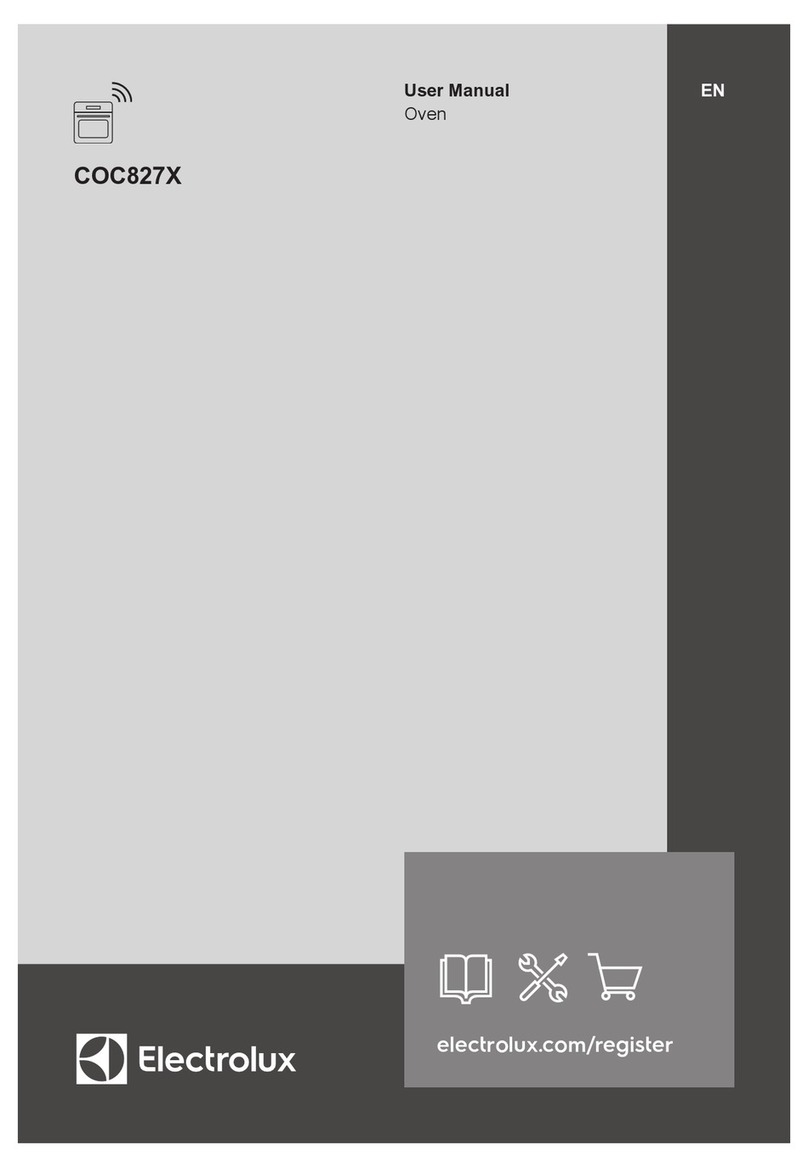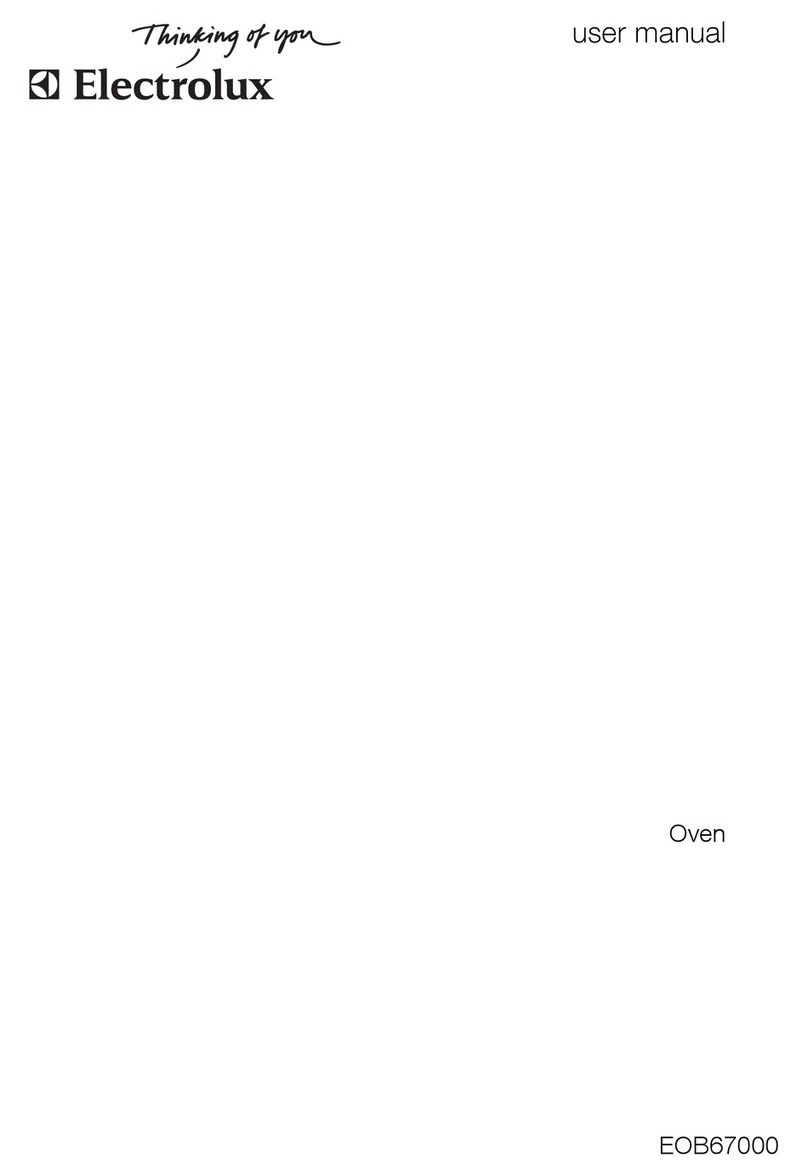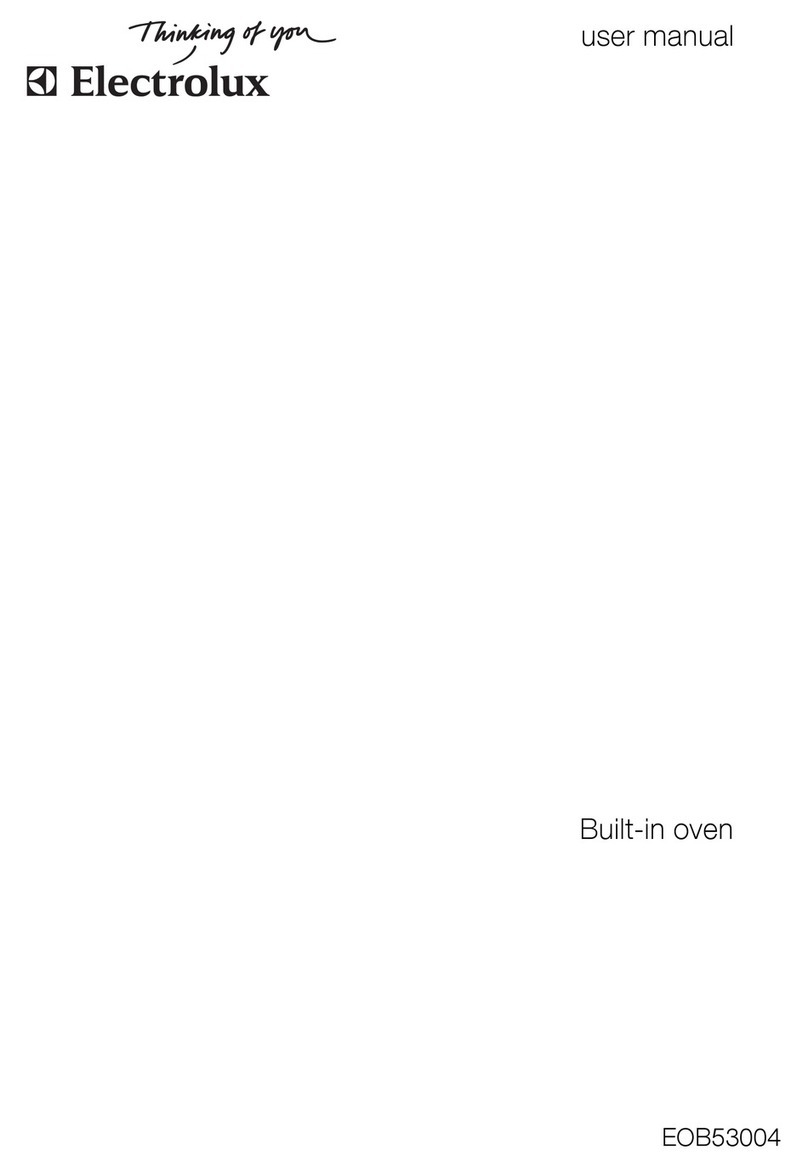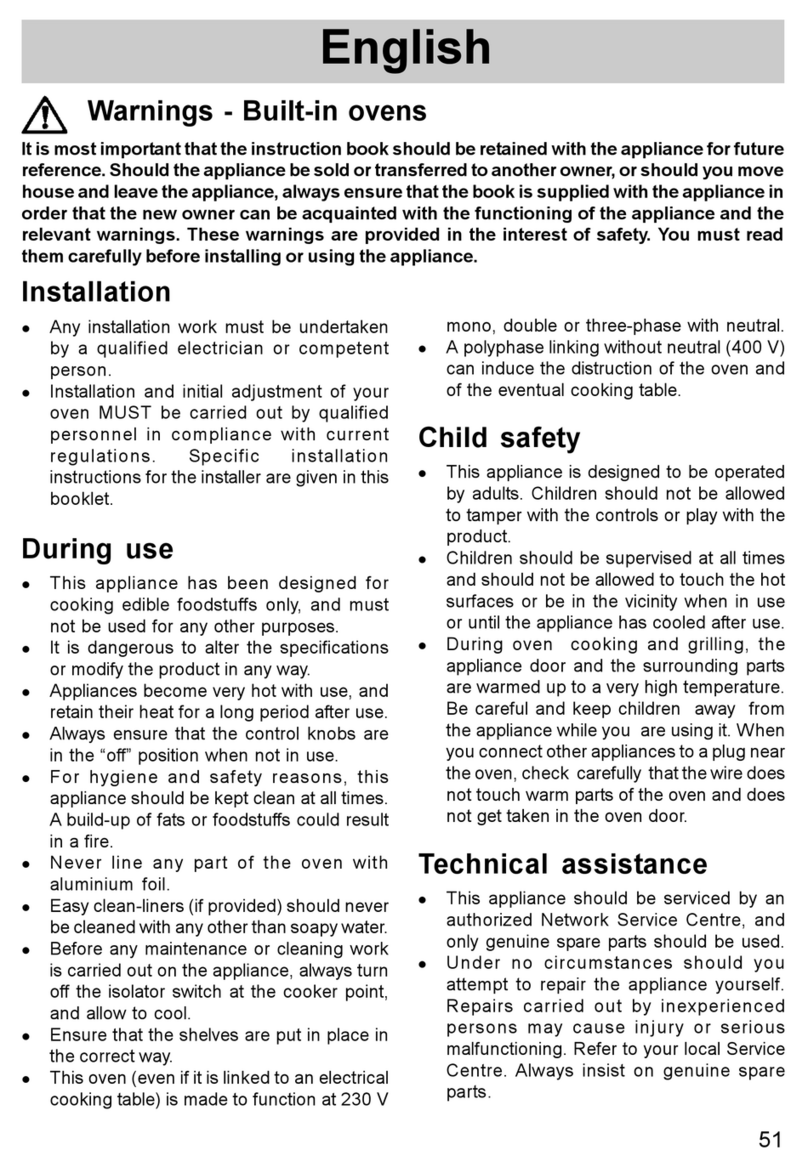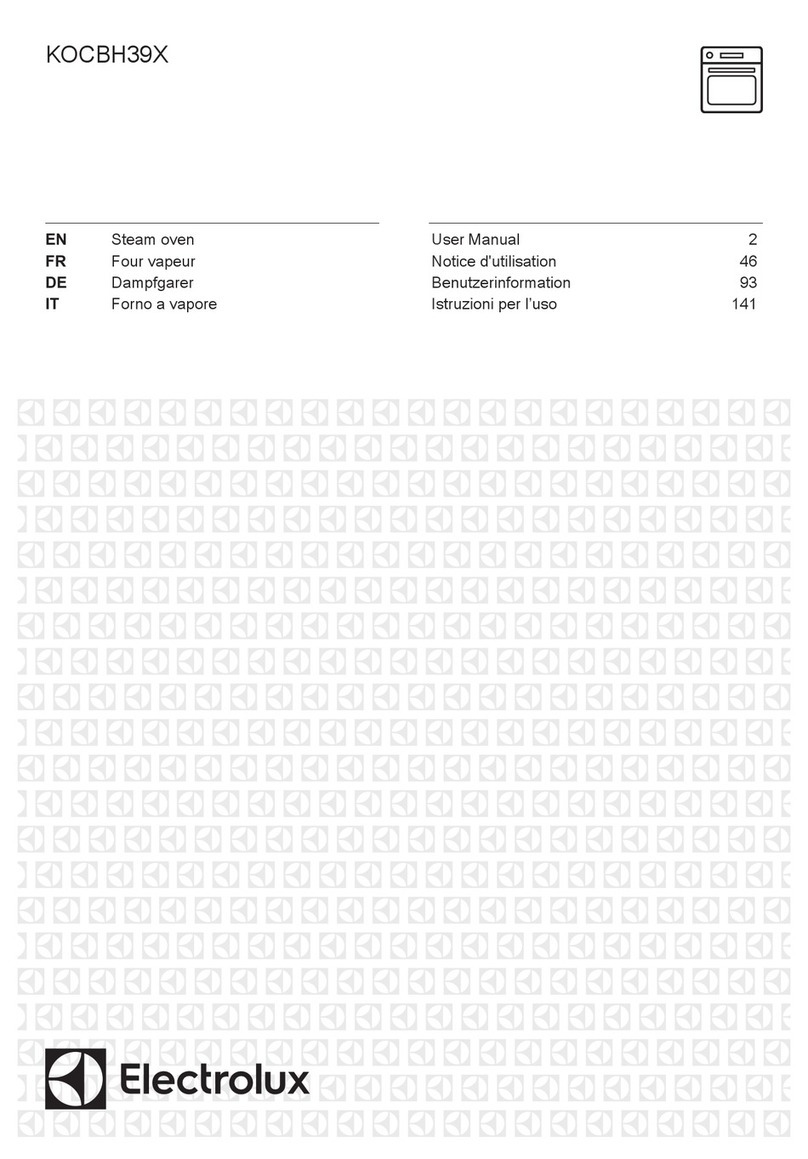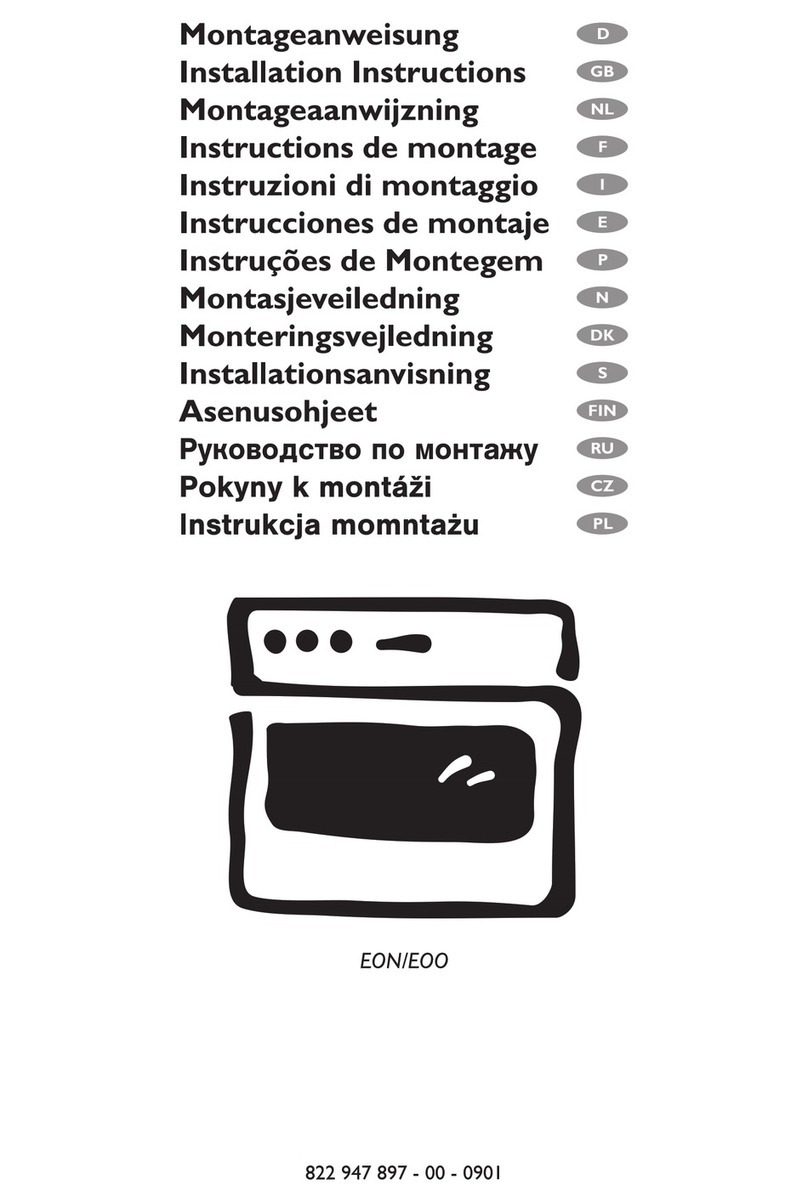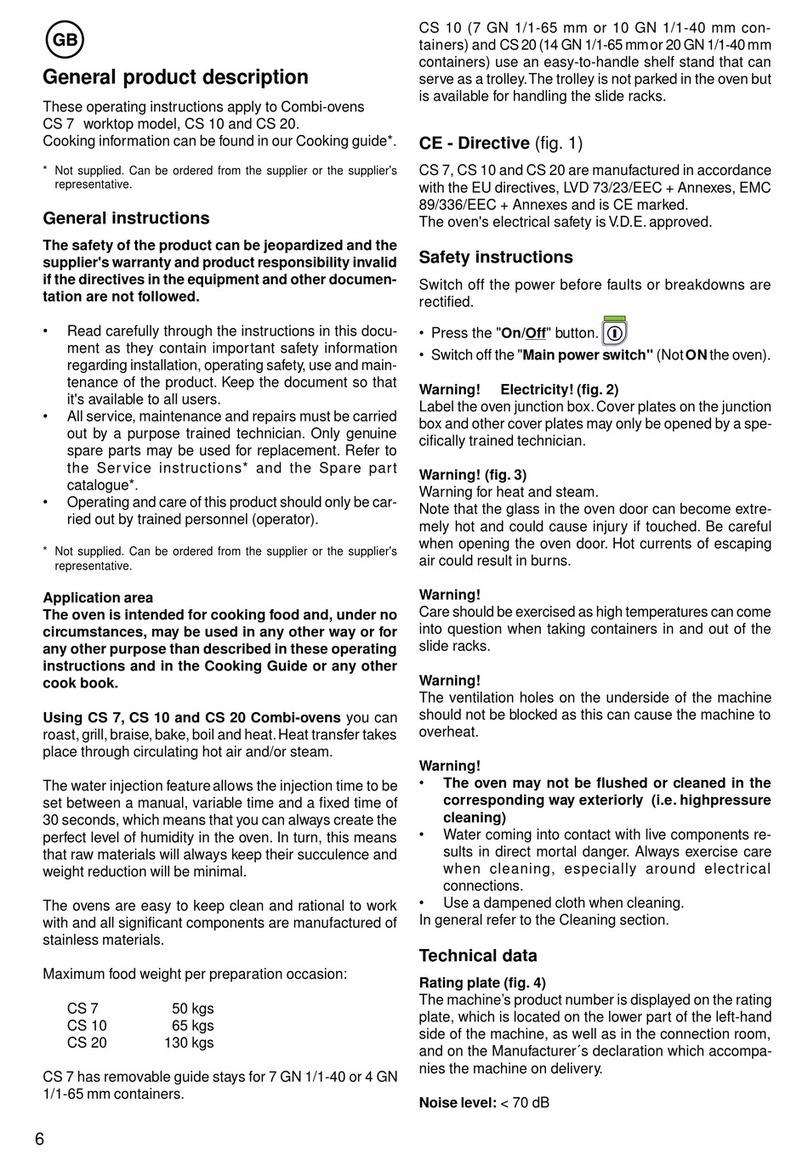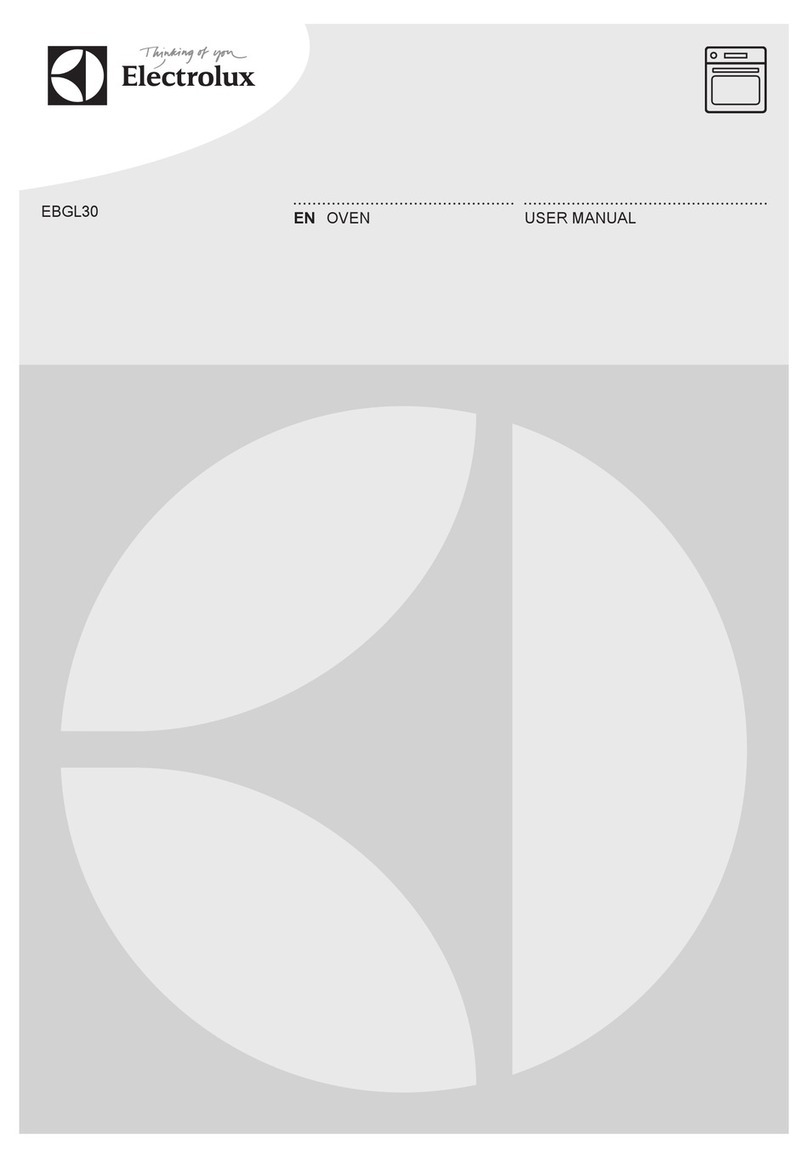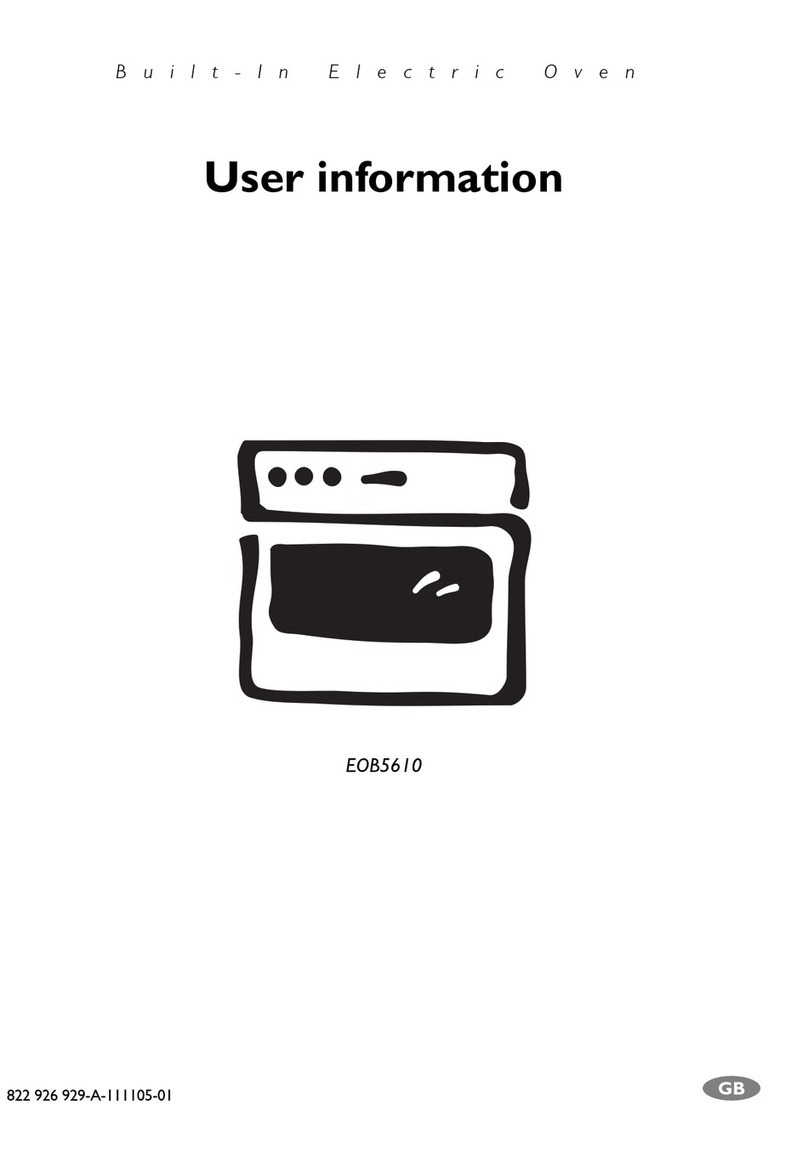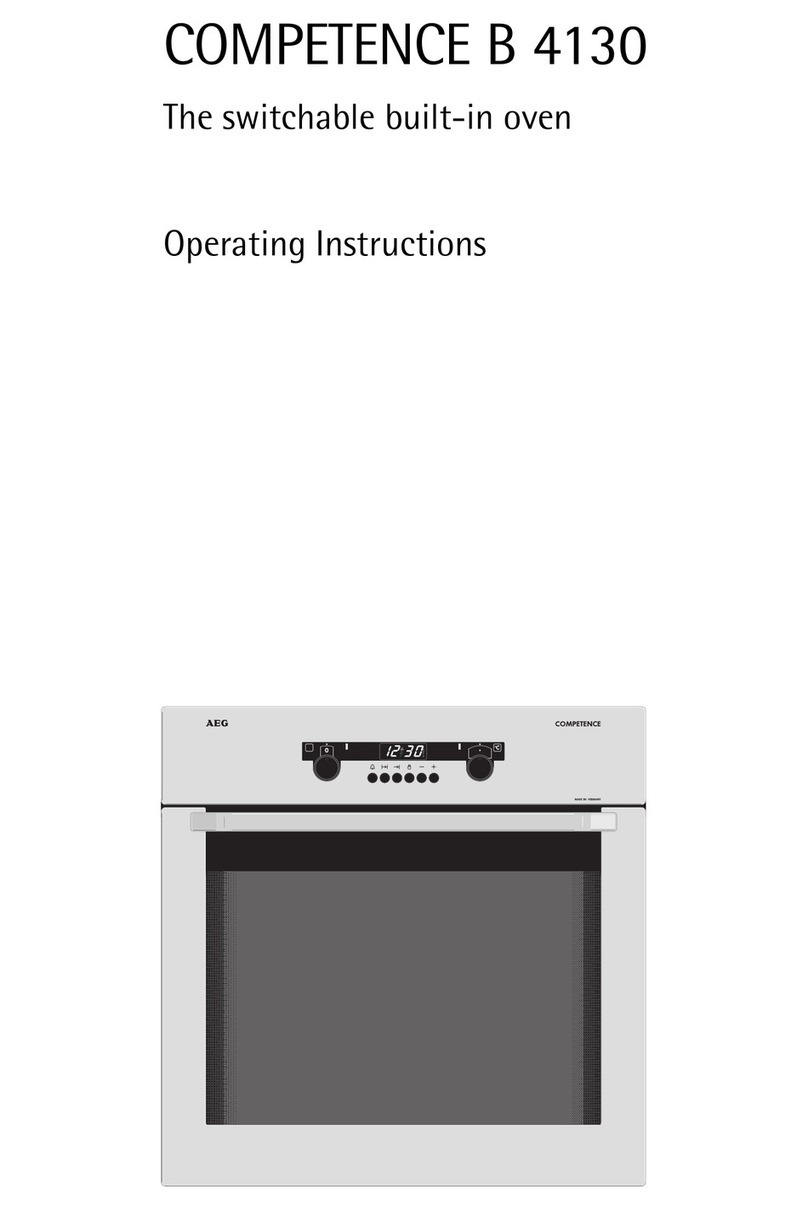8
THE ELECTRONIC PROGRAMMER
This programmer can be used as an independent timer
or to programme a cooking cycle.
The left hand knob selects the functions of the
programmer.
The right hand knob selects the timing of the
functions of programmer.
Symbols in the display :
Cooking symbol
Minute minder symbol
Automatic symbol (switches on as soon as a
cooking time is programmed).
Symbols on the control panel :
Time setting : to set the time of day
Countdown : minute minder
Cook time : to set cooking duration
End time : to set end cook time
Manual -- off position
It is normal that the display of the timer dims from
22.00 to 6.00 am.
Setting the time of day
After first connecting your oven to the power supply, or
after a power cut, the programmer displays ”
0.00
”.
1. Turn the left--hand knob to the time setting position
and maintain pressure on the knob.
2. Turn the right--hand knob until desired time of day
is reached. Release the left hand knob (the pilot
light is displayed).
Using Countdown (minute minder)
The minute minder function is independent from
the oven and has no effect on the functioning of
the oven.
1. Turn the left hand knob to the Countdown position.
2. Turn the right hand knob to show the required time
(the symbol switches on).
3. Set the left hand knob to the central position.
The time of day re--appears.
If you wish to see the time counting down, leave the left
hand knob on to the Countdown position.
When the required time has elapsed, a buzzer sounds
for about one minute and the symbol flashes.
4. To stop the buzzer, turn the right hand knob
towards “
--
“ sign. The symbol switches off.
Semi automatic programming of cooking
(Immediate start - Automatic stop)
1. Turn the left hand knob to Cook time position.
2. Turn the right hand knob to set the required
cooking time : the symbol
AUTO
is displayed.
3. Set the function selector and temperature control
knobs to the required positions.
When the cooking time is up, a buzzer sounds for
approximately one minute, the symbol
AUTO
flashes
and symbol switches off.
The oven is no longer
functioning.
Your dishes will continue to cook in the
residual heat of the oven.
4. Reset the oven controls to the
Off
position
(temperature control to then function selector
to
0
).
5. Turn the left hand knob to the central position :
the buzzer stops, the symbol AUTO switches off,
the time of day and symbol are displayed.
Fully automatic programming of cooking
(Deferred start - Automatic stop)
1. Turn the left hand knob to Cook time position.
2. Turn the right hand knob to set the required
cooking time : the symbol AUTO switches on.
3. Turn the left hand knob to End time position.
4. Turn the right hand knob to set the
end ofcooking
time
: the symbol switches off.
5. Set the function selector and temperature control
knobs to the required positions.
will be displayed when it is time to start cooking.
When the cooking time is up, a buzzer sounds for
approximately one minute, the symbol AUTO flashes
and disappears.
The oven is no longer
functioning.
Your dishes will continue to cook in the
residual heat of the oven.
6. Reset the oven controls to the Off position
(temperature control to then the function
selector to
0).
7. Turn the left hand knob to the central position
: the buzzer stops, the symbol AUTO switches off,
the time of day and symbol are displayed.
A
U
T
O
A
U
T
O