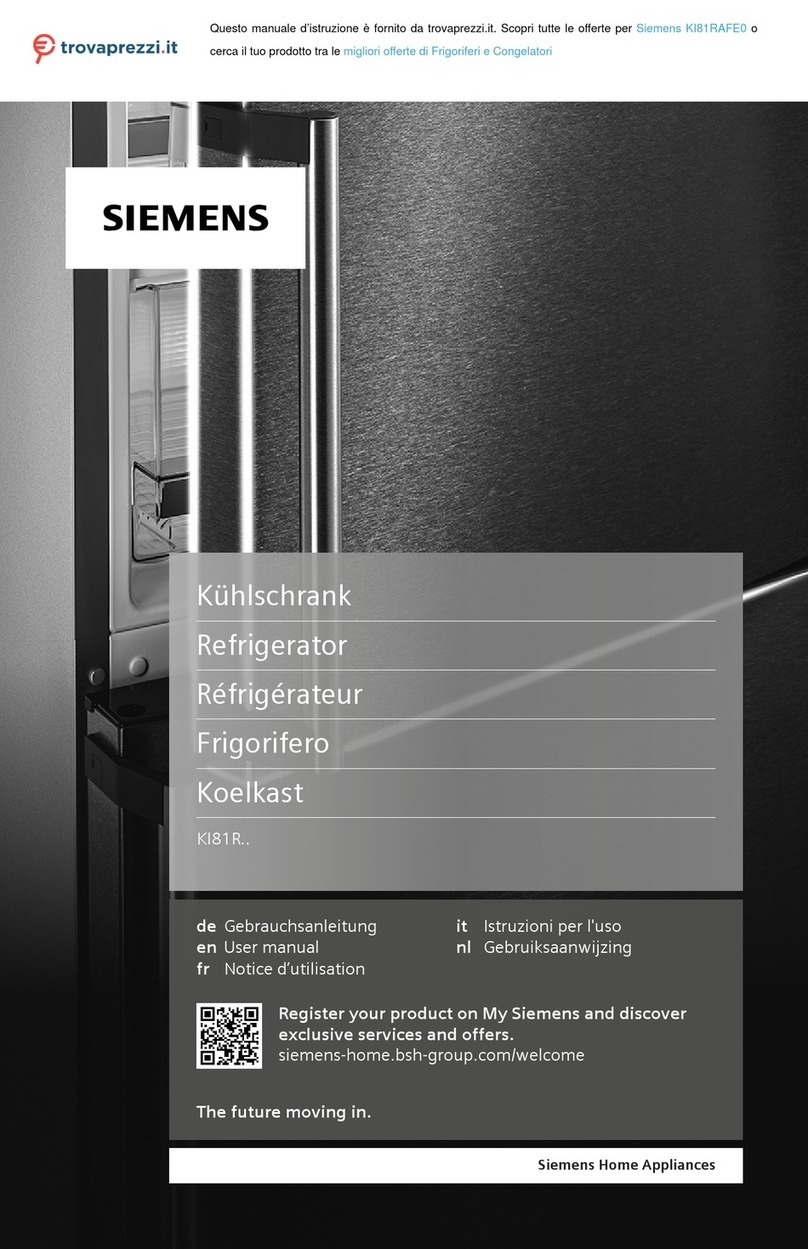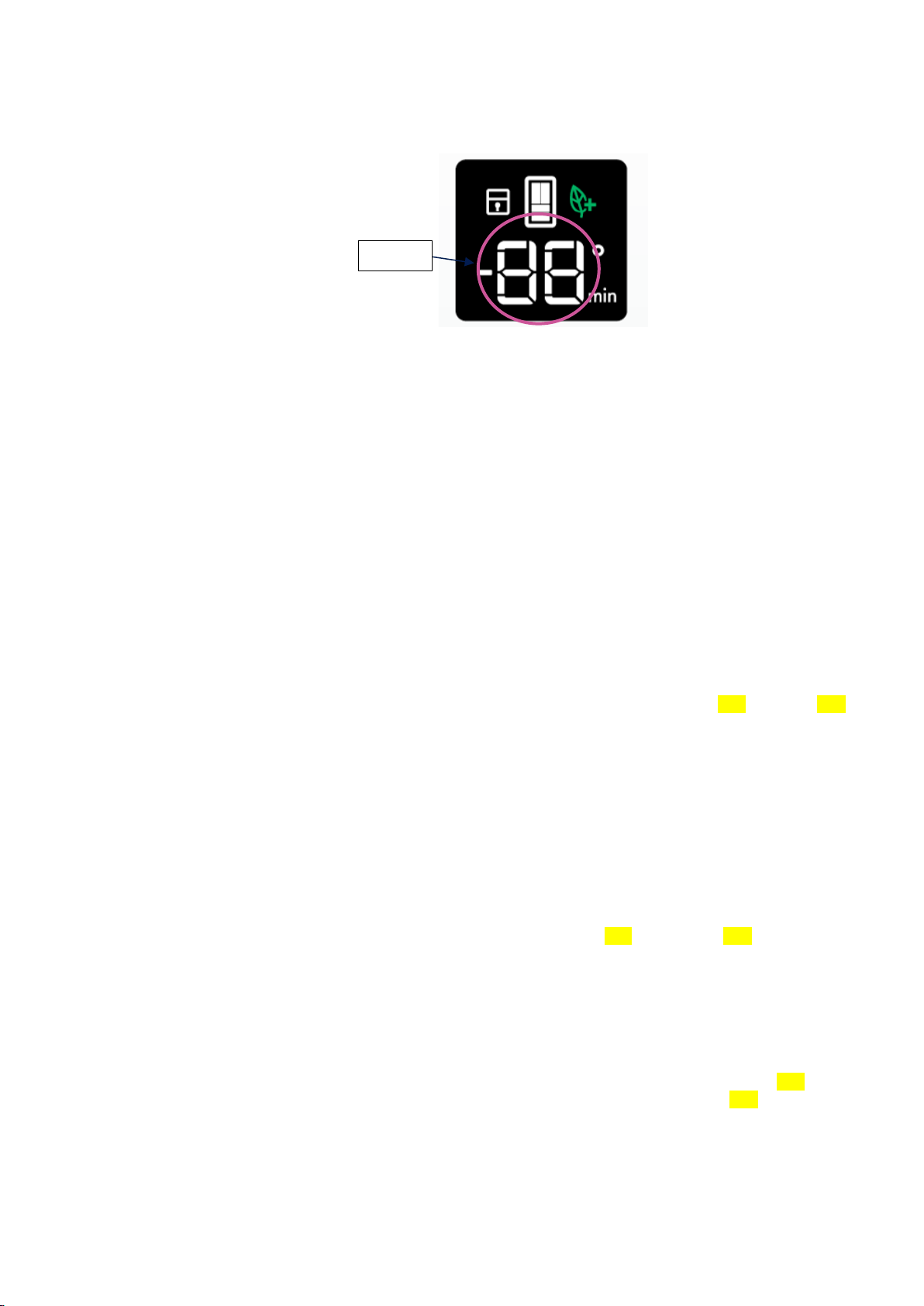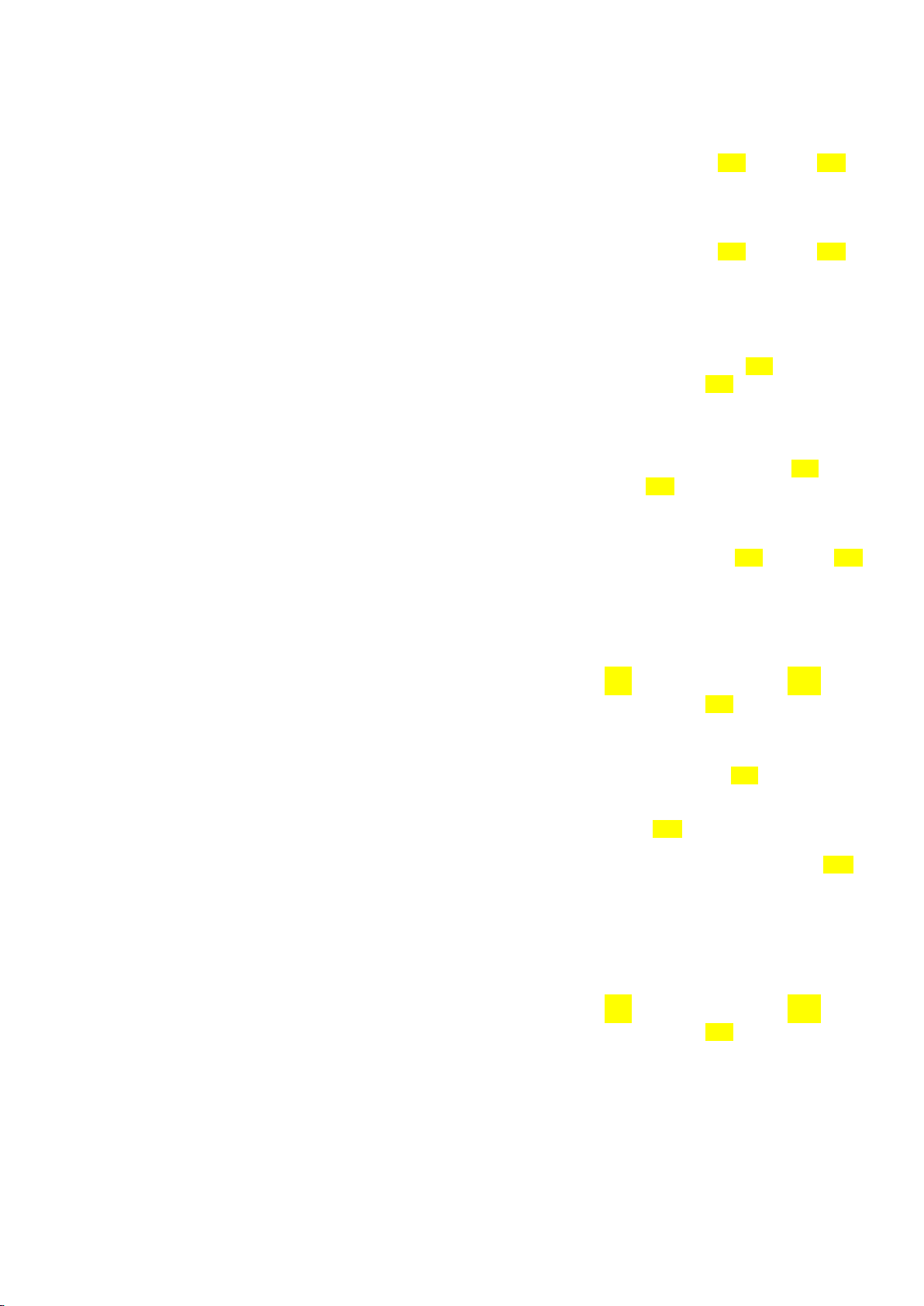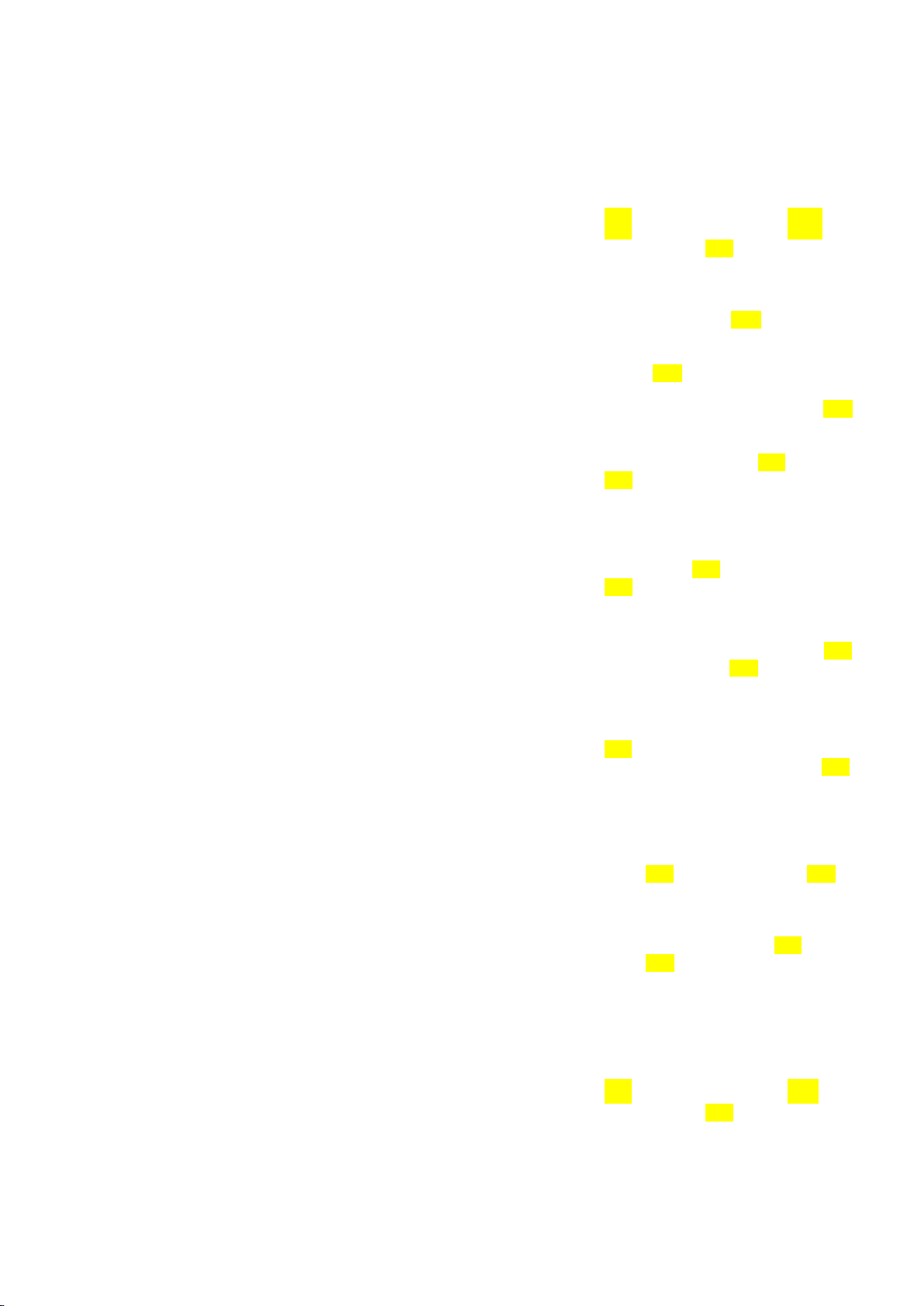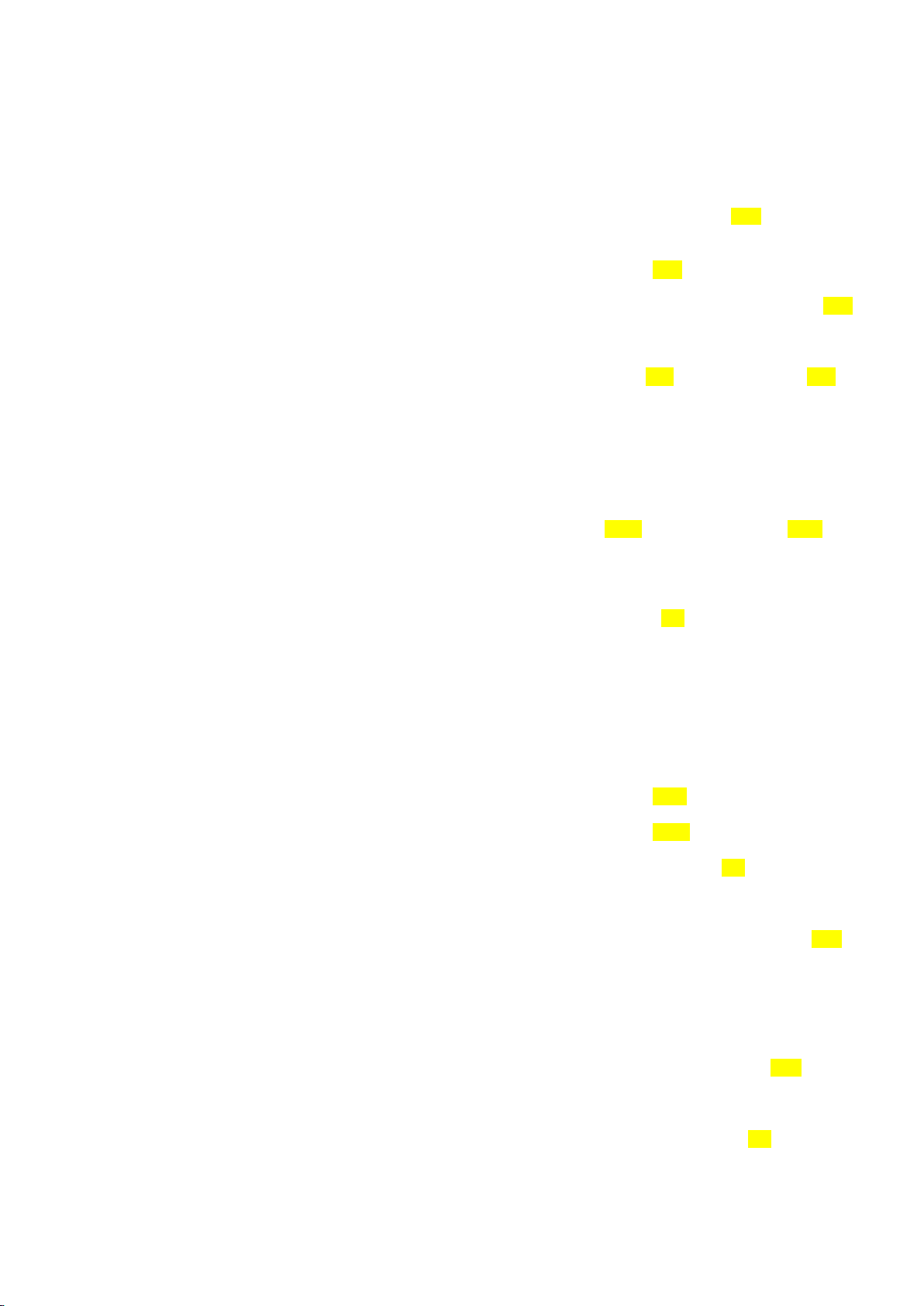Electrolux EHE6899SA Manual
Other Electrolux Refrigerator manuals

Electrolux
Electrolux ER8302C User manual
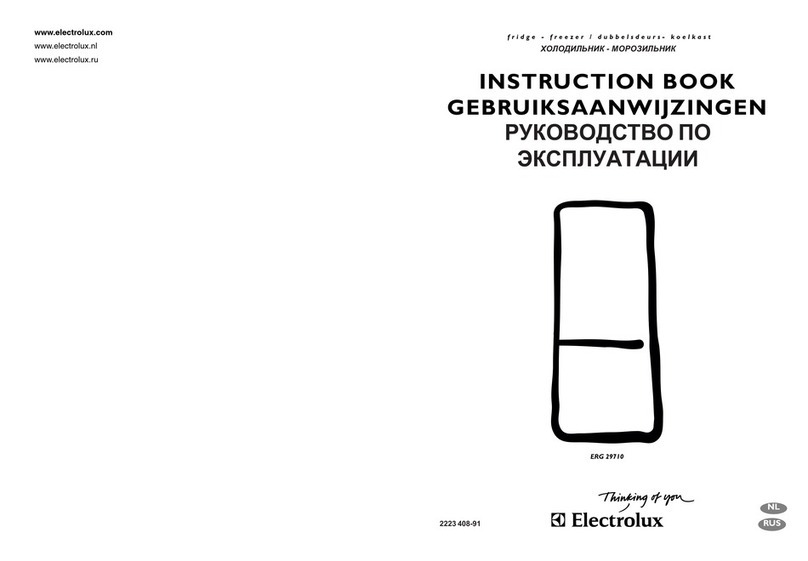
Electrolux
Electrolux ERG29710 User manual
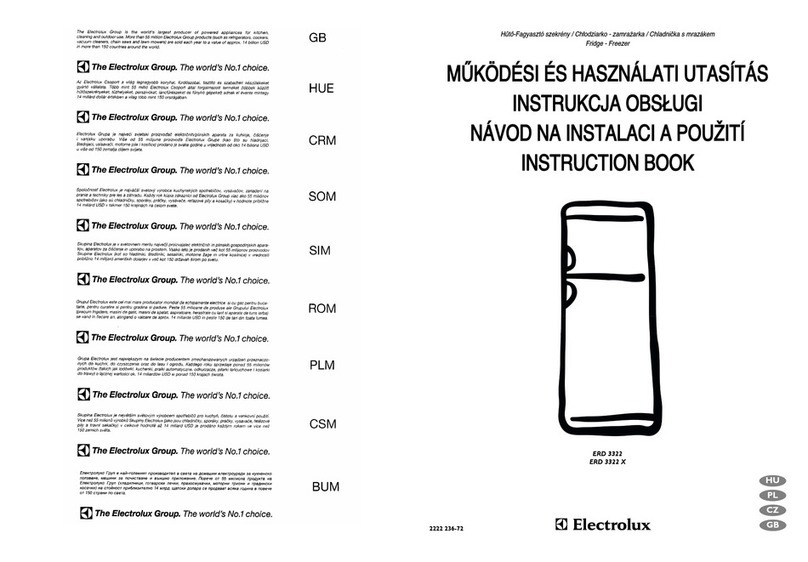
Electrolux
Electrolux ERD 3322 User manual

Electrolux
Electrolux ERC 39292 S User manual
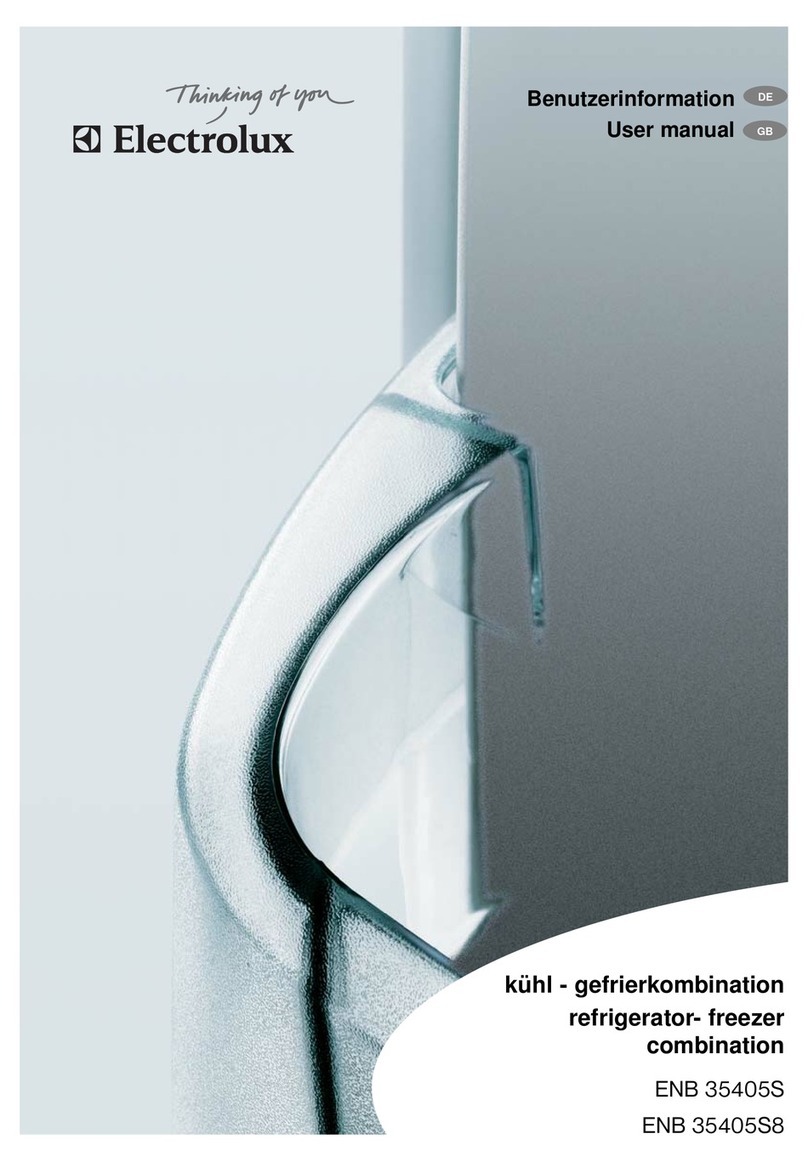
Electrolux
Electrolux ENB 35405 S User manual

Electrolux
Electrolux IK327SAR User manual
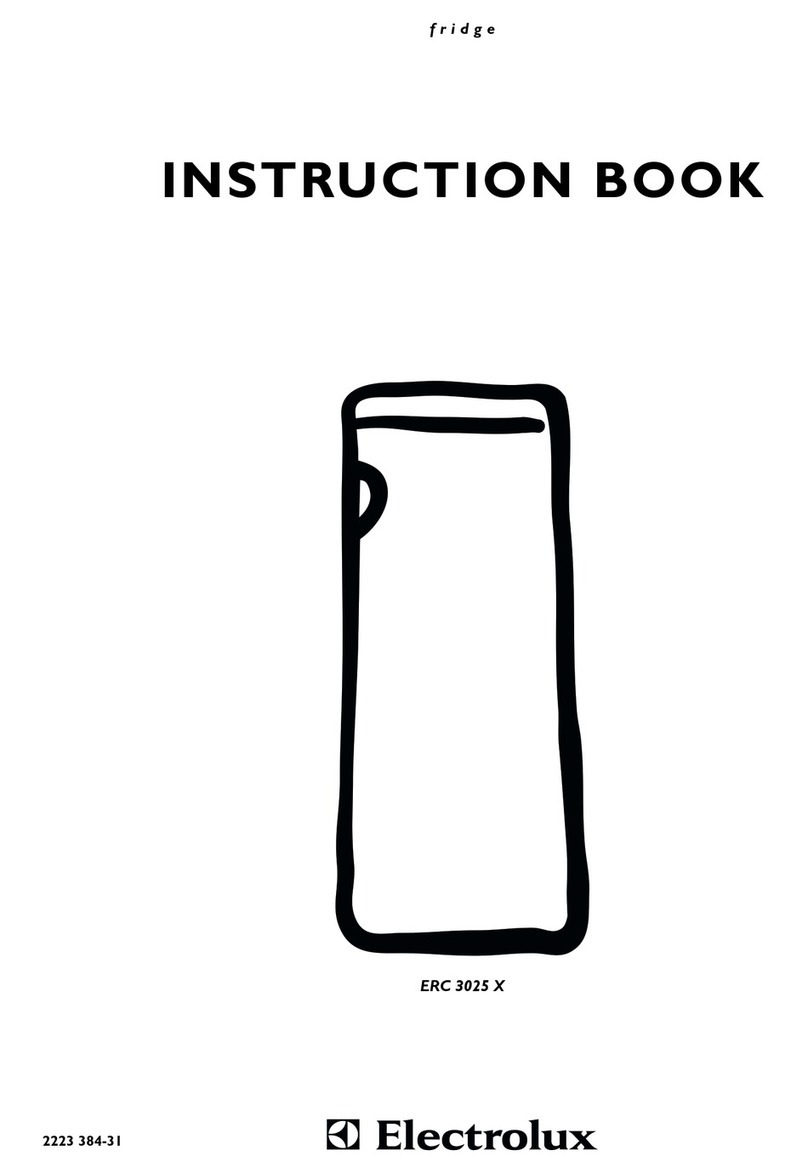
Electrolux
Electrolux ERC 3025 X User manual
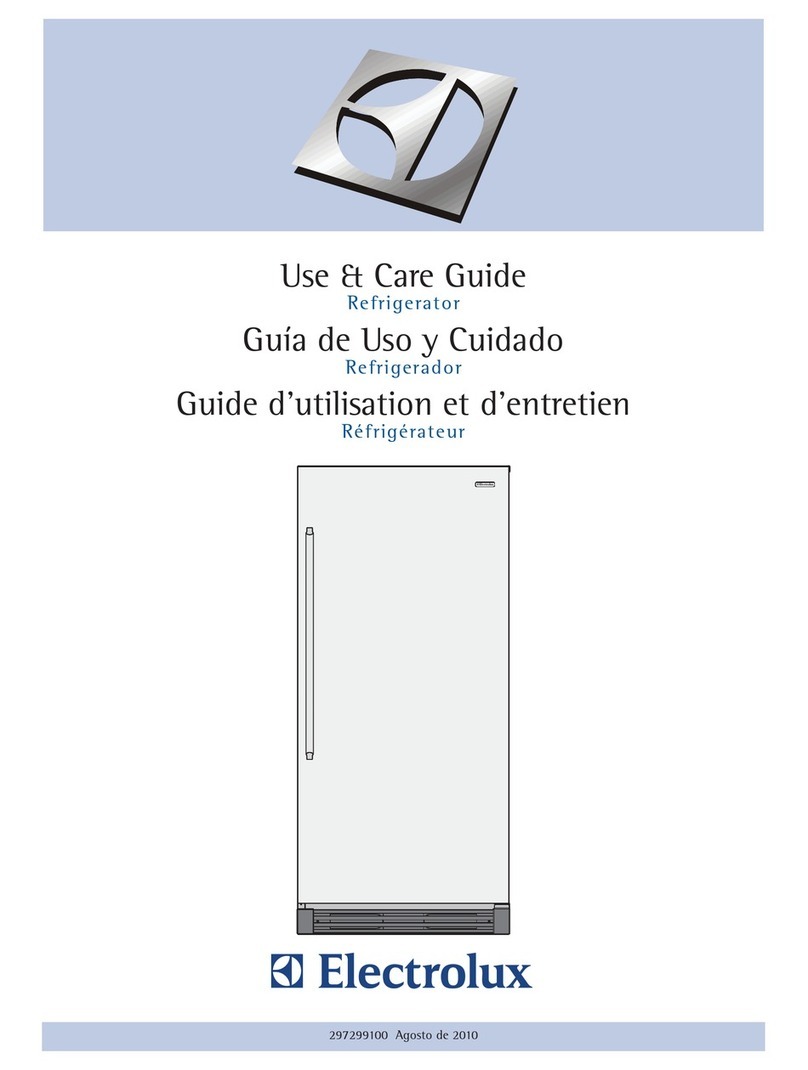
Electrolux
Electrolux EI32AR65JS User manual
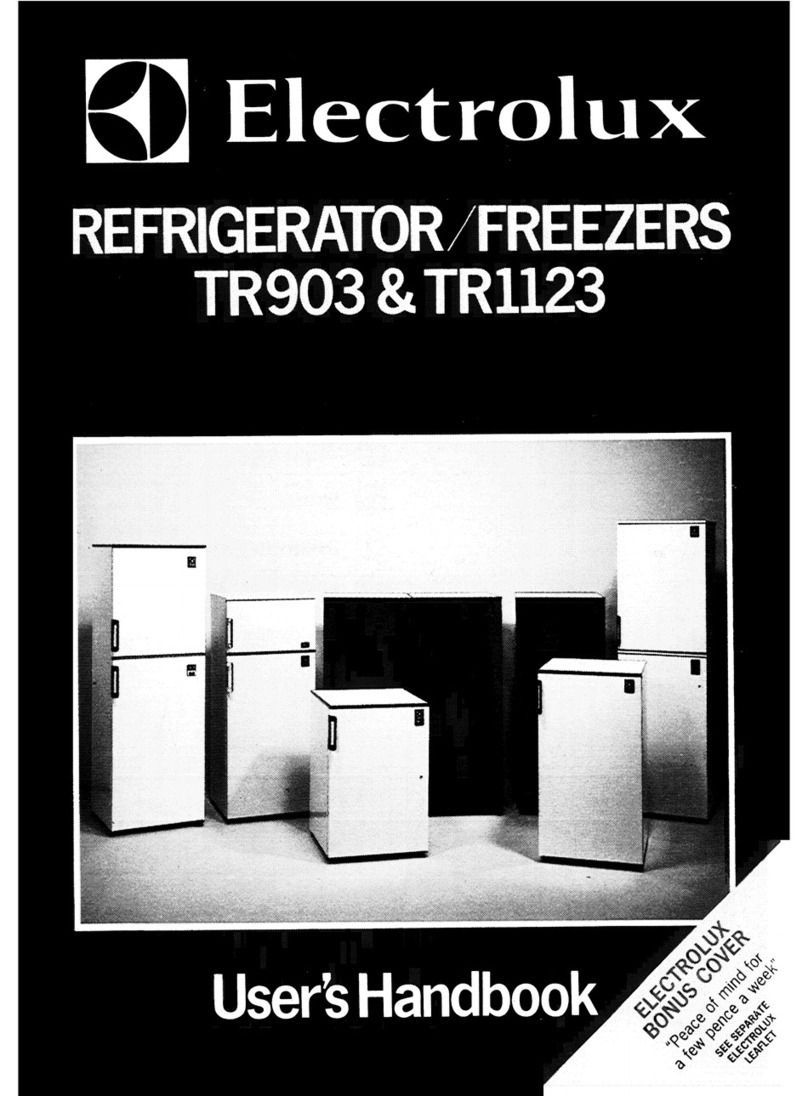
Electrolux
Electrolux TR903 Instruction Manual
Electrolux
Electrolux ICON E23BC79SPS6 User manual
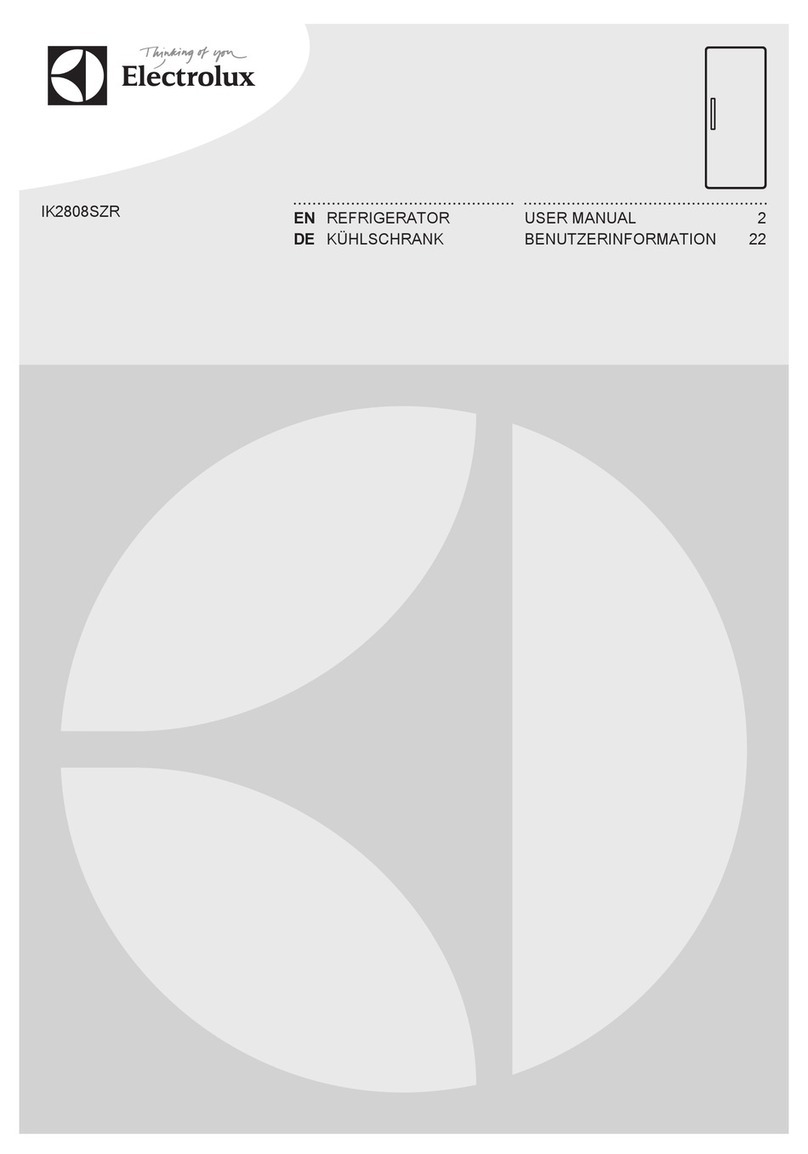
Electrolux
Electrolux IK2808SZR User manual
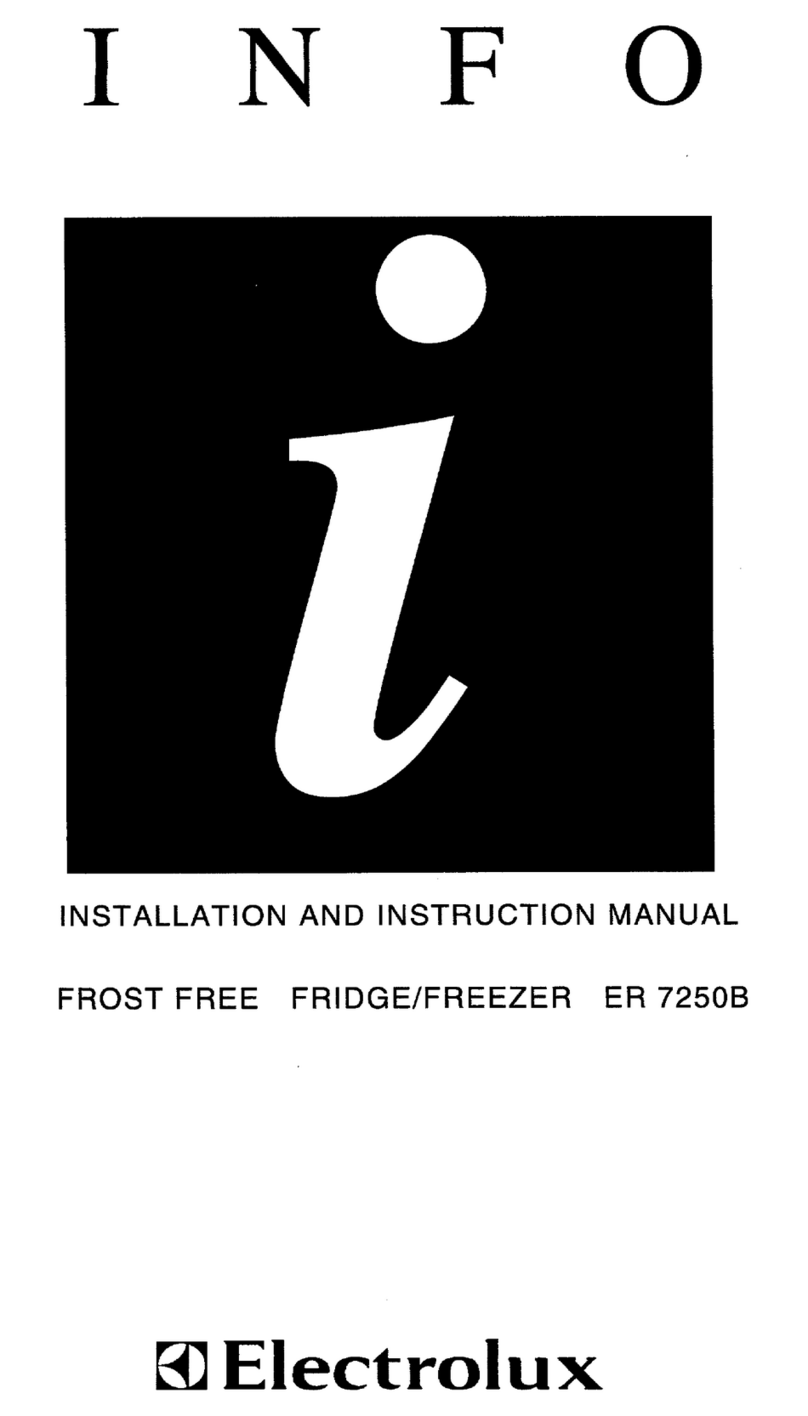
Electrolux
Electrolux ER 7250B Quick guide

Electrolux
Electrolux ERT16002W8 User manual
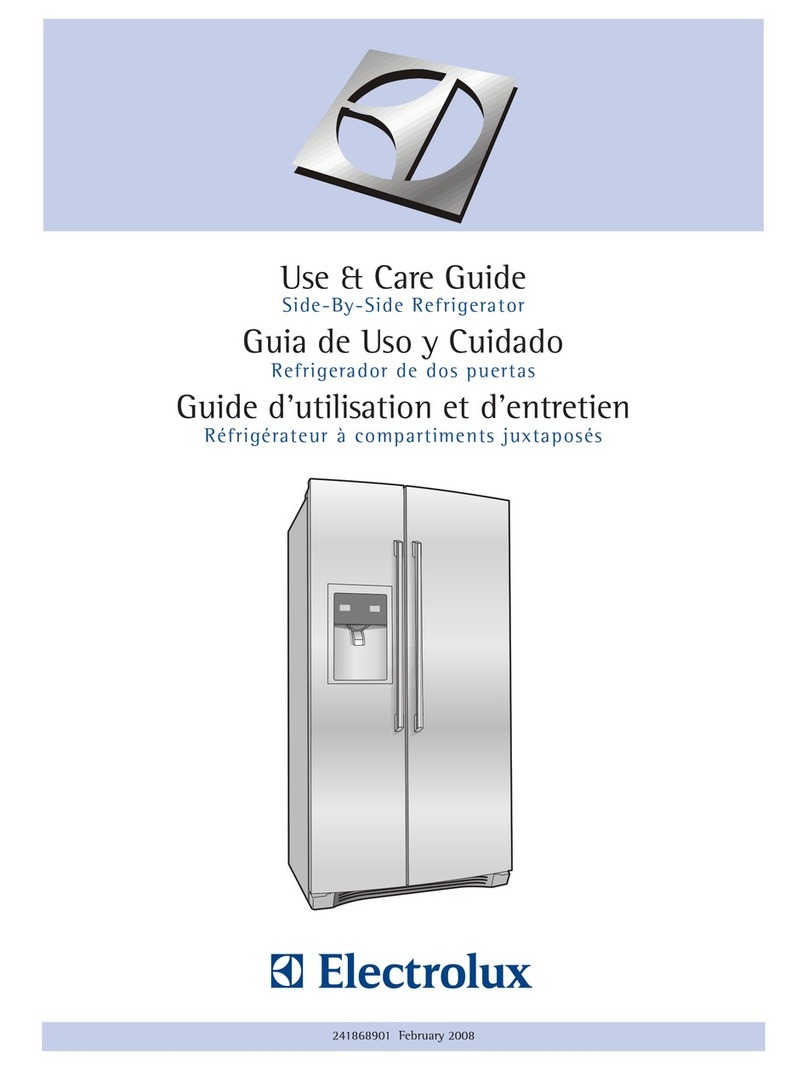
Electrolux
Electrolux EI23SS55 User manual
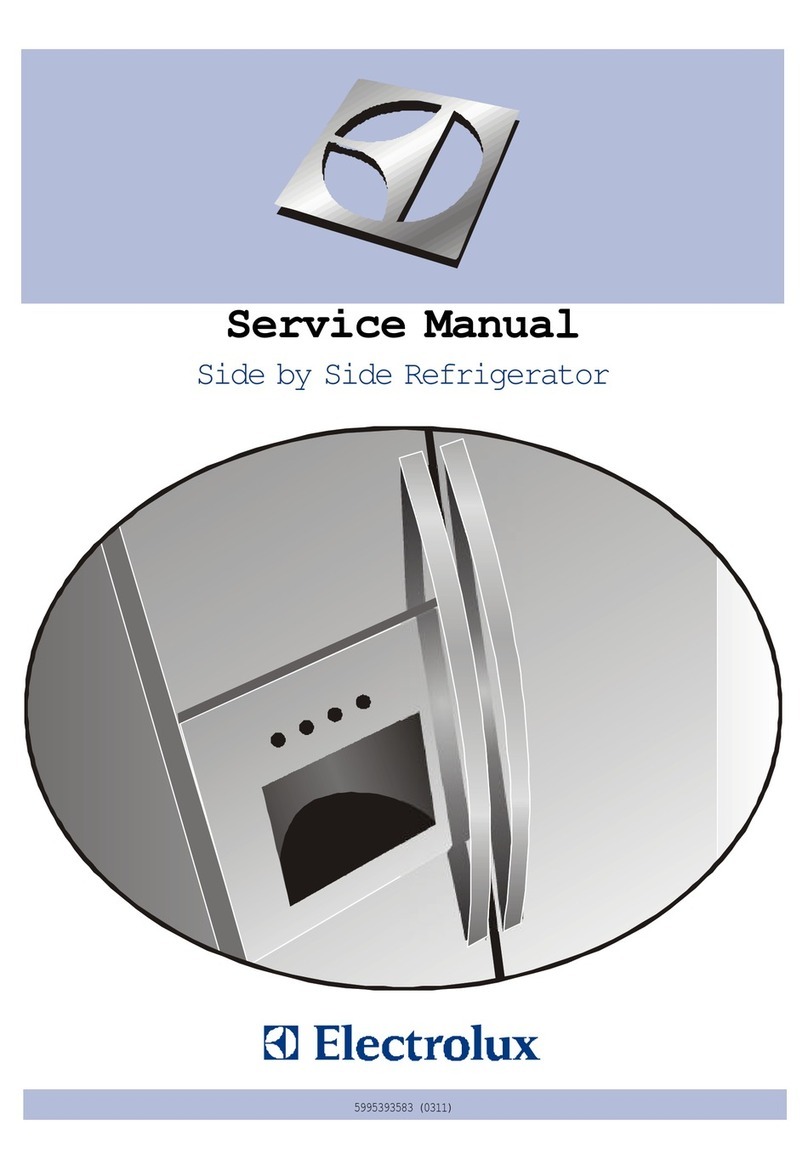
Electrolux
Electrolux Side by Side Refrigerator User manual

Electrolux
Electrolux EI23BC80KS1 User manual
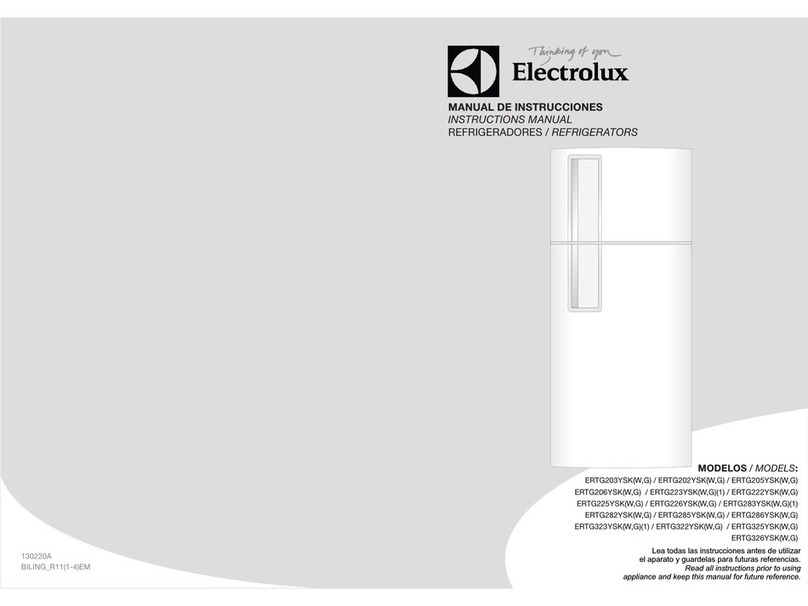
Electrolux
Electrolux ERTG203YSKW User manual
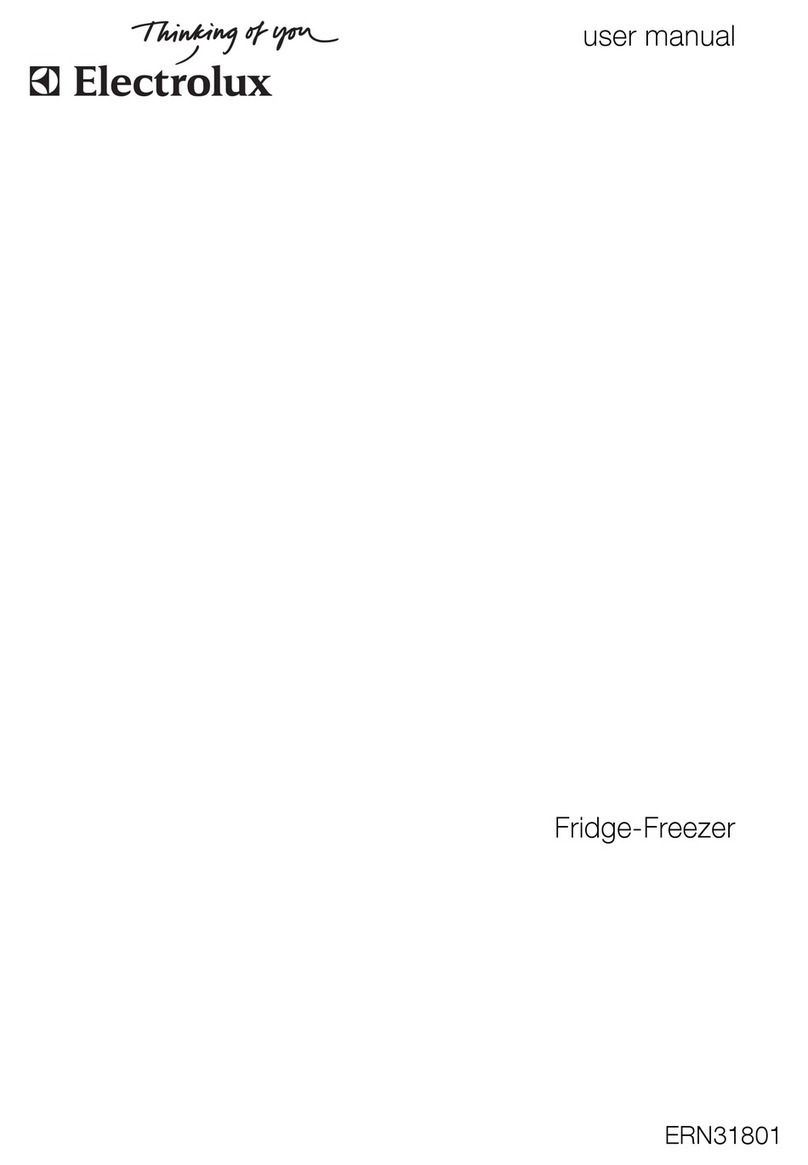
Electrolux
Electrolux ERN31801 User manual
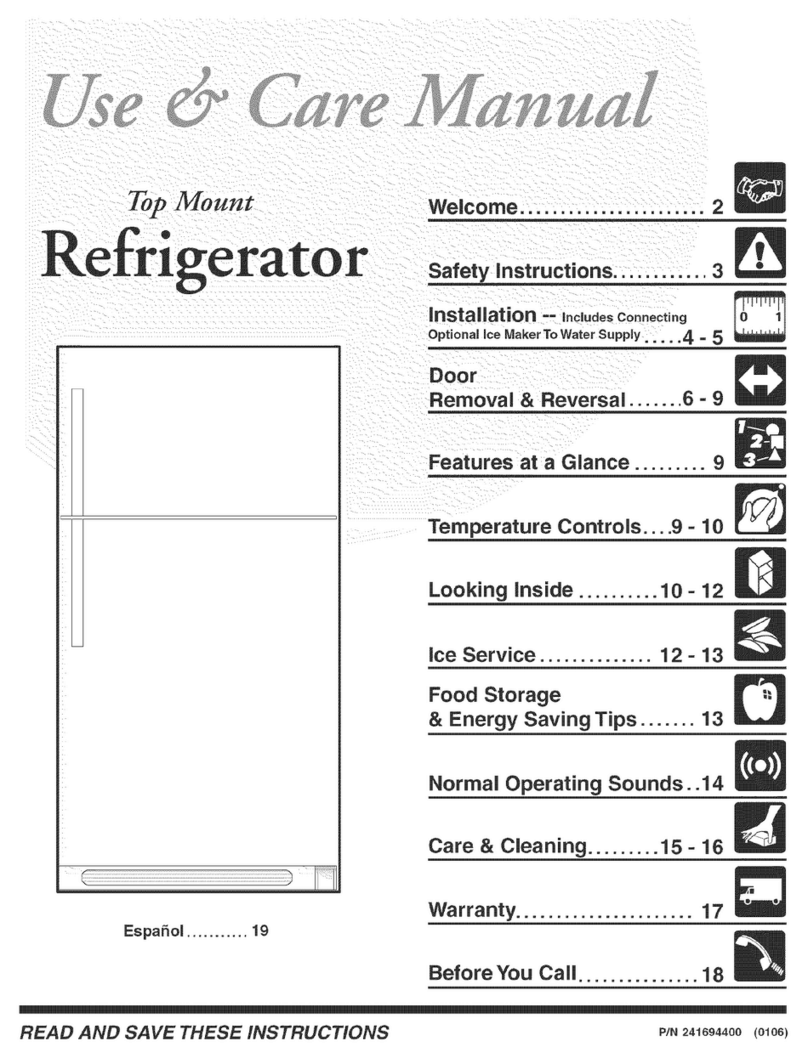
Electrolux
Electrolux WRT18MP5AWW User manual
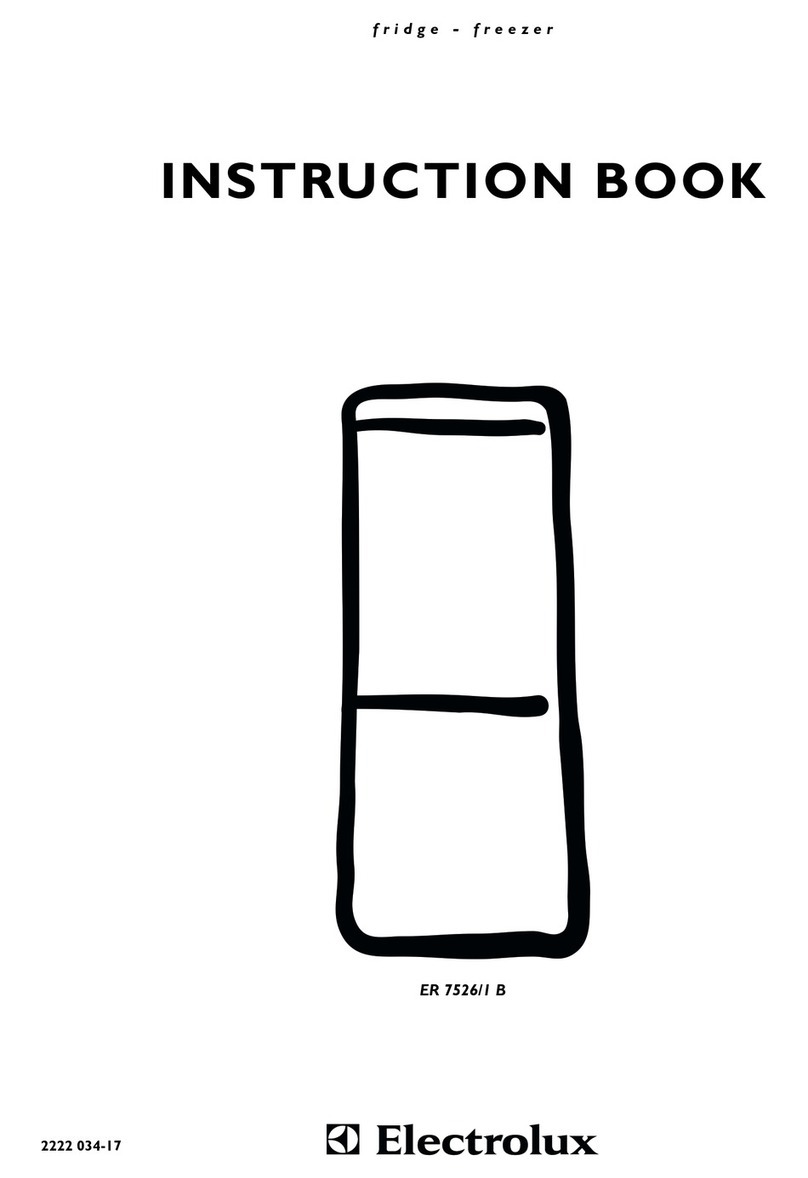
Electrolux
Electrolux ER 7526/1 B User manual