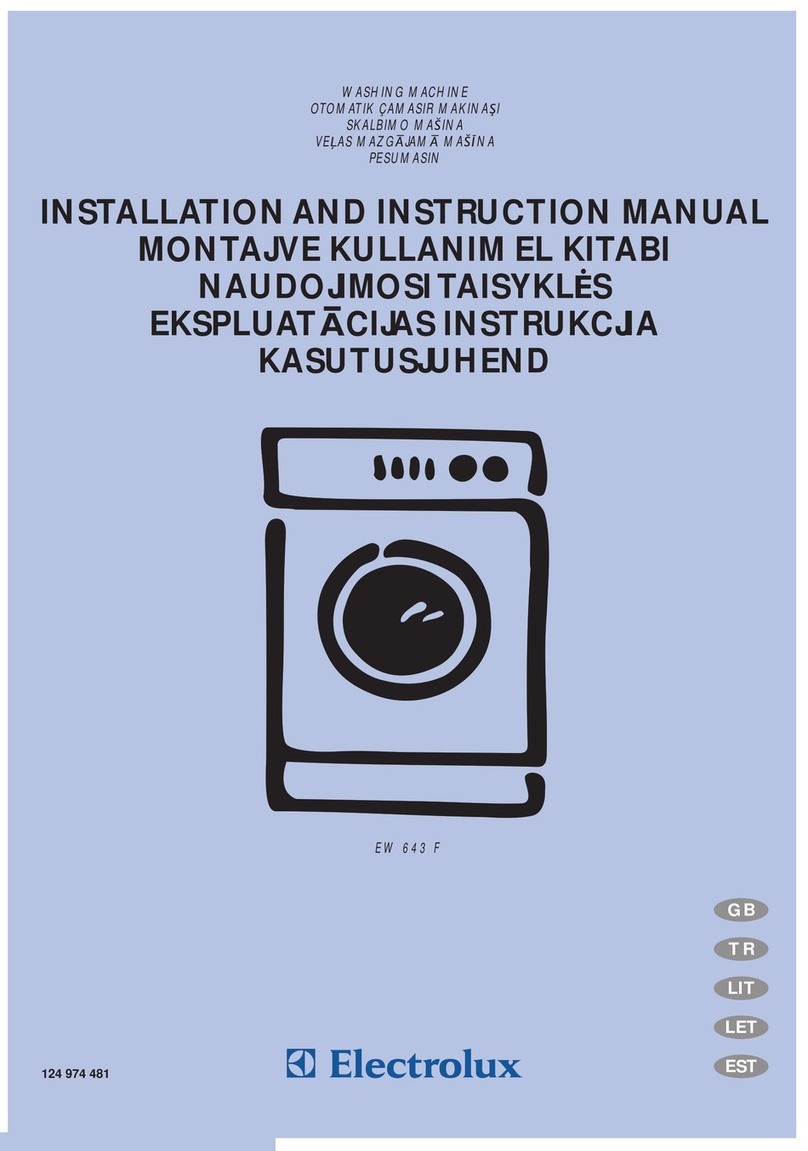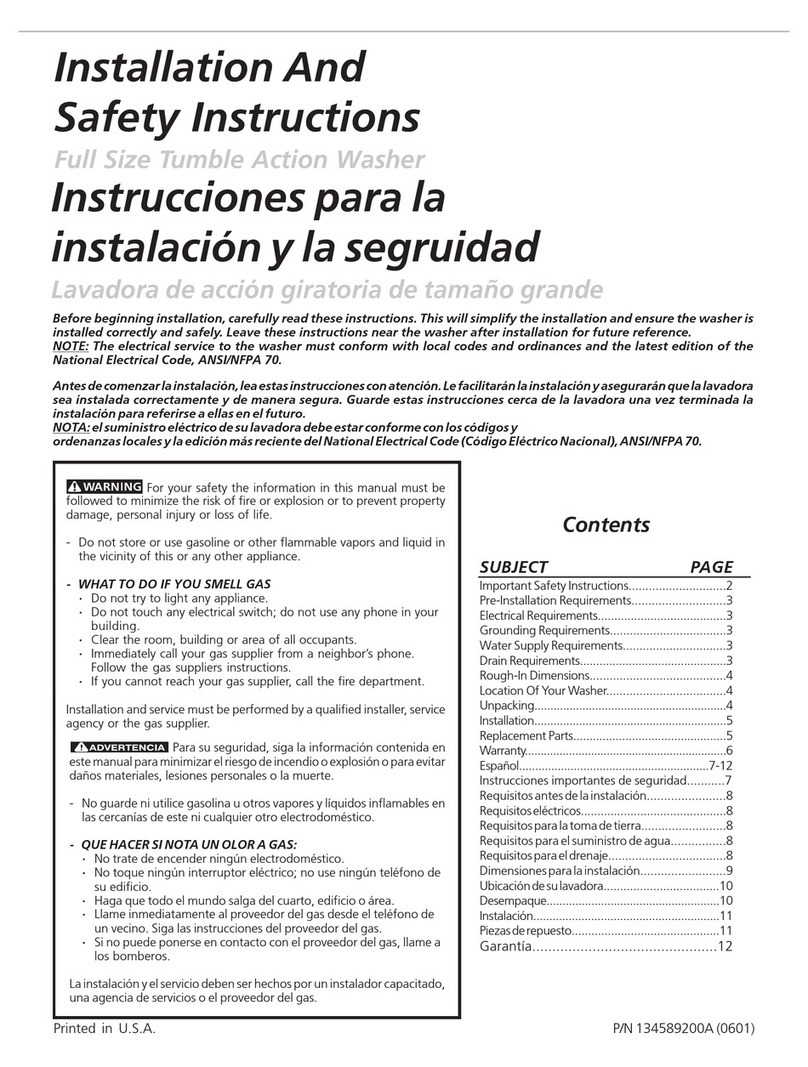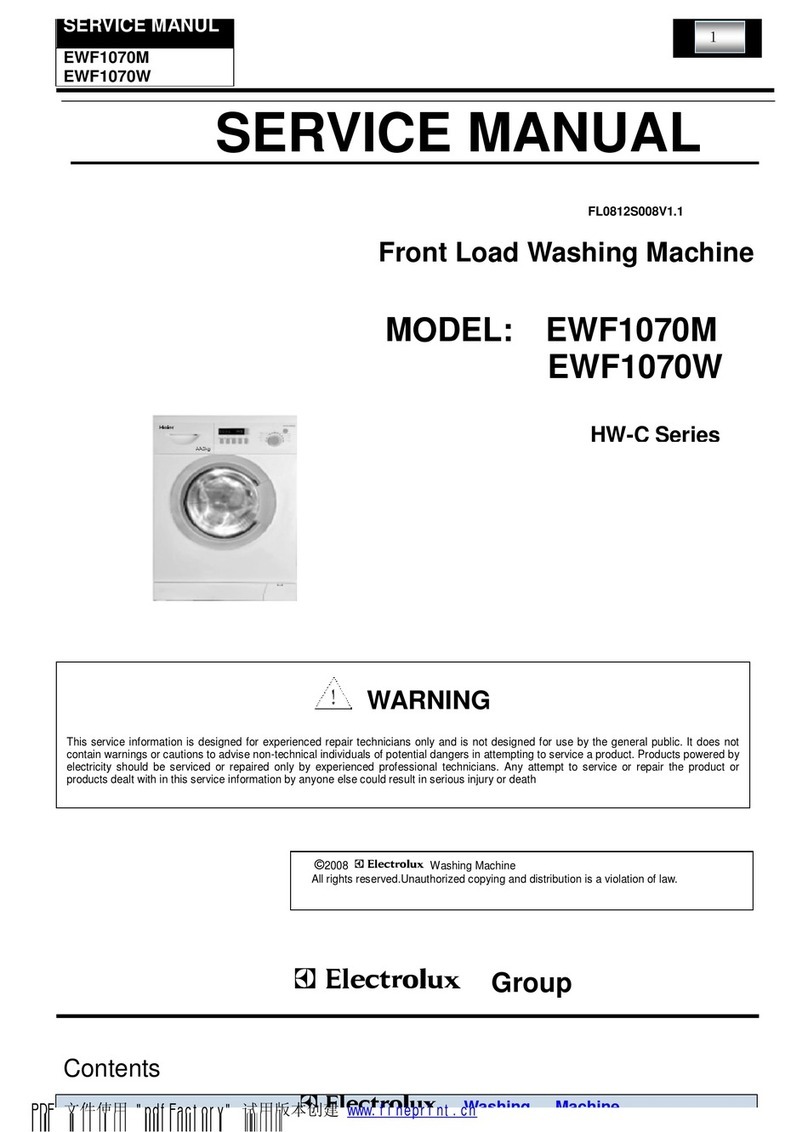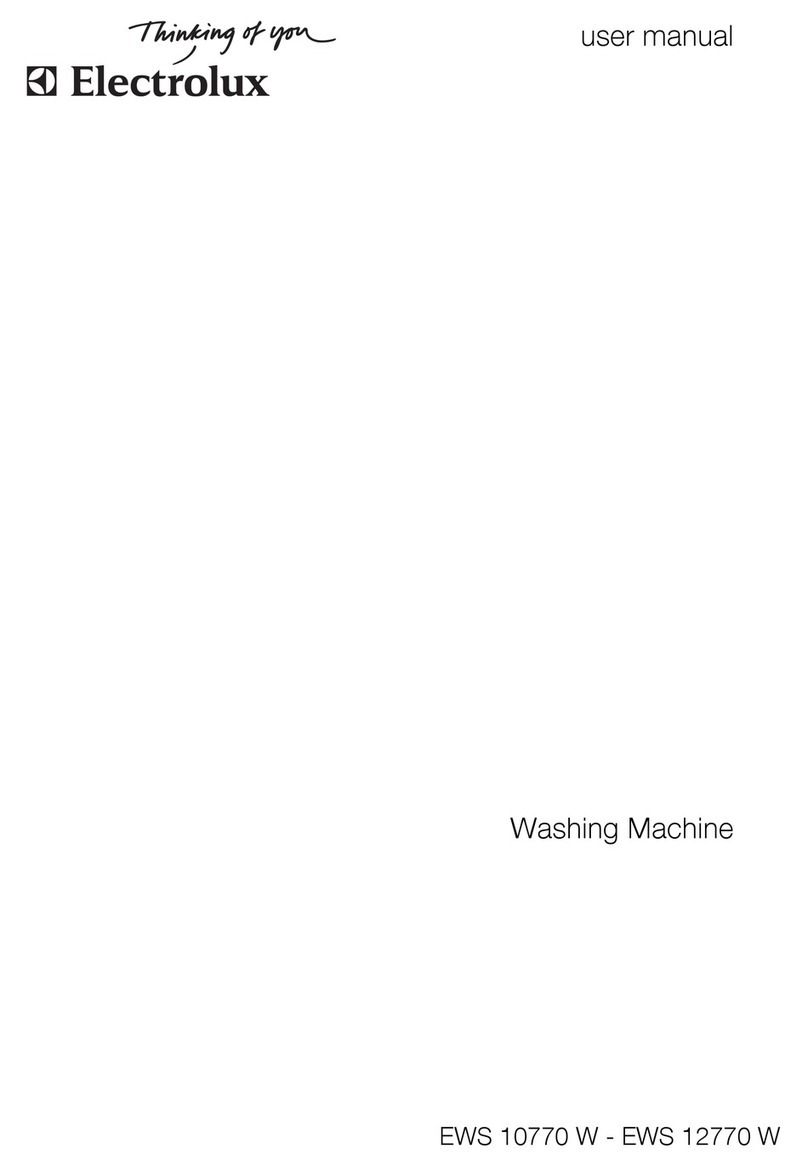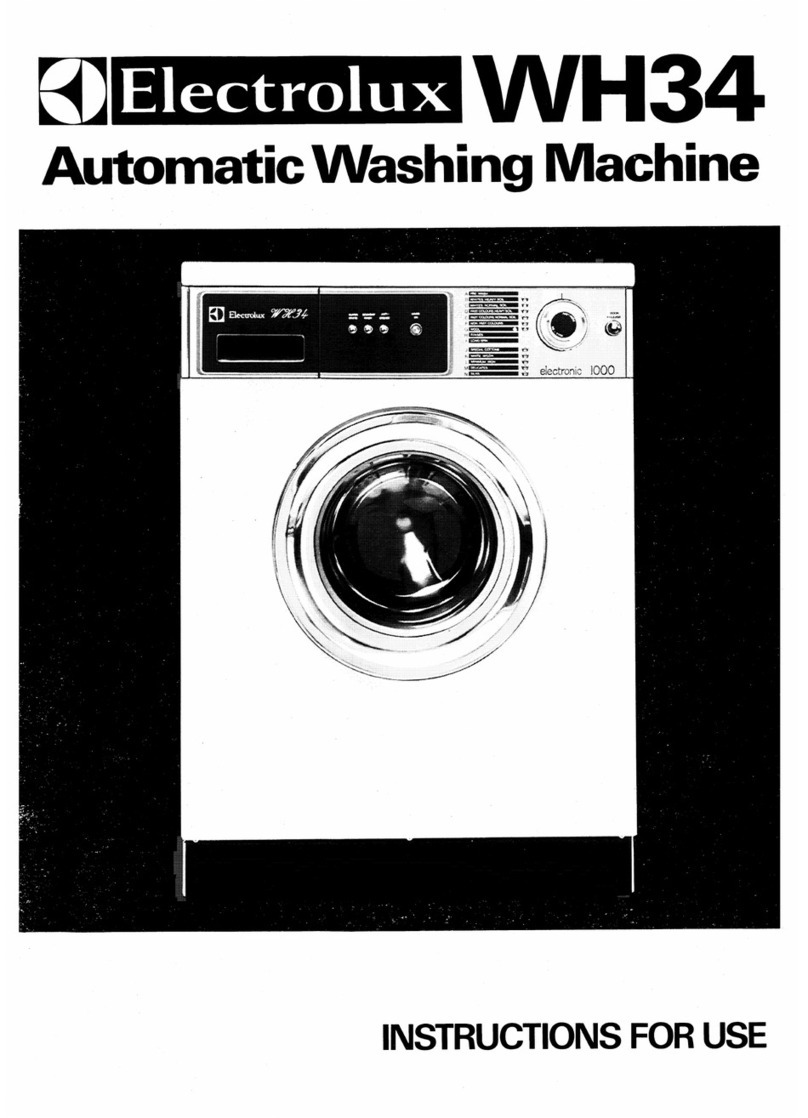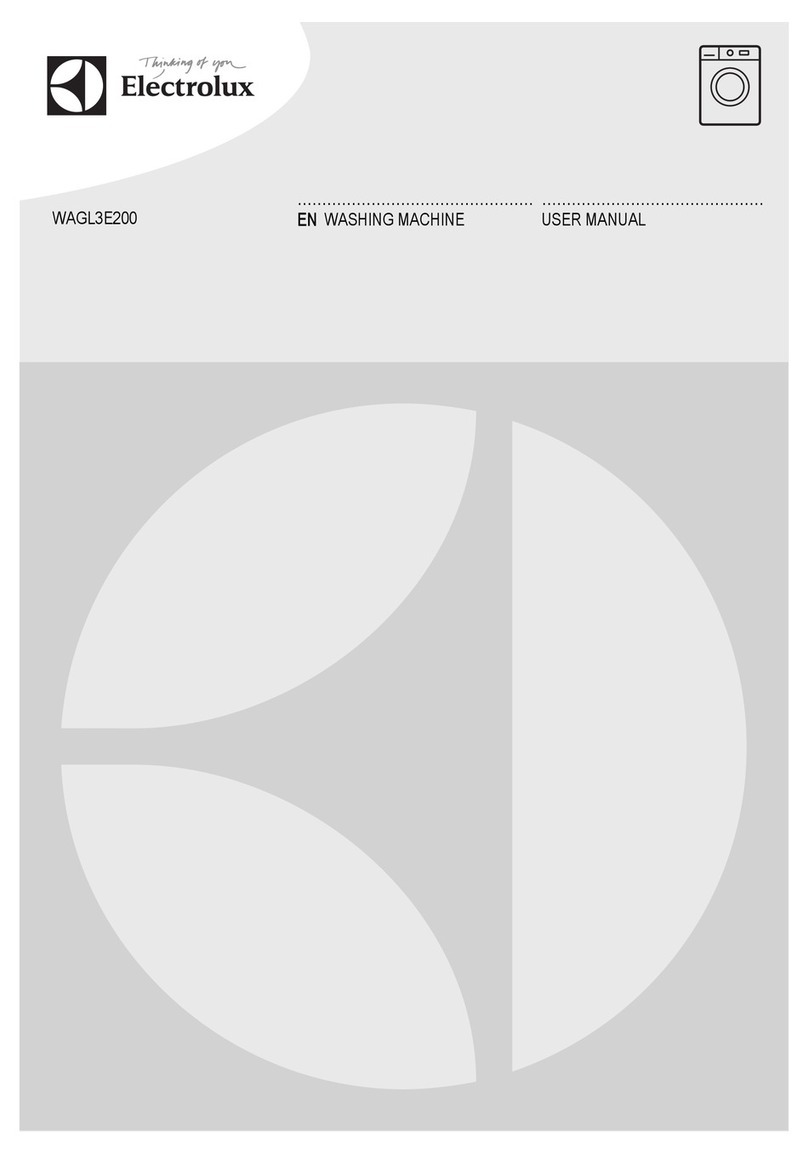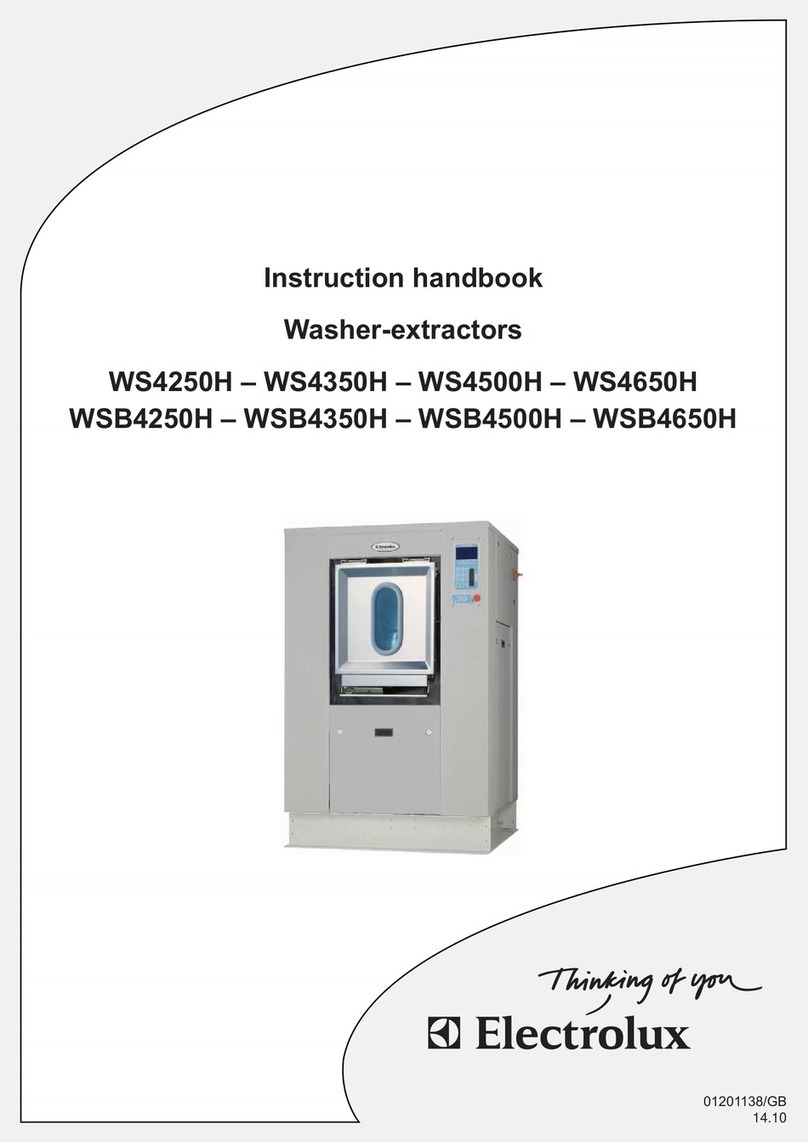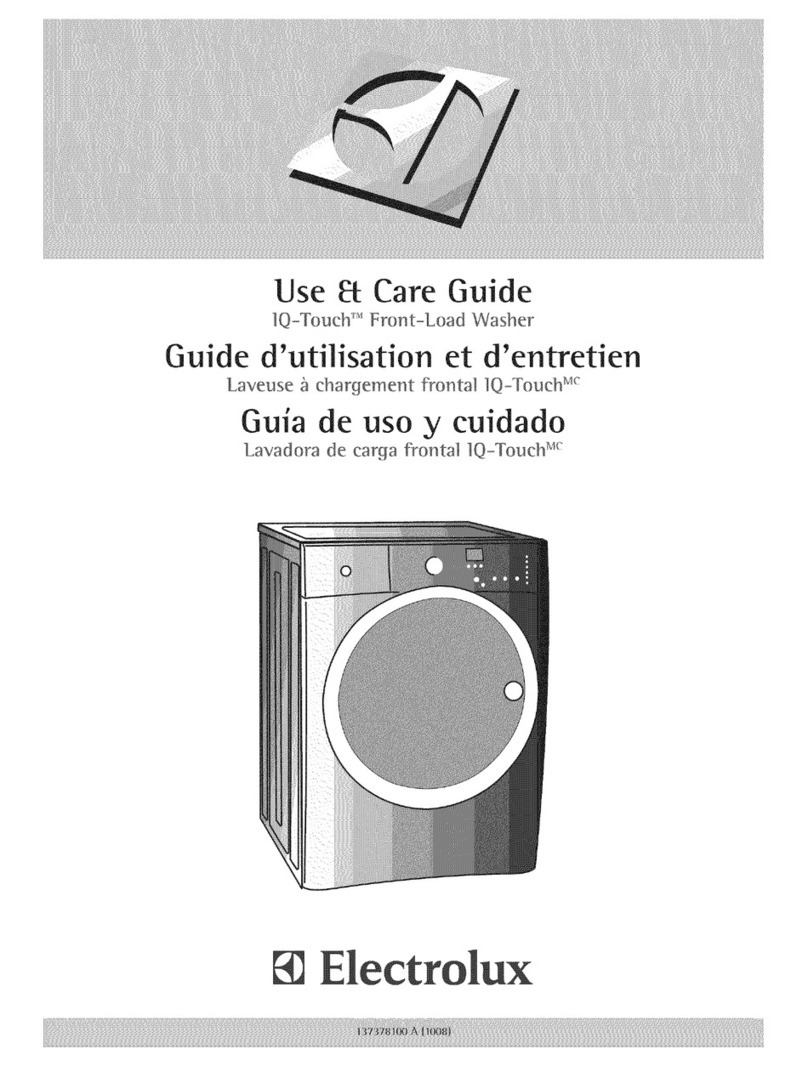9
Switch on the POWER, Turn on the taps
1. Close the lid.
2. Press the POWER button in.
3. The wash programme lights will flash in sequence:
DRIP DRY-->WOOLLENS-->PERM.PRESS-->DELICATE-->REGULAR-->MAXI-->DRIP DRY etc.
Press the wash pad once, this will set the washing machine into
a factory set wash programme:
Regular wash, Large load size, Warm wash, Eco rinse,
High spin speed.
If this is the wash programme you want to use then press
START/PAUSE.
The washing machine will now start the wash programme.
Choose the wash programme
To select a wash programme other than the factory set programme
proceed as follows:
1. Press POWER
2. Press the WASH pad until the wash light indicates the
programme you desire.
Each press of the wash pad changes the wash programme in sequence;
MAXI-->REGULAR-->DELICATE-->PERM.PRESS-->WOOLLENS-->DRIP DRY--etc.
Wash Programme Recommended Using the programme
Cycle times depend on water pressure water temperature
MAXI Hot or warm • Select this programme for a normally soiled
Approx. cycle time 52-58 minutes cotton wash load.
REGULAR Hot or warm • Select this programme for an average
Approx. cycle time 47-52 minutes domestic wash of mixed fabrics.
DELICATES Warm • Select this programme for lingerie, lace
Approx. cycle time 44-49 minutes trimmed and embroidered items.
PERMANENT PRESS Warm • Select this programme for permanent press
Approx. cycle time 42-47 minutes clothes, eg polyester shirts, skirts and
trousers.
WOOLLENS Warm • Select this programme for woollen clothes.
Approx. cycle time 37-42 minutes •Only wash woollen fabrics which are labelled
Machine Washable.
DRIP DRYWarm •Select this programme for items that are to be
Approx. cycle time 30-35 minutes
taken out of the washing machine dripping wet.
To switch off the end of wash Beep.
The washing machine will ‘Beep’ at the end of the Wash and Drip Dry
cycles.
The ‘Beeping’ selection can be changed by the following procedure;
1. Press the POWER button in.
2. Press the LOAD SIZE pad, SMALL light ‘ON’=’Beep’, EX-SMALL
light ‘ON’= No ‘Beep’
3. Press the LOAD SIZE pad to change the selection if required.
4. Press FAVOURITE to store the new selection, the wash lights will
then flash in sequence. To continue onto a wash, press WASH and
follow the procedure as above.
NOTE: IF you do not press a pad within 5 secs. the washing
machine will return to the previous setting, to
reprogramme simply repeat the process.
The washing machine will still ‘Beep’ when you press the
pads or for defaults.
and water level selected