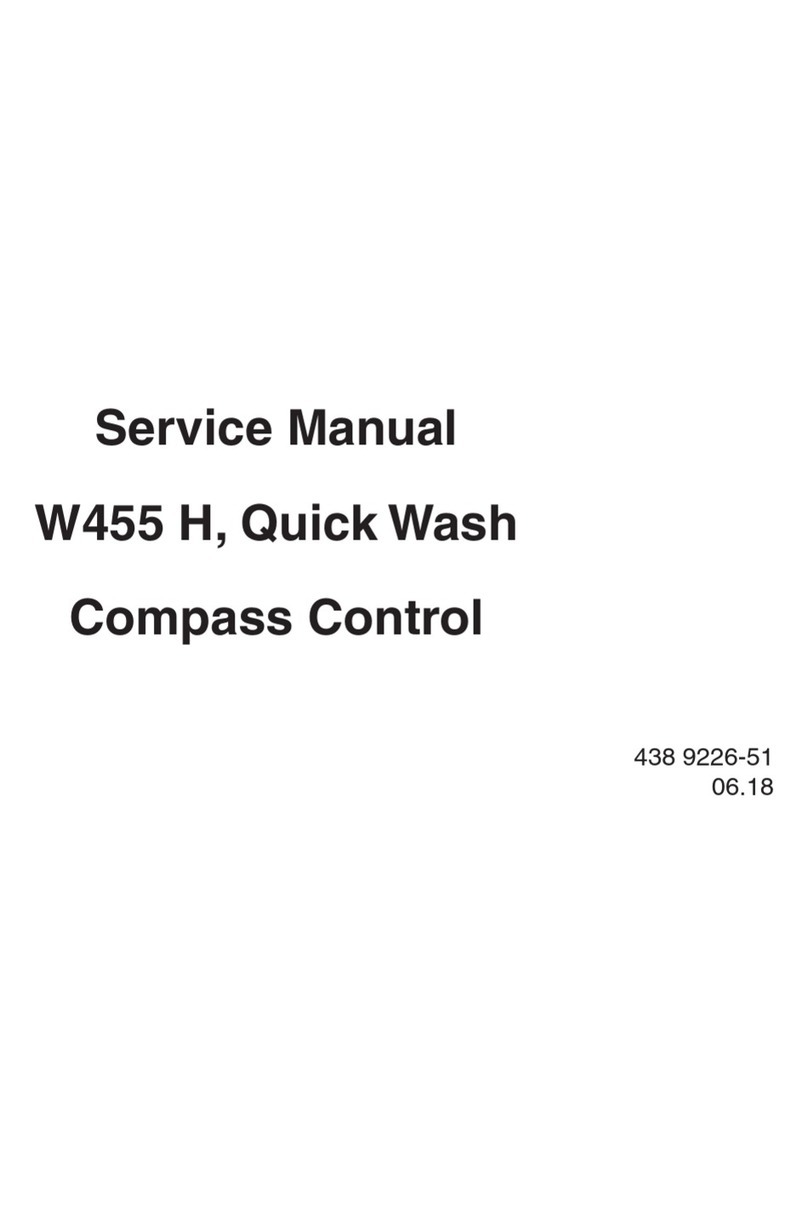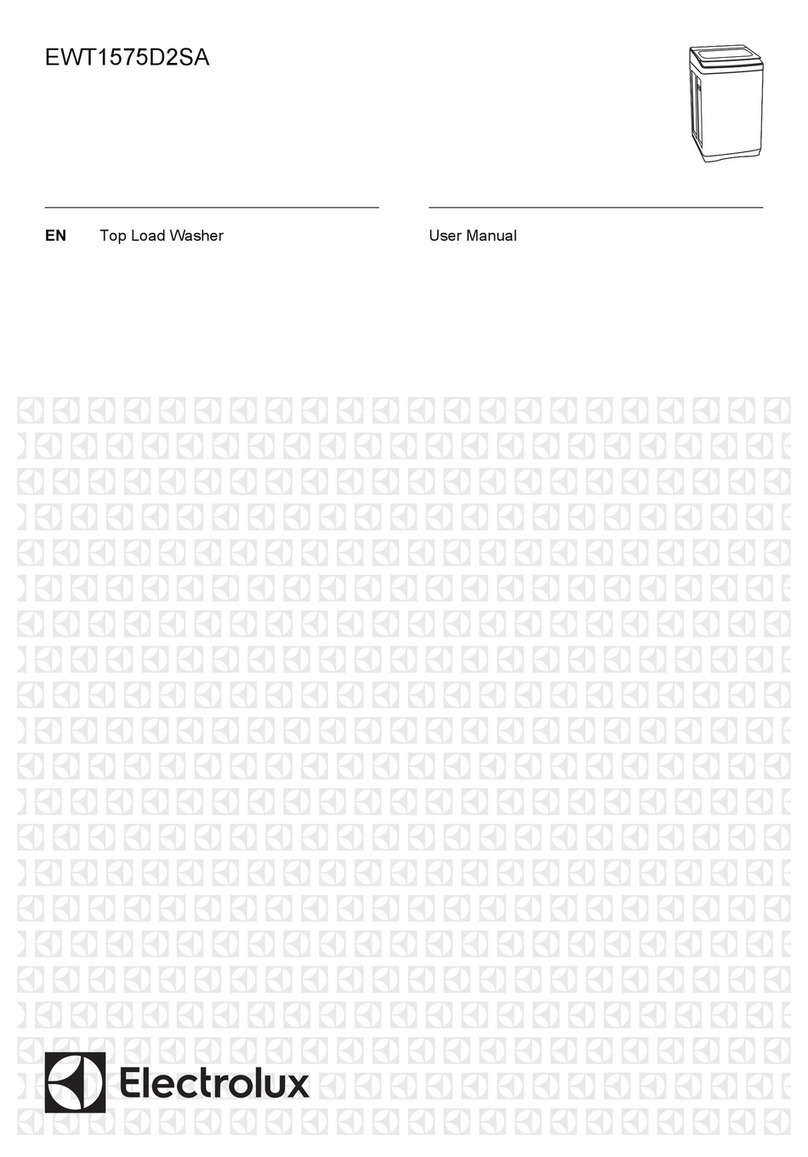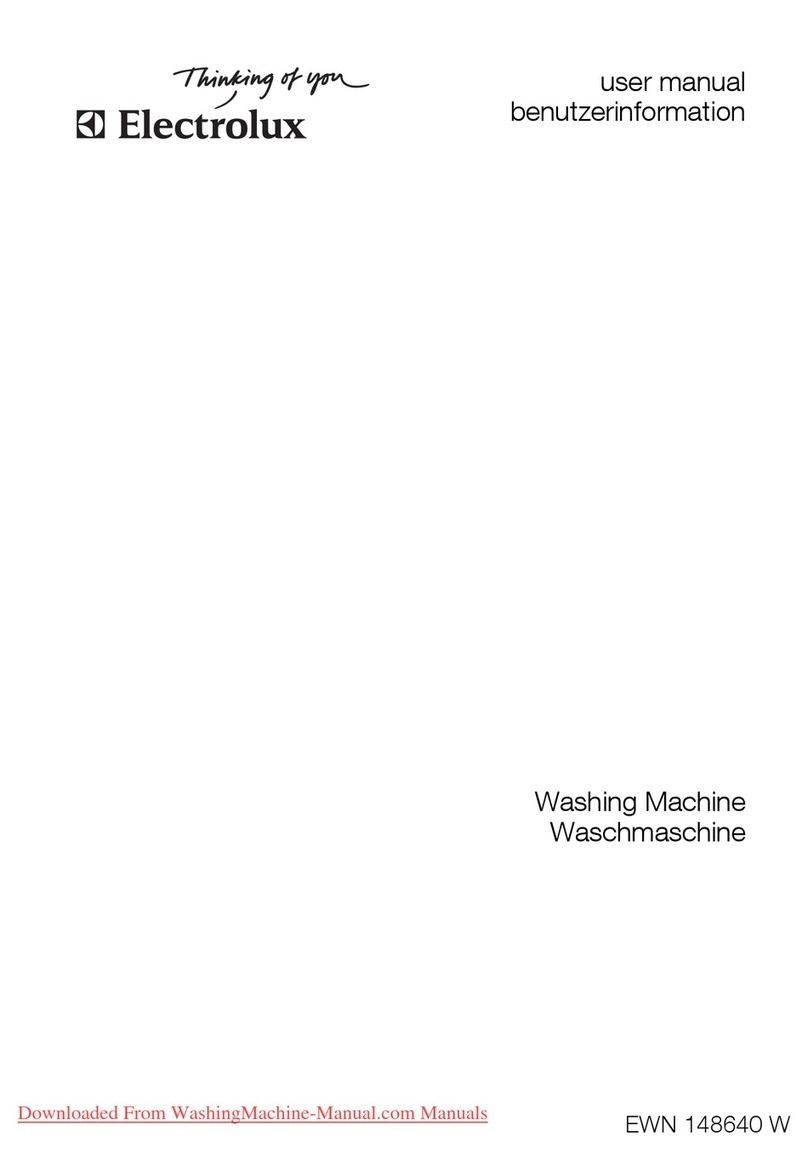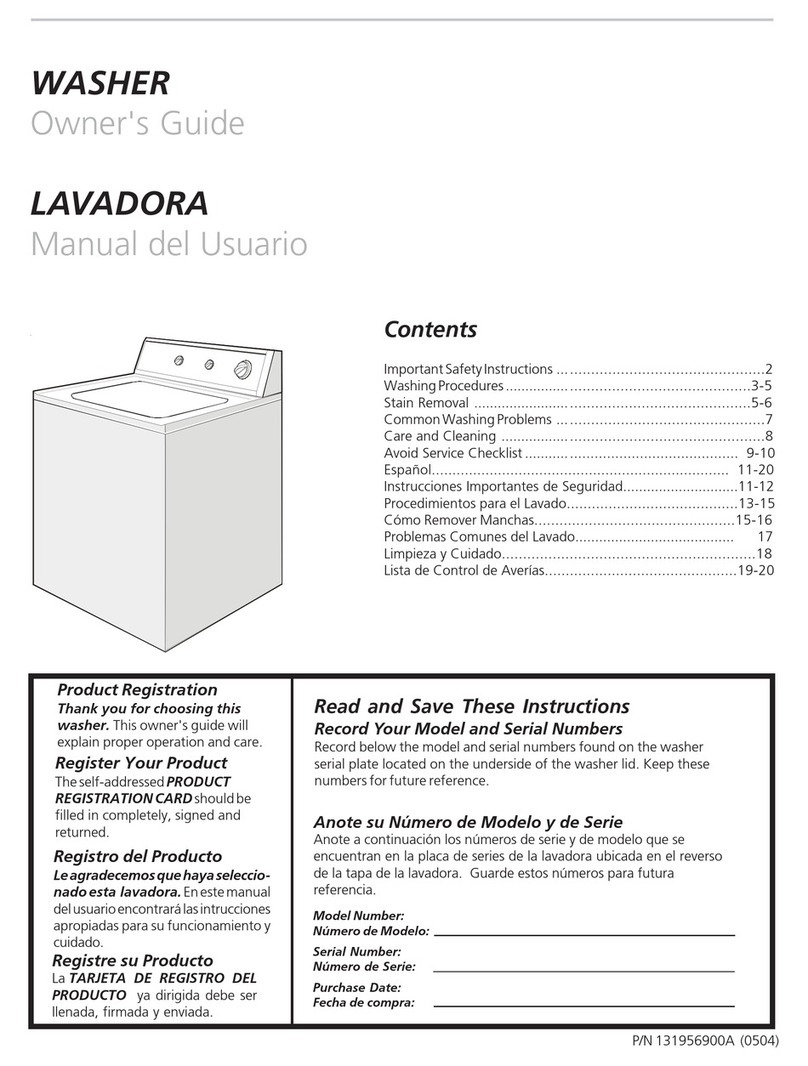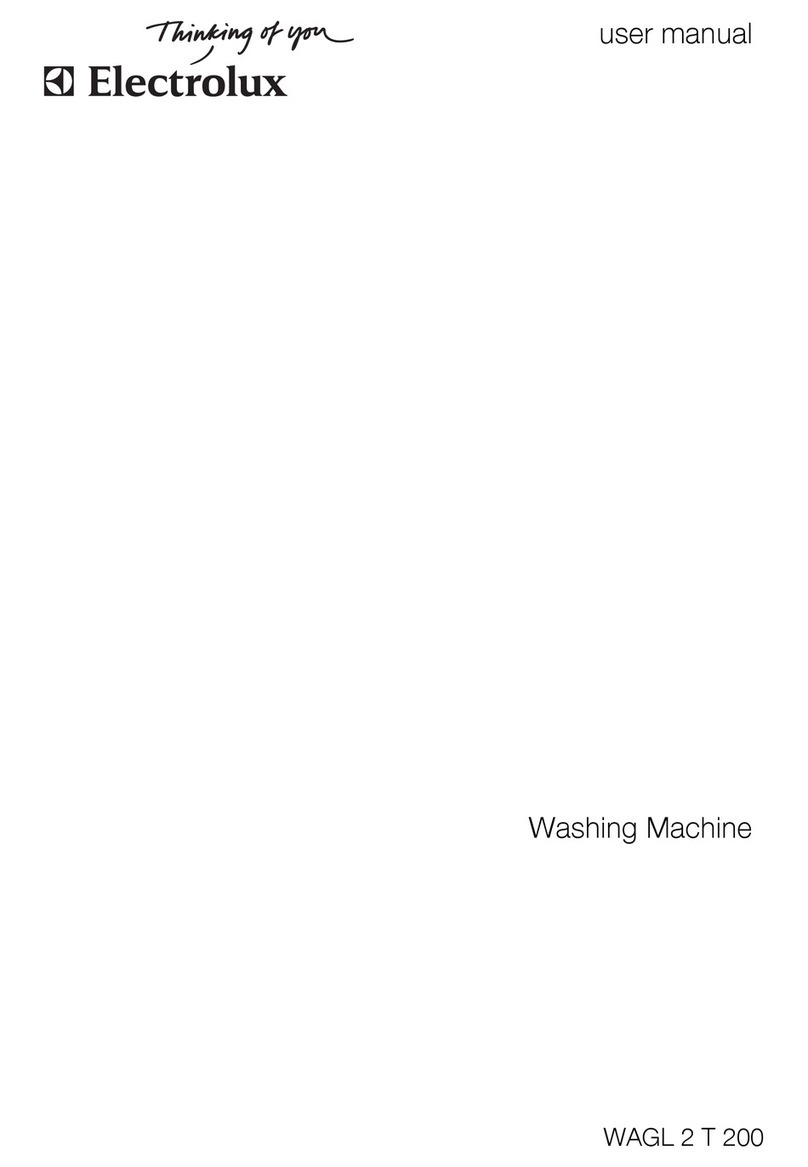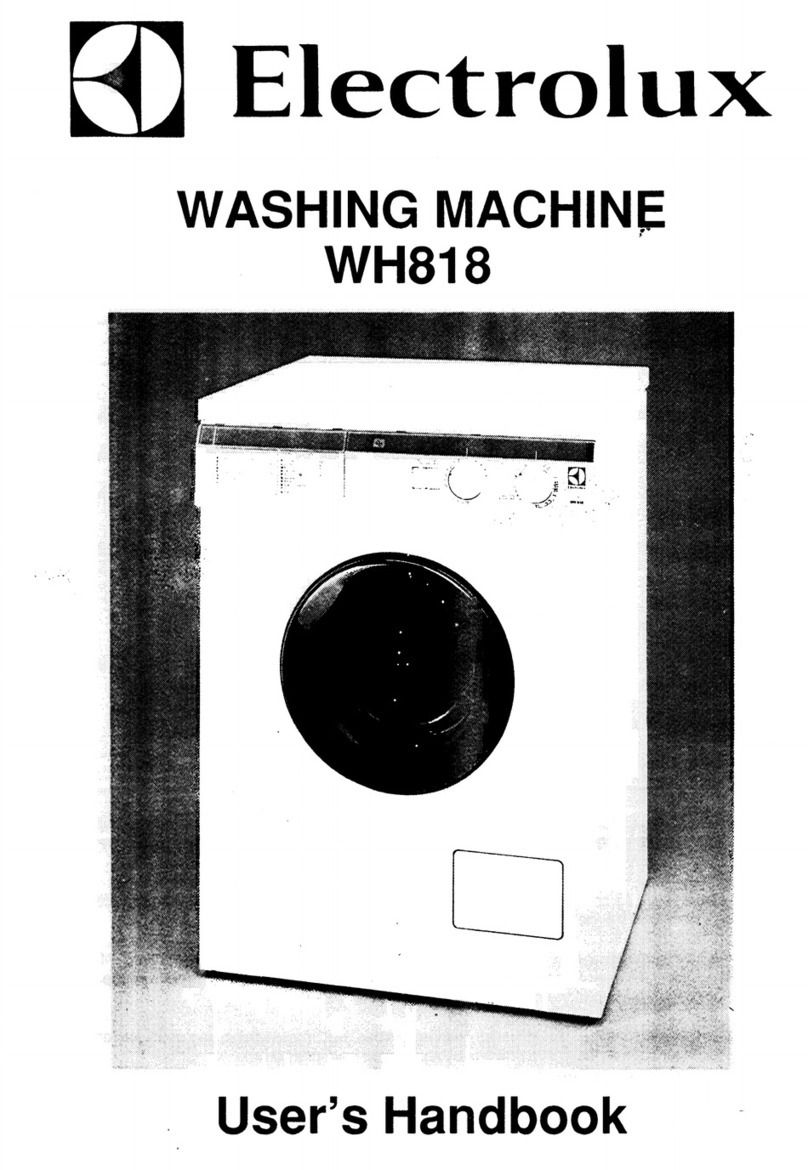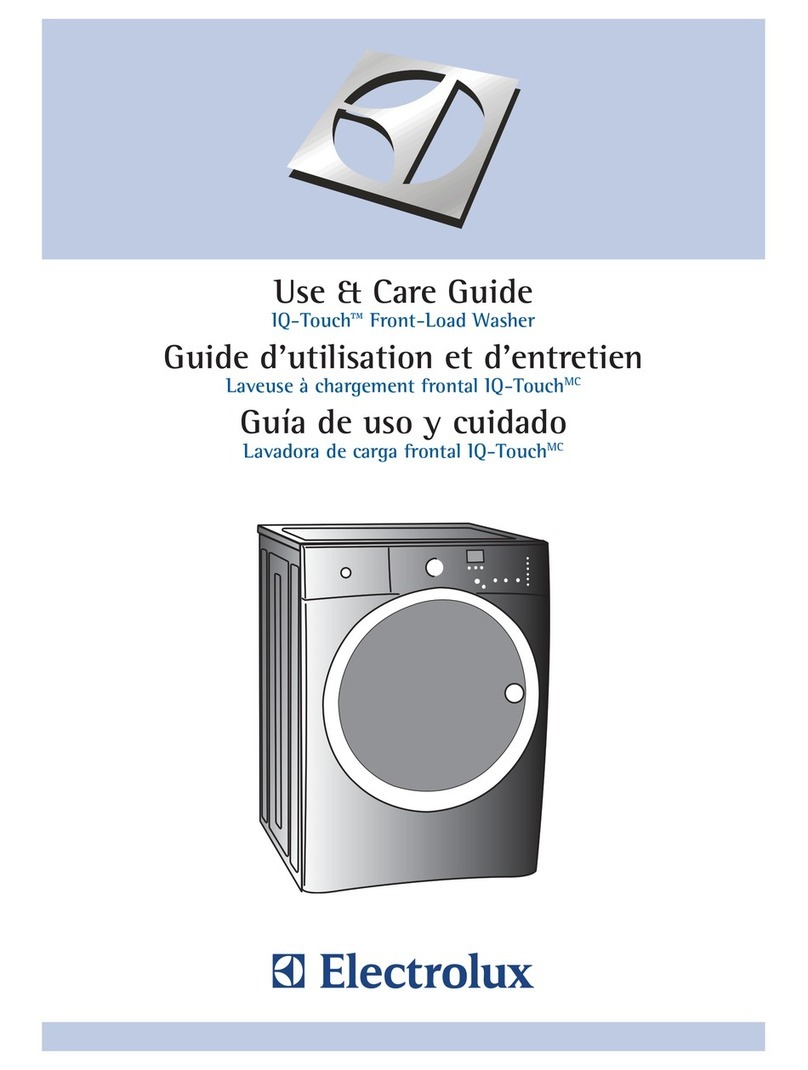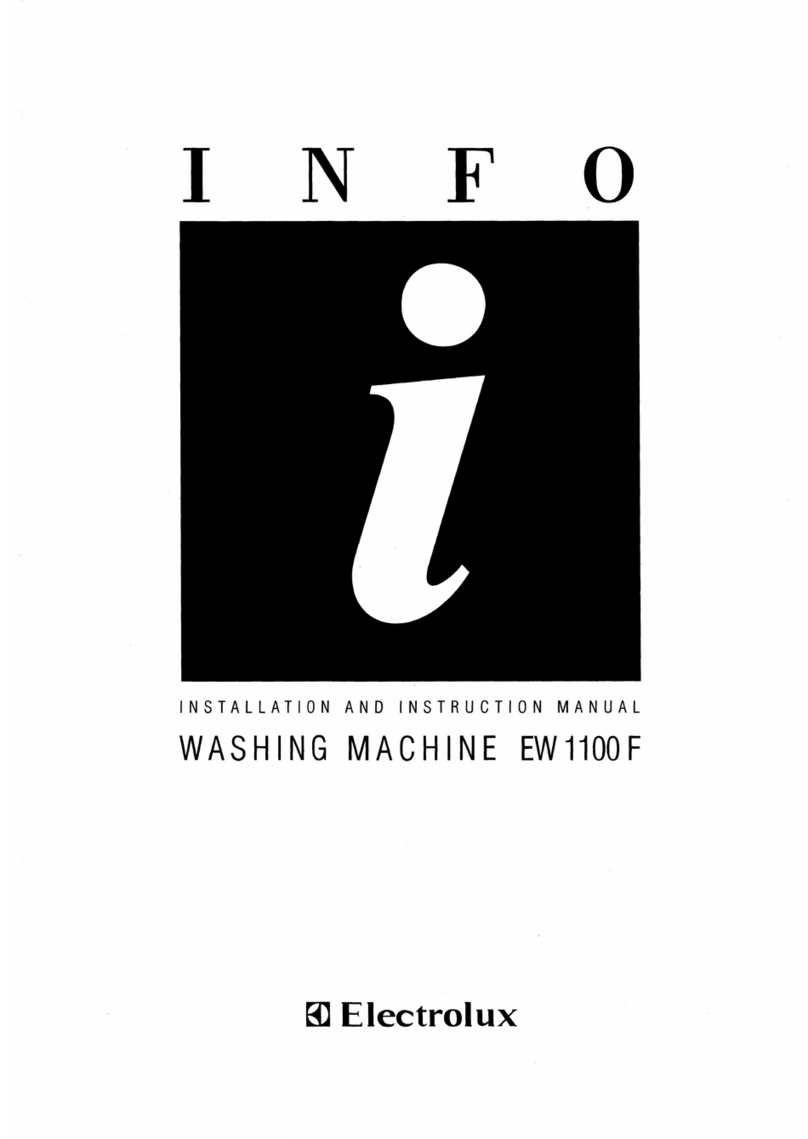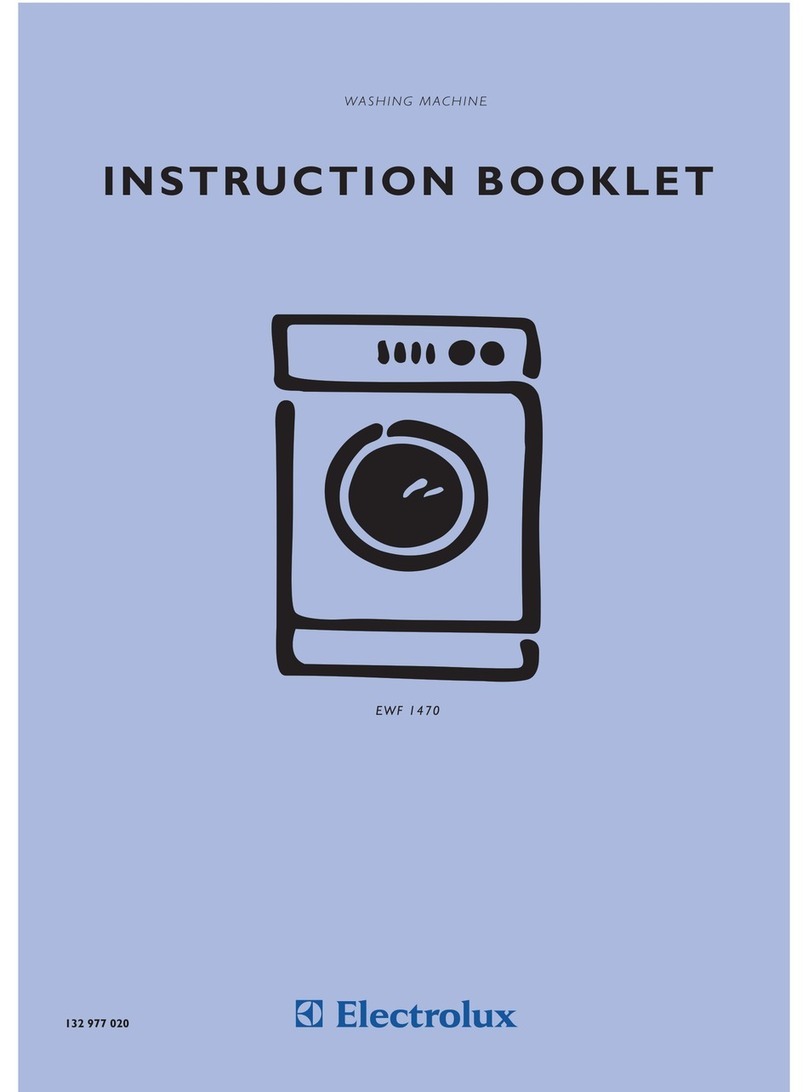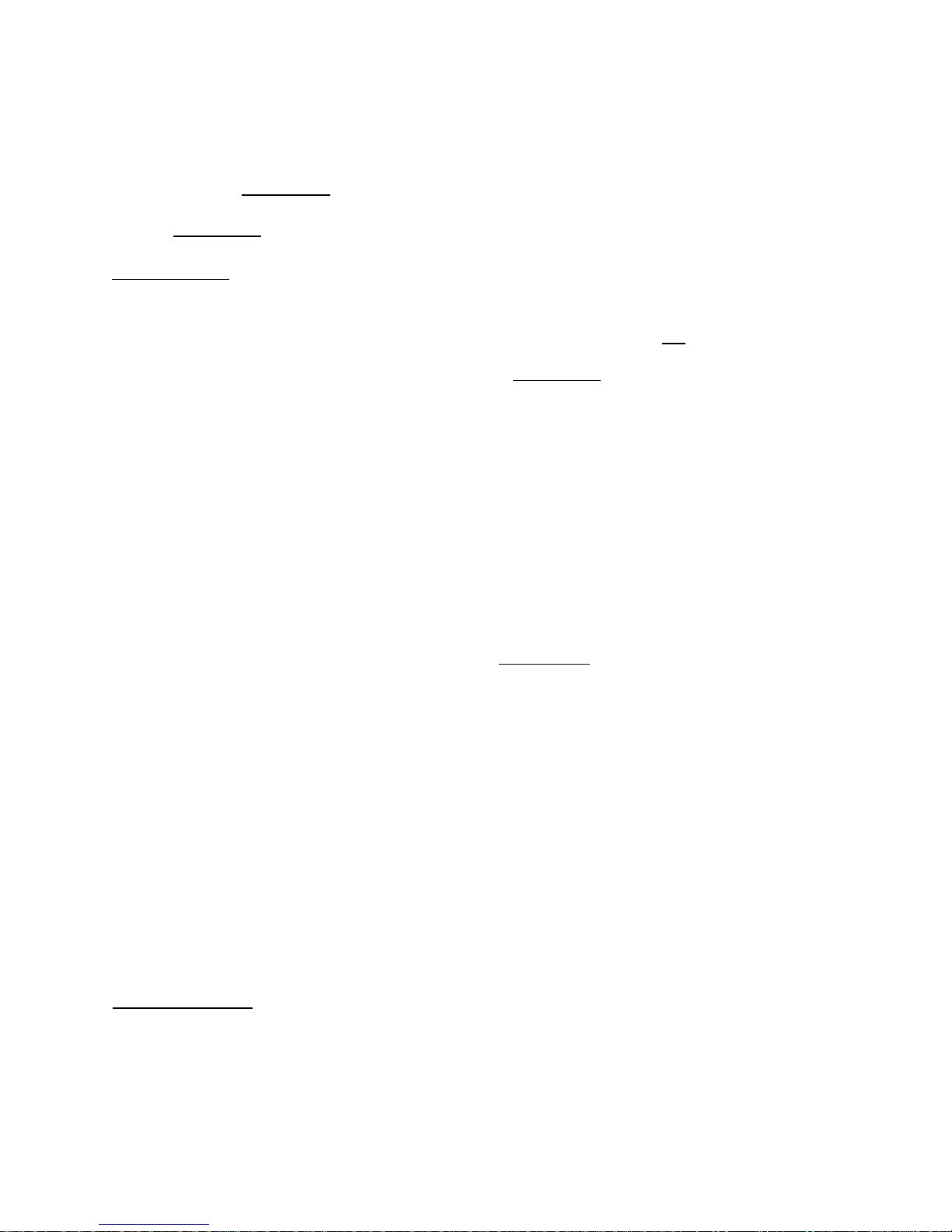10
DiagnosticTest:
The diagnostic test is performed by using the Program
Knob.ToSTARTTHETEST:
•Onnon-digital display models,turn the
Program Knob to start position, Drain/Spin.
•On digital display models, turn the Program
Knob to start position, Drain/Spin.
•Press Pause/Cancel to turn off LEDs.
•Within 5 seconds, press and hold the Optionand
Pause/Cancel buttons until LEDs start
sequentiallychasing, then release buttons.
1. All the LEDs will sequentially light. Pressing a
button below a light cluster will light all the LEDs in
that cluster at one time to confirm functionality.
2. Turntheprogram knob (1) clickclockwisefrom the
startposition. The hot watersolenoidwill activate
andhotwatershould enter through the detergent
compartment.
3. Turn the program knob (2) clicks from the start
position.Thebleach water solenoidwillactivateand
coldwatershould enter through the bleach
compartment.
4. Turn the program knob (3) clicks from the start
position.Thebleach and the washwatersolenoids
willactivateandcold water shouldenterthroughthe
softenercompartment.
5. Turn the program knob (4) clicks from the start
position.The door lock solenoidwillactivate.
6. Turn the program knob (5) clicks from the start
position.Thedoorlock solenoid will deactivate and
theloadingdoorcan be opened.
7. Turn the program knob (6) clicks from the start
position.The washer will fillandtumble.
8. Turn the program knob (7) clicks from the start
position.Thewasherwillfillandspin(leakagetest).
9. Turn the program knob (8) clicks from the start
position.Thedrainpump and door locksolenoidwill
activateand the washer willoperatein high spin.
SAFETYWARNING:Ifpowerisremovedduringthis
test,thedoor can be opened. To prevent injury,DO
NOTput your hands insidewhenthetub is rotating
10. Turn the program knob (9) clicks from the start
position. The control will signal the last error code.
See Section F, Troubleshooting, for details for
properlyidentifyingtheerrorcodeonnon-digital
display models.
Exiting Diagnostic Mode
TherearetwooptionsforexitingtheDiagnosticTestmode
andreturningthewashertonormaloperation:
a)Unplug the power cord,wait5-8 seconds, then
reconnectthepowercordOR
b) Turn the program knob clockwise 2 or 3 clicks after
theStartPosition.PressOptions andPause/Cancel
buttons together for a few seconds until wash cycle
LEDsappear.
If a situation arises where you cannot exit the
Diagnostic mode as described above and the bank
of 5 LED’s on the right end remain ON regardless of
Program Knob position, a combination of pushed
buttonscausedthe control to enter a specialfactory
test mode. Disconnect power to reset the control to
return washer to normal operation is this occurs.
To clear latest stored error code:
Place the control into Diagnostic test Mode.
•Turn the program knob clockwise 9 clicks from the
Start Position.The control will signal the last error
code.
•Press and hold the Options and Pause/Cancel
buttons for 3 seconds. The code will be cleared.
•ExitDiagnosticMode to returnthewashertonormal
operation.