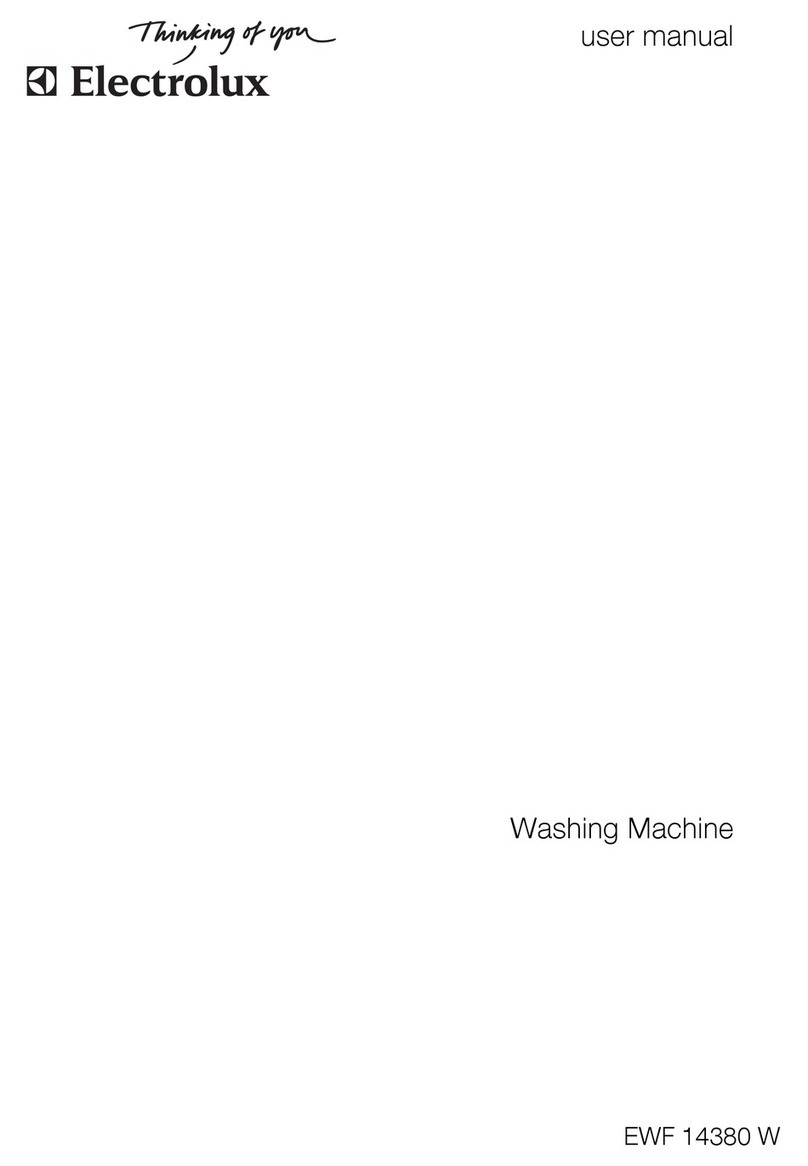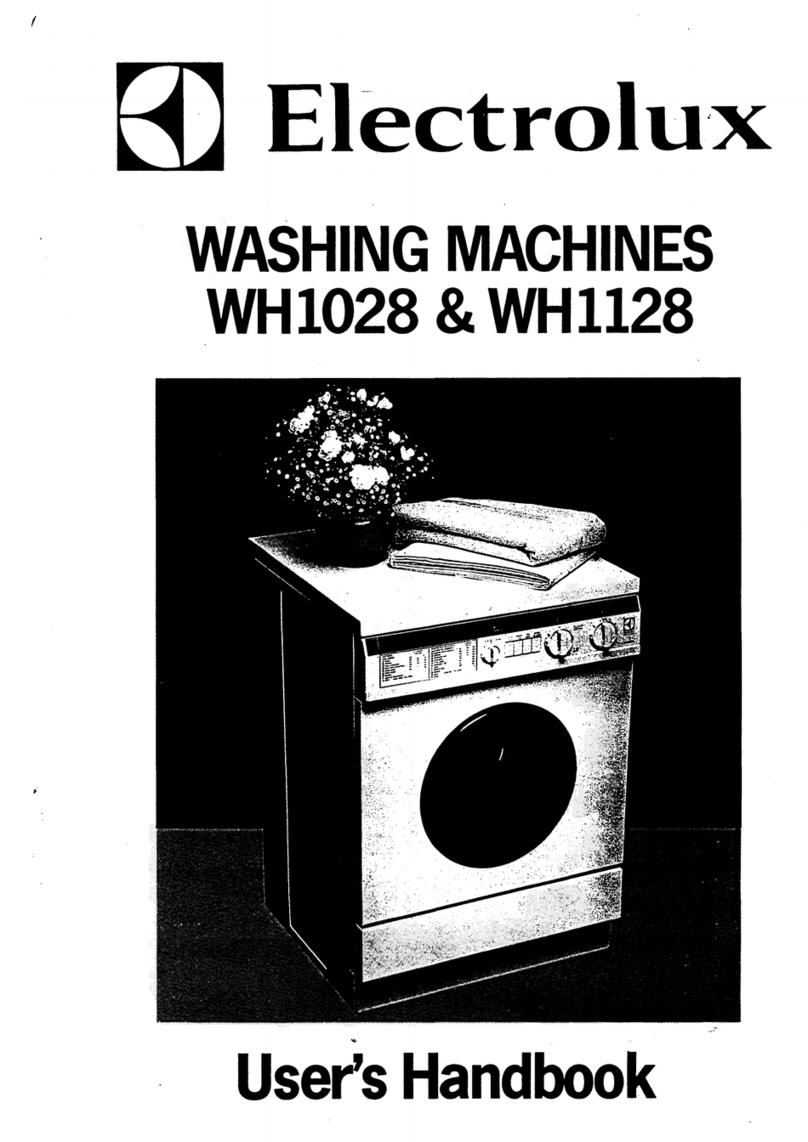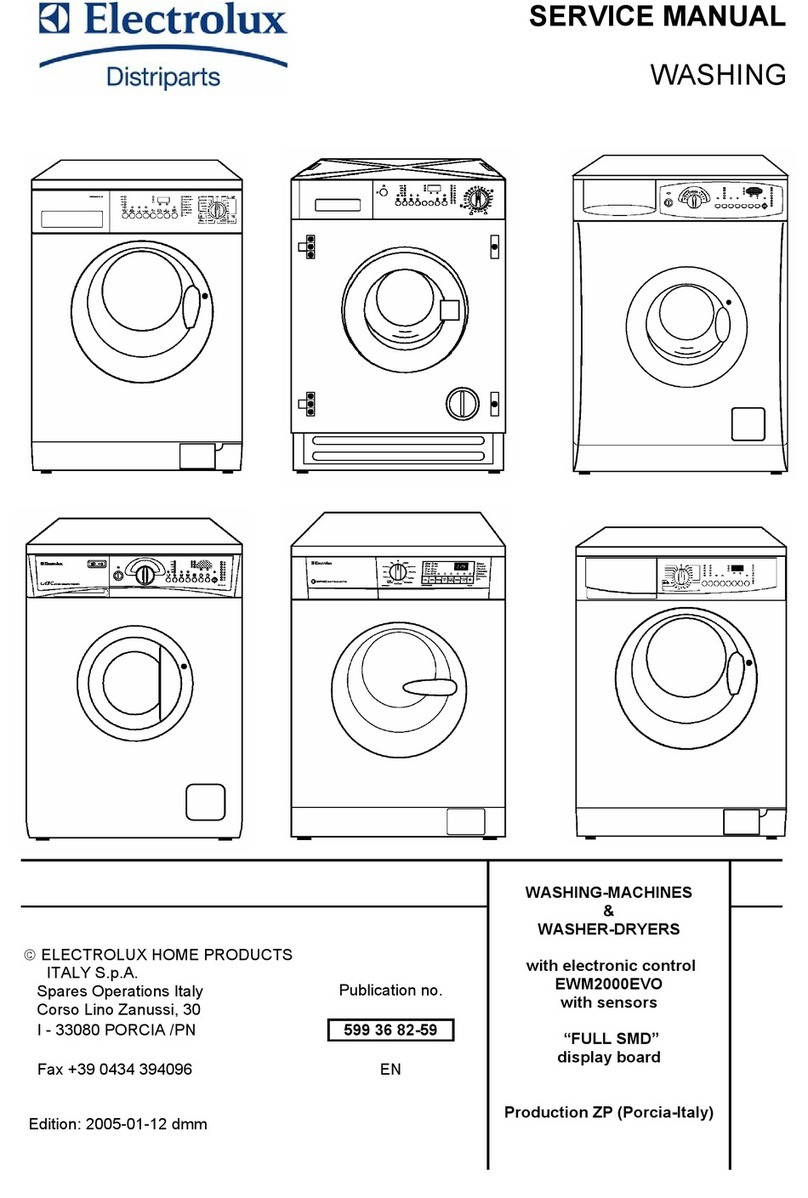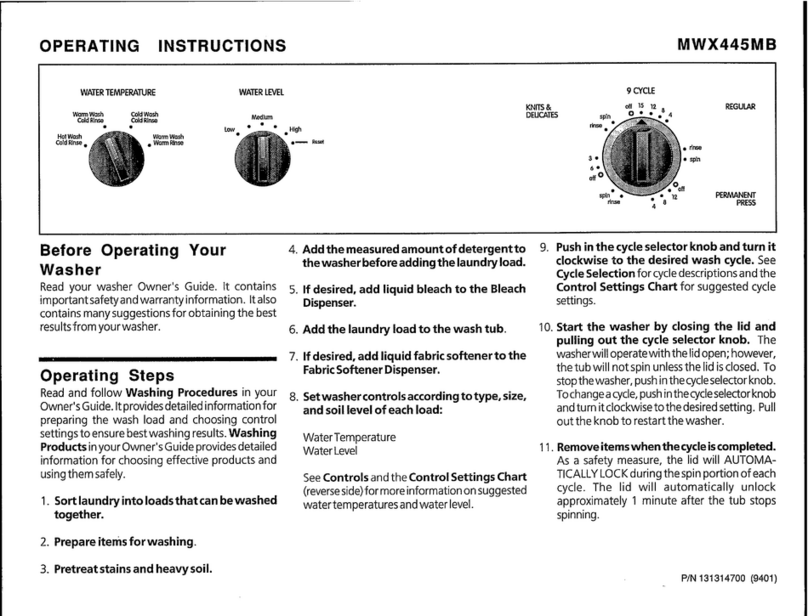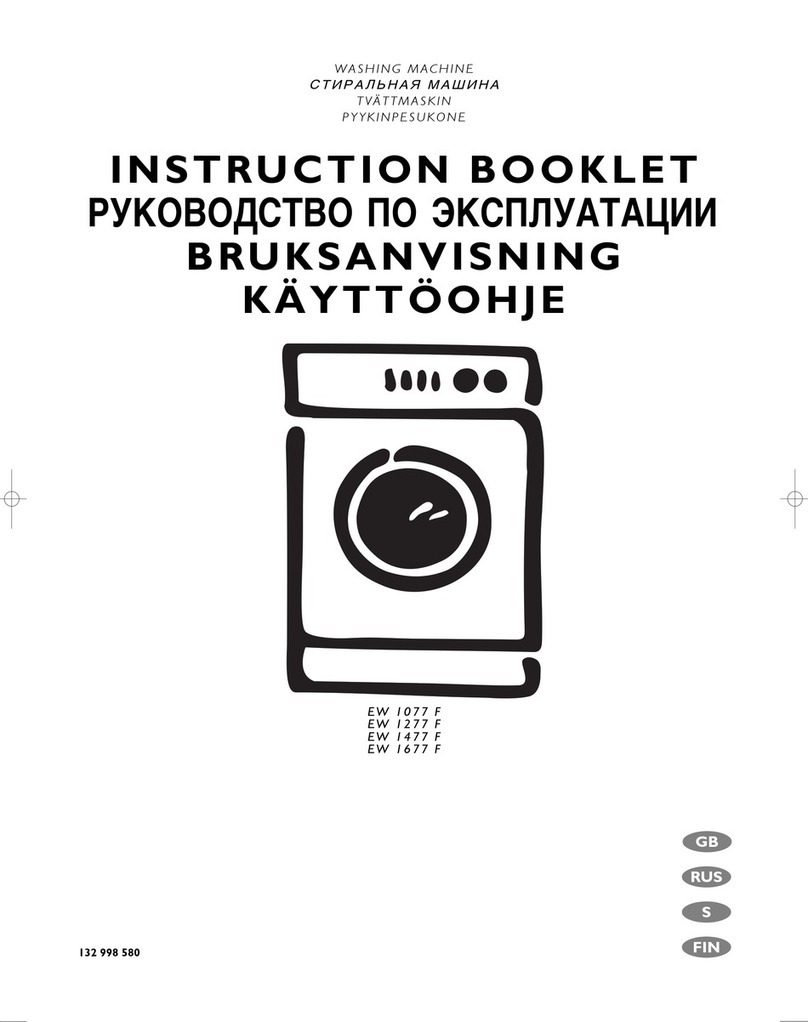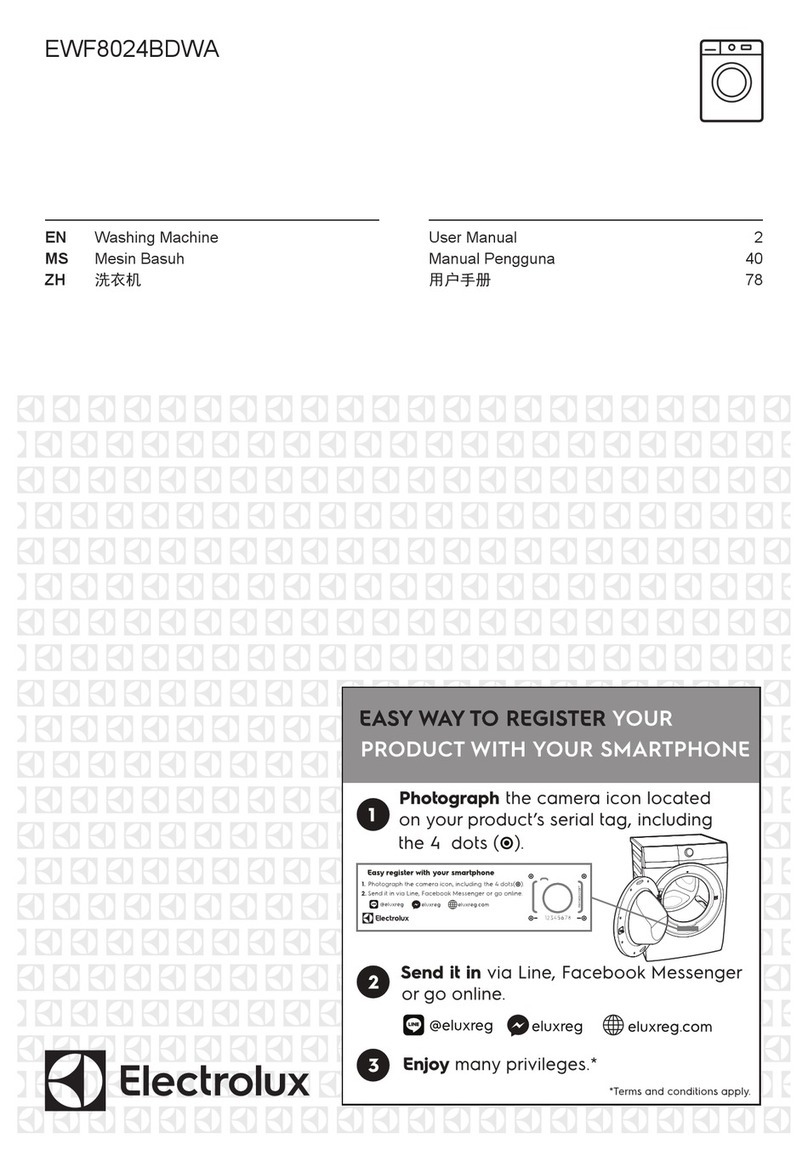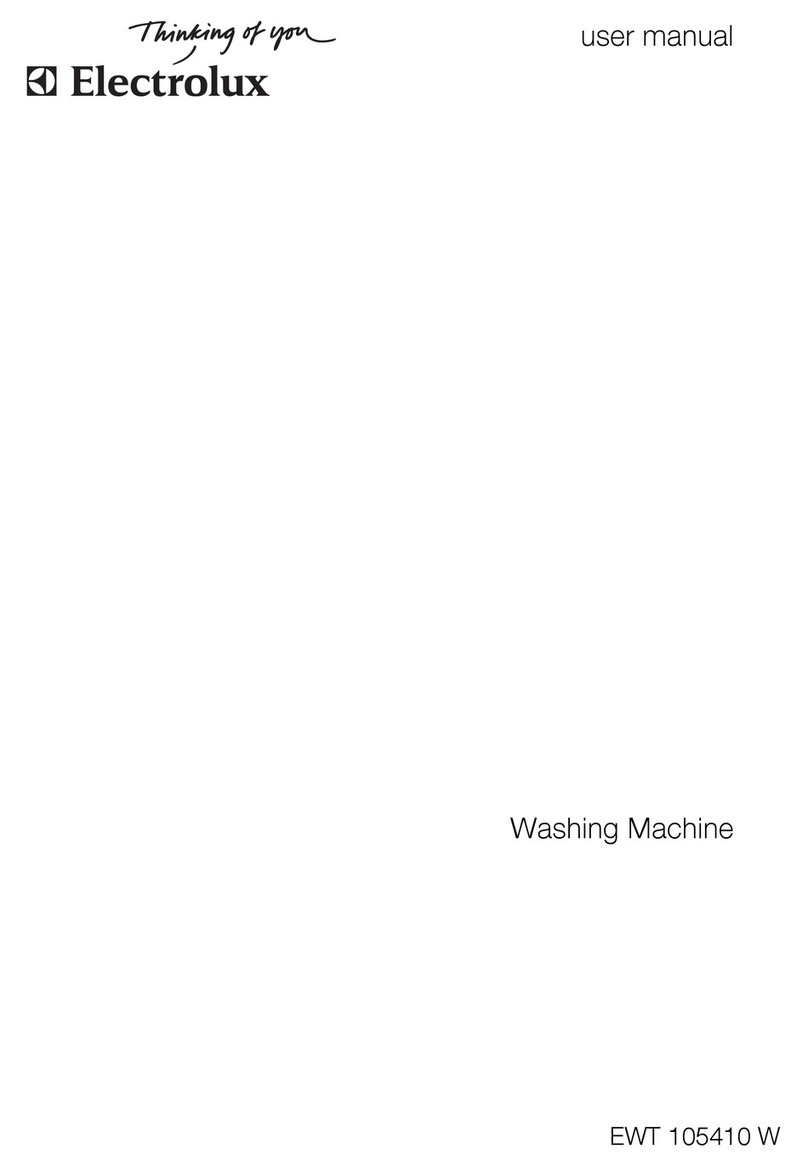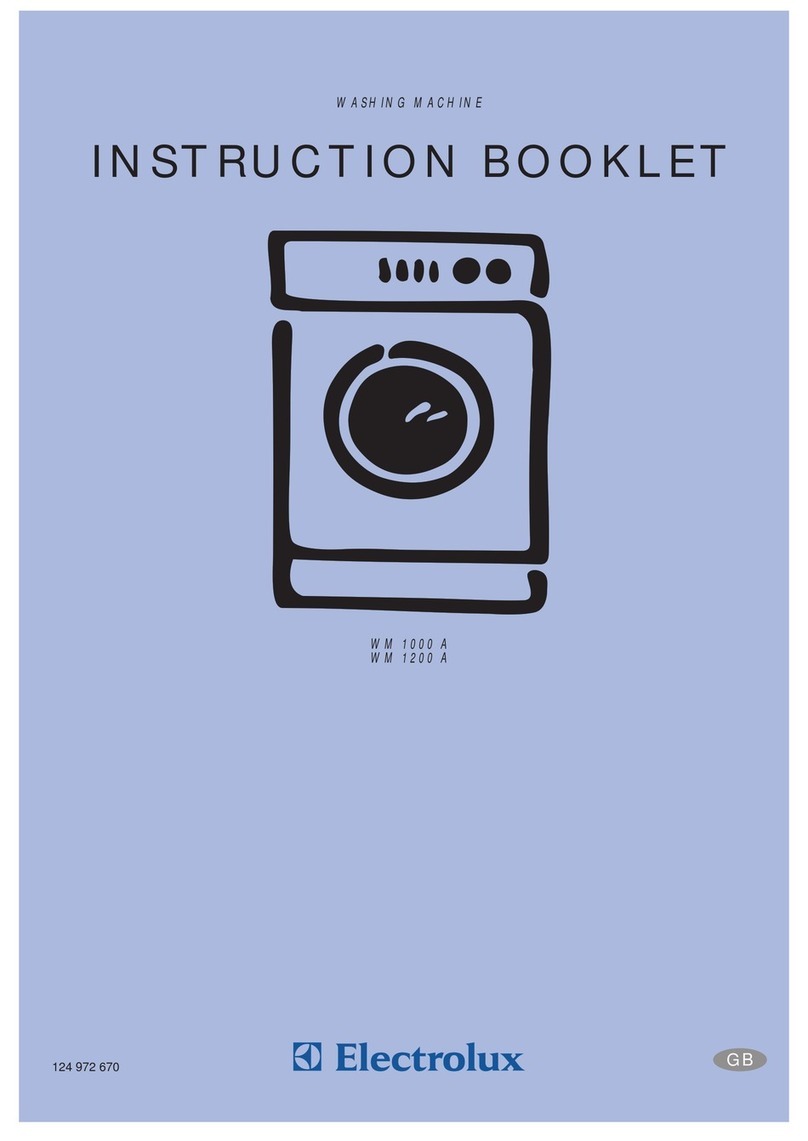The display shows the following information:
•Duration of the selected programme
After selecting a programme, the duration
of the washing programme ( 2.5 ) and the
extimated end of cycle ( 2.6 ) are dis-
played in hours and minutes (for example
20:33 ).
The duration is calculated automatically
on the basis of the maximum recommen-
ded load for each type of fabric.
After the programme has started, the
time remaining is updated every minute.
•Programme progress display
After you have pressed the button 7, the
display shows the running phase. On the
display you can see the symbol of the se-
lected type of fabric, the current phase,
the duration of the wash programme and
the end of cycle. When the machine per-
forms the washing phase the display
shows also some animated bubbles that
simulate the moving of the water.
See the below picture:
•Delay
The selected delay time value (up to 20
hours max.) appears in the position 2.5 of
the display (when the appliance start op-
erating) close to the relevant icon that
it is lighted-on. The delay time value de-
creases every minute.
•Alarm codes
In the event of operating problems, some
alarm codes can be displayed, for exam-
ple « Cannot fill water. Please check that
the tap is open and then press START/
PAUSE » (see the chapter «What to do
if...»).
•End of programme
When the programme has finished the dis-
play says that the door is unlocked and
the washing cycle is finished appear alter-
natively. The door icon remains on to
inform that the wash cycle has finished
and the door can be opened.
Programme Option buttons
Depending on the programme, different
functions can be combined. These
must be selected after choosing the de-
sired programme and before pressing
the button 7.
Important! For the compatibility among the
washing programmes and options, refer to
«Washing programmes».
Select the temperature (button 3)
Press the button 3repeatedly to in-
crease or decrease the temperature, if
you want your laundry to be washed at
a temperature different from the one
proposed by the appliance (position
2.1 in the display).
Important! To see the maximum and
minimum temperatures allowed for each
washing programmes, refer to «Washing
programmes». = Cold Wash.
Select the spin speed or the available
options (button 4)
Press the button 4repeatedly to change
the spin speed, if you want your laundry to
be spun at a speed different from the one
proposed by the appliance.
Important! The maximum spin speed
provided for the selected washing
programme appears in the display ( 2.2 ).
By pressing the button 4it is also possible
to select one of the following options:
No spin : option eliminates all the spin
phases and increases the number of rinses
in some programmes.
Rinse Hold ( Rinse Hold ) : by select-
ing this option the water of the last rinse is
not emptied out to prevent the fabrics from
creasing. When the programme has finish-
ed the display shows the icon of the selec-
ted programme and the message « Finish-
ed », while on the display ( 2.5 and 2.6 ) the
end cycle and the current time appear. The
buzzer sounds a short jingle (if it’s activa-
ted), the pilot light of the button 7is off and
the door is locked to indicate that the water
must be emptied out.
electrolux 9
Downloaded From WashingMachine-Manual.com Manuals