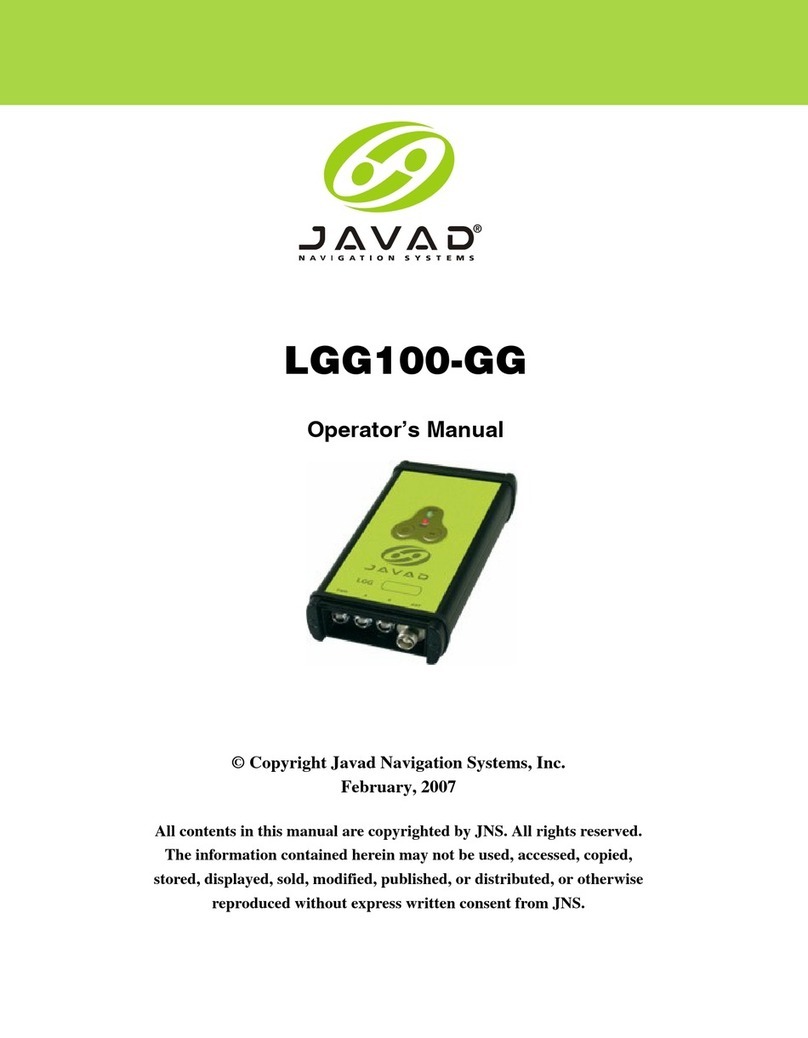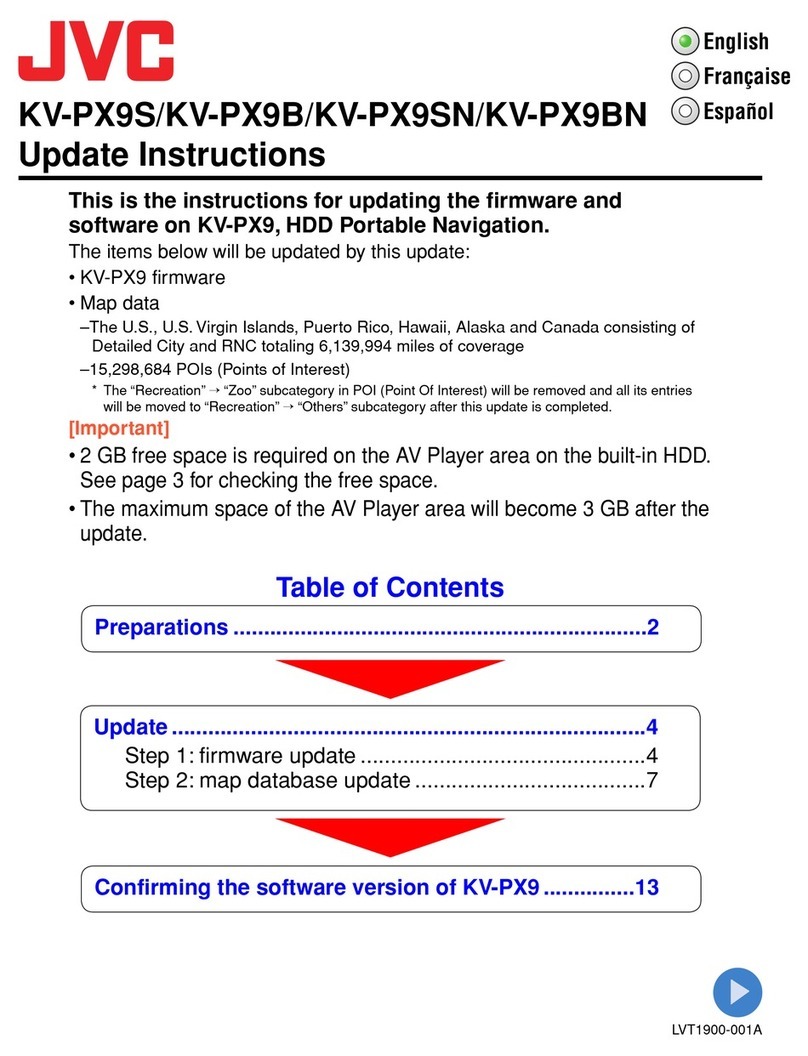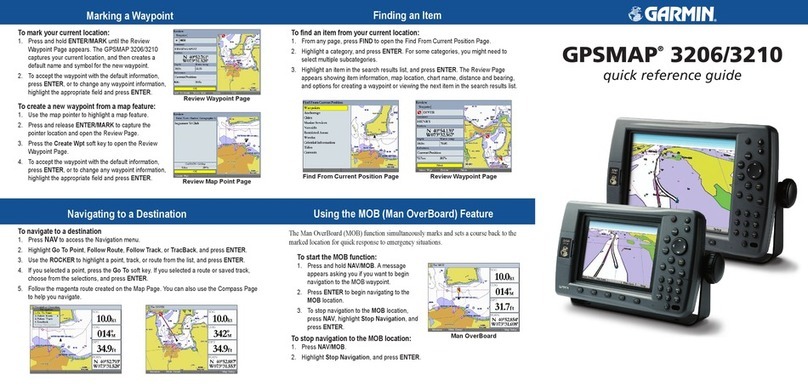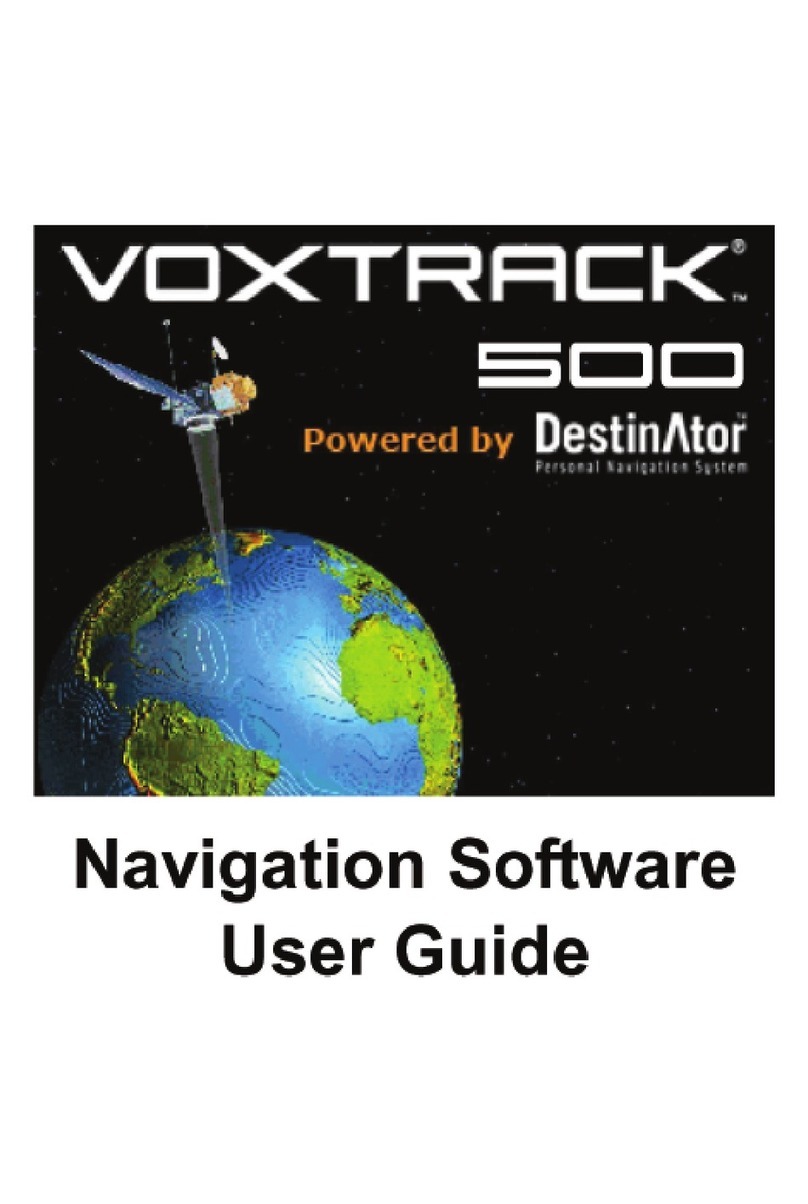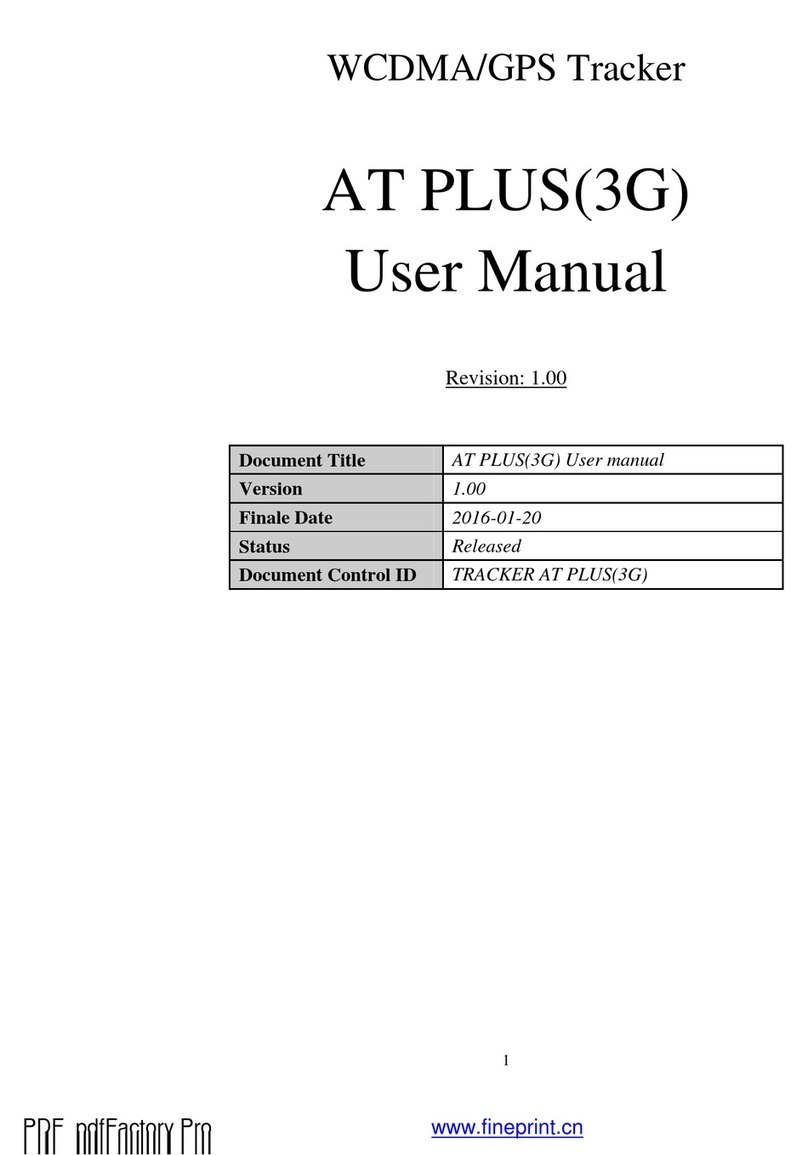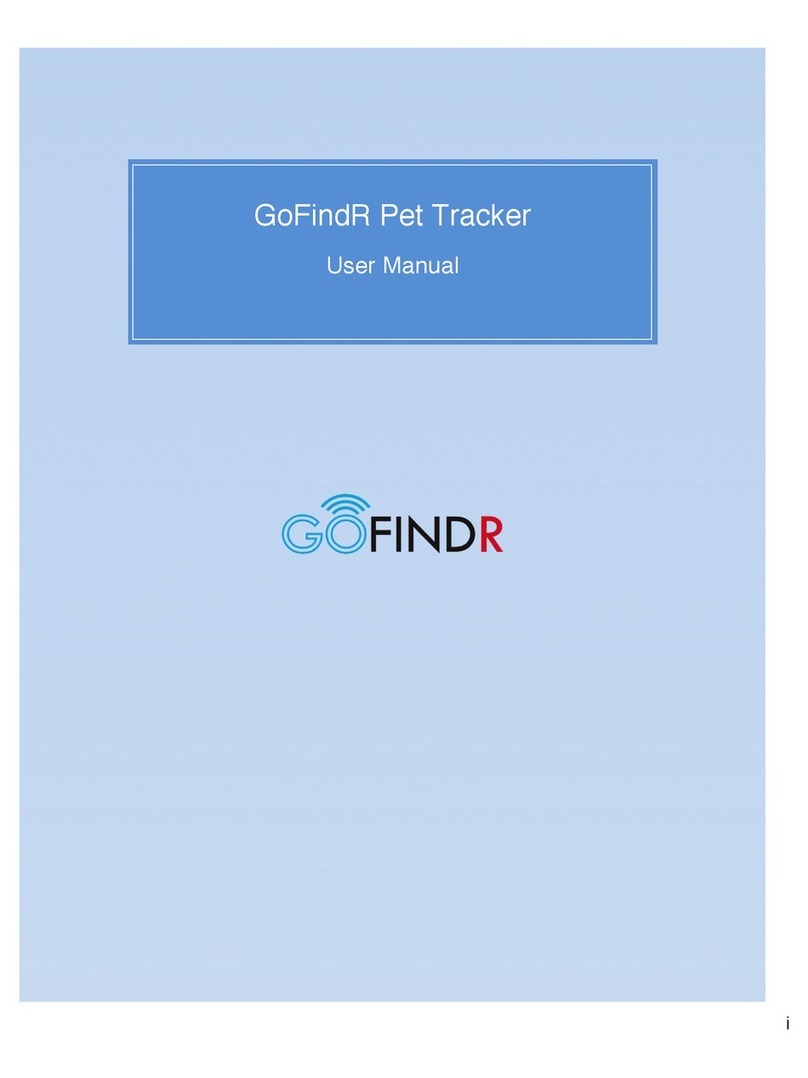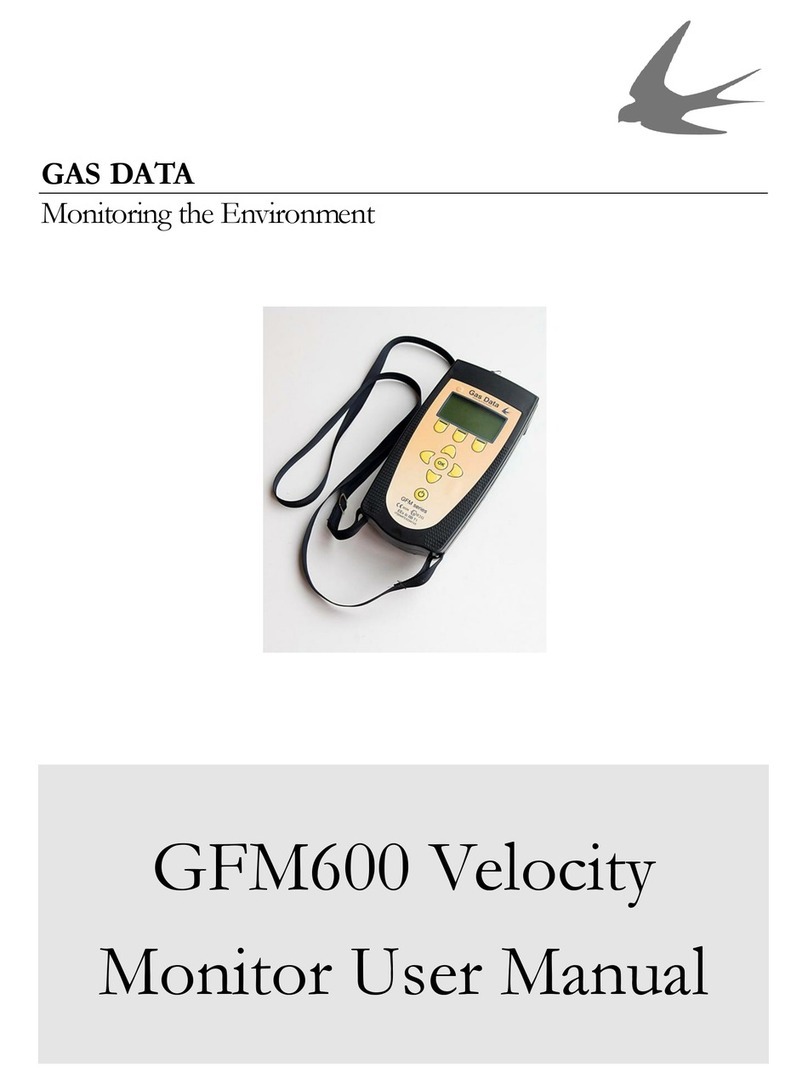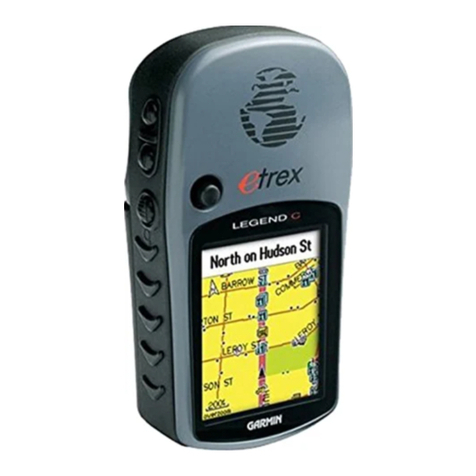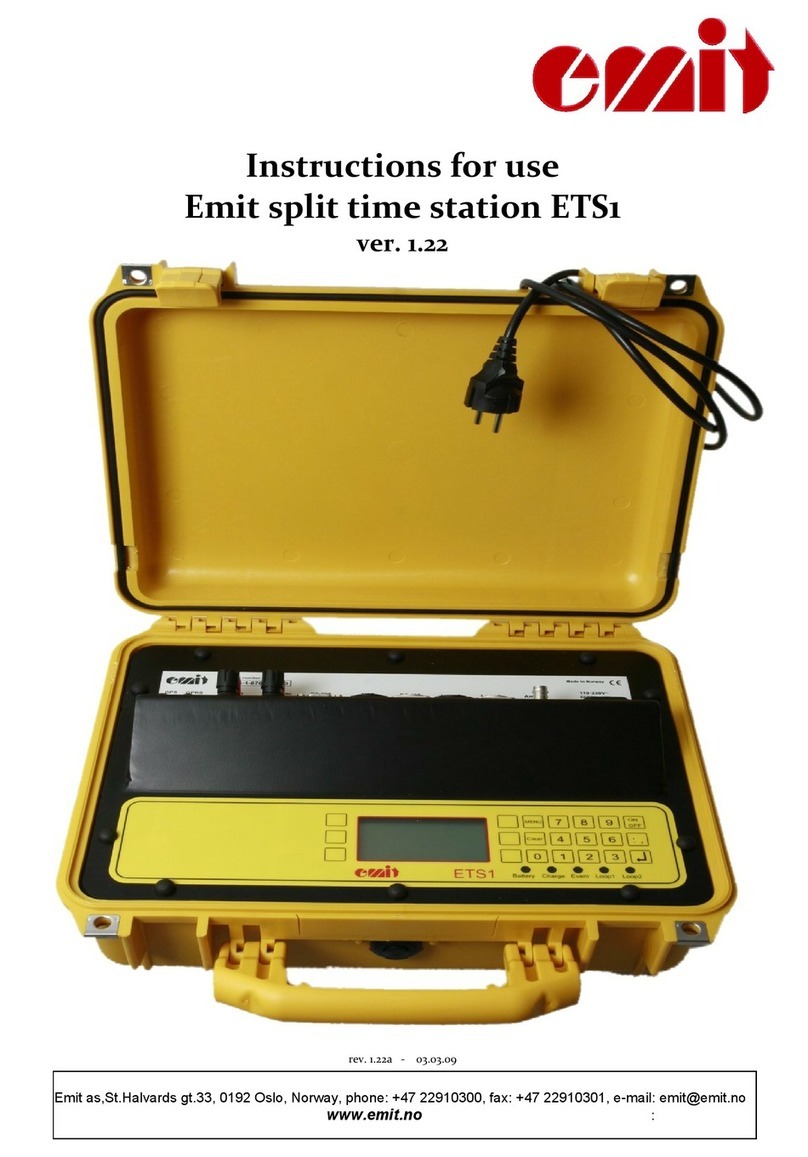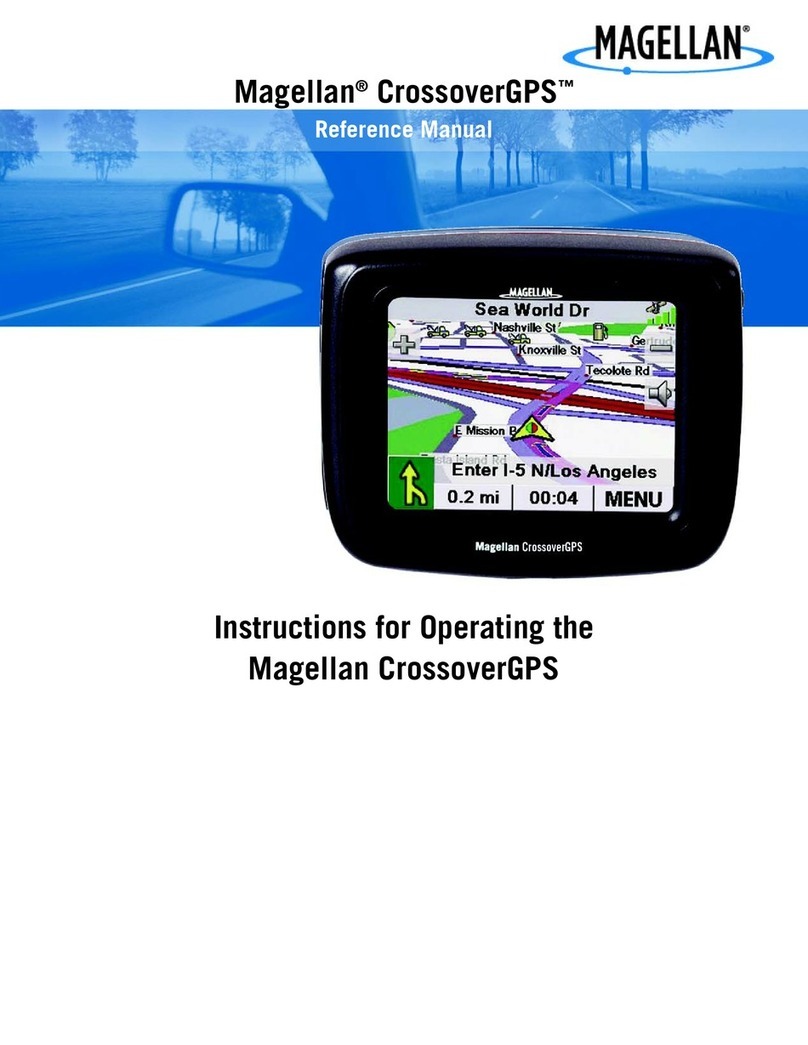Electron GPS CT-24-D4F Owner's manual

CT-24-D4F(LE)
GPS Tracker
Quick User
Manual

CT‐24GPSTrackerin
PelicanCasewith
MagneticAttachment,
15,600mAhLi‐IonBattery
andStandaloneIntelligent
BatteryCharger

©2011ElectronGPSCorp.
CopyrightsandTrademarks
Allrightsreserved.Exceptasexpressly
providedherein,nopartofthismanualmay
bereproduced,copied,transmitted,
disseminated,downloadedorstoredinany
storagemedium,foranypurposewithout
theexpresspriorwrittenconsentof
ElectronGPSCorp.ElectronGPSherebygrant
permissiontodownloadasinglecopyofthis
manualontoaharddriveorotherelectronic
storagemediumtobeviewedandtoprint
onecopyofthismanualorofanyrevision
hereto,providedthatsuchelectronicor
printedcopyofthismanualmustcontainthe
completetextofthiscopyrightnoticeand
providedfurtherthatanyunauthorized
commercialdistributionofthismanualor
anyrevisionheretoisstrictlyprohibited.
InformationInthisdocumentissubjectto
changewithoutnotice.ElectronGPSreserve
therighttochangeorimproveitsproducts
andtomakechangesinthecontentwithout
obligationtonotifyanypersonor
organizationofsuchchangesor
improvements.
PleasevisittheElectronGPSwebsiteat
www.ElectronGPS.comforthelatestupdates
andsupplementalinformationconcerning
theuseandoperationofthisandother
ElectronGPSproducts.
ElectronGPS®andtheElectronGPSlogoare
trademarksofElectronGPSCorp.orits
subsidiaries,registeredintheUSAorother
countries,CT‐24isatrademarkof
ElectronGPSCorp.oritssubsidiaries.
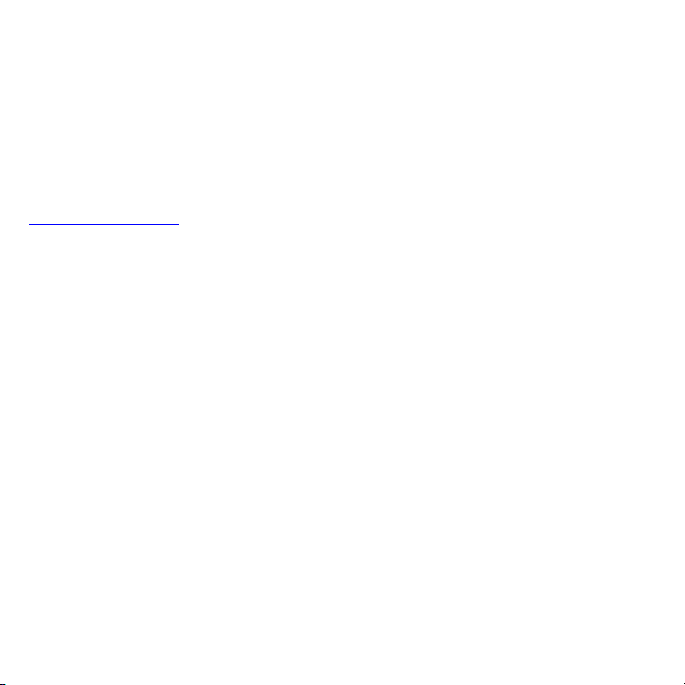
GettingStarted
WARNING
Pleaseseetheimportantsafetyandproduct
Informationguideinthesupportsectionof
www.ElectronGPS.comforproductwarnings
andotherimportantinformation.
NOTICE
Itisyourresponsibilitytoensurethatyour
useofthisdevicecomplieswithapplicable
lawsinyourarea.Somejurisdictionshave
lawsorregulationsconcerningtheuseof
locationtrackingdevices.ElectronGPSisnot
responsibleforyouruseofthisdevicein
violationofanysuchlawsorregulations.
STARTUPBASICS
WhenusingtheElectronGPSCT‐24forthe
firsttime,completethesetasks.
1. ConfiguretheCT‐24asrequired.
2. ChargetheCT‐24externalbattery.
3. TurnontheCT‐24.
4. LogontoyourElectronGPSweb‐based
GPStrackingaccountandviewtheCT‐
24online.

ConfiguringtheCT‐24–Done!!
BeforeyoureceiveyourCT‐24GPStracking
kit,itwillhavealreadybeenactivated,and
configuredandtestedbyElectronGPSoran
ElectronGPSAuthorizedDealer.
Thiswillhavesetupsuchparametersas:
1) GPSreportsettings(e.g.movingand
stationaryreportinterval,totalnumber
ofreports,stopandstationaryalert
intervals,etc.)
2) VibrationSensor(e.g.wakeupdelay,
reportinterval,totalnumberof
reports,powersavingmode,etc.)
3) GPStrackingserver(e.g.GPStracking
deviceserialnumber,Internetserver
addressandport,wirelessdata
protocol,Username&Password,etc.)
4) WirelessDataSIMcard(e.g.wireless
carriergateway,cardactivation,etc.)
5) Web‐basedGPSTrackingAccount(e.g.
UsernameandPassword,etc.)
HowtoStartTrackingYourCT‐24
1. Turnonthetracker.ThePowerON/OFF
switchisonthesideoftheCT‐24.
2. PositiontheGPStrackerinasuitable
placetoreceiveagoodGPSsignaland
waitfor1to2minutesfortheCT‐24to:
a. ConnecttothelocalGSMmobile
wirelessnetwork(constantRedLED
onCT‐24).
b. AcquireinitialGPSpositionfix(Fixed
BlueLEDonCT‐24).
3. LogontoyourGPStrackingaccount.
Note:Yourlogininformationshouldhave
beenprovidedtoyouasfollows:
LoginURL:__________________________
Username:__________________________
Password:__________________________
Pleasewritedownyourlogininformation
andkeepitinasafeplace.

ChargingtheInternalandExternal
Li‐IonBatteries
TheCT‐241800mAh(internal)andhigh
capacity15,600mAh(external)3.7VLi‐Ion
batteriescanbechargedasfollows:
1. ChargingtheInternalBatteryviathe
CT‐24andACMainsCharger
a. Turn‐OfftheCT‐24.(Thiswillspeed
upthechargingprocess).
b. ConnecttheACMainschargerand
theBatterytotheCT‐24.
c. TheLEDontheCT‐24willbelit
GreenwhentheBatteryischarging
andwillturnOFFwhencompleted.
The1800mAh(internal)Batterywilltake3½
HourstochargeviaACMainsCharger.
IMPORTANTNOTE:
Whenremovingthe15‐pinplugfromthe
socketconnectorontheCT‐24,youmust
pressdownfirmlyonthetopofthe
connectorbetweenthethumband
forefingerwhereitsays“PUSH”.This
releasestheminaturehooksonthesidesof
the15‐pinplugfromthesocketandthenyou
cangentlyremovetheUSBchargingcable
plugfromtheCT‐24.
Simplypullinghardonthe15‐pinplugorthe
cablewilldestroyboththechargingcable
plugandtheconnectorsocketontheCT‐24.
ANYDAMAGETOTHEUSBCHARGING
CABLEORTHECT‐2415‐PINCONNECTOR
DUETOMISUSEISNOTCOVEREDUNDER
WARRANTY.

2. ChargingtheExternal15,600mAh
BatteryviatheStandaloneIntelligent
Li‐IonBatteryChargerandAdapter
Cable.
a. TurnofftheCT‐24andDisconnect
the15,600mAhBattery.
b. Connectthe15,600mAhbatteryto
theIntelligentLi‐IonBattery
Chargerviatheadaptercable.
c. TheLEDontheIntelligentLi‐Ion
BatteryChargerwillbeRedwhen
Chargingthebatteryandthengo
GreenwhentheChargingis
completed.
The15,600mAh(external)Batterywilltake
10hourstochargewiththeStandalone
IntelligentLi‐IonBatteryCharger.
IMPORTANTNOTE:CHARGINGTHE
15,600mAhLI‐IONBATTERYVIATHE
STANDALONEINTELLIGENTCHARGER.
Toseparatethewhite3‐Pin(MolexKK)
socketonthe15,600mAhbatteryfromthe3‐
PinplugontheLi‐IonBatteryChargercable,
gentlyholdbothsidesoftheconnector
betweenthethumbandforefingerand
lightlywigglethesidesto‐and‐fro,untilthe
connectorseparates.
Simplypullingthetwosidesoftheconnector
apartbythecableswillcauseserious
damagetoboththe3‐Pinsocketonthe
15,600mAhBatteryaswellasthe3‐Pinplug
ontheLi‐IonCharger.
ANYDAMAGETOTHEPLUGONTHELI‐ION
CHARGERADAPTERCABLEORTOTHE
SOCKETCONNECTORONTHE15600mAh
BATTERYDUETOMISUSEISNOTCOVERED
UNDERWARRANTY.

WhattheLEDsIndicate:
TheCT‐24GPSTrackerhas4LEDs
(Lights):
Red,Blue,GreenandAmber.
RedLED:GSMWirelessStatus
Flashing:SearchingforGSMwirelesssystem
immediatelyafterPowerturnedON.
Constant:ConnectedtoGSMsystem.
Off:ConnectionlosttoGSMsystem–outof
GSMcoveragearea.GPSreportswillbe
storedinmemoryandsentwhentheGSM
connectionisrestored.
Constant(PowerSaveModeEnabled):
ConnectedtoGSMsystemandabouttosend
GPSreport.
Off(PowerSaveModeEnabled):
ConnectedtoGSMsystem,butinpower
savemodebetweenGPSreports.
BlueLED:GPSSatelliteStatus
Flashing:SearchingforGPSsatellitesignals
afterPowerturnedON.
Constant:Connectedtoatleast4GPS
satellitesandtheGPSpositionisfixed.
Off:ConnectionlosttoGPSsystem.GPS
signallevelistoolowtogetapositionfix.
ConstantBright(PowerSaveMode
Enabled):ConnectedtoGPSsystemand
abouttosendGPSreport.
ConstantDim(PowerSaveModeEnabled):
ConnectedtoGSMsystem,butinpower
savemodebetweenGPSreports.

AmberLED:PanicButton,Low
BatteryandProgrammingMode
SlowFlashes:Lowbatterylevel.Recharge
batteryassoonaspossible.
QuickFlash:SMStextmessage.
QuickFlash(AfterQuickSOSButtonPress):
OneFlash:VibrationGPSreports
TwoFlashes:FixedintervalGPSreports
ThreeFlashes:Vibrationandfixedinterval
GPSreports.
FiveQuickFlashes(After5SecondSOS
ButtonPress):PanicModeenabled.
Constant:CT‐24connectedtoProgramming
Utilitycable.
GreenLED:BatteryCharging
ConstantDim,BlueandRedLEDsBright:
CT‐24batterycharging,withCT‐24turned
on.
ConstantBright,BlueandRedLEDsOff:
CT‐24batterycharging,withCT‐24turned
off.

FrequentlyAskedQuestions
Care&Use:
Q:HowdoIlookaftertheCT‐24?
A:Keepitdry,awayfromdirtanddustand
protectitfromhardknocksorexcessive
temperature.Arubbercover,ballisticnylon
beltpouchorpelicancaseaccessoryis
recommended.
Charging:
Q:Whatisthebestwaytochargethe
internal1800mAhbattery?
A:ConnecttheACMainsor12VCarCigar
ChargertotheCT‐24,whichwilltakeabout3
hours.
Q:Whatisthebestwaytochargethehigh
capacityexternal15,600mAhbattery?
A:UsetheStandaloneIntelligentLi‐Ion
BatteryCharger,whichwilltakeabout10
hours.
Q:Whatisthetypicalvoltagewhenthe
batteryis100%fullychargedandwhenitis
at0%remaining.
A:BatteryFull=4100mV(approx),Battery
Empty=3600mV(approx).Notethataswith
allLi‐Ionbatteries,afterabout250full
dischargecycles,thebatterywillloseabout
15‐20%ofitschargingcapacity.
BatteryLife:
Q:Whatisthetypicalbatterylifeunder
normalconditions?
A:ThebatterylifedependsontheGPS
reportintervalandthebatterysize.
Assuminga1hourGPSreportintervaland1
minutevibrationsensereportinterval,with
‘PowerSave’modeenabled,the1800mAh
internalbatteryshouldlast10‐14daysand
the15,600mAhbatteryshouldlastatleast
30days.
Operation:
Q:Whereisthebestplacetoputthetracker
forgoodGPSreception?
A:Youcanputthetrackerinanylocation
whereitisnotcompletelyencasedinametal
boxorbeneathlargeamountsofconcrete
likeinthebasementofabuilding.TheGPS
trackerneedstobeabletogetaviewofthe
skyifpossible,soclosetoawindowis
optimal.

Troubleshooting
Problem:NoRedorBlueLED’slitonCT‐
24andnoGPSreportsreceived.
PossibleCausesandSolutions:
1) CT‐24TurnedOff.
oSetPowerswitchtoON.
2) BatteryDischarged.
oRe‐chargeorreplacebattery.
3) CT‐24haspoorGPS/GSMsignal.
oPlaceCT‐24inlocationwithgoodGPS
andGSMcoverage.
4) FaultyCT‐24
oReturntoElectronGPSAuthorized
Dealerforwarrantyrepair.
Problem:RedandBlueLED’slitonthe
CT‐24,butnoGPSreportsreceived.
PossibleCausesandSolutions:
1) Problemswiththeweb‐basedGPS
TrackingService
oContactyourAuthorizedElectronGPS
DealertocheckifthewirelessGPRS
dataSIMcardisactivated.
oContactyourAuthorizedElectronGPS
DealertocheckifGPSreportsarebeing
receivedfromtheCT‐24attheGPS
trackingserver.Checkforanynetwork
outageswiththewirelesscarrier.
2) GSMSIMcardnotauthorizedto
operateinInternationaldata
‘Roaming’mode.
oContactyourElectronGPSAuthorized
DealerforareplacementSIMcard
whichsupportsInt’ldataGPRS
roaming.
3) TheSIMcardisauthorizedfor
InternationalGPRSdataroaming,
buttheselectedGSMcarrierdoes
notsupportGPRS.
oContactyourAuthorizedElectronGPS
Dealertoremotelyselectanalternate
GSMwirelesscarrierthatsupports
GPRS.
oContactyourAuthorizedElectronGPS
DealertochangetheCT‐24toSMS
mode.Youmighthavetochangethe
GPSreportintervaltoavoidlarge
internationalroamingSMScharges.

CT‐24TechnicalSpecs
GSM&GPSMODULES
GSMChipset:Siemens‐CinterionMC55i
GPSChipset:SiRFStarIII
GPSRECEIVER
Chipset:SiRFStarIII
Datum:WGS‐84
Sensitivity:‐159dBm
Reacquisition:<0.1secTimeToFirstFix
Hot:1secTTFFtypical
Warm:38secTTFFtypical
Cold:42secTTFFtypical
PositionAccuracy:15mRMSwithout
SA(SelectiveAvailability)
GSMTRANSCEIVER
FrequencyBand:SiemensMC55i
Quadband850/900/1800/1900MHz
GENERAL
Antenna:InternalGSMantenna,active
GPSpatchantenna
MainsACPowerSupply:5.0~8.0VDC
withchargingcurrentof500mA
BatteryPowerSupply:3.7VDC
InternalBatteryCapacity:1800mAh
ExternalBattery(optional):15,600mAh
BatteryOperation:
>50hours(powersavemode,1GPS
reportperhour,1800mAhBattery)
>30Days(powersavemode,1GPS
reportperhour,15,600mAhBattery)
Dimension:64.66x43.19x27.70mm
(with1800mAbattery)
Weight:92g(with1800mAhbattery)
OperatingTemperature:0°C~+50°C
StorageTemperature:0°C~+50°C
RelativeHumidity:5%to95%non‐
condensing
FEATURES:
* SendpositionsviaSMSorGPRS.
*StoreandForwarddatalogging.
*BuiltinVibrationsensor.
*SMSpollinginpowersavingmode.
*RemoteconfigurationviaSMS.
*OptimizeddualGPSreportintervals
forstationaryvs.movingoperation.
*Min3secondGPSreportinterval.
*Cell‐IDreporting.
*Quickmodechangetogglebutton.
*GSMoperatorpreferenceviaSMS.
*RemoteGSMandGPSsignalstrength
andbatteryvoltagemeasurements.
*Microphoneforone‐wayaudio.

Warranty
WarrantyPeriod
ElectronGPSCorp.warrantstheirproductsto
befreefromalldefectsandmalfunctionsin
materialsandworkmanshipforaperiodof
12monthsfromtheoriginalpurchasedate
fromElectronGPSCorp.orElectronGPS
AuthorizedDealers.
Iftheequipmentfunctionsimproperlyduring
thewarrantyperiod,ElectronGPSwilleither
repairorreplacetheunitwithoutcharge.
Suchrepairservicewillincludenecessary
adjustments,re‐manufacture,and
replacements.
Theproductshouldbereturnedfreightpre‐
paidbythepurchaserwithinthevalid
warrantyperiodtotheElectronGPS
AuthorizedDealer.Noticethatyoumust
contactyourElectronGPSAuthorizedDealer
foraRMA(ReturnMaterialAuthorization)
numberbeforereturningthegoodsfor
repair.Telephoneandemailassistancewill
alsobeprovidedduringthewarrantyperiod.
Limitations
Thiswarrantyislimitedonlytotherepairor
replacementofdefectivepartsconfirmedby
ElectronGPStobearesultoffaultymaterials
orworkmanship.Instrumentsmechanically
orphysicallydamagedduetothefollowing
conditionsarebeyondtheproductwarranty:
•Neglect,misuseorabuse,suchas
incorrecttesting,installationoroperation.
•Placeproductinextremeenvironments
beyondthelimitsofthespecifications.
•Subjectedtodisassembling,soldering,
alteration,unauthorizedrepair,and
tampering.
•Anyincidentalorconsequentiallossesor
damagesresultfromthepurchase.
•Disaster,accident,usinganyunauthentic
substitutiveequipmentorlossofany
accessorythatisnotprovidedby
ElectronGPS.
Fordamagescausedundertheabove
conditions,pleasecontactyourAuthorized
ElectronGPSDealertodiscussreplacement
options.

CT‐24Accessories
AutoVoltageAdapterKit
RubberCoverwithMagneticPlate
MagneticReed(Open/Closed)
Sensor&6VDCPowerConnector
BallisticNylonBeltPouch
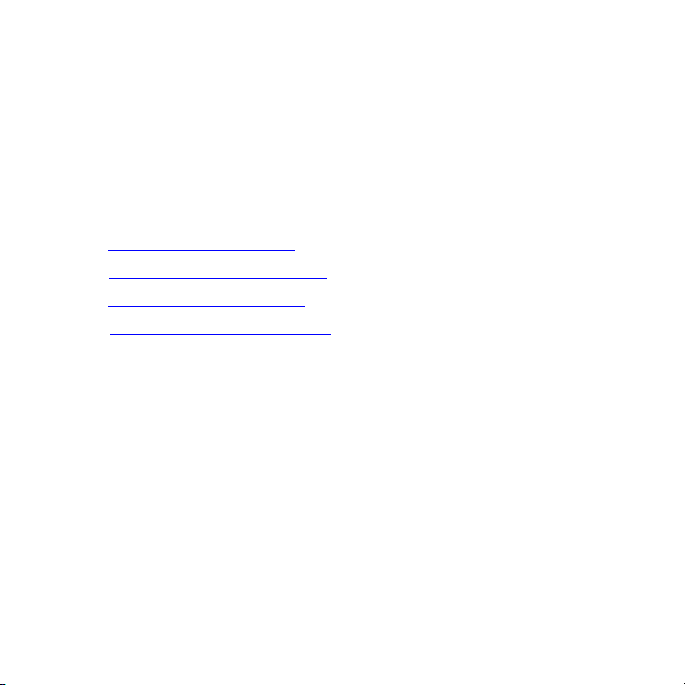
ContactInformation:
ELECTRONGPSCORP.
Address:8677VillaLaJollaDr,Suite1139,LaJolla,CA92037USA
Tel:(858)228‐9678
Fax:(619)342‐2321
Website:www.ElectronGPS.com
General:contact@ElectronGPS.com
Sales:[email protected]
Support:support@ElectronGPS.com
‐‐‐‐‐‐‐‐‐‐‐‐‐‐‐‐‐‐‐‐‐‐‐‐‐‐‐‐‐‐‐‐‐‐‐‐‐‐‐‐‐‐‐‐‐‐‐‐‐‐‐‐‐‐‐‐‐
AuthorizedDealer:__________________________________________
Address:__________________________________________________
Tel:(_____)_______‐_________Fax:(_____)_______‐________
Email:__________________________________________________
Website:__________________________________________________
This manual suits for next models
1
Table of contents