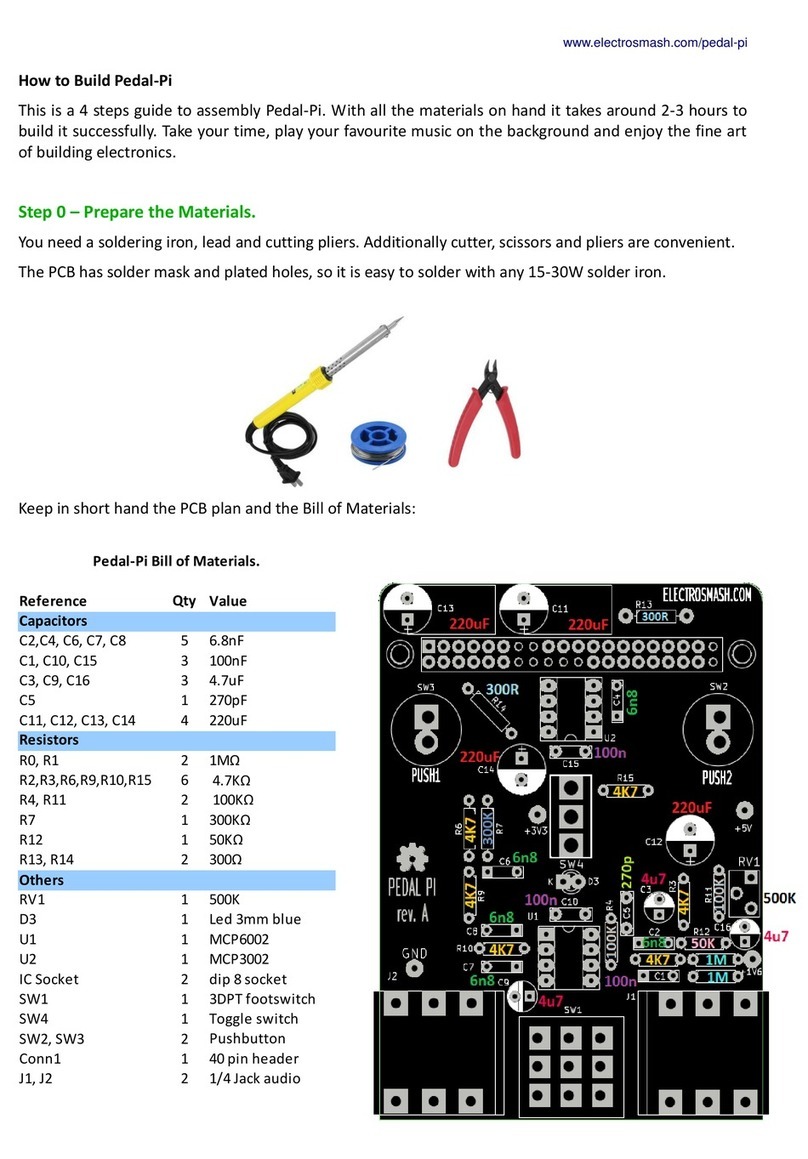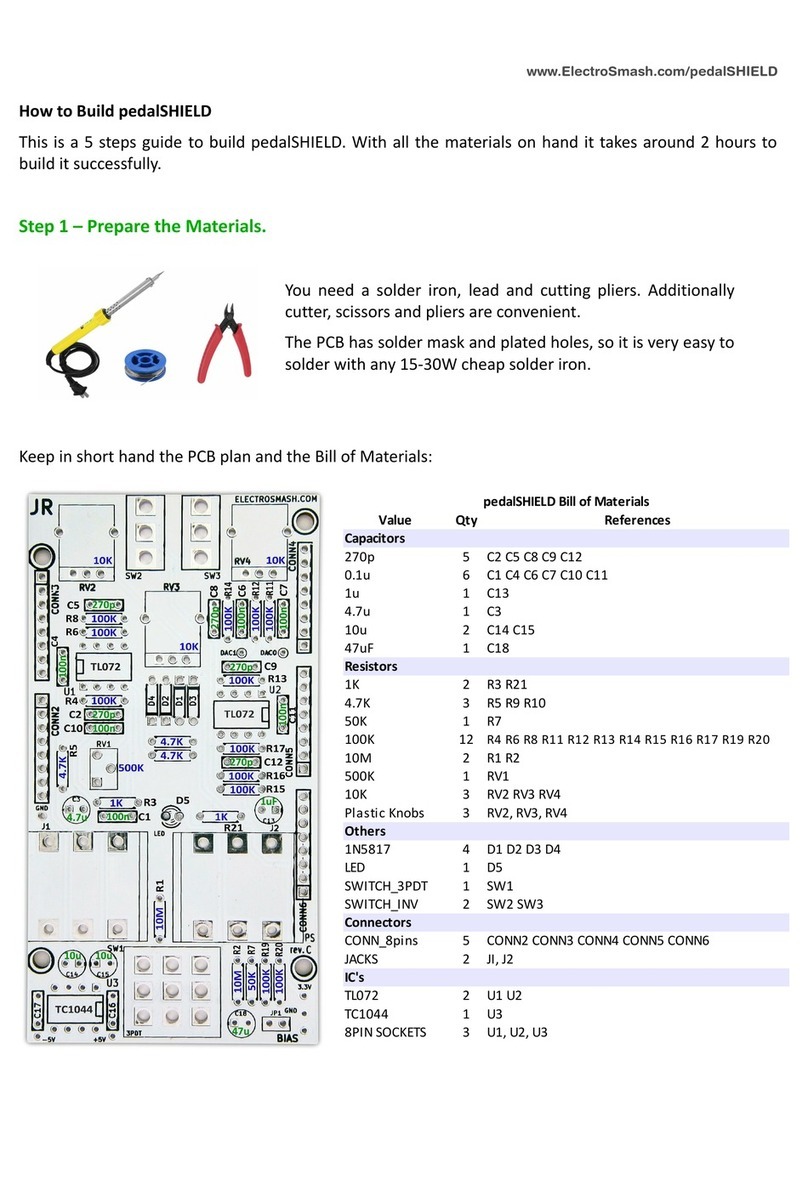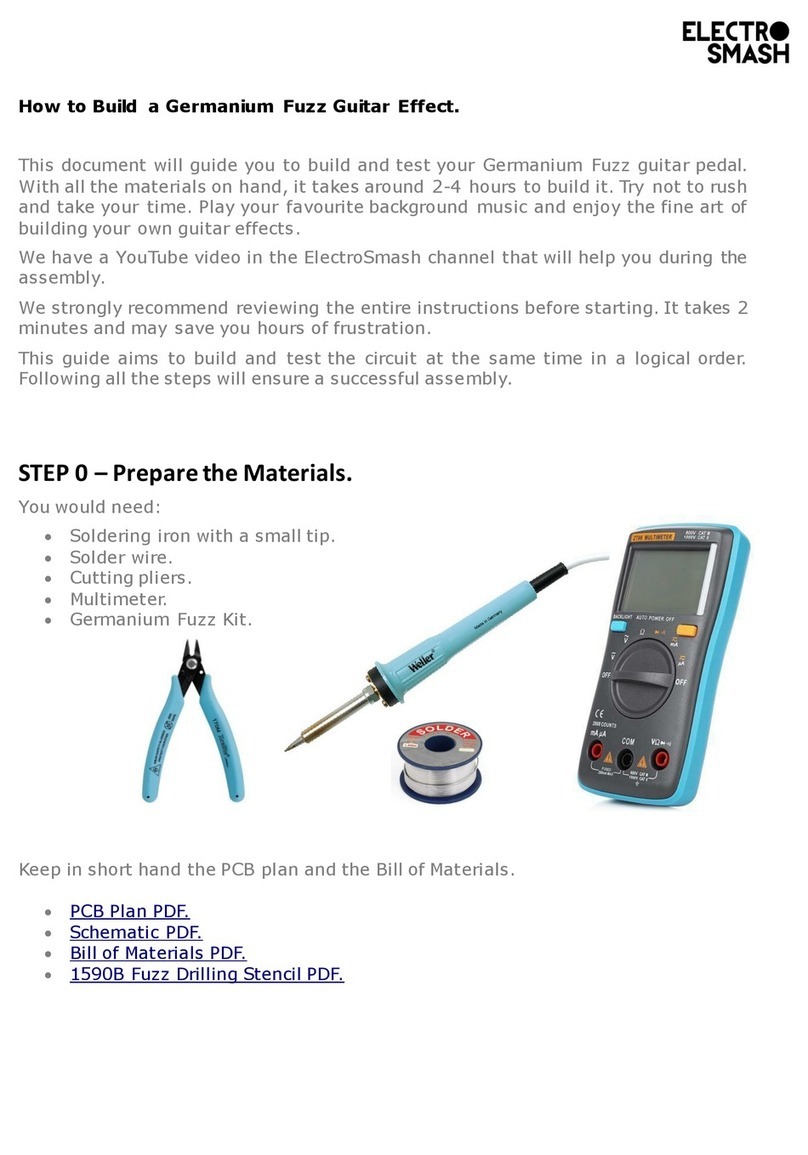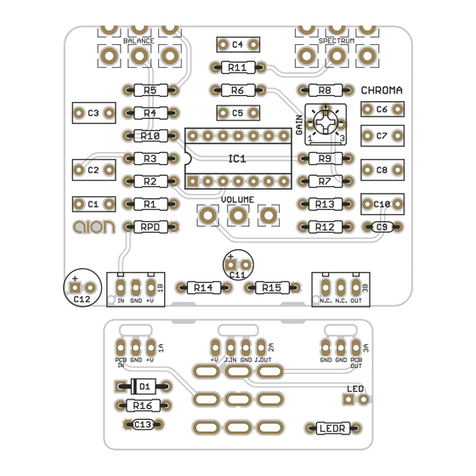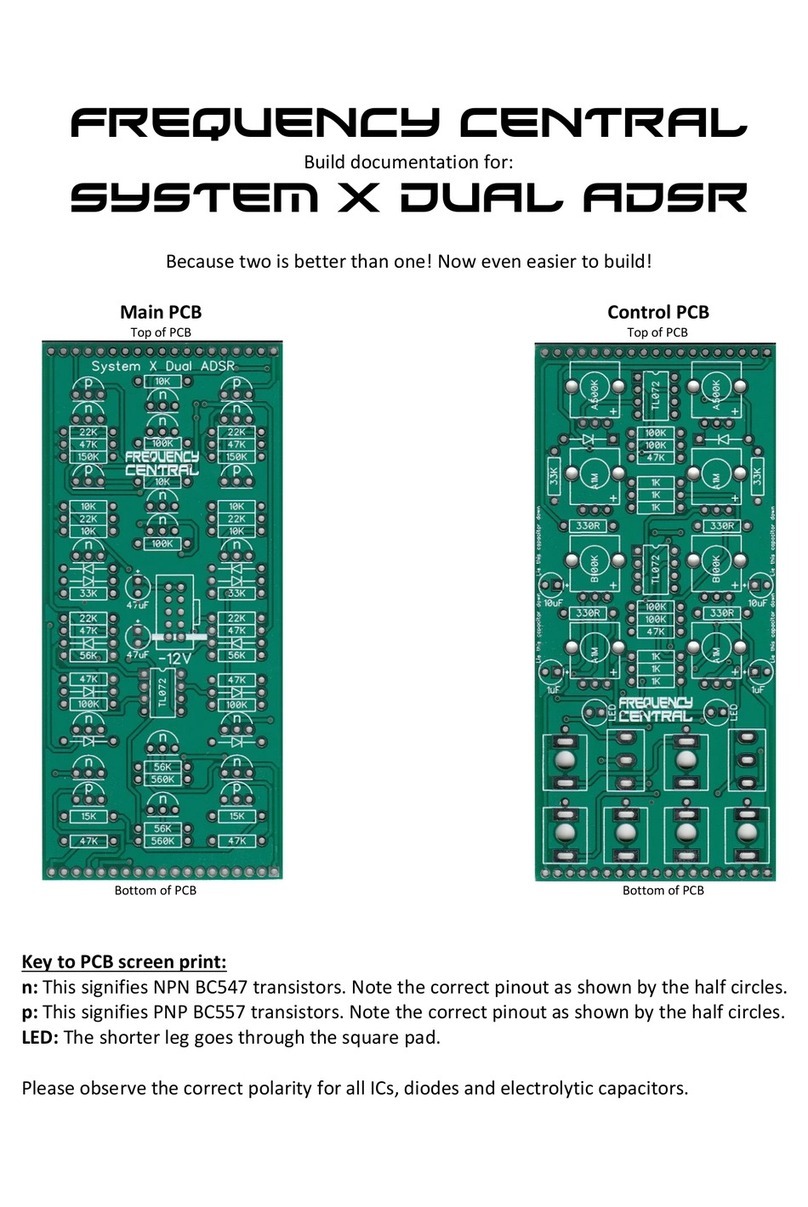ElectroSmash pedalSHIELD UNO Manual
Other ElectroSmash Music Pedal manuals
Popular Music Pedal manuals by other brands
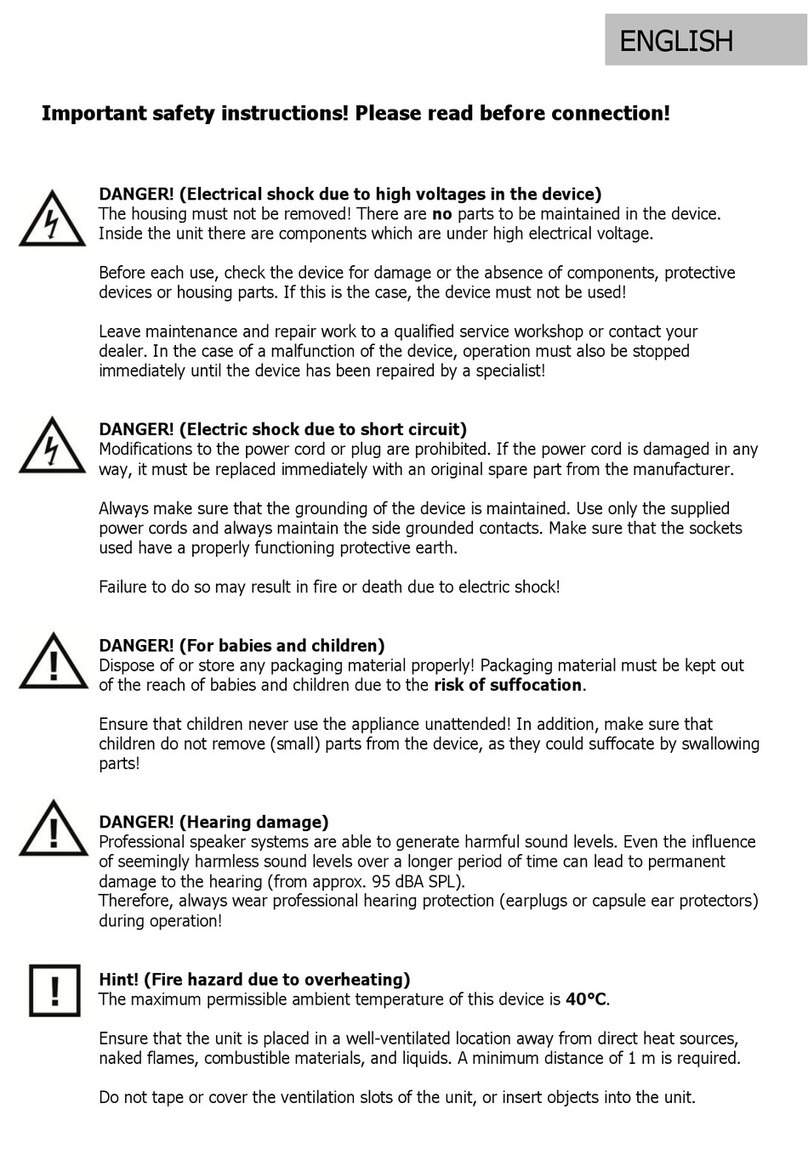
FAME
FAME E-Drum AMP AP-30X manual

Radial Engineering
Radial Engineering Bones TEXAS OVERDRIVE owner's manual
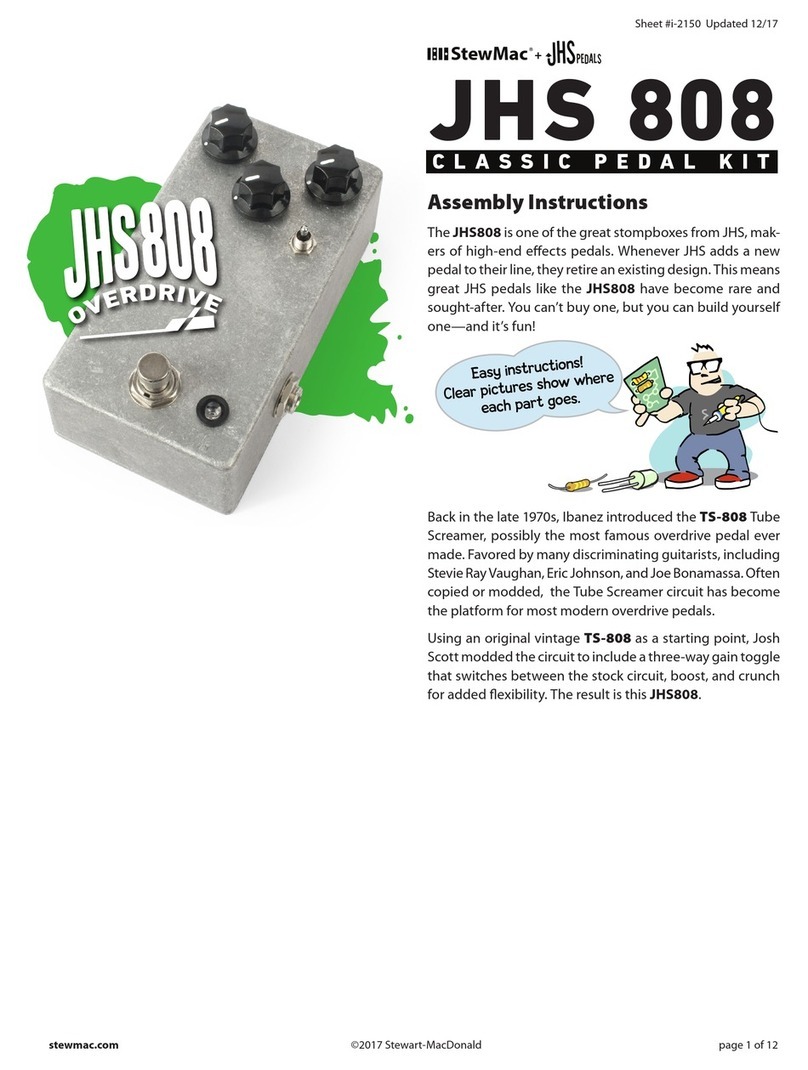
StewMac
StewMac JHS 808 Assembly instructions
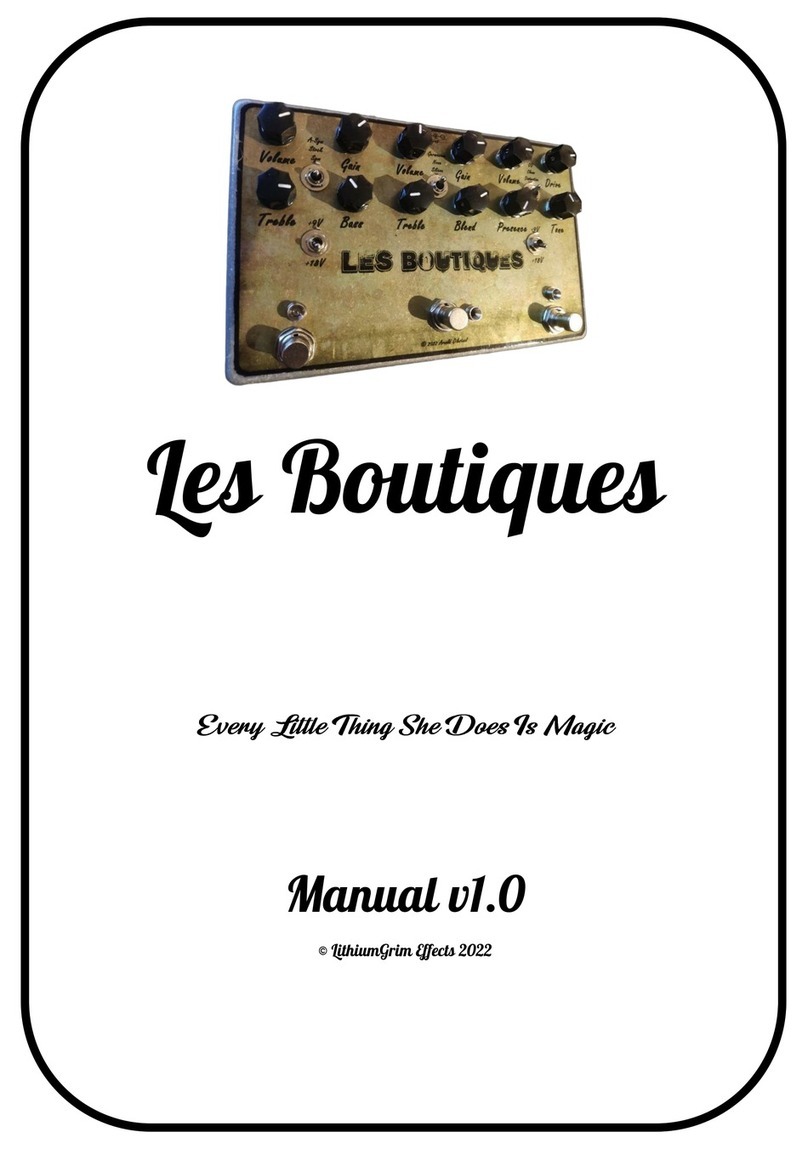
Lithium Grim
Lithium Grim Les Boutiques manual
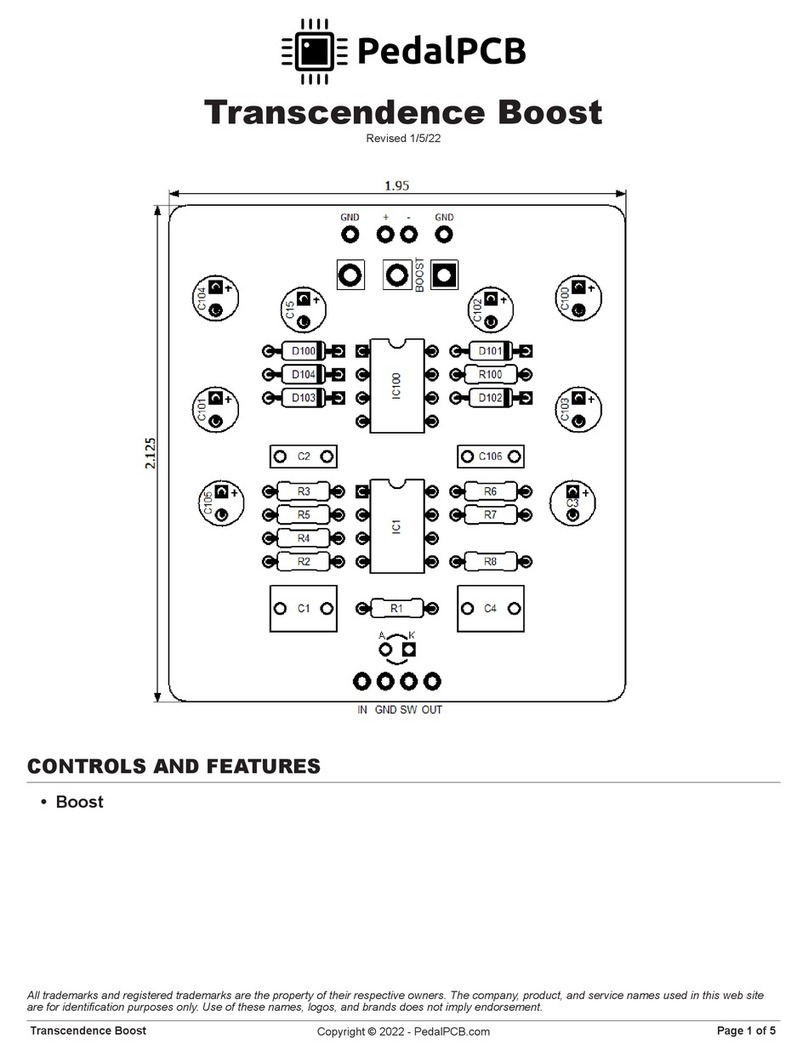
PedalPCB
PedalPCB Transcendence Boost Controls and features
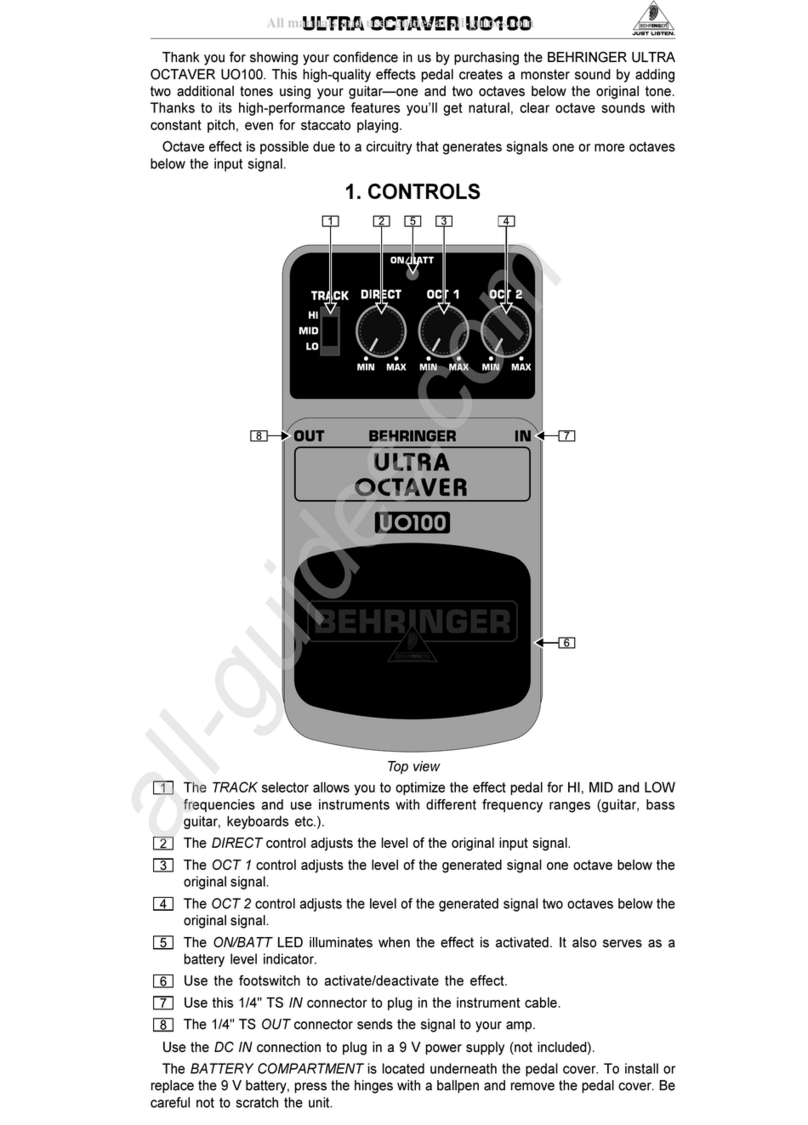
Behringer
Behringer ULTRA OCTAVER UO100 quick start guide