Mooer GE300 User manual
Other Mooer Music Pedal manuals
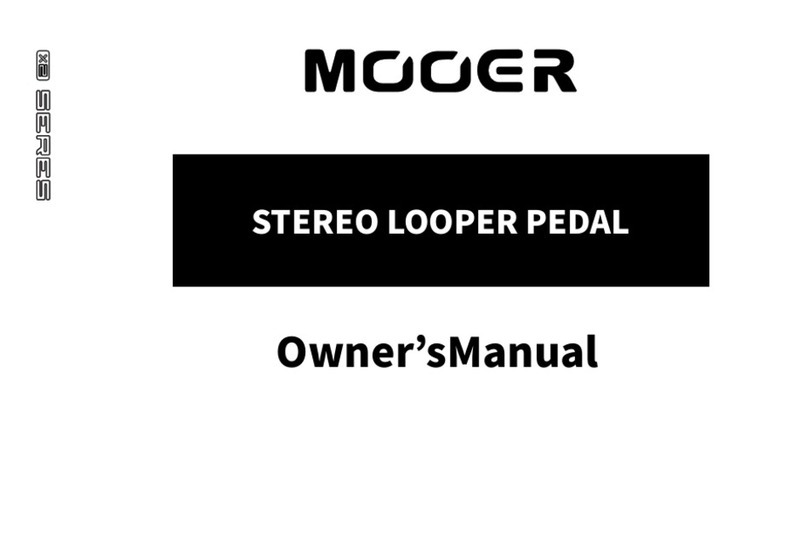
Mooer
Mooer LOOPER X2 User manual

Mooer
Mooer Micro Series User manual

Mooer
Mooer Micro Series User manual

Mooer
Mooer Micro Series User manual

Mooer
Mooer BEM BoX User manual

Mooer
Mooer Micro Series User manual

Mooer
Mooer Micro Series User manual

Mooer
Mooer Micro Series User manual
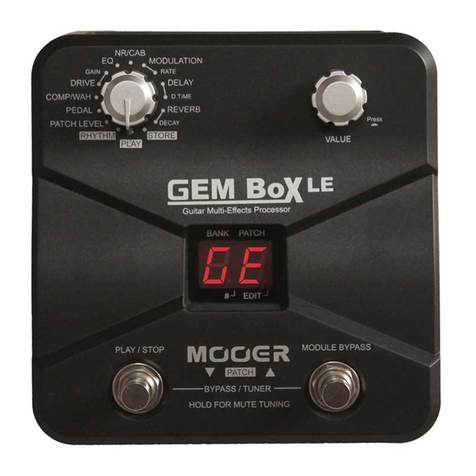
Mooer
Mooer GEM Box User manual

Mooer
Mooer Pitch Step User manual
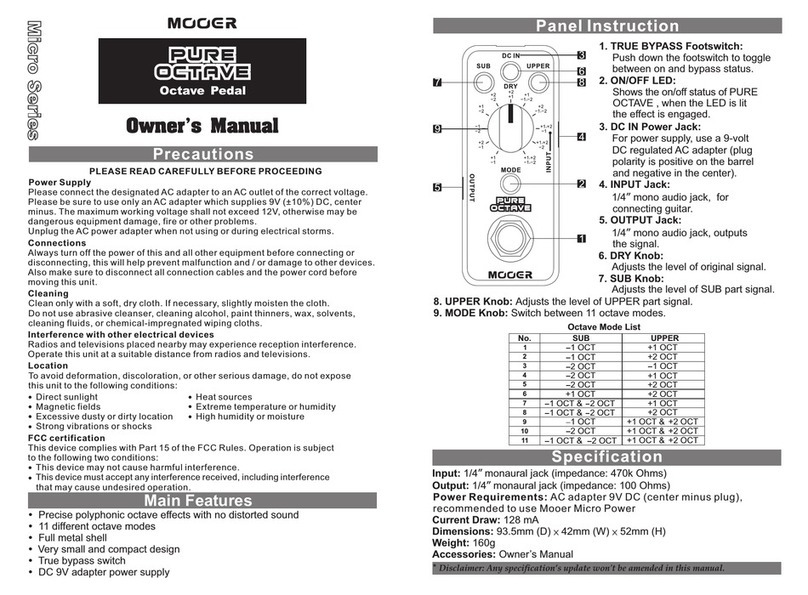
Mooer
Mooer Micro Series User manual

Mooer
Mooer Nicro Series User manual
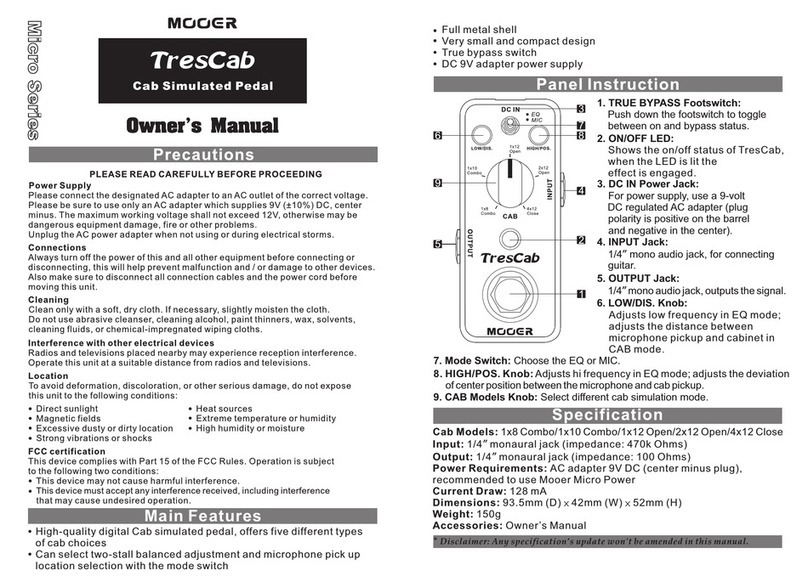
Mooer
Mooer TresCab Setup guide

Mooer
Mooer Micro Series User manual

Mooer
Mooer PRIME P1 User manual

Mooer
Mooer GREY FAZE User manual

Mooer
Mooer Micro Series User manual

Mooer
Mooer Micro Series User manual

Mooer
Mooer Micro Series User manual

Mooer
Mooer Micro Series User manual



























