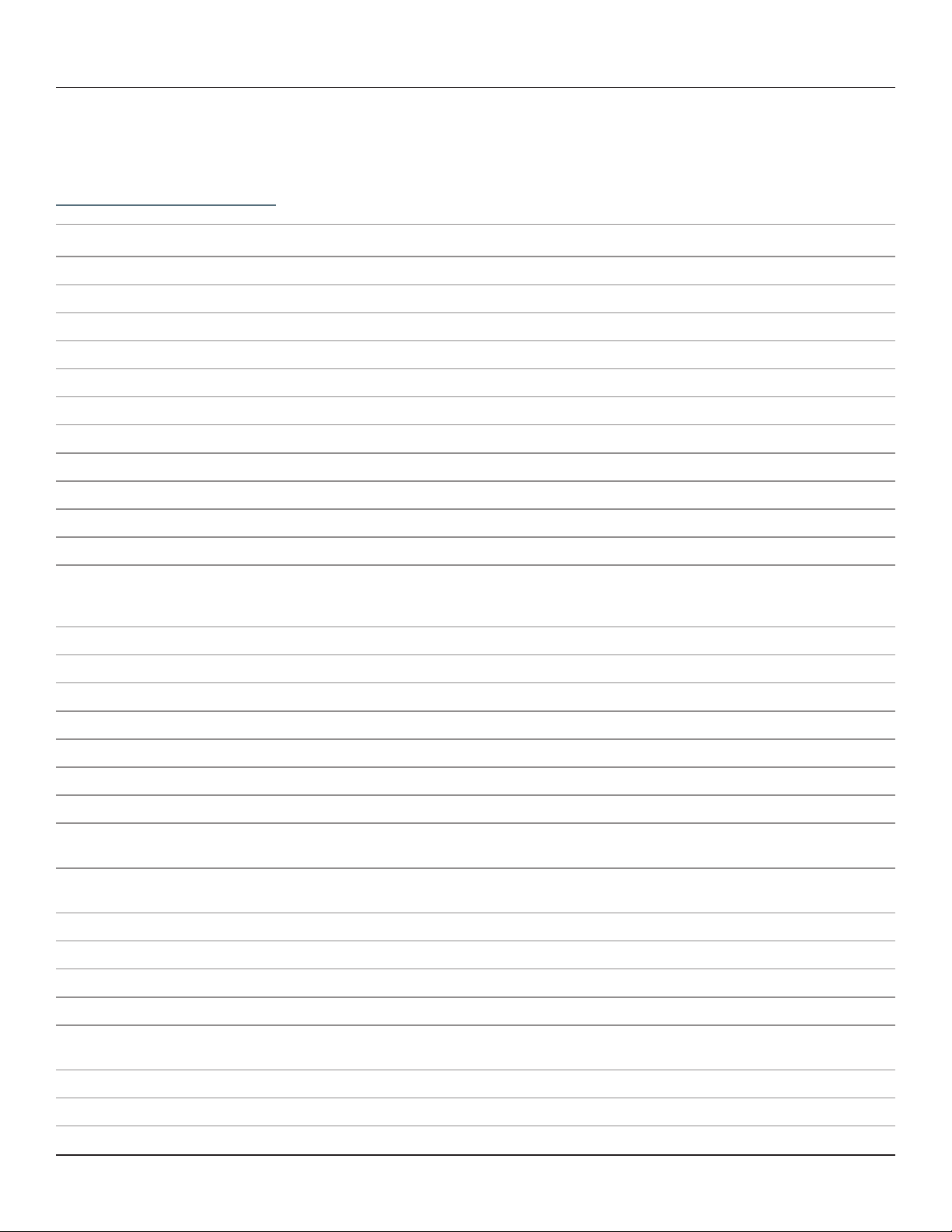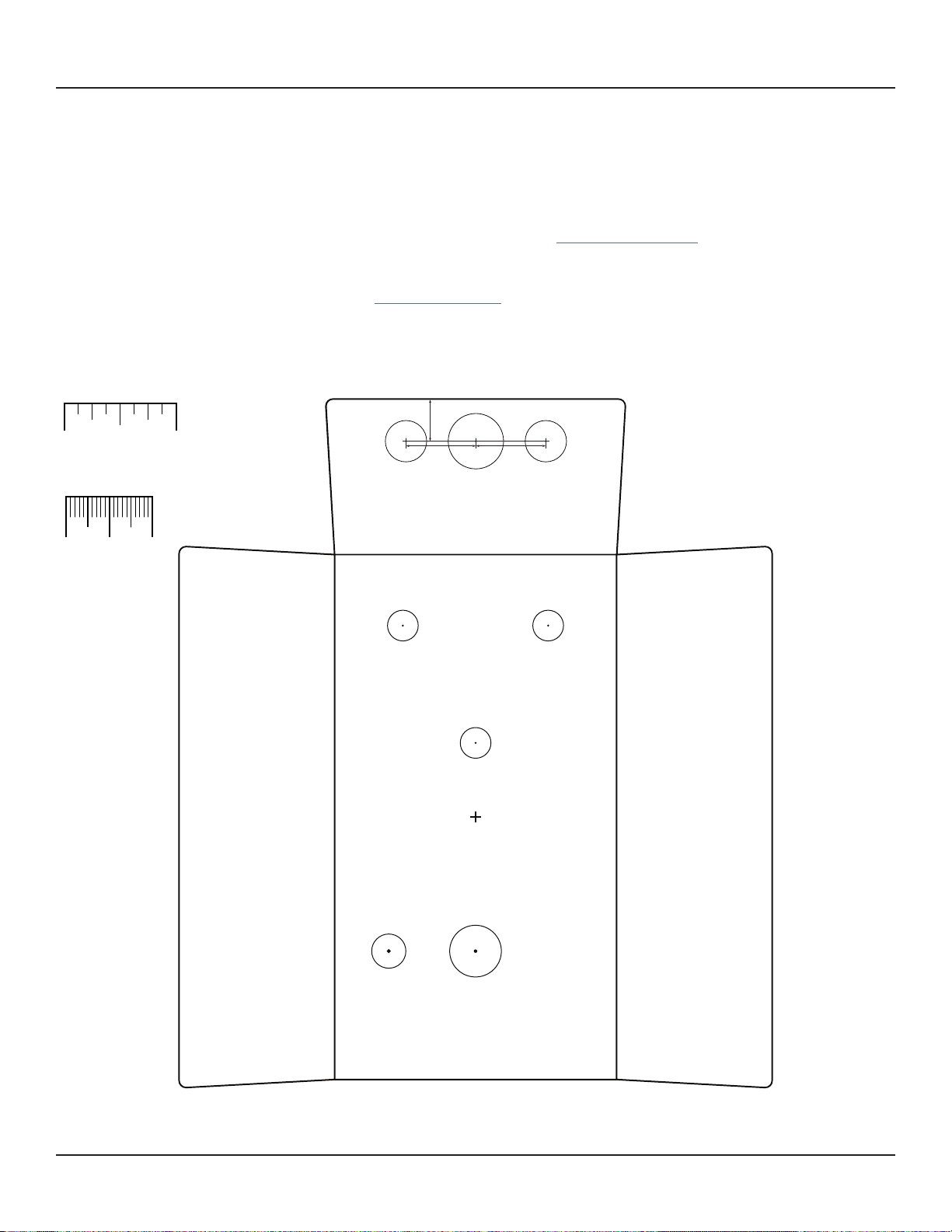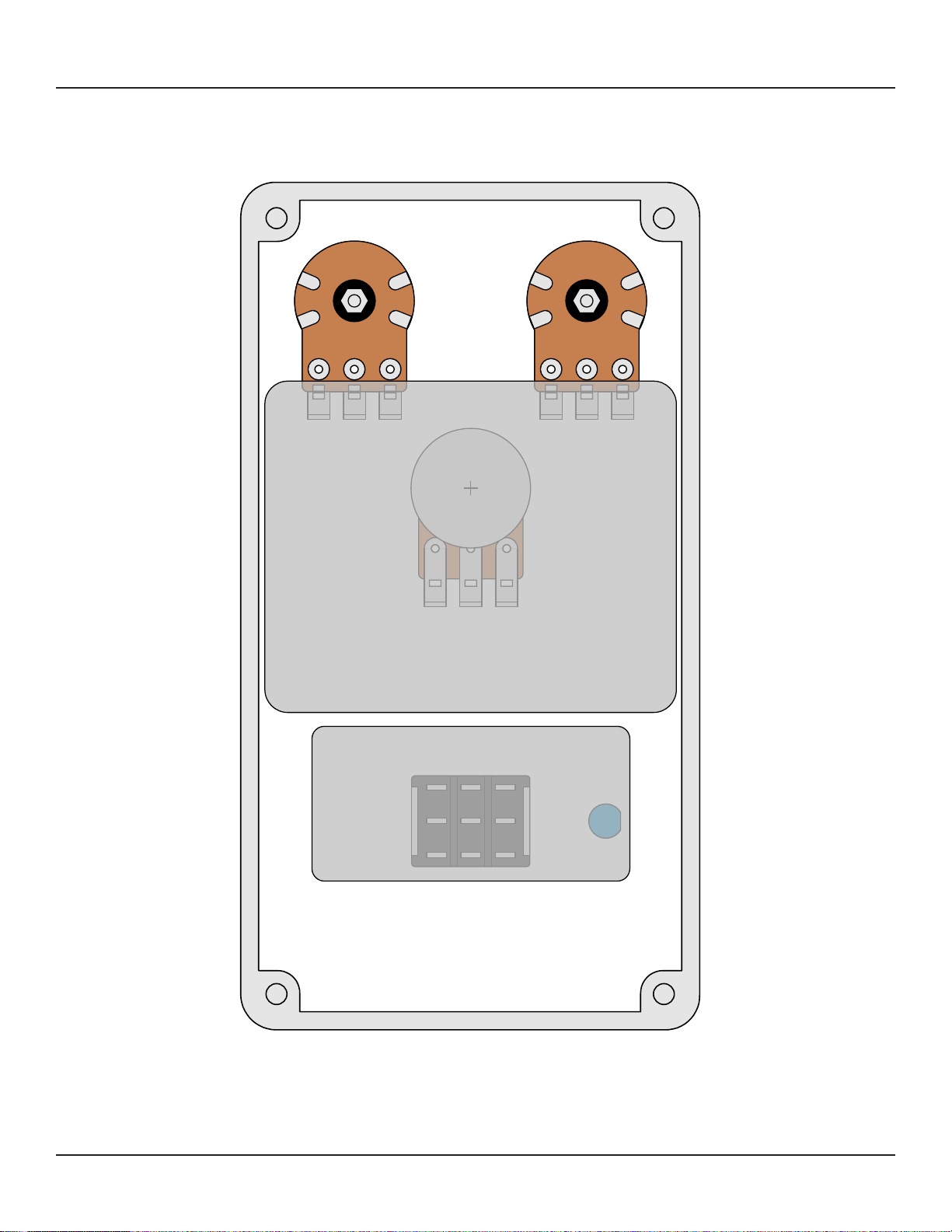CHROMA PARAMETRIC BOOST 5
BUILD NOTES
Making the dual 10kA/10kC “Balance” pot
The main reason the SP-1 has never been cloned before is due to the odd 10kA/10kC Balance pot.
This pot is unique to the pedal, and to custom-order it from Alpha would mean ordering at least 1,000
minimum. This has historically made the SP-1 prohibitive to DIYers wanting to build their own.
Fortunately, dual 10kA pots are available, and it’s very easy to switch out the top wafer of these pots
since the top wafer is identical in construction to the wafers used in single pots.
But, here’s the catch: since the top wafer is upside down, its taper is actually mirrored. The top wafer of
a dual 10kA pot is the same as a 10kC. Because of this, you will need to pull the replacement wafer from
a single 10kA pot, which will give you the correct “C” taper when used upside-down in a dual pot.
So for this, you will need one 10kA dual pot (preferably right-angle PCB mount) and one 10kA single pot
(preferably straight-pin PCB mount). It’s recommended to order at least two 10kA single pots in case
you break one while taking it apart.
Once you have the dual 10kA and single 10kA pots, follow these steps for making the dual pot.
1. Start with a 10kA dual pot (right
angle PCB mount) and a 10kA single
pot (straight-pin PCB mount).
4. On the single pot, break away
all the black plastic from the metal
shaft, taking care not to scratch
the carbon on the wafer itself. This
will take a fair amount of force.
You could also use a utility knife or
Dremel tool to cut it away.
2. On the dual pot, bend out the
four tabs with needle-nose pliers to
separate the top wafer.
5. Once the plastic has been broken
away, set aside the wafer and throw
the rest away. (Note that this photo
shows a solder-lug wafer, which
won’t fit the PCB without cutting
down the lugs. Use a straight-pin pot
as shown in step 1.)
3. On the single pot, bend out the
four tabs near the nut to separate
the metal cover from the rest.
6. Place the 10kA wafer on the dual
pot as shown, carbon side down, and
bend the four tabs inward to secure
it in place. Bend the pins straight
upward. This wafer will act as a
C-taper pot since it is upside-down.