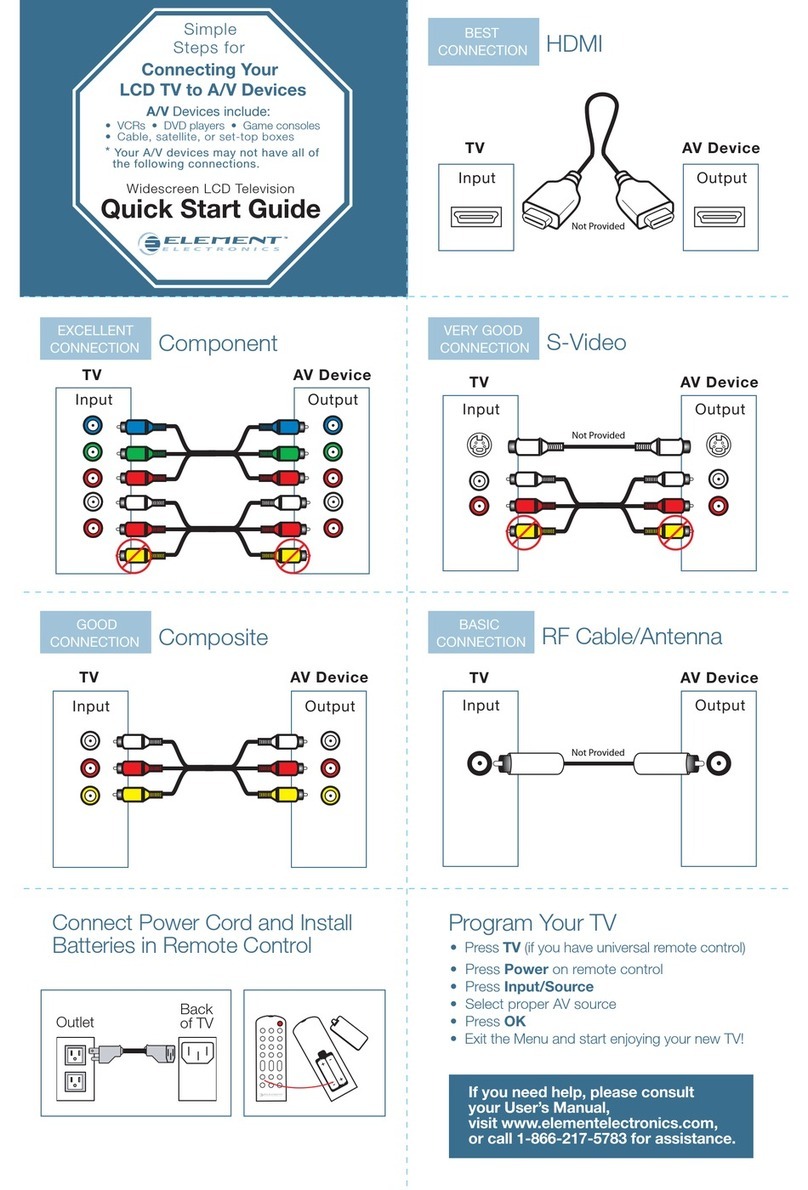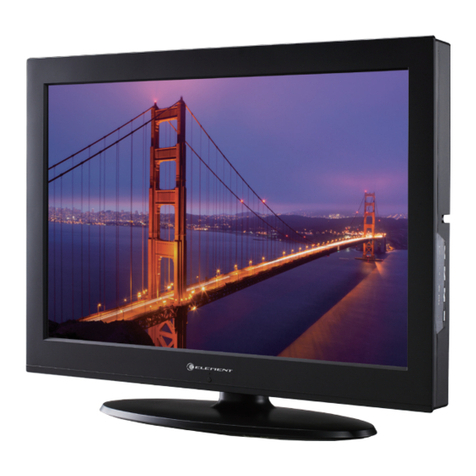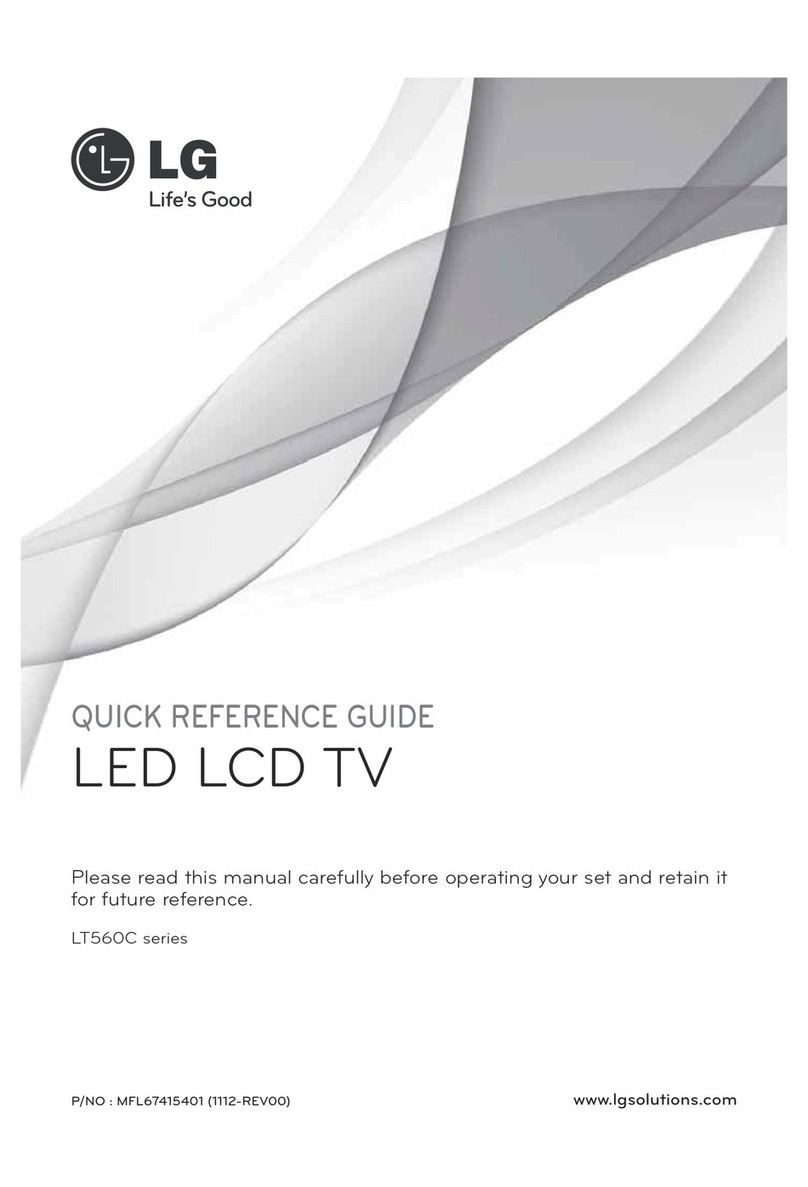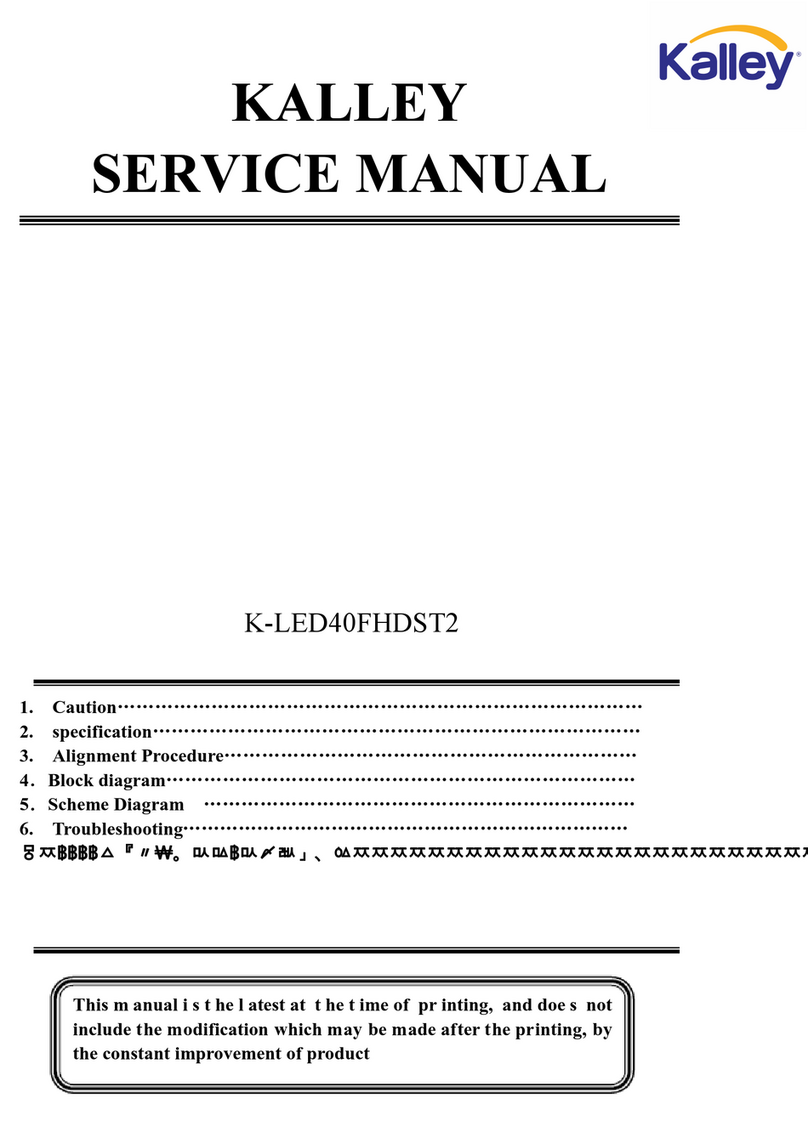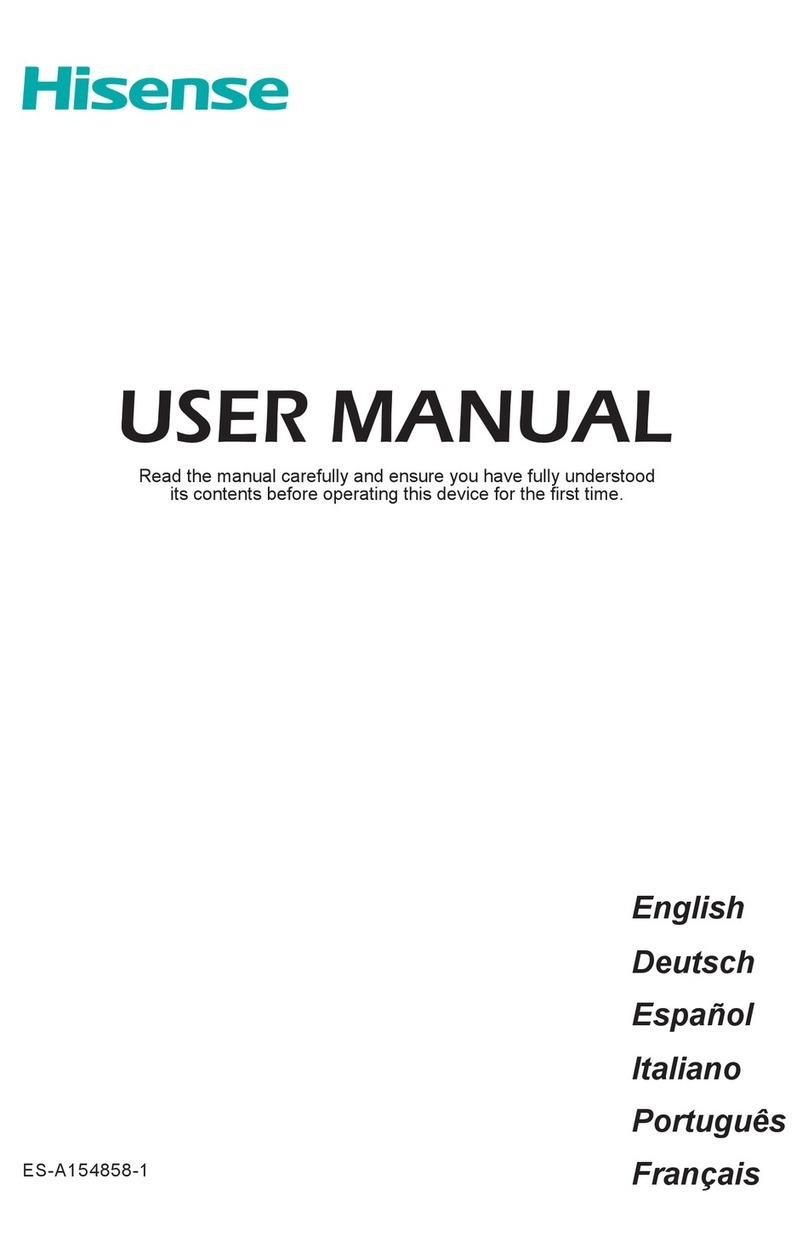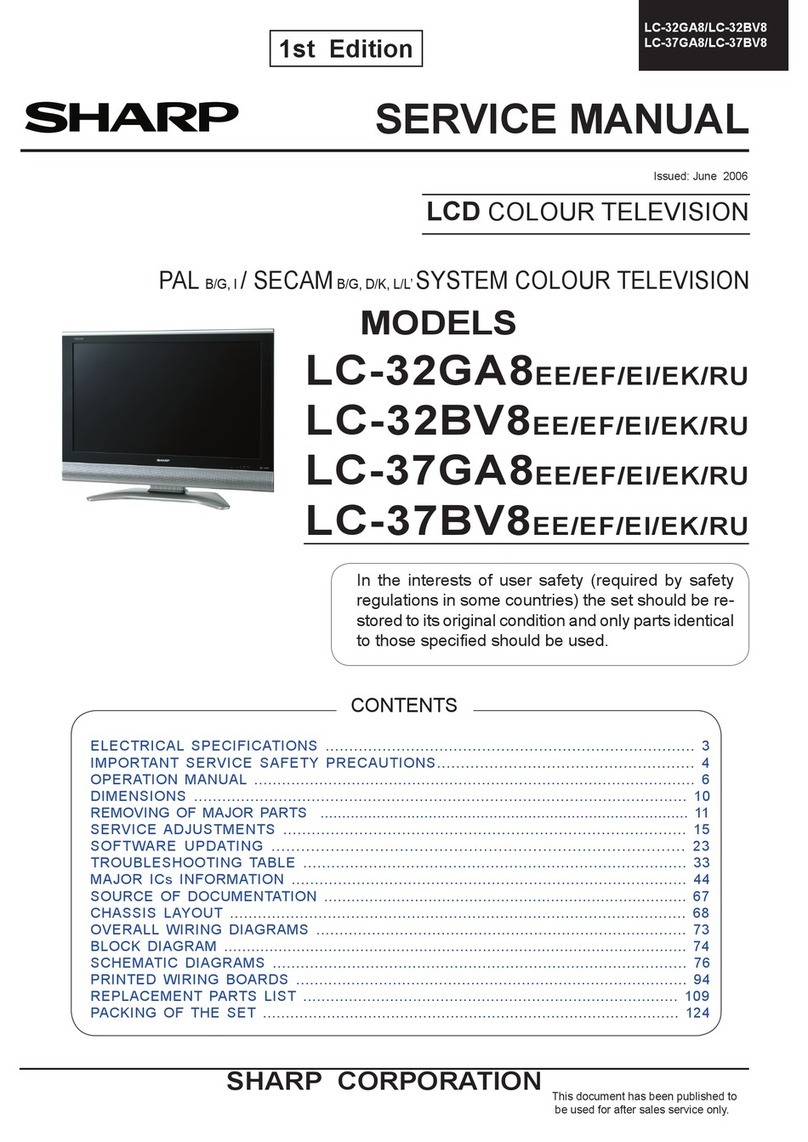Element ELCHW402 User manual
Other Element LCD TV manuals
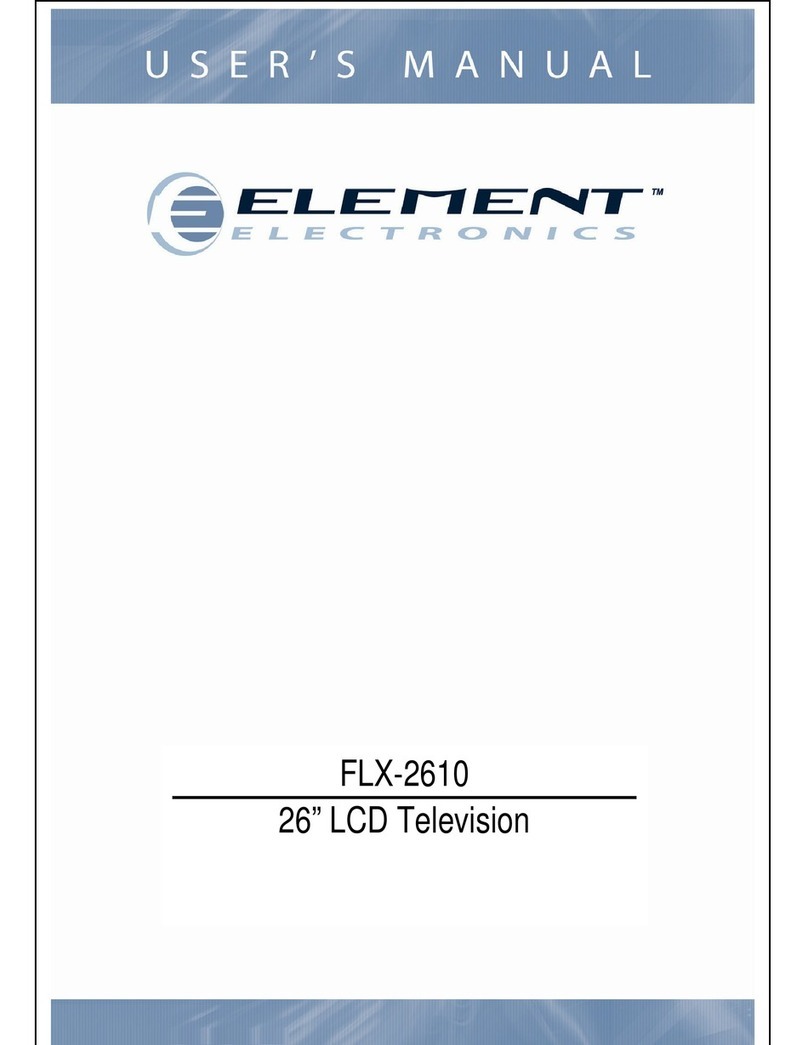
Element
Element FLX-2610 User manual

Element
Element ELCP0191 User manual
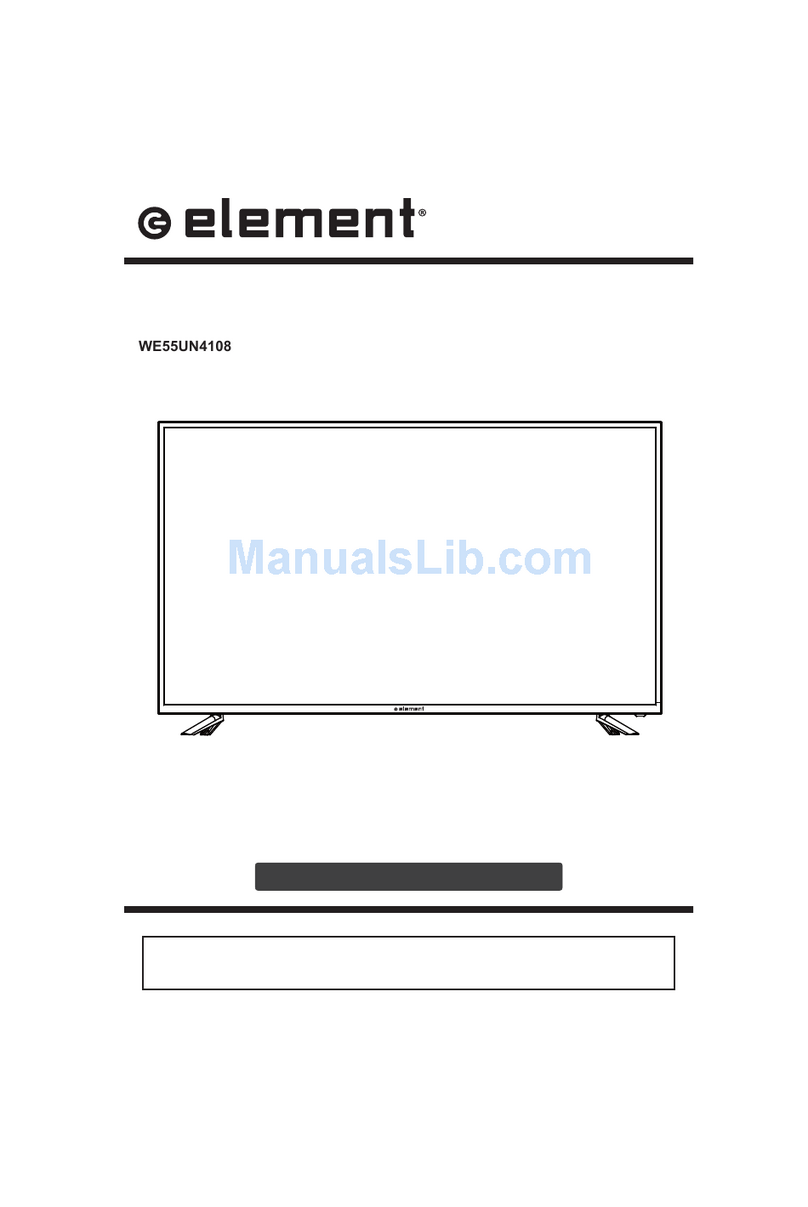
Element
Element WE55UN4108 User manual

Element
Element 32LE30Q User manual

Element
Element 19LE30Q User manual

Element
Element ELDFT406 User manual
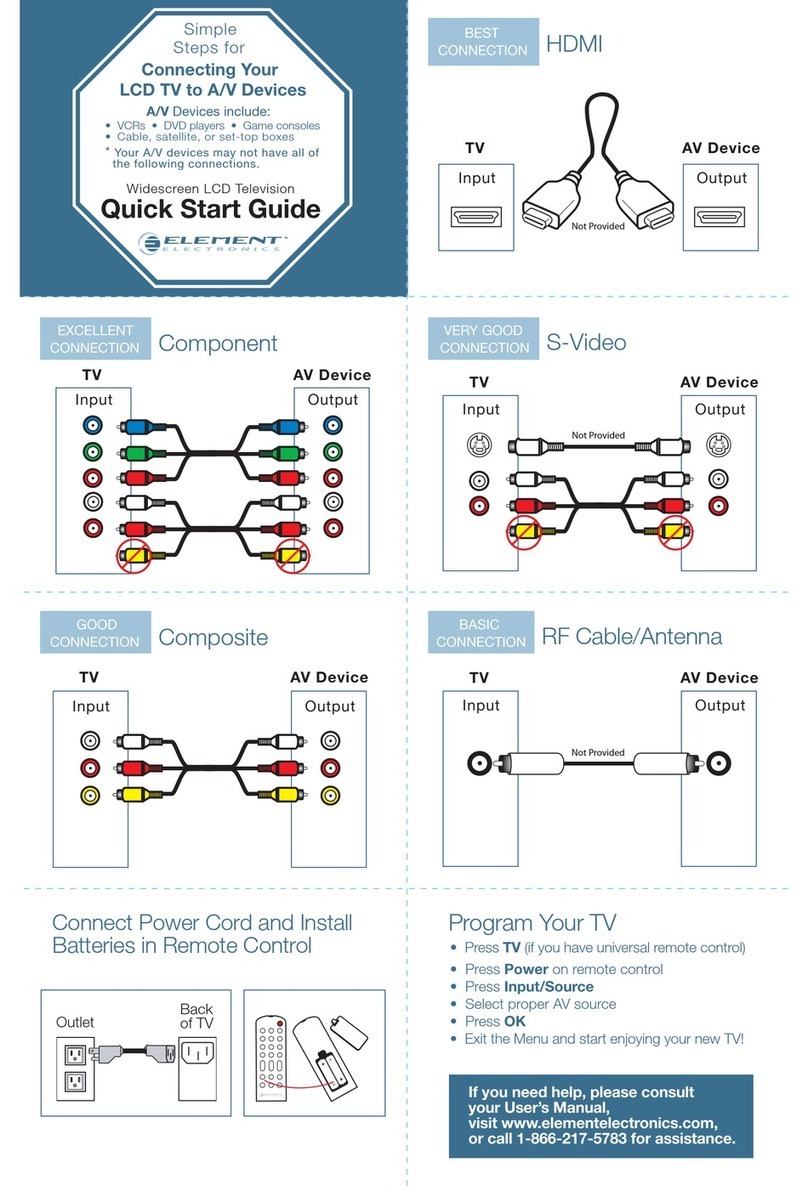
Element
Element FLX-2610 User manual

Element
Element FLX-3210 User manual
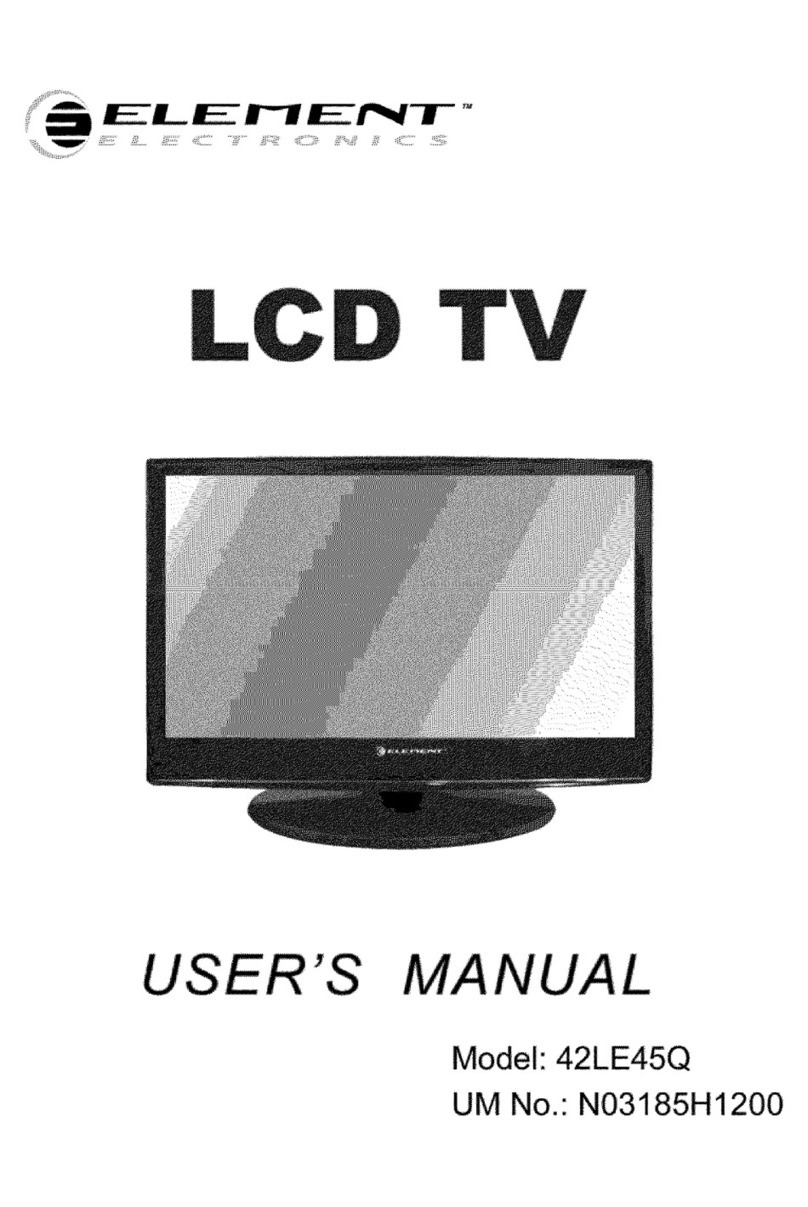
Element
Element 42LE45Q User manual

Element
Element ELCP0371 User manual

Element
Element ELDFW407 User manual

Element
Element E2T4019 User manual

Element
Element FLW-1920B User manual

Element
Element ELGFW551 User manual
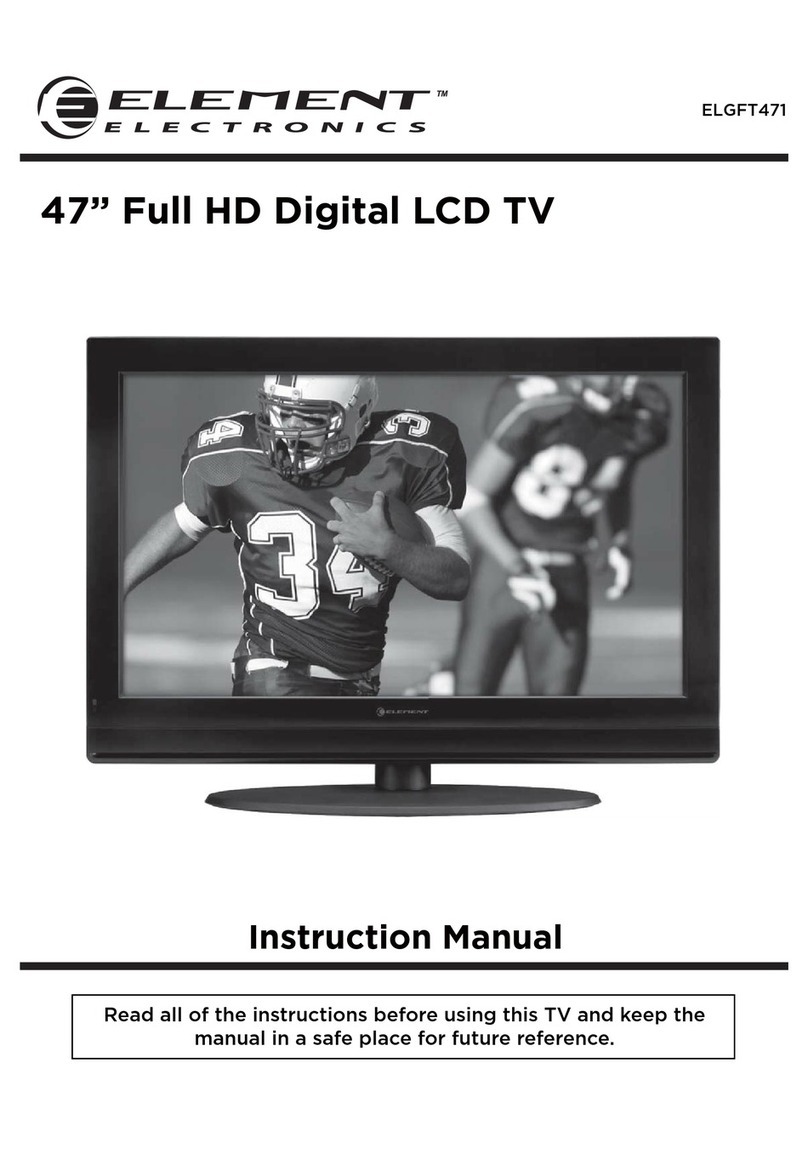
Element
Element ELGFT471 User manual

Element
Element ELCHS372 User manual
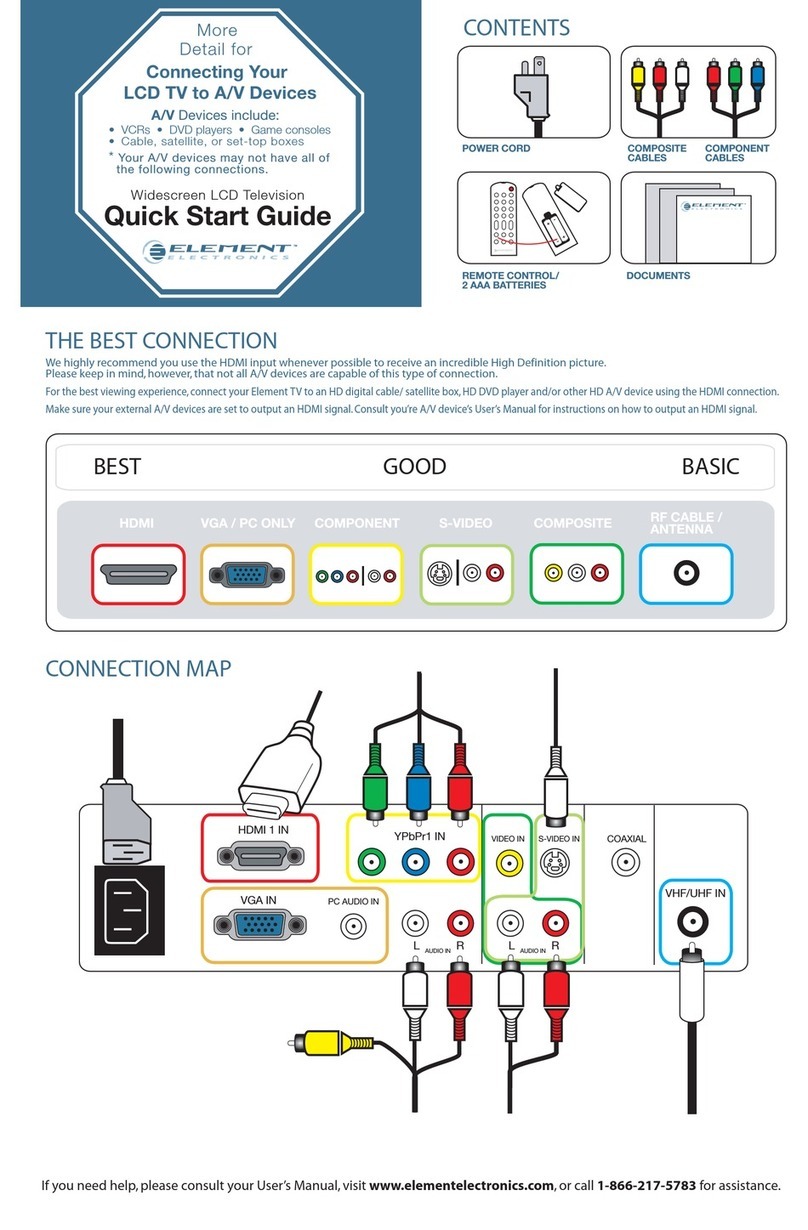
Element
Element Connecting Your LCD TV to A/V Devices User manual

Element
Element FLX-1510 User manual

Element
Element ELDFT404 User manual
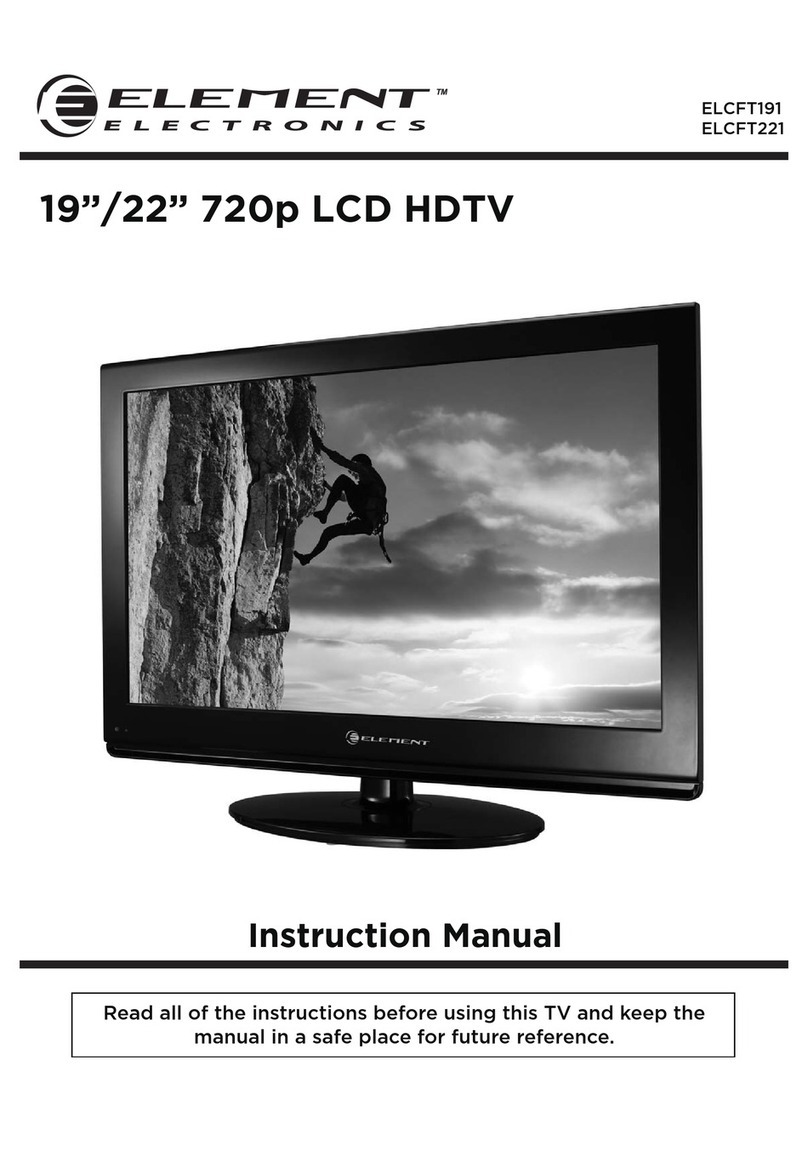
Element
Element ELCFT191 User manual