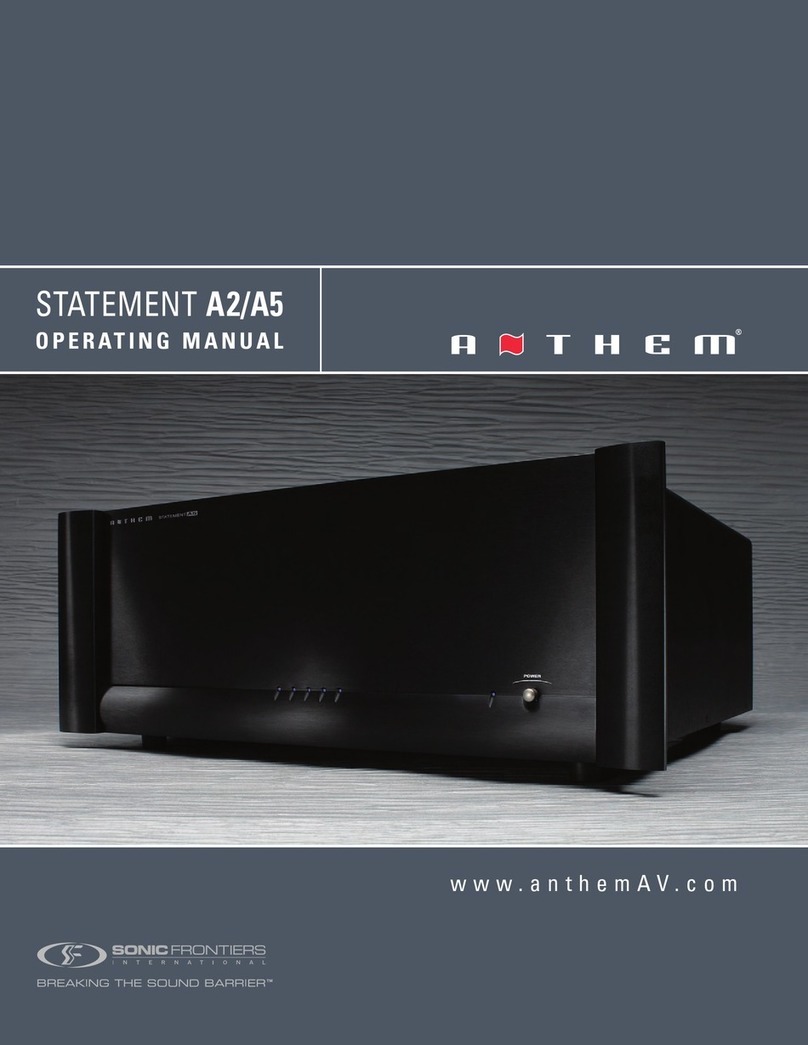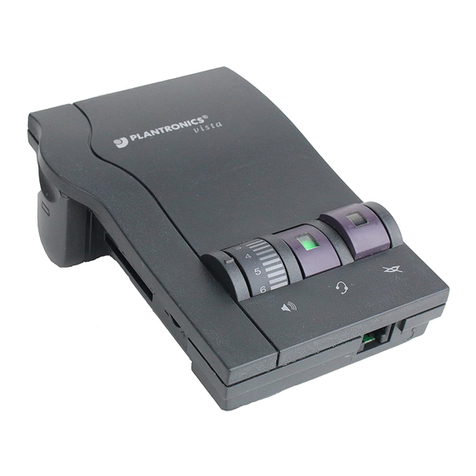Elenos E10000X User manual

USER MANUAL
E10000X
FM SOLID STATE AMPLIFIER WITH WEB INTERFACE
Rev. 00 - 01/12/2016
Cod. MAN1043UUK
Preliminary

0470
Operative Office: via G. Amendola 9, 44028 Poggio Rena-
tico (Fe) ITALY
C.C.I.A.A. 101 216, C.Fisc. e P.IVA IT00415540384
UNI EN ISO 9001:2008 certified company
Certificate No.102222A
We kindly remind you to register your product on http://www.elenos.com/product-
registration/
For further information and help please contact the Customer Service:
Elenos
Ph : +39 0532 829965
Fax : +39 0532 829177
Internet web site : www.elenos.com
Elenos USA
2561 NW 74th Ave, Unit A-16, 33122 Miami (Florida), Ph +1 855-305-3058
We kindly recommend you to fill in the RMA module (ITA http://www.elenos.com/it/
elenos-rma/ o ENG http://www.elenos.com/elenos-rma/) and to report the apparatus
serial number (available on identification label).
Elenos s.r.l. hereby declares that the present device is compliant with 1999/05/CE
directive.
For further detailes please see “CE marking” section.
All copyrights are reserved, you may not reproduce any part of this manual, in any form, wi-
thout the express written permission of Elenos S.r.l.

3
Revision
N° Date Description
00 01/12/2016 First release
Revision
Preliminary

4Index
Index
1 Informative letter������������������������������������������������������������������������������������������������������������7
1�1 Personnel in charge�������������������������������������������������������������������������������������������������8
1�2 Warranty ������������������������������������������������������������������������������������������������������������������8
1�3 Exclusion ������������������������������������������������������������������������������������������������������������������9
1�4 Exemption from liability������������������������������������������������������������������������������������������9
2 Identification�����������������������������������������������������������������������������������������������������������������11
2�1 Labels���������������������������������������������������������������������������������������������������������������������12
2�1�1 IDENTIFICATION LABEL �������������������������������������������������������������������������������������12
2�1�2 ASSISTANCE LABEL �������������������������������������������������������������������������������������������12
2�1�3 WARRANTY SEAL����������������������������������������������������������������������������������������������13
2�1�4 SERIAL NUMBER SEAL ��������������������������������������������������������������������������������������13
3 Safety ����������������������������������������������������������������������������������������������������������������������������15
3�1 Safety precautions �������������������������������������������������������������������������������������������������16
3�2 First aid ������������������������������������������������������������������������������������������������������������������18
3�2�1 Treatment of electrical burns�������������������������������������������������������������������������18
3�2�1�1 Extensive burns and skin cuts�����������������������������������������������������������������18
3�2�1�2 Less severe burns (1st and 2nd degree) ������������������������������������������������18
3�2�2 Treatment of electric shocks ��������������������������������������������������������������������������19
3�2�2�1 If the victim is unconscious���������������������������������������������������������������������19
3�2�2�2 If the victim is responsive�����������������������������������������������������������������������19
3�3 Workplace characteristics ��������������������������������������������������������������������������������������20
3�3�1 Room characteristics ��������������������������������������������������������������������������������������20
3�3�2 Electrical system features�������������������������������������������������������������������������������20
4 Presentation������������������������������������������������������������������������������������������������������������������21
4�1 Connections������������������������������������������������������������������������������������������������������������22
4�1�1 Overview ��������������������������������������������������������������������������������������������������������22
4�1�1�1 Connections and controls - front panel���������������������������������������������������22
4�1�1�2 Connections - rear panel�������������������������������������������������������������������������22
4�1�1�3 Connectors Pinout �����������������������������������������������������������������������������������23
4�2 Datasheet���������������������������������������������������������������������������������������������������������������24
4�3 Protections�������������������������������������������������������������������������������������������������������������26
4�3�1 Software protections ��������������������������������������������������������������������������������������26
4�3�1�1 IPF (Intelligent Proportional Foldback)���������������������������������������������������26
4�3�1�2 IPC (Intelligent Power Control) ���������������������������������������������������������������26
4�3�1�3 Safety Management (“Lifextender”option) ®......................................... 26
4�3�2 Hardware protections�������������������������������������������������������������������������������������28
5 User instructions������������������������������������������������������������������������������������������������������������29
5�1 User interface���������������������������������������������������������������������������������������������������������31
5�1�1 Menu Tree�������������������������������������������������������������������������������������������������������32
5�1�2 Amplifier Control Panel ����������������������������������������������������������������������������������33
5�2 Alarms/Warnings/Status list���������������������������������������������������������������������������������47
5�3 SMS list�������������������������������������������������������������������������������������������������������������������51
5�3�1 SMS commands (sending)������������������������������������������������������������������������������52
5�3�2 Status/alarm SMS (receiving) - examples�����������������������������������������������������52
5�4 External devices connectable ��������������������������������������������������������������������������������55
5�4�1 Connecting to a LAN/PC ���������������������������������������������������������������������������������56
5�4�2 Connecting to a Changeover/Audio Matrix ���������������������������������������������������57

5Index
Index
6 WEB interface����������������������������������������������������������������������������������������������������������������59
6�1 Remote control - first connection��������������������������������������������������������������������������62
6�2 Accounts�����������������������������������������������������������������������������������������������������������������63
6�2�1 Users management ����������������������������������������������������������������������������������������64
6�0�1�1 Adding a new user/manager �����������������������������������������������������������������65
6�0�1�2 Editing/deleting an existing account �����������������������������������������������������66
6�0�1�3 Editing the user’s preferences�����������������������������������������������������������������67
6�0�2 Profiles������������������������������������������������������������������������������������������������������������68
6�0�2�1 Reconfiguring the own account� �������������������������������������������������������������68
6�1 System �������������������������������������������������������������������������������������������������������������������69
6�1�1 System Settings����������������������������������������������������������������������������������������������70
6�1�1�1 Network���������������������������������������������������������������������������������������������������70
6�1�1�2 Modules configuration ����������������������������������������������������������������������������71
6�2 Events���������������������������������������������������������������������������������������������������������������������73
6�2�1 Events �������������������������������������������������������������������������������������������������������������74
6�2�1�1 Senders management�����������������������������������������������������������������������������74
6�2�1�2 Sender SMS/email configuration������������������������������������������������������������75
6�2�1�3 Destinatios management �����������������������������������������������������������������������76
6�2�1�4 Adding a new destination ����������������������������������������������������������������������77
6�2�1�5 Profiles management �����������������������������������������������������������������������������78
6�2�1�6 Selecting the events to add to profiles���������������������������������������������������79
6�2�1�7 Destinations profile management����������������������������������������������������������80
6�3 RTC/UTC������������������������������������������������������������������������������������������������������������������81
6�3�1 Clock Settings �������������������������������������������������������������������������������������������������82
6�3�1�1 Choosing between external and internal RTC ����������������������������������������83
6�3�1�2 Choosing a NTP server ����������������������������������������������������������������������������84
6�3�1�3 Adding a new NTP server������������������������������������������������������������������������85
6�3�1�4 Choosing the Timezone���������������������������������������������������������������������������86
6�4 User interface���������������������������������������������������������������������������������������������������������87
6�4�1 Telemetry��������������������������������������������������������������������������������������������������������88
6�4�1�1 RF Power Amplifier ���������������������������������������������������������������������������������88
6�4�1�2 Power Supply Units (PSU) �����������������������������������������������������������������������89
6�4�1�3 Profiles ����������������������������������������������������������������������������������������������������90
6�4�1�4 Editing profiles ����������������������������������������������������������������������������������������91
6�4�1�5 User Alarms���������������������������������������������������������������������������������������������92
6�4�1�6 Transmitter info���������������������������������������������������������������������������������������93
6�4�2 Events �������������������������������������������������������������������������������������������������������������94
6�4�2�1 Active alarms� �����������������������������������������������������������������������������������������94
6�4�2�2 Events history������������������������������������������������������������������������������������������95
6�4�2�3 Inbond SMS ���������������������������������������������������������������������������������������������96
6�4�3 Control Centre�������������������������������������������������������������������������������������������������97
6�4�3�1 Energy Profiles� ���������������������������������������������������������������������������������������97
6�4�3�2 Editing an Energy Profiles �����������������������������������������������������������������������99
6�4�3�3 Energy Cost Profiles�������������������������������������������������������������������������������100
6�4�3�4 Editing an Energy Cost Profiles �������������������������������������������������������������101
6�4�3�5 Editing an Energy Band Cost �����������������������������������������������������������������102

6Index

7
Informative letter
Dear Customer,
Thank you for choosing an Elenos product.
ELENOS s.r.l. produces solid state VHF/FM sound broadcasting transmitters ranging
from minimum power of 10W to maximum power of 30kW, exchange units, remo-
te control units, etc.
The equipment has been produced to ensure constant performance over time as
long as periodical controls and essential maintenance works are carried out as
required.
However, before attempting any kind of operation an accurate reading of this ma-
nual and of all relevant documentation attached is recommended to the user.
ELENOS s.r.l Management
1 Informative letter
Informative letter
1 Informative letter������������������������������������������������������������������������������������������������������������7
1�1 Personnel in charge�������������������������������������������������������������������������������������������������8
1�2 Warranty ������������������������������������������������������������������������������������������������������������������8
1�3 Exclusion ������������������������������������������������������������������������������������������������������������������9
1�4 Exemption from liability������������������������������������������������������������������������������������������9

8
1.1 Personnel in charge
This manual has to be intended as an integral part constituting the equipment, and must
be readily at hand to all the personnel responsible for its installation, use and mainte-
nance.
The installation, use and maintenance of the device concerned in this case must be per-
mitted exclusively to properly trained and qualified personnel,who must have received
the appropriate training on the use of the equipment and who are aware of every pos-
sible risk occurring when operating with devices connected to dangerous voltage electri-
cal networks, operating with high internal voltages and generating high radiofrequency
output power.
This manual does not claim to be a comprehensive collection of safety standards required
for the use of the equipment.
However, the user and the maintenance technician are required to know the content of
these manual and of all its connected attachments.
This equipment must be used only by holders of governmental licenses and/or ministe-
rial authorizations only.
1.2 Warranty
The products sold to the Customer by Elenos Srl are covered by a 24-month warranty star-
ting from the FOB date of shipment from Elenos Srl site; this warranty is granted both to
the Customer and to any other possible subsequent purchaser of the product and covers
any kind of fault caused by defective components of the product itself, as long as it is
maintained in an excellent controlled condition. It is essential to the effective coverage of
the warranty issued by Elenos Srl the registration of the product by the Customer through
the web site www.elenos.com/product-registration/.
In case the Customer detects a failure under warranty, he must give immediate written
notice to Elenos Srl and send the product at his own expense to the Elenos Srl headquar-
ter or to the nearest qualified Elenos Srl centre; in case of shipment to its headquarter,
the latter agrees to replace within the next 45 days for free the defective component;
in case of shipment to a qualified service Elenos Srl, the latter shall refund the cost of
the intervention on the faulty component on the basis of a fixes and agreed tariff in
advance between the customer and Elenos Srl. If the product purchased by the customer
forms part of the so-called products “Reduced mobility” (weight higher of Kg. 50), the
maintenance or replacement of the defective component will be in the place where the
equipment is located and will be done by the technicians of the closer technical center
qualified by Elenos Srl. All this after the evaluation by a technician designated from Elenos
on the presence of a case of exclusion from the guarantee.
For details, please consult the Terms and Conditions documents.
Informative letter

9
1.3 Exclusion
The customer expressly accepts the exclusion from the terms of Elenos Srl warranty’s co-
verage all damages caused by electrical discharges (lighting) and incorrect power supply
voltages, as well as by the Customer’s negligence, carelessness or unskillfulness, or by
unauthorized staff maintenance operations or by replacements of original parts of the
equipment with new systems or spare parts not directly supplied by Elenos Srl or by its
authorized distributors, or by a use of the product other than those intended for the same
product, or from any action or fact attributed to third parties who have access to the pro-
duct for the same Customer’s approval or even without the Customer being aware thereof
after that the latter has received the delivery of the products.
The warranty expressly excludes coverage for damages caused by fires, floods, or other
natural disasters, wars, revolts, as well as in all cases the equipment becomes the mate-
rial object of a crime.
The warranty is also expressly excluding coverage for damages occurred after the delivery
of the equipment by Elenos Srl to the carrier, being the Customer responsible for any risk
related to the transport, since its time-frames, costs and methods are chosen and covered
by the same Customer.
1.4 Exemption from liability
The customer is responsible for installation, maintenance and control products, as well
as verification that the climatic and environmental conditions, in which the products are
placed, are suitable for their use and do not affect the operation. All in observance of
Elenos Srl’s manual attached to the product purchased, that must be the reference for
the customer to require validly and effectively the replacement or repair under warranty.
Conversely, if the customer fails to observe the precepts contained in the instruction ma-
nual, as well as the minimum care required to the normal user of such equipment, the
guarantee granted by Elenos Srl will not operate and the customer himself will totally
assume the risk of any damages occurred to the products.
Elenos Srl reserves the right to make possible changes to parts, details and accessories
that may be considered opportune to be done for the improvement of the equipment,
or to meet the needs connected to constructive and commercial requirements, in any
moment, without prior notice of it and without committing to upgrade immediately this
manual.
For details, please consult the Terms and Conditions documents.
Informative letter

10 Informative letter

11
Identification
2 Identification
Identification
2 Identification ....................................................................................................................... 11
2.1 Labels............................................................................................................................ 12
2.1.1 IDENTIFICATION LABEL .......................................................................................... 12
2.1.2 ASSISTANCE LABEL ................................................................................................ 12
2.1.3 WARRANTY SEAL................................................................................................... 13
2.1.4 SERIAL NUMBER SEAL ........................................................................................... 13

12
On the right side
On the right side
!
2.1 Labels
2.1.1 IDENTIFICATION LABEL
It shows the key features equipment, such as: manufacturing company, product model,
power supply type, power consumption and CE marking. Warning: do not ever remove
this label.
2.1.2 ASSISTANCE LABEL
It shows the main Elenos customer assistance contacts.
Note: this label may not be present.

13
On the screws of the
covers
On the front panel
2.1.3 WARRANTY SEAL
Unauthorized removal or tampering of this seal (positioned over the screws) will make
void the warranty.
2.1.4 SERIAL NUMBER SEAL
It shows the serial number of the equipment in numeric and barcode format. In addition,
a qr-code for the registration is displayed.

14 Identification

15
Safety
Safety
3 Safety
All ELENOS s.r.l products are compliant with the safety standards required for this
type of equipment.
3 Safety ................................................................................................................................... 15
3.1 Safety precautions....................................................................................................... 16
3.2 First aid......................................................................................................................... 18
3.2.1 Treatment of electrical burns ............................................................................. 18
3.2.1.1 Extensive burns and skin cuts .................................................................... 18
3.2.1.2 Less severe burns (1st and 2nd degree)................................................... 18
3.2.2 Treatment of electric shocks............................................................................... 19
3.2.2.1 If the victim is unconscious ........................................................................ 19
3.2.2.2 If the victim is responsive........................................................................... 19
3.3 Workplace characteristics ........................................................................................... 20
3.3.1 Room characteristics ........................................................................................... 20
3.3.2 Electrical system features................................................................................... 20

16
!3.1 Safety precautions
Users must also respect the safety precautions listed below:
• The electrical configuration must not be modified. Upon receipt of the equipment, it’s
essential to check if the mains is compatible with the order requirements. In case of
non-compliance, please report it immediately to Elenos Srl.
• Protective devices must not be disconnected (with exception of their replacement),
altered or modified without authorization.
• Check all safety equipments (e.g. block varistors, current limiters, circuit breakers,
etc.) periodically and after a fault occurrence.
• To ensure the staff safety and protect the equipment against damages, it’s absolutely
forbidden to use it while covers and/or protection panels aren’t completely installed.
In addition, the grounding connection must always be of extremely high quality and
in accordance with regulations in force. It is also forbidden to disconnect and/or alter
the equipment’s protection systems.
• Before starting any operation, the equipment must be disconnected from the mains.
Disconnection must be verified via visual inspection.
• The equipment must be powered exclusively by correct voltage. An incorrect power
voltage may damage seriously the equipment and the staff who is working on it. The
same information is shown on the product’s nameplate, which is generally placed on
the housing. Never remove the nameplate, even if the equipment is resold.
• The equipment must be powered only by electrical systems which are compliant with
the regulations in force.
• Further informations may be shown in specific labels placed on the equipment. They
are about safety warnings to follow by anyone works on it. The lack of compliance
with the rules here described exempts the manufacturer from any responsibility for
any damages or accidents that may occur to staff or owners and puts all responsibility
to the user himself.
• To ensure the equipment correct working, do not block the fan grills. Do not place the
unit near heat sources, flammable products, or in closed rooms with no ventilation.
• It is necessary to respect the general rules and fire fighting for the site that houses
the equipment.
• Avoid any liquid contamination. Always disconnect the mains before making any
cleaning. Don’t use liquid or spray cleaners.
• Some components contain TOXIC SUBSTANCES, such as BERYLLIUM OXIDE. Please be
aware that some countries may apply rules for storing and disposing of hazardous
materials.
• Following a visual check, if some component looks damaged, broken or detached,
take the utmost care during the equipment manipulation by hands or other means.
Safety

17Safety
• Be sure that all people who use or maintain transmitters, in which one or more parts
are under dangerous voltage, are able to perform artificial respiration and heart mas-
sage. All staff must be trained on how to provide medical first aid in case of emer-
gency. It’s strongly recommended to hang, in a visible place, an information poster
with clear instructions on first aid to save the people injured in an accident at work
and how to provide first aid kits the rooms where electrical devices are installed. It’s
also recommended to prepare an action plan in order to ensure fast access to the
service of a public or private emergency body, so that it’s easily available for all the
people within the site.
The equipment is directly connected to the “building
installation”
There is an interposed structure between the equip-
ment and the “building connection”
Hazardous voltage

18
3.2 First aid
This paragraph does NOT represent a complete guide on first aid procedures, but should
be understood rather as a brief reference summary. It must be made an urgent duty for
all staff who work with the equipment to provide appropriate first aid procedures, in or-
der to prevent avoidable deaths.
3.2.1 Treatment of electrical burns
3.2.1.1 Extensive burns and skin cuts
• Cover the burned area with a clean sheet or cloth.
• Don’t break blisters, don’t remove the tissue, don’t remove particles adhered to
clothing, or apply any ointment.
• Treat the victim in according to the kind of shock suffered.
• Arrange the transportation to an hospital as quickly as possible.
• If arms and legs are injured, keep them raised.
WARNING:
If medical help is not available within one hour and the victim is conscious without gag-
ging, give to drink salted water made of 1 teaspoon of salt and half a teaspoon of baking
soda for each 250 ml warm water. Let the victim slowly sip this solution, for about four
times (half a glass every 15 minutes).
Stop the operation if gagging occur. Avoid alcoholic beverages.
3.2.1.2 Less severe burns (1st and 2nd degree)
• On the burns, apply cool (not ice-cold) compress of gauze using the cleanest available
cloth.
• Do not break blisters, don’t remove tissue, don’t remove particles adhered to clothing,
or apply any ointment.
• If necessary, put on clean and dry clothes.
• Treat the victim in according to the kind of shock suffered.
• Arrange to transportation to an hospital as quickly as possible.
• If arms and legs are injured, keep them raised.
Safety

19
Safety
3.2.2 Treatment of electric shocks
3.2.2.1 If the victim is unconscious
Place him flat on his back on a hard surface
A) Airways (pict. a):
• if the victim is unconscious, open his airways
• push the victim’s forehead backwards
• if necessary, open the victim’s mouth
• check the victim’s breathing
B) Artificial respiration (pict. b):
• if the victim cannot breathe, perform the artificial respiration
• incline the victim’s head backwards
• close the victim’s nostrils
• place your mouth on the victim’s mouth
• perform 4 quick blows
• remember to start breathing immediately
C) Circulation (pict. c1):
• check the victim’s pulse (pict. c1)
• if absent, start cardiac massage (pict. c2)
• compress the chest every 1.5 - 2 seconds
• if only one rescuer is present, perform 15 compressions in approximately 80 seconds,
+ 2 quick blows
• if there are two rescuers, perform 5 compressions in approximately 60 seconds, + 1
quick blow (pict. c3)
WARNING: Do not interrupt the rhythm of compressions when the second rescuer is per-
forming artificial respiration.
3.2.2.2 If the victim is responsive
• cover the victim with a blanket
• keep him as calm as possible
• loosen his clothing and place him in a reclining position
WARNING: CALL FOR MEDICAL ASSISTANCE AS SOON AS POSSIBLE ALWAYS
pict. c1
pict. c2
pict. c3
pict. a
pict. b

20
3.3 Workplace characteristics
3.3.1 Room characteristics
In order to work freely on the equipment and to be able to perform the relative instal-
lation or maintenance operations, it is necessary to keep a minimum distance from the
walls on all sides of the machine.
The room must be equipped with an appropriate system of clean and dust-filtered air
ventilation with a flow rate suitable for the characteristics of the equipment operating in
the room itself.
The exhaust air discharged from the apparatus must be conveyed directly outside. If the
length or size of the air duct is likely to introduce a significant loss of air pressure it’s ne-
cessary to add an extraction device. The air duct outlet must be equipped with a protec-
tive device against the intrusion of insects or other animals. In additions, adequate pre-
cautionary measures should be applied against intrusion of liquids or other substances.
The equipment can operate properly if the temperature ranges si from -5°C to +45°C,
with 95% RH non-condensing at +40°C.
3.3.2 Electrical system features
The mains installation must be set in accordance with the rules in force. The power supply
network must allow an adequate power provision according to the rules in force in the
country of installation about quality of the electrical energy supply service.
It’s strongly recommended to use a transformer or network separator and a reduction
network for discharging high voltage.
Install a protected overload switch (circuit breaker or fuse) with proper electrical characte-
ristics (breaking capacity and current value) according to the absorption of the equipment
model.
Use cables of adequate sizes in respect to the rated current absorbed.
Grounding must be performed according to the rules in force. Special care must be ta-
ken for the grounding of the antenna system since it’s exposed to electrical atmosphe-
ric events. Never forget that, despite the grounding of the equipment frame and the
whole antenna system, it’s always dangerous to operate on the equipment in case of
bad weather with atmospheric discharge. In fact, in the event of high energy discharge
(flash), the equipment frame can instantly reach very dangerous voltage levels, due to
the grounding connection inductance. For this reason, the equipment should be installed
in rooms in which the staff can remain only for the time necessary for checks and repairs.
Safety
Table of contents
Other Elenos Amplifier manuals