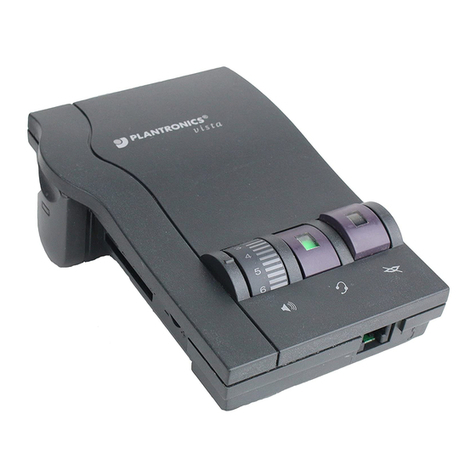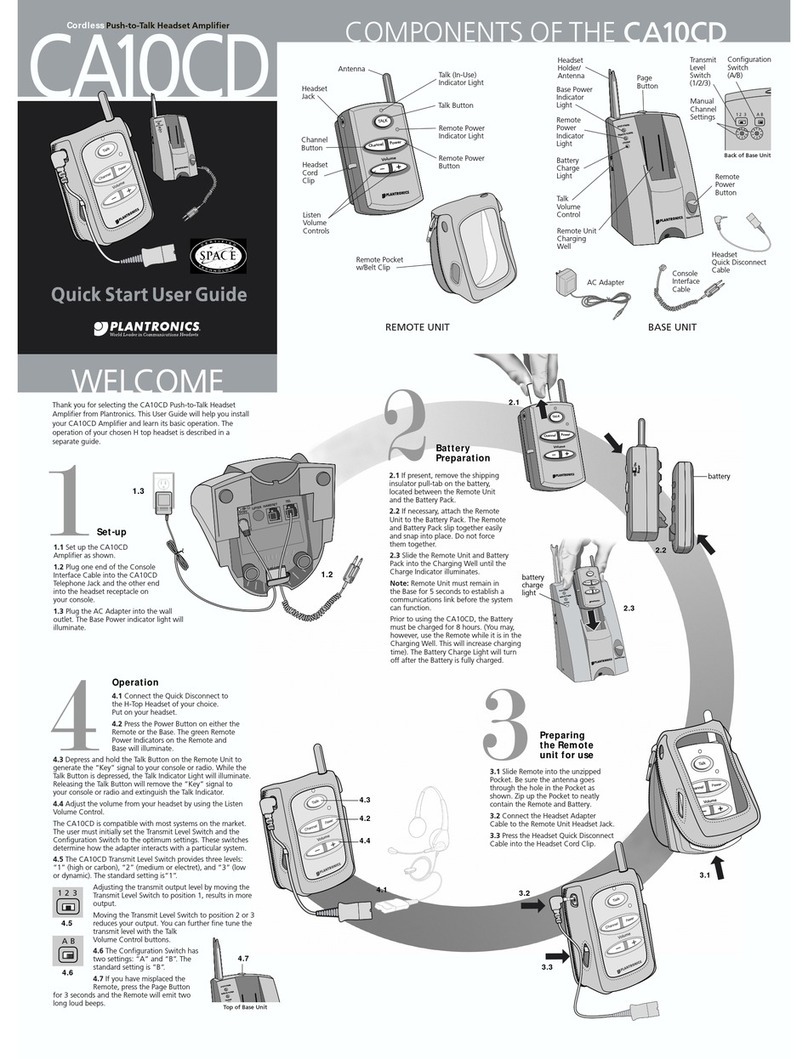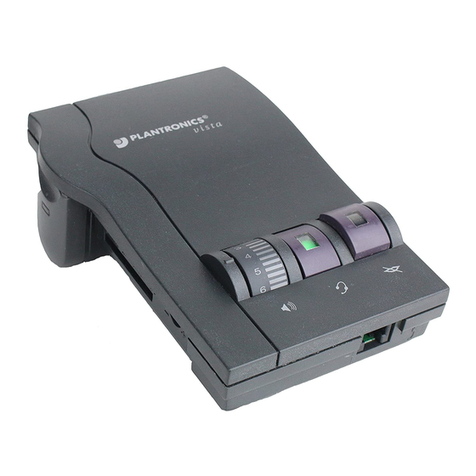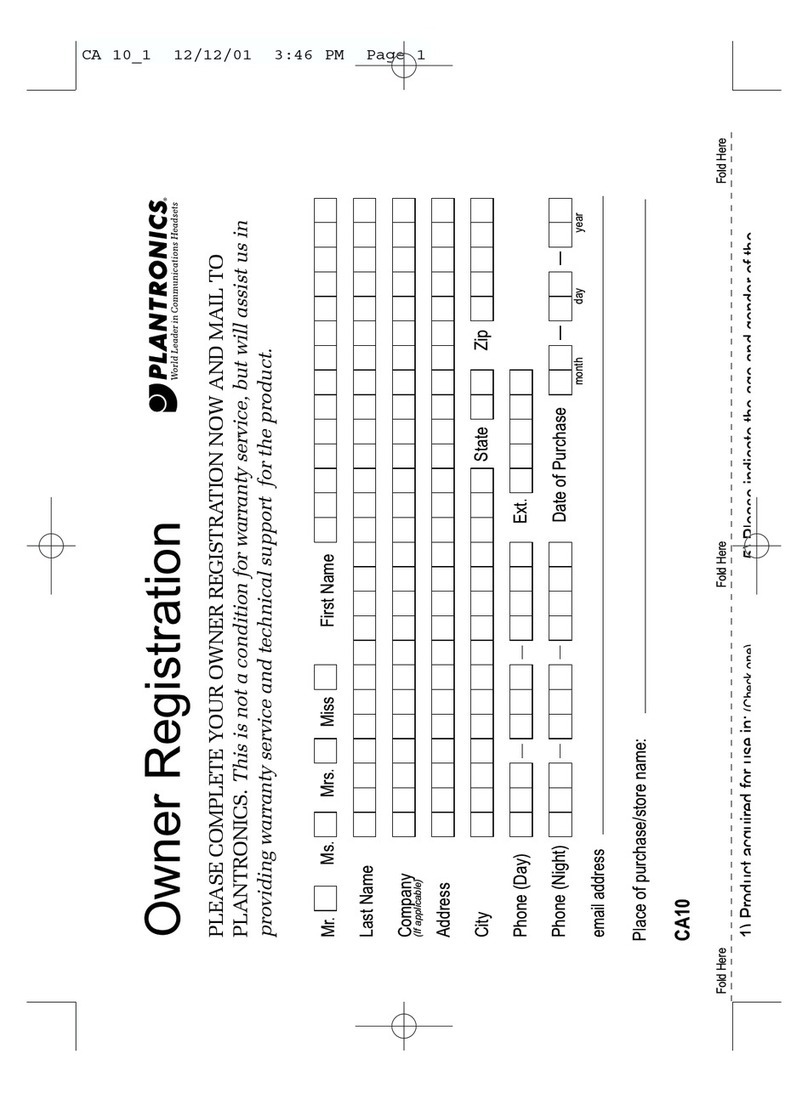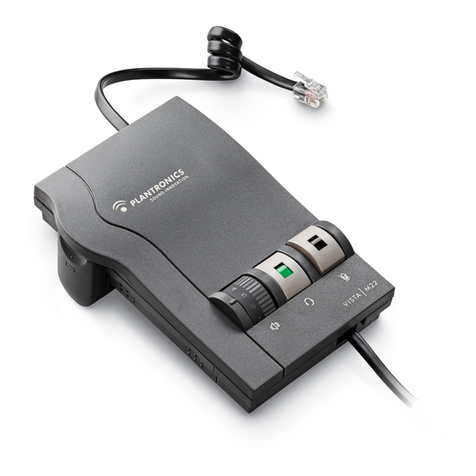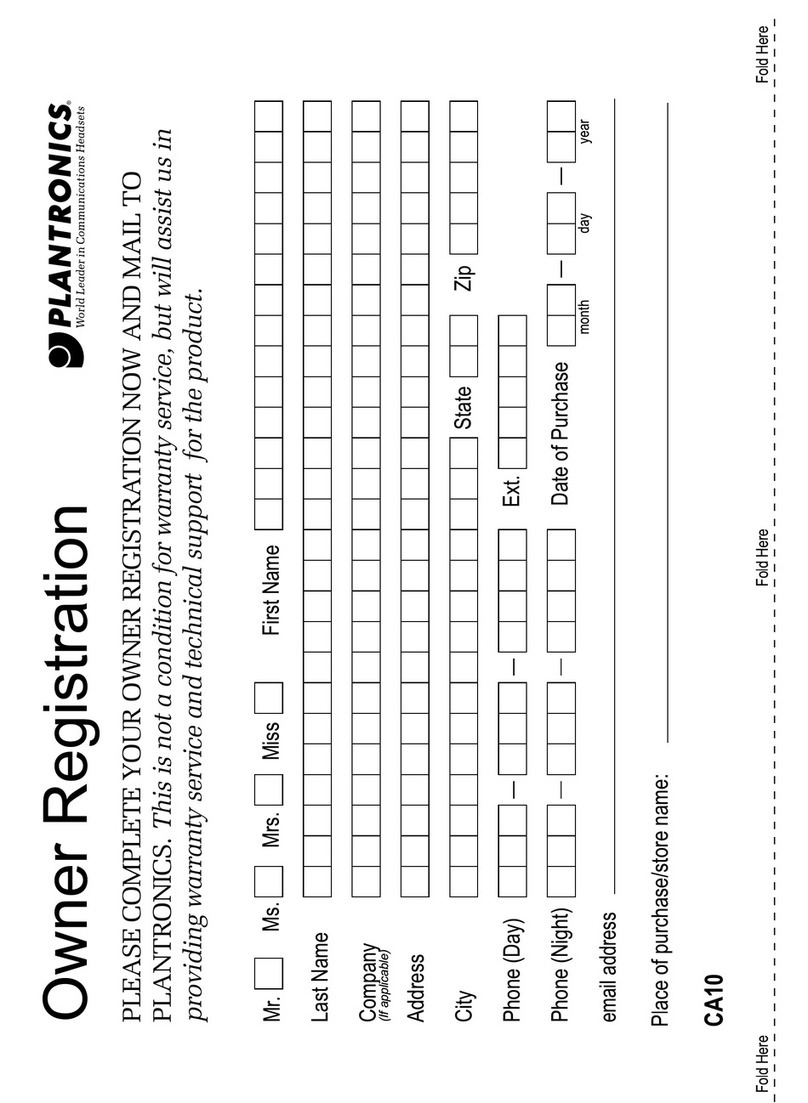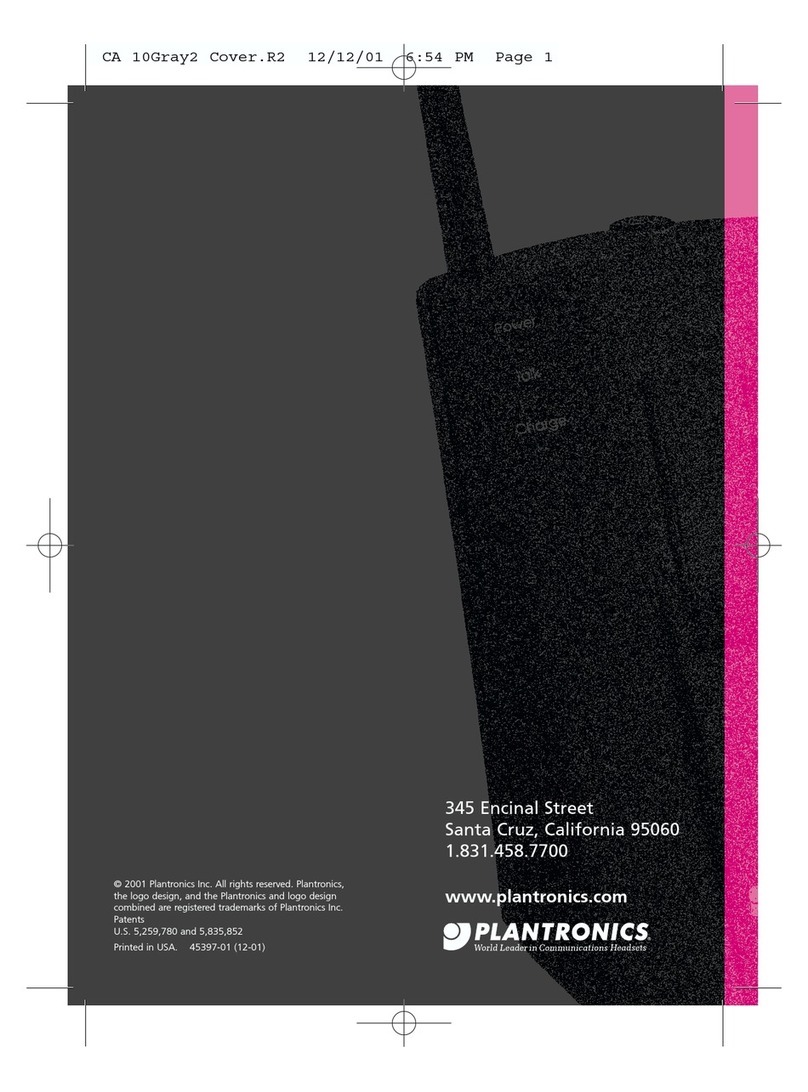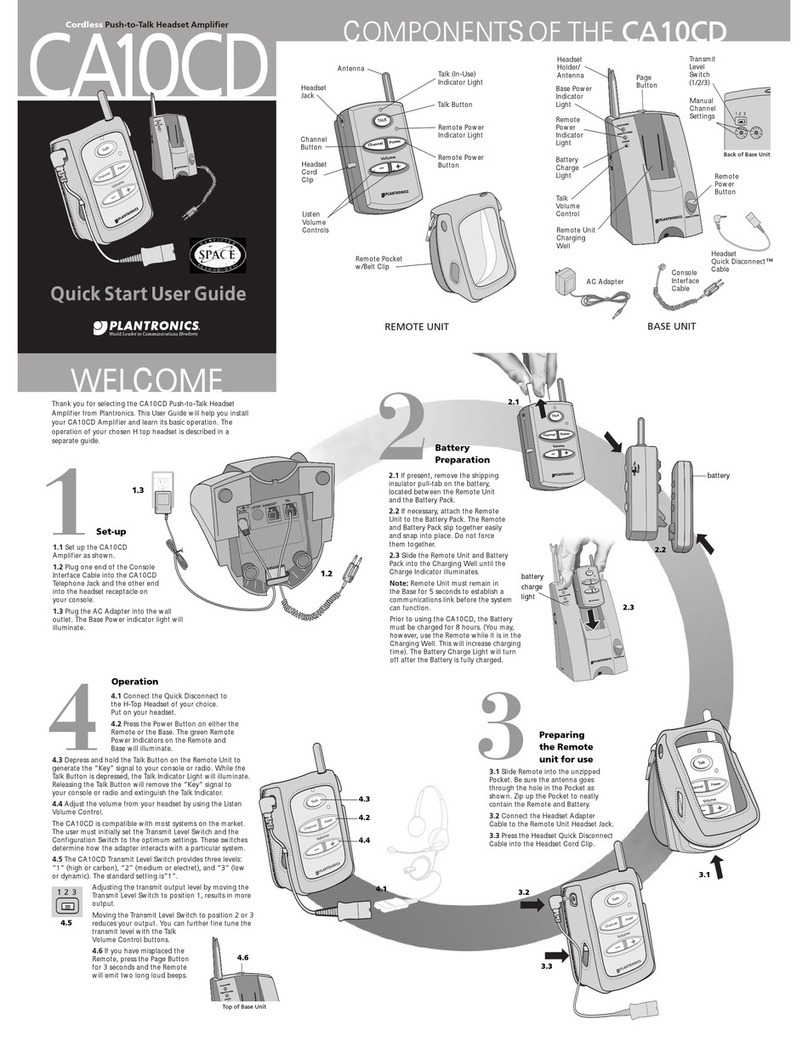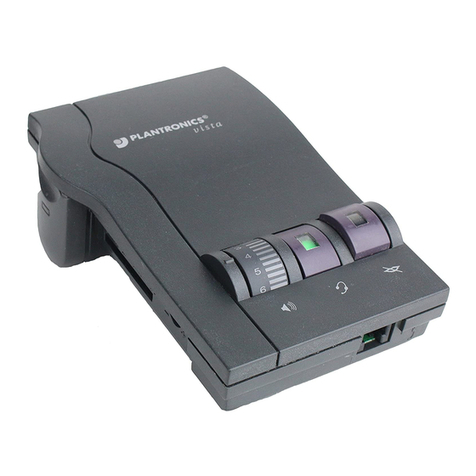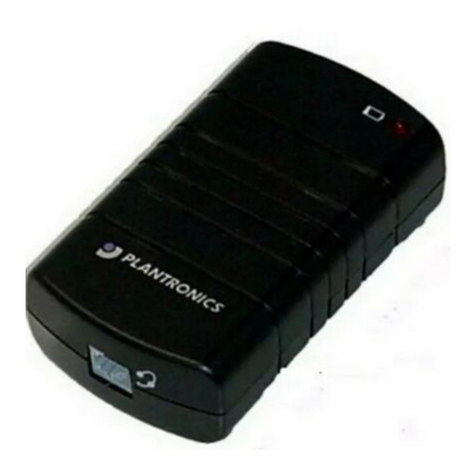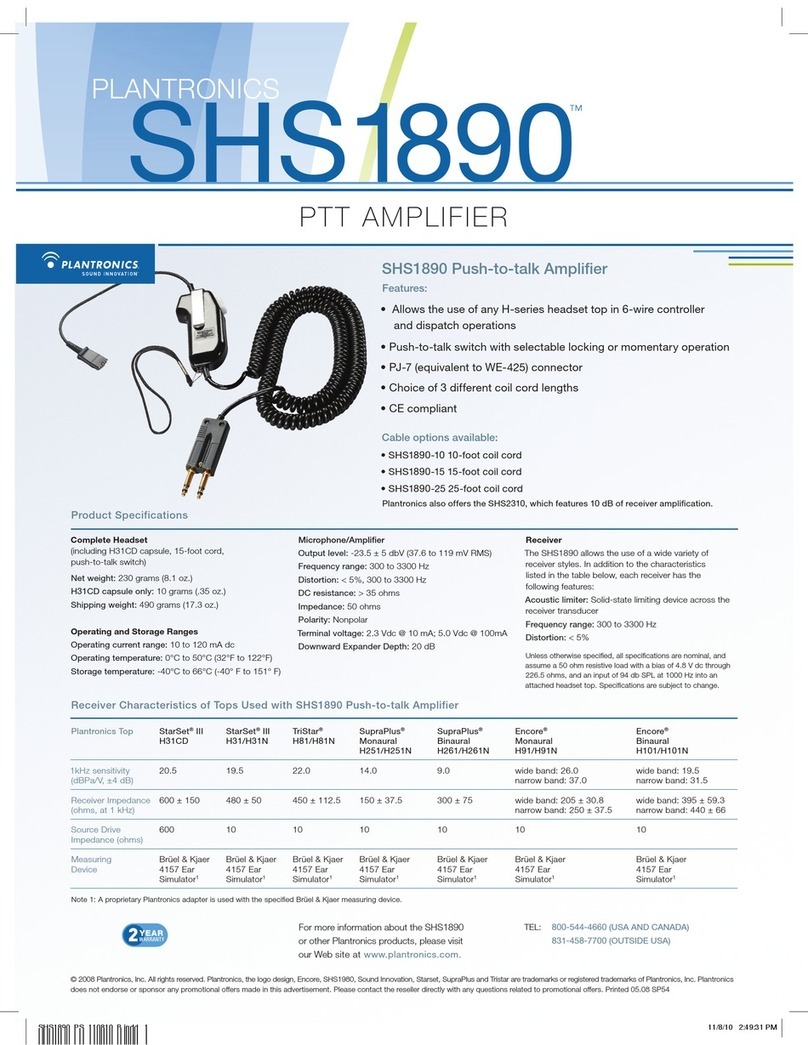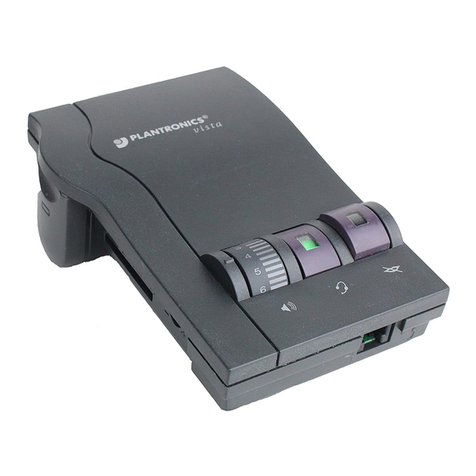INSTRUCTIONS1
ConnecngtheAdaptertoyourTelephoneandHeadset
Unplugthehandsetcoiledcablefromthetelephonebase
andplugitintotheportlabelledwiththehandsetsymbol
ontheAdapter.
InsertthecoiledcablefromtheAdapterportlabelledwith
thetelephonesymbolintothehandsetcordportonyour
telephone.
Toconnectyourheadset,putthetwohalvesoftheQuick
Disconnect™(QD)connectortogether.Yourheadsetand
AdapterarebothsuppliedwithQDconnectors(seecover
diagram).
Refertoyourheadsetuserguideforfurtherinformaon
onyourheadset.
Note:Thetelephonemustbedisconnectedfromthe
networkbeforeinstallingtheAdapter.Yourtelephonemay
haveaspecialsocketlabelledheadset;ifthisisthecasedo
NOTconnectthehandsettotheAdapter.Pleasecheck
yourtelephoneuserguidetofindouthowtosetup
headsetoperaononyourtelephone.
AdjusngtheAdapter
TheAdapterhasbeendesignedtoworkwithmost
telephones.Thefollowinginstruconswillhelpyoutoset
upyourAdapterwithyourtelephone.Mosttelephones
willworkwiththeswitchsetinposion5.Ifthisdoesnot
worktrytheotherposions.
InstallingBaeries
ThebaeriesonyourAdaptermayneedtobeinstalled
beforeyoucanuseyourheadset.Youshoulddisconnect
yourtelephonefromthenetworkbeforedoingthis.
Toinstallthebaeries,removethebaerycoveronthe
sideoftheAdapterbypressingonthegripsandpushing
down.
Putthebaeriesintothecompartmentasshownonthe
insideofthebaerycompartmentandreplacethecover.
TheAdapterhasalowbaeryindicatorwhichgivesthree
beepswhenyoubeginacall.Ifyouhearthisthenreplace
thebaeriesassoonaspossible.
Sengthe6‐PosionSwitch
TheVistaissuppliedpre‐settoposion5.Tryoutthe
productatthissengandadjustifnecessary.Removethe
mini‐screwdriverfromthebaseoftheAdapterbyslidingit
outofthebracket.Usethescrewdrivertosettheswitchto
thecorrectposionforyourtelephone.
FingandRemovingtheSwitchCover
OntheleoftheAdapterisacover.Toremoveit,holdthe
Adapterfirmlyandputyourthumbsonthecovergrips.
Pressandslidethecoverdownwards.Thisgivesyouaccess
totheadjustmentsforthetransmitlevelandthe6‐
posionswitch.
AdjusngtheTransmitLevel
Thetransmitlevelishowloudorquietyourvoiceisheard
bypeopleontheotherendoftheline.
TheAdaptercanbeadjustedtosettheopmumtransmit
level.However,youneedtofullyinstallyouheadset
beforeyoumakethisadjustment.
Whenyouhavecompletedyourheadsetinstallaon,put
onyourheadsetandmakeacalltoacolleague.Usethe
screwdrivertoadjustthedialunltheidealsoundand
tonelevelsarereached.Turnthedialclockwisetoincrease
thesoundlevel,an‐clockwisetodecrease.Thesound
levelshouldbethesameaswhenyouareusingthe
handset.Onceyouhavesetthis,thedialonlyneeds
adjusngifyouchangeyourtelephone.
Whenyouhavefinishedmakingadjustments,replacethe
securitycoverandthescrewdriverforfutureuse.
MakingandTakingCallswiththeAdapter
Somephonescanbeprogrammedtoallocateabuonon
thetelephoneforheadsetuse.Thisallowsyoutotakea
callbysimplypressingthisbuon.Pleaserefertoyour
phoneuserguideforfurtherinstrucons.Forother
phones,pleasefollowtheseinstrucons.
TheAdapterhadtwomodes:
1.Handset
2.Headset
Tousetheheadsetthegreensquareindicatorshouldbe
showingontheheadsetswitch.Pressthebuontoswitch
betweenthetwosengs.
Tomakeashortcallusingthehandset,presstheheadset
buononthetopoftheAdaptersothatthegreensquare
indicatordoesnotappear.Pickupyourhandset,dialand
makethecallasnormal.
Tomakeacallwhilewearingtheheadset,firstlioffthe
handsetfromthecradle.Youshouldnowhearthedialling
toneandyoucandialandmakethecallasnormal.
Totakeacallwhilewearingtheheadset,lithehandset
offthecradlewhenthephonerings.
VolumeControl
TheAdapterhasareceivevolumecontrol,soyoucan
adjustthevolumeofyourcaller’svoice.Tochangethe
volume,rotatethewheelunlthesoundisata
comfortablelisteninglevel.
MuteBuon
TheAdapterhasamutebuonsothatyoucansllhear
thecaller,buttheycannothearyou,forexample,ifyou
needtospeaktoacolleagueduringacall.Todothis,press
themutebuonsothatyoucanseethegreensquare
indicator.Pressthebuonagainwhenyouwantyour
callertohearyou.
INSTRUCTIONS2
INSTRUCTIONS3INSTRUCTIONS4