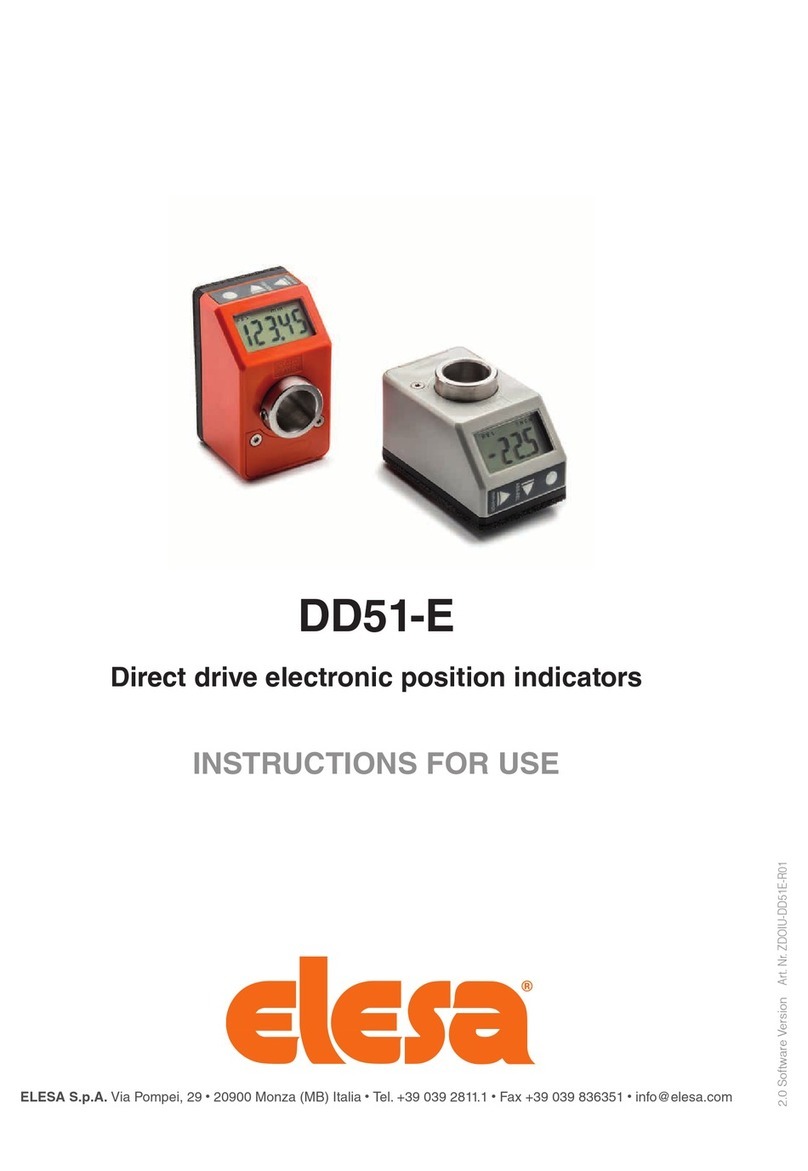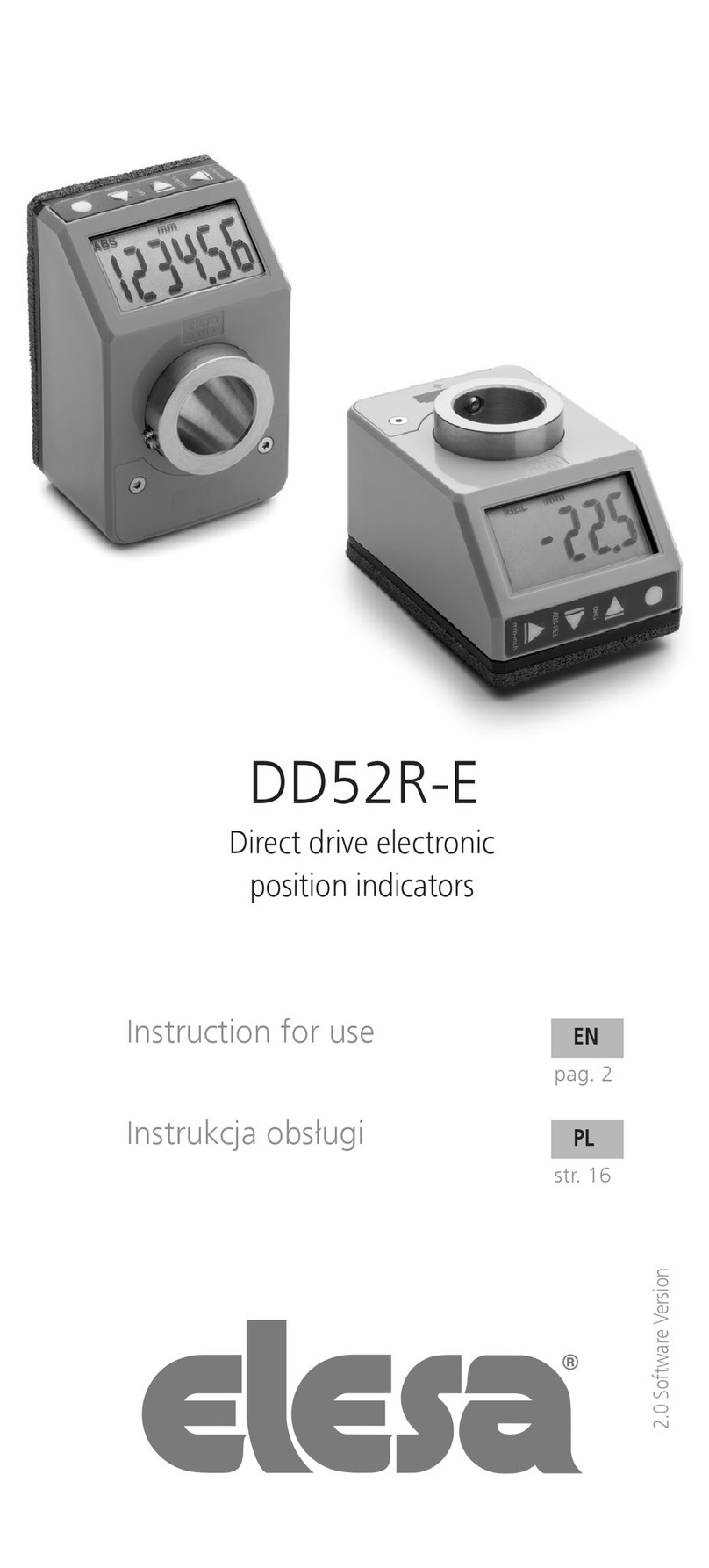Elesa DD51-E User manual




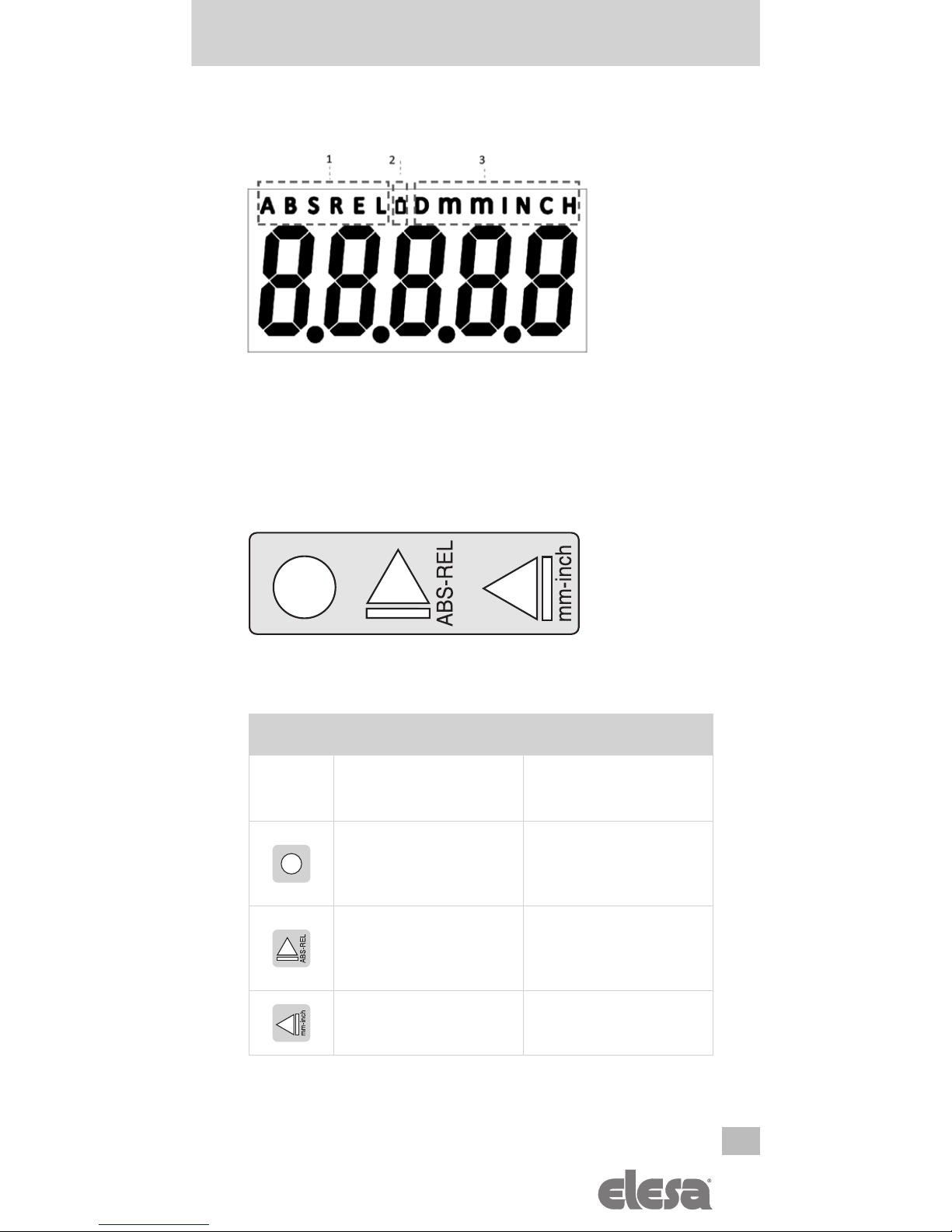

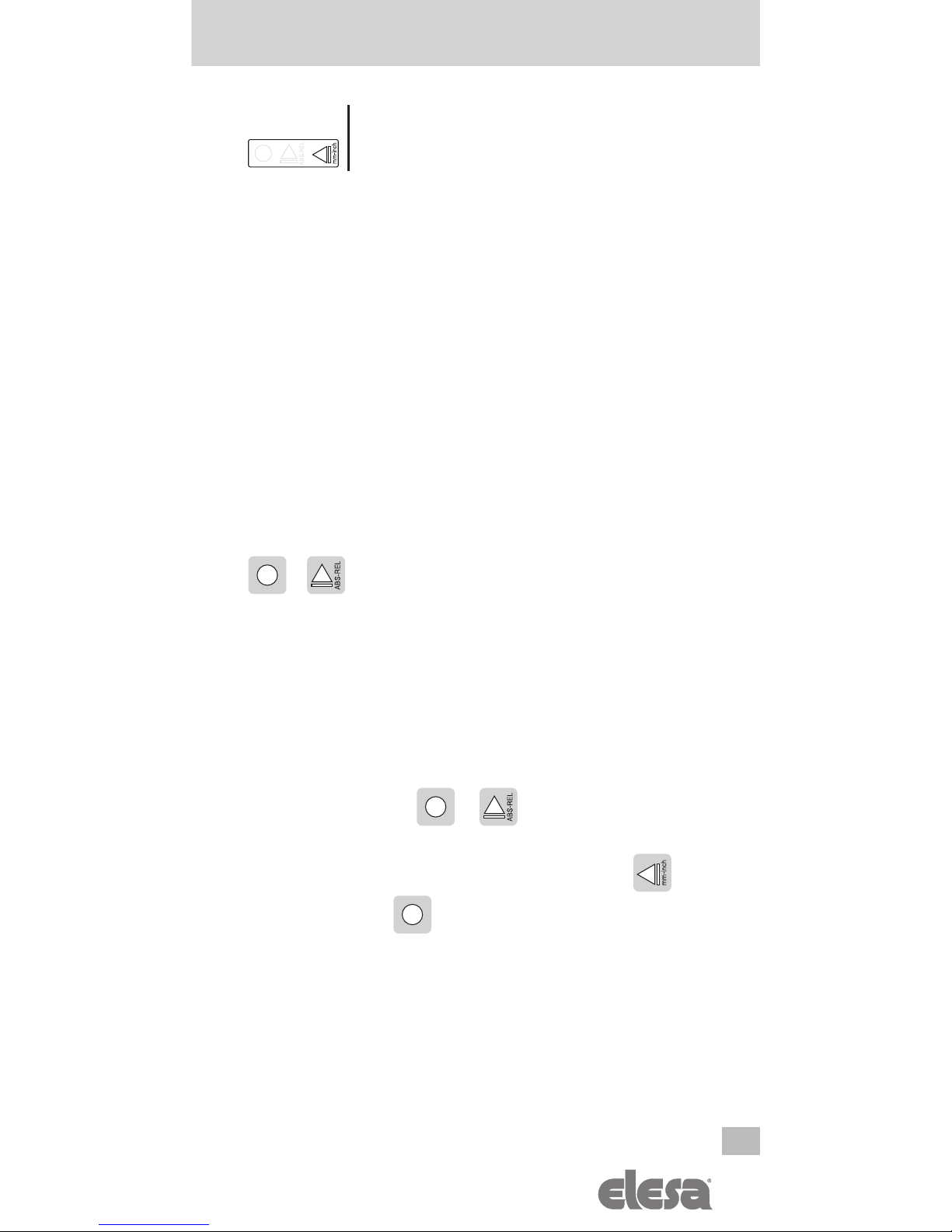
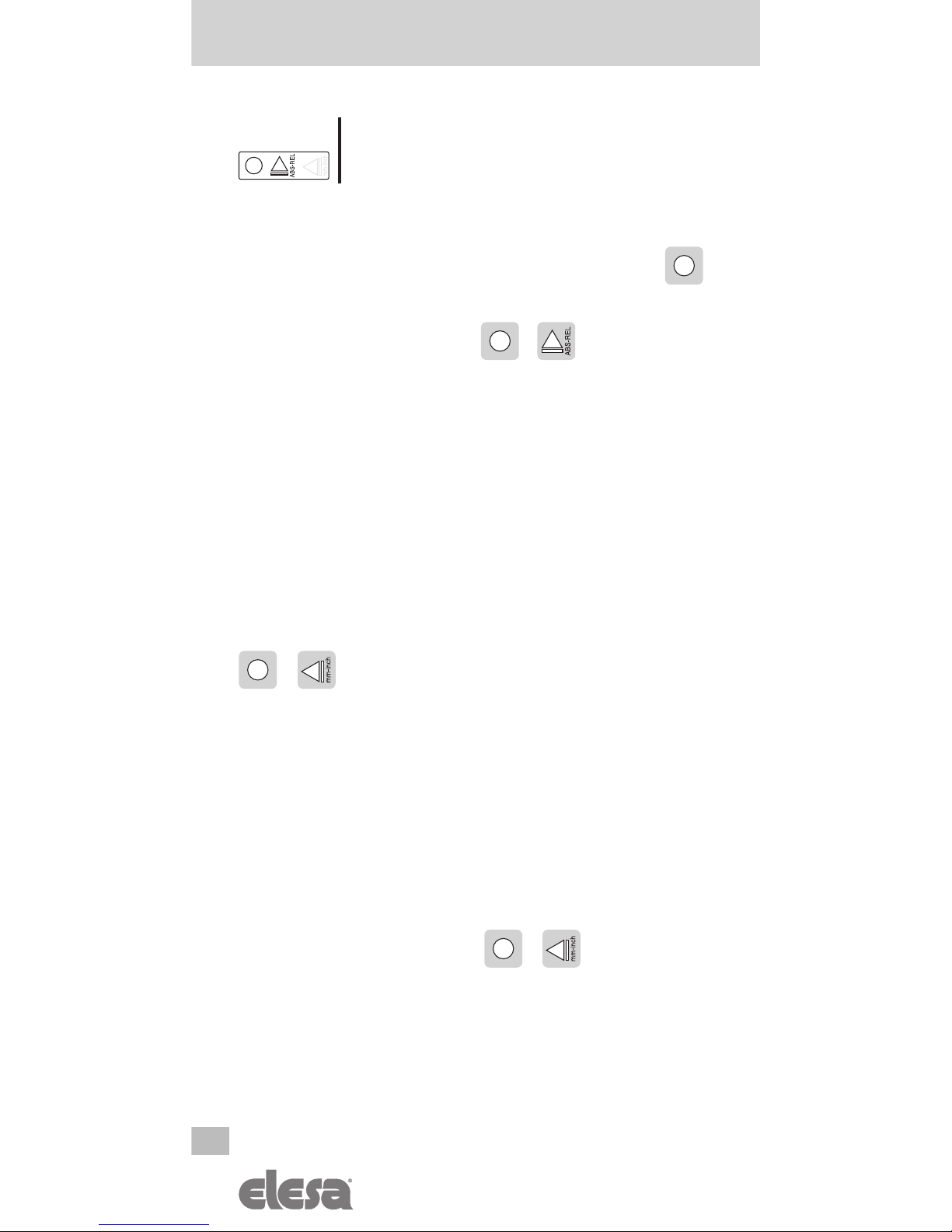
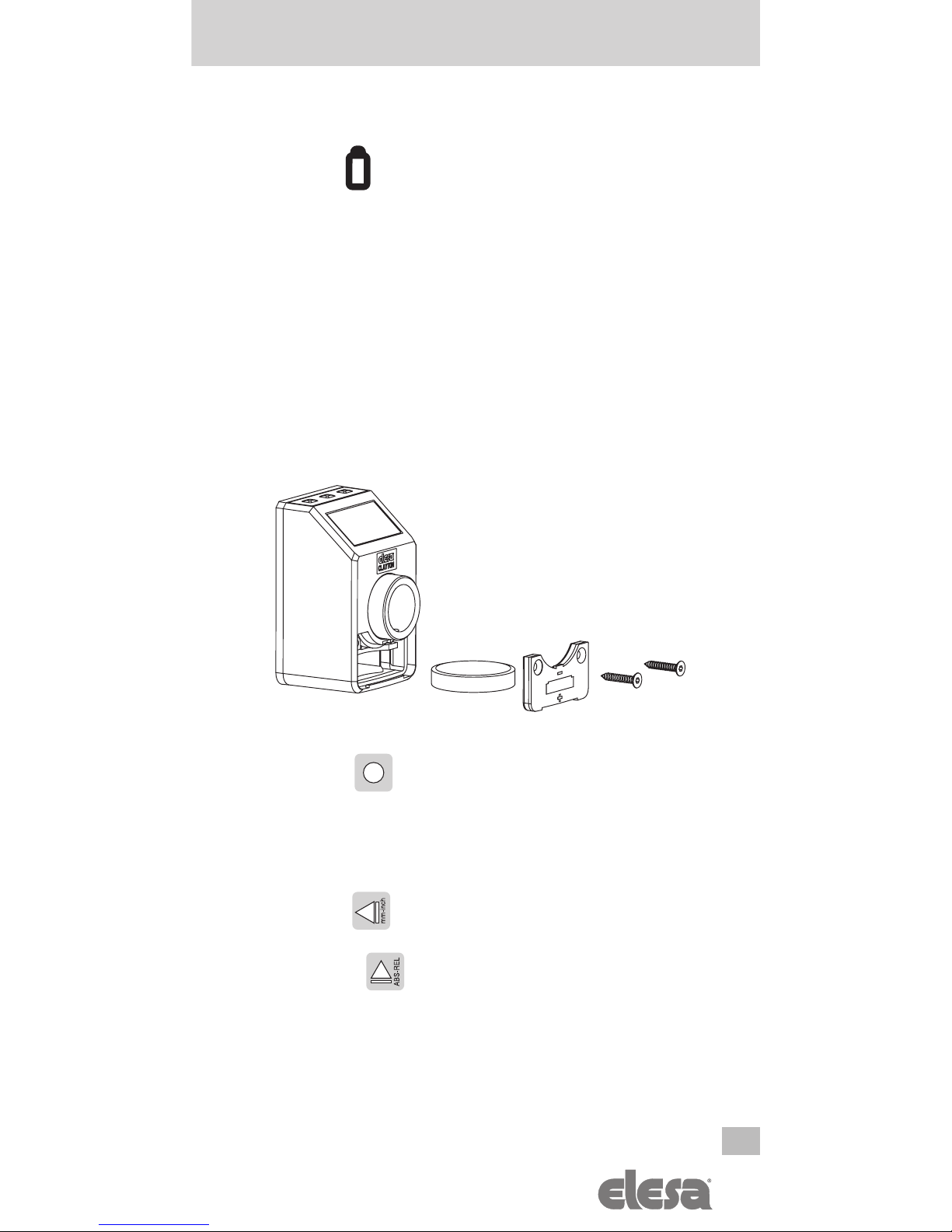
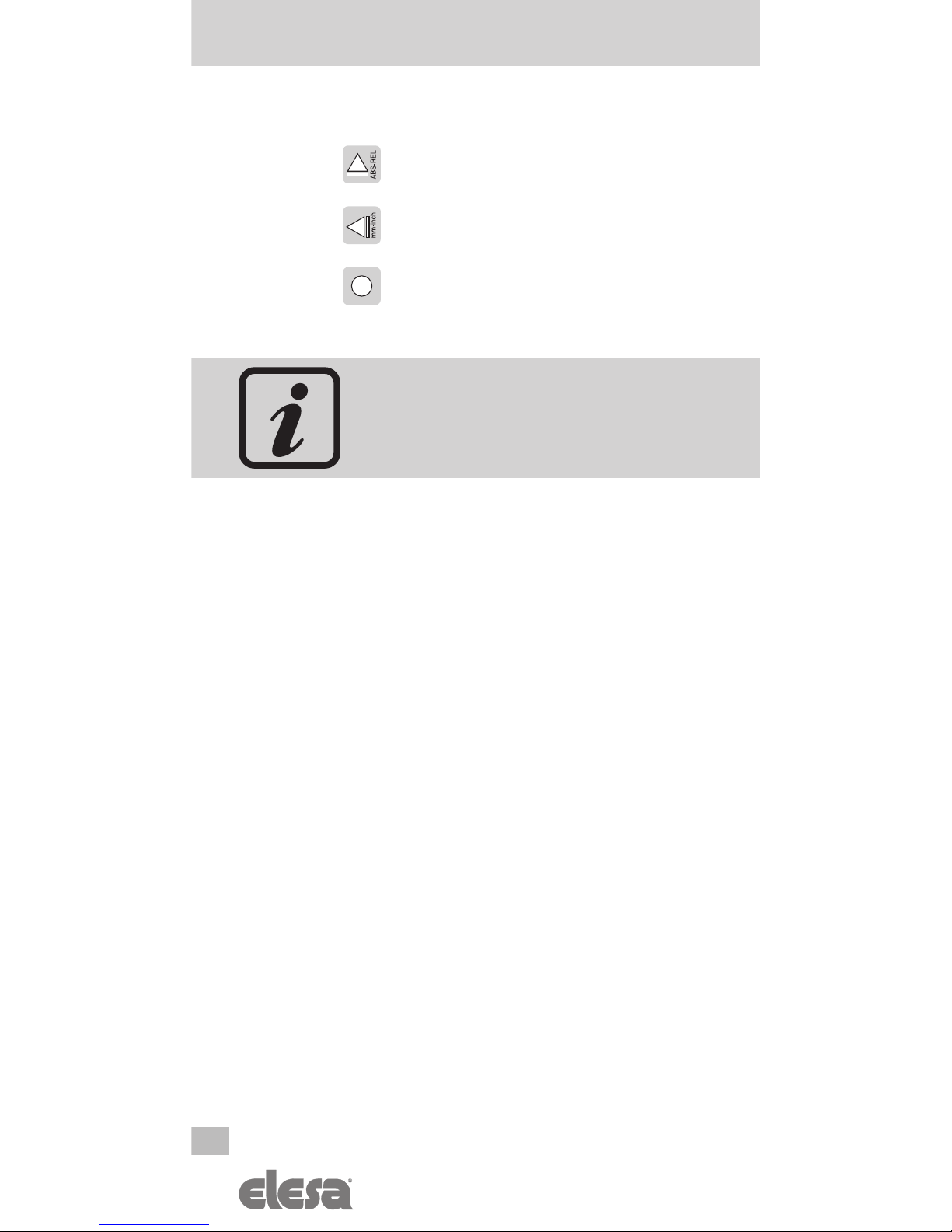


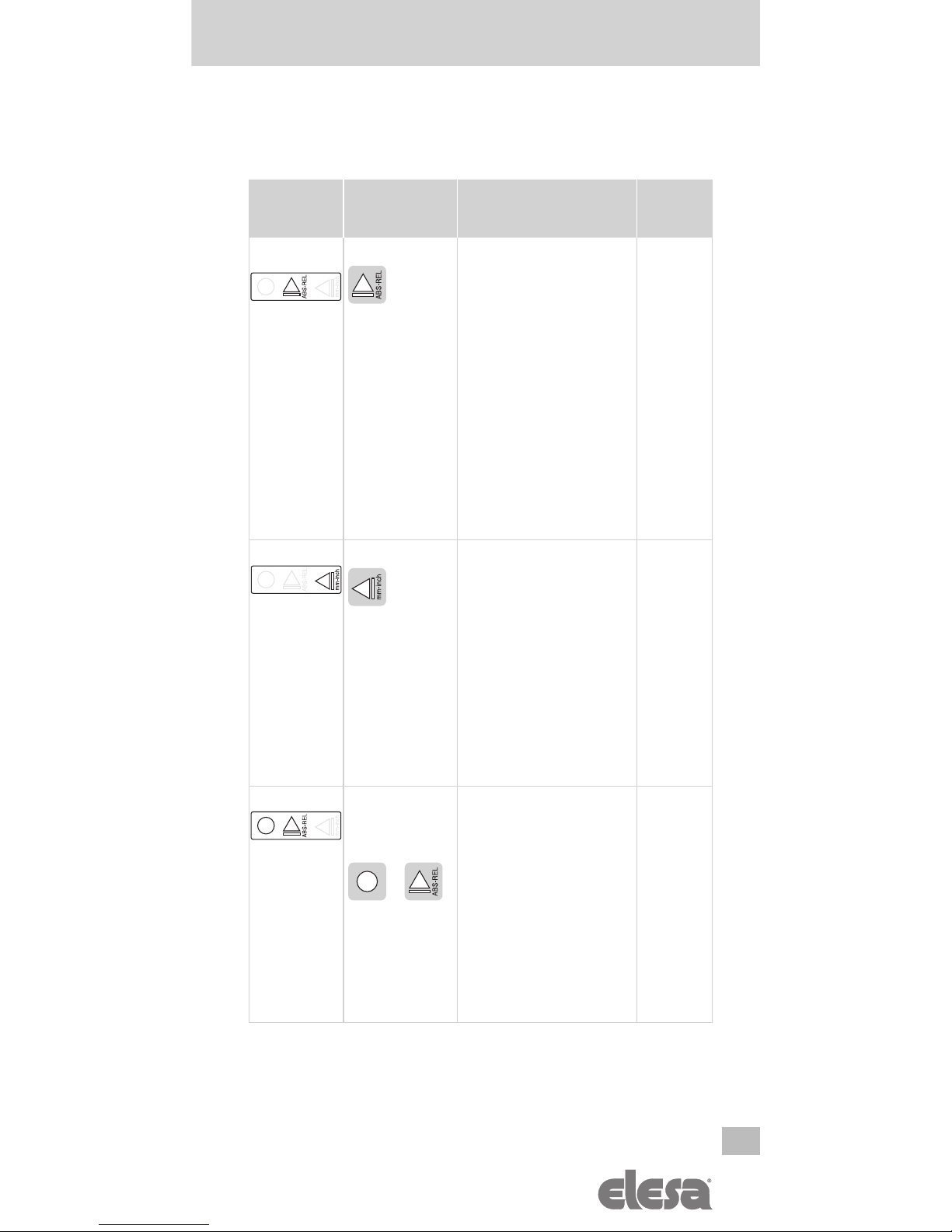
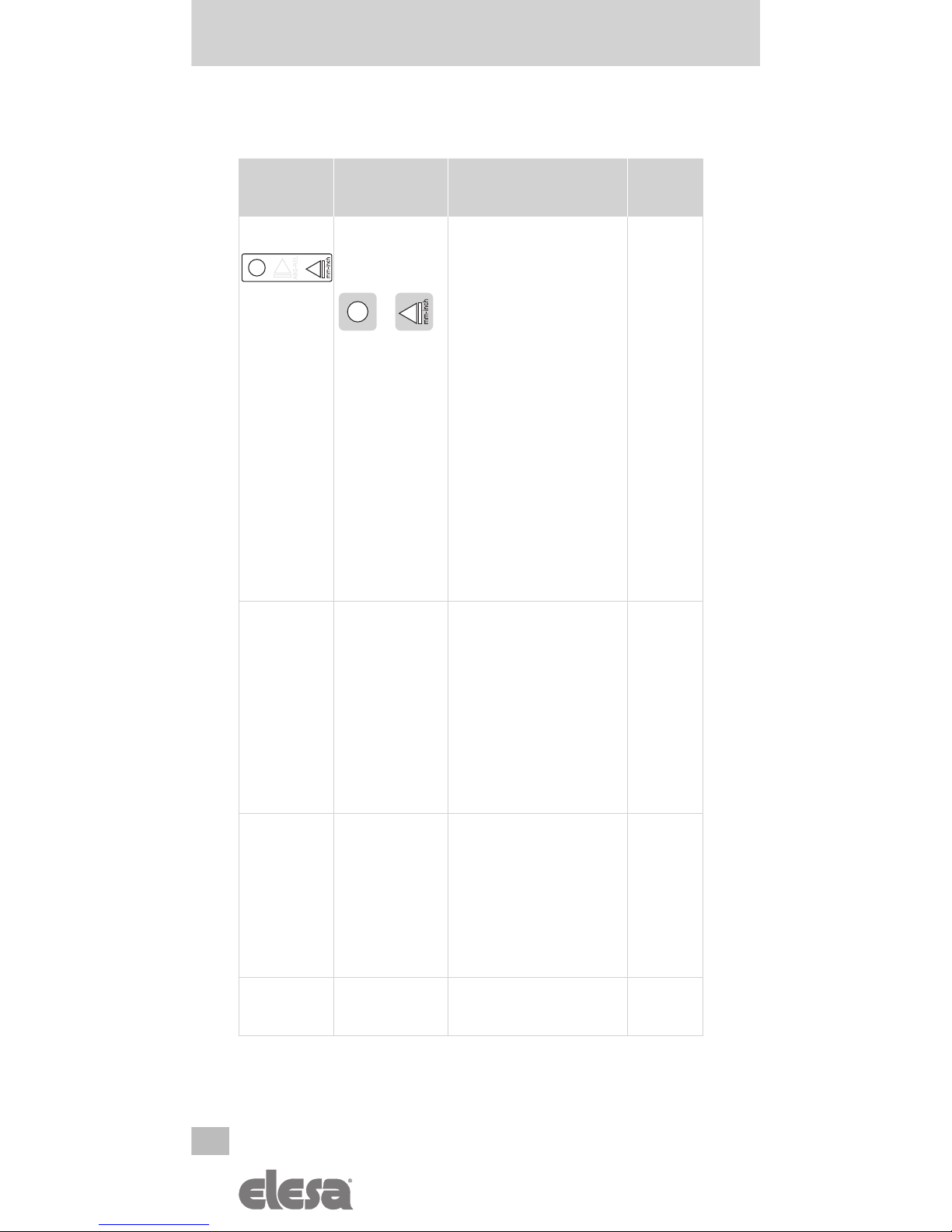


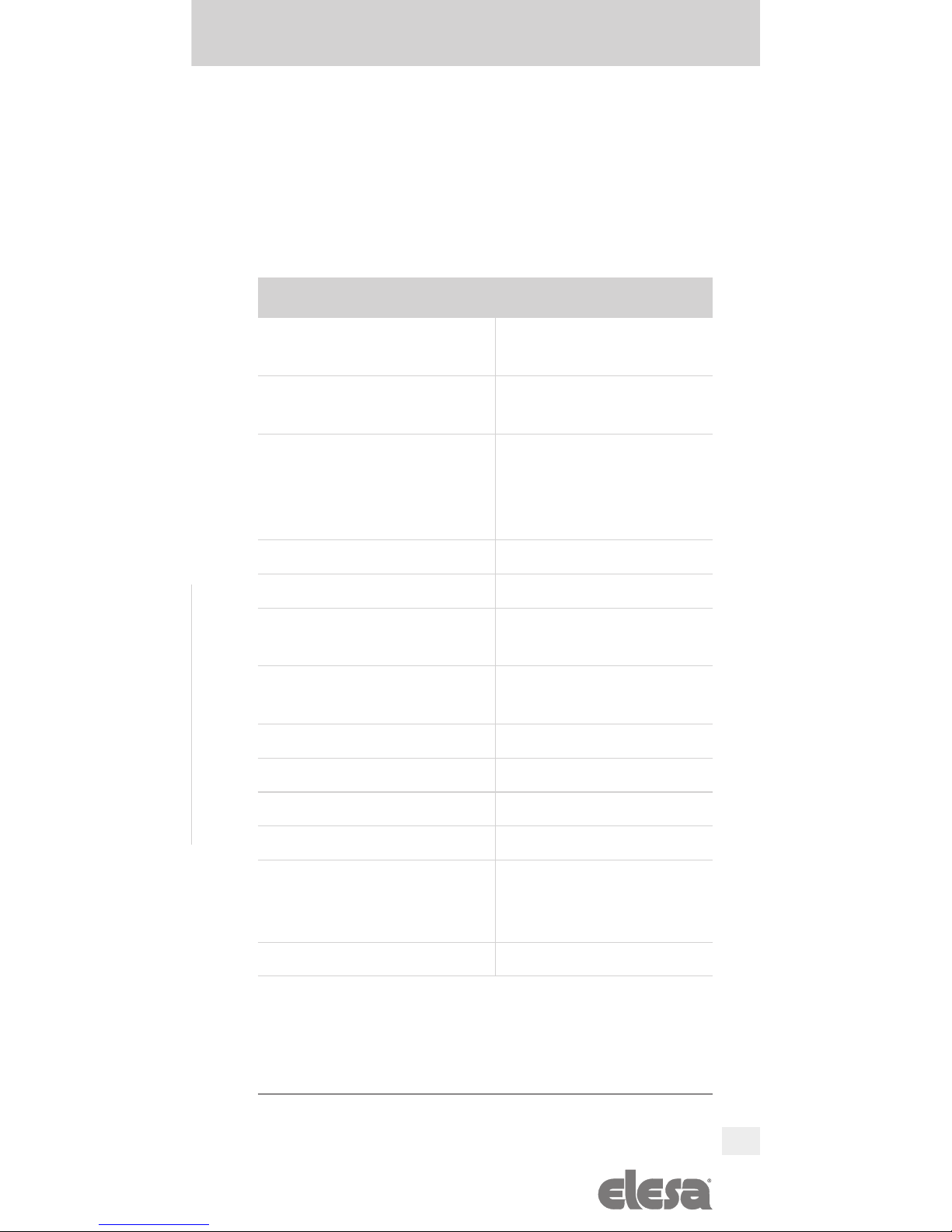

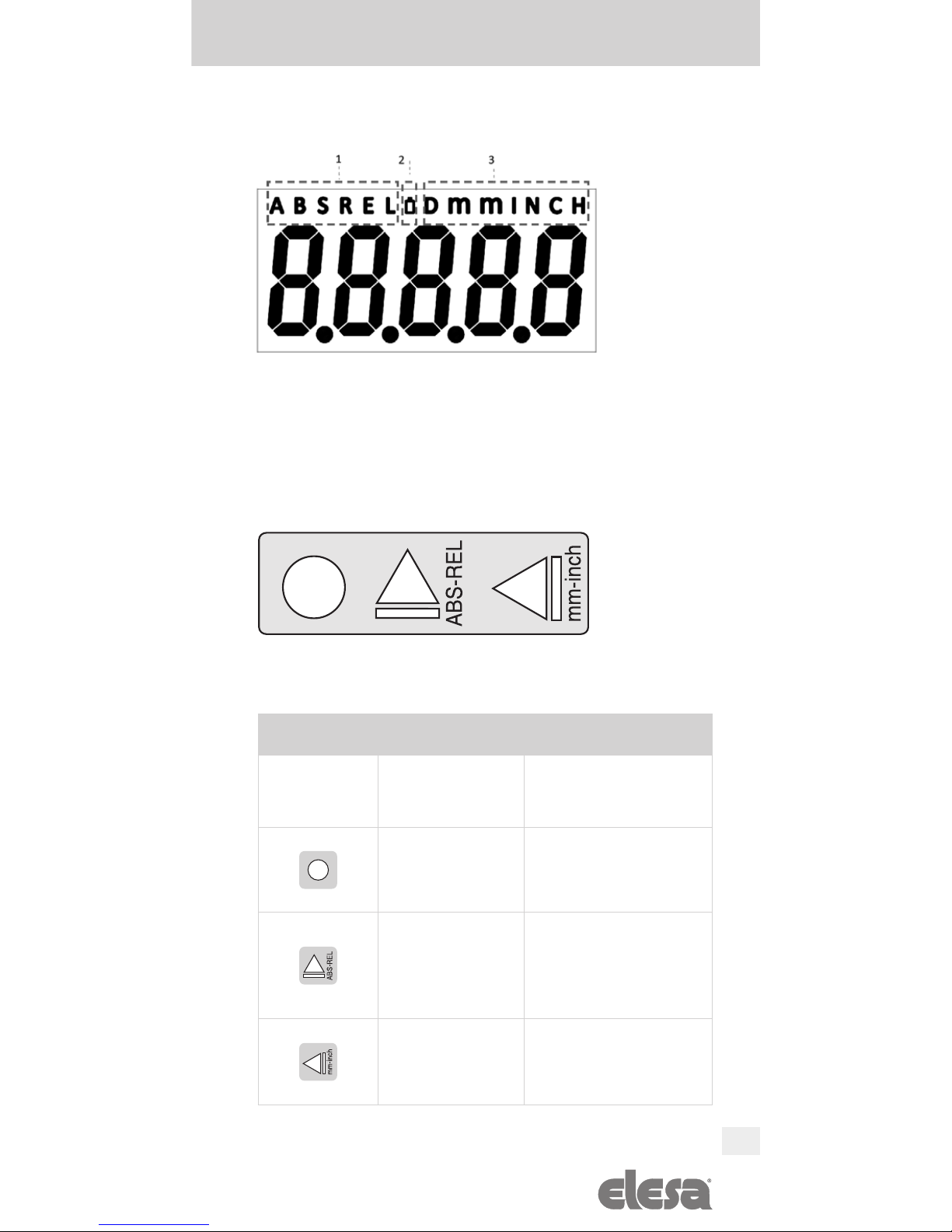
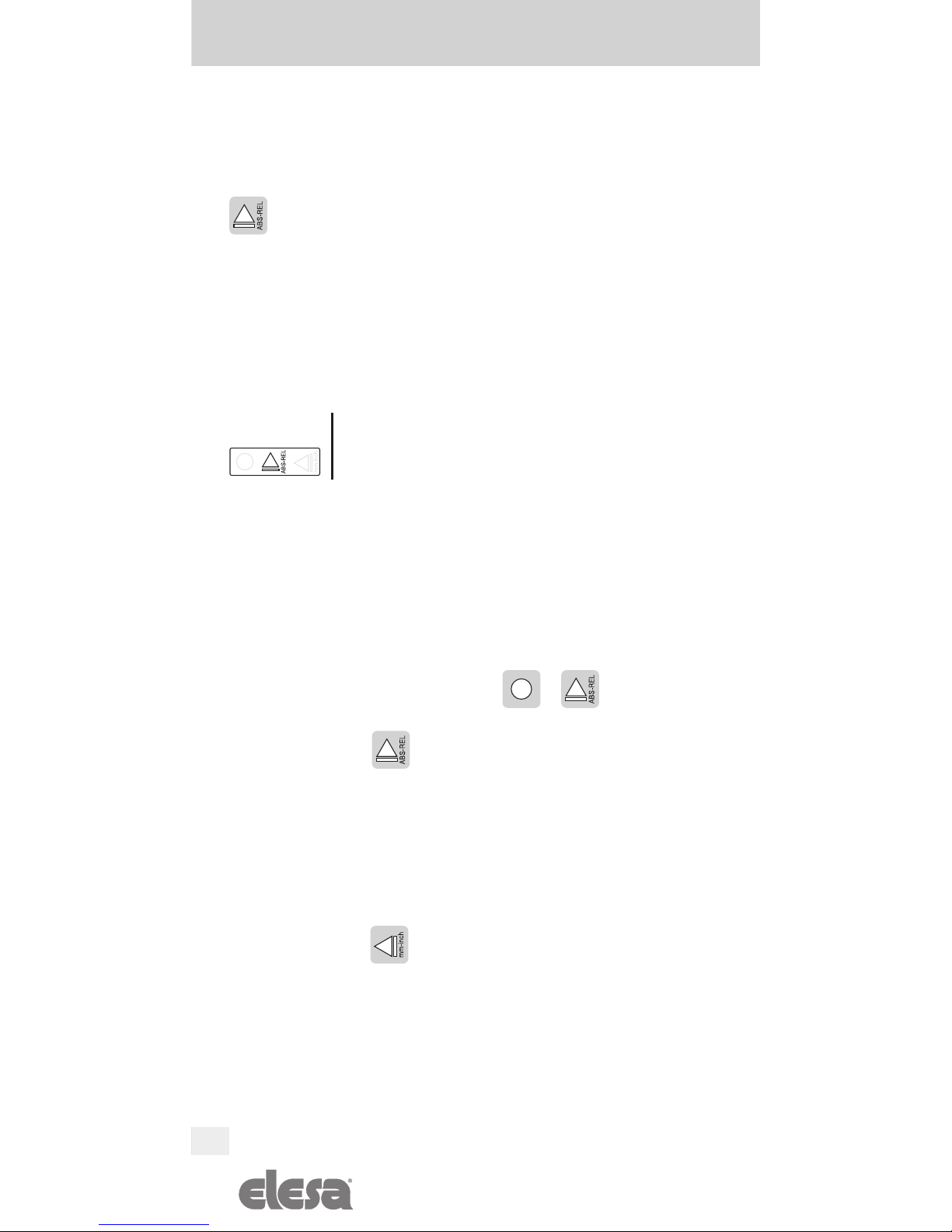
Other manuals for DD51-E
7
Table of contents
Languages:
Other Elesa Touch Panel manuals
Popular Touch Panel manuals by other brands
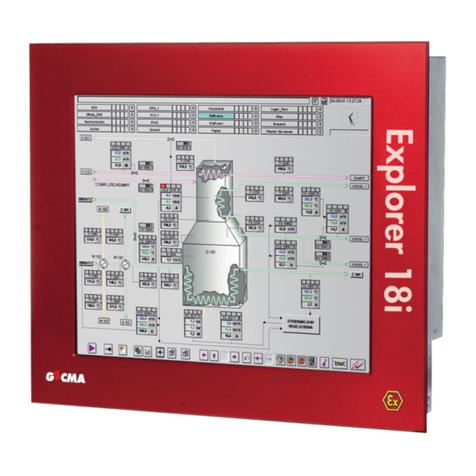
GECMA
GECMA EXPLORER 15i operating manual
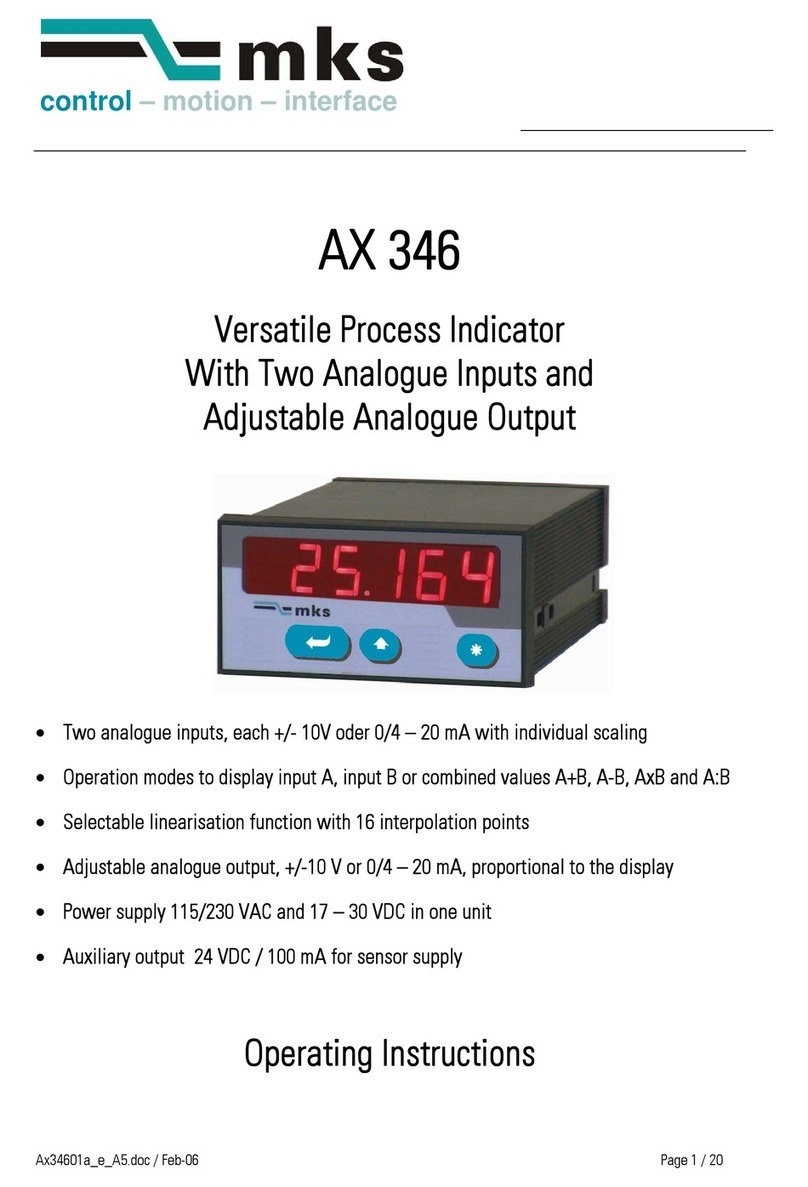
MKS
MKS AX346 operating instructions
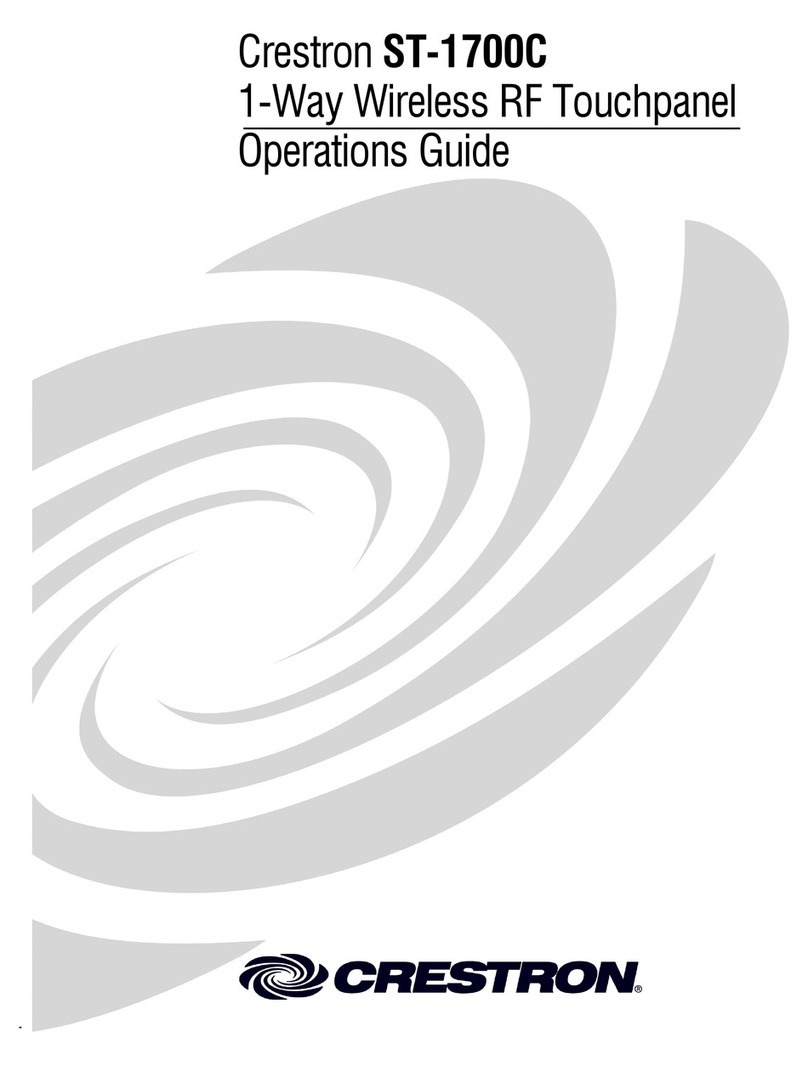
Crestron
Crestron SmarTouch ST-1700C Operation guide
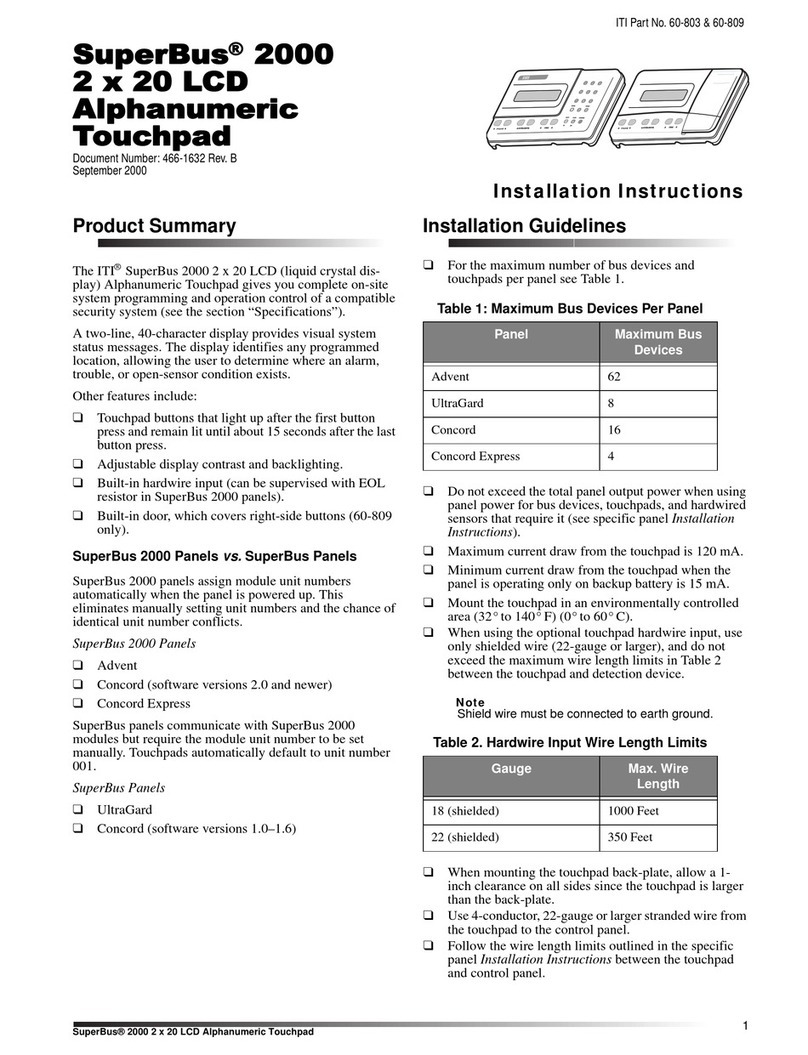
ITI
ITI 60-803-04 - Security Superbus 2000 LCD Alphanumeric... installation instructions

IEI Technology
IEI Technology AFL3-W15C user manual

EBN Technology
EBN Technology X-PPC 710 Service manual
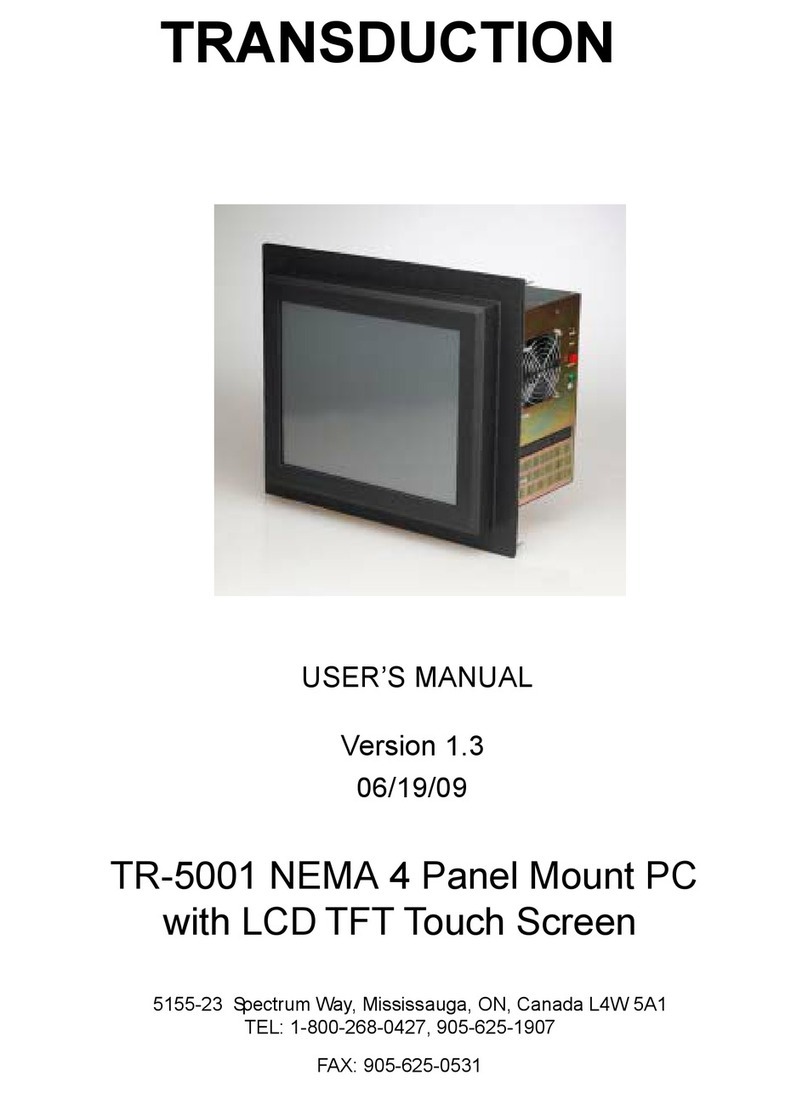
Transduction
Transduction TR-5001 user manual
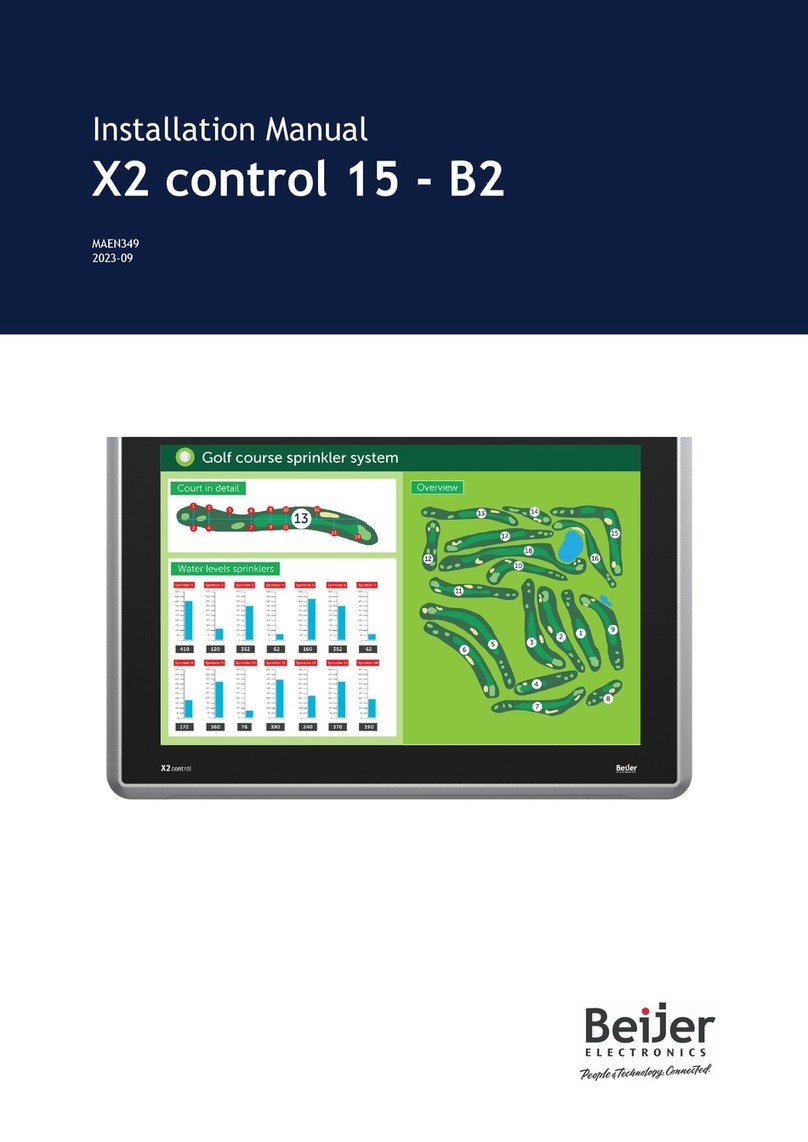
Beijer Electronics
Beijer Electronics X2 control 15-B2 installation manual

FRC
FRC TankVisionPro WLA300 manual
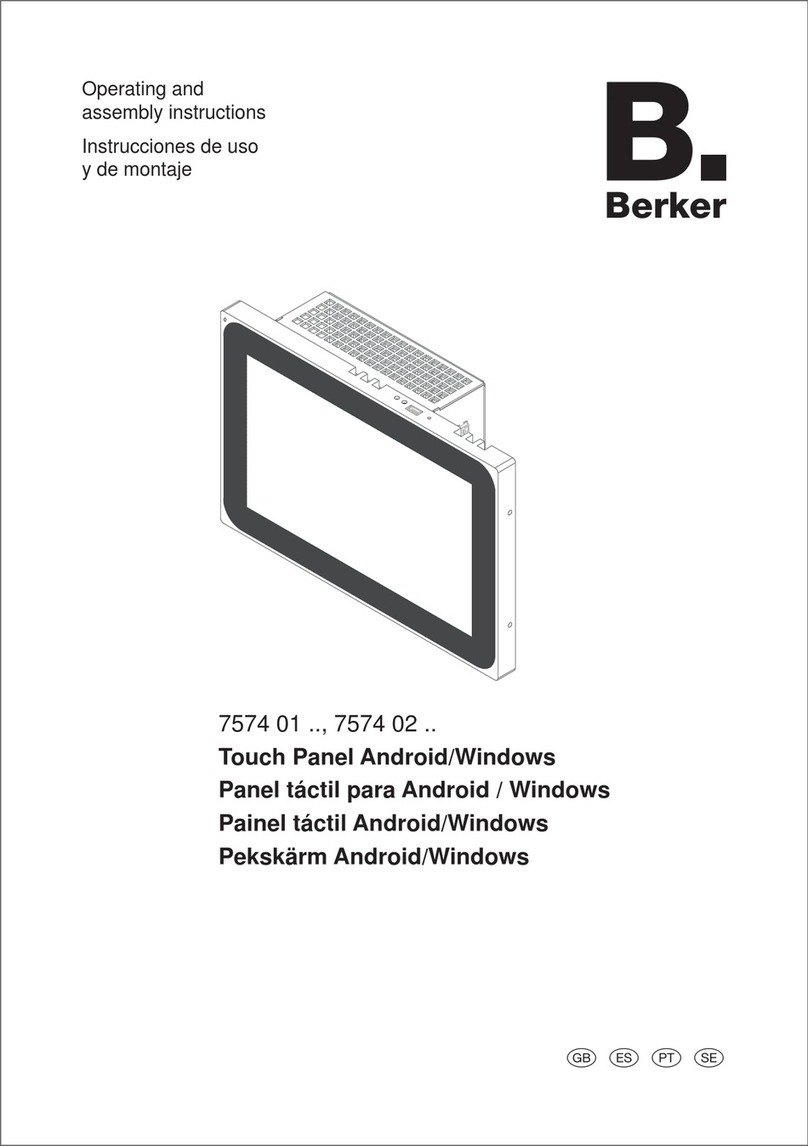
Berker
Berker 7574 01 Series Operating and assembly instructions
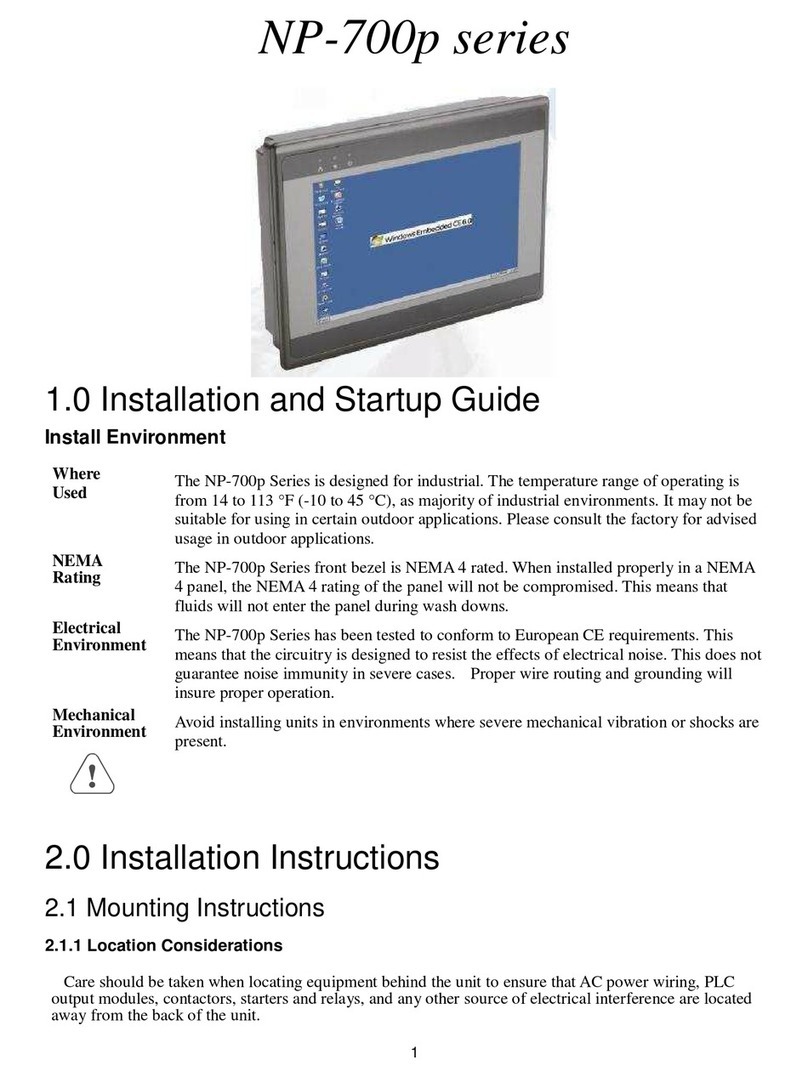
weintek
weintek NP-700p Series Installation and startup guide
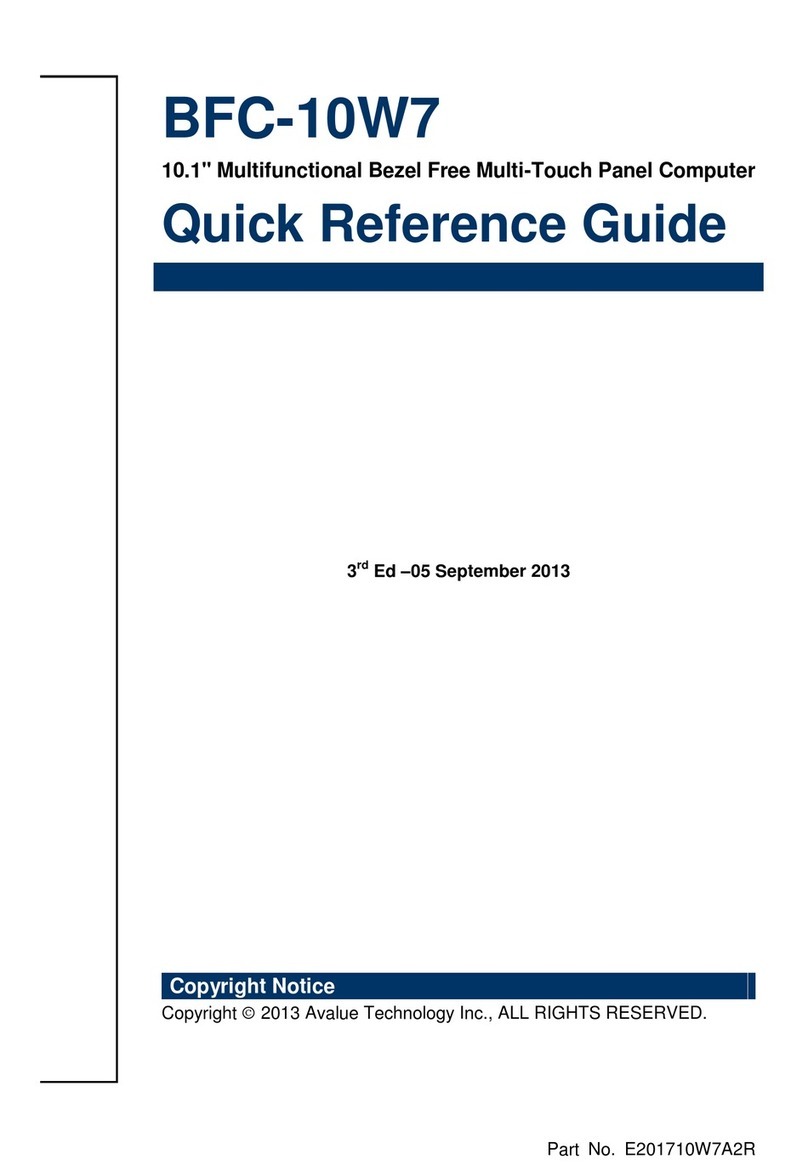
Avalue Technology
Avalue Technology BFC-10W7 Quick reference guide

Advantech
Advantech PPC-310-RJ60A Startup manual

WATANABE ELECTRIC INDUSTRY CO., LTD
WATANABE ELECTRIC INDUSTRY CO., LTD AI-406 SERIES instruction manual

Acnodes
Acnodes PC 8175 Specifications

Seneca
Seneca VISUAL 11 Installation instruction

Unitech
Unitech UT-1406 Operation manual
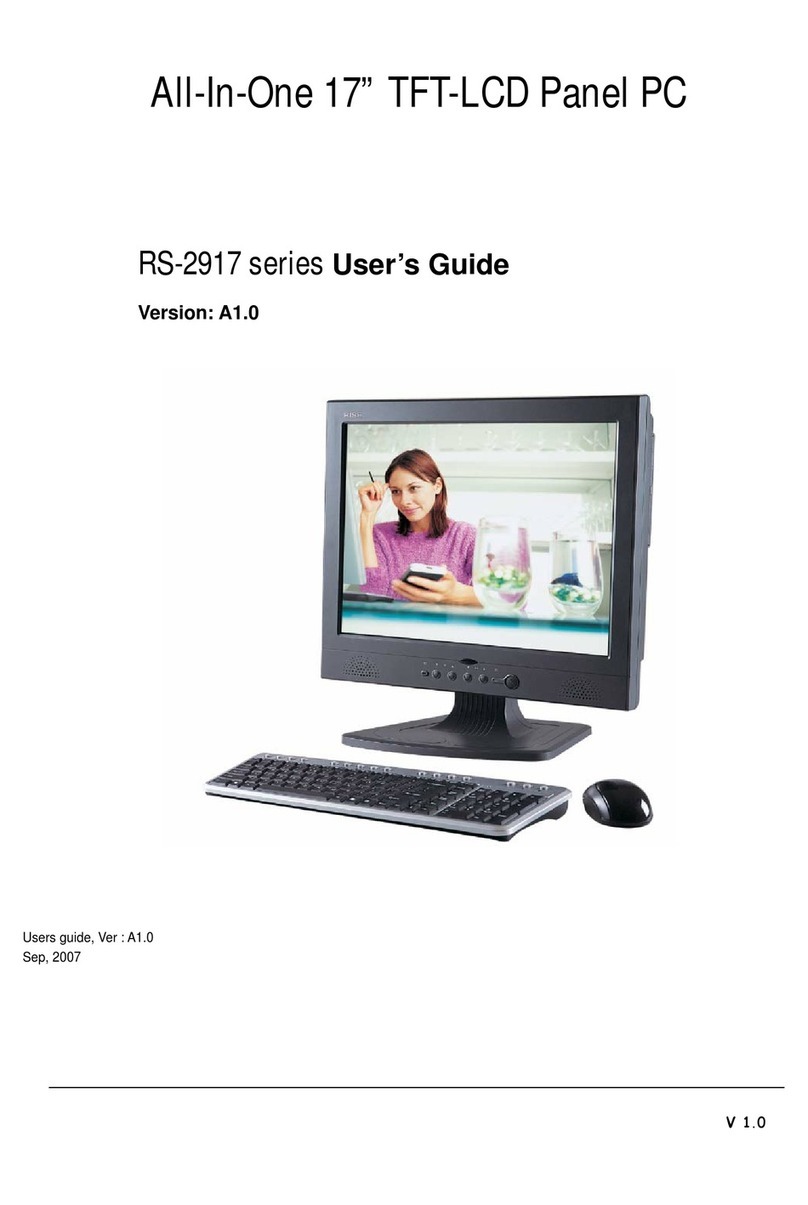
Risecom
Risecom RS-2917 series user guide