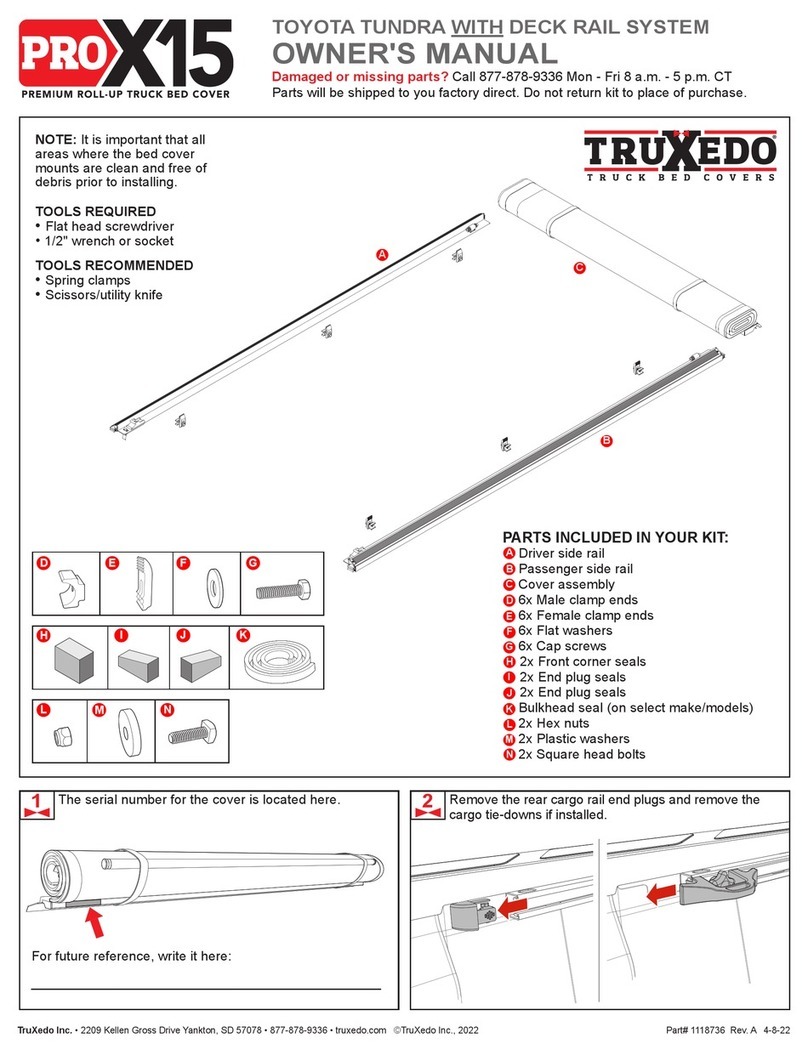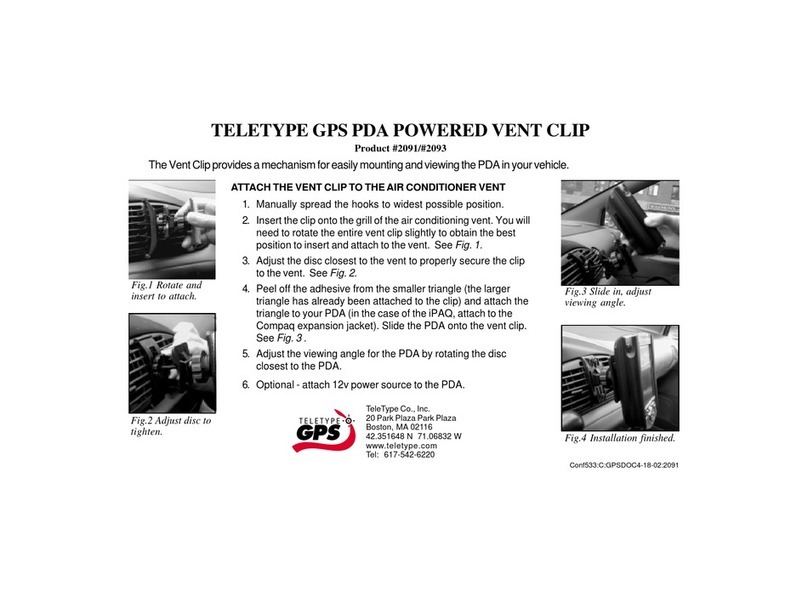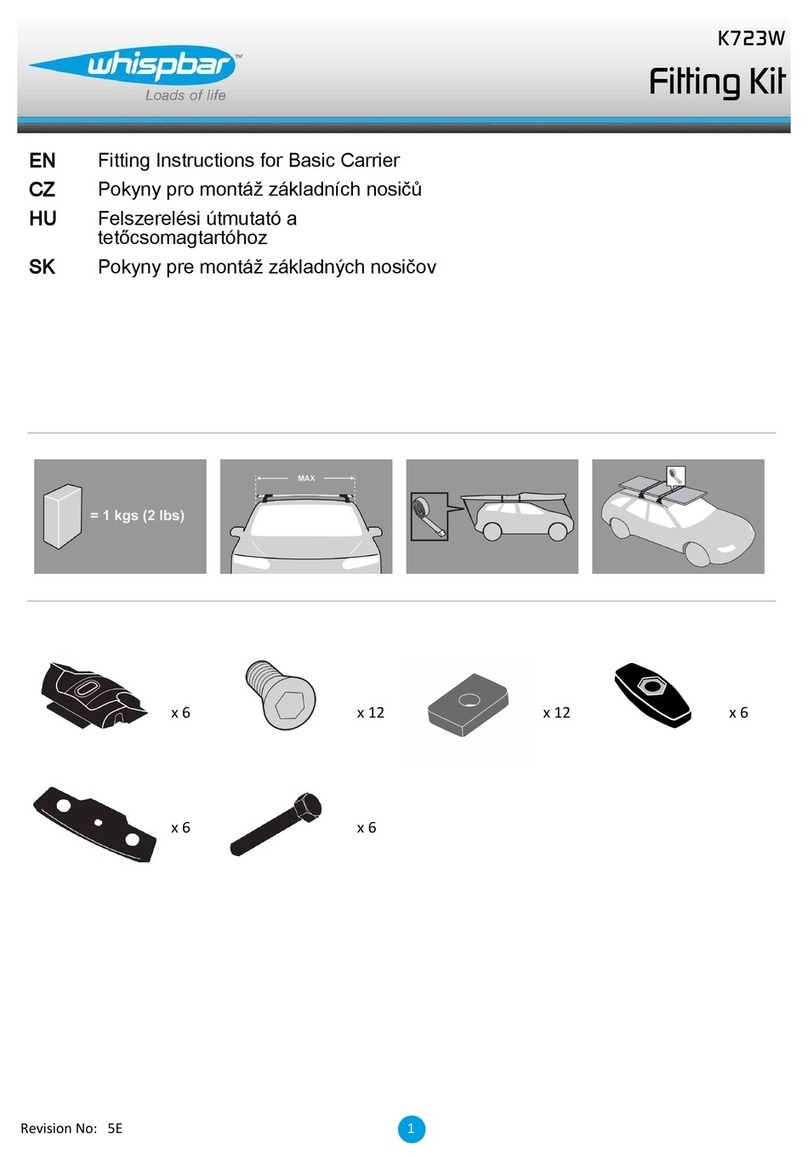Elite Power Solutions EMS Specification sheet

EMS OPERATION AND INSTALLATION MANUAL
Energy Management System Operation
and Installation Manual
Elite Power Solutions 21411 N. 11th Ave, Suite 3 Phoenix, AZ 85027
www.elitepowersolutions.com

EMSOPERATION AND INSTALLATION MANUAL
Table of Contents
1 Introduction ______________________________________________________ 1
2. Packing List_______________________________________________________ 3
3. Specifications _____________________________________________________ 4
4. Installation _______________________________________________________ 6
Heartbeat LED ____________________________________________________________ 7
Isolated Battery & Shunt Connections_________________________________________7
12v Car Battery ___________________________________________________________8
Page Select Switch Input____________________________________________________8
Sense Board Wiring________________________________________________________ 9
Making your own cables___________________________________________________12
Video Output____________________________________________________________13
5. Programming ____________________________________________________ 14
6. Usage __________________________________________________________ 15
Video Display ___________________________________________________________16
Home Page_____________________________________________________________________ 16
Detail Page_____________________________________________________________________ 19
Alarms and Warnings _____________________________________________________20
Controlling Other Devices with Alarm Outputs _________________________________21
Battery Balancing ________________________________________________________22
7. Capacity Algorithm________________________________________________ 23
8. CAN Interface ____________________________________________________ 24

EMSOPERATION AND INSTALLATION MANUAL
9. Trouble Shooting _________________________________________________ 26
Appendix A. Enclosure Mounting ______________________________________ 28
Warning! Read ALL of the instructions before attempting
installation. All connections should be made when the system is
OFF. No connections of energized wires should be made.
Revised 3/3/11

EMS OPERATION AND INSTALLATION MANUAL
- 1 -
1 Introduction
NOTE: It is important that you read this manual before
installing or operating any of these components.
Thank you for purchasing Elite Power Solutions Energy Management System
(EMS). This manual covers operating and installation information for the Elite
Power Solutions Energy Management System.
he EMS system has everything needed to display the condition and maintain
the health of your lithium batteries. It consists of two major components, the
computer and the cell sense boards. The computer will tell you many things
about the condition of your batteries. It will tell you overview information like the
battery state-of-charge, battery current, battery voltage as well as the voltage and
temperature of individual cells.. The cell sense boards mount on each individual cell
to read voltage and temperature. They also have a battery balancing circuit to
equalize the charge of all the cells in a battery pack. There are programmable outputs
from the computer for battery over voltage and battery under voltage interlocks.
These can be used to control other systems in the vehicle such as battery chargers
and motor controllers. In addition, there are warnings to let you know that error
conditions are approaching.
One of the important safety features of the EMS is ground fault detection. When an
inadvertent connection is made between the battery pack and the vehicle chassis, it
is detected and a warning is shown on the screen.
The EMS is designed so that the battery monitoring is completely isolated from the
regular vehicle 12V system. The EMS is powered by a powerful, 8 core 32-bit
Section
1
T

EMS OPERATION AND INSTALLATION MANUAL
- 2 -
microprocessor that is capable of outputting composite video. A CAN interface
option is available to display the EMS information on a CAN display. Many options in
the EMS are programmable and can be customized for your car.

EMS OPERATION AND INSTALLATION MANUAL
- 3 -
2. Packing List
1x –EMS Computer
1x –Composite video cable
1 per cell - Battery Sense Boards
Wiring Harness(es)
1x- Current Shunt
1x –Installation Guide & User’s Manual
Note: The number of battery sense boards and the wiring harness
vary based on the number of cells in your system.
Section
2
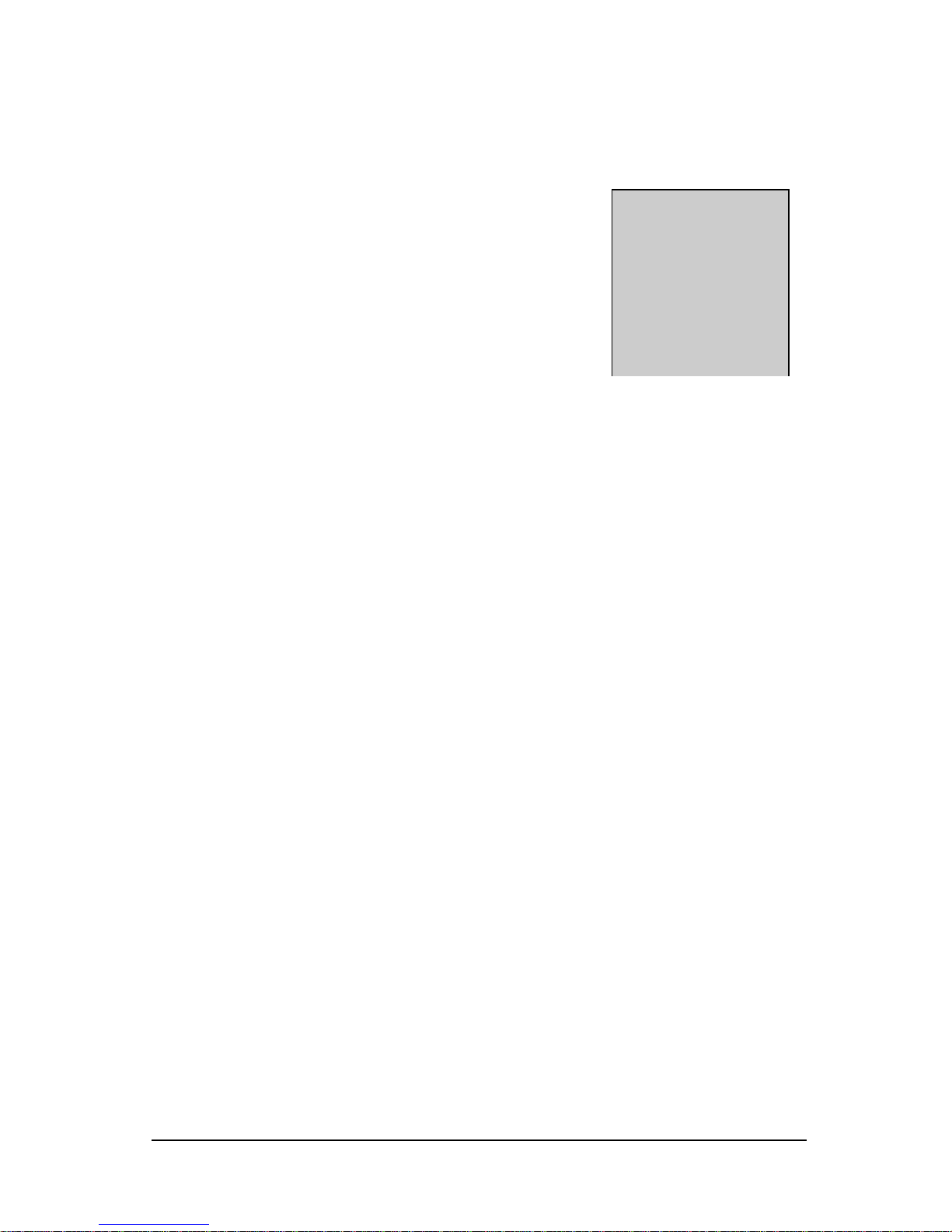
EMS OPERATION AND INSTALLATION MANUAL
4
3. Specifications
Items Displayed............................Voltage, Current, Battery Capacity (Main Screen)
Cell number, cell voltage, cell temperature (Detail
Screen)
Computer Power…………….......8 - 20V, 20mA or 8 - 85V as an option
Battery Voltage…………..…......36-500V
Shunt Input…………..………….500A = 50mV
Voltage Resolution………………0.01V
Current Resolution ………………1A
Temperature Measurement Range -99°F to +199°F or -146°C to +92°C
Battery Types Supported…...……Lithium Iron Manganese Phosphate
Video Output…………………....Composite Video, Color, NTSC
RS-170
Programming Port………….........Asynchronous Serial, TTL levels,
115200, n, 8, 1
Measurement accuracy………….. Better than 1%
Section
3

EMS OPERATION AND INSTALLATION MANUAL
5
Measurement speed …………….. Voltage and current 3 times per second main screen
Voltage and Temperature 1 time per second detail screens
Number of cells supported ………128
Cell Voltage………………………2.5 to 4.5
Balancing Threshold ……………..3.6V
Balancing Current ………………..0.5A
Digital Output Current……………200mA
Output Delay (default)……………30 seconds
Optional Display Interface……….CAN
Connection Fault Detection ………2mA (5000 Ohm/Volt)

EMS OPERATION AND INSTALLATION MANUAL
6
4. Installation
ALWAYS USE HIGH CAUTION WHEN WORKING ON AN
ELECTRIC VEHICLE. ALWAYS DISABLE THE CIRCUIT BREAKER
WHEN THE ENGINE BAY IS OPEN (THIS WILL HELP MINIMIZE
RISK OF SHOCK). ALWAYS TAKE NOTE WHERE THE HIGH
VOLTAGE LINES ARE.
he Elite Power Solutions EMS is designed to make installation easy. All of the
connections to it are made with convenient pluggable ¼” quick disconnect terminals.
The EMS computer should be installed as close to the shunt as possible. The shunt
sense wires should be less than 1’ long and twisted around each other. Mounting holes
for the computer box are shown in Appendix A. After the installation is complete, you
must completely charge the car before the capacity will read correctly (see Section 7.
Capacity Algorithm for more details).
On models equipped with Connection Fault Detection, it is important that the screw with
the chassis wire be attached to the metal chassis of the car. This will enable the
Connection Fault Detection to work properly.
Section
4
T

EMS OPERATION AND INSTALLATION MANUAL
7
Heartbeat LED
When the EMS is correctly connected to 12V, the heartbeat indicator will blink about once
per second.
Isolated Battery & Shunt Connections
The Terminals on the left side of the computer are used for making the High-Voltage and
shunt connections. Refer to the figure below for these connections. The connections
between the battery bank, shunt and high voltage loads are usually large wire like 2/0.
The connections to the EMS from the battery and the shunt can be smaller gauge like 18
or 20.
High Voltage Connections

EMS OPERATION AND INSTALLATION MANUAL
8
12v Vehicle Battery
The 12V supply to the computer is connected on terminals on the top and left of the
computer as shown below. This connection should be made through a fused circuit to an
always-on point in the 12V system. If the computer looses 12V power then the capacity
will reset to 99% (see Section 7. Capacity Algorithm for further details). When 12V power
is applied, the red “Heartbeat” LED will blink.
12V Connections
Page Select Switch Input
In order to display the voltage and temperature of the individual batteries, a switch to
select the appropriate display page is needed. This can be any normally open momentary
switch. The switch is connected to the mode (MDE) and ground (GND) pins as shown
below. There is no polarity on the switch. You may use small wire (18 or 20 gauge) for the
switch connections.
Page Select Pins

EMS OPERATION AND INSTALLATION MANUAL
9
Sense Board Wiring
The sense boards are connected to the computer via a 14 conductor ribbon cable.
There are 2 types of ribbon cables: a cable with a 6 foot end for connecting the
computer to the first 8 batteries and an “extension” cable for connecting subsequent
groups of 8. The ribbon cable plugs into the computer as shown below:
The ribbon cable connector has a key to prevent it from being plugged in the wrong
way. When correctly inserted, the cable will go towards the edge of the box.
The summary screen will show how many sense boards are connected. You can
connect the sense boards one at a time while the system is powered up to verify that
they are working. The sense board that is plugged into the connector closest to the
computer is number 1, as they go down the line to the end away from the computer,
they increment. As an aid to trouble shooting, it may be useful in a system with
many cells to write the ID number on each battery cell. Should the summary screen
show less than the full number of cells, you can locate the problem by going to the
last cell registering on the screen or the next higher number up.

EMS OPERATION AND INSTALLATION MANUAL
10
Before installing the first sense board, plug in the ribbon cable and then bring the
cable under the board, then attach it to the cell. You can have cell number 1 be
either the most positive or the most negative cell. Be sure to note pin 1 on the
board, it needs to be plugged into pin 1 on the ribbon cable (denoted with the stripe).
The first board will look like this when it is plugged in and attached to the first cell:
It will not harm the board to connect it backwards, however it will not work. When
the board is installed correctly, the green light will light up. There is also a red LED
which indicates that the board is balancing. Normally, this LED will not light. It will
come on when the voltage is above 3.6V.
The sense boards, like the cells they attach to, alternate + and –for the series
connection. The ribbon cable is set up to go underneath the boards and alternately
have the stripe of the ribbon cable on the side of pin 1 and pin 14.
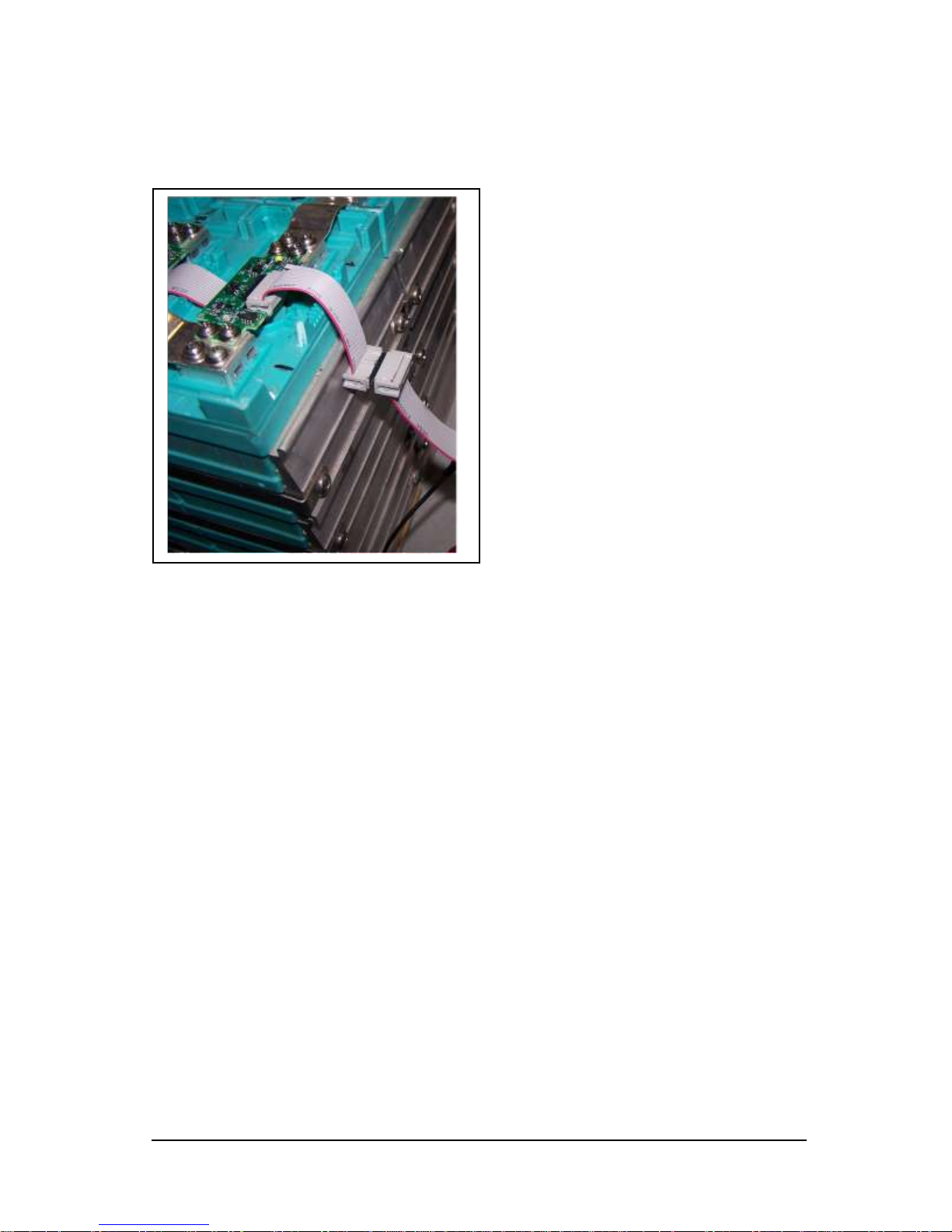
EMS OPERATION AND INSTALLATION MANUAL
11
The extension cable should be connected like this:

EMS OPERATION AND INSTALLATION MANUAL
12
Making your own cables
Should the need arise to make your own cables, you can do so easily. You will need
to procure 14 Pin Ribbon Cable, 14 pin connectors, and 14 pin headers (for the
extension cables). You can buy them from us or most good electronics distributors.
You cut the cable to the desired length, locate the connectors where you want them,
and crimp the connectors with a small bench vise or a crimping tool for that purpose.
If you are making your own cables, you can make 1 cable to run the entire length of
your project, you need not use extension cables.
There is a signal that goes in and out of the sense boards. It is important to cut these
wires on every other connector to prevent the signals from interfering with each
other. Here is what the input and extension cables look like:

EMS OPERATION AND INSTALLATION MANUAL
13
Video Output
The composite video output of the computer is accessed through the connector shown
below, labeled “Video”. This can be fed to any composite video display including many in-
dash DVD players. With many models you can even feed the composite video to the back-
up camera input. You can then add a switch to tell the receiver whether to display the
computer (receiver thinks it’s the back-up camera) or just the normal receiver display. If
you need to reconnect the video coax cable to J3 then the outer shield wire is connected
to the 12V Ground and the center wire is connected to VIDEO.

EMS OPERATION AND INSTALLATION MANUAL
14
5. Programming
Many parameters in the system can be programmed. Please use this form to tell us how
to program your EMS computer.
Contact Name _________________________ Phone ___________________
Email ________________________________ Date ____________________
Over Voltage Alarm ___________________ Under Voltage Alarm _______
Over Current Alarm ___________________ Over Temp Alarm _________
Battery Capacity (AH) __________________ Centigrade/Fahrenheit _____
Main Screen Title _______________________________________________
Other Parameters ______________________________________________
_____________________________________________________________
Comments ____________________________________________________
______________________________________________________________
Section
5

EMS OPERATION AND INSTALLATION MANUAL
15
6. Usage
When properly installed, the EMS shows the status (Voltage, Current, and Battery
Capacity) of your Electric Vehicle. Here is an example of what you see on the display.
Section
6
Main Screen
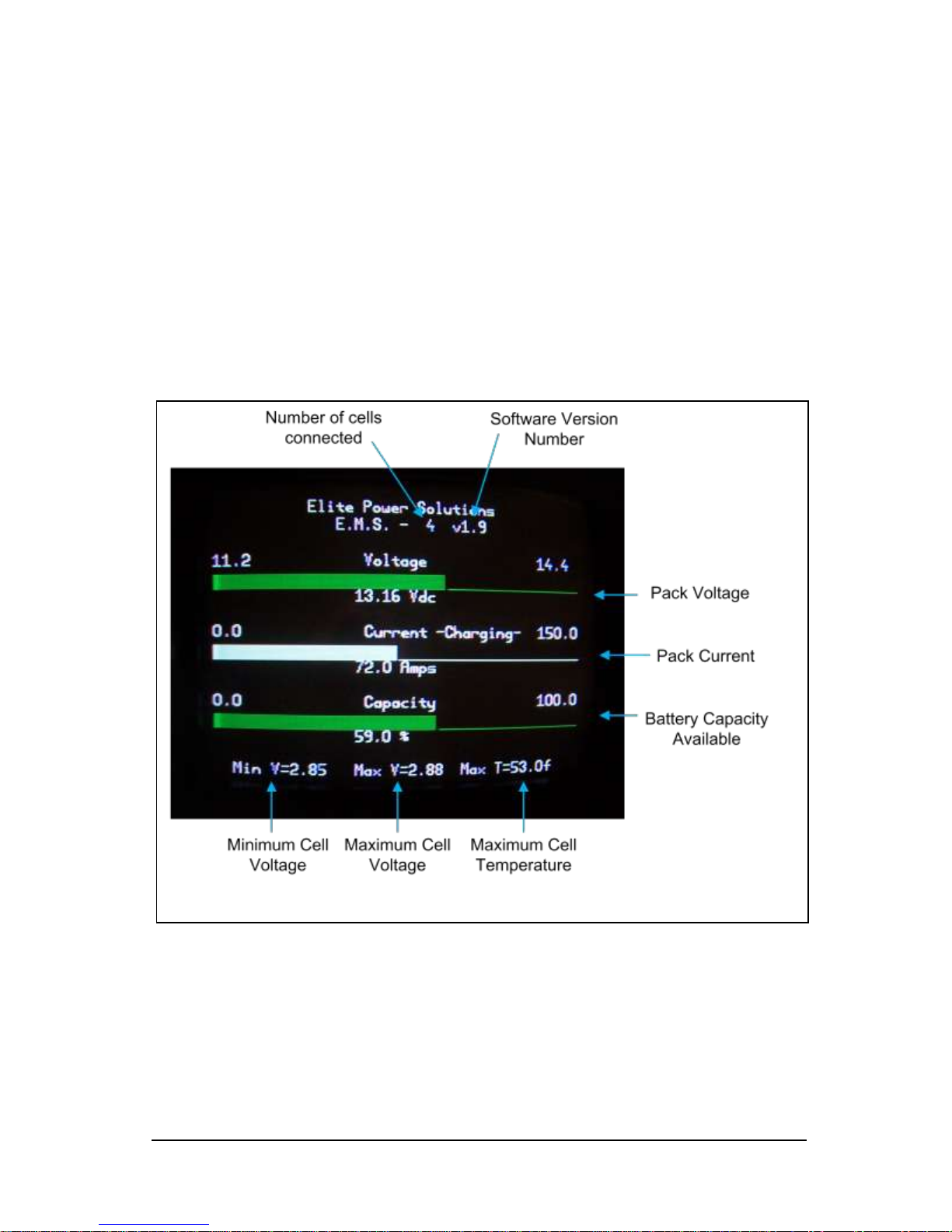
EMS OPERATION AND INSTALLATION MANUAL
16
Video Display
The EMS has at least two pages of information it can display. The first is a summary
page which has information for the entire system and then one or more detail pages.
The detail page shows voltage and temperature for each cell. The number of detail
pages is determined by the number of cells. Twenty cells are displayed per page.
Home Page
Battery Voltage is the total voltage of the battery system. This value is updated in
real time. When something happens that changes the battery voltage,
like accelerating the car, this value changes immediately. The voltage
is displayed as a bar graph from 2.8V x the number of cells to 3.6V x
the number of cells. The voltage is also displayed as a number which

EMS OPERATION AND INSTALLATION MANUAL
17
gives a precise reading. The graph is green when the voltage is above
3.0V per of maximum, and it changes to red when it is below. If the
voltage goes outside the range of the graph, a warning (off scale high
or off scale low) will show instead of a bar.
Battery Current is the total current being drawn from or put into the battery system.
It is updated in real time, just like the battery voltage. The voltage is
displayed as a bar graph from 0 to the maximum expected value and a
number which gives a precise reading. The graph is green when the
current is below 40% of maximum, and it changes to red when it is
above. When the battery is being charged, the graph changes to white
and the notation “(charging)” appears. When charging, the scale also
changes.
Battery Capacity is the state of charge of the battery (0 to 100%). It works by
counting the amount of energy drawn from and put into the battery.
It also uses voltage as a “sanity” check. If the battery is being charged,
and the voltage goes above 3.7V x the number of cells, the display will
automatically show 100%. Similarly, if the battery voltage falls to 2.5V
x the number of cells then the display will show 0%. When the system
is powered up for the first time it will show 100%. The graph bar is
green when there is more than 50% of battery capacity available, and
red when it is below 50%.
Number of Cells is the number of sense boards the computer finds. It is updated
once every few seconds. This is useful for when connecting the sense
boards during installation. As the sense boards are connected, the
number will increase.
Minimum Cell Voltage is the minimum of the readings of the individual cell voltages.
This value is updated after each scan of the individual cells, every 1-2
seconds.
Table of contents
Popular Automobile Accessories manuals by other brands
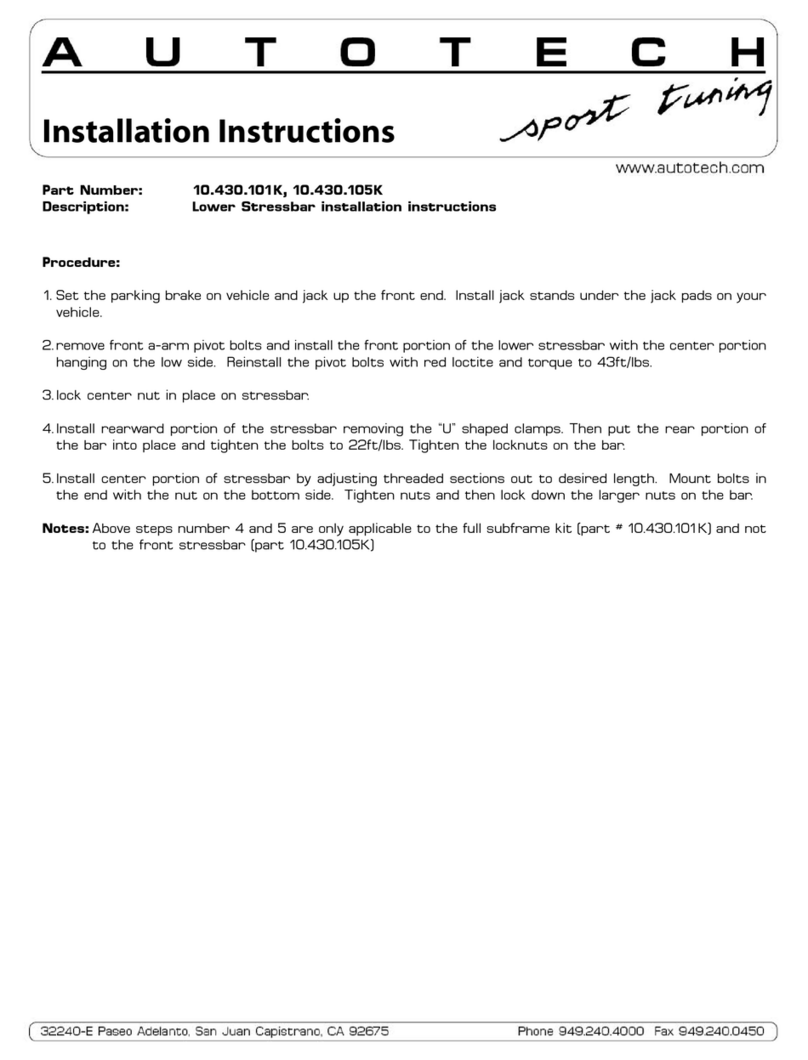
AUTOTECH
AUTOTECH 10.430.101K-105K installation instructions

Volvo
Volvo 31357076 Installation instructions, accessories
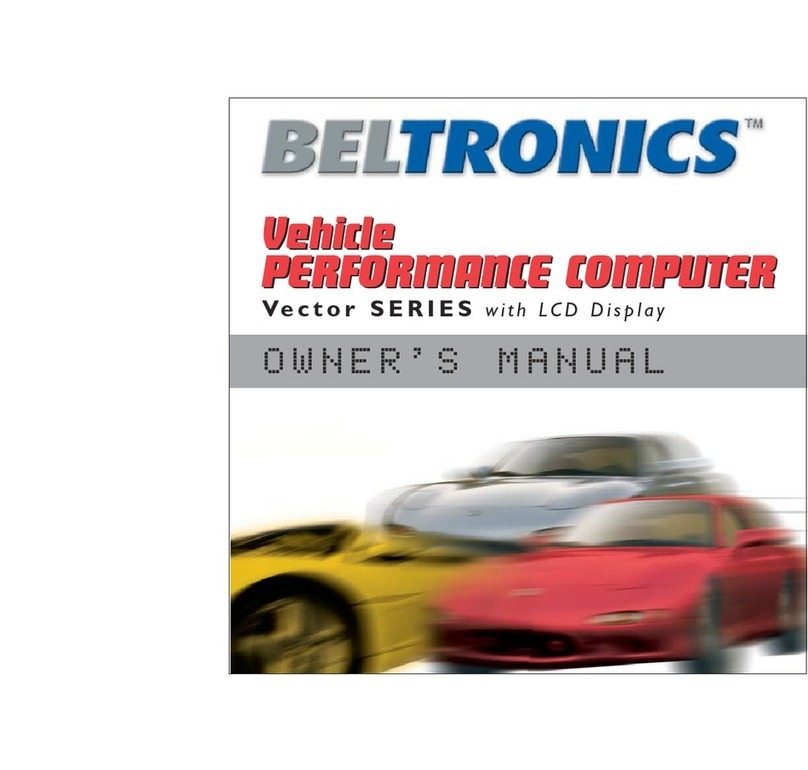
Beltronics
Beltronics GX1 owner's manual

Prorack
Prorack K416 Fitting Instructions for Basic Carrier

Volkswagen
Volkswagen 5C6 071 126 FITTING INSTRUCTION

ZENEC
ZENEC ZE-NC3711D Mounting instructions