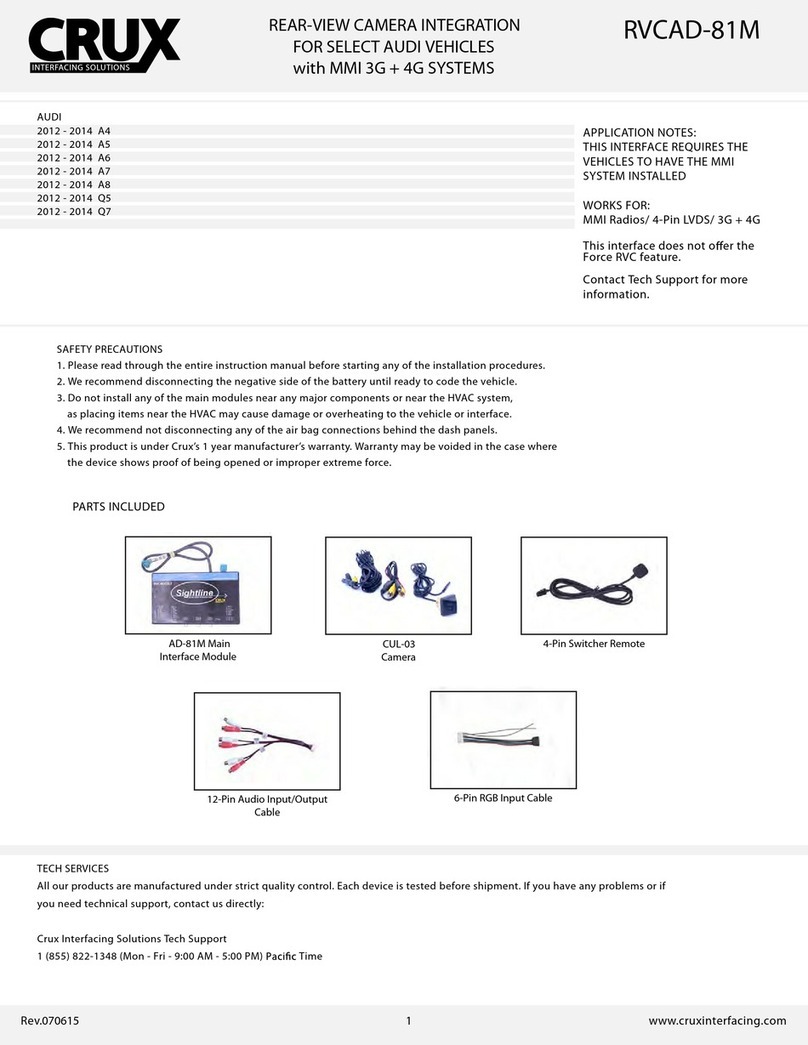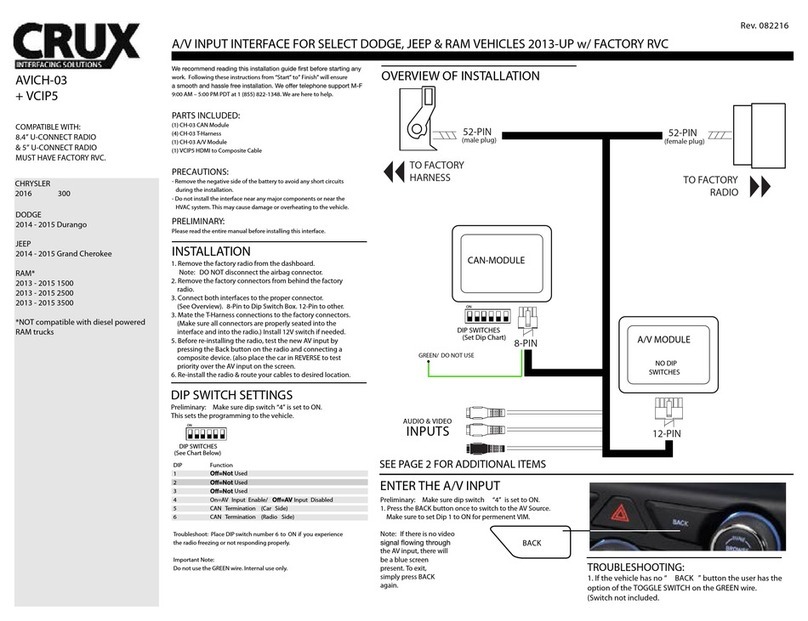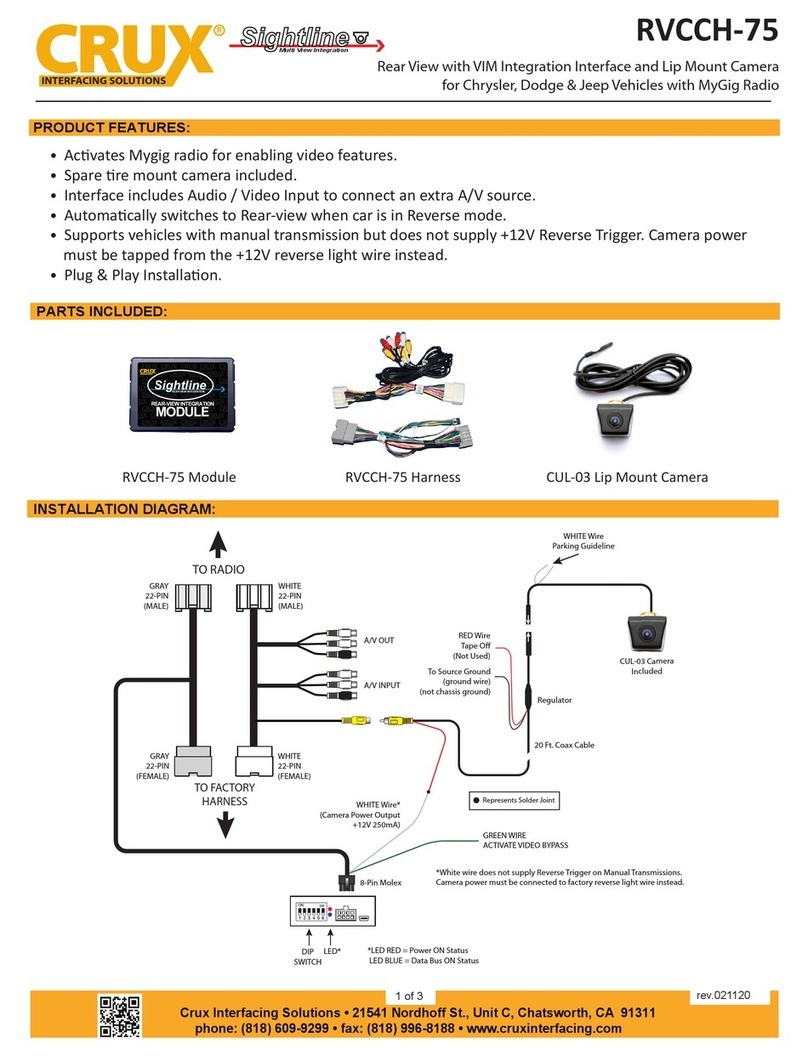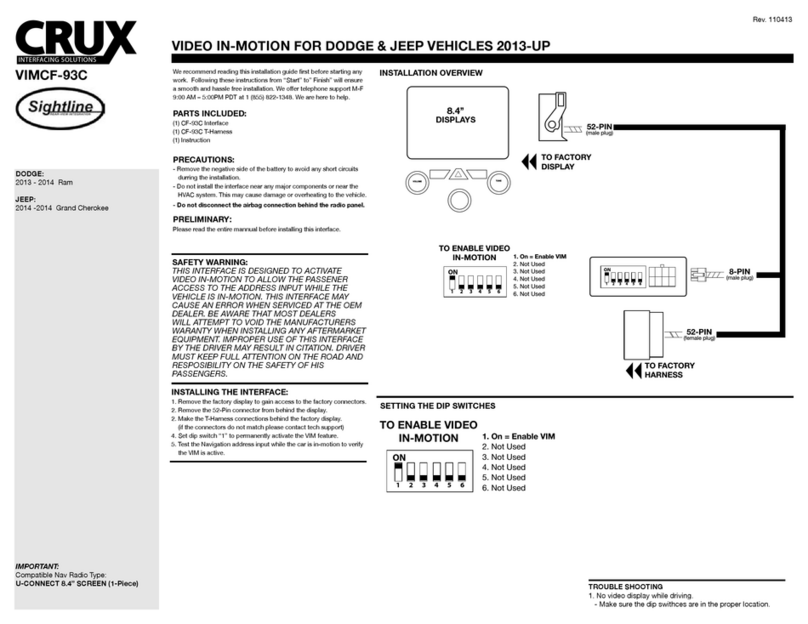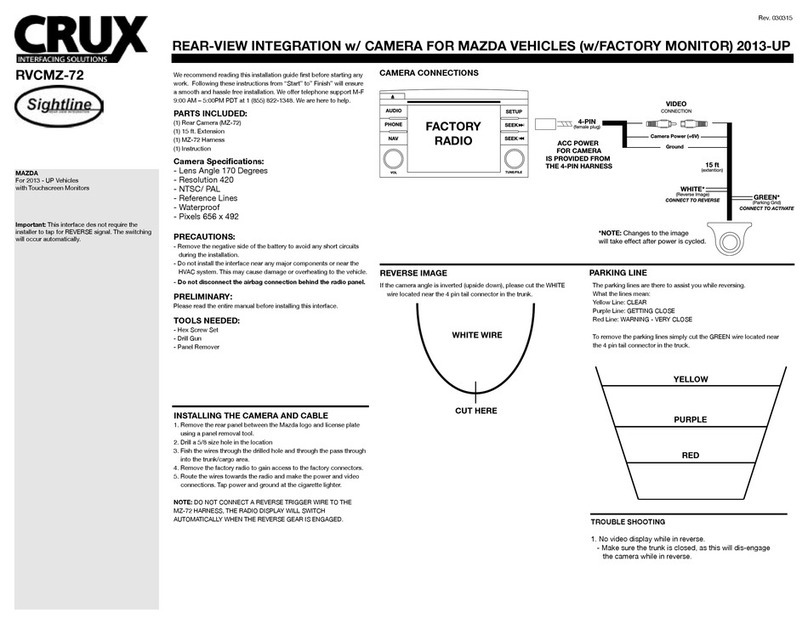The module has been rated for up to 2A max of output.
For applications demanding a continuous output of 3A or more,
we recommend using a standard BOSCH (SPDT) relay.
See your local car audio specialist.
Below is a diagram on how to install the BOSCH relay.
USING A RELAY
Black = Ground
Red = Accessory (2A Max)
Yellow = Constant
Orange = Illumination (100mA Max)
White = Left Front (+)
White/Black = Left Front (-)
Gray = Right Front (+)
Gray/Black = Right Front (-)
Green = Left Rear (+)
Green/Black = Left Rear (-)
Purple = Right Rear (+)
Purple/Black = Right Rear (-)
Red/Black = VSS ( Vehicle Speed Sense)
Red/White = Reverse
Blue/White =AmplierOn/AntennaOn
Brown = Can Minus (+)
Pink/Black = Can Plus (-)
Werecommendreadingthisinstallationguiderstbeforestartingany
work. Following these instructions from “Start” to” Finish” will ensure
asmoothandhasslefreeinstallation.WeoertelephonesupportM-F
9:00 AM – 5:00PM PDT at 1 (855) 822-1348. We are here to help.
PARTS INCLUDED:
(1) CR-26 Interface Module
(2) CR-26 Harness
(1) Instruction Sheet
PRECAUTIONS:
- Remove the negative side of the battery to avoid any short circuits
during the installation.
- Do not install the interface near any major components or near the
HVAC system. This may cause damage or overheating to the vehicle.
PRELIMINARY:
Please read the entire manual before installing this interface.
Before installing this interface please review the options before
removing the factory radio. Some options may need to be adjusted
prior to removing the factory radio.
RADIO REPLACEMENT FOR CHRYSLER, DODGE, JEEP VEHICLES 2004-2014
CHRYSLER
2011 - 2014 200
2005 - 2010 300
2007 - 2009 Aspen
2006 - 2010 PT Cruiser
2007 - 2010 Sebring
2008 - 2014 Town & Country
DODGE
2007 - 2013 Avenger
2007 - 2012 Caliber
2008 - 2014 Challenger
2006 - 2010 Charger
2013 - 2013 Charger
2005 - 2011 Dakota
2004 - 2013 Durango
2009 - 2013 Grand Caravan
2009 - 2010 Journey
2013 - 2013 Journey
2005 - 2008 Magnum
2007 - 2011 Nitro
2006 - 2012 Ram
JEEP
2006 - 2010 Commander
2007 - 2013 Compass
2005 - 2013 Grand Cherokee
2008 - 2012 Liberty
2007 - 2013 Patriot
2007 - 2014 Wrangler
MITSUBISHI
2006 - 2009 Raider
VOLKSWAGEN
2009 - 2013 Routan
THIS INTERFACE ALSO SUPPORTS
RADIO REPLACEMENT IN VEHICLES
WITH A 4.3” AND 8.4” COLOR SCREENS
Supports:
- Boston Premium Audio
-AlpineAmpliers
May Not Support:
-InnitySoundSystem
SOOCR-26
WIRING COLOR CODES
OVERVIEW OF INSTALLATION CONNECT THE WIRES,
COLOR FOR COLOR.
INSTALLATION TIPS
1. Test the radio for power, turn the key to the “ON” position
andconrmthatthenewradioisgettingpower.Ifno
power, please revise your wiring connections with
multi-meter, available at your local car audio dealer.
2. For Premium Sound Systems, Connect the Rear Input on
the 22-Pin Connector to the Front Channels of the
Aftermarket Radio. SEE PAGE 2.
Revision 052114
VEHICLES LISTED BELOW MUST
HAVE GRAY 22-PIN CONNECTOR
For the amplied system vehicles, connect the
Rear Channel wires to the Front Channel wires of the
aftermarket radio.
If amplied: FADER is NON-Adjustable
AMP SYSTEMS ONLY
Diode 1N4001