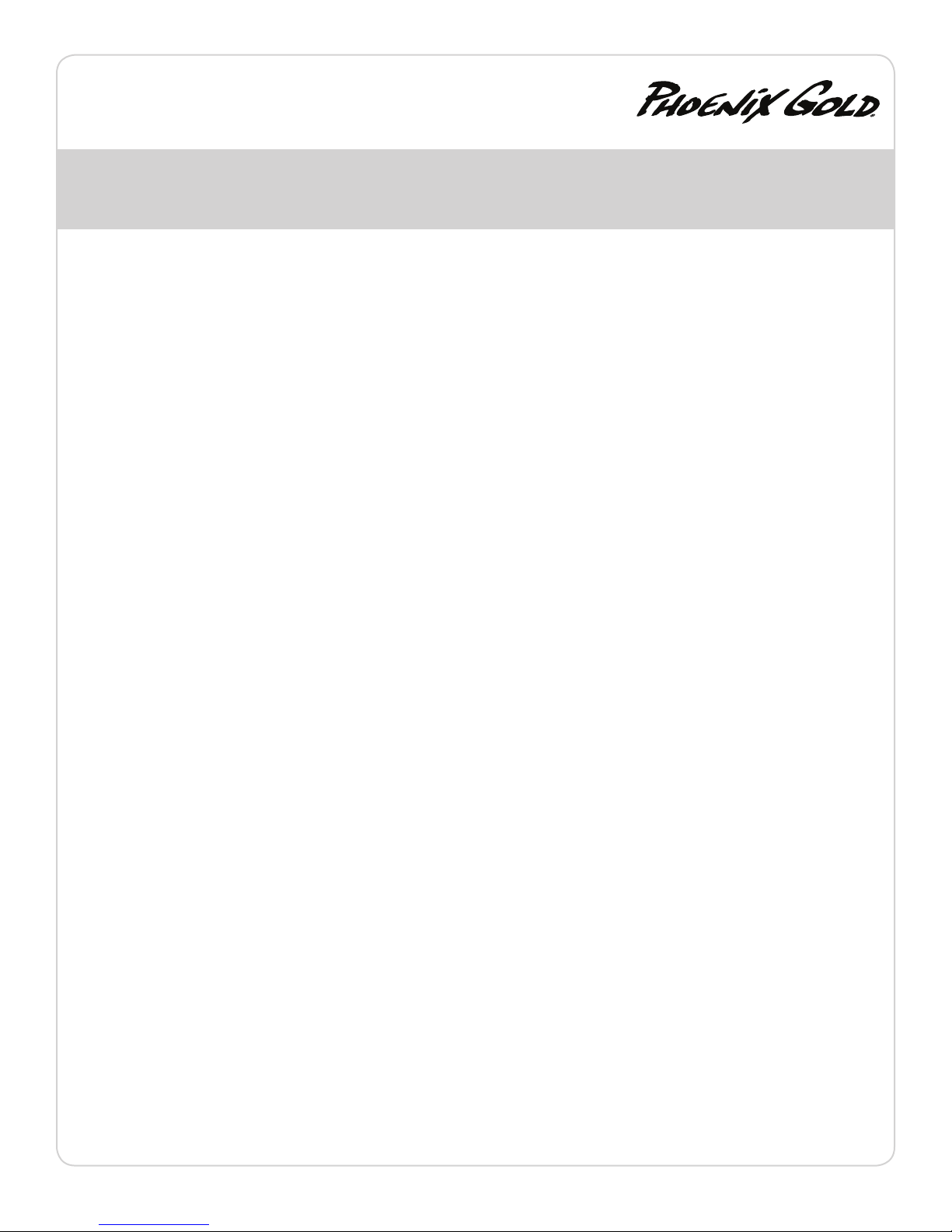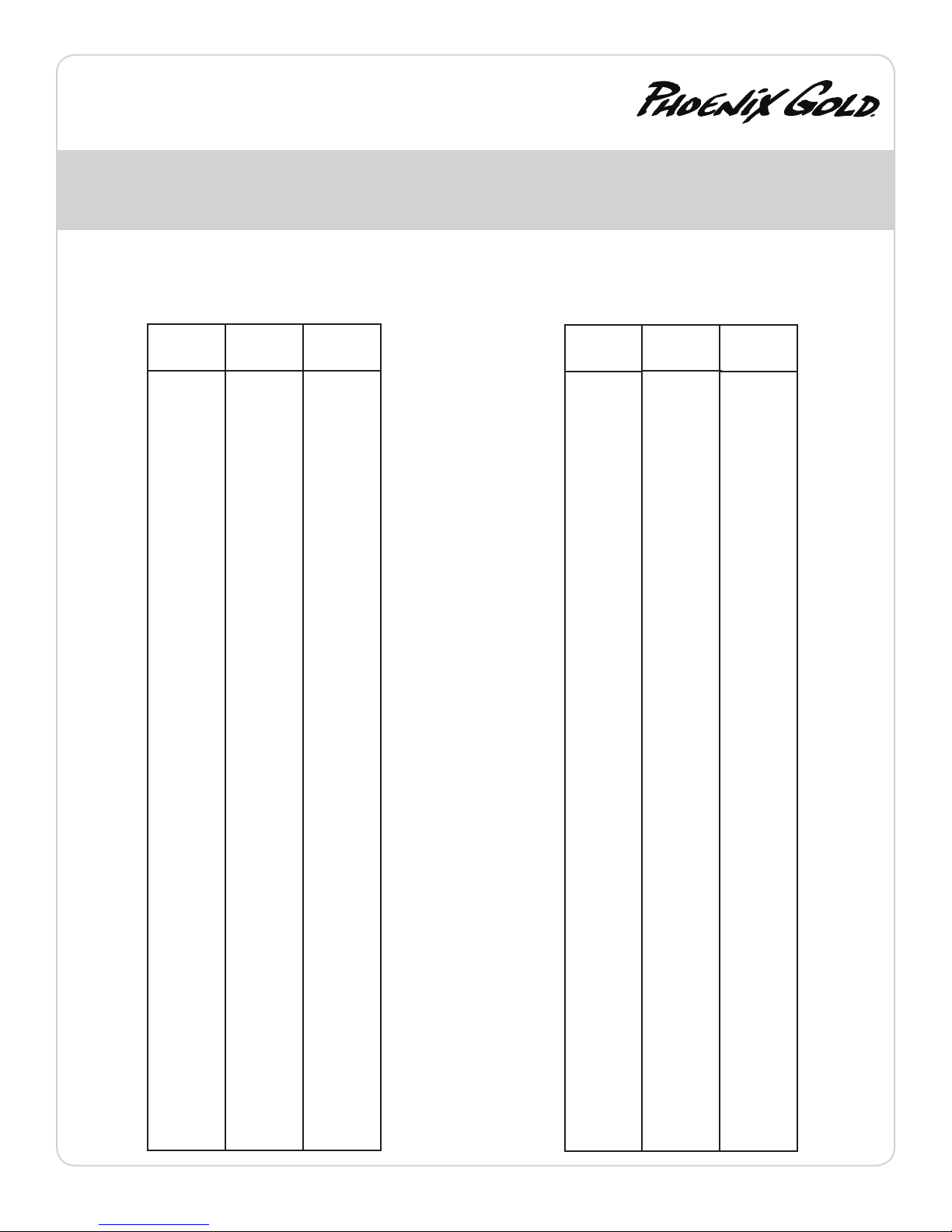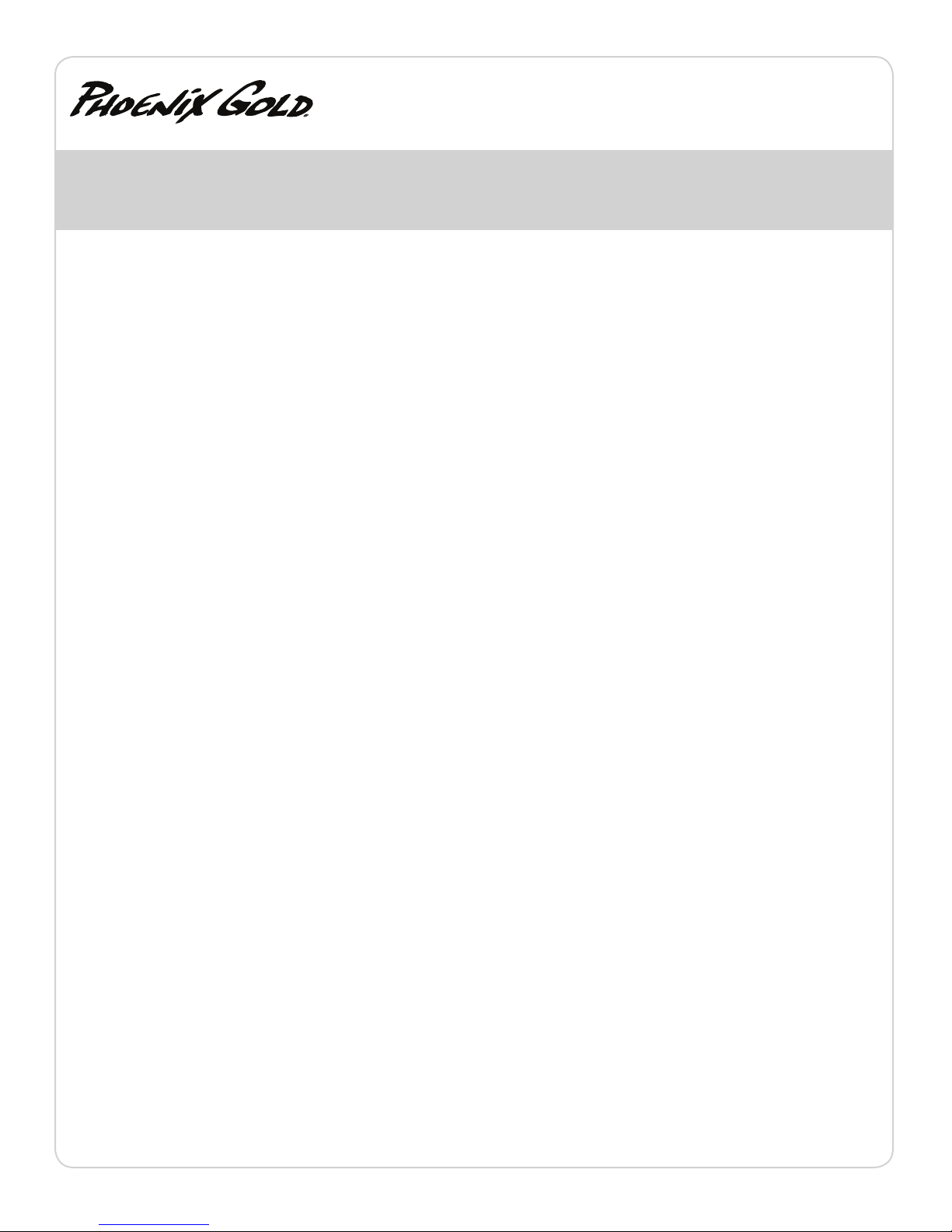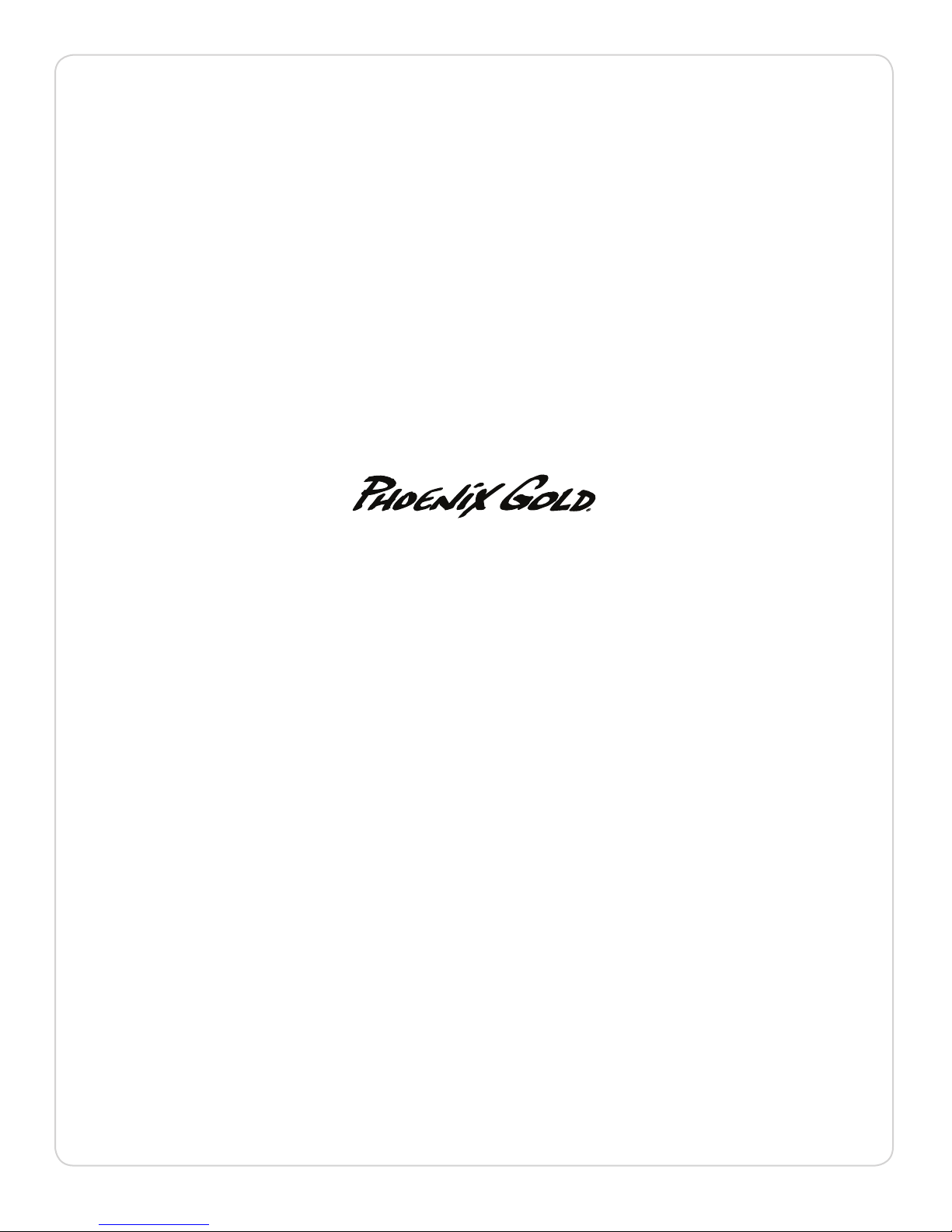Elite Amplier Owner’s Manual
© 2012 Phoenix Gold • www.phoenixgold.com
TROUBLESHOOTING
No power:
Check voltage at the amplier with a DMM (volt
meter), +12v and R (with head unit on) the voltage
should register between 11.5V and 14.4V when using
the attached ground lead of the amplier. Check
fuse at the battery. Use a meter to verify connection
from one end of the fuse to the other, breaks may not
always be visible. If the fuse is blown, check the power
wire and also the amplier for a short. If the short is in
the amplier itself, see your Phoenix Gold dealer. If no
short is present, replace the fuse.
power without souNd:
Turn the amplier o and check all input and output
signal cables and power connections. Check the
speakers for shorts with a DMM (volt meter) or by
connecting them to another audio source. After
making sure everything is correct, turn the amplier
on again.
power, No souNd, protect led lit:
The red PROTECT LED lights when the amplier shuts
down for either thermal or over-current protection.
A high internal amplier operating temperature will
trigger thermal shutdown: after it cools about 5°C,
the amplier will restart. A shorted speaker lead or
operation into unusually low impedance loads will
trigger over-current shutdown: cycle power at the
amplier R terminal to restore operation. Check for
shorted speaker wiring or damaged speakers or
crossover systems if over-current shutdown occurs.
No souNd from oNe or more chaNNels:
Check the balance control in the head unit. Check
speaker connections. Check signal input connection.
Very low output: Check your head unit’s fader control
or the amplier’s input sensitivity level. Make sure
subsonic frequency control is not set too high and LP
frequency control is not set too low at the same time.
freQueNt amplifier shutdowN with
automatic recoVerY:
This indicates chronic amplier thermal shutdown
because of operation at consistently high internal
temperatures. High operating temperature can be
caused by inadequate ventilation. Make sure you are
not running a lower than recommend impedance.
Also check for damaged speakers or passive crossover
systems. Finally, chronic thermal shutdown may result
from otherwise normal operation of the amplier at
elevated output power levels, which can be resolved
by providing additional amplier cooling, installing a
higher-power amplier, or reducing amplier output
level.
Its critical that Elite ampliers have the proper power
and ground wiring from the vehicle’s electrical system.
Too small of power wire or improper terminations can
cause voltage drops and the amplier to engage its
protection.
power cYcles oN/off QuicKlY:
The power indicator going o repeatedly when the
audio system is on. Check the amplier’s connection
to the battery. Check battery voltage. If low, recharge
or replace the battery. Check all ground connections.