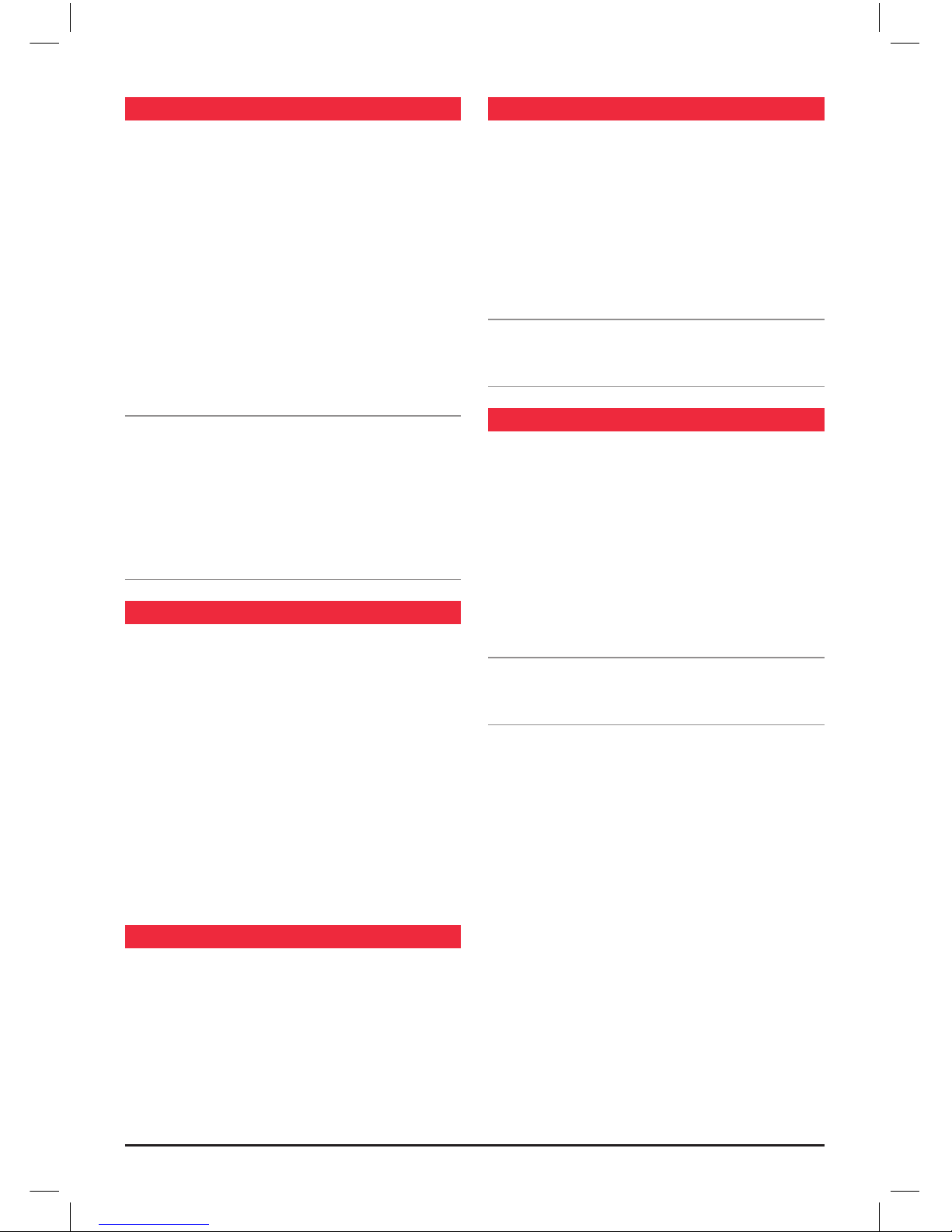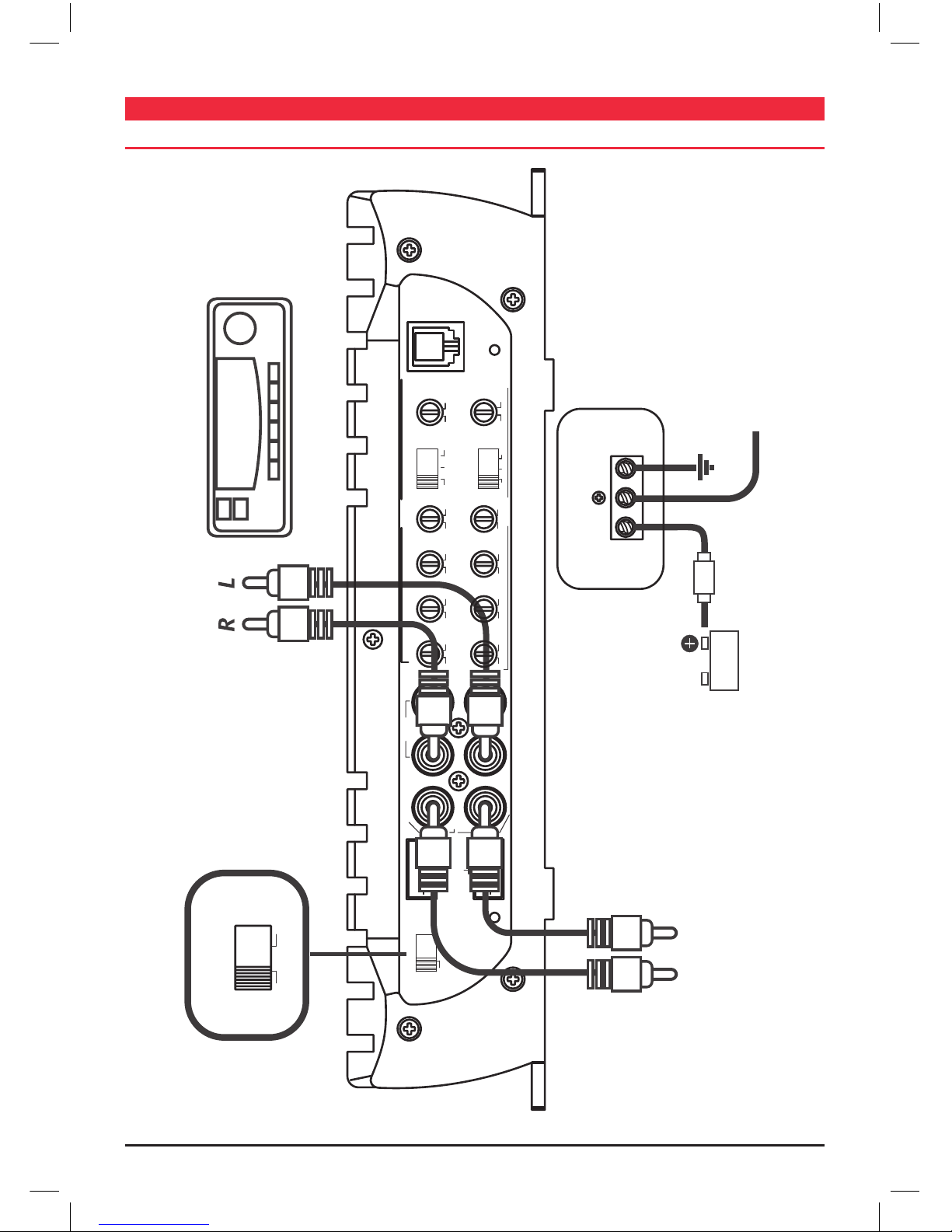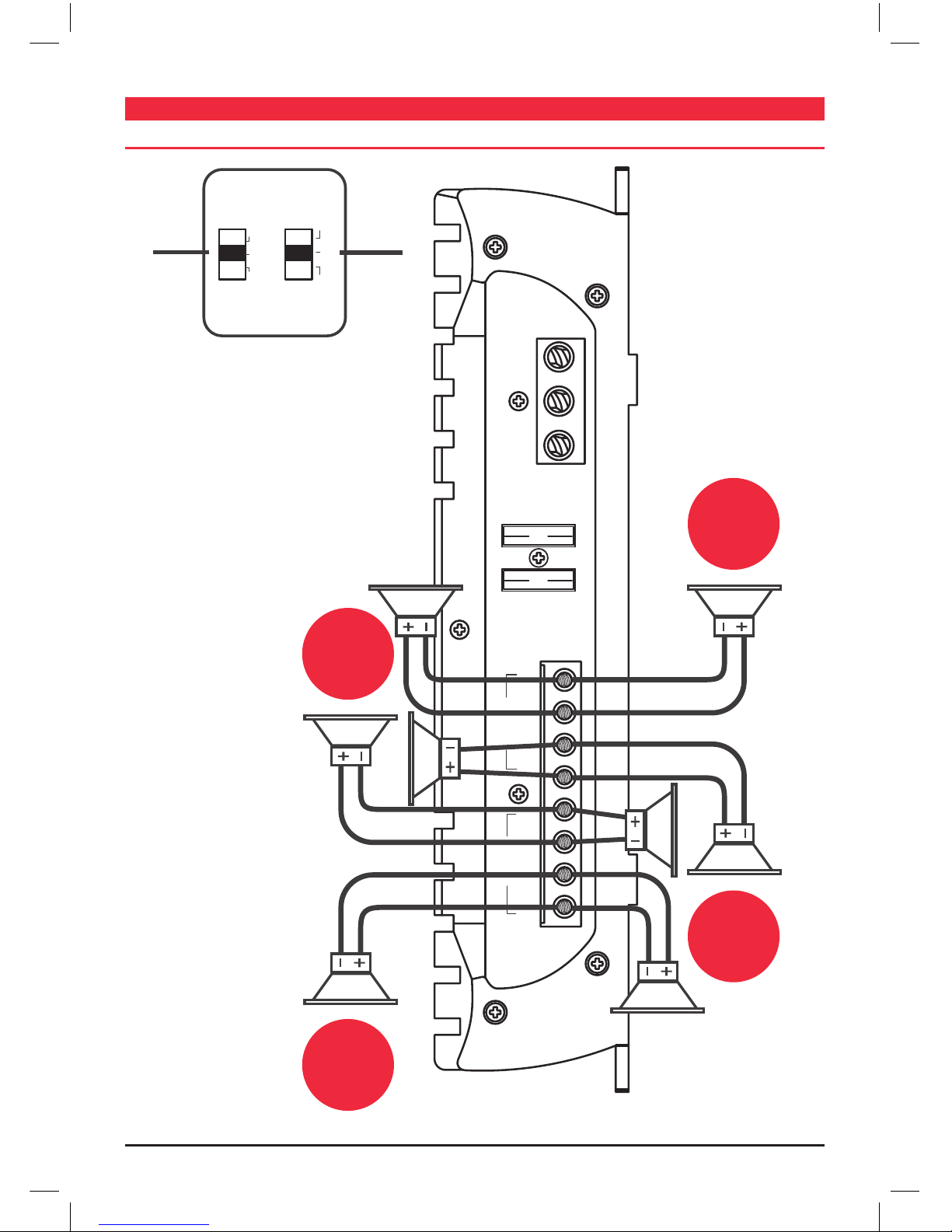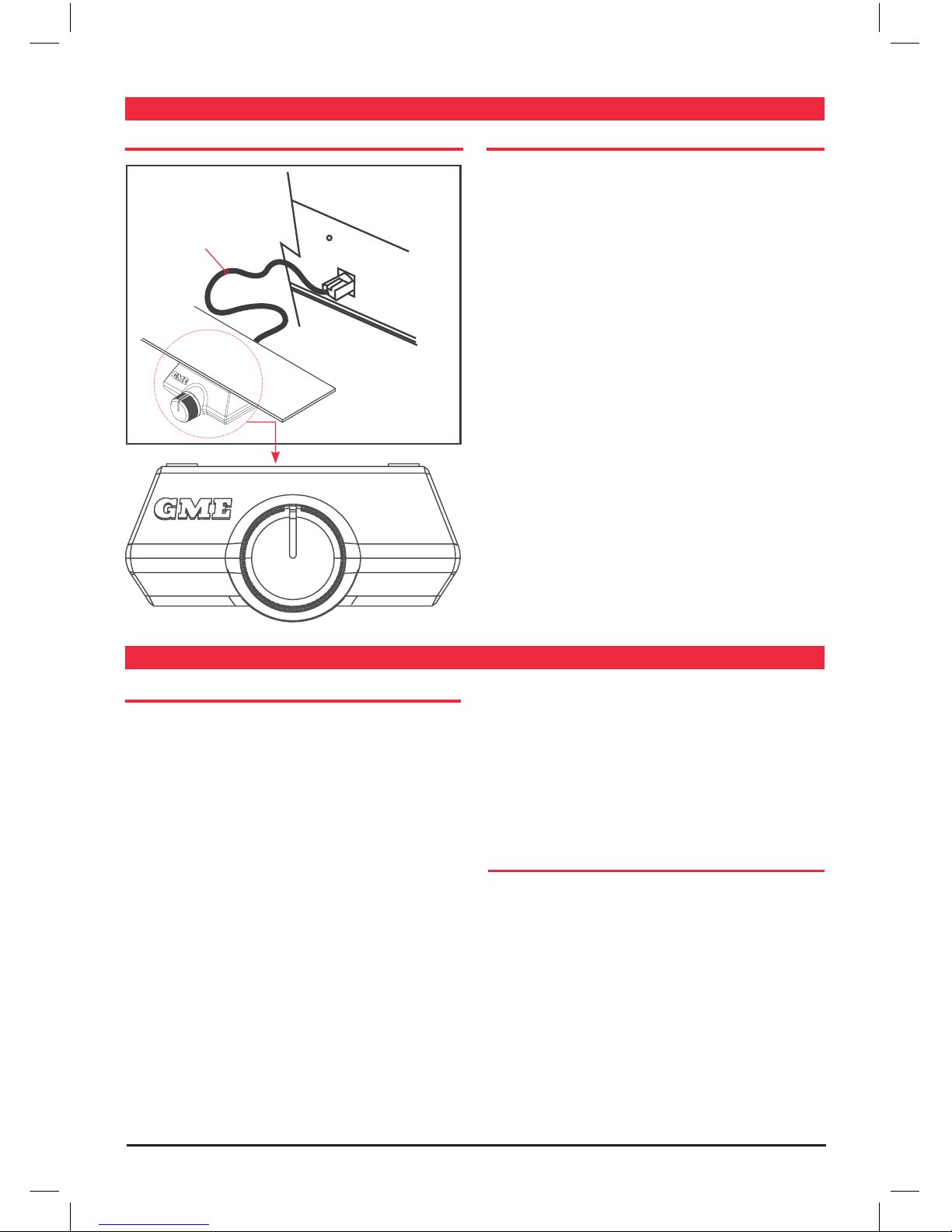2 Ohm PROTECTION
Your GME GA9800 amplifier is designed to operate
efficiently at loads down to 2 Ohm. You can install four
8 Ohm speakers per channel when using parallel wiring,
increasing the number of woofers per channel at low
frequencies [up to 100 Hz]. This produces an acoustic
coupling effect, increasing your power output by 3 dB
per speaker, or the equivalent of additional 10W to
each speaker.
When operating at 2 Ohm, the amplier will increase its
output power by approximately 50%. The current draw will
also increase by about the same amount, so be sure you
have enough current to run the amplifiers into a 2 Ohm
load, lf you lack adequate current, your music reproduction
will be distorted.
Note: The gain control of any audio amplifier should not be
mistaken for a volume control. lt is a sophisticated device,
designed to match the output level of your audio source
unit to the input level of the amplifier. Do not adjust this
input level to maximum unless your input level requires it.
lgnoring these instructions will result in an input overload
to the amplier, and excessive audio distortion. lt can also
cause the protection circuit to engage.
ElECTRICal wIRINg
Your GME amplifier is equipped with easy top-access screw
terminals. These terminals are NICKEL Plated in order to
ensure excellent electrical contact, and to resist corrosion.
When making electrical connections to the amplier,
please observe the following:
• Use at least 4 gauge or heavier wires for power and
ground connections.
• Wire the amplier directly to the battery.
• For the ground connection, use the shortest possible wire
to a good chassis ground point.
• Wire the remote connection to the auto start lead of
your stereo.
FUSES
Power fuses protect both the amplifier and the electrical
system of your vessel from fault conditions. lf you must
replace the fuse in your amplier, use a fuse of exactly the
same type and rating. A different type or rating of fuse may
result in damage or fire.
mOUNTINg ThE amPlIFIER
Mark the location for the mounting screw holes by
positioning the amplifier where you wish to install it and
use a scribe [or one of the mounting screws] inserted in
each mounting hole to mark the mounting surface. lf the
mounting surface is carpeted, measure the hole centres
and mark with a felt tip pen.
Drill pilot holes in the mounting surface for the mounting
screws and insert the mounting screws into these holes.
Tighten them securely.
Note: Be sure to take note of any wires, lines or other
devices in your vessel which may be located behind any
mounting surface!
POwER SUPPly CONNECTIONS
The GA9800 amplifier is designed to work within 10 to
16 Volts DC. Before any wires are connected, the vessel’s
electrical system should be checked for correct voltage
supply with the help of a volt meter.
1. Check the voltage at the battery terminals with the
ignition in the OFF position. The Volt Meter should
read no less than 12 Volts.
2. Check the battery with the engine running between
1500 and 2000 rpms. The Volt Meter should now read
between 13.5 and 14.5 Volts.
Note: lf your vessel’s electrics are not up to these
specications, we recommend it to be checked by an
Marine Electrician before you continue with the installation.