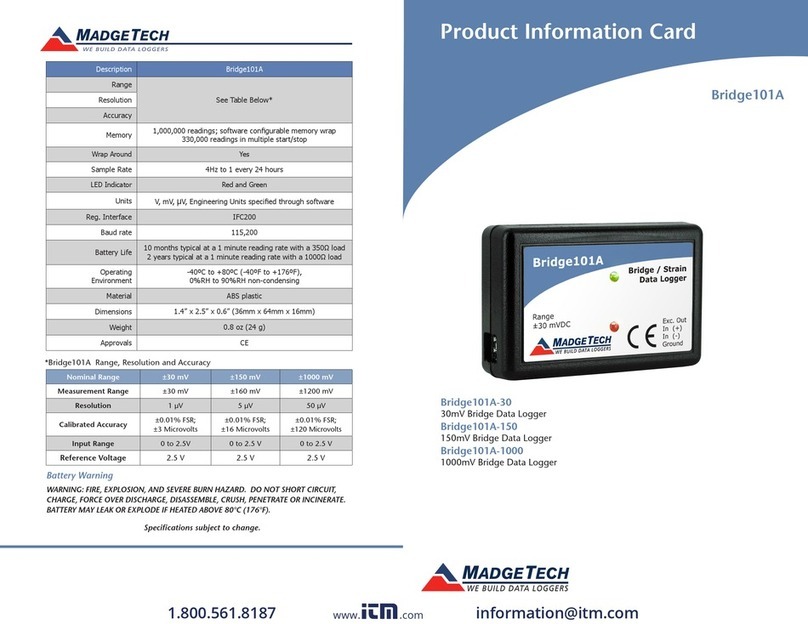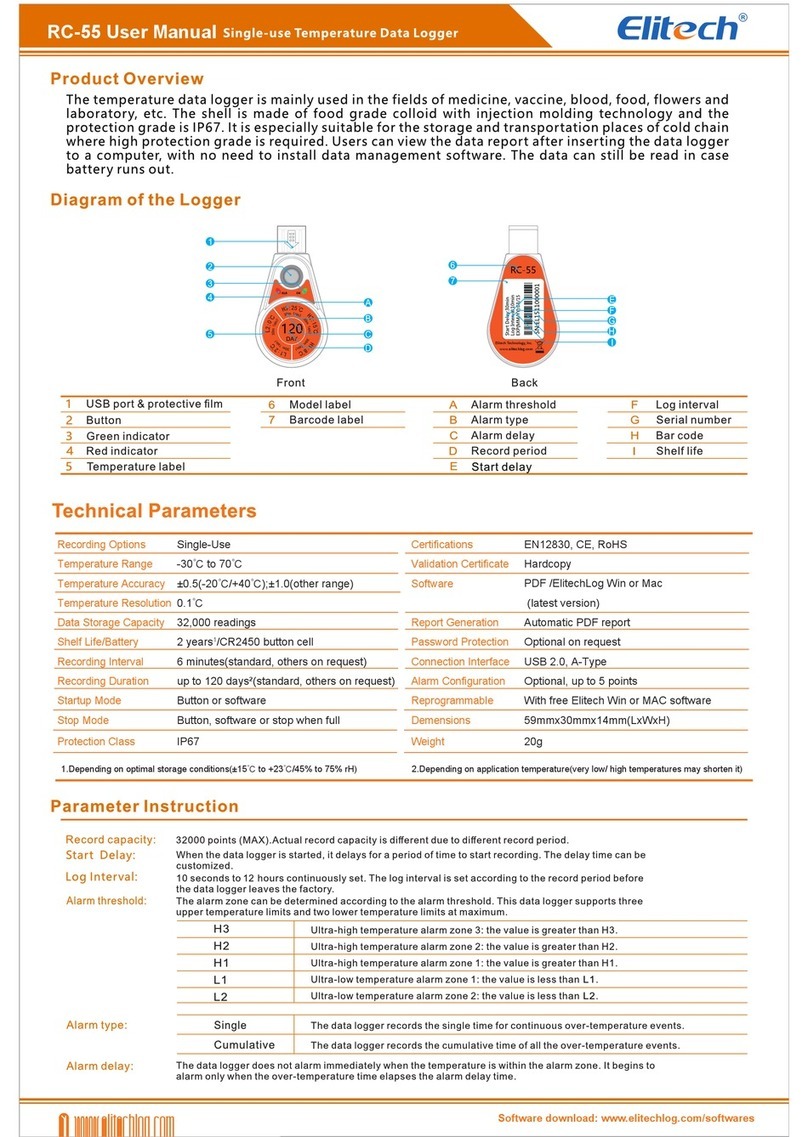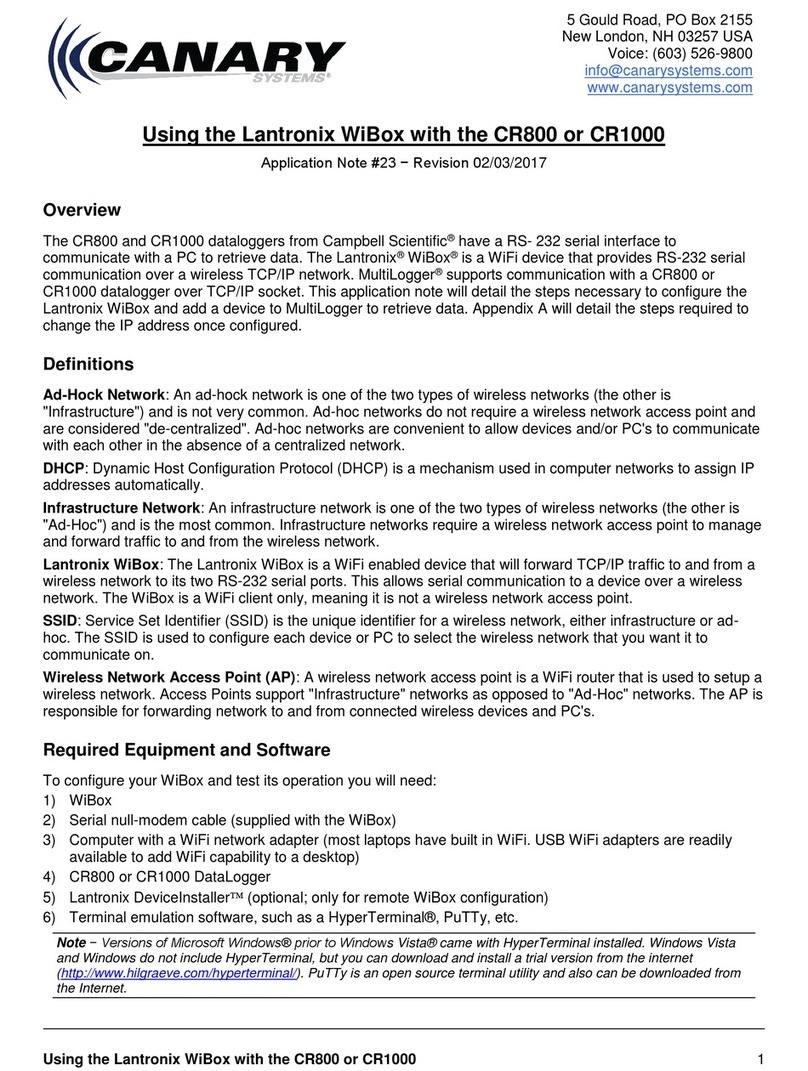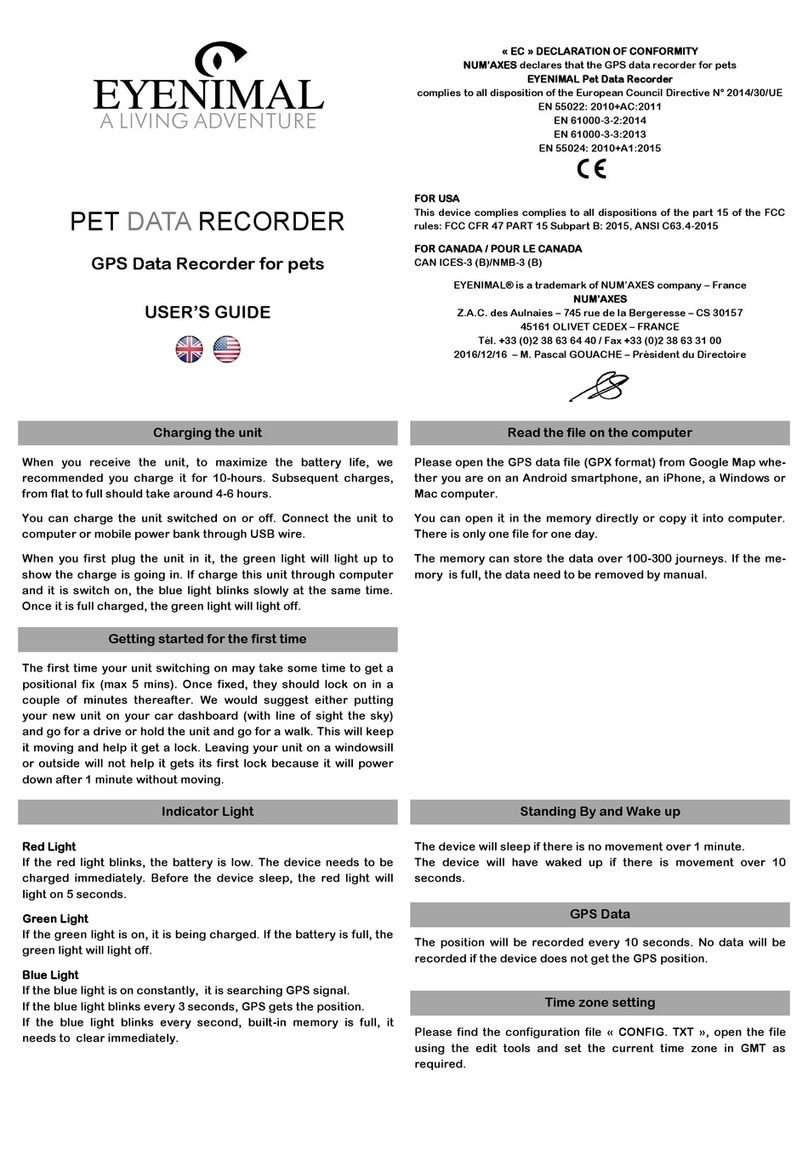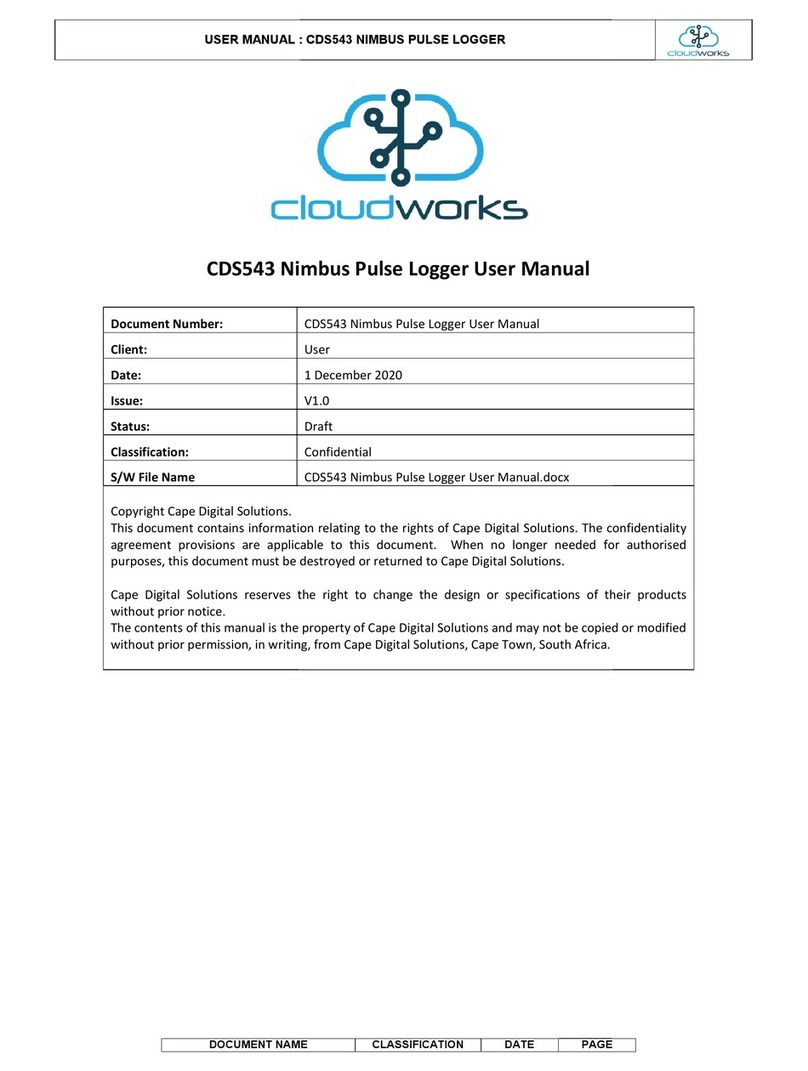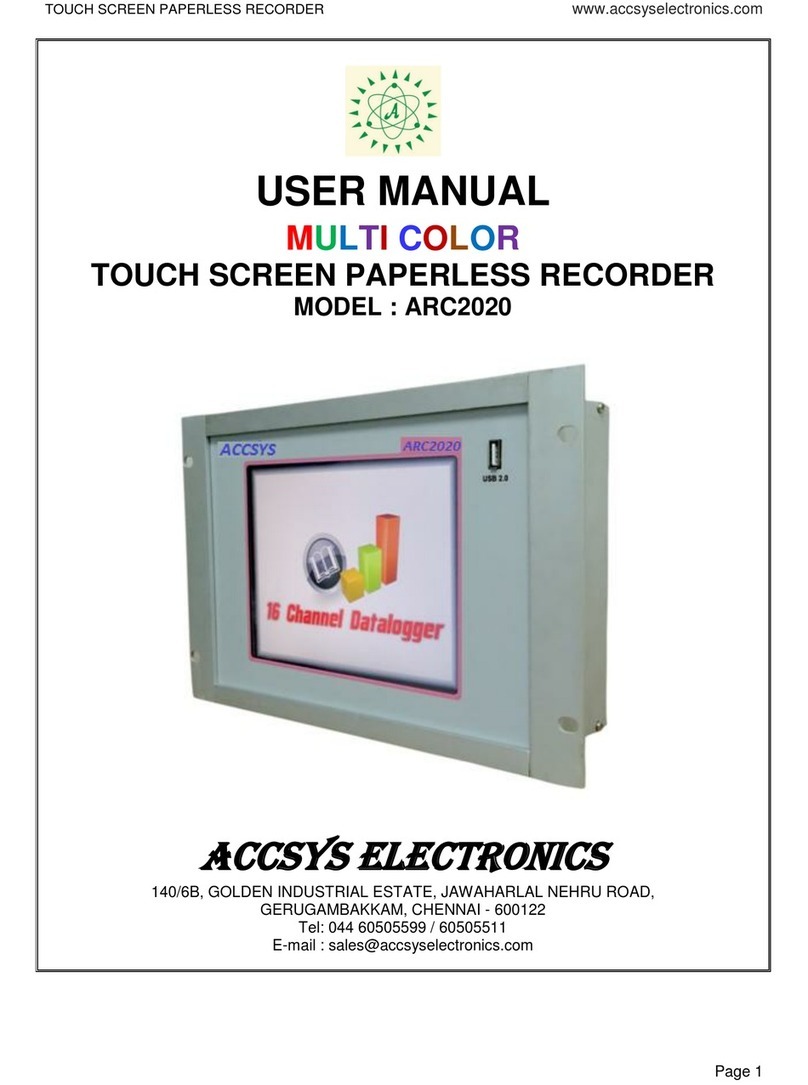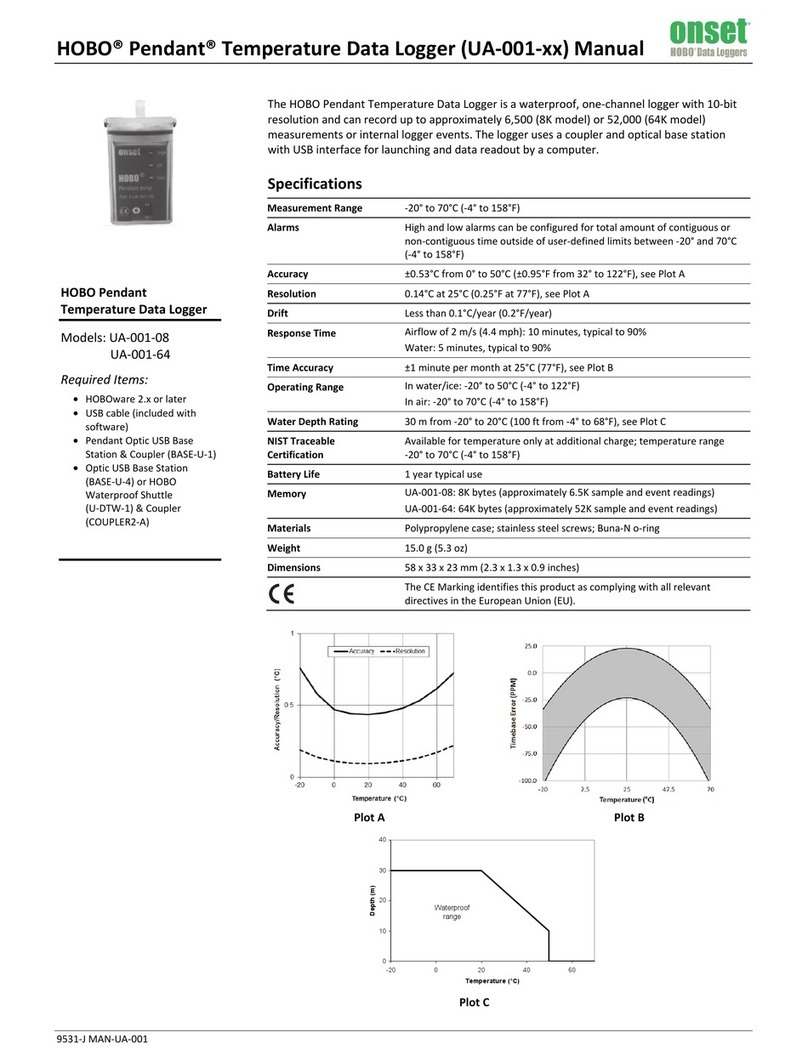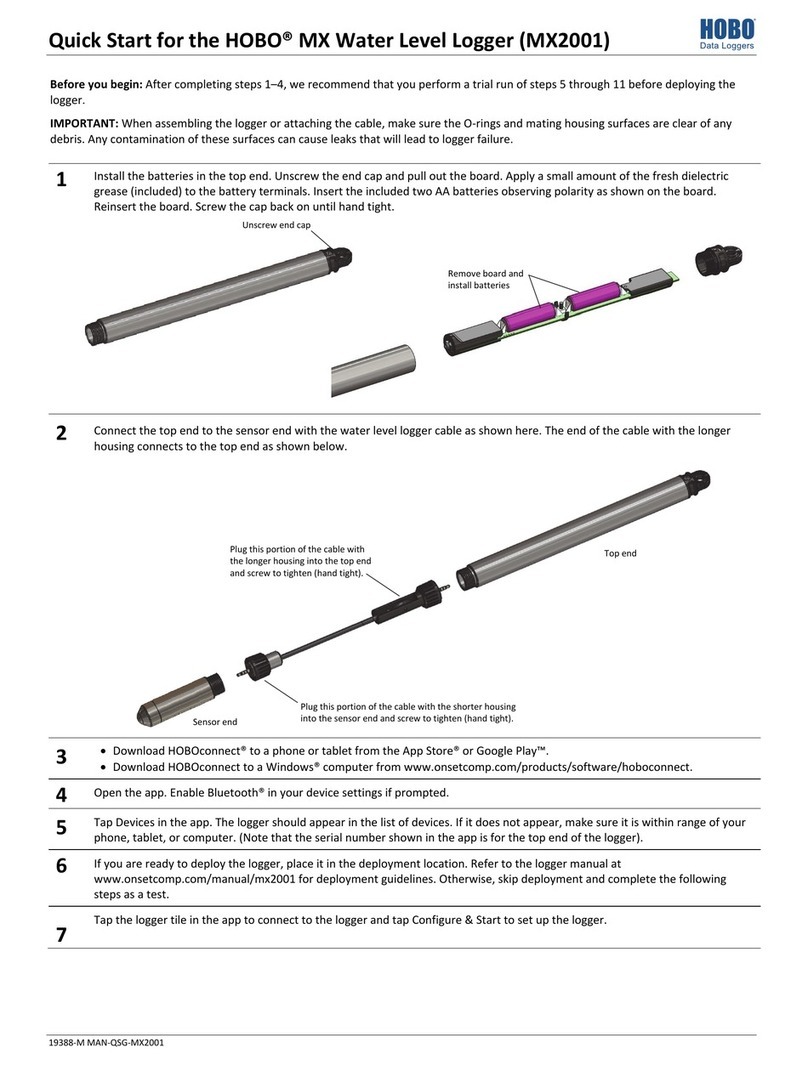Eliwell Memory 1000 User manual

English
Memory 1000
Multichannel data logger
9MA10011

9MA10011 2/52

9MA10011 3/52
1) Introduction......................................................................................................................................................................... 5
2) Userinterfaceandmenus............................................................................................................................................... 6
3) Alarms..................................................................................................................................................................................12
4) Standardconguration...................................................................................................................................................13
5) Advancedconguration................................................................................................................................................. 22
6) Printer.................................................................................................................................................................................. 25
7) DownloaddatawithSDCard........................................................................................................................................ 32
8) Memory1000DataManager........................................................................................................................................ 33
9) Electricalconnections..................................................................................................................................................... 36
10) Mechanicalassembly.......................................................................................................................................................41
11) Specications..................................................................................................................................................................... 42
12) ApplicableStandards.......................................................................................................................................................44
13) Use........................................................................................................................................................................................ 46
14) Responsabilityandresidualrisks.................................................................................................................................. 46
15) Disclaimer........................................................................................................................................................................... 46
16) AnnexeA–ModelsandAccessories.......................................................................................................................... 47
17) AnnexeB–EliwellInstruments.................................................................................................................................... 50
SUMMARY

9MA10011 4/52

9MA10011 5/52
1. INTRODUCTION
Memory1000isamulti-channel,EN12830compatibledataloggerforrecessand
flushwall-mounting.
Specifications
• Powersupply230Va50Hz
• Upto10analogue/digitalinputs
• Relayandbuzzeralarmsignalling
• RS-485porttoexpandinputsviacompatibleEliwellTeleviscontrollers
• Graphsandtablesprintedonintegratedprinter
• RS-232porttoexportdatausingMSWindows®software(supplied)
• CompatiblewithRadioAdapterwirelessnetworks
(seelistofmodelswithRS485in“AnnexeA”)
• Real-timemeasurementsonthewide,backlitdisplay
• Availablelanguages:
- Italian,English,Spanish,German,French
- Dutch,Swedish,Norwegian,Finnish,Russian
- Polish,Czech,Slovak,Greek,Turkish.
Pluses
• Easy-to-use
• ControllersconnectedviaRS-485networkorRadioAdapterwirelessmodules
• Managesallaspectsofnetworkcontrolleralarms
• 12-months+dataloggingcapacity
• Amodeltofitallapplicationrequirements
The Memory 1000 wall-mounted or recessed data logger can manage four
separateroomsbymeansoffouranalogueplusfourdigitalchannels.
The12+monthdataloggingcapacitymakesMemory1000theidealsolutionfor
smallinstallationsrequiringHACCPdatarecording.
ThegraphicLCDdisplayallowsthestatusoftheinputstobeviewedclearlyand
providesaccesstotherecordeddata.
Memory1000canmanagetwoalarmlevelsforeachanaloguechannelandcan
managealarmsignallingwithconfigurablerelayoutputsandbuzzers.
Manual use
Thescreenshotsareindicatedasfollows:
CaseA
*FIRSTACCESS*
Language English |
AAAA/MM/GG: <date> |
HH:MM:SS: <hour> |
PeriodREC. min:000 |
EN12830: <=24h/30s |
Num.ofprobesused: 8 |
Num.ofdigitsused: 2
Case A
Thepresenceoflastcolumn

9MA10011 6/52
CaseB
0 PRINTING
Interrupted
|
|
|
|
|
|
indicatesthatit’snecessarytopushtheUPandDOWNbuttonstoseeallthe
presentitems
Case B
Thescreenshotwithhatchededgeindicatesapartialvisualisationofthe
screenshotitself(thenotsignificantpartisomitted)
2. USER INTERFACE AND MENUS
Memory 1000 has a green LCD graphic display with backlit functions, contrast
controlandon/offmodesconfigurablefromparameter.
The display serves as the main user interface and shows various different types
ofinformation:
• Default/mainviews(i.e.valuesofdataread).
• Selectionmenu.
2.1 Keys
Thereare8keysonthefrontpanel.Eachkey(seethetwotablesbelow)has:
• A“direct”action(markedonthekey).
• An“associated”function(markedonthefrontpanelofthedevicebesidethe
key).Inthemanual,thisisshowninsquarebrackets(e.g.[UP]).
Key Description
Key
Press once
(press and release)
Key
[associated function]
Menu /
Comments
UP
(UP)
• Increasesavalue
• Goestothe
previouslabel
YES (^=YES)
Conrmsthe
selection/change
DOWN
(DOWN)
• Decreasesa
value
• Goestothenext
label
NO (v=No)
Cancelsselection/
change
YES
NO

9MA10011 7/52
Key Description
Key
Press once
(press and release)
Key
[associated function]
Menu /
Comments
SX
(Left)
• in the characters
table, it moves to
the label on the
far left
• Quick access to
the print menu for
the value of the
integrated probes
Not enabled
in General
menu
DX
(Right)
• in the characters
table, it moves to
the label on the
far right
Not enabled
in General
menu
Alarm
AcKnow-
ledgement
• Alarm
Acknowledgement
(if there are any
active alarms)
enabled in
General menu
ONLY
Paper Feed • Feeds forward
the printer paper
OK
Confirm
• Opens modify
value
• Confirms value
entered
Key Description
Key
Press once
(press and release)
Key
[associated function]
Menu /
Comments
Onlykey
enabled
inMain
Display Menu
• Opensgeneral
menu
• Opensmenus
• Esc(ape)
function–goes
backtoprevious
level**
SeeGeneral
Menu
**NOTE:if
youareasked
toconrm
changes
^=YES/v=No
thekeyisnot
enabled
Timeout
Ifnokeysarepressedformorethanoneminute,the
MainDisplayreturns.
N.B.:anychanges/settingswillnotbesavedonexiting:
• Foratimeout
• Usingthemenukey
Pagesconsistoffixedandeditablevalues.
Toeditavalue,highlightitwiththecursorusingtheUpandDownkeys.
After it has been highlighted, press the OK key to enable editing (the field is
enabledforeditingifthecursorhighlightingitflashes.
UsetheUpandDownkeystosettherequiredvaluethenconfirmthisbypressing
theOKkeyagain.
OK
MENU

9MA10011 8/52
2.2 Led and Display
Thereare4icons(LED).
LEDs
Icon Colour
Permanently on
Blinking
Joggingdata Red Datalogging
ACTIVE //
Alarm Red
ActivealarmsNOT
acknowledged
Activealarms
acknowledged
Alarms
acknowledged
Amber Acknowledge
timerunning //
Print Green
Printsuspended
/failed
Printing
2.3 Main display
dd/mm/yy hh:mm
ONBOARD–P1 4.5|
ONBOARD–P2 5.0|
ONBOARD–P3 18.3- |
ONBOARD–P4 20.4- |
ONBOARD–P5 18.6- |
ONBOARD–P6 18.4- |
ONBOARD–P7 2.0|
ONBOARD–P8 2.3- |
ONBOARD–DI Notactive |
ONBOARD–D2 Notactive
TheMainDisplayontheLCD(whennokeyspressed)havebeen:
• Dateandcurrenttime(dd/mm/yyandhh:mmformatsrespectively).
• Listofprobevaluesand/ordigitalinputstates.
• Thefollowingsymbolsmayappearbesidetheprobevalue:
•–valuewithinlimits
•High alarm
•Low alarm
Intheeventofanalarm,therelativevaluewillbeshown.
The display can be xed or with automatic scrolling enabled (see section 5.0
Display).
Intheexample,thereare8analogueinputsmarkedwithlabelsP1,P2,…P8and
2digitalinputsD1,D2.
REC
REC

9MA10011 9/52
2.3.1.1 Analogue inputs display
Allanalogueinputsareshownwiththefollowinginformation:
• NameofanalogueinputP1,P2,…P8**.
- ONBOARD Px if the resource is integrated (see section 4.4 Onboard
Resources).
- PxforTelevisnetworkresources(seesection4.5Network1).
• Value(2gureswithdecimalpointindicatingtenthsofadegree)orProbeError.
• Unitofmeasure(Cdegreescentigrade;Barpressureinbar;etc.).
• Alarmcondition.
2.3.1.2 Digital input display
Alldigitalinputsareshownwiththefollowinginformation:
• NameofdigitalinputD1,D2**.
- ONBOARD Dx if the resource is integrated (see section 4.4 Onboard
Resources).
- DxforTelevisnetworkresources(seesection4.5Network1).
• State(active/notactive).
• Alarmcondition.
**Thenumberofresourcesdependsonthesystemsettingsandmodel.
2.3.1.3 First switch on
Thispageappearswhenthedeviceisswitchedonforthersttime.
Afterthis,youcanaccessthismenufrommenu4-StandardConguration
(sub-menu4.0FirstSwitchOnand“force”theFirstSwitchOnfunction.
* FIRST SWITCH ON *
Language English |
AAAA/MM/GG: <date> |
HH:MM:SS: <hour> |
PeriodREC. min:000 |
EN12830: <=24h/30s |
Num.ofprobesused: 8 |
Num.ofdigitsused: 2
It is highly recommended to congure:
• Date(yy/mm/dd)formatandtime(hh:mm/ss).
• Recordingperiod,expressedinminutes.
ValueRECperiod
000 30seconds
001 1minute
002 2minutes
… …
099 99minutes
100 100minutes
Basedontherecordingperiodset,linebelowshowsthedegreeofconformitywith
UNIEN12830inrealtime.

9MA10011 10/52
EN12830
<=24h/30s
<=24h
<=7dd
Storage
>7dd
OUTSIDEEN12380
Furthermore,ifthedevicehasonboardinputs,thefollowingwillbedisplayed:
• TheactualnumberofAnalogueInputs.
• TheactualnumberofDigitalInputs.
It is also strongly recommended to set the access passwords.
Levels of visibility
Threepasswordlevelscanbesetexclusivelyfromthe5.8PASSWORDSmenu.
5.8 PASSWORDS
PSWREC 0
StandardPSW 0
AdvancedPSW 99
• TheRECPSW(range0…255)allowsyoutoprotectthestartorsuspensionof
datalogging.
• The standard PSW (range 0…255) allows you to restrict access to the ‘Std.
Conguration’menu.
• TheadvancedPSW(range0…65535)allowsyoutorestrictaccesstothe‘Adv.
Conguration’menu.
N.B.:Defaultvalues=0forallthreepasswords.
Intheexample, theAdvancedPSW is setto 99. Obviouslythe 3 passwordscan
allbedifferent.
Ifyouprefer,youcanrestrictaccesstomenu5Adv.Congurationwitha
password.ThenonlyanAdvancedPSWholderwillbeallowedaccesstobeable
tomodifyallthreepasswords.
2.4 Settings - General Menu
Access to system information is organised into menus.
Access to each individual menu is explained below (or in the sections
indicated).
2.4.1 0 – Suspend
0 PRINT
Suspended
The0–Suspendmenuallowsyoutosuspendacurrentprintjob.
PresstheOKkeytosuspendaprintjob.
ThePrintLEDwillswitchoffifitwason.
2.4.2 1 – Rec On/Off
1 REC ON/OFF
1.0 RECon
1.1 Recoff

9MA10011 11/52
The 1 – Rec On/Off menu allows you to start or suspend data logging for I/O
resources.
Themenuispassword-protected-seethesectiononhowtosetthePassword.
NOTE:Somefunctions/sectionsinthefollowingmenusarenotmodiablewhen
dataloggingisunderway.Thefollowingmessagewillappearinthiscase:
SetREC=Off
Tomodify
IMPORTANT!: if REC = Off and if no keys have been pressed for more
than 15 minutes , I/O resources recording will activate (REC = On)
automatically at the current settings in the controller.
2.4.3 2 – Data
SeePrintersection.
2.4.4 3 – Alarms
SeeAlarmssection.
2.4.5 4 – Std. Conguration
SeeStandardCongurationsection.
2.4.6 5 – Adv. Conguration
SeeAdvancedCongurationsection.
2.4.7 6 - System Information
6 SYSTEM INFO
Partnumbers 148
Softwareversion
Releasedate dd/mm/yy
OperatingSystem
TotalMemory Kb
Freememory %
Menu6-SystemInformationisread-onlyandprovidesgeneralinformationon:
• Partnumbers.
• Softwareversion.
• Releasedateofsoftwareversion,indd/mm/yyformat.
• VersionofOperatingSystem.
• TotalmemoryinKb.
• Totalfreememoryasapercentage.
• Serialnumber.

9MA10011 12/52
3. ALARMS
The3-Alarmsmenuprovidesaccesstothelistofalarms to view,printorreset
them.
3ALARMS
3.0 ActiveAlarmsList
3.1 ------------
3.2 Printalarmlog
3.3 Clearlog
3.0 List of active Alarms
3.0 ACTIVEALARMS
Alarm: 001/004
|◄All ONBOARD–D1
|◄All ONBOARD–D2
|◄HigE ONBOARD–P1
|◄HigE ONBOARD–P3
ONBOARDRESOURCES
DD:02HH:05:11:38
Fromthe3.0 Active Alarmsmenu,youcanviewalistofallactivealarms:
• Alarm:indicatesthenumberoftheactivealarm(highlighted)/totalnumber
ofactivealarms.Intheexample001/004(1of4)activealarms;thehighlighted
alarmistheonboarddigitalinput1.
• Thelistofallactivealarmsfollows(iftherearemorethan4alarms,usetheUP
andDOWNkeystoseethemall).
• Thelasttwolines(highlighted)showthetypeofresource(onboard,network)
and the date (DD), hours, minutes and seconds (HH) of the start of the
highlightedalarm.
3.1 Not used
3.2 Print alarm log
3.2 PRINT ALARMS
Doyouwanttoprint?
^=Yesv=No
Menufromwhichtoprintalarms.
3.3 Clear log
3.3 RESET STAMPA AL
PASSWORD 000

9MA10011 13/52
Password-protectedmenu.
Menutoclear(reset)thealarmlog.
Itishighlyrecommendedthatyouprintthefullalarmlist(see3.2)beforedoing
this.Inthisway,print3.2willonlyprintoutthealarmsthathaven’talreadybeen
printed.
Alarm mute
To mute the alarm press the “ ” button when the device shows the main
visualization.Itisnotpossibletomutealarmswhilenavigatingthemenuorwhile
printing.
4. STANDARD CONFIGURATION
FromtheGeneralmenu,usetheUPandDOWNkeystoselectoption5thenpress
theOKkeytoopenthe“Standard Congurationmenu.Thefollowingpagewill
openonthedisplay,afterthecorrectPASSWORDhasbeenentered**:
Example A:dataloggingunderway.
4 STD CONFIGURATION
4.0 -------------
4.1 Clock&Lang
4.2 Plant
4.3 -------------
4.4 Onboardresources
4.5 Network1
4.6 -------------
Example B: datalogginginterrupted.
Menu4.0isvisibleinthiscaseonly.
4 STD CONFIGURATION
4.0 <Firstswitchon
4.1 Clock&Lang
4.2 Plant
4.3 -------------
4.4 Onboardresources
4.5 Network1
4.6 -------------

9MA10011 14/52
The4 –Std Congurationmenuallowsyoutosetthefunctionsdescribedbelow.
**Themenuispassword-protected-seethesectiononhowtosetthePassword.
We recommend you protect the menu with a password that is known to
authorized personnel only; in fact, all three passwords and advanced functions
andparameterscanbemodiedfromthismenu.
4.0 First switch on
**Menu4.0ispassword-protected-seethesectiononhowtosetthePassword.
For a more detailed description see the User Interface section - First switch on
paragraph.
Firstswitchon
*FIRSTACCESS*
Language Italian |
AAAA/MM/GG: <date> |
HH:MM:SS: <hour> |
PeriodREC. min:000 |
EN12830: <=24h/30s |
Num.ofprobesused: 8 |
Num.ofdigitsused: 2 |
Resetsystem 0000H
NOTE:unliketherstrealswitchon,fromthismenuyoucanalsoresetthesystem
usingthe‘Reset System’eld.
You are advised to contact Eliwell Technical Support before doing this.
IMPORTANT: if you exit this menu using the Menu key, the device will be
automaticallyrebooted.Thefollowingwindowappears:
Waiting to reset
LOADING
IMPORTANT: You will NOT be asked to confirm the recording of any data
modified;
4.1 Clock and Language
4.1 CLOCK&LANGUAGE
AAAA/MM/GG: <data>
HH:MM:SS: <ora>
Language Italian
Fromthismenuyoucansetthedate,timeandnavigationlanguage

9MA10011 15/52
4.2 Plant
4.2 PLANT
NameofUnit:
DATALOGGER
REC.period min:000
EN12830: <=24h/30s
Fromthismenuyoucanset:
• Dataloggername‘UnitName’:
• Recordperiod‘REC.period’
- 000indicatesa30-secondrecordperiod.
- 001indicatesa1-minuterecordperiod.
- 002indicatesa2-minuterecordperiod,andsoon.
On changing the recording period, in real time the line below shows the
degreeofconformitywithUNIEN12830(seeFirstSwitchOn).
4.3 Not used
4.4 Onboard resources
4.4 ONBOARDRESOURCES
4.4.0 GeneralInfo
4.4.1 AnalogueInputs
4.4.2 AnalogueAlarms
4.4.3 DigitalInputs
4.4.4. DigitalAlarms
4.4.5 Printcong.
(*) ModelswithnoprinterNotethatmenu4.4.5isnotavailable
Fromthismenu,youcan
• TosetthenumberandfeaturesofAnalogueand/orDigitalInputs.
• PrintAnalogueandDigitalInputconfiguration(modelswithPrinteronly,see
AnnexeA).
4.4.0 General Info
4.4.0 GENERAL INFO
Numberofofprobesused: 8
NumberofDigitalsused 2

9MA10011 16/52
4.4.1 Analogue Inputs
Thismenushowsthelistofonboardanalogueinputs.
4.4.1 ANALOGUE INPUTS
01 ONBOARD-P1 |
02 ONBOARD-P2 |
03 ONBOARD-P3 |
04 ONBOARD-P4 |
05 ONBOARD-P5 |
06 ONBOARD-P6 |
07 ONBOARD-P7 |
08 ONBOARD-P8
SelecttherequiredanalogueinputusingtheUPandDOWNkeysandpressOK.
Apagedisplayingthefollowinginformationwillopen:
(exampleIndex01Input,pressureprobe).
4.4.1 ANALOGUE INPUTS
Index 1/8 |
Name ONBOARD-P1 |
Probetype 4..20mA |
UnitofmeasureBar |
Decimalpoints 1 |
Value=04mA 0.0 |
Value=20mA 30.0 |
Offset 0.7 |
Read 13.3 |
ViewText YES
• Index:InputIndex***
• Name:NameofInput.ThedefaultnamesareONBOARD-P1..ONBOARD-P8
andcanbemodiedasrequired(max.10characters)
• Probetype:setautomaticallybetween[ 4…20mA and NTC 103AT]
• Unit of Measure:seeUnits of Measure table
• Decimal Points:values[0…3]for4..20mA,[0…1]forNTC
• IfProbe Type=4…20mA:
- Value = 04 mA:indicatesstartofscale
- Value = 20 mAindicatesfullscale
• IfProbe Type=NTC:
• MinimumValue***
• MaximumValue***
• Offset:ProbesCalibration.Note:themodicationontheValueRead(seenext
item)isimmediate.
• Read Valuereadinrealtime***
• View Text:ifYESthenthevalueisenteredinalistofelementstobeviewedin
DefaultView.
***Read-onlyinformation.

9MA10011 17/52
4.4.2 Analogue alarms
Thismenushowsthelistofonboardanalogueinputs.
4.4.2 ANALOGUEALARMS
01 ONBOARD-P1 |
02 ONBOARD-P2 |
03 ONBOARD-P3 |
04 ONBOARD-P4 |
05 ONBOARD-P5 |
06 ONBOARD-P6 |
07 ONBOARD-P7 |
08 ONBOARD-P8
SelecttherequiredanalogueinputusingtheUPandDOWNkeysandpressOK.
Apagedisplayingthefollowinginformationwillopen:
(exampleIndex01Input,pressureprobe)
4.4.2 ANALOGUEALARMS
Index 1/8 |
Name ONBOARD-P1 |
AlarmOutput 1 |
Delay(min) 0 |
Positiv.Emerg. 10.0 |
Positiv.Delay 8.0 |
Negativ.Emerg. 0.0 |
Negativ.Delay 0.0 |
AlarmHysteresis 0.1
• Index:InputIndex***
• Name:NameofInput***
• Alarm Output:0=noneassociated;1=Output1;
• Delay (min):minutesdelaybeforeactivatingAlarmOutput[0…240min]
• Positiv. Emerg: upper threshold and immediate generation of alarm when
limitexceeded
• Positiv. Delay: upper threshold and delayedgenerationofalarmwhenlimit
exceeded
- NOTE:Positiv.Emerg.>Positiv.Delay
• Negativ. Delay:lowerthresholdanddelayedgenerationofalarmwhenlower
limitexceeded
• Negativ. Emergency: lower threshold and immediate generation of alarm
whenlowerlimitexceeded
- NOTE:Negativ.Emerg.<Positiv.Delay
• Alarm Hysteresis:Alarmresethysteresis.
***Read-onlyinformation.
Notice : alarm thresholds and hysteresis values are expressed in the units of
measurelistedabove(point4.4.1fortheAnalogueInput).
4.4.3 Digital Inputs
Thismenushowsthelistofonboarddigitalinputs.
4.4.3 DIGITAL INPUTS
01 ONBOARD-D1
02 ONBOARD-D2

9MA10011 18/52
SelecttherequireddigitalinputusingtheUPandDOWNkeysandpressOK.
Apagedisplayingthefollowinginformationwillopen:
(exampleIndex01Input).
4.4.3 DIGITAL INPUTS
Index 1/2
Name ONBOARD-D1
DefaultstateNC N.C.
Read Open
ViewText YES
• Index:InputIndex***
• Name:NameofInput.ThedefaultnamesareONBOARD-D1 .. ONBOARD-D2
andcanbemodiedasrequired.(number.10characters).
• Default State:compressorrelay.(NormallyOpen)orNC(NormallyClosed).
• Read:Real-timereadingofstateofinput(donebeforereadingisreversedasa
resultofpreviousDefault State)***
Statesare:Closed or Open.
• View Text:ifYESthenthevalueisenteredinalistofelementstobeviewedin
DefaultView.
***Read-onlyinformation.
4.4.4 Digital alarms
Thismenushowsthelistofonboarddigitalalarms.
4.4.2 DIGITALALARMS
01 ONBOARD-P1
02 ONBOARD-P2
SelecttherequireddigitalinputusingtheUPandDOWNkeysandpressOK.
Apagedisplayingthefollowinginformationwillopen:
(exampleIndex01Input,pressureprobe).
4.4.4 DIGITALALARMS
Index 1/8
Name ONBOARD-D1
AlarmOutput 1
Delay(min) 0
• Index:InputIndex***
• Name:NameofInput***
• Alarm Output:0=nooutputenablesor1=Output1,2=Output2
• Delay (min):minutesdelaybeforeactivationofAlarmOutput(max240min).
***Read-onlyinformation.

9MA10011 19/52
4.4.5 Print config.
4.4.5 ONBOARD CONFIGURATION
Doyouwanttoprint?
^=Yesv=No
From this menu you can print the configuration of onboard inputs (see Printer
section).
4.5 Network 1
N.B.:This menu is for use by authorized personnelonly.infact,the network of
compatibleTelevisdevicesconnectedviaRS485toMemory1000canbemodified
fromthismenu.
4.5 NETWORK 1
4.5.0 NetworkMode
4.5.1 Self-conguration
4.5.2 -----------------------
4.5.3 -----------------------
4.5.4 GeneralInfo*
4.5.5 units
4.5.6 Printcong.*
MenuavailableinmodelswithRS485only.
Thismenuallowsyoutoconfigure‘Network1’orthenetworkofcompatibleEliwell
TelevisdevicesconnectedviaserialportRS485toMemory1000.
4.5.0 Network Mode
4.5.0 NETWORK 1 MODE
Changedata
Delete Networkconfiguration
Networktype: Televis
Networkaddress 14:14
Max.units 15
ValuesmodiableonlyifREC=Off
• Network type:canbeDisabledorTelevis
• Network address:setnetworkaddress(MASTERTelevis)
4.5.1 Self-configuration
4.5.1 SELF-CONFIGURATION
Changedata
Delete Networkconfiguration
Networktype: Televis
Last Address 0:1
First Address 0:1
AutomaticproceduretorecognizecompatibleEliwellTelevisdevicesconnectedvia
theRS485serialporttoMemory1000.Theproceduremaytakeafewminutesto
self-conguredependingonthenumberofdevicesinthenetwork.
• Last address:setthevaluefortherstaddressassignedtodevicesinthenetwork.

9MA10011 20/52
• First address: set the value for the last address assigned to devices in the
network.
NOTES:
• Networkcongurationisautomatic.
• When adding or removing instruments from the network, repeat the self-
congurationprocedure.
• A number of messages conrming successful or failed network recognition/
conguration,andanyerrormessageswillbedisplayed.Followtheinstructions
onthedisplay.
• Oncompletionofconguration,menu4.5.1willnolongerbeaccessible.
4.5.2 Not used
4.5.3 Not used
4.5.4 General Info
Read-only menu to view the number of devices found in the network and the
AnalogueInputsreadbythenetwork.Example(4devicesand6Inputs(3thefirst
–seeDeviceAnalogueInputssection,2thesecond,1thethird):
4.5.4 NETWORK1GENERAL
Totalno.ofunits 4
Inputsenabled 6
4.5.5 Units
Menu showing the List of Devices, and giving the names of Compatible Televis
DevicesconfiguredforNetwork1.
4.5.4 NETWORK 1 UNITS
00.01 N1-F.0-D.1
00.02 N2-F.0-D.2
00.03 N3-F.0-D.3
00.04 N4-F.0-D.4
EachelementintheListofDevicesincludestheNameoftheDevice(exampleNx)
andtheTelevisaddressinformatTelevis(F:D).
Select the required Device (example 00.01) using the Up and Down keys and
pressOK.
Amenuwillopenlistingthefollowing:
4.5.4 NETWORK 1 UNITS
UnitIndex 01/04
Address 0:1
Unitmanaged SI
Name
Alarm1output 1
Probeinfo >>>
Table of contents