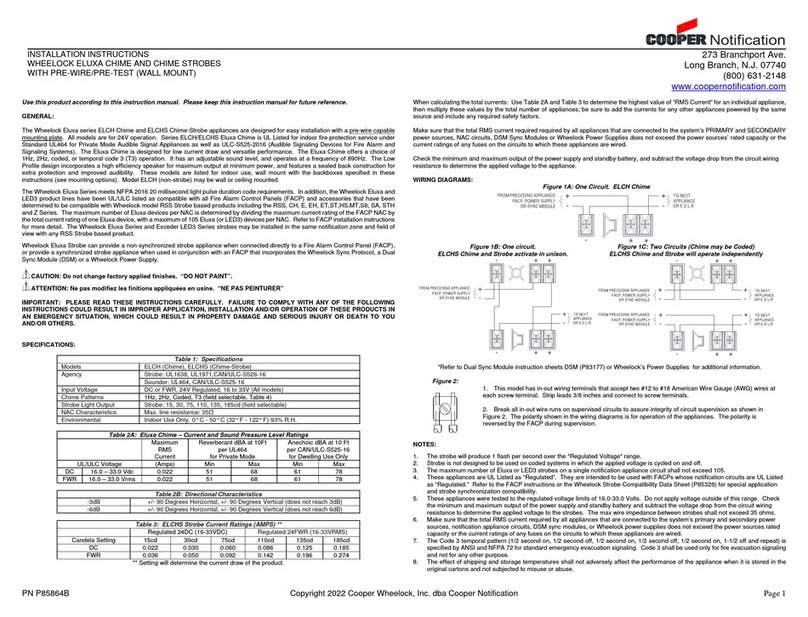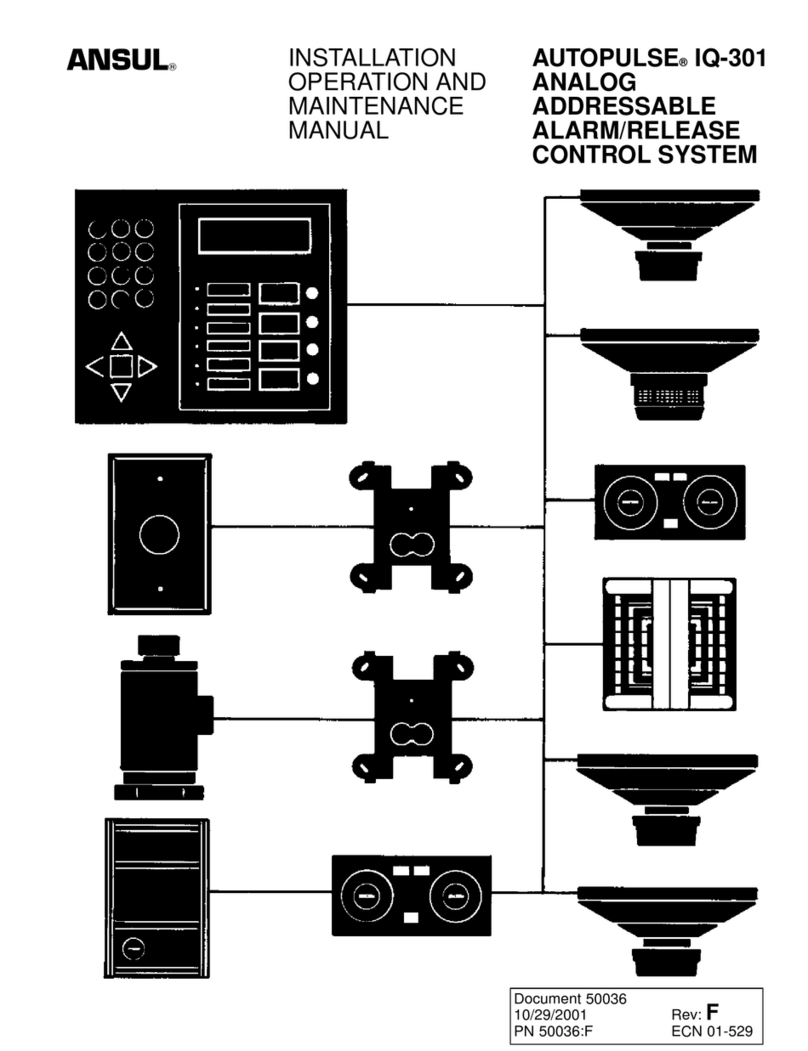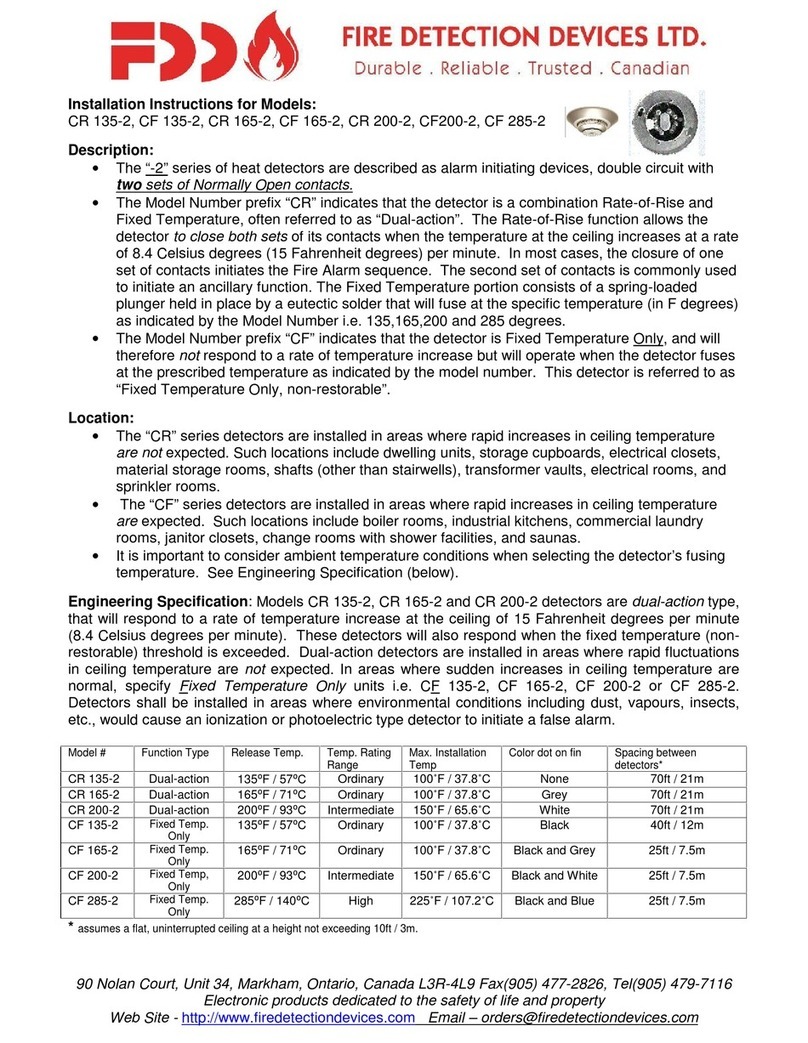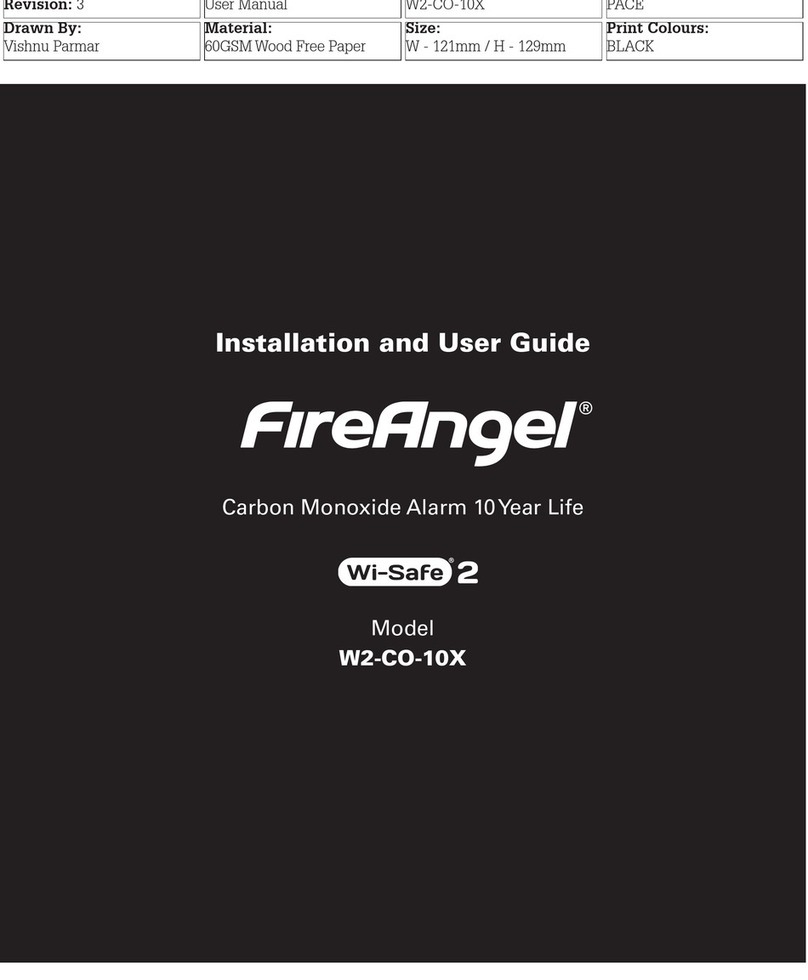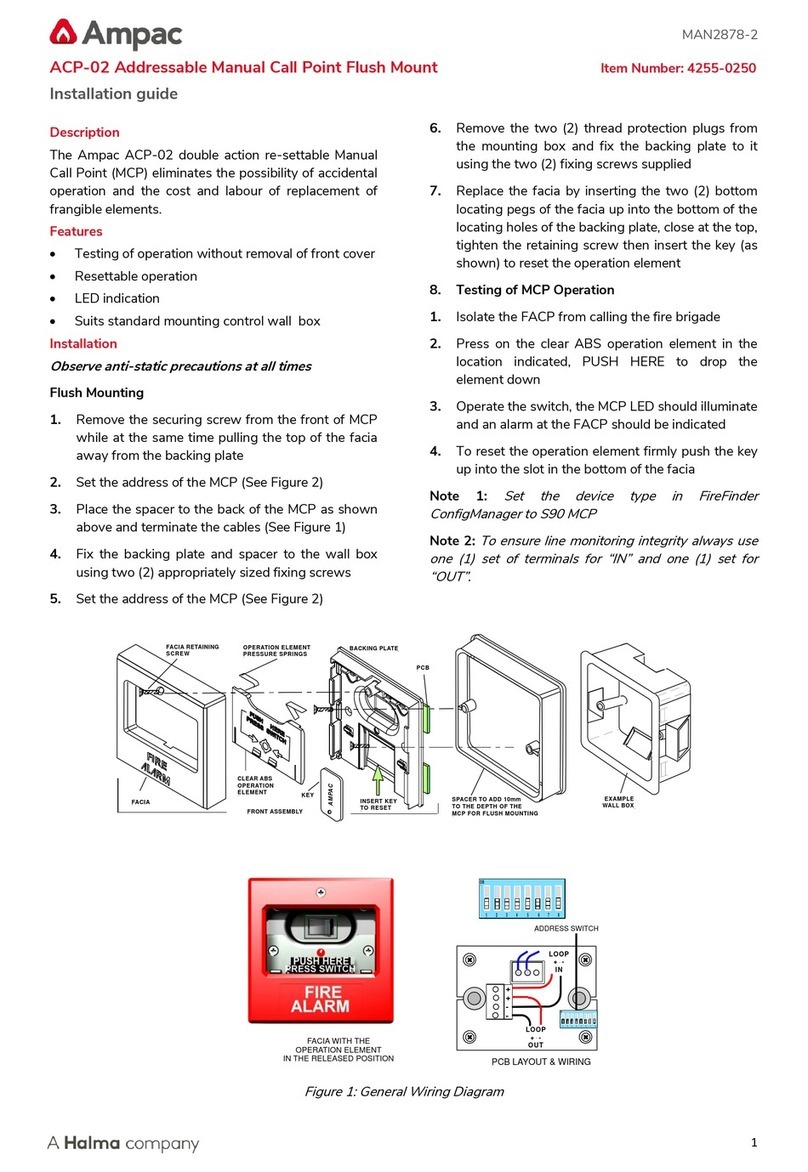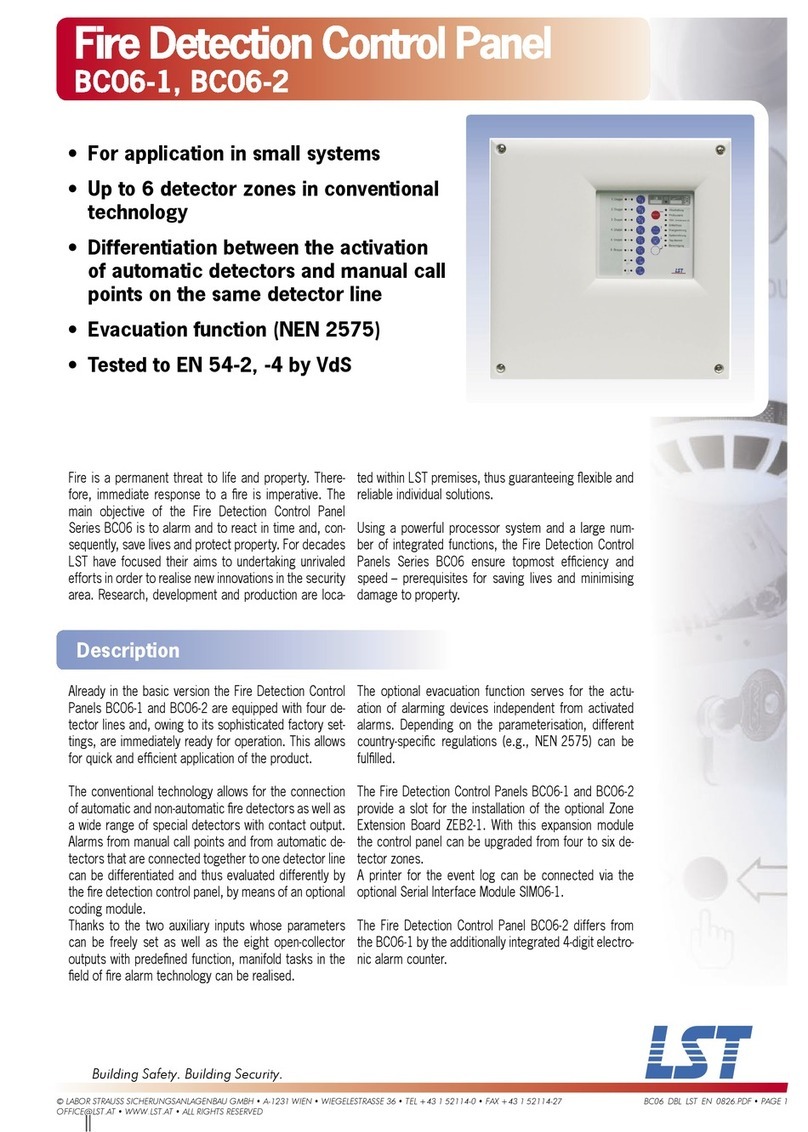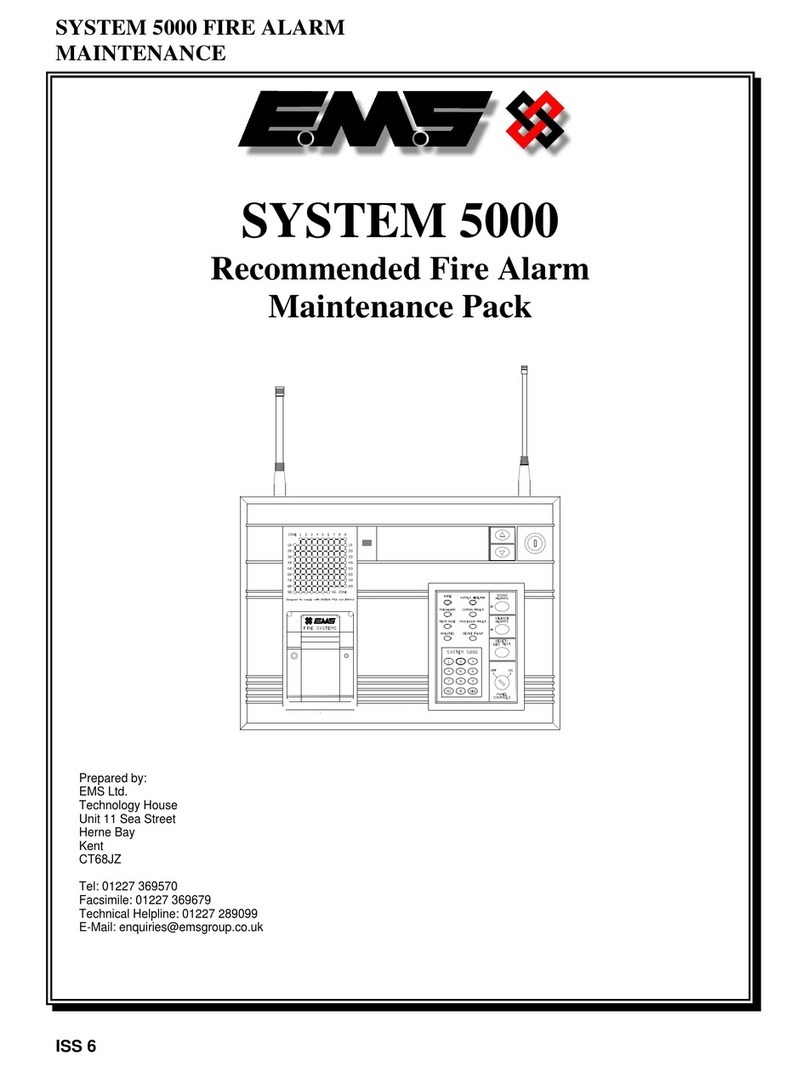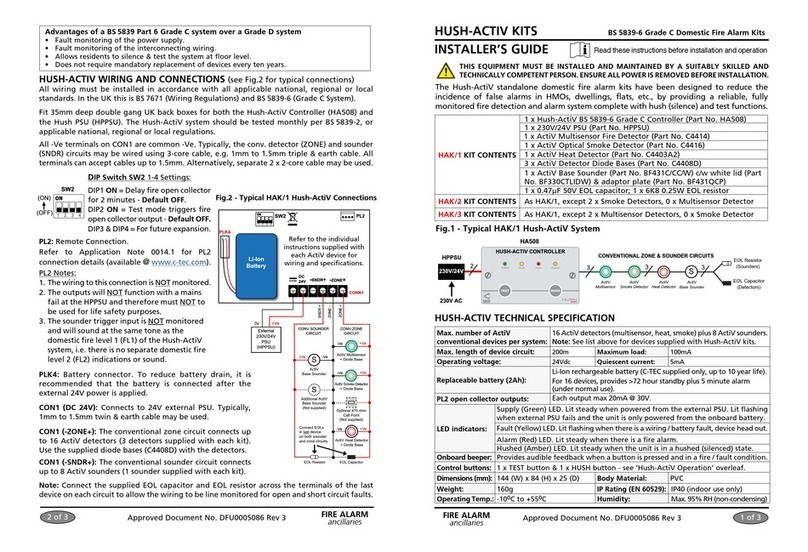Connection - TS3A
PE
L
N
Mains power supply - EARTH
Mains power supply - LIVE
Mains power supply - NEUTRAL
Connection - TS3
Mains power supply - EARTH
Mains power supply - LIVE
Mains power supply - NEUTRAL
Ext. Siren
Connection - TS5
Ext. Warning Light
Ext. 24v d.c
1Zone 1 - Main Fire signal +24v d.c (+)
Connection - TS1
11 Push Button - COM
Connection - TS1A
15 + 16
Photo Beam Supply - (+24v)
Photo Beam Contact - ( COM)
Zone 1 - Main Fire signal - N/O, N/C, 8k2
Zone 2 - Local Fire signal +24v d.c (-)
Zone 2 - Local Fire signal N/O, N/C, 8k2
Ext. 24v d.c. Supply (200mA Max)
Push Button - STOP (N/C)
Push Button - OPEN (N/O)
Push Button - CLOSE (N/O)
Panic Button - (N/O)
Photo Beam Supply - (0V)
Photo Beam Contact - ( N/C)
3 + 4
6
7 + 8
9 + 10
1 + 2
3 + 4
5 + 6
12
13
14
17
18
19
20
PE
L
N
1 + 2 Stop Relay (N/C)
Connection - TS6
Open Relay (N/O)
Aux 1 Relay (N/C)
3 + 4
5 + 6
7
Close Relay (N/O)
Aux 1 Relay (COM)
8
Aux 1 Relay (N/O)
9
Aux 2 Relay (N/C)10
Aux 2 Relay (COM)
11
Aux 2 Relay (N/O)
12
Solenoid (0V)
13
Solenoid (+24V)14
+Battery (+)
Connection - TS4
Battery (-)-
2 Zone 1 - Main Fire signal +24v d.c (-)
Zone 2 - Local Fire signal +24v d.c (+)
5
Mains ok
Indication
Fault
Alarm
FDCP v.1 (Software Ver 06)
Multi Function Control System for Roller Shutters and
Smoke curtains
Features
·Large visual warning 'FIRE SHUTTER CLOSING' and
102 dB sounder
·Internal easy read display
·Easy to program using the 'intelligent' dial
·Built in batteries to maintain fire signal activation, and to
operated a 24v brake release device in the even of a
power failure
·Select able fire signal - Normally Open (N/O) or
Normally Closed (N/C) volt free potential (Dry contact)
or 2 -30V d.c direct input
·Low Voltage external push button control
·3 closing options - Solenoid Only, Power Closing or 2
Stage Drop
·Programmable relays
·Automatic reset and optional opening once the fire
signal is removed
·Panic Button option for emergency escape
·Complies with latest EU Directives
·Fully CE compliant
Application
·Whilst maintaining the function of every day use the
FDCP gives advanced warning in the event of a fire
before closing the shutter or curtain, protecting both
personnel and property from the effects of smoke and
fire
·Built in comprehensive diagnostics which include mains
fail and low battery charge
·Can be fully interfaced with building management
systems
Installation
·The enclosure should be mounted vertically and
secured using the provided fixing holes (see fig 1.1)
·Consideration must be given to the incoming cables
and the panel rotated accordingly to give top or bottom
entry (see fig 1.2)
·To protect both motor and personnel, this product must
be connected to a suitable EARTH point
·All electrical work should be undertaken by a suitable
competent person
2) Connections and Indication
GREEN Automatic when mains power applied
RED
RED
Switched on when Alarm Signal applied
Switched on when a fault has occurred
(see display message for more information)
Stop ok RED On if Stop circuit - ok
Photo ok GREEN On if Photo Beam circuit - ok