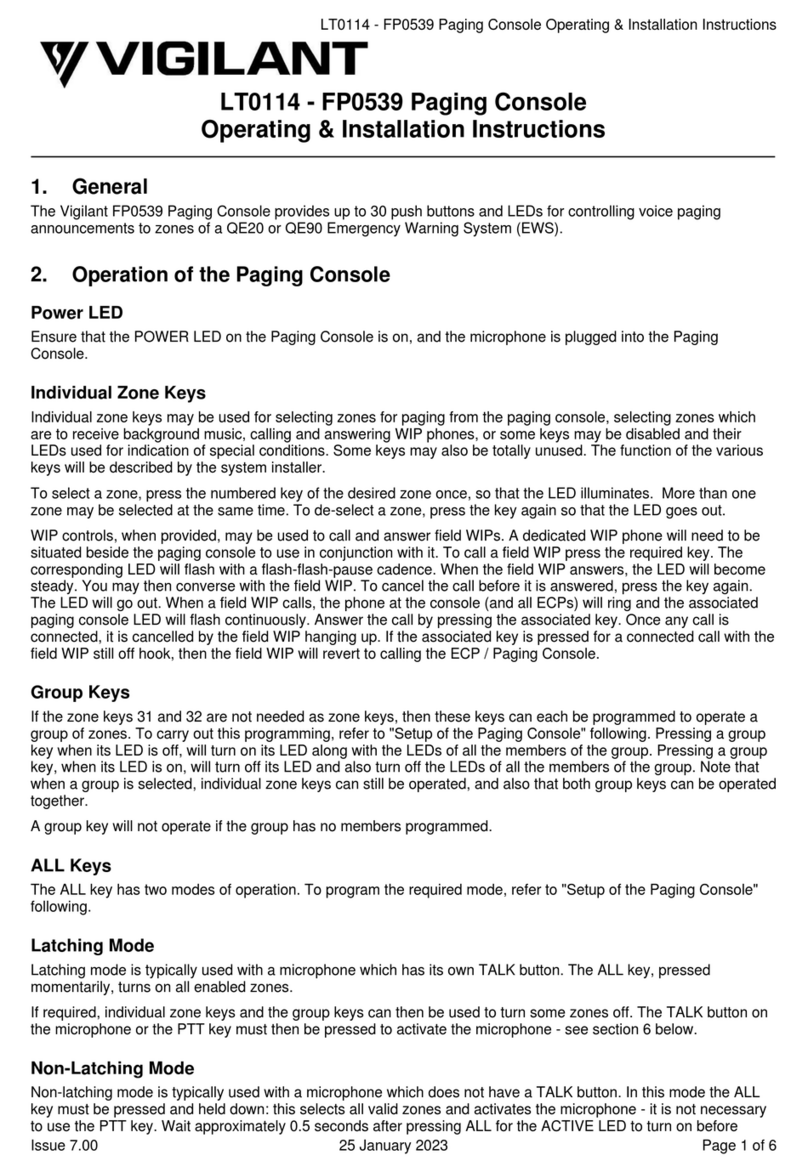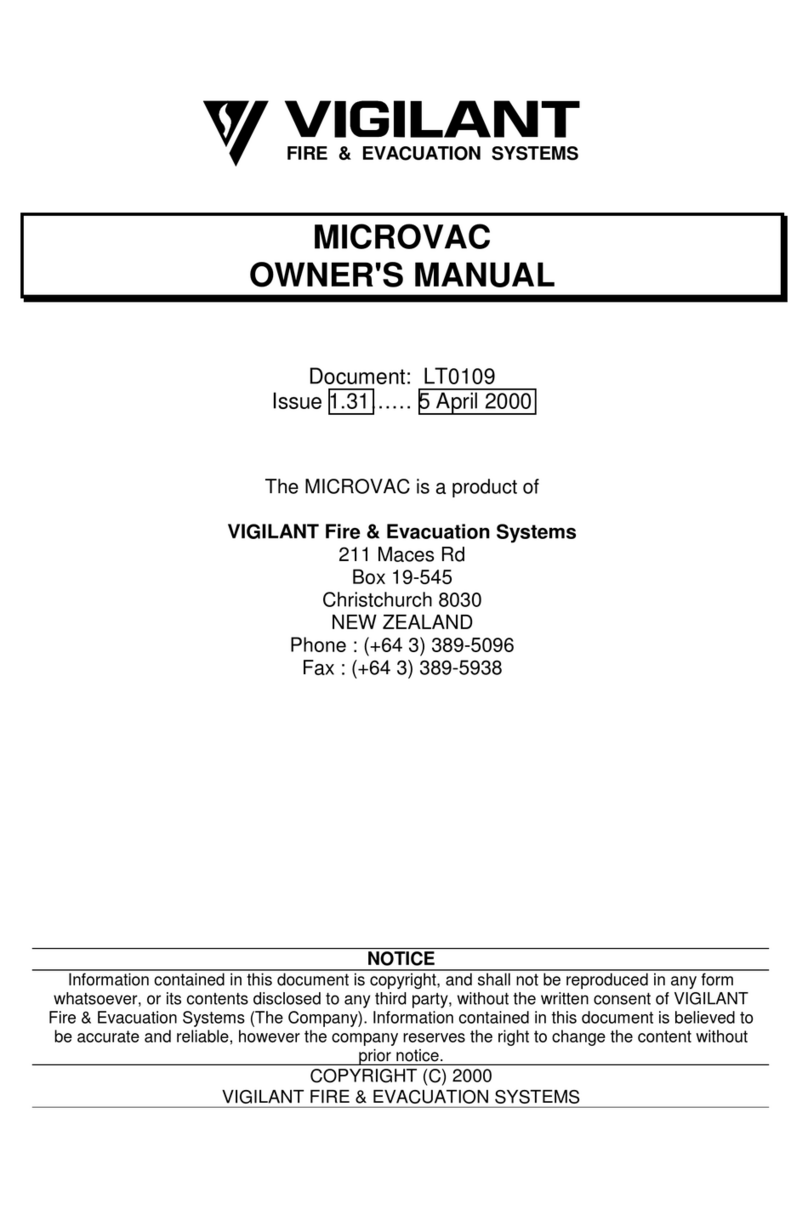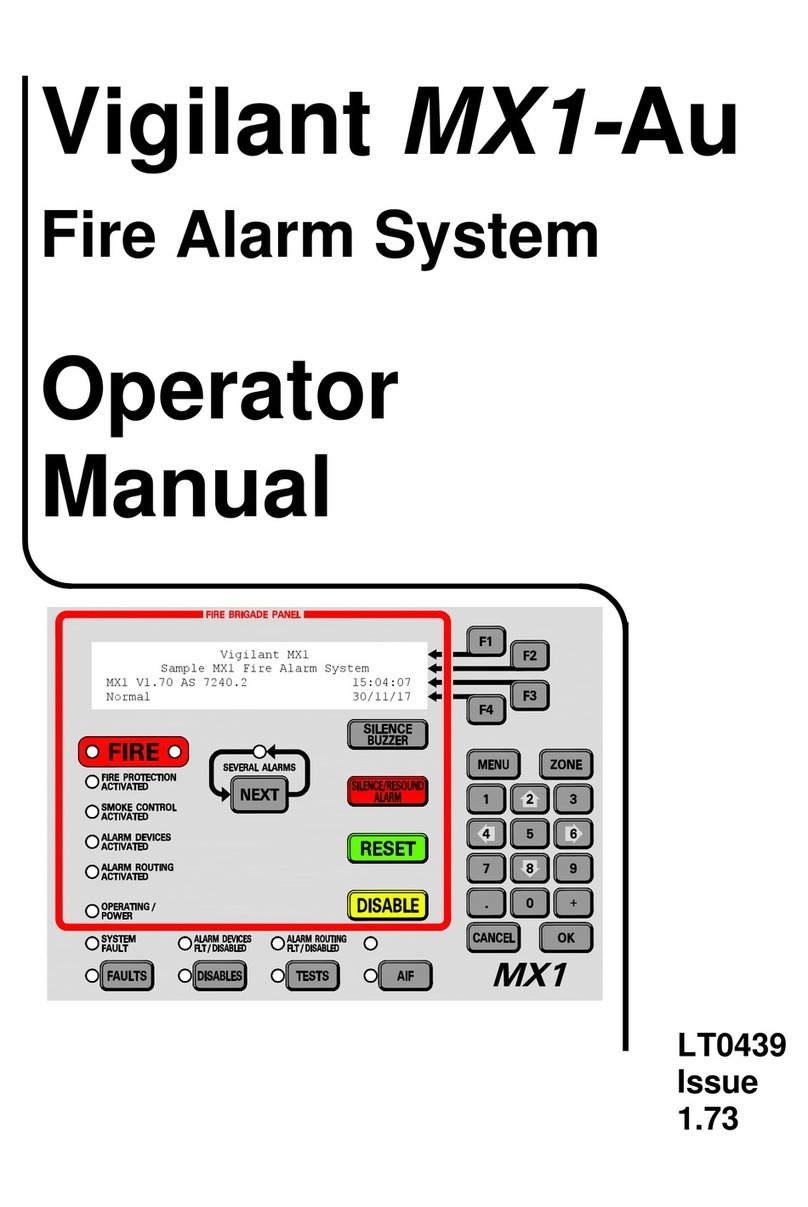MX1-Au Fire Alarm System Service Manual Document No: LT0440
Page viii 7 December 2017 Issue 1.32
6.7.8 KP –Keyboard (Keypad) Diagnostics..................................................................... 6-10
6.7.9 LC –Loop Card (MX) Diagnostics .......................................................................... 6-10
6.7.10 SP –Status Printout Command.............................................................................. 6-10
6.7.11 DSS –Distributed Switch System Command......................................................... 6-11
6.7.12 COSERV –CO Service Check Report Command.................................................. 6-12
6.7.13 PD –Panel-Link Diagnostics................................................................................... 6-12
6.7.14 DC –Dump History to Terminal and Clear Command............................................ 6-14
6.7.15 LD –Logic Diagnostics Enable Command ............................................................. 6-14
6.7.16 T, P Commands ...................................................................................................... 6-14
6.7.17 RH –Reset History Command................................................................................ 6-14
6.8 MX LOOP DIAGNOSTICS MENU (“NX”) ...................................................................... 6-14
6.8.1 Menu & Commands................................................................................................. 6-14
6.8.2 Colour Logging........................................................................................................ 6-15
6.8.3 Selecting Points for Monitoring and Display ........................................................... 6-15
6.8.4 Displaying Device Analogue Values - CV, TV, etc.................................................. 6-15
6.8.5 Expected Analogue Values..................................................................................... 6-16
6.8.6 Example Device Displays........................................................................................ 6-17
6.8.7 MX Loop Card Diagnostics ..................................................................................... 6-24
6.8.8 Logging Analogue Values to a File ......................................................................... 6-25
6.8.9 DP Command (Diagnostic Poll) .............................................................................. 6-25
6.8.10 CA Command (Change Address) ........................................................................... 6-26
6.9 MX LOOP CARD DIAGNOSTICS .................................................................................. 6-27
6.10 USING TANDEM MODE................................................................................................. 6-27
7 HARDWARE REPLACEMENT.......................................................................7-1
7.1 IN THIS SECTION............................................................................................................. 7-2
7.2 GENERAL......................................................................................................................... 7-2
7.3 FUSES............................................................................................................................... 7-2
7.4 PA1081 CONTROLLER ................................................................................................... 7-3
7.4.1 Parts, Equipment and Information Required............................................................. 7-3
7.4.2 Preparation................................................................................................................ 7-3
7.4.3 Removal and Replacement....................................................................................... 7-5
7.4.4 Link Settings.............................................................................................................. 7-5
7.4.5 Internal Controls........................................................................................................ 7-6
7.4.6 Internal Indicators...................................................................................................... 7-6
7.4.7 Test Points and Voltages .......................................................................................... 7-6
7.5 PA1057 LCD/KEYBOARD ............................................................................................... 7-8
7.5.1 Requirements............................................................................................................ 7-8
7.5.2 Preparation................................................................................................................ 7-8
7.5.3 Removal and Replacement....................................................................................... 7-8
7.5.4 Links.......................................................................................................................... 7-9
7.5.5 Internal Controls...................................................................................................... 7-10
7.5.6 Internal Indicators.................................................................................................... 7-10
7.6 PA1020 ZONE DISPLAY................................................................................................ 7-10
7.6.1 Requirements.......................................................................................................... 7-10
7.6.2 Preparation.............................................................................................................. 7-10
7.6.3 Removal and Replacement..................................................................................... 7-11
7.7 MX LOOP CARD ............................................................................................................ 7-11
7.7.1 Requirements.......................................................................................................... 7-11
7.7.2 Preparation.............................................................................................................. 7-12
7.7.3 Removal and Replacement..................................................................................... 7-12
7.7.4 Setup and Testing................................................................................................... 7-12