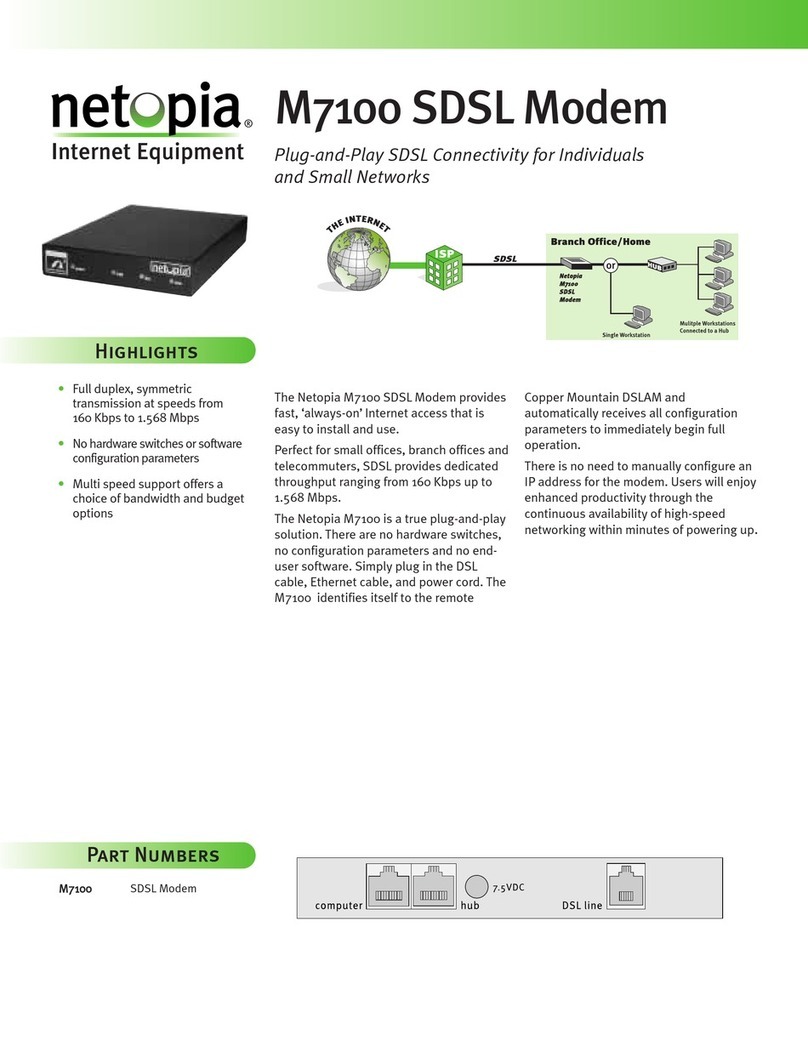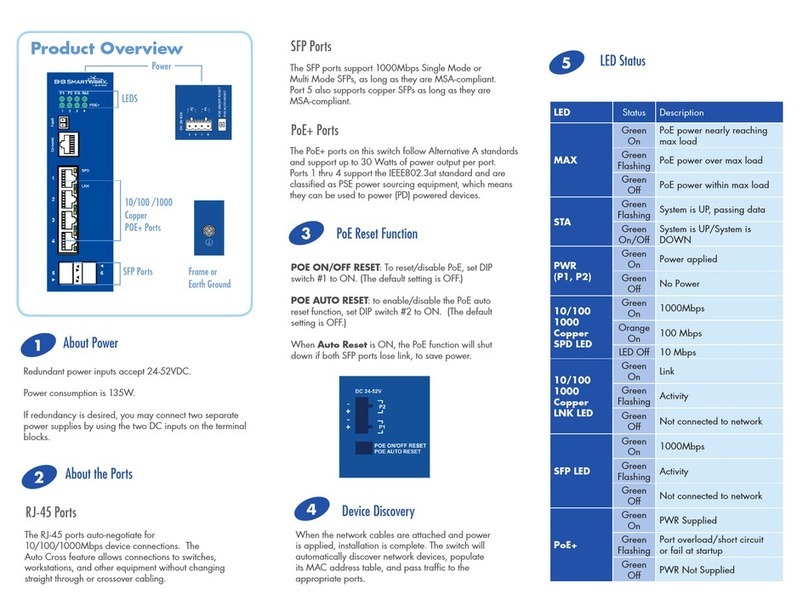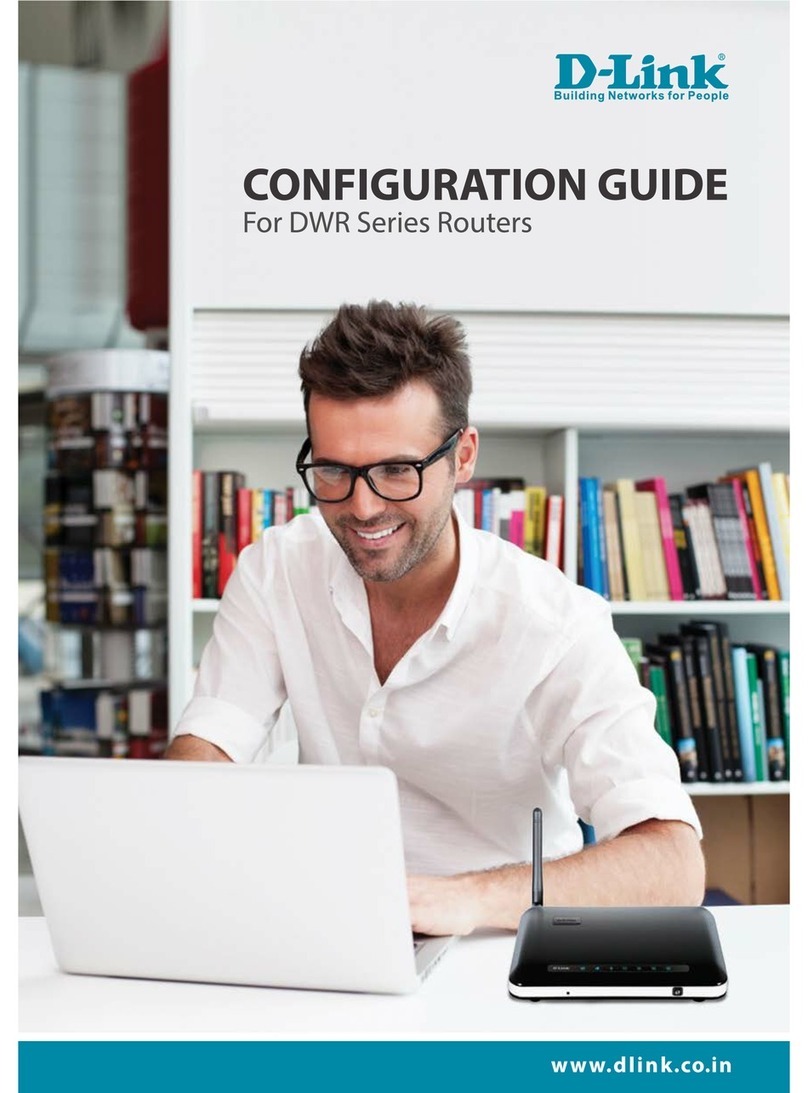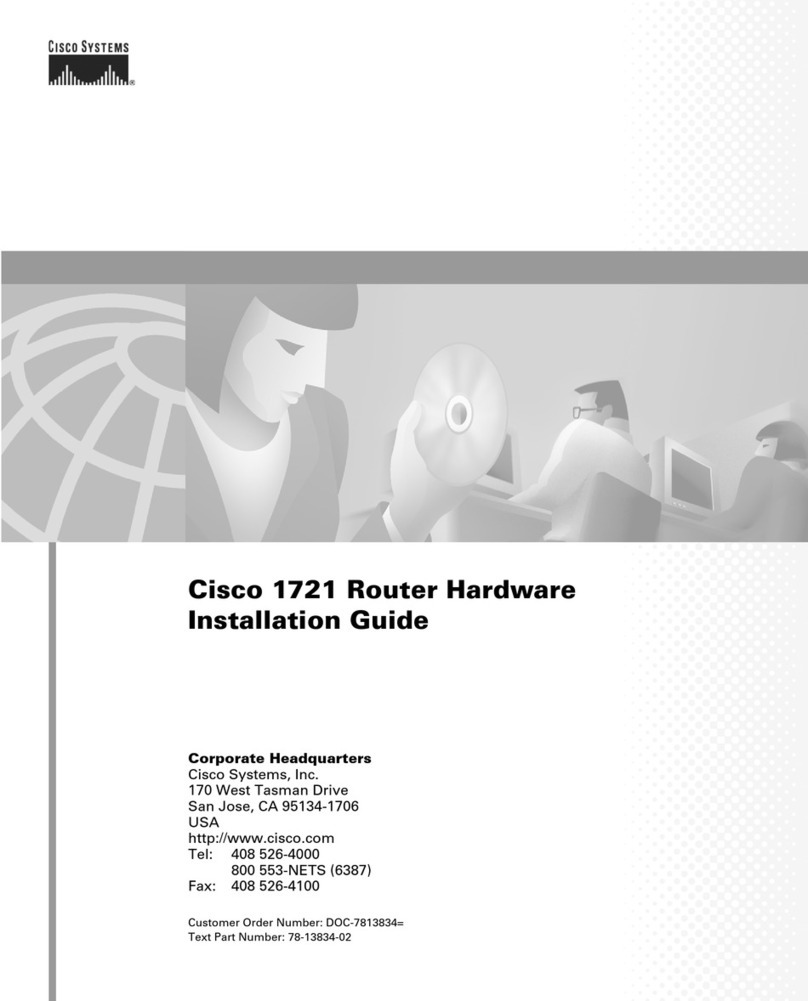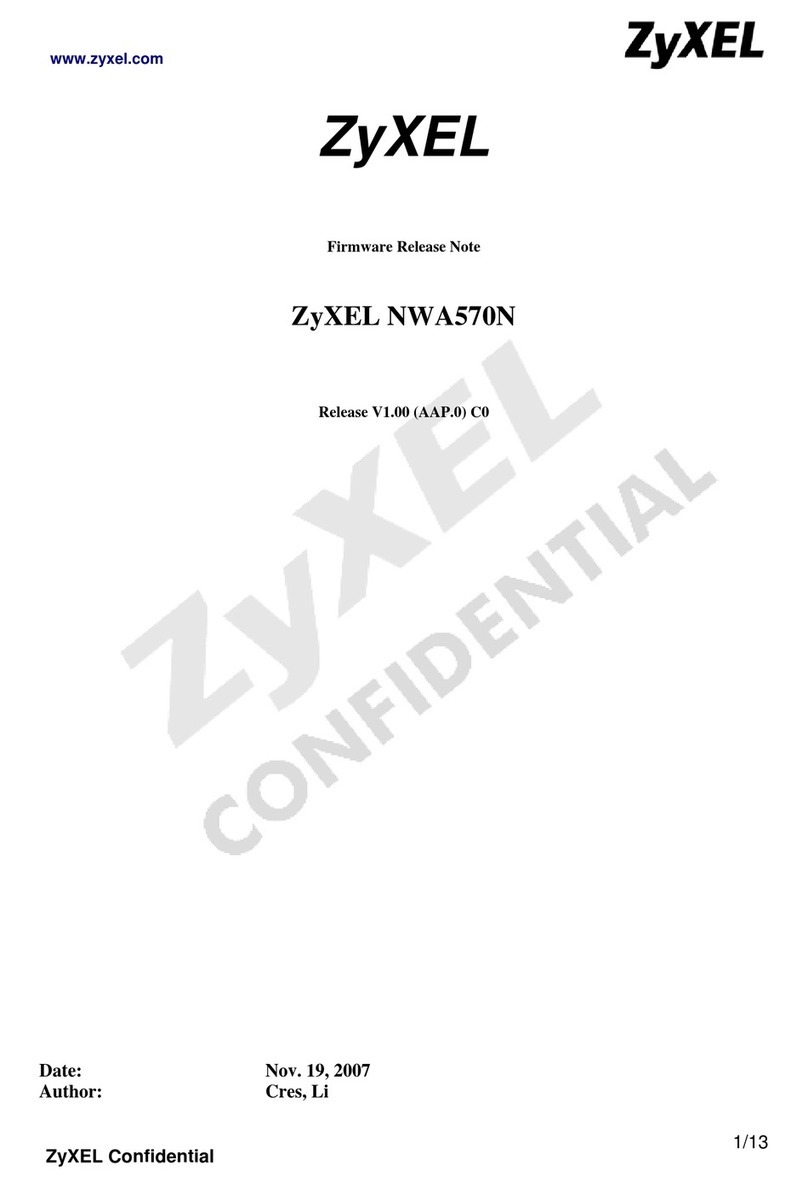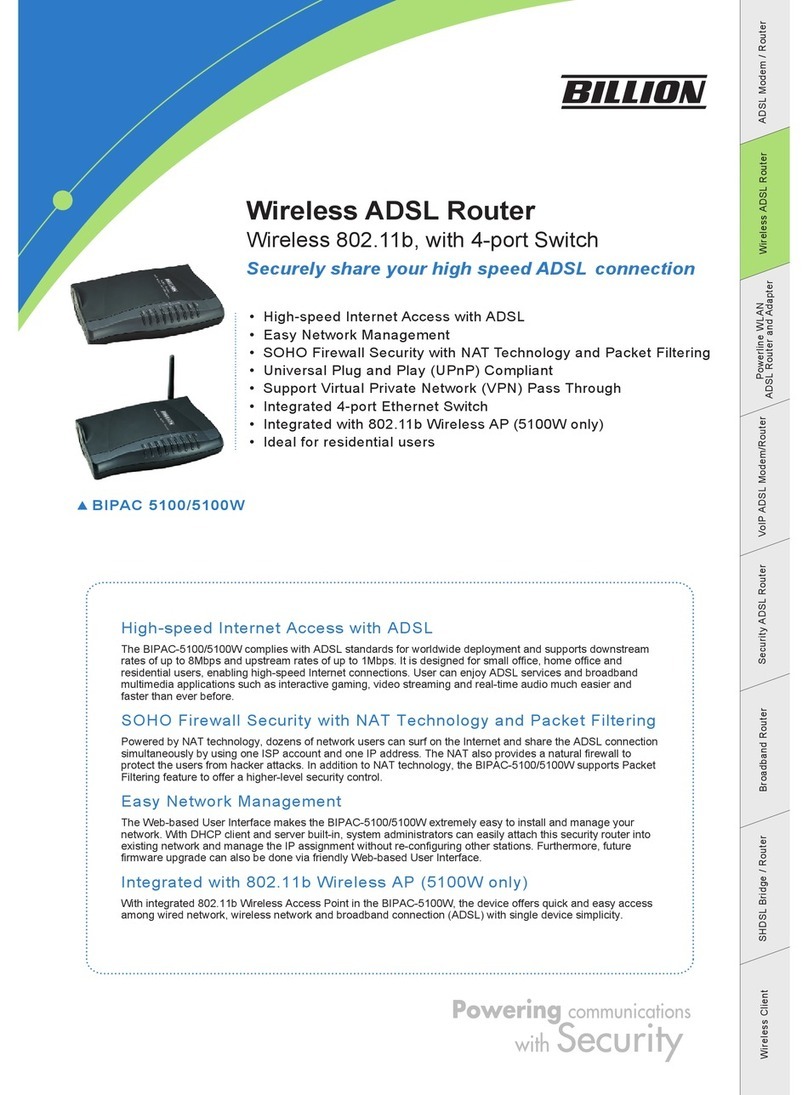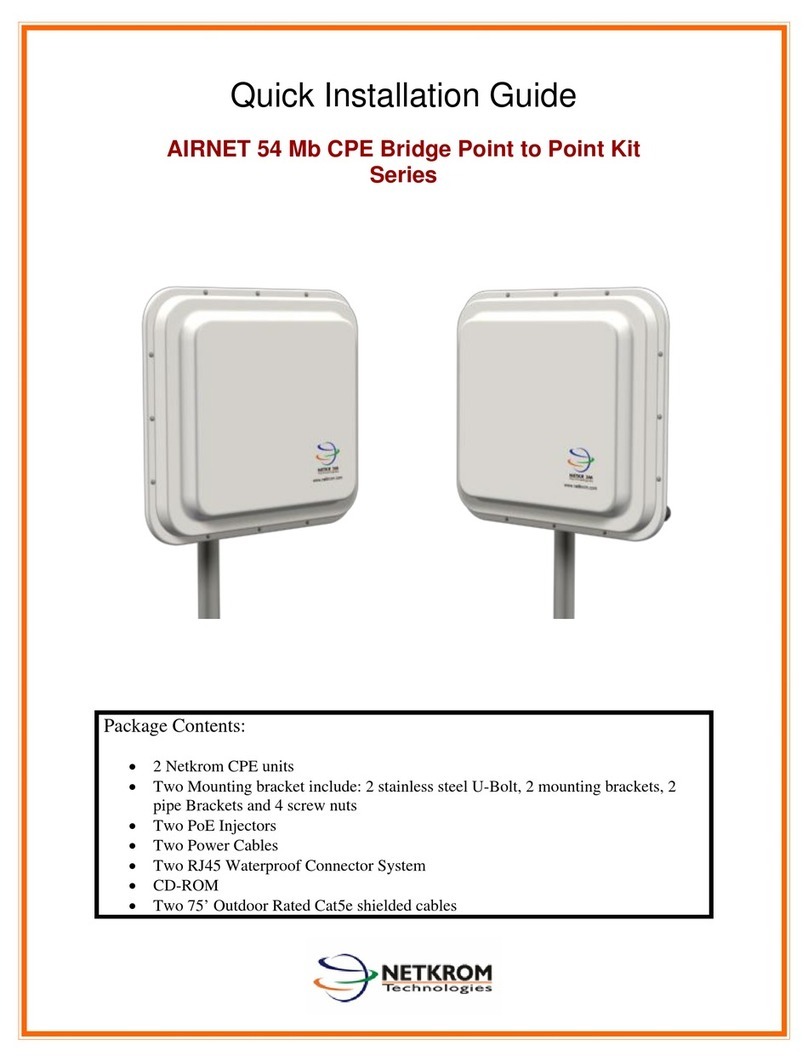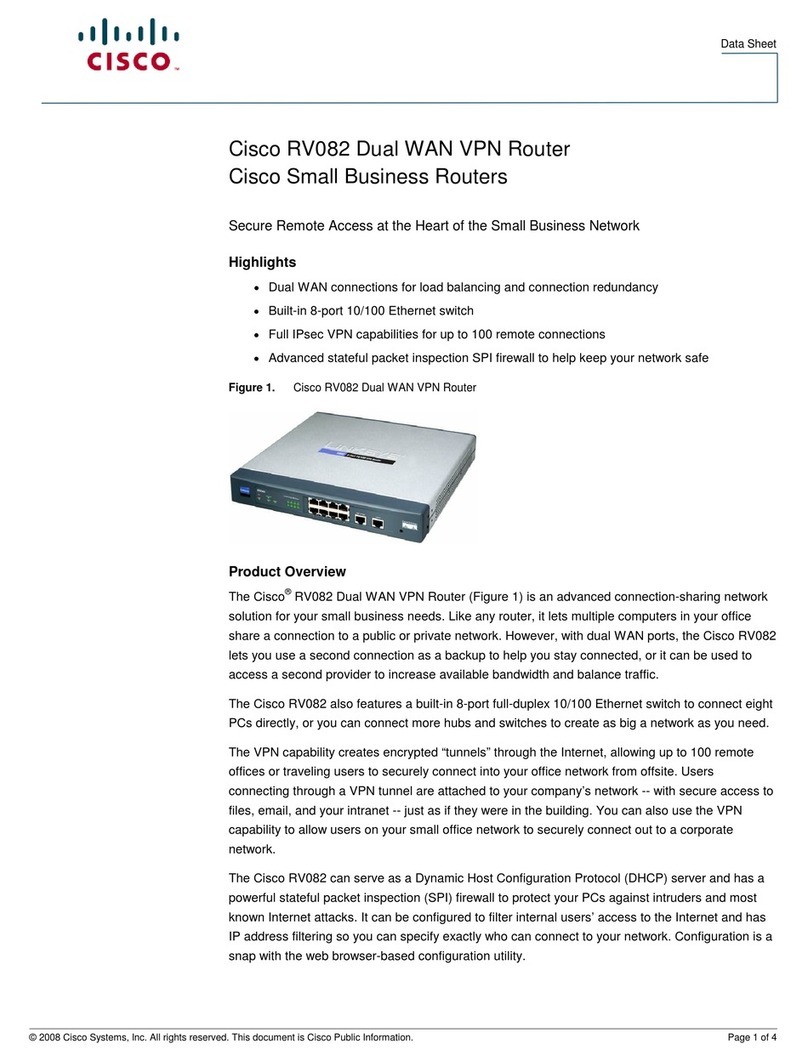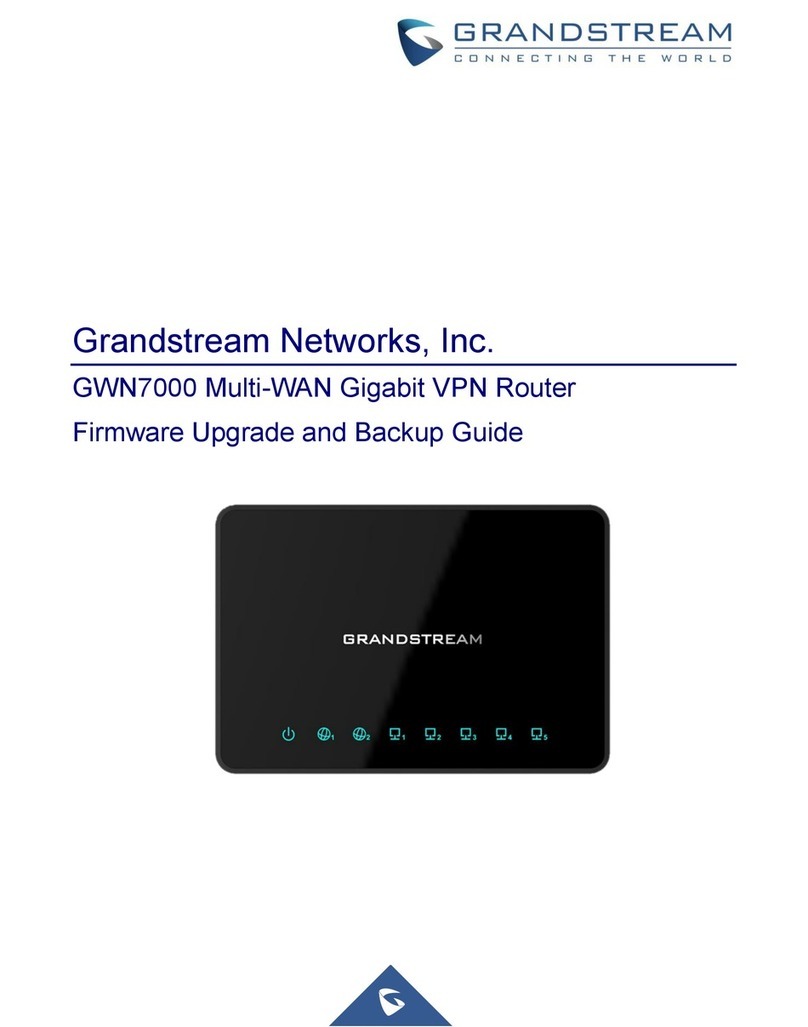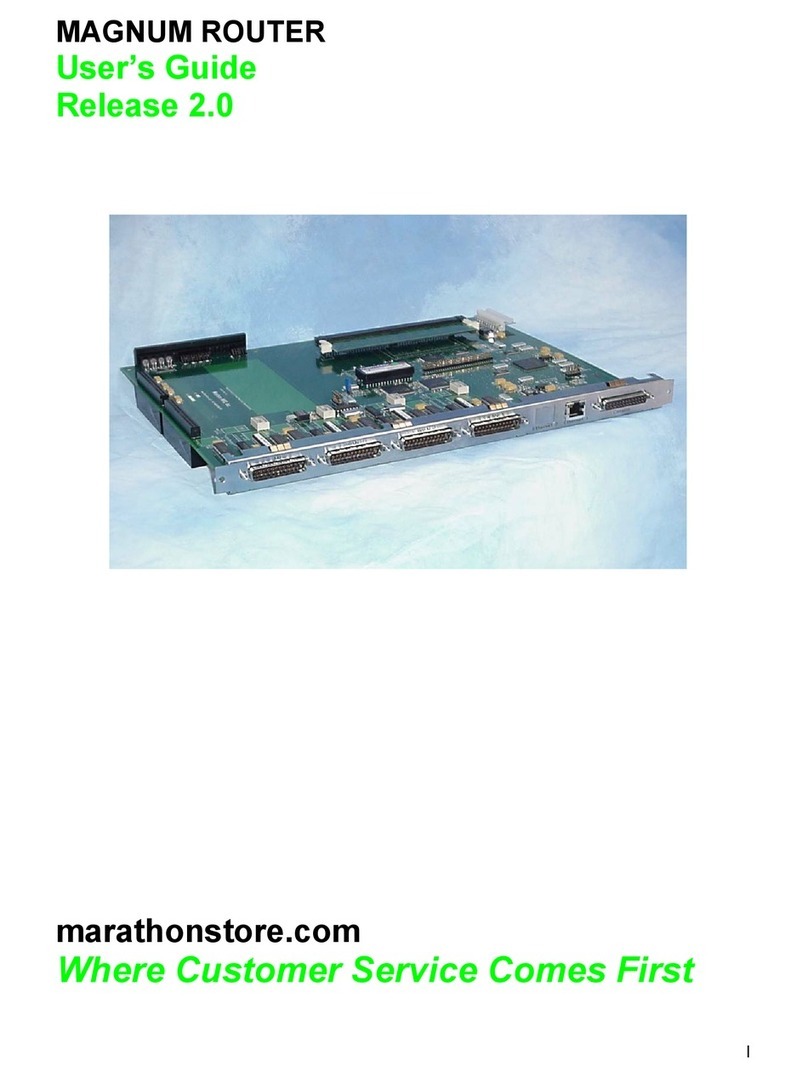Table of contents
Introduction................................................1
Router of the PABX elmeg T444 / elmeg T484 ....................................1
What is a router? ......................................................1
Router of the PABX system ................................................1
Which Internet connections are supported? .......................................1
Dial-in into the LAN (RAS)................................................2
RAS Callback:........................................................2
DHCP server and IP address allocation ..........................................3
Direct connection (DHCP) ................................................3
Default setting of the PABX ...............................................3
Default IP addresses for the local area network ......................................3
What are IP addresses and subnetwork masks ......................................4
Example with this PABX:..................................................4
Router functions ......................................................4
Automatic Internet access, fallback ............................................4
Short Hold ..........................................................4
Dynamic ISDN........................................................4
DHCP server .........................................................5
DNS server ..........................................................5
DNS-Proxy ..........................................................5
Dynamic DNS ........................................................6
Router control via system phone .............................................8
Status display CAPI / TAPI in the ControlCenter .....................................8
Configuration examples.........................................9
Address assignment by DHCP -Recommended configuration - (Default setting)................9
Things to note for this configuration. ...........................................9
Address assignment without DHCP (set / mixed IP addresses) ............................11
Things to note for this configuration. ..........................................12
LAN-Client (PC) Configuration .............................................12
PC settings in Windows operating system .......................................12
Sample configuration of a network with mixed address assignment.......................14
Sample configuration of a network with set address assignment ............................15
Checking the LAN clients (PCs) ............................................16
Configuration for Windows 98SE/ME/2000/XP ....................................16
Checking the TCP/IP Configuration.................................17
Windows 98SE / ME....................................................17
Windows 2000 .......................................................17
Windows XP ........................................................19
Configuring Internet access on a PC..........................................20
Internet Explorer settings / Windows Internet options .................................20
Configure firewall filters........................................22
Basic information about firewall configuration ....................................22
Four place holders are provided to achieve an abstraction when defining the filters: .................23
You can configure the following parameters:......................................23
Filter Wizard .......................................................25
Gaming - Filter .......................................................27
1