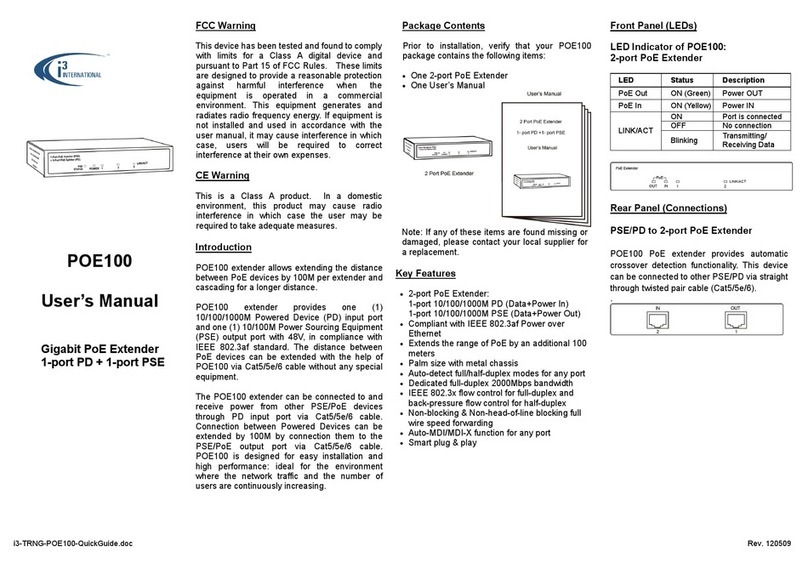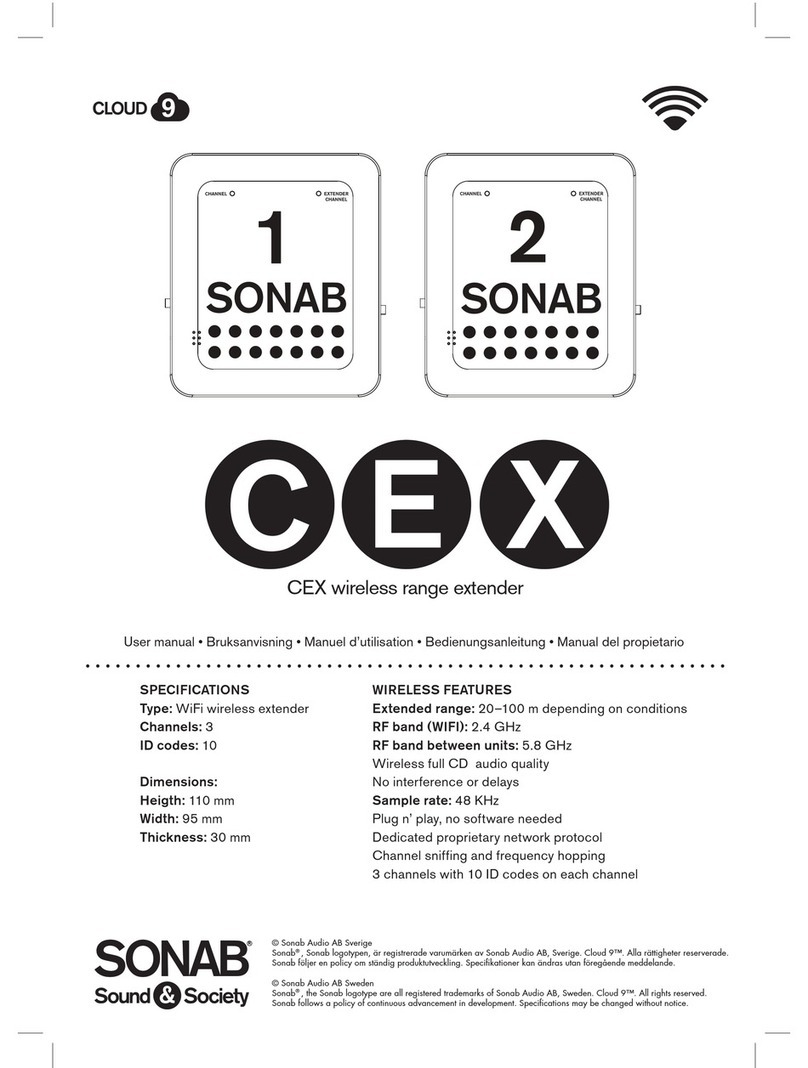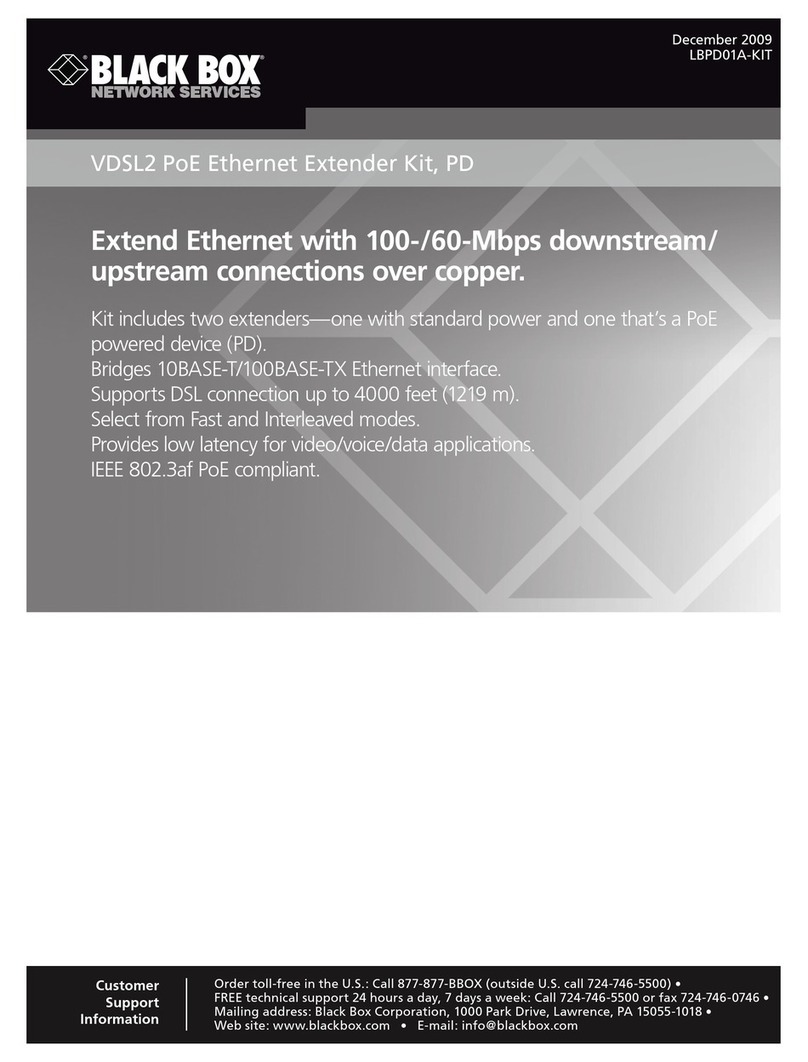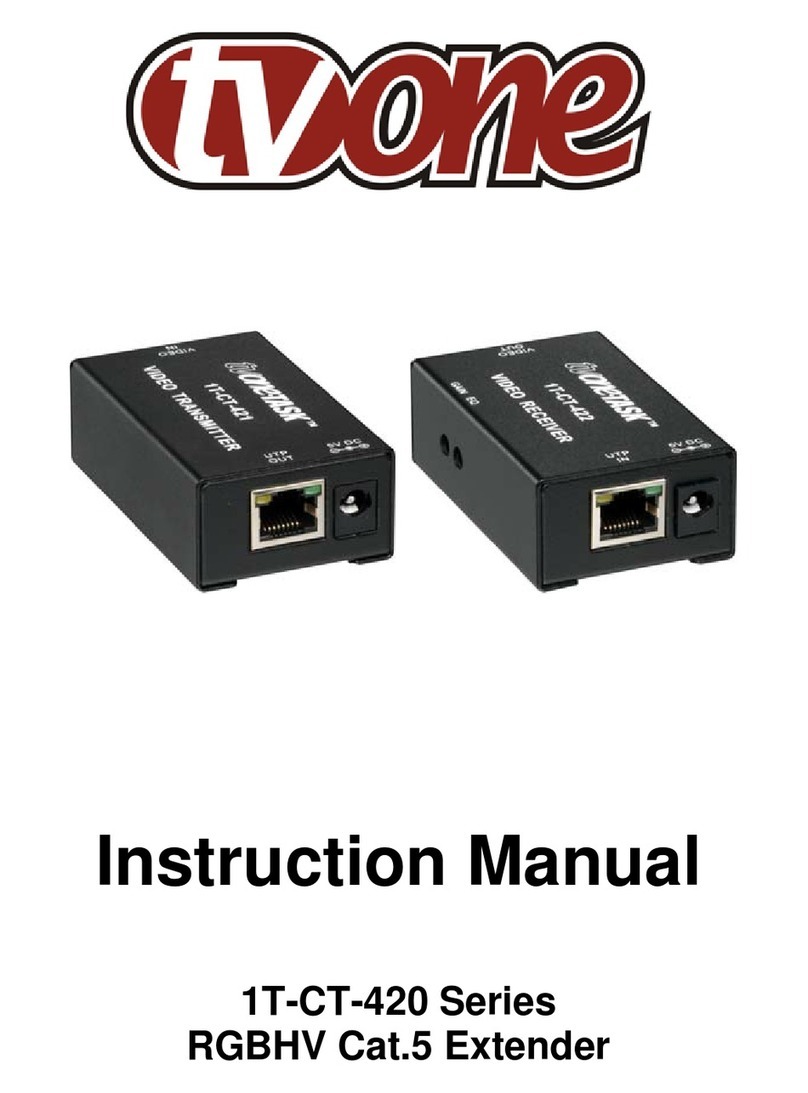ElMod TLS HL Assembly instructions

ThinkTank Booster / TLS HL
Instructions for assembly and handling
Please read this document carefully!
Scope of delivery
•ThinkTank Booster PCB
•ThinkTank TLS PCB
•Power cable A
•data cable B
•Motor cables C1+C
•EMNet cable 1
•Turret motor cable extension
•Optional light cable 3
This manual is also included if modules are
bought separately. Please skip the paragraphs
that do not apply.
Functionalities
•No further mixers or controllers necessary.
•Simulation of mass inertia; acceleration, braking and speed similar to original tanks.
•Extended control of the turret functionalities and lighting.
•turret speed in scale to original and arbitrary direction of canon movement.
•control of several lighting groups
•connection of muzzle flash and barrel recoil unit
•Easy extension due to ElMod bus system.
Overvie of connectors
ThinkTank Booster
1 signal input input
EMNet-Connection for other ThinkTank modules (cable 1)
3 motor connector (cable C1 and C )
4 power supply connection (cable A)
5 connection for brake light (direct connection for up to LEDs.
Minus left)
J jumper for tank model configuration
L1 power LED
L command LED
ThinkTank TLS
1 EMNet-Connection (cable 1)
signal input
3 supply for turret unit
4 auxiliary light (ex. rear light) (cable 3)
5 optional muzzle flash
6 optional servo connection for horizontal main gun movement.
7 optional servo connection for vertical main gun movement.
L1 power LED
L command LED
Assembly and connection of the ThinkTank Booster
Faulty wiring may cause permanent damage to the electronics! If anything is unclear, please
look at our FAQ or write an email to us!
•Cut the power supply cable for the HL circuit board and
connect cable A. Booster and the built-in circuit board
must be supplied with power.
•Cut the four motor cables in the middle.
•Cable B has to be connected with the two cable ends
which lead away from the control circuit board. The order
of connection must be followed precisely: starting at the
edge of the circuit board, yellow-orange-red-brown.
•Each of the cables C have to be connected with the
motors.
•Cable C which is connected to the motor driving the LEFT
chain (in direction of motion) is called C1, the other one
C .
•Keep in mind that the colors of the cables in your tank may
vary! Always connect light-colored
cables with light-colored ones and
dark-colored ones with dark-colored
ones!
•Connect the wires with the ThinkTank
Booster:
•cable A with connector 4
•cable B with connector 1
•cable C1 and C with connector 3
•Set the jumpers due to your tank model .
Pure Tank (no simulation of
mass inertia. Not
recommended.)
Heng Long Tiger or Panther Heng Long Pershing or
Walker Bulldog WSN T-34 (an additional wire set
is required)
Assembly and connection of ThinkTank TLS
•Remove the TLS jumper if you don't want to use barrel recoil unit
of a third-party manufacturer.
•Connect the 8-pin plug of the HL circuit board with connector .
•ThinkTank Booster and ThinkTank TLS are connected using the
EMNet cable.
•Connect the 8-pin plug of the turret
with connector 3 of the TLS. PAY
ATTENTION THAT THE
INDICATIONS POINT TOWARDS
THE EDGE OF THE PCB (as
indicated on the photo).
•n case the cables of the turret motor
are too short, you can extend them using cable .

•Connectors 4 and 5 are for optional lights. To each connector one to four LEDs
can be attached directly without any further parts. Polarity is as indicated on the
photo.
•Connector 4 can be used to control tail light (Heng Long Pershing / Walker
Bulldog). Connect cable 3 with connector 4 and wire it as indicated on the
photo.
•Other tank models can use the connector for any other
light like searchlight or Kolonnenfahrtgerät.
•Connector 5 provides a short pulse every time the tank
shoots. It can be used for a muzzle flash using an LED
or an appropriate flash module.
Initiation
•Make sure that all connections are well fixed and that no conductive parts can touch each
other.
•Switch on the remote control and the tank exactly in this order.
•Both power LEDs should go on.
•Move the right lever of the remote control. The tank starts moving.
Depending on the receiver it may be necessary to adjust the channel order or their polarity.
Check the manual of your radio for details.
Operation state LEDs
Power-LED on Module is operational
blinking Searching for connected modules
Command-LED on Stick out of neutral position / valid command
Brakes
The ThinkTank Booster module disposes of three degrees of braking:
Motor brake Chain brake Emergency brake
Put the lever in neutral position.
Rolling out
move the stick half-way to
opposite direction
Full brake
move the stick completely to
opposite direction
Immediate halt
Controlling the TLS (standard version only)
The control of the light group and the tower unit is carried out as follows:
èRotate turret right Engine on/off (function requires a ThinkTank
Blaster module)
çRotate turret left Main gun shot
éLift cannon Main light
êLift cannon in opposite direction Auxiliary light (Connector 4 on TLS)
GMG
Please visit our website and take a look on the FAQ for in-depth informations
Nicht geeignet für Kinder unter 14 Jahren.
Not suitable for Children under 14 years.
Ne convient pas pour des enfants de moins de 14 ans.
Niet geschikt voor kinderen onder de 14 jaar.
ElMod Dipl.-Inf.(FH) Thomas Kusch und Jürgen K. Huber GbR
Millotstraße 15/1
D-7 6 Nürtingen
DEUTSCHLAND/ GERMANY
ElMod Dipl.-Inf.(FH) Th. Kusch & Jürgen K. Huber GbR
info@el-mod.de http:// .el-mod.de