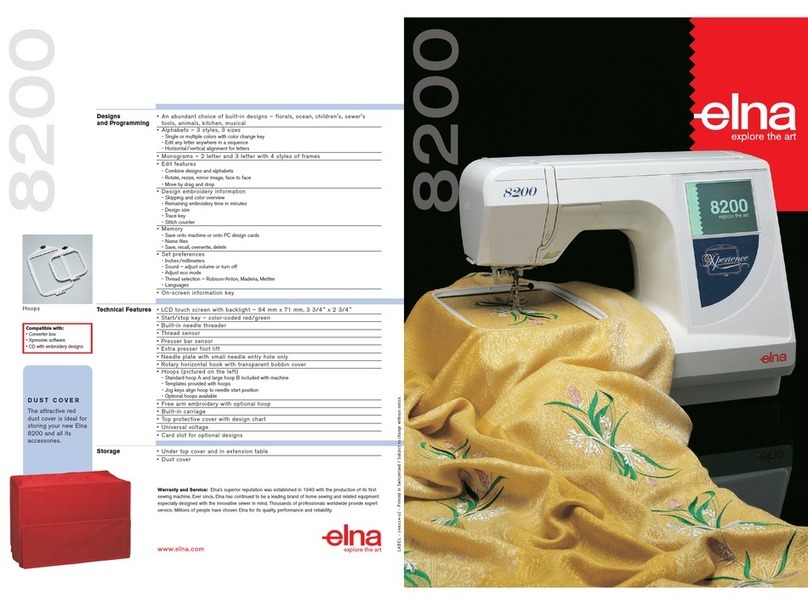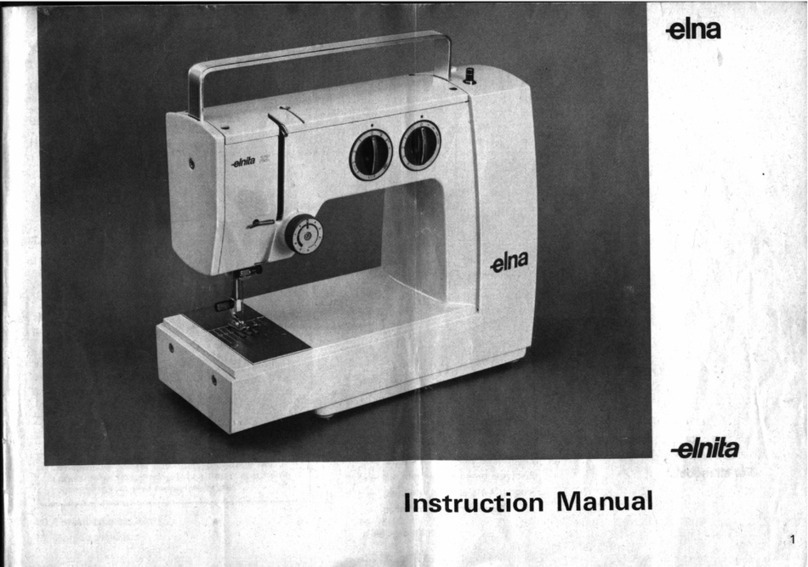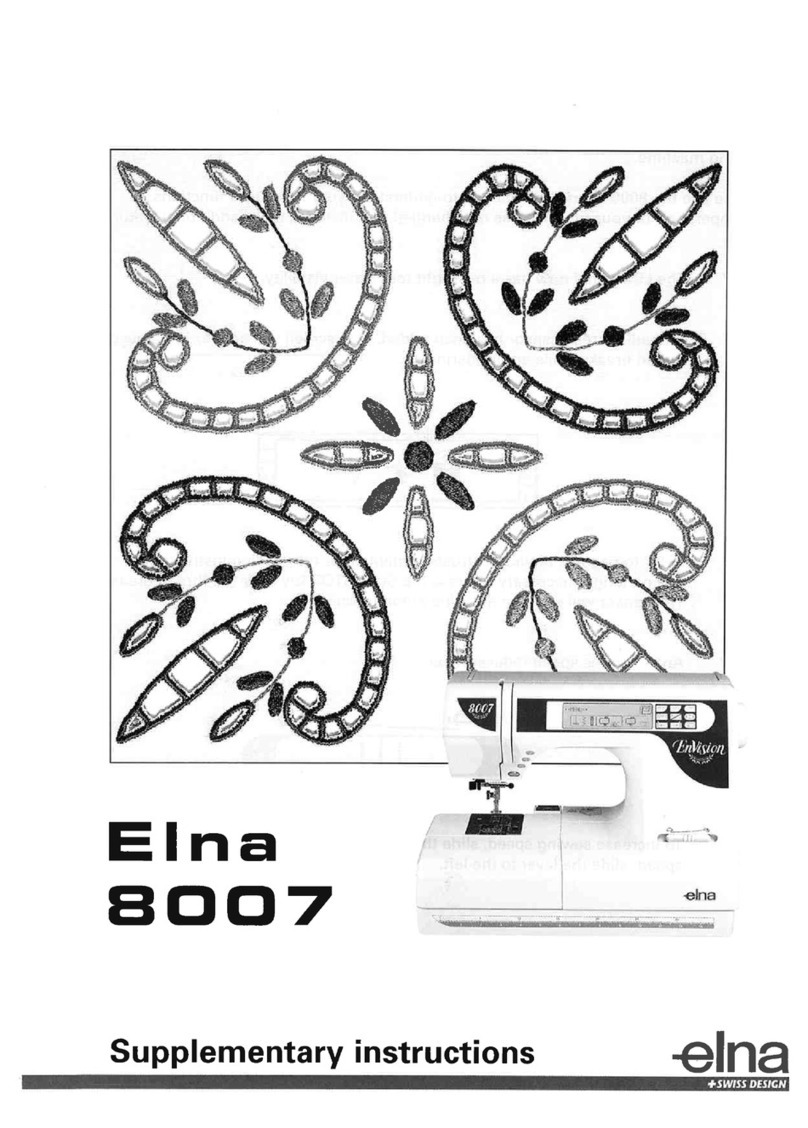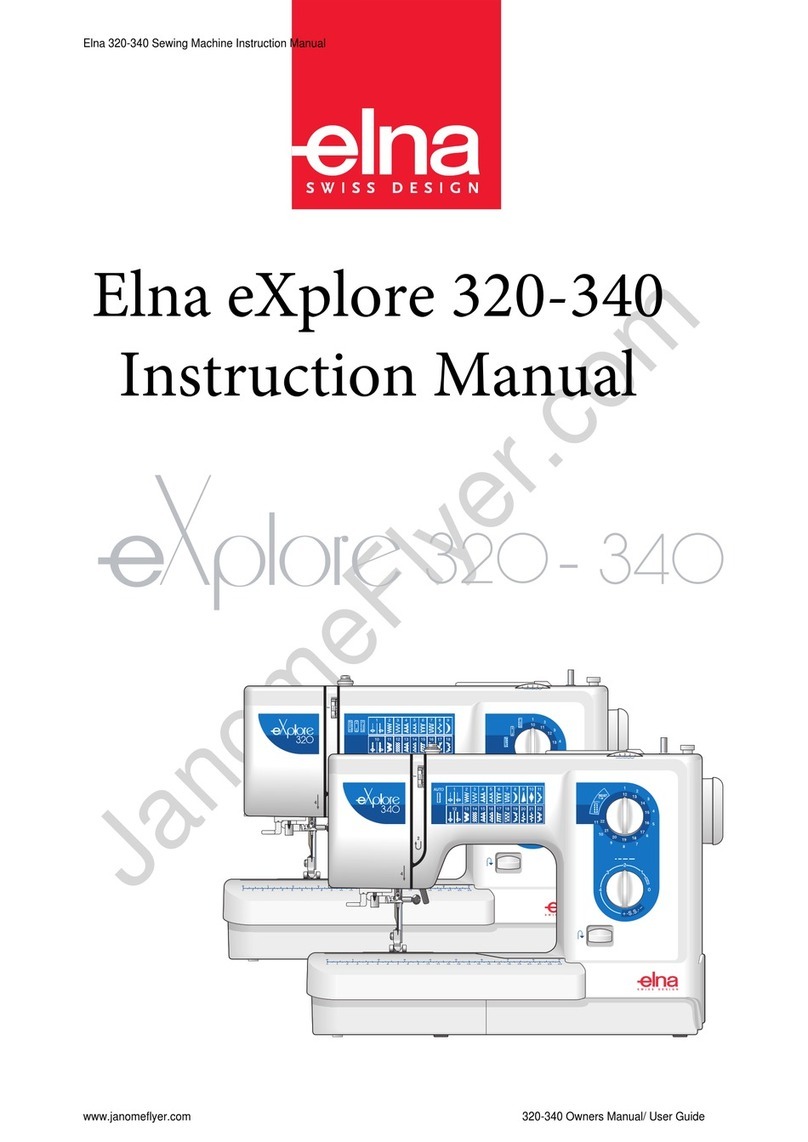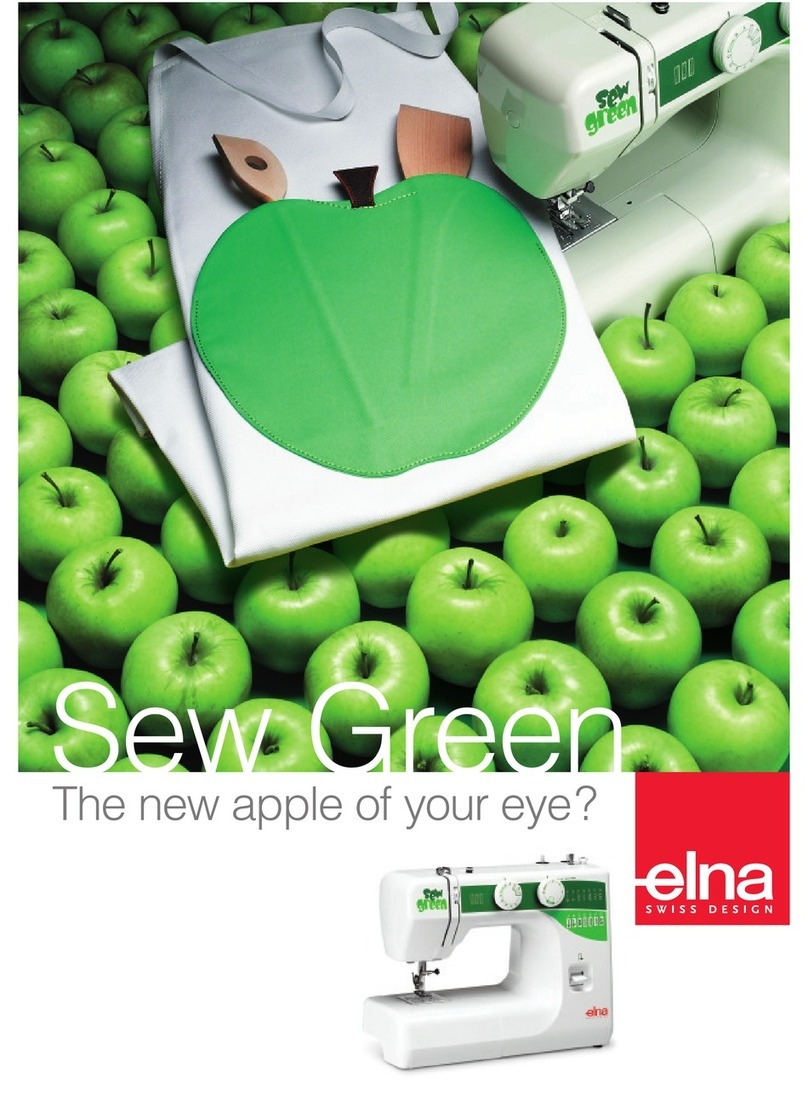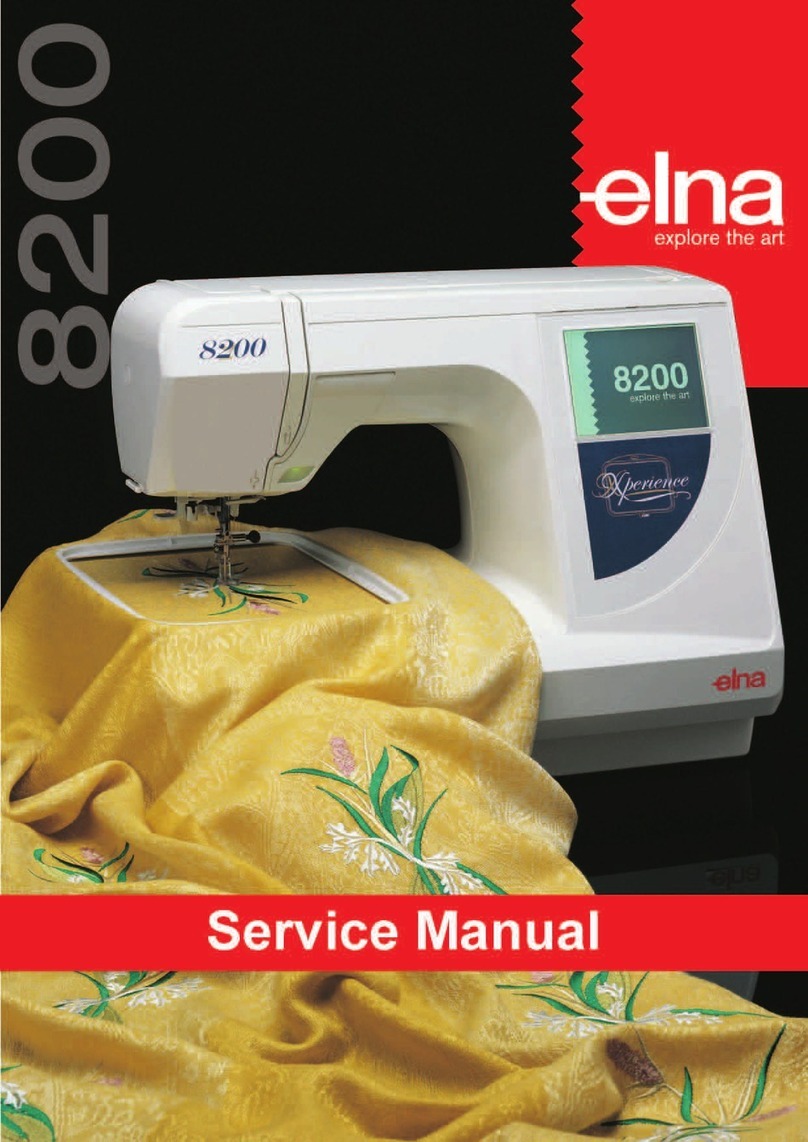2
TABLE OF CONTENTS
ESSENTIAL PARTS
Names of Parts........................................................ 4
Standard Accessories.............................................. 5
Foot Control and Thread Cutter Switch................... 7
Adjusting the Thread Cutter Switch Position ........... 7
Extension Table....................................................... 9
How to carry the sewing machine............................ 9
GETTING READY TO SEW
Connecting the Power Supply ............................... 10
Using foot control................................................. 11
Thread Cutter Switch............................................. 12
Preparation for Thread Cutter Switch .................. 12
Controlling Sewing Speed ..................................... 13
Foot Control........................................................... 13
Machine Operating Buttons................................... 14
Bobbin Winding Button and Jog Dials ................... 16
Touch Panel Keys ................................................. 17
On-screen Help ..................................................... 18
Raising and Lowering the Presser Foot ................ 19
Knee Lifter ............................................................. 19
Replacing the Presser Foot................................... 20
Removing and Attaching the Foot Holder.............. 21
Attaching the Dual Feed Foot AD or the Dual Feed
Plus Foot HP2 ....................................................... 22
Attaching the Ruler work foot QR.......................... 22
Attaching the Professional Grade Foot HP............ 22
Attaching the Darning Foot PD-H or the Darning
Foot (open-toe) PD-H............................................ 23
Replacing Needles ................................................ 23
Fabric and Needle Chart ....................................... 24
Winding the Bobbin ............................................... 25
Inserting the Bobbin............................................... 28
Threading the Machine.......................................... 29
Built-in Needle Threader........................................ 31
Drawing up the Bobbin Thread.............................. 32
Replacing the Needle Plate................................... 33
ORDINARY SEWING MODE
Ordinary Stitch Patterns ........................................ 34
Function Keys in Ordinary Sewing Mode .............. 36
Utility Stitches........................................................ 38
Straight Stitches .................................................... 38
Sewing from the Edge of Thick Fabric................... 38
Changing Sewing Direction ................................... 38
Turning a Square Corner....................................... 38
Securing Seams .................................................... 39
Cutting Threads..................................................... 39
Needle Plate Guides.............................................. 39
Variety of Straight Stitches .................................... 40
Sewing with the Dual Feed Device........................ 41
Dual Feed Plus Foot HP2...................................... 42
Sewing with the Professional grade foot HP ......... 43
Zigzag Stitches...................................................... 44
Variety of Overcasting Stitches ............................. 45
Manual Stitch Settings........................................... 46
Adjusting Thread Tension...................................... 48
Adjusting Foot Pressure Control............................ 48
Number of locking stitches .................................... 48
Foot up for Pivoting ............................................... 48
Favorite Stitch Adjustment..................................... 49
Other Utility Stitches.............................................. 51
BUTTONHOLES AND SPECIALTY
STITCHES
Variety of Buttonholes ........................................... 53
B1 Sensor (Square) Buttonhole............................. 54
Using the Stabilizer Plate ...................................... 58
B2 Automatic (square) Buttonhole......................... 59
Other Buttonholes.................................................. 61
B13 Welted Buttonhole (Bound Buttonhole).......... 62
Corded Buttonhole................................................. 64
Specialty Stitches .................................................. 64
B14 Button Sewing................................................ 64
B15 Darning........................................................... 65
B17 Fly Stitch ........................................................ 66
B18-B22 Eyelets.................................................... 66
DECORATIVE STITCHES
Decorative Stitches................................................ 67
Quilting (Q) ............................................................ 74
Using the Quilting Guide Bar................................. 74
Q1-Q3 Patchwork Piecing ..................................... 74
Angle Scales on the Needle Plate......................... 74
Quilt Block Advisor ................................................ 75
Q73-Q78 Hand-look Quilt Stitches ........................ 77
S1-S31 Decorative Satin Stitches ......................... 77
Elongation Ratio .................................................... 77
Created Stitches (CS)............................................ 78
Twin Needle Sewing.............................................. 79
PROGRAMMING A PATTERN
COMBINATION
Mirror Image of Patterns........................................ 81
Bridge Stitches ...................................................... 81
Editing a Pattern Combination............................... 82
Deleting a Pattern.................................................. 82
Inserting a Pattern ................................................. 82
Startover Key......................................................... 83
Checking Pattern Combination Length.................. 84
Tapering ................................................................ 85