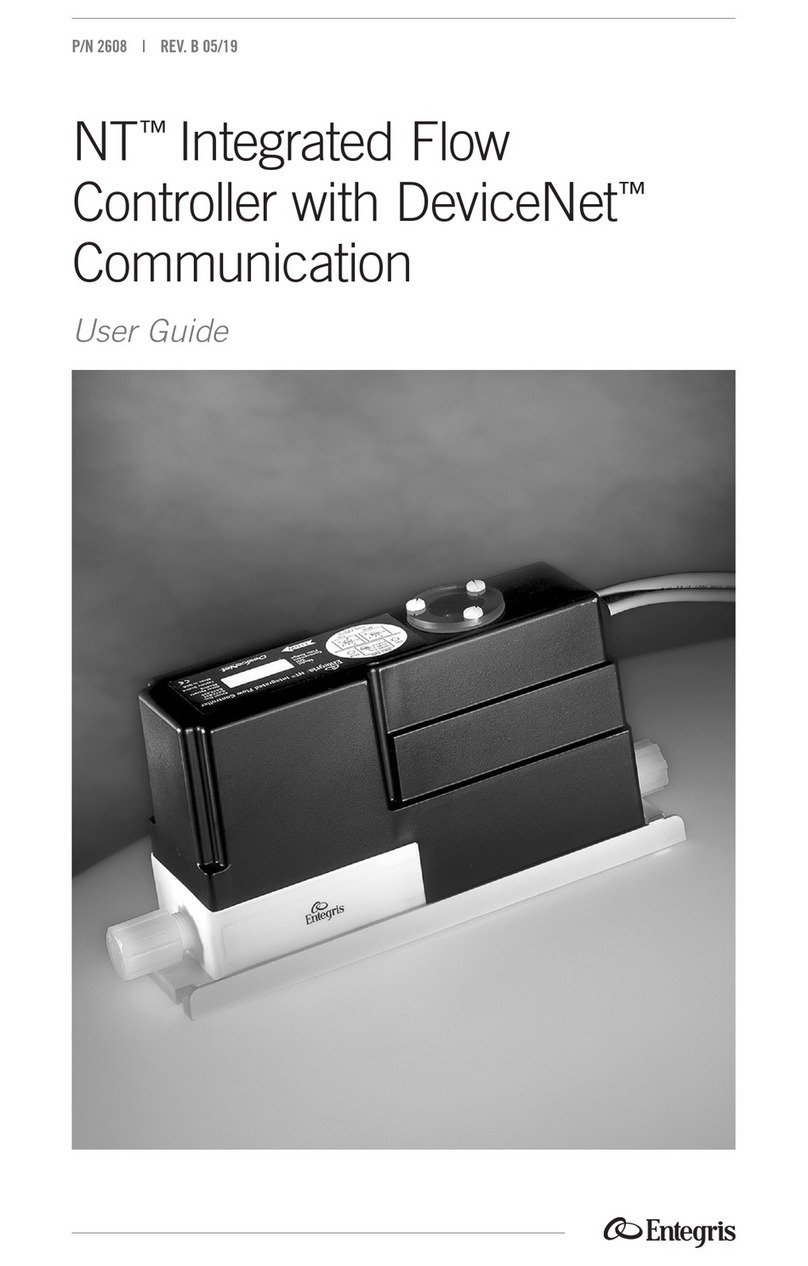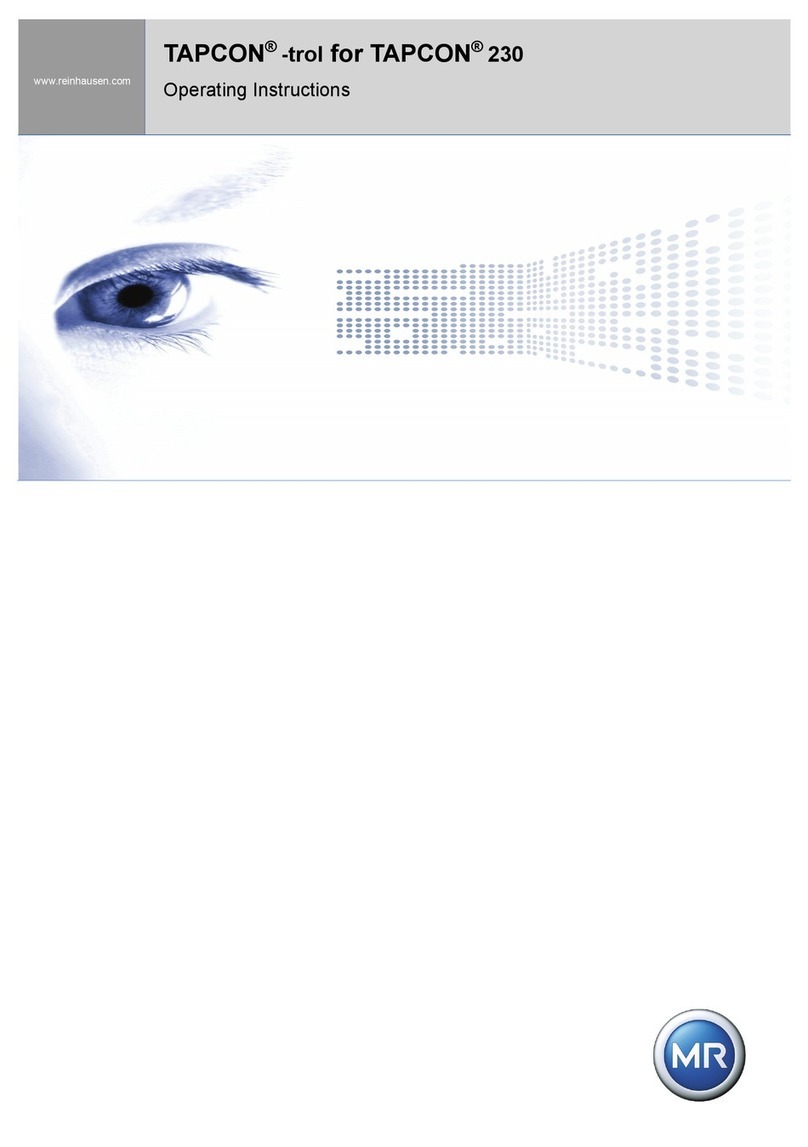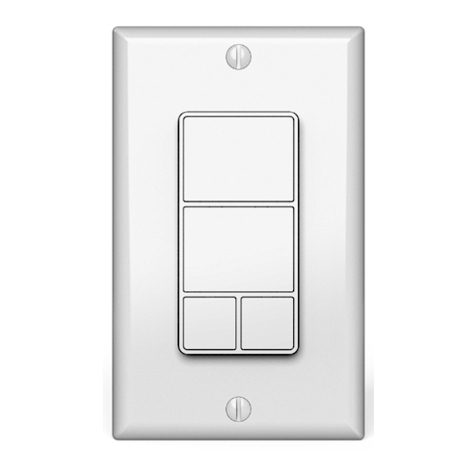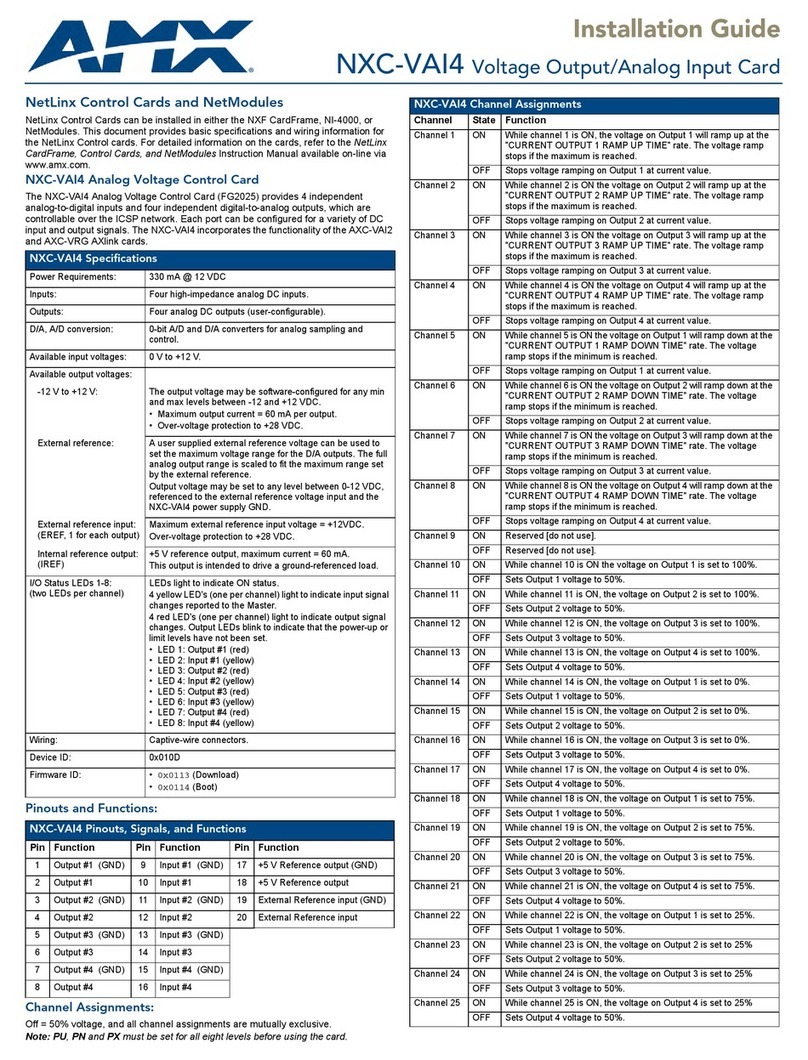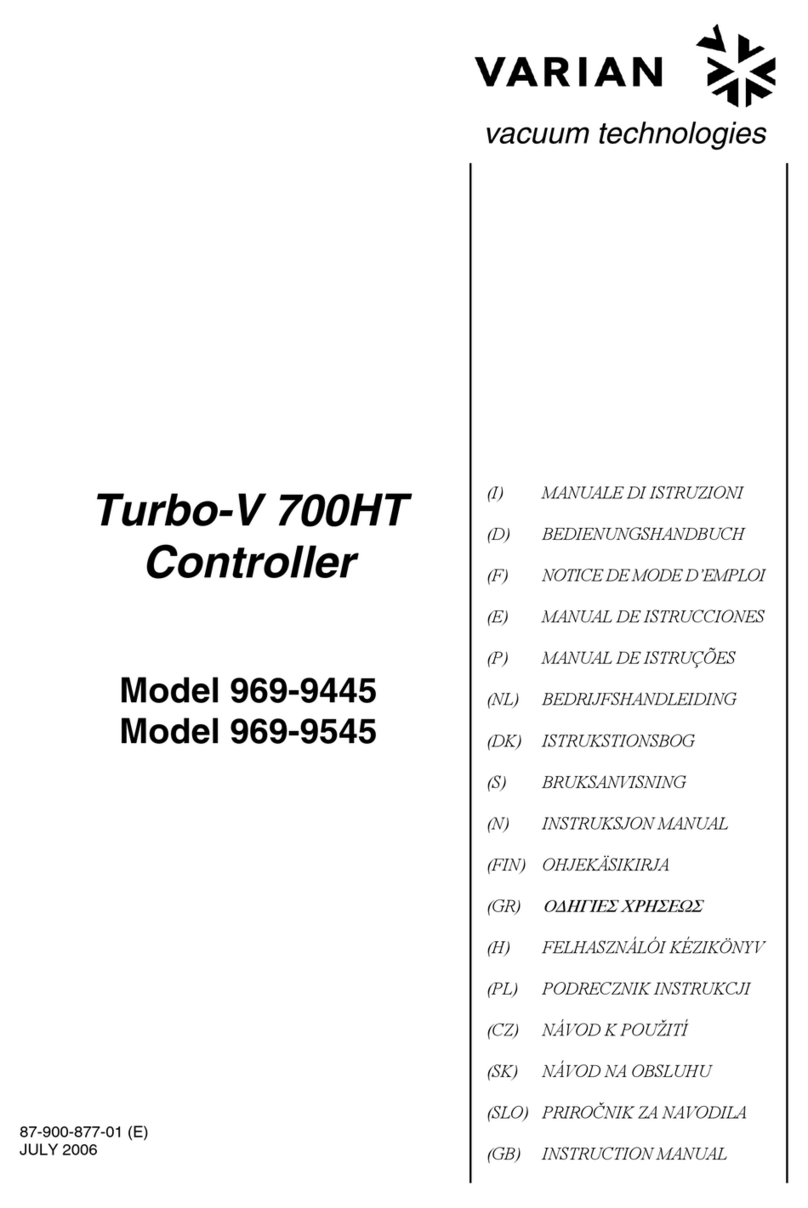Elos BIOTOPUS II User manual

BIOTOPUS II
AQUARIUM CONTROLLER
VER 01.05.7 UK
AQUARIUM AUTOMATING SYSTEM
ENGLISH

BIOTOPUS II
- Operator manual
Page 2

BIOTOPUS II
- Operator manual
Page 3
PRECAUTIONS AND SAFETY INSTRUCTIONS:
a.
Before connecting the BIOTOPUS II and its components, fi nd a safe
position for them. To reduce the risk of fi re or electric shock, do not expo-
se this unit to rain or moisture. Position the MULTIPLUG far away from the
aquarium, to avoid water to contaminate it otherwise this unit may be
damaged.
b.
Heat - The unit should be situated away from heat sources such as ra-
diators, stoves, or other appliances that produce heat.
c.
Power Sources - The unit should be connected to a power supply only
of the type described in the operating instructions or as marked on the unit
power supply unit.
d.
Power-Cord Protection - Power-supply cords should be routed so that
they are not likely to be walked on or pinched by items placed upon or
against them, paying particular attention to cords at plugs, convenience
receptacles, and the point where they exit from the unit.
e.
Always take care to prevent water from running down the cord, always
use a drip loop as shownin Figure 1.1. To create a drip loop, make sure that

BIOTOPUS II
- Operator manual
Page 4
the cord extends below the outlet so that any runoff will not enter the outlet
or the device.
If you are not familiar with installationof electrical equipment,
it is strongly recommended that you hire a licensed electrician.
f.
Object and Liquid Entry - Care should be taken so that objects do not fall
into and liquids are not spilled into the inside of the unit.
g.
Damage Requiring Service - The unit should be serviced by qualifi ed ser-
vice personnel when:
A
. The power-supply cord or the plug has been damaged; or
B.
Objects have fallen, or liquid has been spilled into the unit; or
C.
The unit has been exposed to rain; or
D.
The unit does not appear to operate normally or exhibits a marked
change in performance; or
E.
The unit has been dropped, or the cabinet damaged.
h.
Servicing - The user should not attempt to service the unit beyond those
means described in the operating instructions. All other servicing should be
referred to qualifi ed service personnel.
i. AVOID DANGEROUS OPERATING CONDITIONS
Do not operate the Biotopus II with wet hands, if you are standing in water,
if the Controller is wet.

BIOTOPUS II
- Operator manual
Page 5
Figure 1.1.

BIOTOPUS II
- Operator manual
Page 6

BIOTOPUS II
- Operator manual
Page 7
What is packed with your BIOTOPUS II:
Model “ONLY MONITOR”:
•DISPLAY UNIT
•Temperature probe
•12-16 Volt dc power supply
•one mounting hanger
•Operator Manual (what you are now reading)
•Warranty Registration Card
Model “CONTROL”:
•DISPLAY UNIT
•MULTIPLUG UNIT: 6 plugs
•Two-conductor cable to connect between MULTIPLUG
and DISPLAY UNIT
•Temperature probe
•12-16 Volt dc power supply
•two mounting hangers
•Operator Manual (what you are now reading)
•Warranty Registration Card

BIOTOPUS II
- Operator manual
Page 8
Model “REMOTE CONTROL”:
• DISPLAY UNIT
• MULTIPLUG UNIT: 6 plugs
• BIOLINK SMS
• Temperature probe
• Two-conductor cable to connect between MUL-
TIPLUG and DISPLAY UNIT
• Two-conductor cable to connect between BIO-
LINK SMS and DISPLAY UNIT
• Antenna for BIOLINK SMS UNIT
• Two 12-16 Volt dc power supplies
• two mounting hangers
• Operator Manual (what you are now reading)
• Warranty Registration Card
What is not packed with your BIOTOPUS II that you will need
• PROBES: pH probe (one ore two), redox probe, lux probe (some versions may include a pH
probe)
• Calibration solutions (some versions may include calibration solutions)
• Telephone’s SIM card (to be purchased by your local Telephone Services Supplier)
• In some data modes you will need a 9-pin serial cable to connect to your computer.

BIOTOPUS II
- Operator manual
Page 9
Warranty:
You have purchased the most advanced Aquarium controller available.
Please complete and return the enclosed
Warranty Registration Card
. Elos occasionally
offers performance enhancing updates to its products. By returning the completed Re-
gistration Card, we will notify you about these updates. For current information and hints
and tips about our products check out our World Wide Web site.
Elos warrants articles of equipment manufactured by it to be free from defects in ma-
terial and workmanship under normal use and service. Elos’s obligation under this war-
ranty is limited to making good at its factory any defective controller or satellite which is
returned intact to Elos or to one of Elos’s authorized service centers within
TWO
years of
delivery of the product to the original purchaser. The shipping must be prepaid until the
product has been determined to be defective.
Probes supplied by Elos carry a 90-day warranty
from date of purchase with the same
conditions as the controller and satellite warranty.
Elos warrants any repair or replacement of its products for thirty (30) days or for the re-
mainder of the original warranty, whichever period is longer.
This warranty shall not apply to any article of equipment which has been repaired or
altered outside the Elos factory or authorized service centers, nor which has been subject
to misuse, negligence or accident, incorrect wiring by others, or installation or use not in
accord with instructions furnished by the manufacturer.
Elos’s warranty obligation has limited transportation expenses. Products believed by
buyer to be defective shall be returned to Elos, transportation and insurance prepaid by

BIOTOPUS II
- Operator manual
Page 10
buyer. If Elos determines the product is defective in operation, work-manship or mate-
rial, the product will be repaired or replaced and returned to the buyer with transpor-
tation and insurance prepaid. If Elos determines that the product is operating normally
and the buyer was misusing the product, Elos may charge the buyer for labor and
shipping charges.
Elos will give the buyer every possible consideration and will notify the buyer of pro-
ducts not subject to warranty allowance; and promptly upon receiving such notice,
the buyer will notify Elos as to whether the product should be repaired, returned to the
buyer without repair or otherwise disposed of. Products left in Elos’s possession lon-
ger than thirty (30) days without the buyer’s notice of disposition will be subject to a
stocking and handling charge. For replaced items, the buyer will pay the established
Elos price. For repair labor, the buyer will pay Elos’s established maintenance service
rate. Under all circumstances, a product not subject to warranty coverage will free Elos
of all transportation charges.

BIOTOPUS II
- Operator manual
Page 11
Quick Start Setup
Here is the absolute minimum information you need to get started with your new
BIOTOPUS II. After you satisfy your urge to hook it up and turn it on, please read the
entire manual; you will learn how to maximize the effectiveness of this fi ne product:
CONNECTIONS:CONNECTIONS:
The following description may depend on your set-up:
1.
Position the Display in the most convenient place. The controller comes with a
mounting hanger for easy installation. Use the hanger to attach the controller to the
wall. Your Biotopus II can be located in any dry location. The controller is not water-
proof and cannot be sub-merged, permitted to get wet or exposed to high humidi-
ty.
AVOID SPLASHING THE UNIT.
2.
Connect the probe(s) to the DISPLAY UNIT and position them into the aquarium
or into the fi lter so that the top of the probe(s) is above the waterline. All the probes
should be positioned so that ONLY ABOUT 2/3 of the probe shaft is immersed in wa-
ter. Select a probe installation that will allow the pH and ORP probes to be located
within 15 cm (6 inches) of the temperature probe.
3.
Connect the DC power supply to the DISPLAY UNIT
(ONLY NECESSARY FOR CONTROL VERSIONS):
4.
Position the MULTIPLUG in the most convenient place. The Multiplug comes with a
mounting hanger for easy installation. Use the hanger to attach the Multiplug to the
wall, in any dry location. The Multiplug is not waterproof and cannot be sub-mer-
ged, permitted to get wet or exposed to high humidity.

BIOTOPUS II
- Operator manual
Page 12
5.
Connect the two-conductor cable between the MULTIPLUG and the DISPLAY
(ONLY NECESSARY FOR REMOTE CONTROL VERSIONS):
6.
Connect the two-conductor, 9 pin serial cable between the DISPLAY UNIT and the BIO
LINK SMS UNIT.
7.
Connect the DC power supply to the BIO LINK SMS UNIT
(ALL VERSIONS):
8.
Connect the DC power supply(s) and the MULTIPLUG MAIN SUPPLY cable (where MUL-
TIPLUG is available) to the WALL OUTLET.
You are now ready to start programming your BIOTOPUS II.
1 2 3 4 5 6 7 8 9 1 0
1
= MULTIPLUG 1
2
= MULTIPLUG 2
3
= INFRARED PORT
4
= 0-10 VOLT PORT
5
= SPECIAL PROBES
6
= LUX PROBE
7
= TEMPERATURE PROBE
8
= REDOX PROBE
9
= pH PROBE
10
= DC POWER SUPPLY

BIOTOPUS II
- Operator manual
Page 13
SAFETY LOCK:SAFETY LOCK:
To avoid unwanted modifi cation to the parameters, in order to enter the MENU’ you will
need to HOLD one of the four button for more than 5 sec. Proceed as following:
1)
Press one of the four button to enter the Setup MENU’, the controller will prompt you:
LOCKED
HOLD ON TO UNLOCK
HOLD ON TO UNLOCK
2)
keep the button pressed till the controller will prompt you:
UNLOCKED
HOLD ON TO EXPERT
HOLD ON TO EXPERT
3)
release the button. The controller will prompt you:
<--->
<--->
Setup
<---> Manual on/off
<---> Manual on/off
<---> History Min/Max
<---> History Min/Max
<---> EXIT LEVEL 1
<---> EXIT LEVEL 1
4)
to enter the EXPERT MENU’, at STEP
3)
you should keep the button pressed.

BIOTOPUS II
- Operator manual
Page 14
Quick Start
PROGRAMMING:
PROGRAMMING:
-----BASIC SETUP------------BASIC SETUP-------
In ELOS BIOTOPUS II the installation procedure have been simplifi ed. All you have to
know is the actual time and date, the aquarium type you are going to monitor (Marine
or Fresh Water) and which component you are going to connect to your DISPLAY UNIT
(Multiplug
(
s
)
, probe
(
s
)
etc.). You can then proceed with the programming procedure:
This section provides enough information to get your new equipment up and running.
You still will want to read through the rest of this manual. It provides valuable operation
tips and information that will allow you to use the features to full measure.
The fi rst time you’ll connect the BIOTOPUS II to the AC wall outlet, it will automatically
takes you to the
INITIAL SETUP
procedure.
Once in the INITIAL SETUP MENU’ your fi rst option will be to load the current time and
date.
CLOCK SETUP
First you’ll need to enter the
Hour
of the Day (00-24), than the
Hour of the Day (00-24), than the Hour
Minute
(01-59), then the
Day
of month (01-31), the
Day
of the week (Mon-Sun) the month
MM
(01-12) and the
year
Year
(2004-2999).
Year (2004-2999).Year
Each time the controller will prompt you to press the “+” button (second from the TOP) to
increase the prompted value, the “-” Button (third from the TOP) to decrease the promp-
ted value or the
CONTINUE
button (fourth from the TOP) to
ACCEPT
the prompted value
and proceed to the next screen.

BIOTOPUS II
- Operator manual
Page 15
Please note:
at fi rst installation it is necessary to power the unit for 24 hours in order to
charge the internal backup battery.
HH = 19
+
-
CONTINUE
USEFUL HINT:
in order to simplify the use, all the menùs have been developed using
the “
BUTTON <-> ROW correspondence”
described in the above picture.
In the above screen shot, the fi rst button is not used, the second button is used to
activate the “+” command, the third button is used to activate the “-” command
and the fourth button is used to activate the “CONTINUE” command and to accept
the prompted value.
1st button
4th button
2nd button
3rd button

BIOTOPUS II
- Operator manual
Page 16
Quick Start
LOADING THE PARAMETER:
The next step will be to load the Parameter:
Your Biotopus II is more than simply an Aquarium Controller it is a 360° automation system
that will simplify your life. Thanks to its internal software, the parameters of several bioto-
pe are automatically available to you by the means of a key press. This means that, all
you’ll need to do to program your controller, will be “to choose an area of the world to
simulate”. The timers, the lights, the Optimal pH, the Temperature when the main heater,
the heating cable, the chiller will switch on and off will be automatically pre-set to the
values of the chosen area so that you’ll not need to struggle in long and diffi cult set-up
procedure. If you are not willing to simulate any special area of the world, all you’ll need
to do is to choose a “Standard Preset” where all these parameters will match an “Ideal
Situation” that will fi t 90% of our aquarium/habits so that you’ll have the chance to imme-
diately enjoy your aquarium.
Of course you’ll also have the possibility to defi ne every single parameter of your con-
troller, including giving a different “task” to each of the 48 sockets present on one of the
MULTIPLUG (s) or on one of the DX-1 unit, but this part of the manual is intended to give
you the basic for a QUICK SET-UP. Let’s now discover how easy is this procedure:
AQUARIUM TYPE
First you’ll need to confi rm if your Setup is a Marine or a Fresh Water Setup.
1)
Press the second or the third button on the controller. Your choice will appear on the
top right of the display:

BIOTOPUS II
- Operator manual
Page 17
AQUARIUM : MARINE
<---> Marine ?
<---> Marine ?
<---> Fresh ?
<---> Fresh ?
<---> Continue
<---> Continue
Now you need to choose between Biotope and Manual; in Manual you’ll need to set-up
all the parameter such as the desired time to switch on and off each of the connected
light, the desired temperature inside the aquarium etc. etc.; in Biotope, all these para-
meter will be chosen from the Internal Database.
2)
Press the 2nd button from the top to choose “Biotope”, the controller will prompt you:
INITIAL SETUP : BIOTOPE
<---> Biotope (Auto)
<---> Biotope (Auto)
<---> Manua (Free)
<---> Manua (Free)
<---> CONTINUE
<---> CONTINUE
Now you need to confi rm your choice and choose the area of the world to simulate:
3)
press the the fourth bottom from the top and use + or - to choose the area. That’s it.
Zone
Zone
= Standard
<---> +
<---> +
<---> -
<---> -
<---> Continue
<---> Continue
Your Biotopus II have been programmed, it is now the time to connect the devices.

BIOTOPUS II
- Operator manual
Page 18
Quick Start
The next step will be to load and confi gure the connected device(s):
CONNECTED DEVICES
First you’ll need to confi rm the connected probe(s) starting from the fi rst (pH1) and then
the second pH probe(pH2), the Redox Probe (REDX), the Conductivity Probe, the GSM
module, the RESCUE module.
The next step will be to calibrate the connected probe(s): please note that, only if the
probe(s) are connected to the system and correctly installed (see above, CONNECTED
DEVICES), the CONTROLLER will permit you to calibrate the probe(s).
If no probe(s) are installed, the MENU’ will be EMPTY.
CALIBRATE THE TEMPERATURE PROBE:
It should not be necessary at this step to calibrate the Temperature Probe.
CALIBRATE THE pH PROBE(s):
pH Probes require periodic calibration to maintain accuracy. Each probe is calibrated
through a simple process of placing it into a standard solution of known water quality
following the prompts on the display.
The pH calibration is done using two different buffer solutions. Standard buffer solution
choices are pH 4, and 7. Set up two cups: Elos Calibration Solution pH4 in the fi rst cup,

BIOTOPUS II
- Operator manual
Page 19
Elos Calibration Solution pH7 in the second cup.
Rinse the probe in the system water and shake it off. Do not scour the probe(s) with any
dry towel!
Place the pH probe into the Calibration Solution pH4 and start the calibration.
The controller will prompt you
PLACE PROBE
IN PH 4
IN PH 4
Any Key to continue
Any Key to continue
CONTINUE WHEN STAB.
CONTINUE WHEN STAB.
PH 4
PH 4
-------
-------
XXXX
-------
---- > Continue
---- > Continue
When the reading is stable, press CONTINUE the controller will prompt you:
PLACE PROBE
IN PH 7
IN PH 7
Any Key to continue
Any Key to continue
CONTINUE WHEN STAB.
CONTINUE WHEN STAB.
PH 7
PH 7
-------
-------
XXXX
-------
---- > Continue
---- > Continue

BIOTOPUS II
- Operator manual
Page 20
You can than remove the probe from the pH7 Solution, rinse it thoroughly in System Wa-
ter, and proceed to the next step.
EXHAUSTED PROBES
If the probes are not within the tolerance limits, reading will not get stable or show erratic
values. Should this occur, clean the probe, and try to recalibrate it.
During the calibration process, in case a probe is out of specifi cation, the controller will
prompt you
ERROR NR. ####
Any key to continue
If you have cleaned the probe twice and you are still having problems, you will
need to purchase an Elos replacement probe from the dealer where you purchased the
controller .
REPLACING A PROBE
Replace your pH(s) and ORP probes every 16-18 months for Elos laboratory grade pro-
bes, 12 months for standard grade probes, or as needed for accuracy and reliability.
Replacement probes can be purchased from the store where you purchased your
Biotopus controller. For a list of dealers nearest you, check Elos’s Web site at
http://www.eloseurope.com or call Elos Customer Service.
Elos probes is guaranteed to be accurate to within ±0,2 degree at 28° C.
Table of contents
Popular Controllers manuals by other brands

Vivotek
Vivotek IO.XEC user manual

ICP DAS USA
ICP DAS USA I-7188XB Series user manual

Rockwell Automation
Rockwell Automation Allen-Bradley CompactLogix 1769-L32E installation instructions

Honeywell
Honeywell MS4120F Product data

Roger Technology
Roger Technology B70 Instruction and warnings for the installer
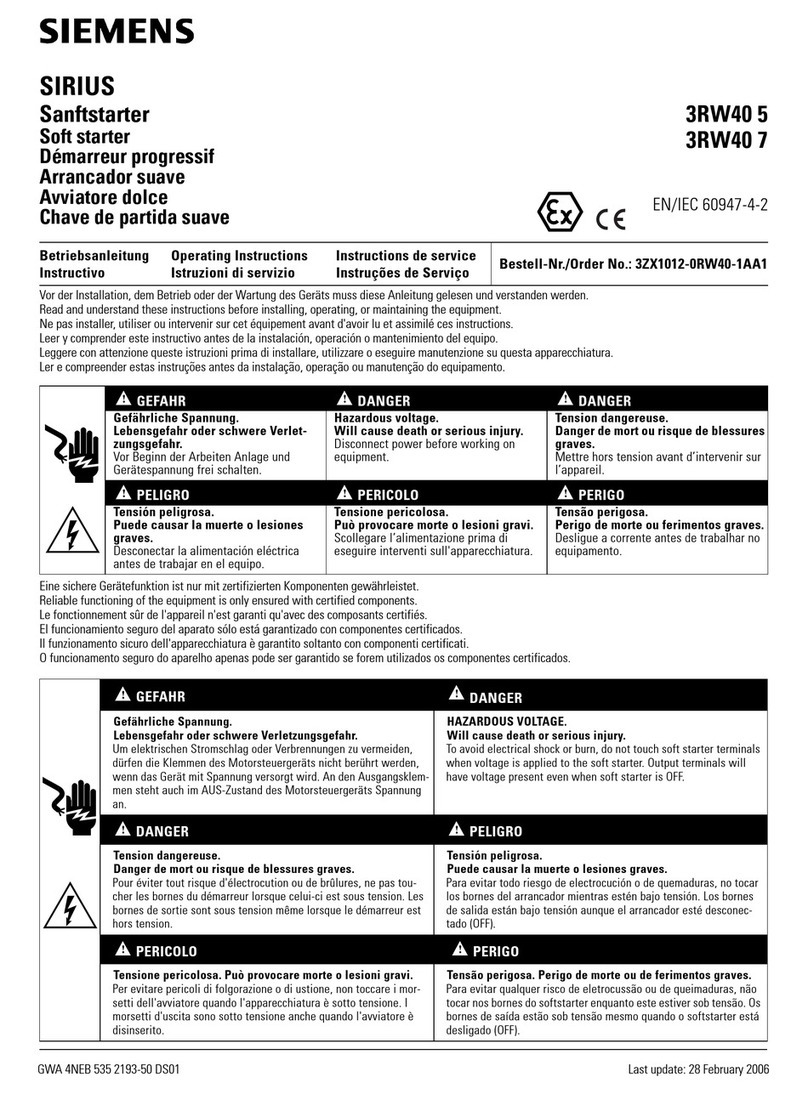
Siemens
Siemens SIRIUS Series manual