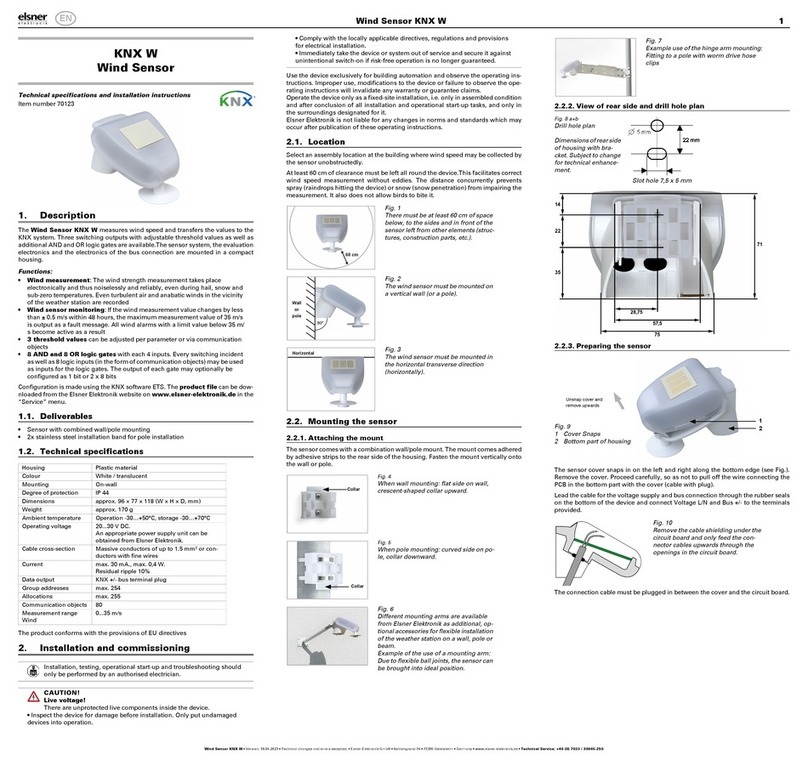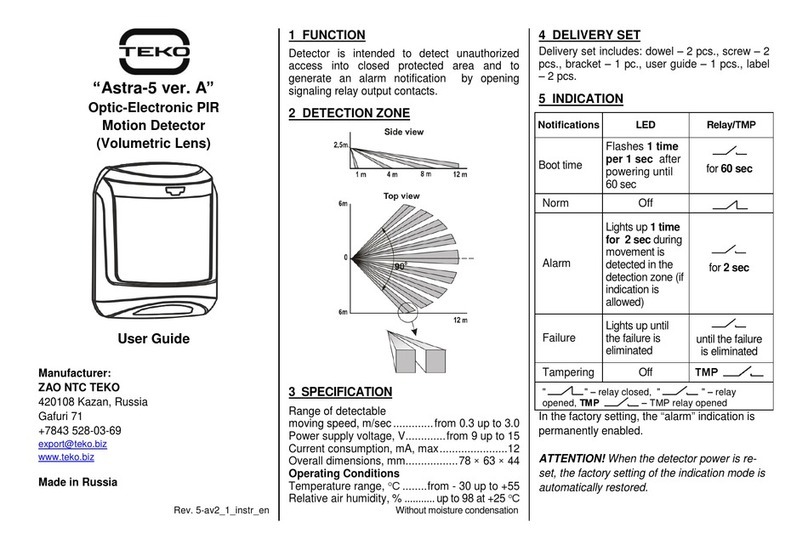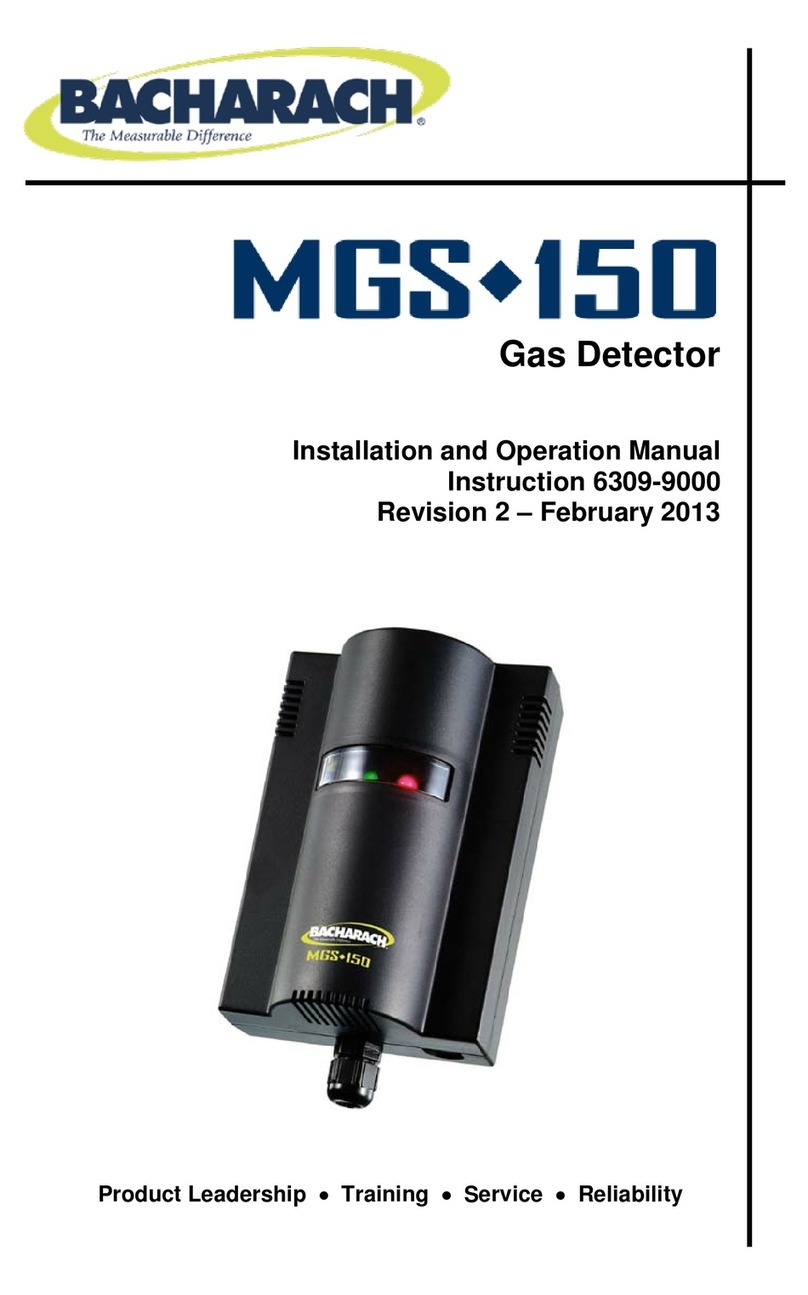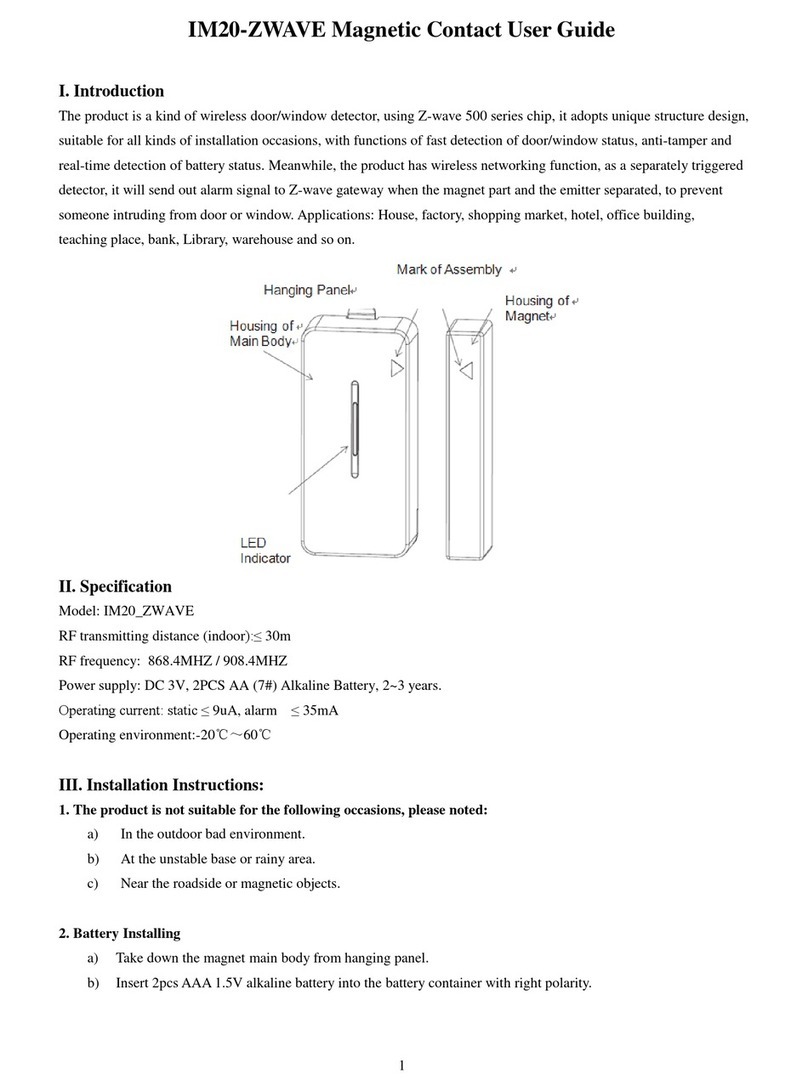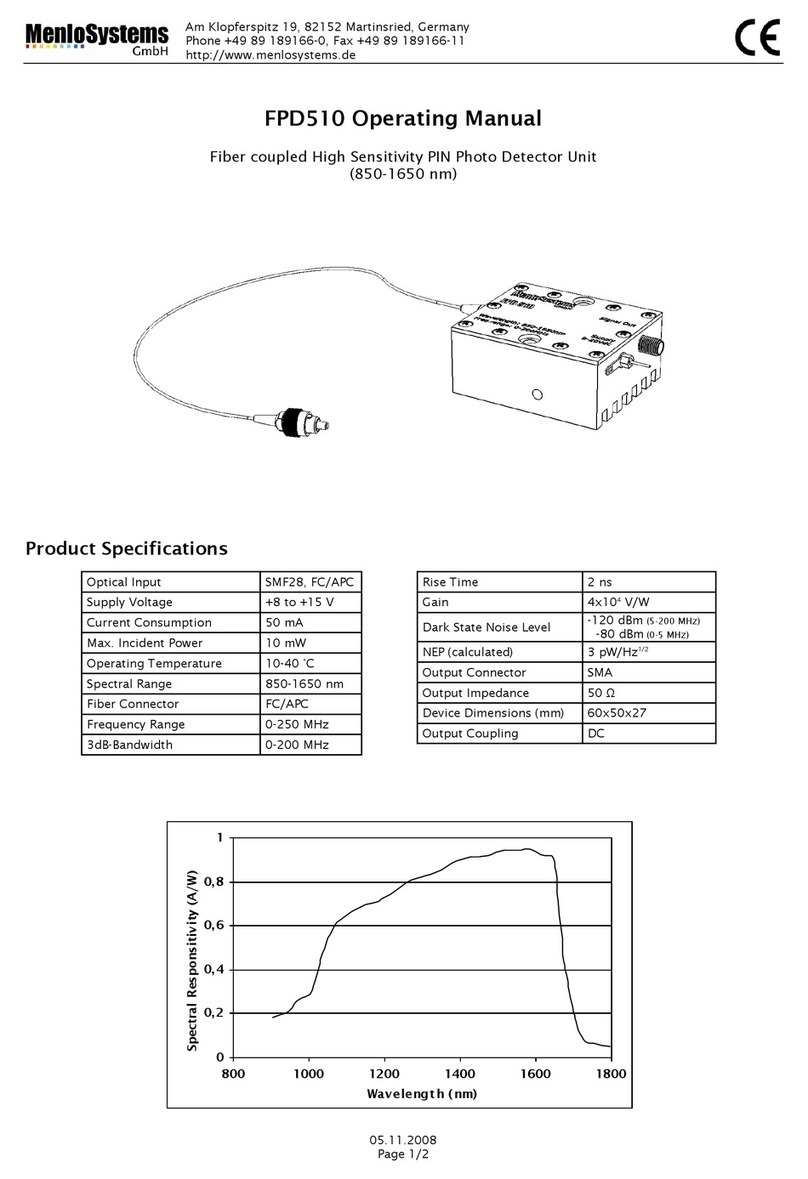elsner elektronik Sewi AQS/TH Modbus User manual

Sewi Modbus Indoor Sensors 1
Sewi Modbus Indoor Sensors • Version: 20.09.2022 • Technical changes and errors excepted. • Elsner Elektronik GmbH • Sohlengrund 16 • 75395 Ostelsheim • Germany • www.elsner-elektronik.de • Technical Service: +49 (0) 7033 / 30945-250
Sewi AQS/TH Modbus
Sewi TH Modbus
Indoor sensors
Technical specifications and installation instructions
Item numbers 30174 (Sewi AQS/TH Modbus), 30175 (Sewi TH Modbus)
1. Description
The indoor sensors Sewi AQS/TH Modbus and Sewi TH Modbus measure
the indoor temperature and humidity and also calculate the dew point temperatu-
re. The Sewi AQS/TH also records the CO2 concentration.
The devices are Modbus slaves with a RS485 interface and a RTU protocol. The
Modbus master, such as PC, SPS or MC can read the Sewi Modbus Indoor Sen-
sors measurement values with “Function 04h (Read Input Register)”.
Sewi TH Modbus Indoor Sensor Functions:
• Temperature measurements
• Humidity measurements
• Calculating the dew point temperature
Sewi AQS/TH Modbus Indoor Sensor Functions:
• Measuring the CO2 concentration in the air
• Temperature measurements
• Humidity measurements
• Calculating the dew point temperature
Tips for Dew Point Calculation:
The sensors Sewi Modbus calculate the ambient dew point temperature. This va-
lue can be used for dew point monitoring. This would require another sensor for
measuring the surface temperature of the wall or pipe. Also, the dew point needs
to be monitored (compare with temperatures) in the Modbus master.
Monitoring predetermines the possible condensate build-up on the surface, giving
a chance for timely countermeasures.
1.0.1. Deliverables
• Sensor in the housing for wall or ceiling mounting.
1.1. Specifications
The product is compliant with the provisions of the EC guidelines.
1.1.1. Measuring accuracy
After applying the operating voltage, it can take up to 15 minutes until the CO2
measured value is output correctly.
The CO2sensor uses the last 7 minimum CO2values for automatic sensor calibrat-
ion. These 7 minimum values must be at least 18 hours apart and within the range
of 400 to 450 ppm (fresh air).
2. Installing and commissioning
Installation, testing, operational start-up and troubleshooting should
only be performed by an authorised electrician.
CAUTION!
Live voltage!
There are unprotected live components inside the device.
• Inspect the device for damage before installation. Only put undamaged
devices into operation.
• Comply with the locally applicable directives, regulations and provisions
for electrical installation.
• Immediately take the device or system out of service and secure it against
unintentional switch-on if risk-free operation is no longer guaranteed.
Use the device exclusively for building automation and observe the operating ins-
tructions. Improper use, modifications to the device or failure to observe the ope-
rating instructions will invalidate any warranty or guarantee claims.
Operate the device only as a fixed-site installation, i.e. only in assembled condition
and after conclusion of all installation and operational start-up tasks, and only in
the surroundings designated for it.
Elsner Elektronik is not liable for any changes in norms and standards which may
occur after publication of these operating instructions.
2.1. Installation location
Install and use only in dry interior rooms!
Avoid condensation.
The indoor sensor is installed on the wall or ceiling plaster.
While selecting the location, please ensure that the temperature, humidity and
CO2 measurements are minimally distorted by external influences as possible.
Possible sources of interference include:
• Direct sunlight
• Draughts from windows and doors
• Draughts from ducts coming from other rooms or the outdoors
• Warming or cooling of the building structure on which the sensor is
mounted, e.g. due to sunlight, heating or cold water pipes
• Connection lines and empty ducts which lead from warmer or colder areas
to the sensor
3. Commissioning
Never expose the device to water (e.g. rain) or dust. This can damage the electro-
nics. You must not exceed a relative humidity of 95%. Avoid condensation.
The air slots on the side must not be closed or covered.
After the operating voltage has been applied, the device will enter an initialisation
phase lasting a few seconds. During this phase no information can be received or
sent via the bus.
3.1. Construction of the sensor
3.1.1. Printed circuit boards/connections
ATTENTION!
Make sure the connection is correct!
• Connect the power supply to 1 and 2 only.
• Use the data connections A and B exclusively for Modbus.
ATTENTION!
CO2 sensor with sensitive membrane in Sewi AQS/TH!
When handling the device, do not damage the white membrane.
3.1.2. Housing from the outside
3.2. Assembly
ATTENTION!
Make sure the connection is correct!
• Connect the power supply to 1 and 2 only.
• Use the data connections A and B exclusively for Modbus.
Housing Plastic
Colour White (Cover glossy, skirting matt)
Assembly Surface, wall or ceiling installation
Protection category IP 30
Dimensions Ø approx. 105mm, height approx. 32mm
Weight Sewi AQS/TH Modbus: approx. 100g
Sewi TH Modbus: approx. 75g
Ambient temperature Operation 0 …+50°C, Storage -20 …+70°C
Ambient humidity max. 95% RH, avoid condensation
Operating voltage 24 V DC ±10%.
An appropriate power supply unit can be purchased
from Elsner Elektronik.
Cable cross-section Solid conductor up to 0.8mm2
Power max. 15mA
Interface RS485
Protocol RTU
RS485 bus load 1/8 unit load according to the RS485 standard
RS485 drive output min. 2.4V at 54 Ohm bus load
(according to the 32 standard RS485 unit loads)
Sewi TH Modbus (30175):
Temperature measure-
ment range
-40...+80°C
Humidity measurement
range
0% rH … 100% rH
Sewi AQS/TH Modbus (30174):
Temperature measure-
ment range
0°C…+50°C
Humidity measurement
range
0% rH…90% rH
CO2measurement range 100...10,000ppm
1a
A
1b
6
7
8
5
2
3
4
Fig. 1
1 a + b Long holes for mounting (hole distance 60mm)
2 LEDs: Green Power/Operating voltage.
Red Error/Sensor error or incorrect data.
yellow Com/Bus communication.
3 DIP switch for slave address (see detailed view)
4 interface parameter DIP switch (see detailed view)
5 Sensors for temperature, humidity
6 plug for connection, suitable for a solid conductor up to 0.8mm²
1: 24 V DC (+), 2: GND (-).
Data A: Modbus D0, Data B: Modbus D1.
The reference potential for data lines is GND (-) of the power supply.
7CO
2 sensor (only for the Sewi AQS/TH Modbus)
8 Cable bushing
A Mark for aligning the cover
Fig. 2
A Recess to open the housing.
When closing the housing, the recess aligns to
the marking on the skirting
A
Fig. 3
Open the housing. To do this, carefully lift the
cover from the skirting. Start at the recess (Fig.
2: A).
Fig. 4
Lead the power cable through the cable bus-
hing in the skirting.
Fig. 5
Screw the skirting to the wall or the ceiling.
Hole distance 60mm.
60mm
Fig. 6
Connect the power supply
1 (+)/2 (GND, -) and data lines
A (Modbus D0) / B (Modbus D1)
to their designated terminals.
The reference potential for data lines is GND (-)
of the power supply.
Fig. 7
Close the housing by positioning the cover and
snapping it into place. Position the recess in the
cover over the marking on the skirting (Fig. 1+2:
A).
EN

Sewi Modbus Indoor Sensors 2
Sewi Modbus Indoor Sensors • Version: 20.09.2022 • Technical changes and errors excepted. • Elsner Elektronik GmbH • Sohlengrund 16 • 75395 Ostelsheim • Germany • www.elsner-elektronik.de • Technical Service: +49 (0) 7033 / 30945-250
3.3. Bus communication
3.3.1. Bus load
The RS485 transceiver used has a 1/8 standard RS485 bus load (1/8 unit load) and
can achieve at least 2.4V at 54 Ohm. It is operated in the location of a bus with 32
users with standard bus load. If users with less than the standard bus load are con-
nected to an RS485 bus, then the bus can be operated with more users. For instan-
ce, if users with a 1/8 bus load are connected, then up to 32×8 = 256 users can be
connected to the bus.
3.3.2. Setting the bus communication
If all DIP switches are in the OFF position (factory setting), the following parame-
ters are set:
Address: 1
Baud rate: 19,200
Parity: Even
Timing: Off
Setting the slave address:
The slave address is set in the 8-bit DIP switch “address”. Address 1 is selected, if
all switches are at OFF. Address 0 is reserved for broadcast information. Addresses
larger than 247 are invalid.
The address has binary coding. So, for example, switches 1, 2, 3, 4 and 6 need to
be set to ON for address 47.
Interface parameters:
The interface parameters are set in the second 8-bit DIP switch. If the first 4 swit-
ches are set to OFF, the binary rate setting is 19,200 baud. If one of these switches
is set to ON, it has the corresponding baud rate.
Parity: If both switches are “ODD” and “NONE” on “OFF”, the parity is EVEN. Only
“ODD” or “NONE” can switch the corresponding parity check.
“EE MB” switch: without function
“TERM” switch: Bus termination 124 Ohms
4. Maintenance
The air slots on the side must not get dirty or covered. As a rule, it is sufficient to
wipe the device with a soft, dry cloth twice a year.
5. Transfer protocol
5.1. Sewi TH Modbus (30175):
5.1.1. Function 04H Read Input Register TH-AP Modbus
Before the first measurement and in case of a faulty sensor, all registers are at
“-32768”.
5.1.2. Query string from the master
Example query string for reading all data for slave address 1:
01H, 04H, 00H, 00H, 00H, 03H, B0H, 0BH
5.1.3. Output string for the master
Before the first measurement and in case of a faulty sensor, all registers are at
“-32768”.
5.2. Sewi AQS/TH Modbus
5.2.1. Function 04H Read Input Register TH-AP Modbus
Before the first measurement and in case of a faulty sensor, all registers are at “-
32768”.
5.2.2. Query string from the master
Example query string for reading all data for slave address 1:
01h, 04h, 00h, 00h, 00h, 05h, 30h, 09h
5.2.3. Output string for the master
Before the first measurement and in case of a faulty sensor, all registers are at “-
32768”.
6. Disposal
After use, the device must be disposed of in accordance with the legal regulations.
Do not dispose of it with the household waste!
Register Parameter Data Type Data Value Range
0 Temperature Signed 16Bit -400 to +1,250 -40 to +125°C
1 Relative humidity Signed 16Bit 0 to 1,000 0 to 100%
2 Dew point temperature Signed 16Bit -400 to +1,250 -40 to +125°C
Byte
no.
Variable Explanation
0 Slave address xx
1 Command 04H Read Input Registers
2 Start Address High Byte xx Register start address
3 Start Address Low Byte xx
4 Word Count High Byte xx Number of registers to read
5 Word Count Low Byte xx
6 CRC Low Byte xx
7 CRC High Byte xx
Byte
no.
Register
address
Variable Explanation
0 Slave address xx
1 Command 04H Read Input Register
2 Number of bytes xx Master requirement * 2
3 0 Temperature High Byte xx with prefix, value/10 =
Temperature xx.x°C
4 Temperature Low Byte xx
Fig. 8:
Detailed view of the DIP switches
5 1 Relative Humidity High
Byte
xx Value/10 = relative humidity
xx.x%
6 Relative Humidity Low
Byte
xx
7 2 Dew point Temperature
High Byte
xx with prefix, value/10 =
Dew point Temperature
xx.x°C
8 Dew point Temperature
Low Byte
xx
9 CRC Low Byte xx
10 CRC High Byte xx
Register Parameter Data Type Data Value Range
0 Temperature Signed 16Bit -400 to +1,250 -40 to +125°C
1 Relative humidity Signed 16Bit 0 to 1,000 0 to 100%
2 Dew point temperature Signed 16Bit -400 to +1,250 -40 to +125°C
3CO
2Signed 16Bit 100 to +10,000 100 to +10,000
4 CO2 module
Autocalibration Mode
1 = on; 0 = off
16 Bit 0 to 1
Byte
no.
Variable Explanation
0 Slave address xx
1 Command 04H Read Input Registers
2 Start Address High Byte xx Register start address
3 Start Address Low Byte xx
4 Word Count High Byte xx Number of registers to read
5 Word Count Low Byte xx
6 CRC Low Byte xx
7 CRC High Byte xx
Byte
no.
Register
address
Variable Explanation
0 Slave address xx
1 Command 04H Read Input Register
2 Number of bytes xx Master requirement * 2
3 0 Temperature High Byte xx Value/10 = with prefix,
Temperature xx.x°C
4 Temperature Low Byte xx
5 1 Relative Humidity High
Byte
xx Value/10 = relative humidity
xx.x%
6 Relative Humidity Low
Byte
xx
7 2 Dew point Temperature
High Byte
xx Value/10 = with prefix,
Dew point Temperature
xx.x°C
8 Dew point Temperature
Low Byte
xx
93 CO
2High Byte xx Value = CO2in xxx ppm
10 CO2Low Byte xx
11 4 Autocalibration Mode
High Byte
0 1 = on; 0 = off
12 Autocalibration Mode
Low Byte
xx
13 CRC Low Byte xx
14 CRC High Byte xx
Byte
no.
Register
address
Variable Explanation
This manual suits for next models
3
Other elsner elektronik Security Sensor manuals
Popular Security Sensor manuals by other brands

KRATOS SAFETY
KRATOS SAFETY FA 10 201 00 manual

Carrier
Carrier Graviner Mk7 INSPECTION & CLEANING INSTRUCTIONS

STEINEL
STEINEL IS 180-2 installation instructions
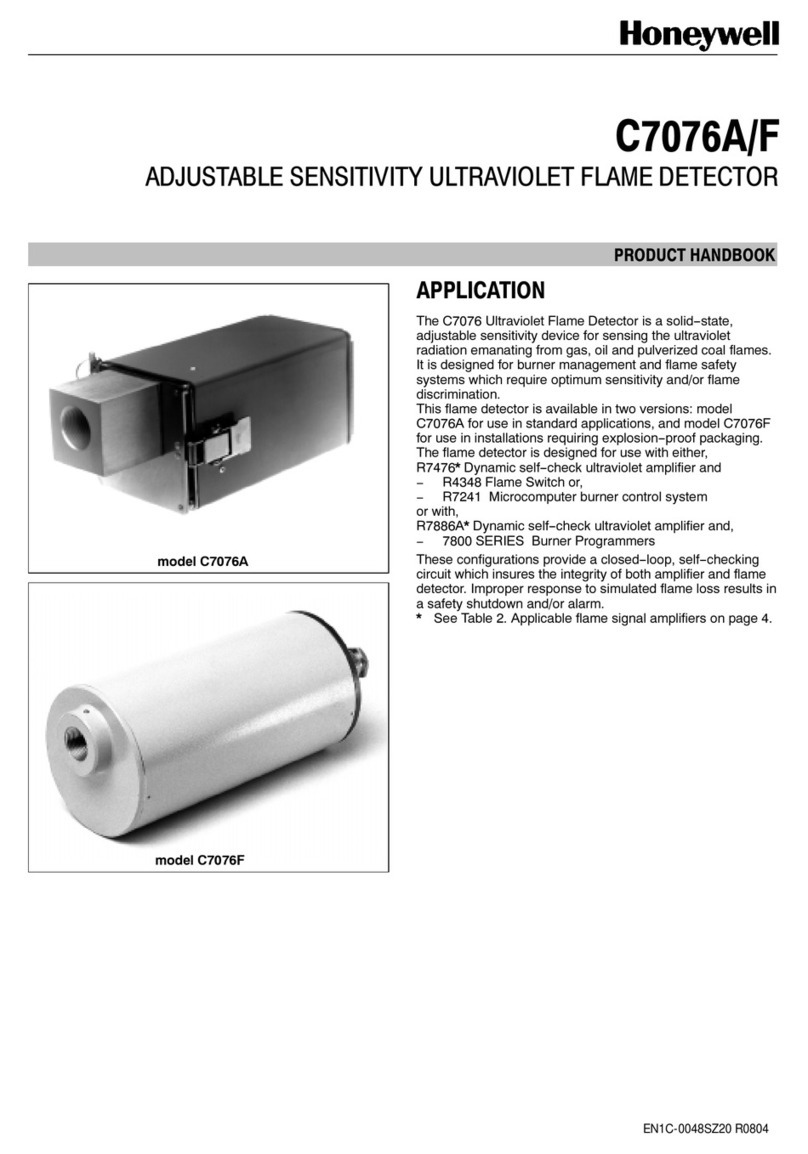
Honeywell
Honeywell C7076F Product handbook

Leeo
Leeo Smart Alert quick start guide
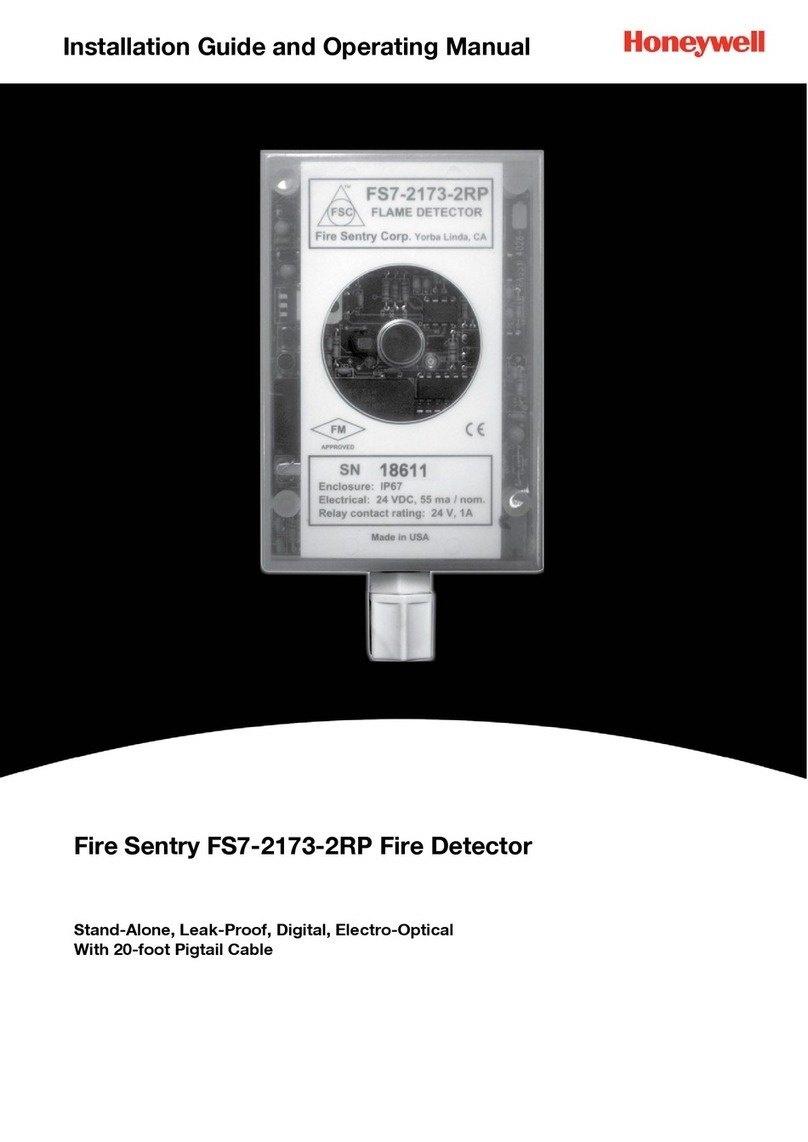
Honeywell
Honeywell Fire Sentry FS7-2173-2RP Installation guide and operating manual