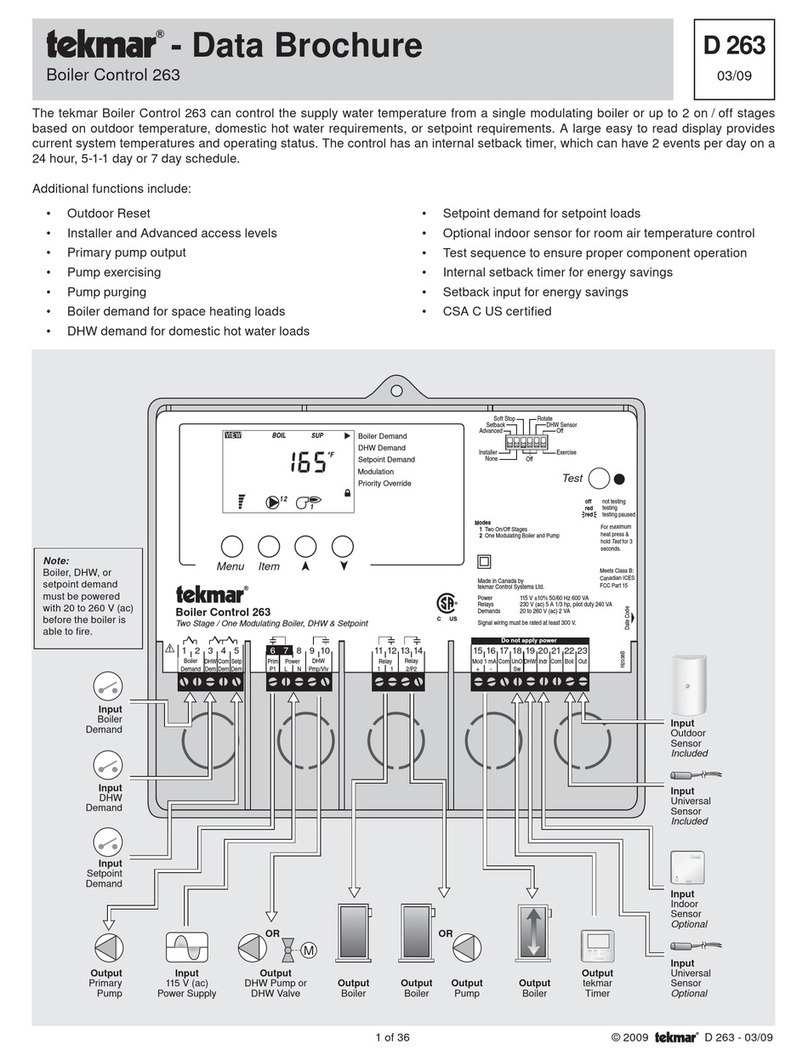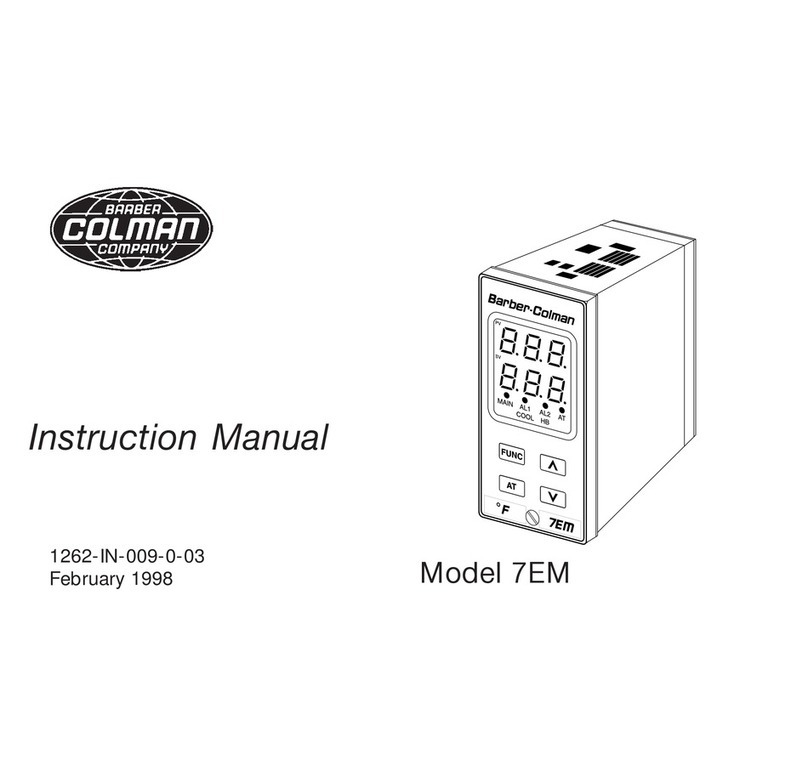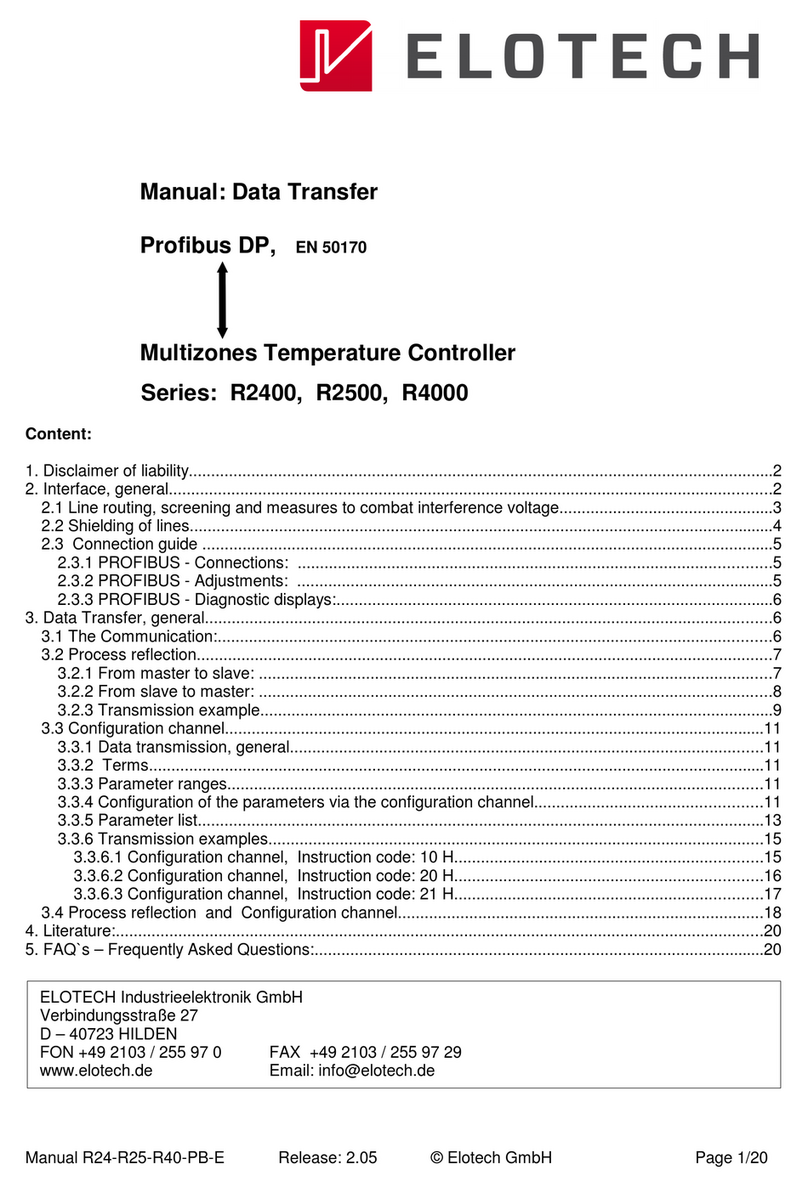Eltako electronics Tap-radio TF-TRHB55 User manual

Betriebsart TF61: EEP: A5-38-08
Lerntelegramm: 0xE0400D80
Datentelegramm: AUS = 0x01000008
EIN = 0x01000009
Hysterese: 1°
Betriebsart FHK: EEP: A5-10-06
Lerntelegramm: 0x40300D87
Datentelegramm:
Data_byte0 = 0x0F
Data_byte1 = Isttemperatur 0xFF..0x00
entspricht 0..40°C
Data_byte2 = Solltemperatur 0x00..0xFF
entspricht 0..40°C
Der durchgestrichene Abfallcontainer
weist darauf hin, dass Elektronik-Alt-
geräte nicht zusammen mit dem Haus-
oder Geschäftsmüll entsorgt werden
dürfen.
D
30 000 557 - 1
Temperatur an der Einbaustelle:
-20°C bis +50°C.
Lagertemperatur: -25°C bis +70°C.
Relative Luftfeuchte:
Jahresmittelwert <75%.
Tipp-Funk®-Temperatur-Regler
TF-TRHB55
Funk-Temperatur-Regler mit Handrad für
Einzel-Montage
80x80x
27mm oder
Montage in das 55er-Schaltersystem.
Mit Batterie.
Der Temperatur-Regler kann in den Aktor
TF61R oder in Heiz-Kühl-Relais FHK und
die Gebäudefunk-Visualisierungs- und
Steuerungs-Software GFVS eingelernt
werden.
Der Temperatur-Regler sendet bei einer
Soll-Temperaturänderung von mind.
0,15°C innerhalb von 60 Sekunden eine
Meldung in den Eltako-Gebäudefunk.
Erfolgt keine Änderung, so wird alle
5 Minuten eine Statusmeldung gesendet.
In der Betriebsart TF61 wird nur EIN oder
AUS gesendet, in der Betriebsart FHK
werden die Ist- und Solltemperatur
gesendet.
Die Messgenauigkeit beträgt ca. 1°C.
Die Solltemperatur wird zwischen +12°C
und +28°C mit dem Handrad eingestellt.
In der Stellung ist die Solltemperatur
8°C (Frostschutz).
Zur Schraubbefestigung empfehlen wir
Edelstahl-Senkschrauben 2,9x25mm,
DIN 7982 C. Sowohl mit Dübeln
5x25mm als auch auf 55mm-Schalter-
dosen.
Je 2 Stück Edelstahl-Senkschrauben
2,9x25mm und Dübel 5x25mm liegen
bei.
Die Stromversorgung für mehrere Jahre
übernehmen zwei innenliegende
3V-Knopfzellen CR1632.
Zum Wechseln der Knopfzellen muss
lediglich die Frontplatte mit Drehknopf
abgezogen werden.
Montage nur auf einem planen Unter-
grund:
Halteplatte anschrauben Danach den
Montage nur auf einem planen Unter-
grund:
Halteplatte anschrauben. Danach den
Rahmen aufrasten, die Batterieisolierungen
herausziehen, Drehknopf aufstecken
sowie die Frontplatte aufrasten.
Betriebsart wählen:
Im Auslieferzustand (Der Jumper steckt
auf einem Pin von
Mode1
) ist die
Betriebsart TF61 aktiv.
Wird der Jumper auf beide Pins von
Mode1
gesteckt, wird auf die Betriebs-
art FHK umgeschaltet.
Lerntelegramm senden:
Um den Temperatur-Regler in einen lern-
bereiten Aktor einzulernen, werden der
Drehknopf sowie die Frontplatte abge-
zogen. Der dadurch zugängliche Taster
LRN muss kurz gedrückt werden.
Wird der Temperatur-Regler in einen
TF61R eingelernt, wird der Lernmodus
automatisch beendet und gesperrt.
Lernmodus des TF61R mit TF-TRHB
entsperren:
1.
Den Jumper auf beide Pins von
Mode 2
stecken.
2. Die Versorgungsspannung des TF61R
Ab-und Zuschalten.
3. Die Taste LRN kurz drücken.
4. Den Jumper von
Mode 2
entfernen
und wieder auf einen Pin von
Mode 1
stecken.
EnOcean-Funk
Frequenz 868,3MHz
Sendeleistung max. 10mW
Hiermit erklärt Eltako GmbH, dass der
Funkanlagentyp TF-TRHB55 der Richt-
linie 2014/53/EU entspricht.
Der vollständige Text der EU-Konfor-
mitätserklärung ist unter der folgenden
Internetadresse verfügbar: eltako.com
Zum späteren Gebrauch aufbewahren!
Eltako GmbH
D-70736 Fellbach
Produktberatung und
Technische Auskünfte:
+49 711 943500 -02
Technik-Beratung@eltako.de
eltako.com
22/2018 Änderungen vorbehalten.
Der durchgestrichene Abfallcontainer
weist darauf hin, dass Elektronik-Alt-
geräte nicht zusammen mit dem Haus-
oder Geschäftsmüll entsorgt werden
dürfen.
Achtung: Explosionsgefahr bei
unsachgemäßem Auswechseln
der Batterie. Ersatz nur durch
einen gleichwertigen Typ!
!

GB
30 000 557 - 1
Temperature at mounting location:
-20°C up to +50°C.
Storage temperature: -25°C up to +70°C.
Relative humidity:
annual average value <75%.
Tap-radio®-temperature sensor
TF-TRHB55
Wireless temperature controller with
hand wheel for single mounting
80x80x
27mm or mounting into the
55mm switch system
. With battery.
The temperature controller can be
taught-in into the relay actuator TF61R,
the heating cooling actuator FHK and
into the GFVS software.
The temperature controller sends a
message to the Eltako Wireless Building
system when a change of min. 0.15°C
occurs in the setpoint temperature within
60 seconds. If no change occurs, a status
message is sent every 5 minutes.
A jumper defines the function mode. In
the mode TF61 only ON or OFF are sent,
in the mode FHK the measured and set
temperature are sent.
Measurement accuracy is approx. 1°C.
The setpoint temperature is set with
the hand wheel from 12°C to 28°C.
In the position, the set temperature is
8°C (frost protection).
In the position the temperature contoll
is off and the frost protection function
activated.
We recommend stainless-steel counter-
sunk 2.9x25mm, DIN 7982 C, for screw
connections. Both with rawl plugs
5x25mm and with 55mm switch boxes.
Set of 2 stainless-steel countersunk
screws 2,9x25mm and plugs 5x25mm
are enclosed.
2 internal 3V CR1632 button cells are
supplying the power for several years.
To replace the button cells, all you need
to do is remove the front panel and the
rotary knob.
Only install on a flat surface:
Screwonmountingplate Thensnapon
Only install on a flat surface:
Screw on mounting plate. Then snap on
frame. Remove battery insulations, plug
on rotary knob and snap on front panel.
Select operating mode:
In as-delivered state (the jumper is
plugged on a pin of
Mode1
), operating
mode TF61 is active.
When you plug the jumper on both pins
of
Mode1
, the system switches over to
FHK mode.
Send teach-in telegram:
To teach in the temperature controller to
an actuator which is prepared for teach-
in, remove the rotary knob and the front
panel. Press briefly the LRN pushbutton
which is then accessible.
After the temperature controller is taught
in to a TF61R device, the teach-in mode
ends and locks automatically.
Unlock teach-in mode of TF61R with
TF-TRHB:
1. Plug jumper on both pins of
Mode 2
.
2. Switch off/on power supply of TF61R.
3. Press briefly LRN pushbutton.
4. Remove jumper from
Mode 2
and
replug it on pin of
Mode 1
.
Operating mode TF61: EEP: A5-38-08
Teach-in telegram: 0xE0400D80
Data telegram: OFF = 0x01000008
ON = 0x01000009
Hysteresis: 1°
Operating mode FHK: EEP: A5-10-06
Teach-in telegram: 0x40300D87
Data telegram:
Data_byte0 = 0x0F
Data_byte1 = actual temperature
0xFF..0x00 corresponds to 0..40°C
Data_byte2 = Setpoint température
0x00..0xFF corresponds to 0..40°C
The crossed-out waste container
indicates that batteries may not be
disposed with other household or
commercial waste.
Attention: Danger of explosion
if battery is replaced improperly.
Only replace it by an equivalent
!
Must be kept for later use!
Eltako GmbH
D-70736 Fellbach
Technical Support English:
Michael Thünte +49 176 13582514
thuente@eltako.de
Marc Peter +49 173 3180368
marc.peter@eltako.de
eltako.com
01/2018 Subject to change without notice.
EnOcean wireless
Frequency 868,3MHz
Transmit power max. 10mW
Hereby, Eltako GmbH declares that the
radio equipment type TF-TRHB55 is in
compliance with Directive 2014/53/EU.
The full text of the EU declaration of
conformity is available at the following
internet address: eltako.com
The crossed-out waste container
indicates that batteries may not be
disposed with other household or
commercial waste.
Attention: Danger of explosion
if battery is replaced improperly.
Only replace it by an equivalent
type!
!
Table of contents
Languages: