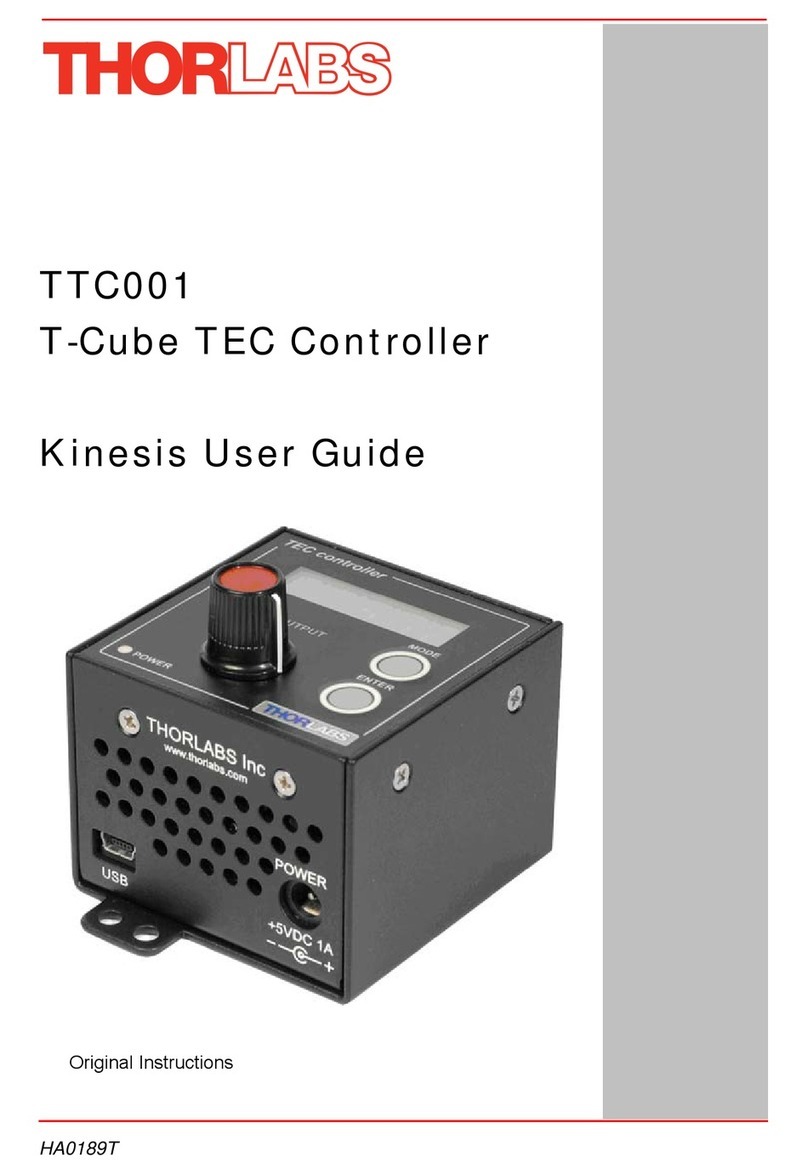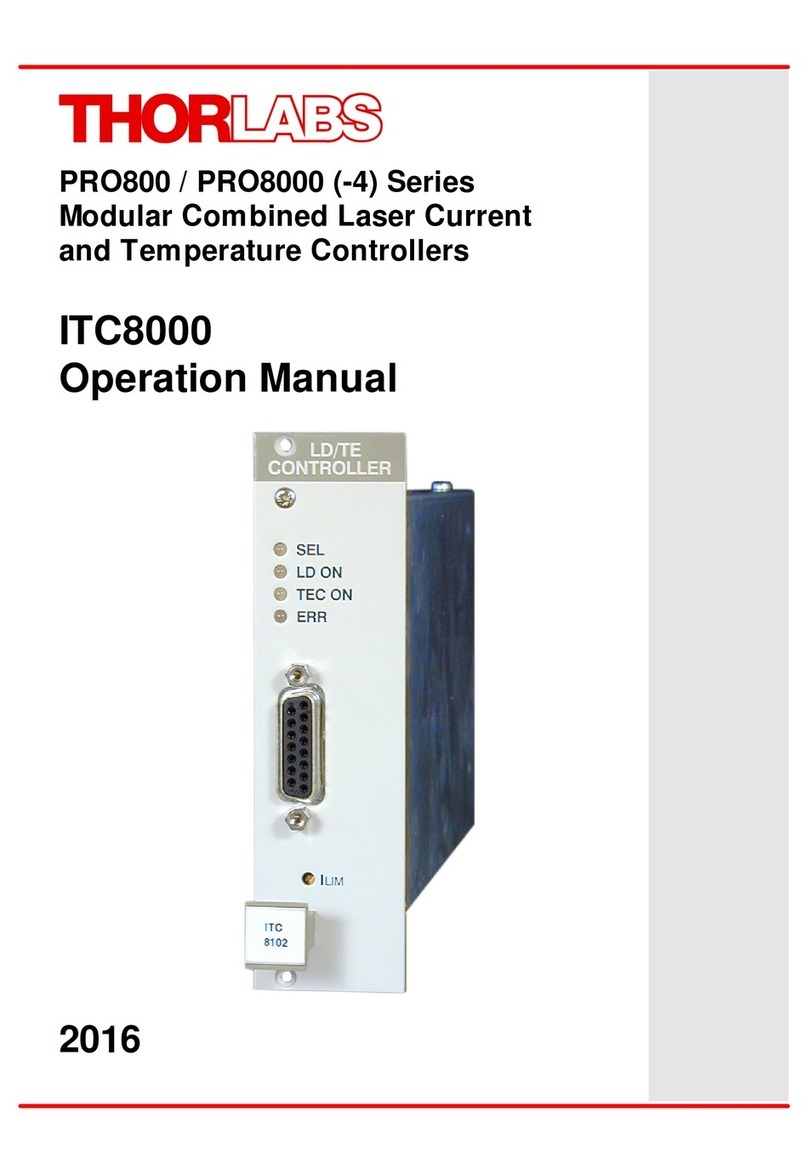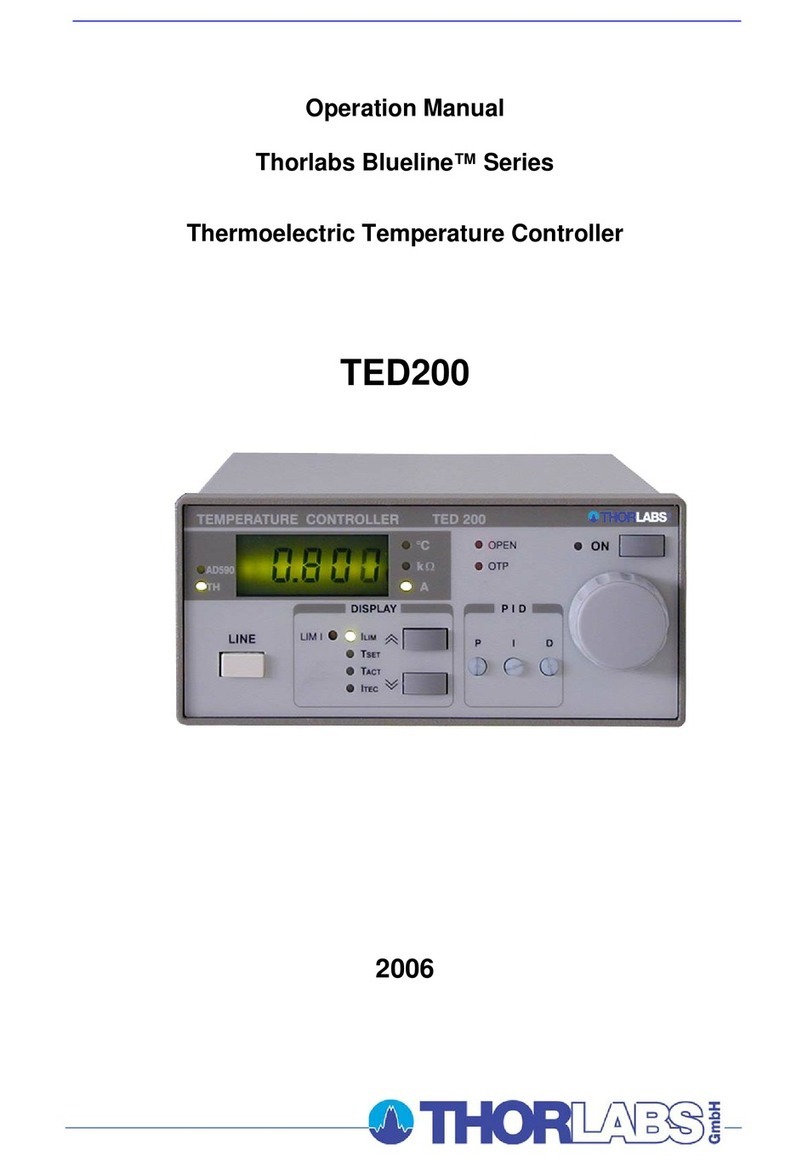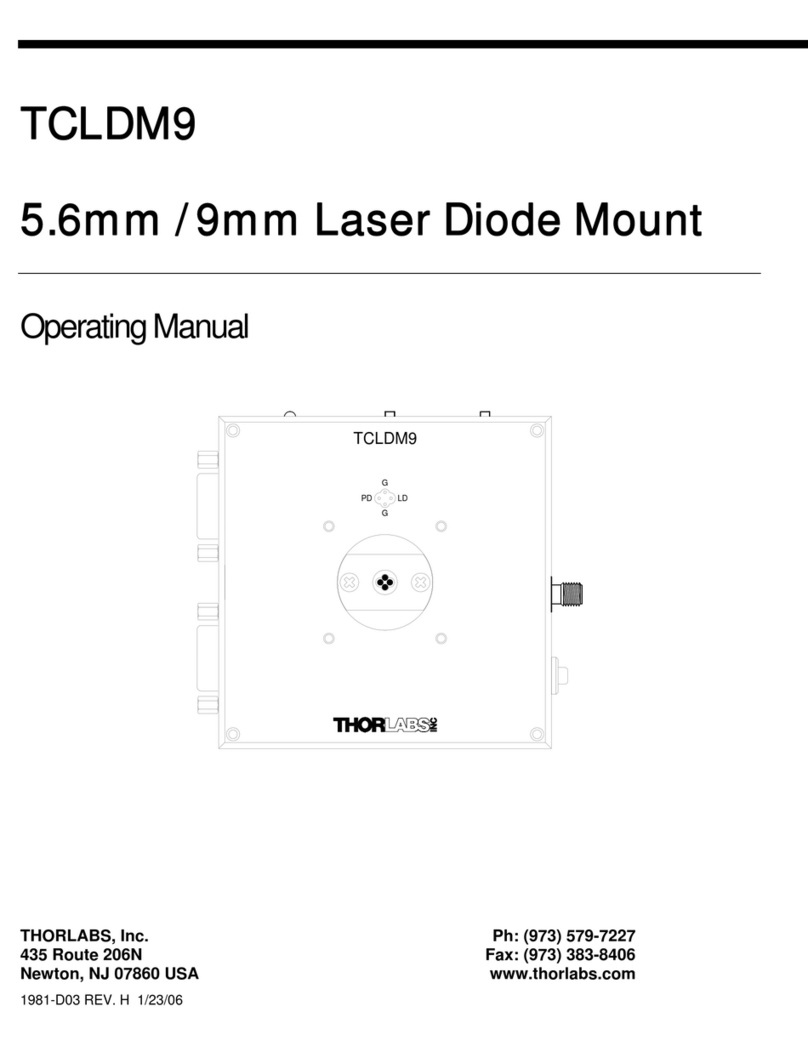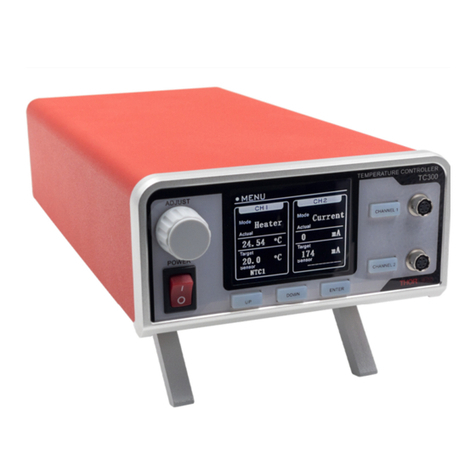Temperature Controller Chapter 4: Features
Rev N, July 31, 2017 Page 5
7. Main Output –Use this output to connect to the heating system. See page 25 for connector information.
8. Auxiliary Output –This output is intended for use only with Thorlabs' GCH Gas Cell Heaters. It provides
an unregulated output current proportional to the Main Output current. See page 29 for more information.
9. USB Connector –Use this connector for all serial interface connections.
10. AC Input Connector
4.2. Operation
1. Programmable Proportional (P), Integral (I), and Derivative (D) gain settings –The P, I, and D gains
can each be set to values from 0 to 250 (I and D) and 1 to 250 (P gain only). These values indicate
representative shares of each gain stage, not absolute gain values (which are fixed internally). Adjust each
of the gains accordingly to affect the best response from the particular heating system being controlled.
See page 9 for more details.
2. Automatic Offset Tune –Often times P, I, or D controllers will not perform as one would hope, leaving
either an offset value or constant oscillations about the set-point. The TUNE function allows the user to
tune the output of the TC200 exactly to the set-point value without having to adjust the P, I, or D controls.
Ideally the I gain and D gain settings should be set to zero and only the P gain should be adjusted to provide
a stable temperature. Once the temperature has reached its maximum value (which should be slightly less
than the set-point), enabling the TUNE function will digitally calculate the offset and adjust the output to
meet the set-point.
3. Selectable Resistive Sensors –The TC200 allows the use of three different types of resistive temperature
sensors: platinum PT100 and PT1000 resistors with Positive Temperature Coefficients (PTC), and a
standard Negative Temperature Coefficient (NTC) TH10K 10 kΩresistor. When selecting TH10K as the
sensor, you can also enter the Beta value for the device to provide more accurate operation. The default
Beta value shipped with the unit is 3970. See page 26 for more information on the sensors.
4. Maximum Temperature Limit –A value for a maximum temperature limit (TMAX) can be programmed
into the TC200. TMAX can range from 20.0 to 205.0 C. The set-point value is limited to a maximum of
TMAX or 200.0 C, whichever is lower. If TMAX is set to a value that is below the current set-point
temperature, the set-point will automatically be lowered to the TMAX value, along with all stopping
temperatures programmed into the cycle parameters that are greater than TMAX. Note: The capability to
attain Maximum Temperature is load dependent.
5. Maximum Power Limit –A value for a maximum output power (PMAX) can be programmed into the
TC200. Based on a maximum output voltage of 24 VDC, the PMAX value will provide the proper current
limit to the output current source that is required to limit the maximum power to the heating device.
6. Selectable Temperature Display Units –All temperature values displayed on the front panel LCD display
can be presented in either C, F, or K. Internally, the unit operates strictly on C formats. Due to the
conversion factor used, values displayed in F will not increment at even 0.1steps as they do with C and
K.
7. NORMAL vs. CYCLE Modes –Two operating modes are possible with the TC200. In NORMAL mode, the
unit operates as a single point controller, maintaining the set-point for as long as the user requires. In
CYCLE mode, the user can program one to five distinct temperature levels. A “ramp” time (in minutes) can
be programmed for each step to determine how long it will take to get from the starting temperature to the
stopping temperature. A “hold” time (also in minutes) can be programmed to determine how long the system
will stay at the stopping temperature before moving on to the next step. During the course of any step,
CYCLE Mode can be paused, stopping the ramp or hold timers at their present count. Removing the paused
function will resume the cycle at the same point at which it was paused.