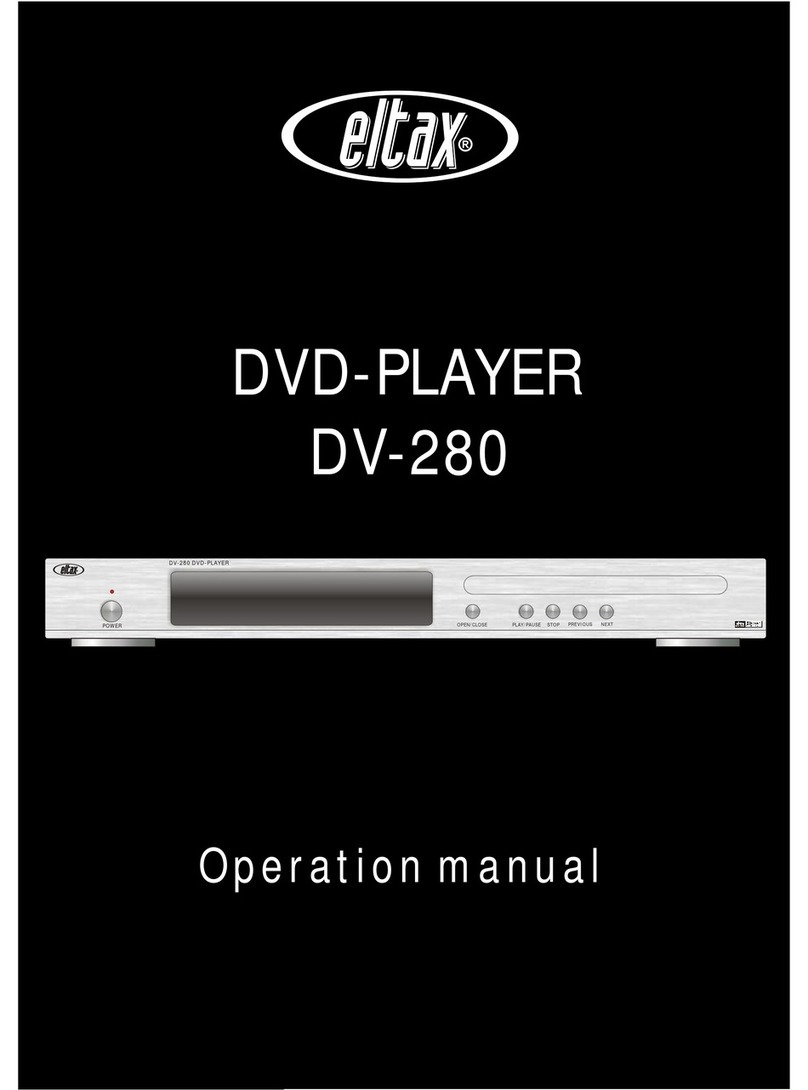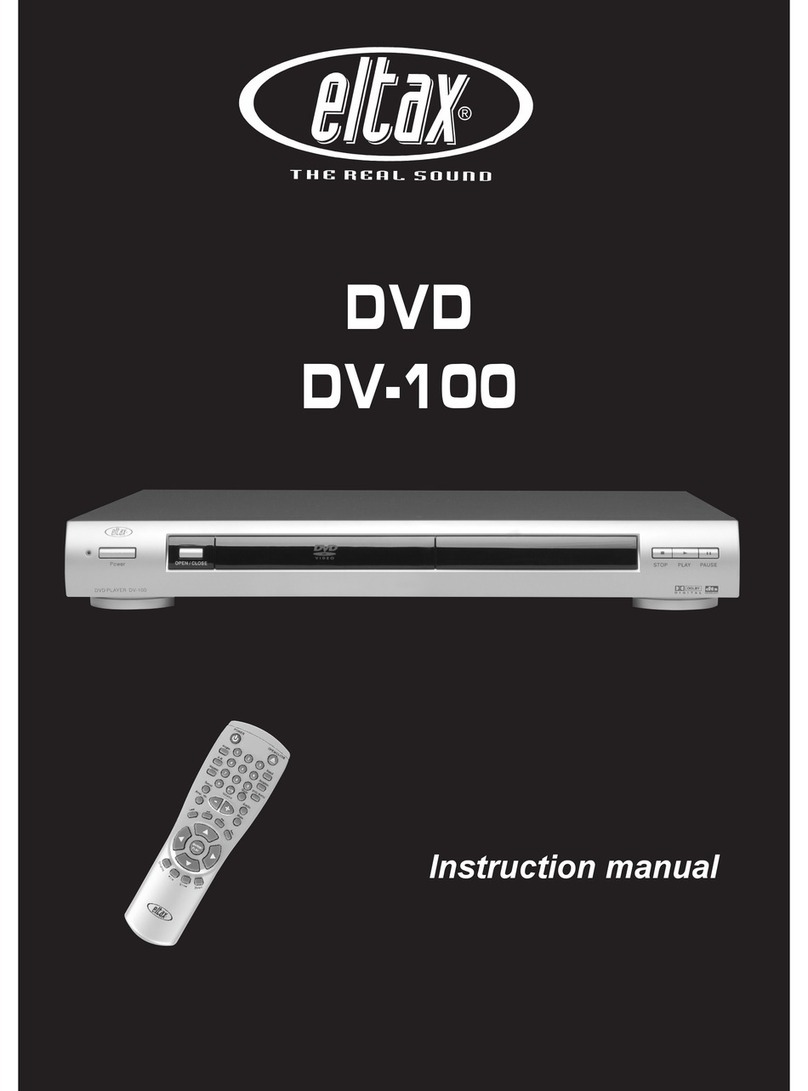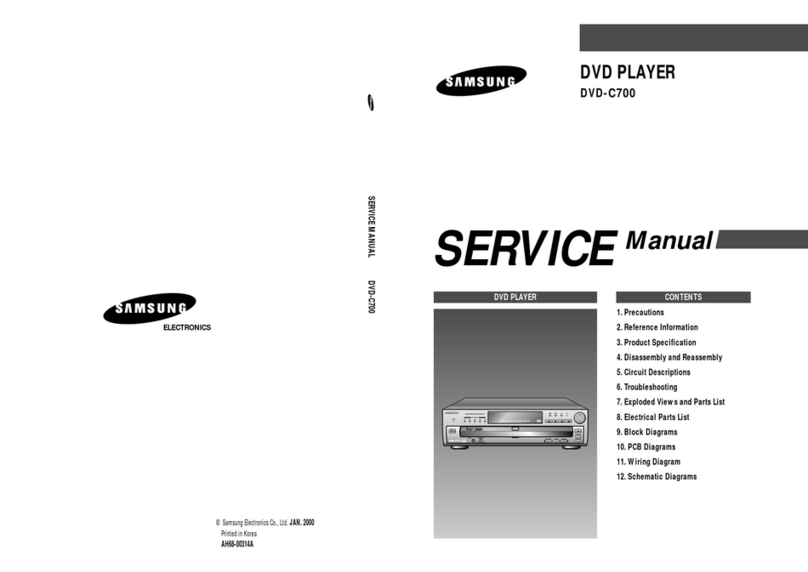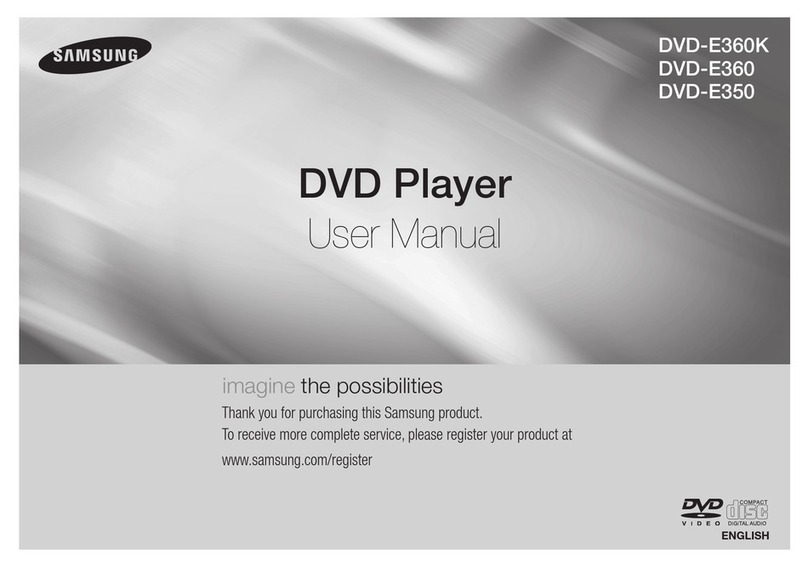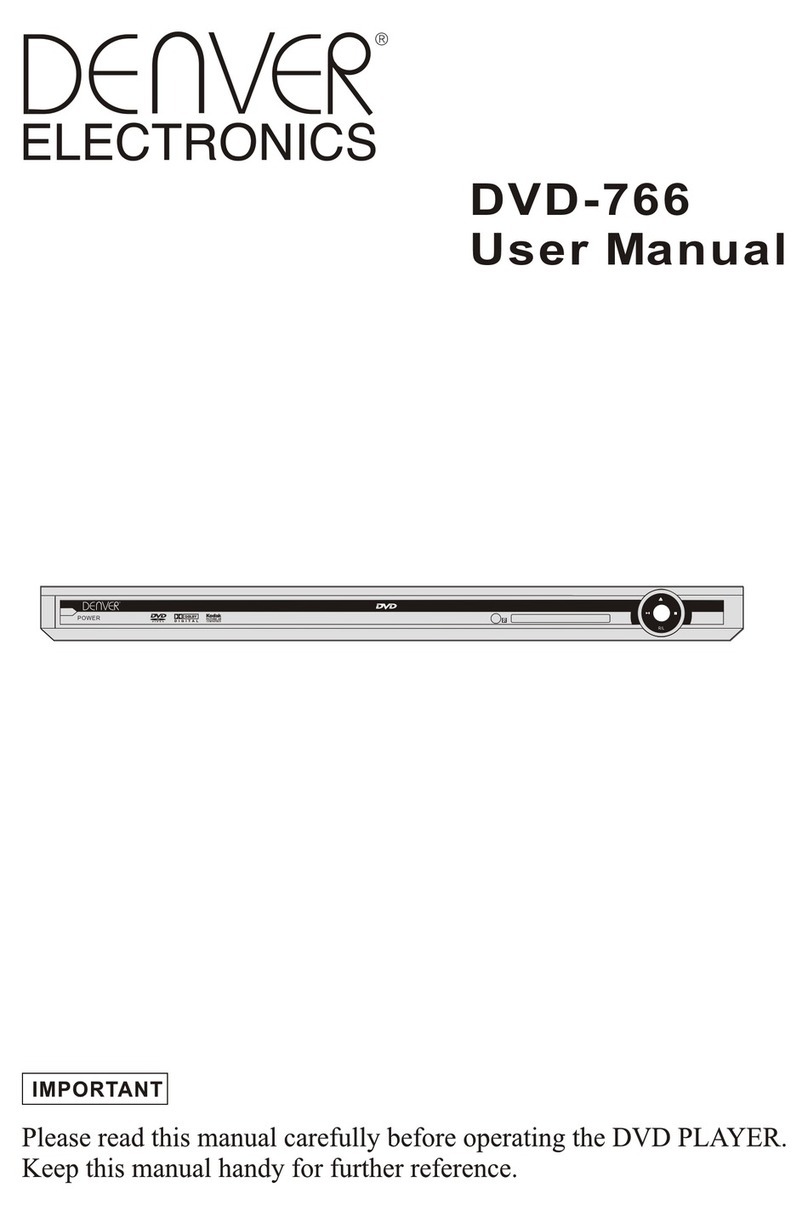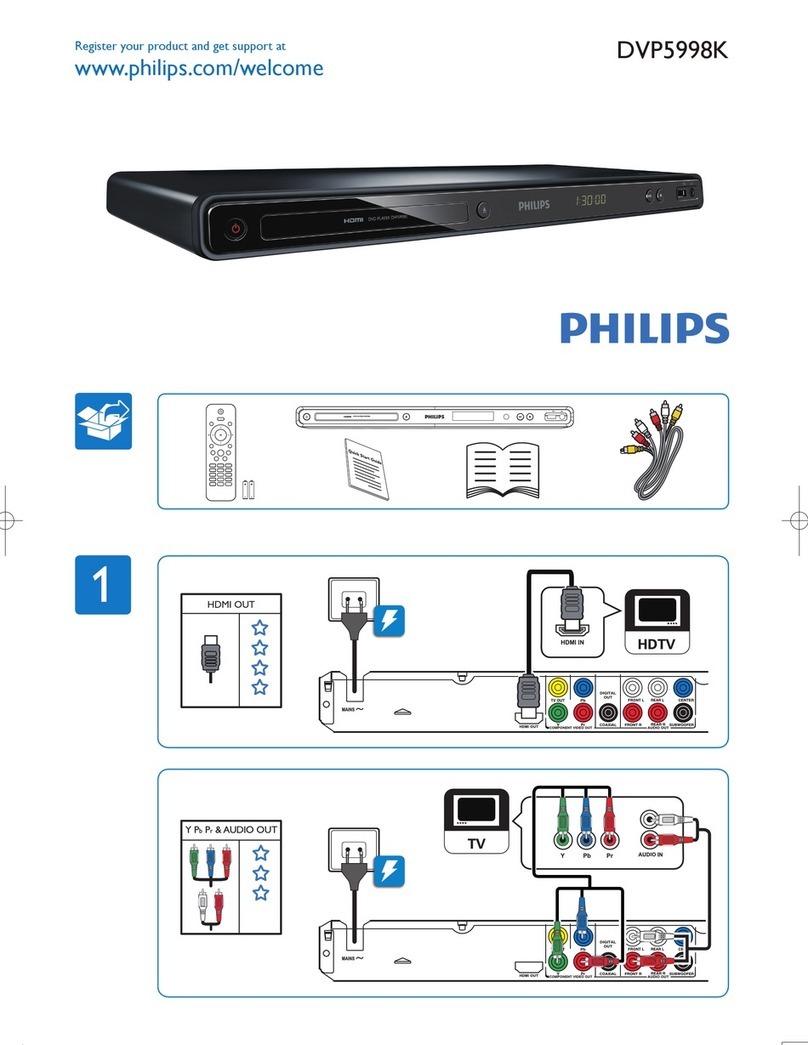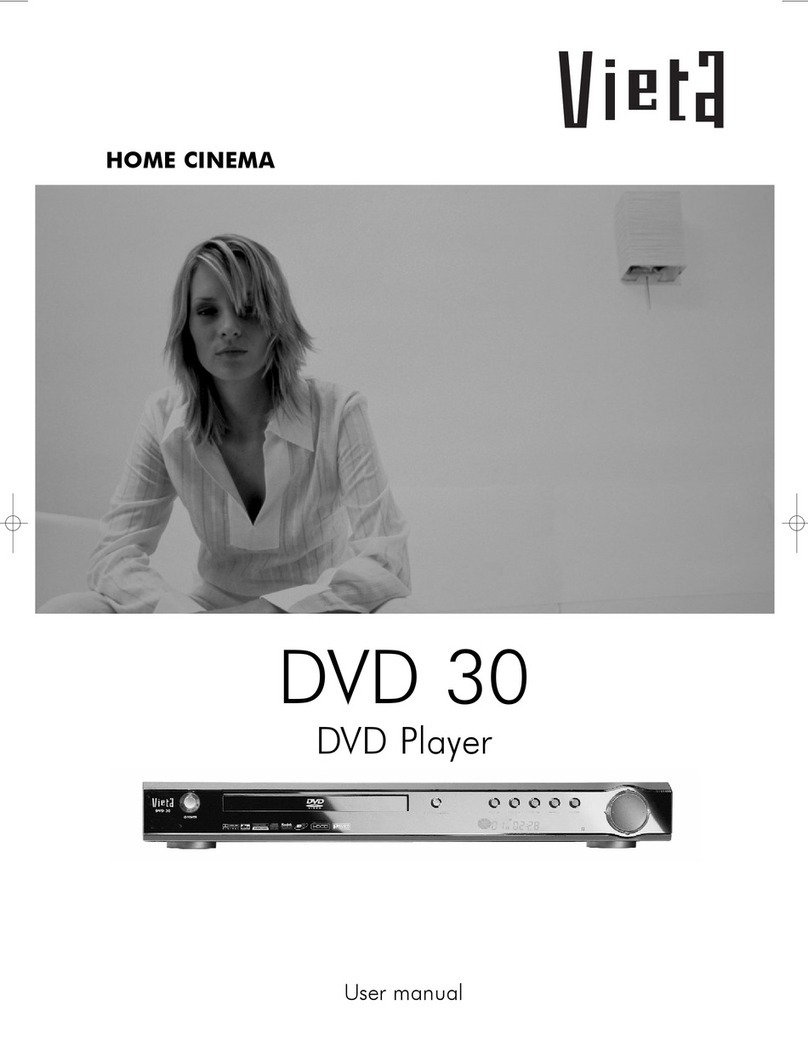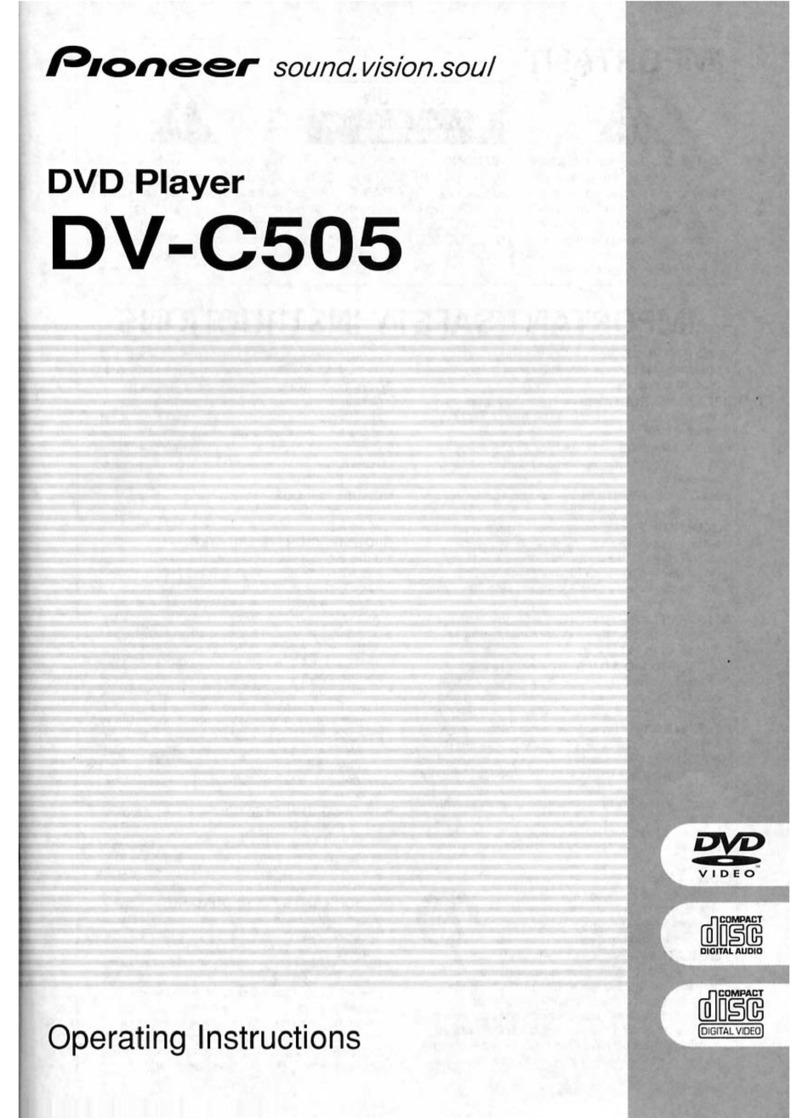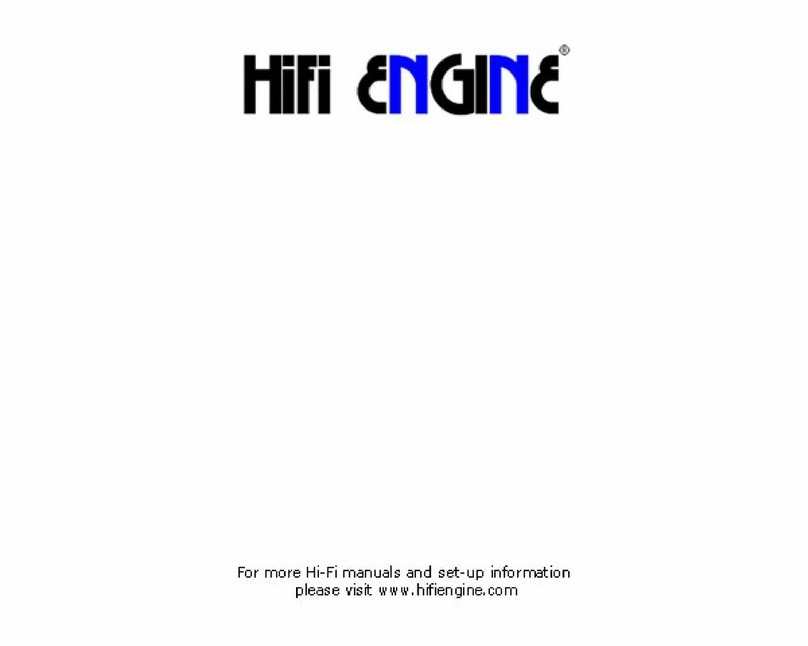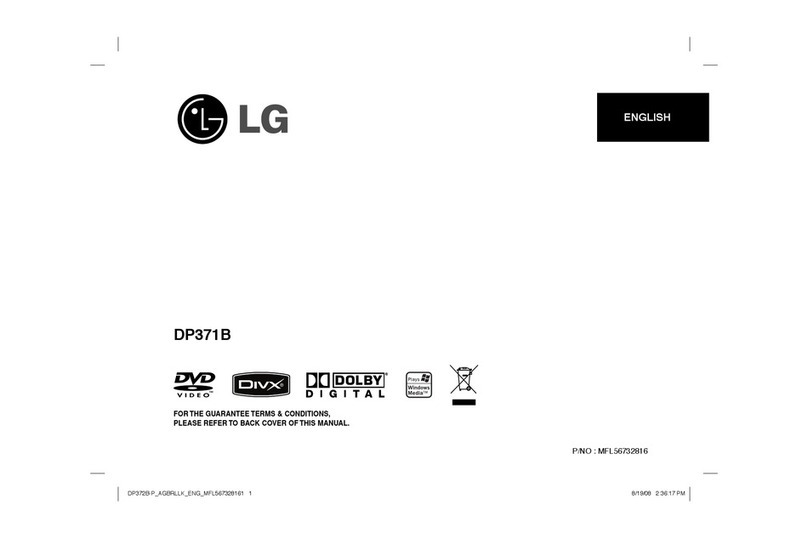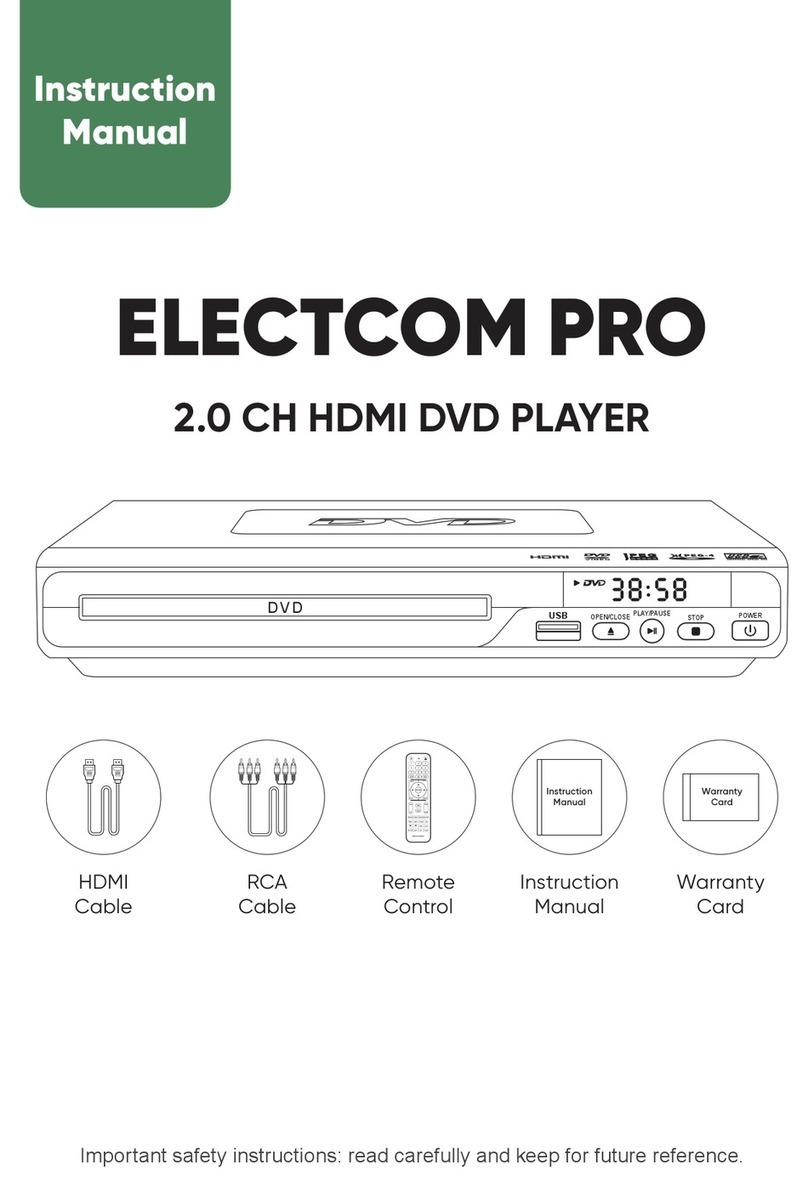Eltax DV-150 User manual

Instruction Manual
DV-150 DVD-Player

2

SAFETY INFORMATION
TO REDUCE THE RISK OF FIRE AND ELECTRIC SHOCK, DO NOT EXPOSE THIS UNIT TO
RAIN OR MOISTURE.
CAUTION
:
To reduce the
risk of fire and electric shock,
do not remove the cover (or
The lightning flash with arrowhead symbol,
within an equilateral triangle, is intended to
alert the user to the presence of uninsulated
"dangerous voltage" within product's enclosure
that may be of sufficient magnitude to constitute
a risk of electric shock.
The exclamation point within an equilateral
triangle is intended to alert the user to the
presence of important operation and servicing
instructions in the literature accompanying the
appliance.
WARNING
CAUTION
: TO REDUCE THE RISK OF FIRE OR
ELECTRIC SHOCK, DO NOT EXPOSE THIS
APPLIANCE TO RAIN OR MOISTURE.
: TO PREVENT ELECTRIC SHOCK,
MATCH WIDE BLADE OF PLUG TO WIDE SLOT,
FULLY INSERT.
IMPORTANT SAFEGUARDS
In addition to the careful attention devoted to quality
standards in the manufacture of your video product,
safety is a major factor in the design of every instrument.
However, safety is your responsibility, too. This sheet
lists important information that will help to assure your
enjoyment and proper use of the video product and
accessory equipment. Please read them carefully
before operation and using your video product.
8. Do not place naked flame sources, such as candles,
on the appliance.
9. Do not locate the appliance or cord near heat sources
such as radiators, heaters, air ducts or direct sunlight.
10. Do not block any of the ventilation openings. Ensure
that vents are not covered by newspapers, tablecloths,
curtains, etc. Do not install in a tight-fitting cabinet.
11. Do not insert or allow foreign objects to enter any
grille openings.
12. Do not run the cord under carpeting. Instead, arrange
the cord away from traffic areas where it will not become
a trip hazard.
13. To disconnect the appliance, turn the appliance off,
switch off the power outlet and remove the plug from the
power outlet.
14. Do not misuse the cord. Never carry the appliance by
the cord or pull to disconnect it from the outlet. Instead,
grasp the plug and pull to disconnect.
15. Do not operate the appliance if it has a damaged cord
or plug; after the appliance malfunctions; or has been
dropped or damaged in any way. Consult Singer for
examination.
16. Use of controls or adjustments, or performance of
procedures other than those specified herein, may
result in hazardous radiation exposure.
Caution
Do not open do not attempt to repair, disassemble or
modify this appliance.
Dangerous high voltages exist inside this appliance.
This appliance is only to be serviced by Singer Service
Technician. There are no user-serviceable parts inside.
Do not look at laser pick-up directly. Do not touch
the lens.
back) of the unit. Refer servicing only to qualified
service personnel.
Installation
Read all instructions carefully, even if you are familiar
with the appliance.
1. This appliance is not intended for use by children or
infirm persons without supervision.
2. Children should be prevented from playing with the
appliance.
3. This appliance should be placed on a dry, level surface
before it is operated.
4. INDOOR USE ONLY this appliance is not intended for
outdoor use.
5. Do not expose this appliance to rain or moisture. Do
not immerse the appliance in water or any other liquid.
6. Do not place items filled with liquids, such as vases, on
the appliance. Do not expose the appliance to dripping or
splashing liquids.
7. This appliance is not intended for use in bathrooms,
laundry areas or similar moist locations. Never locate this
appliance in the immediate surroundings of, or where it
may fall into, a bath, basin, washtub, shower or swimming
pool.
3

Installation Warnings
Ventilation Slots and openings in the case are
provided for ventilation to ensure reliable operation
of the video product and to protect it from overheating.
These openings must not the blocked or covered. The
openings should never be blocked by placing the
product on a bed, sofa, rug, or heat register. This
product should not be placed in a built-in installation
such as a bookcase or rack, unless proper ventilation
is provided or the video product manufacturer
instructions have been followed.
Outdoor Antenna Grounding If an outside antenna
or cable system is connected to the video product,
be sure the antenna or cable system is grounded
so as to provide some protection against voltage
surges and builtup static charges. ANSI/NFPA
No. 70-1984 provides information with respect to
proper grounding of the mast and supporting
structure, grounding of the lead-in wire to an
antenna-discharge unit, connection to grounding
electrodes, and requirements for the grounding
electrode.
Power Lines An outside antenna system should
not be located in the vicinity of overhead power
lines, other electric light or power circuits, or where
it can fall into such power lines or circuits. When
installing an outside antenna system, extreme care
should be taken to keep from touching or approaching
such power lines or circuits, as contact with them
might be fatal. Installing an outdoor antenna can
be hazardous and should be left to a professional
antenna installer.
Lightning For added protection for this product
during a lightning storm, or when it is left unattended
and unused for long periods of time, unplug it from
the wall outlet and disconnect the antenna or cable
system. This will prevent damage to the video
product due to lightning and power line surges.
SAFETY INFORMATION
If the supply cord is damaged, it must be replaced
by Singer service Technicion, in order to avoid a
hazard. This product has not been designed for
any uses other than those specified in this booklet.
Laser Safety
This compact disc player is classified as a CLASS 1
LASER PRODUCT.
Only qualified service personnel should remove the
cover or attempt to service this device due to
possible eye injury.
Invisible laser radiation when open and interlock
failed or defeated.
Avoid direct exposure to beam.
Compulsory Warnings
4

CONTENTS
INTRODUCTION
SYSTEM CONNECTION
GETTING STARTED
FUNCTION BUTTONS
ON SCREEN DISPLAY
SETUP MENU
TROUBLE SHOOTING
About DVD
About the player
Front panel function
Back panel function
Remote control
Play a disc
Video port setup
[Power],[Open/Closedisctray],[Play/Pause/Step/Stop]
[Skip],[Search],[Slow],[Selectanitem],[Title/Menu]
[ NumberkeyPad ] , [ PAL/ NTSC ] , [ Angle ] , [ Subtitle ] , [ Audio ] ,
[ Pscan ] , [ Mode ] , [ Reset ] , [ Search a desired section ]
[Repeat],[A-B],[Zoom],[Mute],[3D],[PBC],[Channel]
[Program],[Return],[Mark],[Clear],[Display],
DVD mode
CD mode
MP3 mode
LANGUAGE MENU
OSD Menu / Subtitle / Audio
VIDEO MENU
TV Shape / TV System
AUDIO MENU
Digital output / LPCM 48k DS
Page
10
11
12
13
1-145
1-167
1-189
25
25
26
27
2-930
WARNING
IMPORTANT NOTICE
FEATURES
4
DVD, CD, MP3, Picture CD compatible
CD-R, CD-RW capable
PAL/ NTSC color system
4:3 / 16:9 screen format select
Composite Video output
S-Video output
YPbPr output
SCART output
Down-mix stereo output
DTS surround output
Multi Subtitle select
Multi Language select
Multi Angle select
On screen control menu
Digital zooming
Slow motion forward
Child lock
TV format:
Video output:
Audio output:
DVD features:
Other features:
FEATURES
7
8
8
9
20 21-
2-224
27
28
SPECIFICATIONS
31
RATING MENU
Password / Rating
28
5
8

THE REMOTE CONTROL
Loading batteries to the remote control
Remove the battery compartment cover.
Make sure that the batteries have been inserted
in the correct polarities matching to the symbols
+, - marked in the battery compartment. Close
the battery compartment cover.
When replacing batteries, replace both batteries.
Do not mix new and used batteries operating
together, otherwise, the operation lifetime will
be much shorter than normal.
Remove the batteries if the unit will not be used
for a prolonged period of time.
The remote control transmits a directional
infrared beam.Be sure to aim the remote
control directly at the infrared sensor of the
unit during operation.
If the sensor has been covered or there is a
large object between the remote control and
the sensor, the sensor will not respond.
The sensor may not able to receive the
remote signal when it is exposed to direct
sunlight or a strong artificial light (fluorescent
or strobe light). In this case, change the
direction of the light or reposition the unit to
avoid direct lighting.
ˇ
ˇ
ˇ
ˇ
ˇ
Load two AAA (UM-4 or R03) batteries into the
battery compartment.
INTRODUCTION
Do not dispose of batteries as normal rubbish. Be environmentally friendly,
dispose of batteries following the Government's regulation.
BE ENVIRONMENTALLY FRIENDLY
Within approximately
6meter(20feet)
30 30
DV-150 DVD-PLAYER
STAN DBY
P/N MUTE
EJEC T
PROG
SEAR C H
SUBTI TL E
ANGLE
SETUP RETURN
ENTER
TITL E M EN U
CHANNEL LANGUAGE
RESET REPEAT M A RK C LEA R
MODEPSCANA-BSLOW
DISPLAY SHUFFLESHU F FL E VOLUME
6

Clean the disc surface with a soft, dry cleaning cloth.
Wipe the disc surface gently , radically , from center
toward the outer edge.
Direct sunlight
Heat or exhaust from a heating device.
Extreme humidity
Store discs in cabinet vertically , in dry condition.
Prevent exposure to:
DVD Region Code
DVD discs and DVD players are manufactured
under the worldwide agreed DVD Regional
Code System that the player will operate only
with corresponding disc of the same Regional
Code.
Select a DVD disc
Region code
1
2
3
4
5
6
Region
Canada, USA
Europe (incl. Poland, Romania, The Czech
republic), Japan, Middle East (incl. Saudi
Arabia, Egypt, Iran, South Africa)
East Asia (incl. Hong Kong, T aiwan, South
Korea),
South-East Asia
Australia, Caribbean, Central & South
America, Mexico,
New Zealand
Africa, Former Soviet Union, India, North
Korea, Pakistan, Turkmenistan
China
Some features contained in this DVD player are related to the
DVD disc's software.
Some features cannot be performed if the disc does not support
the feature,or requires special settings.
Check the features printed on the disc's packing or follow the
instructions of the Disc's on screen menu.
Care of disc
Hold the disc with fingers. Hold the disc's outer edge
and/or the center spindle hole. Do not touch the disc
surface.
Do not bend or press the disc. Do NOT expose the disc
to direct sunlight or heating sources.
.
Do not applythinner, alcohol chemical solvent, or sprays
when cleaning. Such cleaning fluids will permanently
damage the disc surface.
REMARK
DVD (Digital Versatile Disc) is a digital video medium under
the MPEG II format, featuring a variety of revolutionary
entertainment capabilities. The MPEG II video compression
technology provides capacity for an excellent picture of
minimum 500 lines resolution on screen, up to 8 language
soundtracks, up to 9 views from different camera angles and
up to 32 language subtitles (provided the DVD disc itself
supports these features).
INTRODUCTION
About DVD
Single-l ayer / Singl e side
4.7GB = 2 hr
Single-l ayer / Double si des
8.5GB = 4 hr
Double-layers / Single side
9.4GB = 4.5 hr
Double-layers / Double sides
17GB = 8 hr
Disc information
Disc types
Sub-titles
Sound tracks
Symbol
500 lines up
Horizontal
Resolution
12cm / 8cm
Disc size 12cm / 8cm
Capacity
Recording
Method Digital / MPEG II
DVD CD
Digital
650MB=74min
32
81
-
-
7

INTRODUCTION
About the player
Front panel
Back panel
Left channel output jack
2
Pr/Pb/Y output jack
5
3
6
7
4
Digital signal OPTICAL output jack
1
8
Digital signal COAXIAL output jack
Scart output jack
POWER
OPEN/CLOSE
PLAY/PAUSE
PLAY/PAUSE
STOP
STOP
S-Video output jack
1
2
467
8
5
3
4
3
25 16
DV-150 DVD-PLAYER
5
6
VIDEO output jack
Right channel output jack
8

INTRODUCTION
Remote control
Notes
The remote control transmits a directiona infrared beam. Be sure to aiml
the remote control directly at the infrared sensor during operation. When
the sensor is covered or there is a large object between the remote control
and the sensor, the sensor cannot receive signals. The sensor may not be
able to receive signals properly when it is exposed to direct sunlight or a
strong artificial light (such as a f luorescent or strobe light). In this case,
change the direction of the light or reposition the unit to avoid direct lighting.
Some features contained in this DVD player are
related to the DVD Disc's software.
Some features cannot be performed if the disc does
not support the feature, or requires special settings.
Check the features printed on the disc's packing or
follow the instructions of the Disc's on screen menu.
REMARK
Some features of the player can only be performed
by the remote control.
Some features described in this owner's manual are
related to the Disc's encoding.
Some features may not be available, if the disc
encoding does not support the feature.
2
3
4
5
6
11
13
8
12
14
15
16
17
18
STANDBY
RIGHT
MARK
ENTER/PLAY
STEP
TITLE
EJECT
UP
P/N
SUBTITLE
PROG
LEFT
ANGLE
1
7
9
10
20
21
22
23
24
29
31
32
26
30
33
34
35
36
25
27
28
F.RE V
MUTE
VOL
PLAY/PAUSE
NEXT
MODE
LANGUAGE
SHUFFEL
A-B
0-9 NUMBER
SEARCH
SLOW
STOP
SETUP
CLEAR
CHANNEL
19
DOWN
PREV
RETURN
PBC
MENU
RSCAN
37
38
REPEAT
RESET
DISPALY
F.F W D
39
STAN D BY
P/ N M UTE
EJEC T
PRO G
SEA RC H
SUBTITLE
ANGLE
SETUP RETURN
ENTER
TITLE M ENU
CHANNEL LANGUAGE
RESE T REP EA T M A RK C LE AR
MODE
PSCANA-BSLO W
DISPLAY SHUFFLESHUFFLE VO LUM E
1
2
3
4
5
6
7
8
9
10
11
12
13
14
15
16
17
18
19
20
21 39
38
37
36
35
34
33
32
31
29
28
27
26
24
23
22
25
30
9

SYSTEM CONNECTION
Preparations
System connection(Optional according to your back panel)
1. When making connection between this unit and other components, be sure all
connection with power-off.
2. Audio/Video cables are connected according to the different colour identification and
they should be fitted firmly.
Yellow to video terminal
White to audio terminal L,L
Red to audio terminal R,R
Black to audio terminal W,CENTER
3. Scheme of connection
2CHANNEL CONNECTION
WITH SCART CONNECTION
TO TV SCART INPUT
TO TV INPUT
TO S-VIDEO INPUT
DIGITALCOAXIAL OUT
DIGITAL OPTIONAL OUT
Pr/Pb/Y output jack
SCART OUT
10

STAN DB Y
P/N MUTE
EJEC T
PROG
SEARC H
SUBTI TLE
ANGLE
SETUP RETURN
ENTER
TITL E M EN U
CHAN NEL LANGUAG E
RESET REPEAT MA RK C LEA R
GETTING STARTED
Play a disc
Normally, when a MP3 disc is loaded, the unit will
take longer time to download the initial data.
DVD disc that does not match the region code cannot be
executed by this player.
Return to the disc main menu, press MENU button on the remote.
Prevent loading the disc upside down.
NOTE
Switch on the player
Push the main power button to turn on the
DVD unit. Power on the TV set and the
amplifier if connected.
Set up the system
Select the corresponding setting of the TV set (A V1, A V2, S-
Video etc.) and the amplifier , until the DVD power on screen
appears.
Load a disc
Press
EJECT
EJECT
button on the remote control (or front panel) to
open the disc tray. Load a disc and press to close the
disc tray
(Note, place the disc's label side up, blank side down)
.
Automatic Play
The unit will take a few seconds to download the disc initial data, display the disc type logo in the left
upper corner of the TV screen, and then start playing automatically .
If a DVD Disc Menu appears on screen
Press PLAY button on the remote
(or on the unit) to start playing.
Press CURSOR buttons
to select the
desired feature
in the menu,
And then
press the ENTER button
to confirm a selection.
or
Unpack the unit.
Read through thisowner's manual before installation and use.
Load batteries into the remote control unit.
Connect the system,make sure the connections are secured.
Connect the power plug to the AC power outlet.
1
2
PLAY/PAUSE
Some features contained in this DVD player
are related to the DVD disc's software.
Some features cannot be performed if the
disc does not support The feature, or requires
special settings.
Check the features printed on the disc's
packing or follow the instructions of the Disc's
on screen menu.
REMARK
EJECT
SEAR C H
SUBTI TLE
ANGLE
SETUP RETURN
ENTER
TITLE MENU
CHANNEL LANGUAGE
RESET REPEAT MARK C LEAR
MODE
PSCANA-BSLO W
DISPLAY
STOP
F. REV PREV NEXT
SHUF FL ESHUF FL E
STEP
F.F WD
VOLUME
PLAY/PAUSE
SEARC H
SUBTI TLE
ANGLE
SETUP RETURN
ENTER
TITL E M EN U
CHANNEL LANGUAGE
RESET REPEAT M A RK C LEAR
MODEPSCANA-BSLO W
DISPLAY
STOP
F.REV P REV NEXT
SHUFFLESHUFFLE
STEP
F.FWD
VOLUME
PLAY/ PAUSE
11

SEARC
H
SUBTI TLE
ANGLE
SETUP RETURN
ENTER
TI TLE MENU
CHANNEL LANGUAGE
RESET REPEA T MA RK C L EAR
MODE
PSCANA-BSLO W
DISPLAY
STOP
F. REV PREV N EX T
SHU FF LESHU FF LE
STEP
F. FWD
VO LUME
PLAY/PAUSE
45
2
3
6
1
... ... ...
... ... ...
... ... ...
... ... ...
... ... ...
... ... ...
... ... ...
... ... ...
... ... ...
... ... ...
... ... ...
... ... ...
... ... ...
... ... ...
... ... ...
... ... ...
... ... ...
... ... ...
... ... ...
... ... ...
... ... ...
... ... ...
... ... ...
... ... ...
... ... ...
... ... ...
... ... ...
... ... ...
... ... ...
... ... ...
... ... ...
... ... ...
... ... ...
... ... ...
... ... ...
... ... ...
... ... ...
... ... ...
... ... ...
... ... ...
... ... ...
... ... ...
... ... ...
... ... ...
... ... ...
... ... ...
... ... ...
... ... ...
... ... ...
... ... ...
... ... ...
... ... ...
... ... ...
... ... ...
... ... ...
... ... ...
Video port setup
The DVD player is equipped with the following video ports:
Composite Video (V) (Always active)
S-Video (Default option)
The DVD player has been pre-set at the factory to
Composite Video (V) and S-Video outputs, as default settings.
After the video output set up, if the picture output is:
NOTE
Distorted ,
Black and white (no color),
Picture not full screen
Border part of Picture has been blocked.
It could be a result of wrong broadcast system matching
Between the player and the TV set.
Press PAL / NTSC button in STOP mode to switch
the broadcast system between PAL and NTSC.
SeeFunctionButton-PAL/NTSCswitchofthismanual..
Or See TROUBLE SHOOTING in this manual.
Default setting
PAL
The player is equipped with the following video output ports:
always
active, does not need setting.
Composite Video S-Videoand
For TV System setting
TV System menu is to set up the output TV system to PAL or
NTSC:
AUTO
NTSC
PAL
Auto switch to PAL or NTSC system according to the disc
if not, the default system is PAL
NTSC TV system
PAL TV system
In STOP mode, press button
SETUP
setup menu appears.
1
2
3
Highlight "TV System” selection, press Button,
sub menu appears.
ENTER
Highlight "NTSC" or "PAL” or "AUTO",press Button.
ENTER
Press
SETUP
button to quit.
Press
RIGHT
button , highlight "Video" icon.
Press
ENTER
button , sub-menu appears.
4
5
6
When a DVD disc of NOT Correct format (region code) is
loaded, the player Will not accept the disc and message
"INCORRECT REGION CODE" will be displayed on screen.
When a DVD disc of NOT correct TV system is loaded or
the TV set of NOT correct TV system with the player,
a distorted video signal may come out on the screen.
Language Video Audio Rating
... ... ...
... ... ...
... ... ...
... ... ...
... ... ...
... ... ...
... ... ...
... ... ...
... ... ...
... ... ...
... ... ...
... ... ...
... ... ...
... ... ...
... ... ...
... ... ...
... ... ...
... ... ...
... ... ...
... ... ...
... ... ...
... ... ...
... ... ...
... ... ...
... ... ...
... ... ...
... ... ...
... ... ...
... ... ...
... ... ...
... ... ...
... ... ...
... ... ...
... ... ...
... ... ...
... ... ...
... ... ...
... ... ...
... ... ...
... ... ...
... ... ...
... ... ...
... ... ...
... ... ...
... ... ...
... ... ...
... ... ...
... ... ...
... ... ...
... ... ...
... ... ...
... ... ...
... ... ...
... ... ...
... ... ...
... ... ...
TV Shape
TV System
4:3 LB
PAL
NTSC
PAL
AUTO
Language Video Audio Rating
GETTING ST ARTED
12

SEAR C H
SUBTITLE
ANGLE
SETUP RETURN
ENTER
TITLE MENU
CHANNEL LANGUAGE
RESE T REP EA T M A RK C L EA R
MODE
PSCANA-BSLO W
DISPLAY
STOP
F. REV PREV N EXT
SHUFFLESHUFFLE
STEP
F.FWD
VOLUME
PLAY/PAUSE
FUNCTION BUTTONS
Play / Pause / Step/ Stop
Press PLAY/PAUSE button
To play the Disc
Then Press PPLAY/ AUSE button
to pause.
Repeat pressing the button to step forward
the still picture frame by frame.
Press to resume normal playback.
Press STOP button
to stop in two modes:
a) Press
Once
b) Press
Twice
1
2
3
STOP memorizes the interrupt position.
( May resume with Play button )
To stop completely
(Will NOT resume with Play button)
3
Power ON / OFF
To switch the player Between power on and off mode:
Press POWER button on front panel
(Always switch off the player after use)
Open /Close disctray
To open and close The disc tray:
Press EJECT button on the remote
POWER ON /OFF
EJECT
12
STANDBY
P/N MUTE
EJEC T
PROG
SEAR C H
SUBTI TLE
ANGLE
SETUP RETURN
ENTER
TITLE MENU
CHANNEL LANGUAGE
RESET REPE AT M A RK C L EA R
MODEPSCANA-BSLO W
13

ANGLE
SETUP RETURN
ENTER
TITLE M EN U
CHANNEL LANGUAGE
RESET REPEA T M ARK C LEA R
MODE
PSCANA-BSLOW
DISPLAY
STOP
F. REV PREV N EXT
SHUFFLESHUFFL E
STEP
F.FWD
VOLUME
PLAY/ PAUSE
ANGLE
SETUP RETURN
ENTER
TITL E M EN U
CHANNEL LANGUAGE
RESET REPEAT M A RK C LEA R
MODE
PSCANA-BSL O W
DISPLAY
STOP
F.RE V PREV NEX T
SHUF FL ESHUF FL E
STEP
F.F WD
VOLUME
PLAY/PAUSE
ANGLE
SETUP RETURN
ENTER
TITLE MENU
CHANNEL LANGUAGE
RESET REPE A T M A RK C L EA R
MODEPSCANA-BSLO W
DISPLAY
STOP
F. REV PREV N EXT
SHUFFLESHUFFLE
STEP
F.FWD
VOLUME
PLAY/PAUSE
The unit mutes in SLOW mode
The unit muted in SEARCH mode
FUNCTION BUTTONS
Search Forward / Backward
Press to skip forward (chapters)
Press to skip backward (chapters)
1
2
Skip Forward / Backward
Slow Forward
Player will not advance or reverse during
section of any disc.
"WARNING"
Player will not advance or reverse during
"WARNING"
section of any Disc.
21
3
2
1
Press to play slow forward
Repeat pressing the Button to change slow forward speed
Press PLA Y/PAUSE button
to resume normal playback
1
2
12
/14
/16
/17
/
Press to Search forward
Repeat pressing the button to change search speed
Press to search backward
RepeatpressingtheButtontochangesearchspeed
Press PLA Y/PAUSE button
to resume normal playback
1
2
3
24820
24820
1
2
14

ANGLE
SETUP RETURN
ENTER
TITL E M EN U
CHAN NEL LANG UAGE
RESET REPEAT M A RK C LEA R
MODEPSCANA-B
SLO W
DISPLAY
STOP
F.REV PREV NEXT
SHUF FL ESHUF FL E
STEP
F.FWD
VOLUME
PLAY/PAUSE
ANGLE
SETUP RETURN
ENTER
TITLE MENU
CHANNEL LANGUAGE
RESE T REP EA T M A RK C L EA R
MODEPSCANA-BSLO W
DISPLAY
STOP
F. REV PREV N EXT
SHUFFLESHUFFLE
STEP
F.FWD
VOLUME
PLAY/ PAUSE
FUNCTION BUTTONS
Disc menu is a DVD disc feature, allowing
users to select functions on screen.
Disc title is the beginning track of a DVD disc.
Some DVD discs refuse the "TITLE” function.
Disc MENU
Press MENU button
return to the DVD disc Menu.
Press TITLE Button
return to the DVD disc Title.
1
2
Disc TITLE
Disc TItle /Menu
press cursor button
to move between function items.
Press
to confirm a selection.
Press
to cancel an entry.
Press
to return to the previous menu.
1
2
Select an item in menu
3
4
In the disc menu or setup menu
2
1
21
3
4
15

STANDBY
P/N MUTE
EJEC T
PROG
SEARC H
SUBTI TLE
ANGLE
SETUP RETURN
ENTER
TITLE MENU
CHANNEL LANGUAGE
RESET REPEAT M ARK C LEA R
MODEPSCANA- B
SLO W
FUNCTION BUTTONS
Multi-Angle
If a DVD disc contains Multi-Angle feature, viewing angles
may be selected:
1During in playback, repeat pressing
ANGLE button
to select the desired viewing angle
Status will be displayed on screen..
ADVDdisc maycontain
up to 9 selectable viewing angles.
Press the numeric Key pad to input data for disc or setup menu.
Program functionality depends on different DVD disc's format, some DVD discs do not allow direct access function.
Input the desired Chapter or Track number using the
Numeric key pad. Press ENTER button to confirm your
direct access Chapter or key selection.
Track - when playing a CD or Mp3 disc
Numeric input - Function / Menu
Chapter - when Playing a DVD disc, or
Numeric Key Pad / Direct Program access
Direct Program access
1
1
NOTE
PAL / NTSC switch
The player is equipped with PAL and NTSC broadcast system output.
Press STOP button
to stop the player operation
1
In STOP mode
2Press PAL/NTSC button
to switch the player between PAL and NTSC system
2
1
1
1
..... ....
..... ....
..... ....
..... ....
..... ....
..... ....
..... ....
..... ....
..... ....
..... ....
..... ....
..... ....
..... ....
..... ....
..... ....
..... ....
..... ....
..... ....
..... ....
..... ....
..... ....
..... ....
..... ....
..... ....
..... ....
..... ....
Current angle
Total angles
1/3
STAN DB Y
P/N MUTE
EJECT
PROG
SEA RC H
SUBTITLE
ANGLE
SETUP RETURN
ENTER
TITLE MENU
CHANNEL LANGUAGE
RESE T REP EA T M A RK C L EA R
MODEPSCANA-B
SLOW
STANDBY
P/N MUTE
EJEC T
PROG
SEARC H
SUBTITLE
ANGLE
SETUP RETURN
ENTER
TITL E M EN U
CHANNEL LANGUAGE
RESET REP EA T M A RK C LEA R
MODEPSCANA- B
SLOW
DISPLAY
STOP
F.REV PREV NEXT
SHUFFLESHUFFLE
STEP
F.FWD
VOLUM E
PLAY/PAUSE
16

STAN DB Y
P/N MUTE
EJEC T
PROG
SEARC H
SUBTI TLE
ANGLE
SETUP RETURN
ENTER
TITLE MENU
CHANNEL LANGUAGE
RESET REPEAT M ARK C LEA R
MODEPSCANA-B
SLO W
STAN DB Y
P/N MUTE
EJEC T
PROG
SEARC H
SUBTITLE
ANGLE
SETUP RETURN
ENTER
TITL E M EN U
CHAN NEL LANGUAGE
RESET REPEAT M A RK C LEA R
MODEPSCANA-BSL O W
FUNCTION BUTTONS
If a DVD disc contains the Multi-Subtitle feature, subtitle may be
selected:
1
Multi-Subtitle
A DVD disc may contain up to 32 subtitle selections.
NOTE
During in playback, repeat pressing
SUBTITLE button
to select the desired subtitle.
Status will be displayed on screen.
In most cases, an Audio Soundtrack selection will be displayed
on a DVD disc start up menu.
Press
CURSOR ENTER
Button to select and button to confirm.
If a DVD disc contains Multi-Audio Soundtrack feature,
Audio Language can be selected:
During in playback, repeat pressing LANGUAGE
button
to select the desired audio language.
Playback status will be displayed on screen.
A DVD disc may contain up to 8 audio language selections.
1
Multi-Audio Soundtrack
NOTE
1
1
... ... ...
... ... ...
... ... ...
... ... ...
... ... ...
... ... ...
... ... ...
... ... ...
... ... ...
... ... ...
... ... ...
... ... ...
... ... ...
...
...
...
... ... ...
... ... ...
... ... ...
... ... ...
... ... ...
... ... ...
... ... ...
... ... ...
... ... ...
... ... ...
... ... ...
... ... ...
... ... ...
...
...
...
.....
1/2Eng
Current subtitle
Total subtitle
... ... ...
... ... ...
... ... ...
... ... ...
... ... ...
... ... ...
... ... ...
... ... ...
... ... ...
... ... ...
... ... ...
... ... ...
... ... ...
...
...
...
... ... ...
... ... ...
... ... ...
... ... ...
... ... ...
... ... ...
... ... ...
... ... ...
... ... ...
... ... ...
... ... ...
... ... ...
... ... ...
...
...
...
1/3 Eng6Ch
Current Language
Total subtitle
LANGUAGE
17

SEARC H
SUBTI TLE
ANGLE
SETUP RETURN
ENTER
TITLE MENU
CHANNEL LANGUAGE
RESET REPEAT M A RK C LEA R
MODEPSCANA-BSL O W
DISPLAY
STOP
F.RE V PREV NEX T
SHUF FL ESHUF FL E
STEP
F.F WD
VOLUME
PLAY/PAUSE
SEAR C H
SUBTITLE
ANGLE
SETUP RETURN
ENTER
TITLE MENU
CHANNEL LANGUAGE
RESET REPE A T M A RK C L EA R
MODEPSCANA- BSLO W
DISPLAY
STOP
F. REV PREV N EXT
SHUFFLESHUFFLE
STEP
F.F WD
VOLUME
PLAY/PAUSE
FUNCTION BUTTONS
1
Mode
First,You should press[STOP] Key
1
2
STOP
2Press [MODE]key may select .the video output
You can choose between S-Video, RGB and YUV.
MODE
PSCAN
1
Reset
First,You should press[STOP] Key
1
2
STOP
2press”RESET”button on the remote,this option
will resume the original Settings of this machine.
RESET
P the PSCAN to choose between
progessive scan and interlace scan.
ress [ ]key
By pressing the [PSCAN] you can choose if the
component video output is Interlaced or progressive
scan.
Note:
You can only use this function if your TV set has the
progressive scan feature.
3
18

... ... ...
... ... ...
... ... ...
... ... ...
... ... ...
... ... ...
... ... ...
... ... ...
... ... ...
... ... ...
... ... ...
... ... ...
... ... ...
... ... ...
... ... ...
... ... ...
... ... ...
... ... ...
... ... ...
... ... ...
... ... ...
... ... ...
... ... ...
... ... ...
... ... ...
... ... ...
... ... ...
... ... ...
... ... ...
... ... ...
... ... ...
... ... ...
... ... ...
... ... ...
... ... ...
... ... ...
... ... ...
... ... ...
... ... ...
... ... ...
... ... ...
... ... ...
... ... ...
... ... ...
... ... ...
... ... ...
... ... ...
... ... ...
... ... ...
... ... ...
... ... ...
... ... ...
... ... ...
... ... ...
... ... ...
... ... ...
... ... .. .
... ... .. .
... ... .. .
... ... .. .
... ... .. .
... ... .. .
... ... .. .
... ... .. .
... ... .. .
... ... .. .
... ... .. .
... ... .. .
... ... .. .
... ... .. .
... ... .. .
... ... .. .
... ... .. .
... ... .. .
... ... .. .
... ... .. .
... ... .. .
... ... .. .
... ... .. .
... ... .. .
... ... .. .
... ... .. .
... ... .. .
... ... .. .
... ... .. .
... ... .. .
... ... .. .
... ... ...
... ... ...
... ... ...
... ... ...
... ... ...
... ... ...
... ... ...
... ... ...
... ... ...
... ... ...
... ... ...
... ... .. .
... ... .. .
... ... .. .
... ... ...
... ... ...
... ... ...
... ... ...
... ... ...
... ... ...
... ... ...
... ... ...
... ... ...
... ... ...
... ... ...
SEARCH functionality dependson different DVD disc's format. Some DVD discs do not allow SEARCH function.
SEARCH does NOT function during Program playback.
Press the button select SEARCH Mode.
1
SEARCH a desired section
DVD disc
NOTE
Press the button
to play at a desired Title, Chapter or Time.
Input title number
Input chapter number
Input time hh:mm:ss
Press
ENTER
button.
TITLE ---
CHAPTER ---
TIME --:--:--
CD disc
Input time hh:mm:ss
(Hour : Minute : Second)
Press
ENTER
button.
Press the button to T rack Search mode.
This function does NOT apply to
MP3
Press
DOWN
button highlight desired item.
FUNCTION BUTTONS
Input track number XXX
(Track Number)
TIME --:--:--
TRACK ---
Press the button again to Disc Search mode.
(Hour : Minute : Second)
Search
Time
Title/Chapter
--:--:--
---/---
1
Search
Time
Track
--:--:--
---
SEARCH
SEARCH
SEARCH
SEARCH
ENTER
SEARCH
SEARCH
SEARCH
SEARCH
ENTER
STAN DB Y
P/N MUTE
EJEC T
PROG
SEARC H
SUBTI TLE
ANGLE
SETUP RETURN
ENTER
TITL E M EN U
CHAN NEL LANG UAGE
RESET REPEAT M A RK C LEA R
MODEPSCANA-B
SLO W
DISPLAY SHUFFLESHUF FL E VO LUM E
19

STANDBY
P/N MUTE
EJEC T
PROG
SEAR C H
SUBTI TLE
ANGLE
SETUP RETU RN
ENTER
TITLE MENU
CHANNEL LANGUAGE
RESET REPEAT MARK C LEAR
MODEPSCANA- BSLO W
DISPLAY SHUFFLESHUFFLE VOLUM E
STAN DB Y
P/N M UTE
EJEC T
PROG
SEARC H
SUBTI TLE
ANGLE
SETUP RETURN
ENTER
TITLE MENU
CHANNEL LANGUAGE
RESET REPEAT MARK C LEAR
MODEPSCANA-BSL O W
DISPLAY SHUFFLESHUFFLE VO LUM E
Repeat functionality depends on different disc's production format, some DVD discs do not allow repeat function.
1
Repeat
NOTE
Press
REPEAT
button multiple times
to reach desired repeat mode (see below).
.. .. .. .. .
.. .. .. .. .
.. .. .. .. .
.. .. .. .. .
.. .. .. .. .
.. .. .. .. .
.. .. .. .. .
.. .. .. .. .
.. .. .. .. .
.. .. .. .. .
.. .. .. .. .
.. .. .. .. .
.. .. .. .. .
Repeat Chapter
DVD disc
Repeat Chapter
Repeat Title
Repeat Off
Repeat the Chapter
Repeat the Title
Repeat function off
20
Repeat the section A-B
1
To repeat playback of a desired section:
1) Press the
A-B
button
at the beginning of the desired section, "A".
.. .. .. .. .
.. .. .. .. .
.. .. .. .. .
.. .. .. .. .
.. .. .. .. .
.. .. .. .. .
.. .. .. .. .
.. .. .. .. .
.. .. .. .. .
.. .. .. .. .
.. .. .. .. .
.. .. .. .. .
.. .. .. .. .
........ .
........ .
........ .
........ .
........ .
........ .
........ .
........ .
........ .
........ .
........ .
........ .
........ .
2) Press the
A-B
button again
at the end of the desired section, "B".
The player will repeat playback of the section from A to B.
Press the
A-B
button again
to cancel the function and return to normal play .
A-B repeat depends on different disc's production format, some DVD discs do not allow repeat function.
NOTE
A-B function does not apply to MP3 disc.
The period between A and B should be at least 3 seconds.
Repeat the existing track
Repeat all tracks
Repeat function off
MP3 disc
Repeat One
Repeat All
Repeat Off
Repeat the existing track
Repeat all tracks
Repeat function off
CD disc
Repeat Single
Repeat All
Repeat Off
Rep A - B
FUNCTION BUTTONS
.... .....
.... .....
.... .....
.... .....
.... .....
.... .....
.... .....
1
1
REPEAT
A-B
A-B
A-B
20
Table of contents
Other Eltax DVD Player manuals