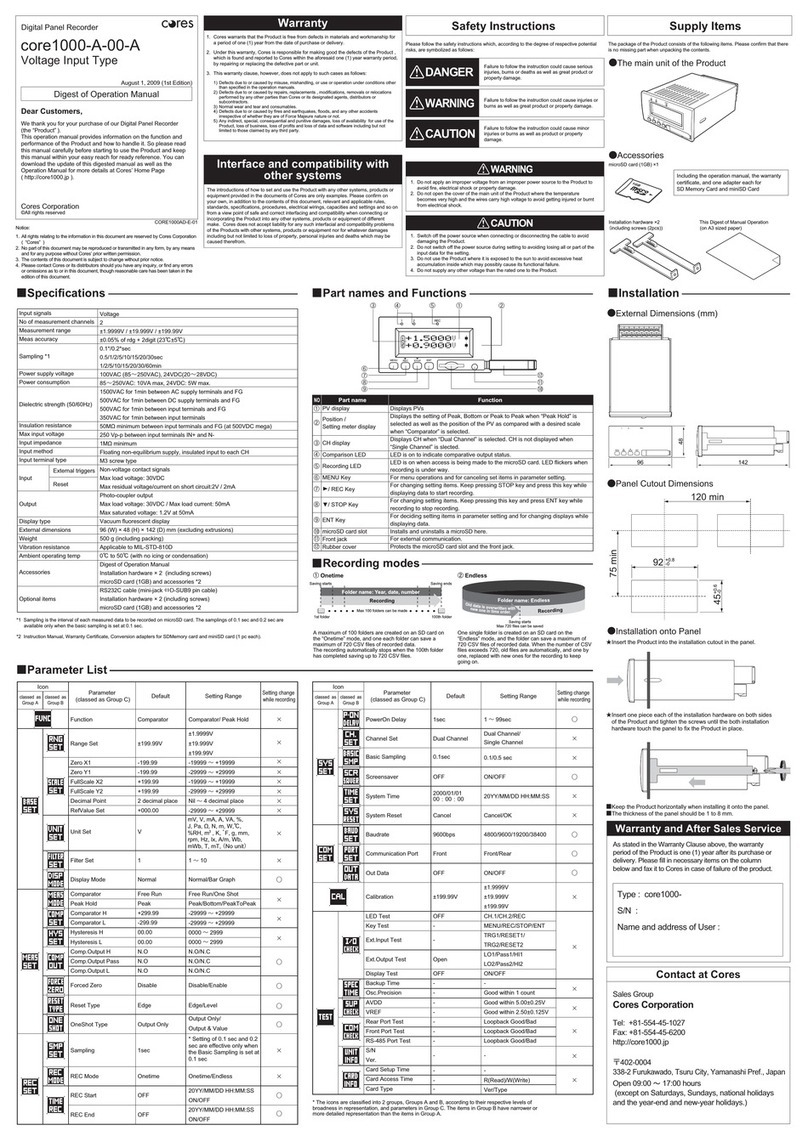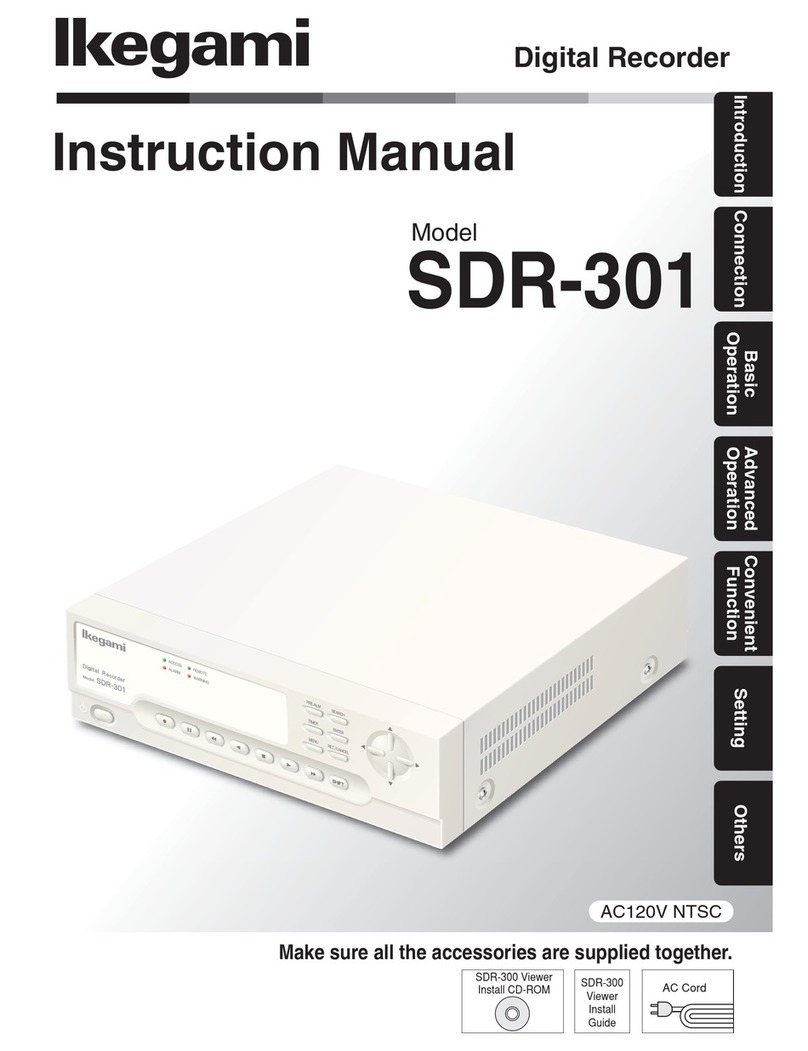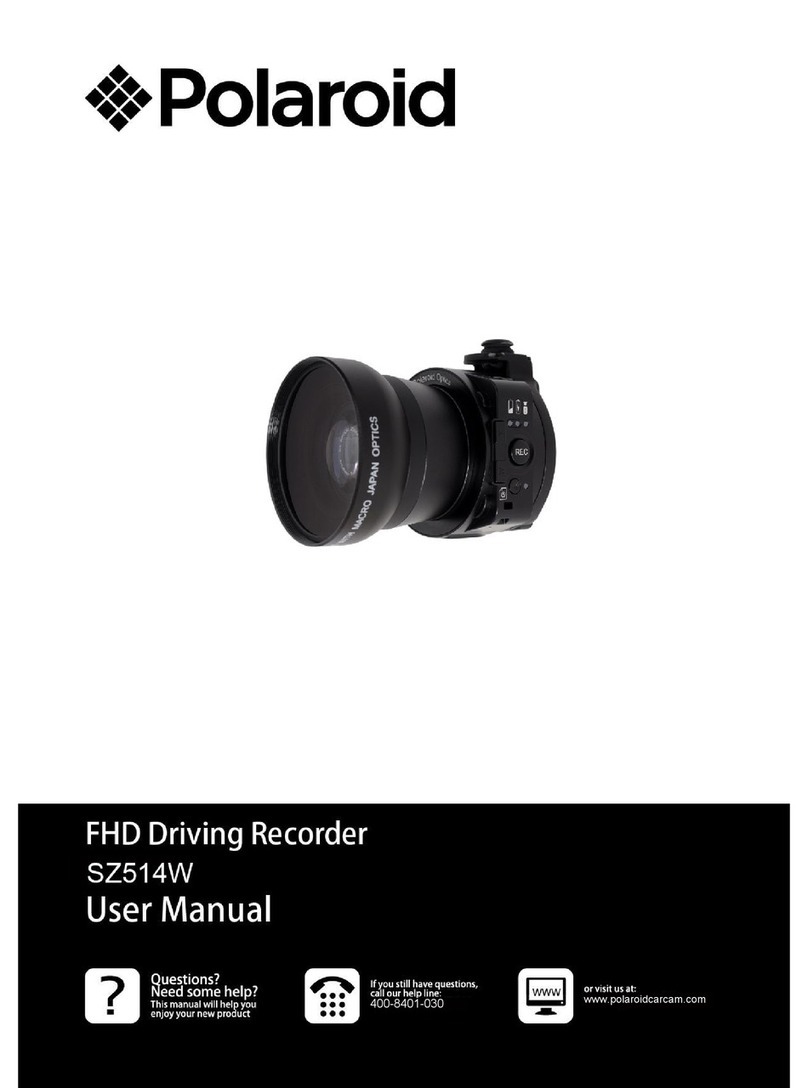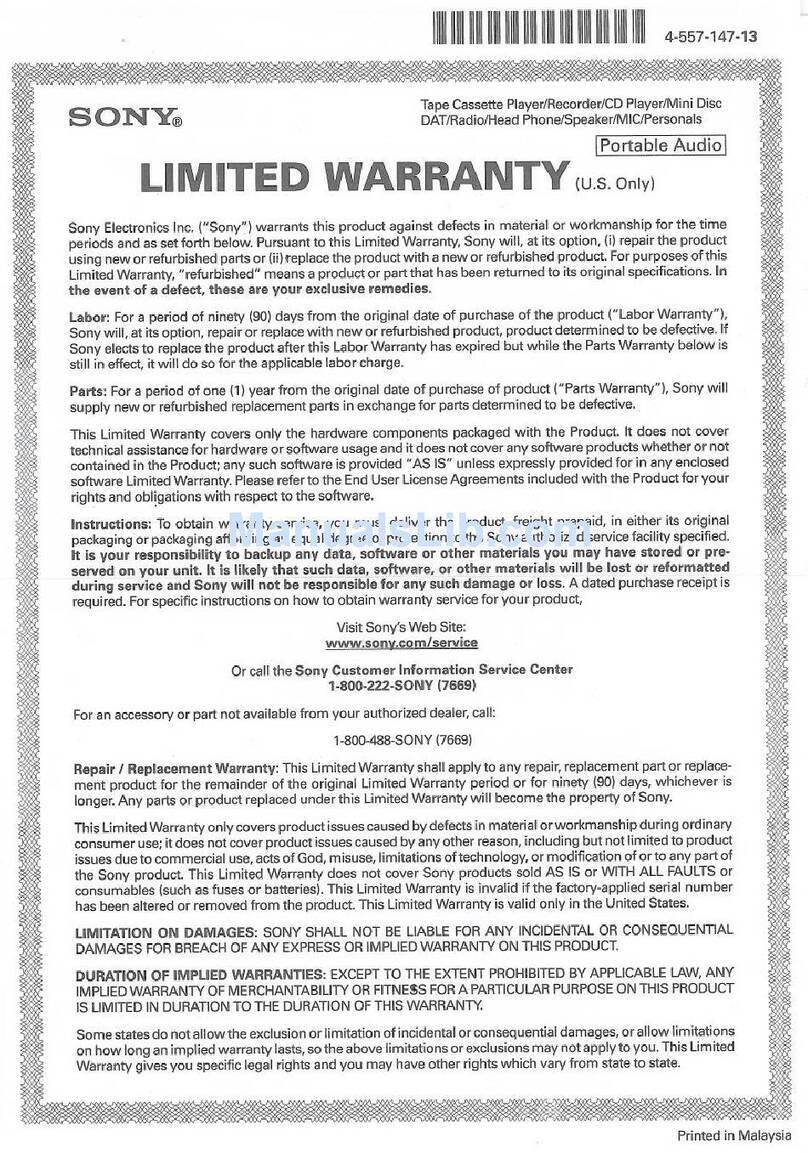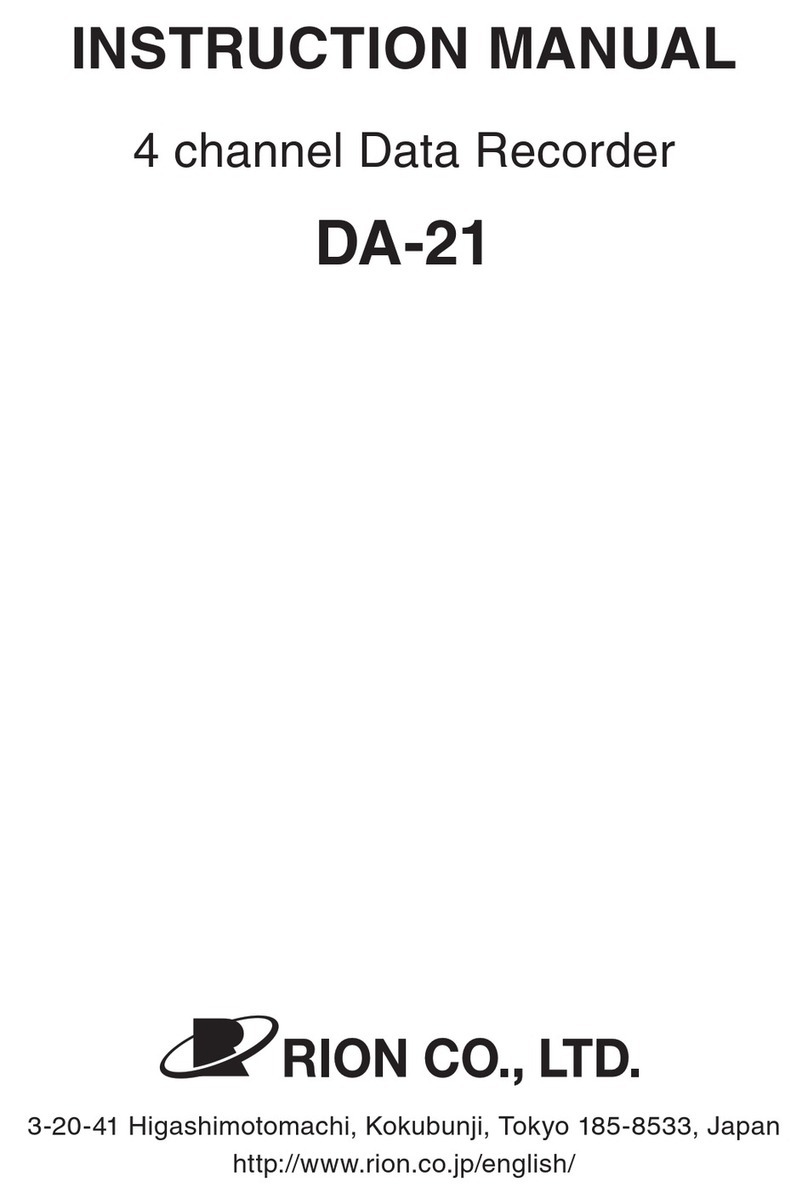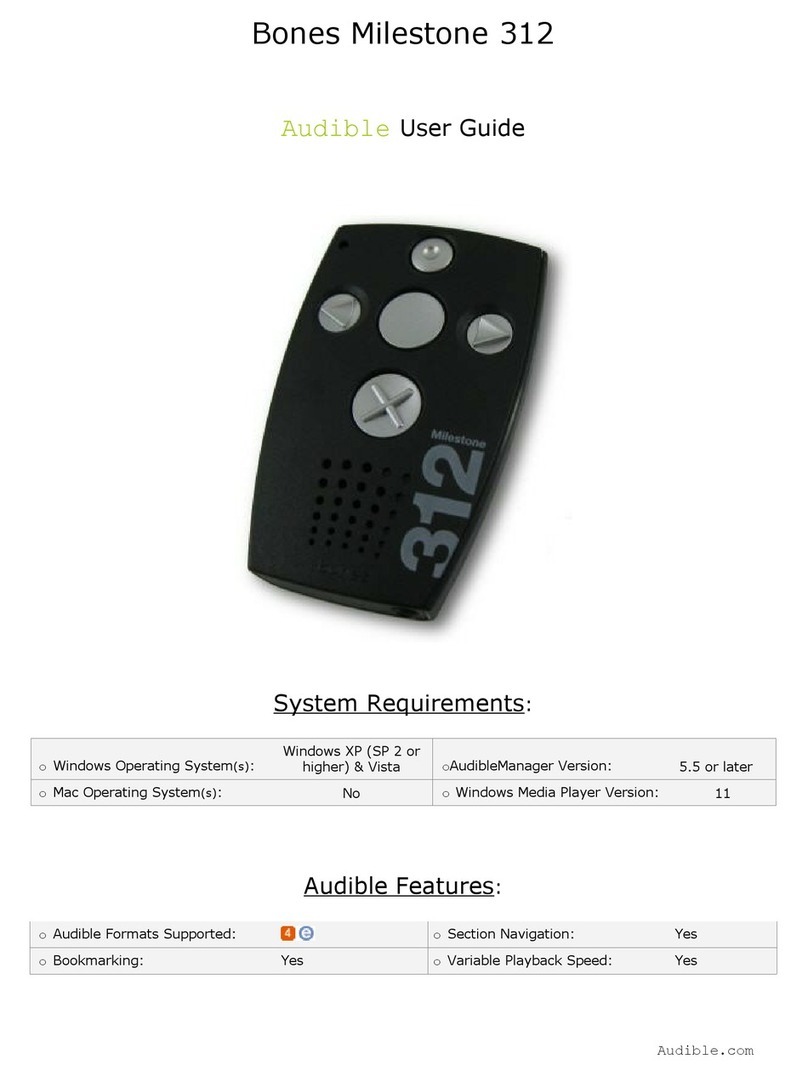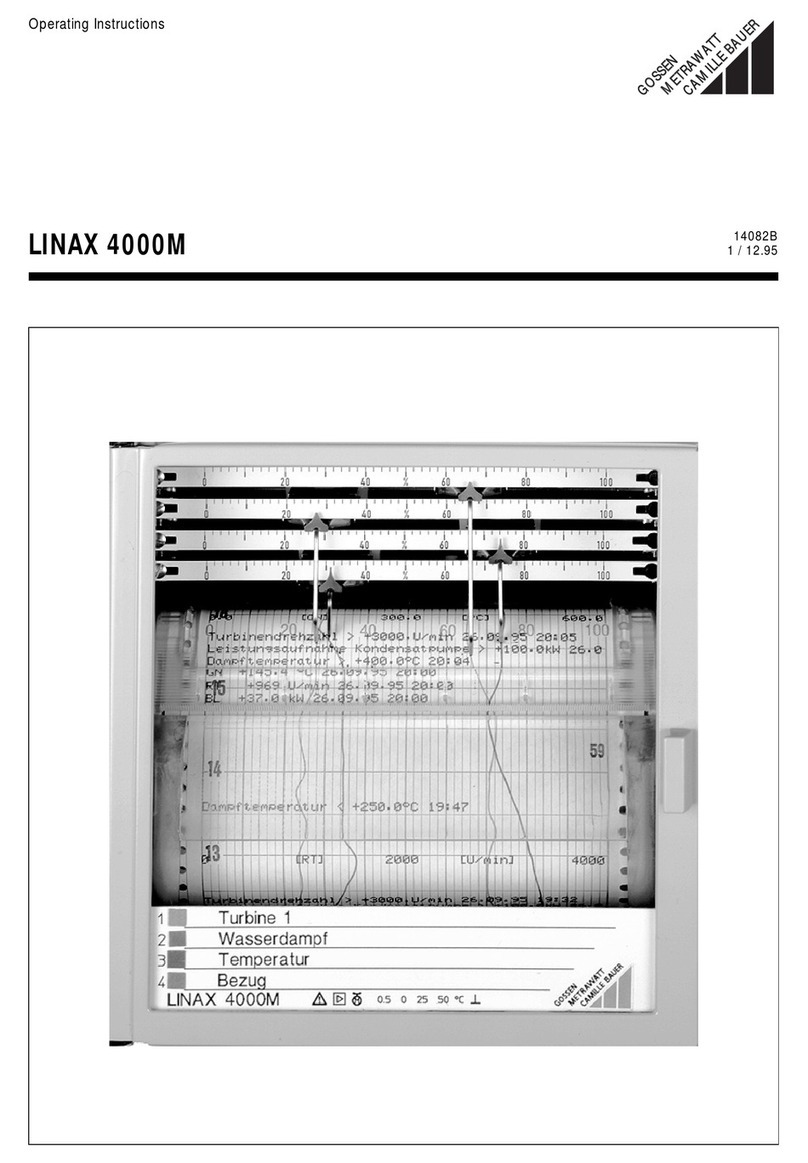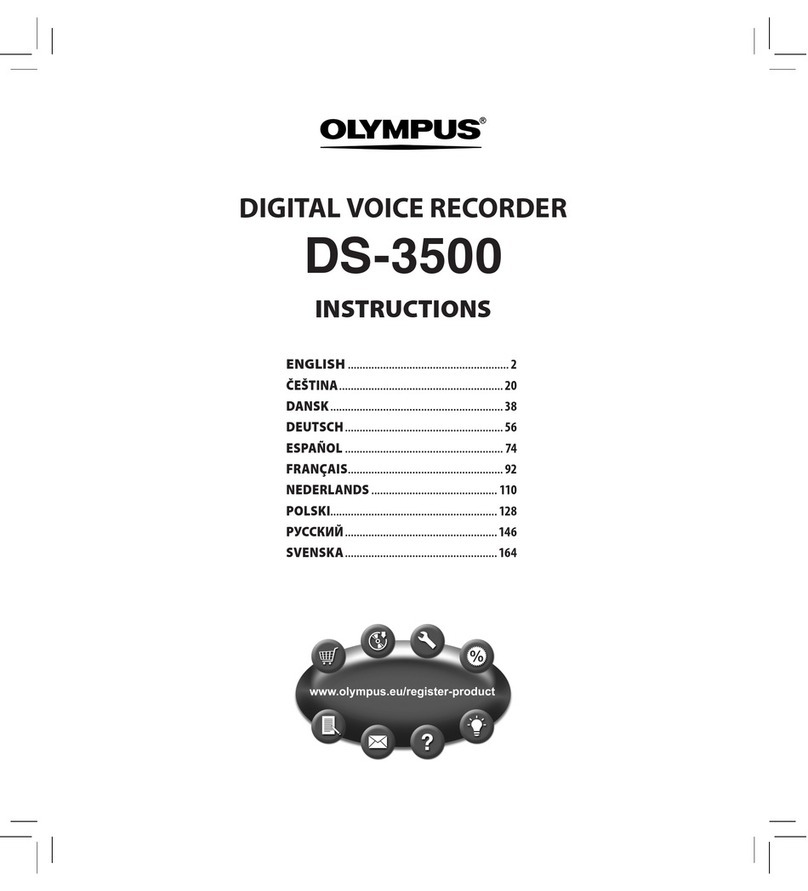EM Tiny+ A77 User manual

Digitalvoicerecorders of
EM Tiny+, Tiny16+ series
Short operation manual
Purpose
Voice recorders of the Edic-mini Tiny(16)+, series are professional devices
intendedformakinghighqualityrecordofvoicemessagesintobuilt-inflashmemory.The
recordings can be further uploaded onto the PC. These voice recorders feature really
unique characteristics (the world's smallest size, maximum autonomy, high acoustic
sensitivity etc). The recorders are marketed as personal means of documenting audio
information providing protection against fake records as well as unauthorized access
to records. Recorders designed for home use by mass consumers.
The EMPlus program located in the built-in memory is used to operate the recorder.
SoundProcessor program is designed to process the transferred records and to
facilitate the conversion of records to text. The programs operate under Windows XP
(SP2, SP3) / Vista / 7 / 8 / 10.

Model
Power supply
Dimensions,mm
Weight, g
Tiny+A77
Li-Pol 105mA/h rech.batt
29x15x12
7
Tiny+A81
Li-Pol 500 150mA/h rech.batt
78x13x13
19
Tiny+A83
Li-Pol 800 mA/h rech.batt
38x18,5x23,5
26
Tiny+ B73
LR43 battery
46x14x6
6
Tiny+ B74**
CR2016battery
57x28x3,5
7
Tiny+ B76
CR2016battery
37x25x6
16
Tiny+ B80
CR2450battery
48х32х7
16
Tiny16+A75
Li-Pol 150mA/h rech.batt
77x27x4
13
Tiny16+A78
Rech.batt
41x29x8
9
Tiny16+A79
Rech.batt
53x73x17
112
Tiny16+A82
Li-Pol 500 150mA/h rech.batt
90х13х13
21
Tiny16+ S78
Li-Pol 150mA/h
rech.batt; solar battery
41x29x8
9
*take into account that the autonomy specified is for 8kHz/8 bit mode, when sample rate
or capacity is higher autonomy is lower (for 16kHz/16 bit roughly twice for models with
rechargeable batteries, four times for models with batteries).
** case made of fiberglass
2

Autonomy*,
h
Signal-to-
noise, dB
Sensitivity,
m
Sample rate, kHz
Frequency band, Hz
55
65
12
8; 11;16;22
100-10000
210
65
12
8; 11;16;22
100-10000
200
65
12
8; 11;16;22
100-10000
10
65
12
8; 11;16;22
100-10000
25
65
12
8; 11;16;22
100-10000
25
65
12
8; 11;16;22
100-10000
190
65
12
8; 11;16;22
100-10000
70
80
15
8; 10;13,3;20
100-10000
70
80
15
8; 10;13,3;20
100-10000
1680
80
15
8;10;13,3;20
100-10000
140
80
15
8;10;13,3;20
100-10000
75
80
15
8; 10;13,3;20
100-10000
Record time in 8kHz/uLaw mode – 150h (300h; 600h; 1200h; 2400h - depending on model
index: 150HQ, 300HQ, 600HQ, 1200HQ, 2400HQ)
Interface: USB 2.0
Operating temperature range: 0…+50°C
Operation life: 3 years (The manufacturer reserves the right to refuse inrepair after the expiration of
recorder operation life).
Note! It is recommended not to use mode 22kHz for recording on to recorders with battery, because
operation in this mode requires very large currents. Often batteries are not designed for such currents
and the recorder records much less time than the one specified. Accordingly recording time in the
mode 22kHz depends greatly on the battery quality. If this mode is needed, please use batteries which
designed to work not with watches but with technique. 3

Mainfeatures
•VoiceActivatingSystem (VAS)
•Timers:Once and Daily
•Linearand circular recording
•Built-in clock, calendar
•Password protection of the records
•Built-in digital markers providesprotection from modification of records
•Control and indication: switch and LED
Operating the recorder
For recorders with battery first set the battery in the recorder. LED will flash three
times and then will light for 40 seconds. After LED extinction the recorder is ready for
operation.
Attention!Wheninstallingbatteries,observethepolarity(seemarkingontherecorder's
case). Inappropriate installing of battery may lead to failure of the recorder system,
which is not covered by the Warranty. Do not store the recorder for a long time with a
battery inserted, as the battery may leak and lead to recorder failure, and that is not
coveredby the Warranty.
For recorders with rechargeable battery, first charge the battery. To do this, gently and
withoutstrainfollowthecorrectpolarity,connecttherecordertotheUSBadapter,which
is in the delivery set, aligning the mark on the recorder with the one on the adapter.
ConnecttheadaptertotheUSBportofthePCorchargerdevice,e.g.ofamobilephone,
with the output voltage of 5V and a USB connector. During charging, the LED flashes
rarely (interval of 5 seconds), and after charging has been completed, it starts flashing
frequently. Fullcharging takes approximately 2.5 hours.
Please note:Inordertoavoiddeepdischargeandrelateddamageoftherechargeable
4

battery, the recorder must be charged at least once a month. The failure of the
battery due to its deep discharge is a violation of the rules of operation. In case of a
complete battery discharge, the procedure to restore the operation of the Recorder
described in full operationmanual.
Important!
Topreventdeepdischargeandrelateddamage oftherechargeablebattery,disconnect
USBadapterfromtheRecorderafterdisconnectingadapterfromPC.UseonlytheUSB
adapter included in the delivery set. Using the USB adapter of third party may cause
the recorder’s malfunction.
Startingthe record
The recorder switches to operationmode after the Switch has been shifted to ON. The
LED flashed five timesand recording starts.Afterthe transition tooperation mode,the
green LED of the recorder makes two series of flashes, the number of flashes
indicating:
Number of flashes
Batterycharge level
(1st series)
Free memorycapacity
(2nd series)
1
80 - 100%
75 - 100%
2
20 - 80%
50 - 75%
3
2 - 20%
25 - 50%
4
1 - 25%
To stop the recording shift the Switch to OFF position. The LED will flash for 10-12
secondsand then the record stops.
5

Record playback
Turn the Recorder to OFF position and wait until the LED turns off. When connecting
recorder to the PC please comply with strict order: first connect USB adapter to the
recorder, next connect adapter to the PC port (disconnection order: first disconnect
the USB adapter from the PC, then recorder from the adapter). Red and green LEDs
blink briefly on the adapter. Windows recognizes a new removable drive, which
containstwo files: EMPlus.exeand emplus.srv. Run “EMPlus.exe” program.
During first connection there will be an offer to install program to your PC. After
accepting short and full operation manuals, EMPlus and SoundProcessor programs
and manualswillbe installed to the harddrive.
Run “EMPlus.exe” program from recorder or hard drive.
Choose connection type USB 2.0 HS. The content of the recorderis on the left side of
the window. Select the desired record and click Play on the bottom of the left panel.
To upload right click on the selected record and choose «Copy to default folder» from
the context menu. The record will be converted to WAV to be displayed at the right
panel.
Reset
In case ofrechargeablebatteryoperationerrorpressthe Resetbutton with sharp thing
(match or toothpick). For the recorders with batteries:remove and install batteryagain
in a few seconds. For the recorders with external supply: shut down and then turn on
the power supply.
Detailed information about operation and capabilities of the recorders see in Full
operation manual.
6

Warranty
The manufacturer undertakes warranty repair liabilities for 1 year from the date of
purchase, but no longer than 2 years from the date of manufacture of the product
(warrantydoesnotcoverbatteries). Paid repair is provided within recorder’s operation
lifetime (3 years). Other rulesare regulated by the Law «On Protection of Consumers'
Rights».
We are always grateful for any comments and proposals regarding our products, as
well as the detailed description of the conditions and causes that led to failure. We
appreciate time and skills of our customers, and if the problem is not that complicated,
we do not mind if you try to solve the problem yourself. If the attempt to repair was
fairlyneat,youdonotlose yourwarranty.Incase ofmajorbreakdownsand mechanical
damage to the recorder, your warranty will be terminated. Our productshave no seals.
If you are experiencing problems with the use of our products, we recommend the
following:
•Go to www.ts-market.com and see a list of common problems (FAQ
section) and their solutions. Perhapsthere isa solution to yourproblem.
•If the problem persists, contact technical support at support@ts-market.com
with the detailed description of your problem, the conditions it
appeared, the exact product name according to the passport, firmware,
software, operating system, and other relevant information. The better
you describe the problem, the sooner it is resolved. E-mail
correspondence is most effective because it preserves history and
minimizes misunderstanding. You will receive a response to
your request by e-mail within 24 hours (excluding
weekends and holidays).
TechnicalSupport
Technical support isavailable by e-mail: support@ts-market.com
Weareconstantlyworkingtoimprovethesoftwareanddocumentation.Youcanalways
downloadthe latestversion ofthe software for free and getinformation onproducts on
our website: http://www.ts-market.com. 7
This manual suits for next models
11
Table of contents