eMagin SXGA096 User manual

D01-501152-01 Rev A SXGA096 Design Reference Board User’s Manual
i
SXGA096 DESIGN REFERENCE BOARD
For Use with all eMagin SXGA096 OLED Microdisplays
USER’S MANUAL
REVISION A
TABLE OF CONTENTS
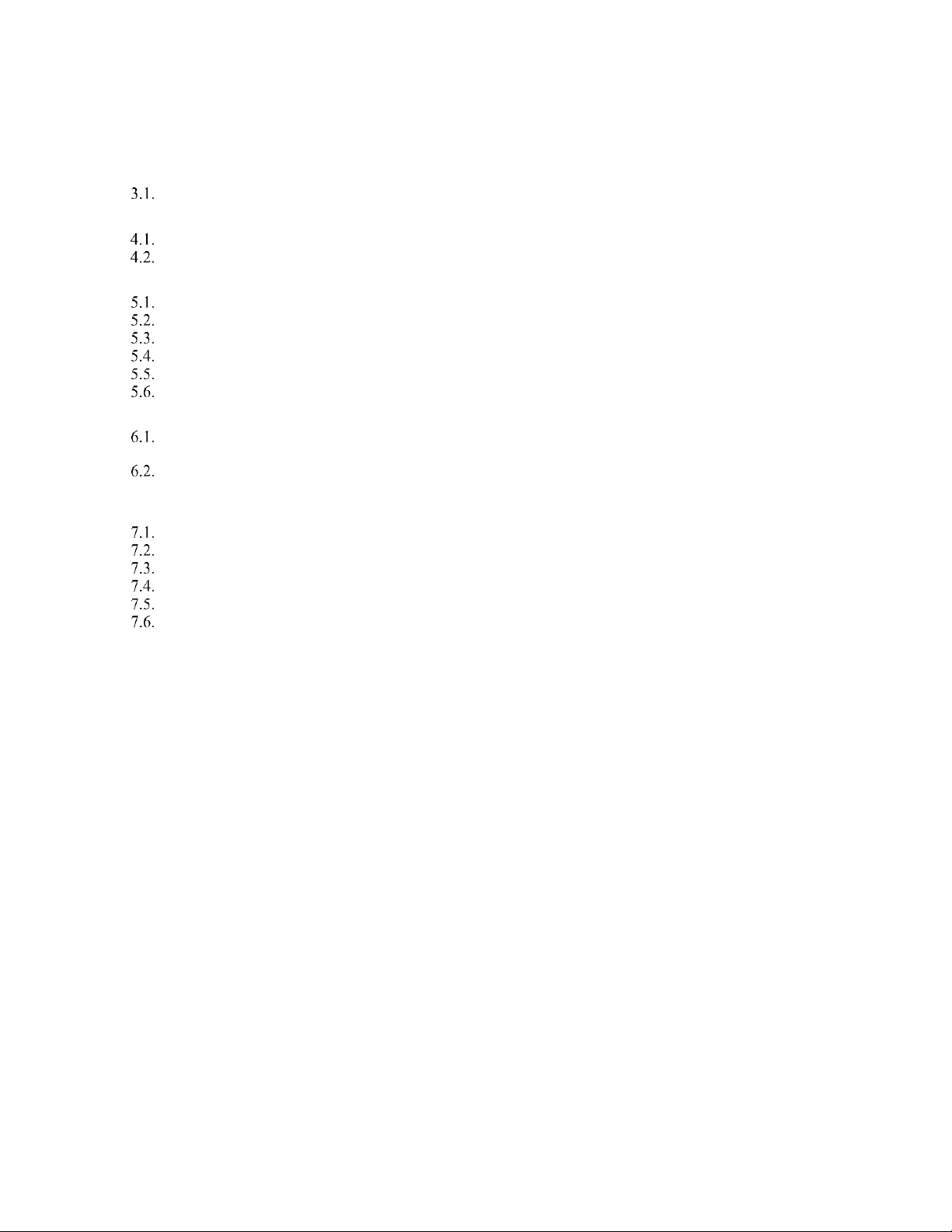
D01-501152-01 Rev A SXGA096 Design Reference Board User’s Manual
ii
1. INTRODUCTION..................................................................................................................................1
2. KIT CONTENTS...................................................................................................................................1
3. FEATURES ..........................................................................................................................................1
Software Features.........................................................................................................................1
4. SYSTEM REQUIREMENTS & SPECIFICATIONS..............................................................................1
System Requirements...................................................................................................................2
SXGA096 Design Reference Board..............................................................................................2
5. INTERFACE CONNECTIONS & SETUP.............................................................................................3
Setup Flow Chart ..........................................................................................................................3
Connect Display to the Design Reference Board .........................................................................3
Setup PC for Proper Video Output................................................................................................4
Power Up.......................................................................................................................................4
Power Down..................................................................................................................................5
Brightness .....................................................................................................................................5
6. USING THE SXGA096 DESIGN REFERENCE BOARD SOFTWARE ..............................................5
SXGA096 Design Reference Board Software Utility ....................................................................5
6.1.1. Hardware Protocol...............................................................................................................................8
Downloading New Firmware Versions to the Design Reference Board .......................................8
6.2.1. Using the Firmware Download Utility...................................................................................................8
7. ADVANCED USER INFORMATION....................................................................................................9
Microcontroller...............................................................................................................................9
I2C bus.........................................................................................................................................10
Voltages ......................................................................................................................................10
Bias Control.................................................................................................................................10
VCOM Mode................................................................................................................................10
Gamma........................................................................................................................................10
7.6.1. Gamma Coefficients GC(0-8).............................................................................................................11
7.6.2. Using “Update LUT” Button for Auto-Gamma Correction...................................................................12
7.6.3. Loading the LUT from a file................................................................................................................12
7.6.4. The “Read LUT” Button......................................................................................................................12
7.6.5. System Gamma.................................................................................................................................12
8. REVISION HISTORY .........................................................................................................................15

D01-501152-01 Rev A SXGA096 Design Reference Board User’s Manual
iii
List of Figures
Figure 3-1 SXGA096 Design Reference Board............................................................................. 2
Figure 4-1 DRK Setup Flow Chart................................................................................................ 3
Figure 5-1 Firmware download utility........................................................................................... 9

D01-501152-01 Rev A SXGA096 Design Reference Board User’s Manual
1
1. INTRODUCTION
The SXGA096 Design Reference Kit (A01-501369) provides the user with a
compact and portable means of operating and testing an eMagin SXGA096
OLED Microdisplay. This product was designed to deliver a complete tool for
developers to evaluate and integrate eMagin SXGA096 microdisplays into new
products. The included software package provides access to the microdisplay’s
on-board register settings from any Windows-based PC through a USB port and
supports all four different types of SXGA096 OLED Microdisplays:
SXGA096 Monochrome White OLED-XL with glass cover
SXGA096 Color OLED-XL with glass cover
SXGA096 Monochrome White OLED-XLS with glass cover
SXGA096 Color OLED-XLS with glass cover
2. KIT CONTENTS
SXGA096 Design Reference Board (A01-501369)
7V Power Supply
USB-A to USB-B Cable
DVI to HDMI Cable
CD with schematics, firmware, User’s Manual, Supporting Software
(Windows)
3. FEATURES
HDMI Video Input
USB interface allows access to microdisplay registers
Supporting Software (Windows)
ON/OFF power switch
Software Features
Read/write capabilities allow adjustments of microdisplay register settings to
fine-tune image characteristics
Software register control over the microdisplay’s brightness
Download and install new firmware files into your SXGA096 Design
Reference Board for easy upgrades and expanded functionality
Save feature stores custom register settings for convenience
4. SYSTEM REQUIREMENTS & SPECIFICATIONS
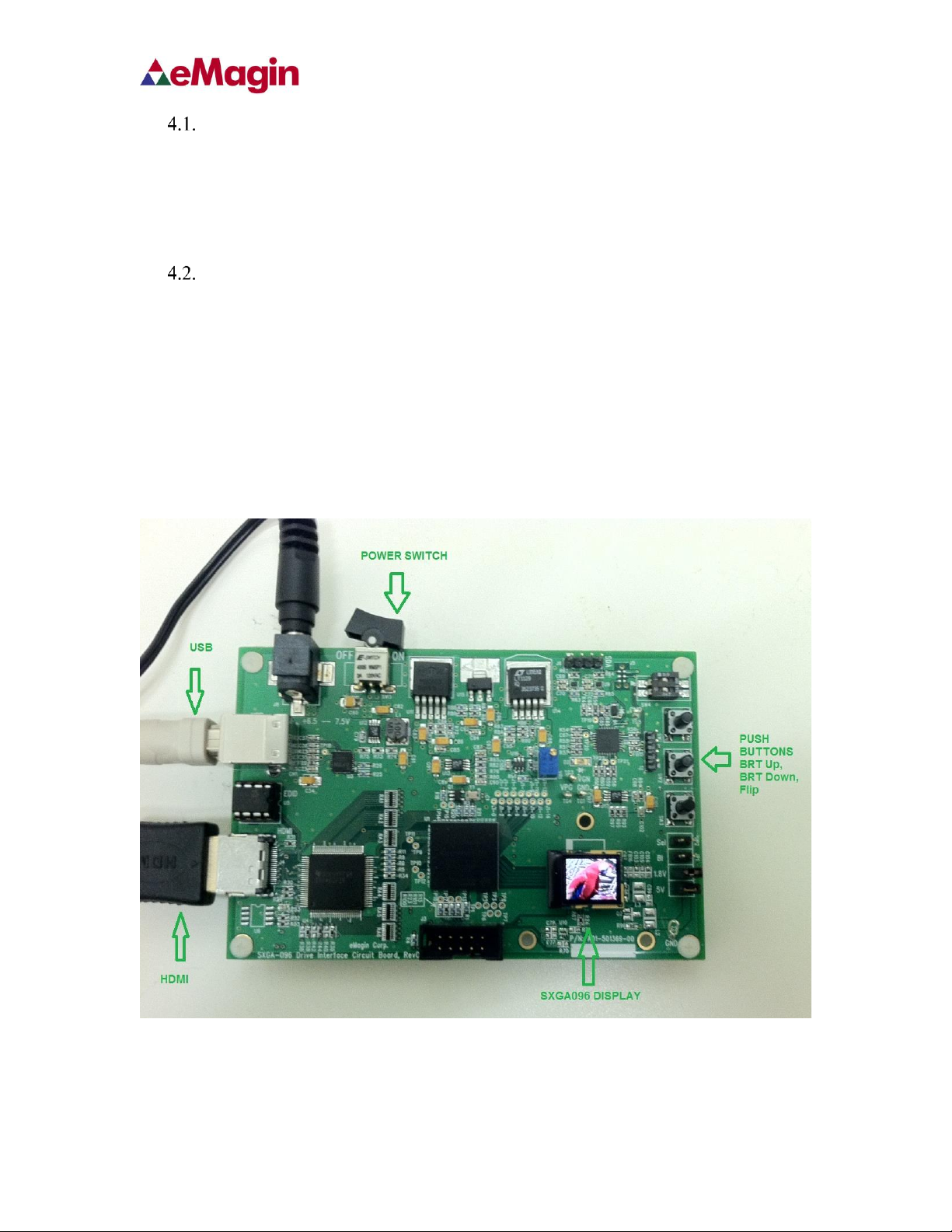
D01-501152-01 Rev A SXGA096 Design Reference Board User’s Manual
2
System Requirements
For digital RGB inputs: A PC capable of producing a digital video output
compliant with the DVI or HDMI standard.
Support software requires a Windows PC with a USB port
SXGA096 Design Reference Board
The SXGA096 Design Reference Board is shown in figure 3-1 below. The major
components are labeled for easier identification. The minimum requirements for
displaying video on the SXGA096 Design Reference Board are: a USB cable directly
connected to PC, a digital video source connected to HDMI connector and a
SXGA096 OLED connected to the display connector.
Figure 4-1 SXGA096 Design Reference Board
Table of contents
Other eMagin Motherboard manuals


















